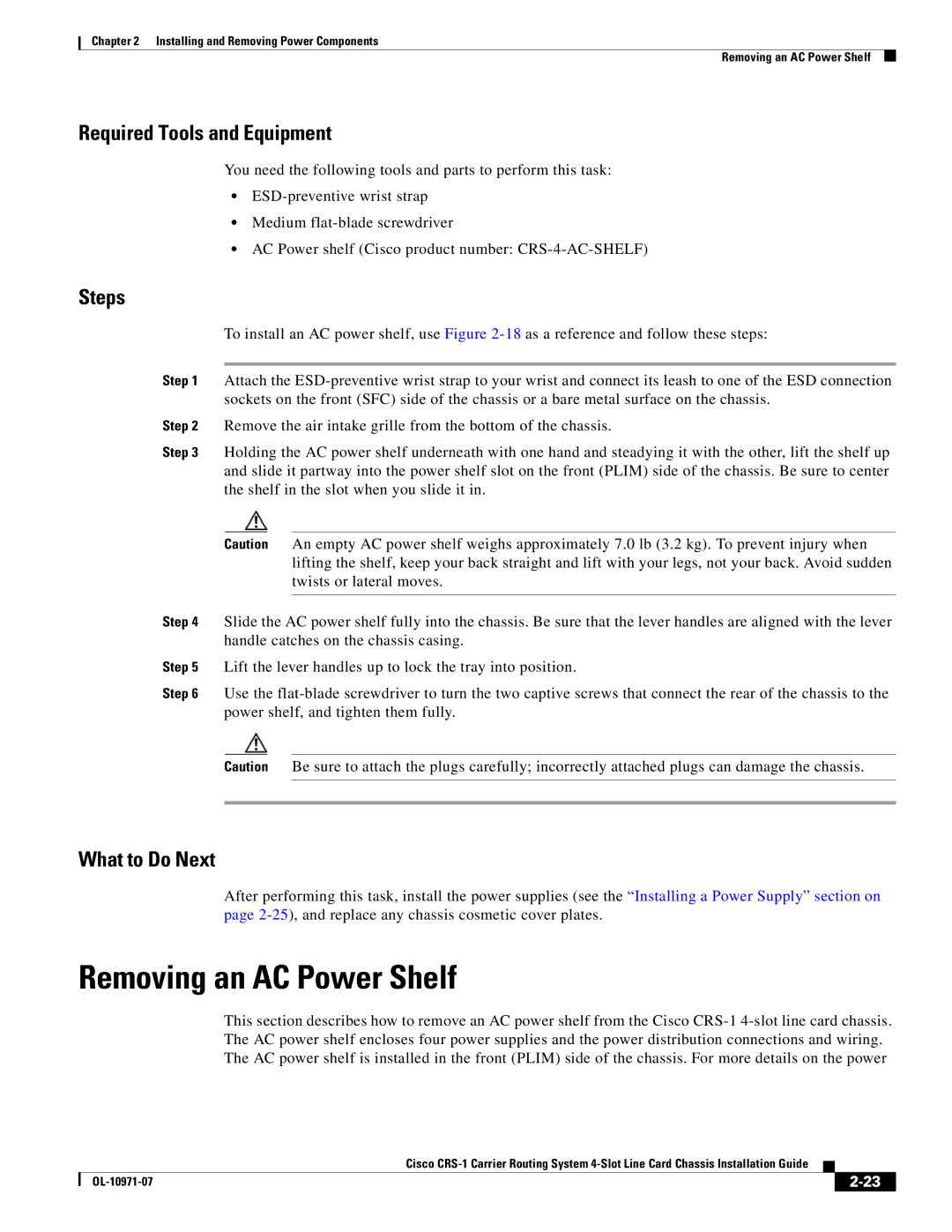Chapter 2 Installing and Removing Power Components
Removing an AC Power Shelf
Required Tools and Equipment
You need the following tools and parts to perform this task:
•
•Medium
•AC Power shelf (Cisco product number:
Steps
To install an AC power shelf, use Figure
Step 1 Attach the
Step 2 Remove the air intake grille from the bottom of the chassis.
Step 3 Holding the AC power shelf underneath with one hand and steadying it with the other, lift the shelf up and slide it partway into the power shelf slot on the front (PLIM) side of the chassis. Be sure to center the shelf in the slot when you slide it in.
Caution An empty AC power shelf weighs approximately 7.0 lb (3.2 kg). To prevent injury when lifting the shelf, keep your back straight and lift with your legs, not your back. Avoid sudden twists or lateral moves.
Step 4 Slide the AC power shelf fully into the chassis. Be sure that the lever handles are aligned with the lever handle catches on the chassis casing.
Step 5 Lift the lever handles up to lock the tray into position.
Step 6 Use the
Caution Be sure to attach the plugs carefully; incorrectly attached plugs can damage the chassis.
What to Do Next
After performing this task, install the power supplies (see the “Installing a Power Supply” section on page
Removing an AC Power Shelf
This section describes how to remove an AC power shelf from the Cisco
|
| Cisco |
|
| |
|
|
| |||
|
|
|
| ||
|
|
|
| ||