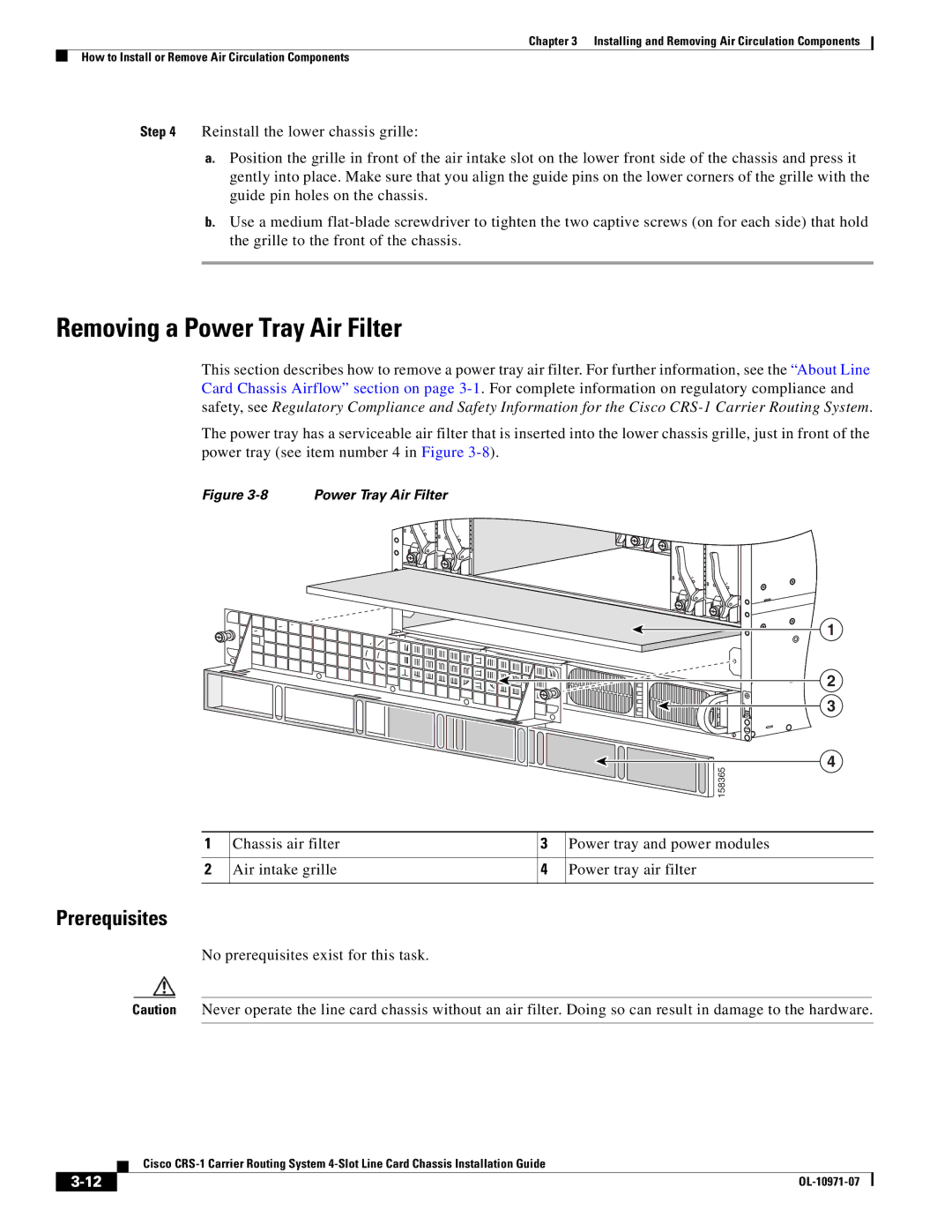Chapter 3 Installing and Removing Air Circulation Components
How to Install or Remove Air Circulation Components
Step 4 Reinstall the lower chassis grille:
a.Position the grille in front of the air intake slot on the lower front side of the chassis and press it gently into place. Make sure that you align the guide pins on the lower corners of the grille with the guide pin holes on the chassis.
b.Use a medium
Removing a Power Tray Air Filter
This section describes how to remove a power tray air filter. For further information, see the “About Line Card Chassis Airflow” section on page
The power tray has a serviceable air filter that is inserted into the lower chassis grille, just in front of the power tray (see item number 4 in Figure
Figure 3-8 Power Tray Air Filter
![]() 158365
158365
1
2
3
4
1 | Chassis air filter | 3 | Power tray and power modules |
|
|
|
|
2 | Air intake grille | 4 | Power tray air filter |
|
|
|
|
Prerequisites
No prerequisites exist for this task.
Caution Never operate the line card chassis without an air filter. Doing so can result in damage to the hardware.
| Cisco |