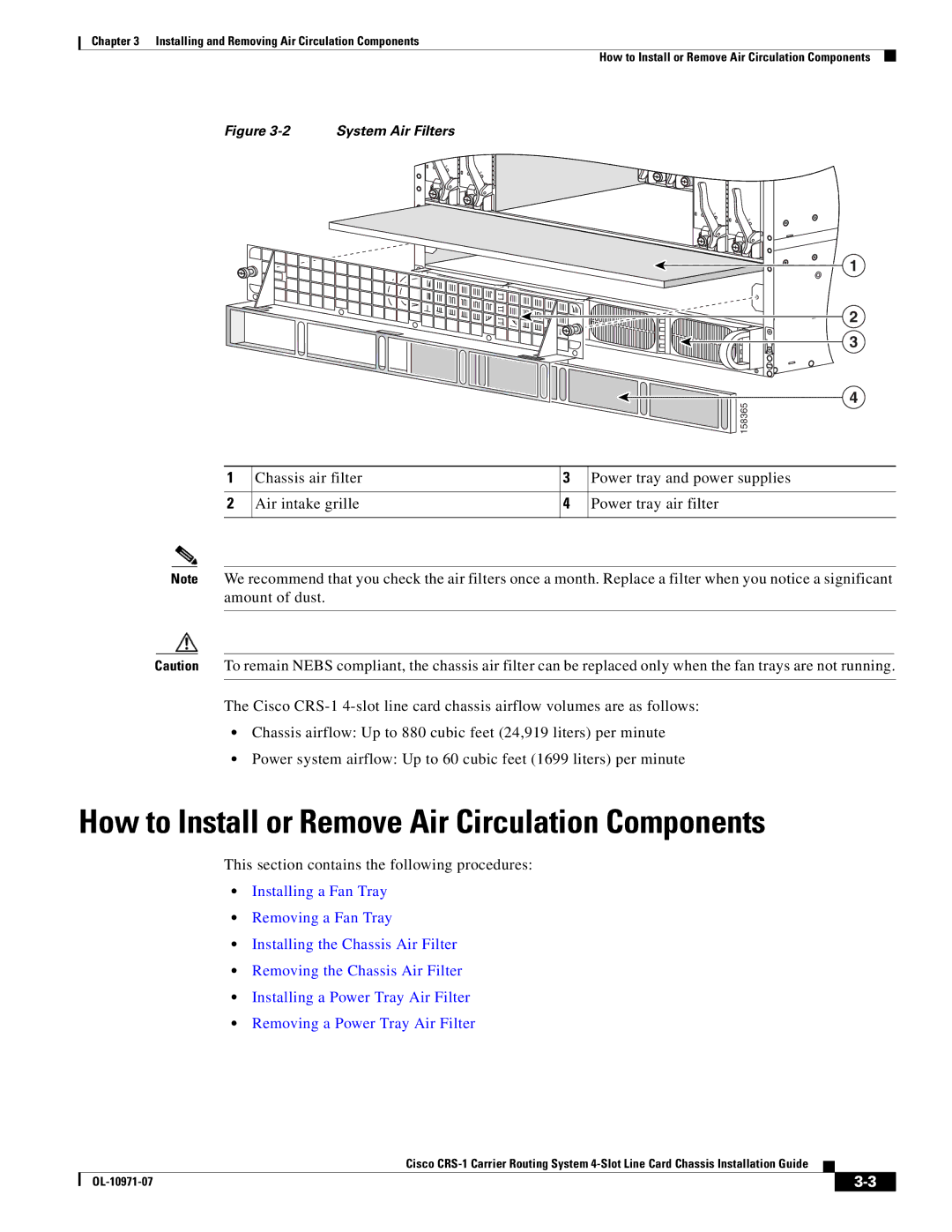Chapter 3 Installing and Removing Air Circulation Components
How to Install or Remove Air Circulation Components
Figure 3-2 System Air Filters
 158365
158365
1
2
3
4
1 | Chassis air filter | 3 | Power tray and power supplies |
|
|
|
|
2 | Air intake grille | 4 | Power tray air filter |
|
|
|
|
Note We recommend that you check the air filters once a month. Replace a filter when you notice a significant amount of dust.
Caution To remain NEBS compliant, the chassis air filter can be replaced only when the fan trays are not running.
The Cisco
•Chassis airflow: Up to 880 cubic feet (24,919 liters) per minute
•Power system airflow: Up to 60 cubic feet (1699 liters) per minute
How to Install or Remove Air Circulation Components
This section contains the following procedures:
•Installing a Fan Tray
•Removing a Fan Tray
•Installing the Chassis Air Filter
•Removing the Chassis Air Filter
•Installing a Power Tray Air Filter
•Removing a Power Tray Air Filter
Cisco
|
| ||
|
|