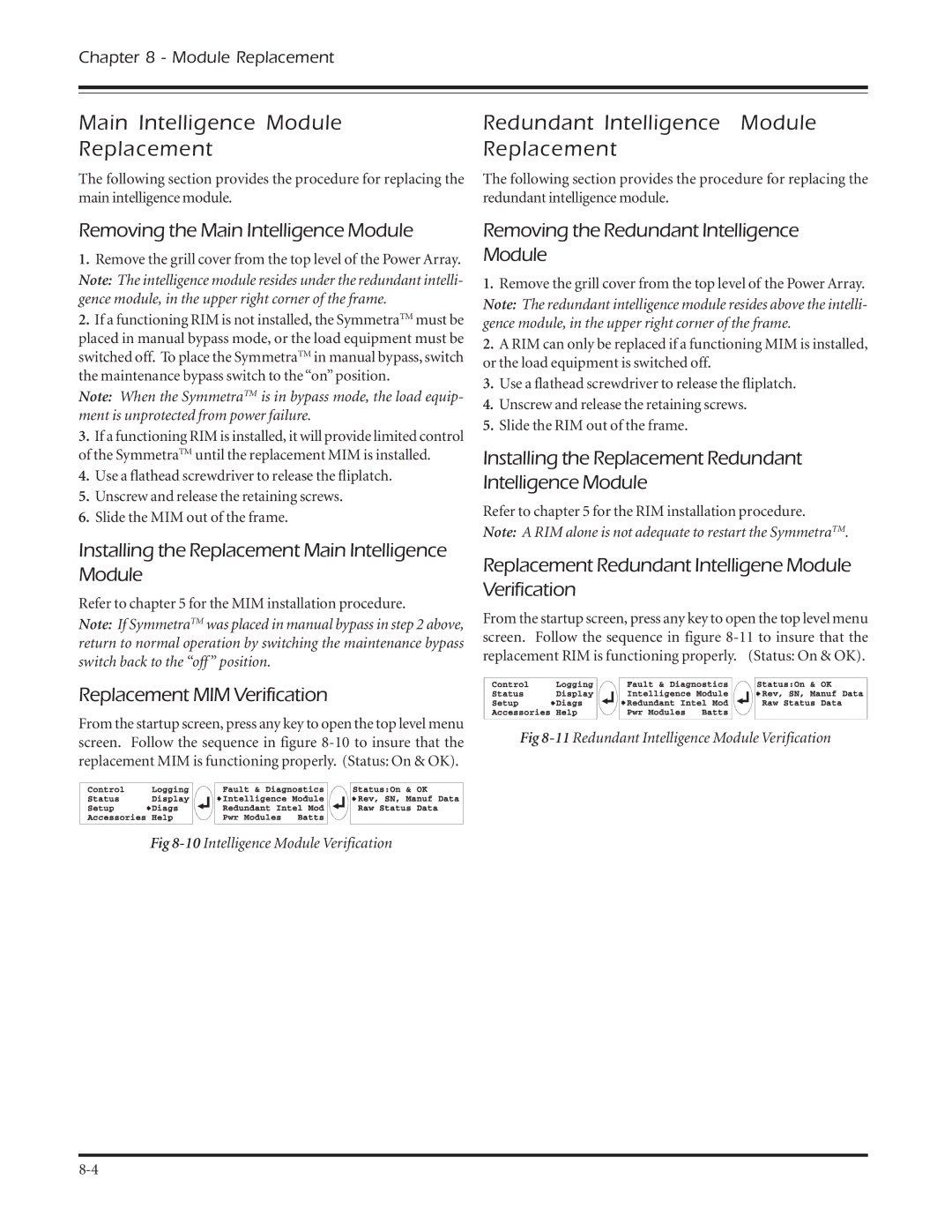Chapter 8 - Module Replacement
Main Intelligence Module | Redundant Intelligence Module |
Replacement | Replacement |
The following section provides the procedure for replacing the main intelligence module.
The following section provides the procedure for replacing the redundant intelligence module.
Removing the Main Intelligence Module
1.Remove the grill cover from the top level of the Power Array. Note: The intelligence module resides under the redundant intelli- gence module, in the upper right corner of the frame.
2.If a functioning RIM is not installed, the SymmetraTM must be placed in manual bypass mode, or the load equipment must be switched off. To place the SymmetraTM in manual bypass, switch the maintenance bypass switch to the “on” position.
Note: When the SymmetraTM is in bypass mode, the load equip- ment is unprotected from power failure.
3.If a functioning RIM is installed, it will provide limited control of the SymmetraTM until the replacement MIM is installed.
4.Use a flathead screwdriver to release the fliplatch.
5.Unscrew and release the retaining screws.
6.Slide the MIM out of the frame.
Installing the Replacement Main Intelligence Module
Refer to chapter 5 for the MIM installation procedure.
Note: If SymmetraTM was placed in manual bypass in step 2 above, return to normal operation by switching the maintenance bypass switch back to the “off” position.
Removing the Redundant Intelligence Module
1.Remove the grill cover from the top level of the Power Array. Note: The redundant intelligence module resides above the intelli- gence module, in the upper right corner of the frame.
2.A RIM can only be replaced if a functioning MIM is installed, or the load equipment is switched off.
3.Use a flathead screwdriver to release the fliplatch.
4.Unscrew and release the retaining screws.
5.Slide the RIM out of the frame.
Installing the Replacement Redundant Intelligence Module
Refer to chapter 5 for the RIM installation procedure.
Note: A RIM alone is not adequate to restart the SymmetraTM.
Replacement Redundant Intelligene Module Verification
From the startup screen, press any key to open the top level menu screen. Follow the sequence in figure
Replacement MIM Verification
From the startup screen, press any key to open the top level menu
screen. Follow the sequence in figure
Fig