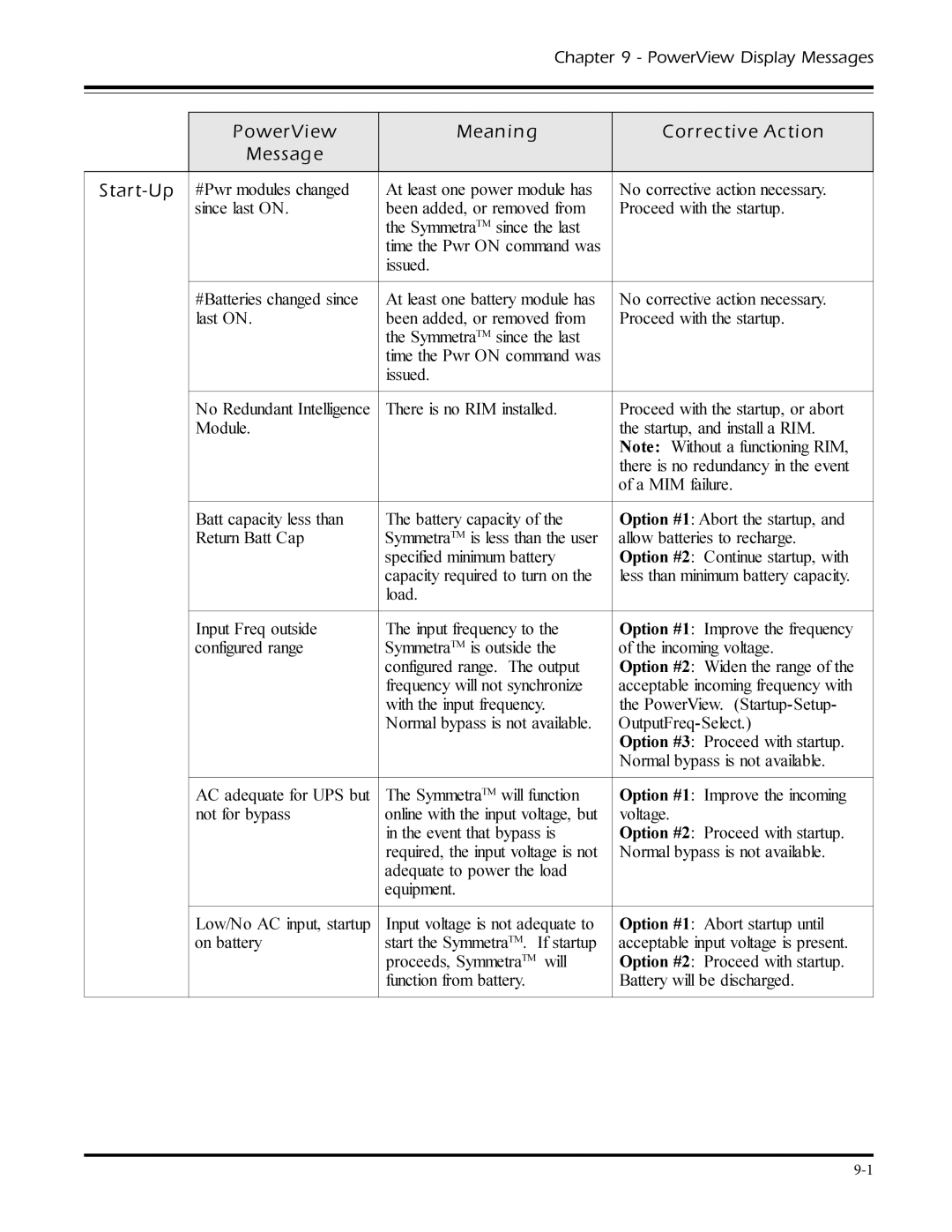Chapter 9 - PowerView Display Messages
PowerView
Message
Meaning
Corrective Action
Start-Up
#Pwr modules changed | At least one power module has | No corrective action necessary. |
since last ON. | been added, or removed from | Proceed with the startup. |
| the SymmetraTM since the last |
|
| time the Pwr ON command was |
|
| issued. |
|
|
|
|
#Batteries changed since | At least one battery module has | No corrective action necessary. |
last ON. | been added, or removed from | Proceed with the startup. |
| the SymmetraTM since the last |
|
| time the Pwr ON command was |
|
| issued. |
|
|
|
|
No Redundant Intelligence | There is no RIM installed. | Proceed with the startup, or abort |
Module. |
| the startup, and install a RIM. |
|
| Note: Without a functioning RIM, |
|
| there is no redundancy in the event |
|
| of a MIM failure. |
|
|
|
Batt capacity less than | The battery capacity of the | Option #1: Abort the startup, and |
Return Batt Cap | SymmetraTM is less than the user | allow batteries to recharge. |
| specified minimum battery | Option #2: Continue startup, with |
| capacity required to turn on the | less than minimum battery capacity. |
| load. |
|
|
|
|
Input Freq outside | The input frequency to the | Option #1: Improve the frequency |
configured range | SymmetraTM is outside the | of the incoming voltage. |
| configured range. The output | Option #2: Widen the range of the |
| frequency will not synchronize | acceptable incoming frequency with |
| with the input frequency. | the PowerView. |
| Normal bypass is not available. | |
|
| Option #3: Proceed with startup. |
|
| Normal bypass is not available. |
|
|
|
AC adequate for UPS but | The SymmetraTM will function | Option #1: Improve the incoming |
not for bypass | online with the input voltage, but | voltage. |
| in the event that bypass is | Option #2: Proceed with startup. |
| required, the input voltage is not | Normal bypass is not available. |
| adequate to power the load |
|
| equipment. |
|
|
|
|
Low/No AC input, startup | Input voltage is not adequate to | Option #1: Abort startup until |
on battery | start the SymmetraTM. If startup | acceptable input voltage is present. |
| proceeds, SymmetraTM will | Option #2: Proceed with startup. |
| function from battery. | Battery will be discharged. |
|
|
|