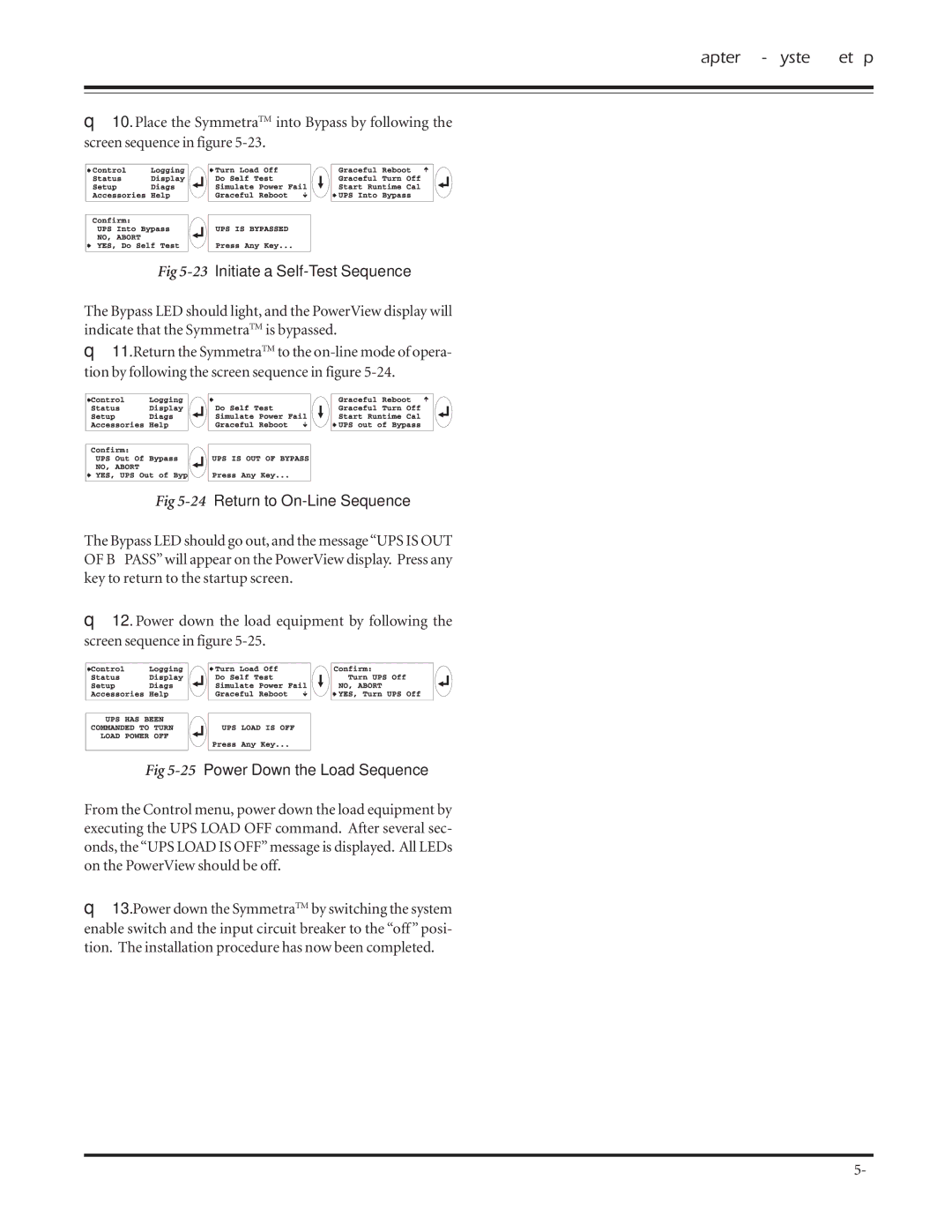Chapter 5 - System Setup
θ10. Place the SymmetraTM into Bypass by following the screen sequence in figure
Fig 5-23 Initiate a Self-Test Sequence
The Bypass LED should light, and the PowerView display will indicate that the SymmetraTM is bypassed.
θ11. Return the SymmetraTM to the
Fig 5-24 Return to On-Line Sequence
The Bypass LED should go out, and the message “UPS IS OUT OF BYPASS” will appear on the PowerView display. Press any key to return to the startup screen.
θ12. Power down the load equipment by following the screen sequence in figure
Fig 5-25 Power Down the Load Sequence
From the Control menu, power down the load equipment by executing the UPS LOAD OFF command. After several sec- onds, the “UPS LOAD IS OFF” message is displayed. All LEDs on the PowerView should be off.
θ13. Power down the SymmetraTM by switching the system enable switch and the input circuit breaker to the “off” posi- tion. The installation procedure has now been completed.