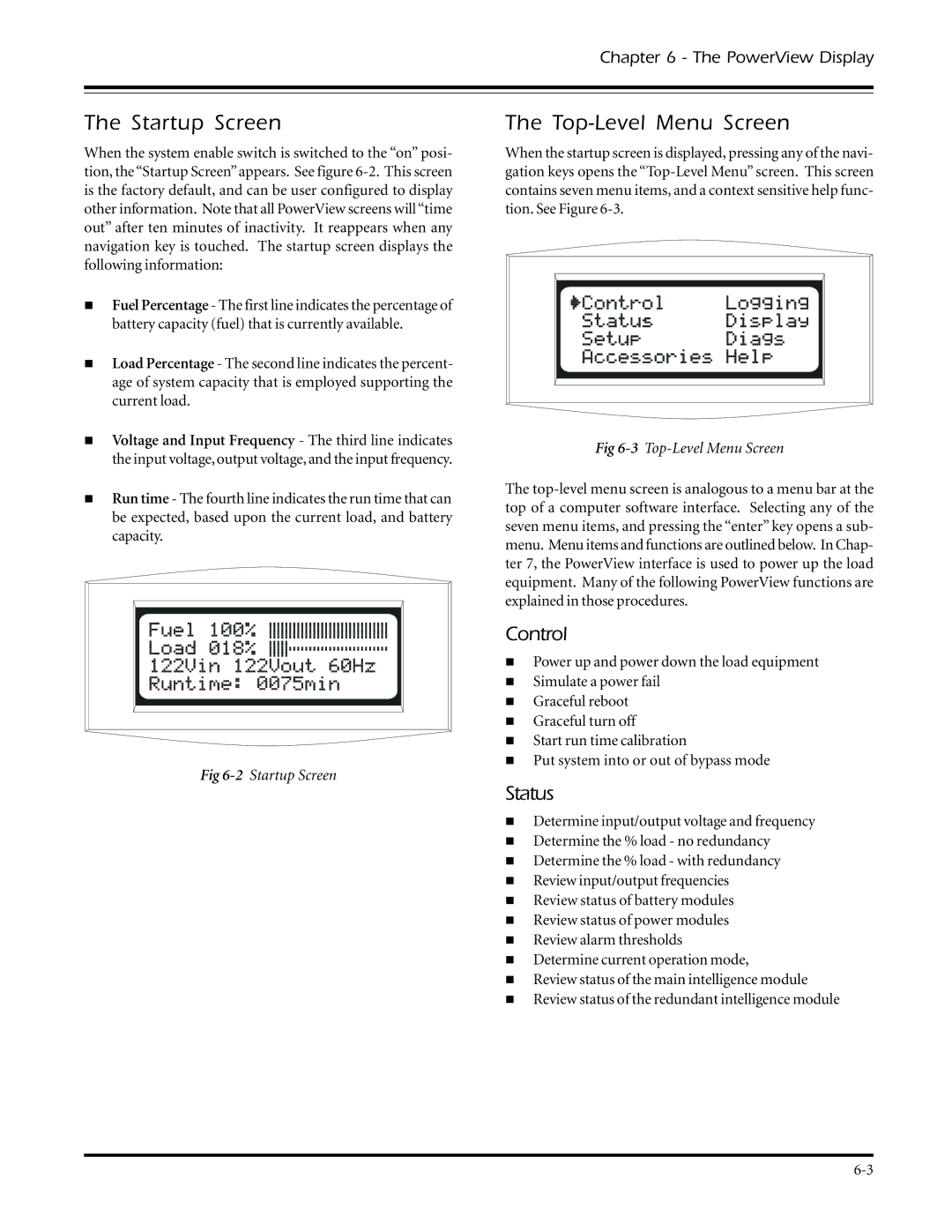Chapter 6 - The PowerView Display
The Startup Screen
When the system enable switch is switched to the “on” posi- tion, the “Startup Screen”appears. See figure
νFuel Percentage - The first line indicates the percentage of battery capacity (fuel) that is currently available.
νLoad Percentage - The second line indicates the percent- age of system capacity that is employed supporting the current load.
νVoltage and Input Frequency - The third line indicates the input voltage, output voltage, and the input frequency.
νRun time - The fourth line indicates the run time that can be expected, based upon the current load, and battery capacity.
Fig
The Top-Level Menu Screen
When the startup screen is displayed, pressing any of the navi- gation keys opens the
Fig 6-3 Top-Level Menu Screen
The
Control
νPower up and power down the load equipment
νSimulate a power fail
νGraceful reboot
νGraceful turn off
νStart run time calibration
νPut system into or out of bypass mode
Status
νDetermine input/output voltage and frequency
νDetermine the % load - no redundancy
νDetermine the % load - with redundancy
νReview input/output frequencies
νReview status of battery modules
νReview status of power modules
νReview alarm thresholds
νDetermine current operation mode,
νReview status of the main intelligence module
νReview status of the redundant intelligence module