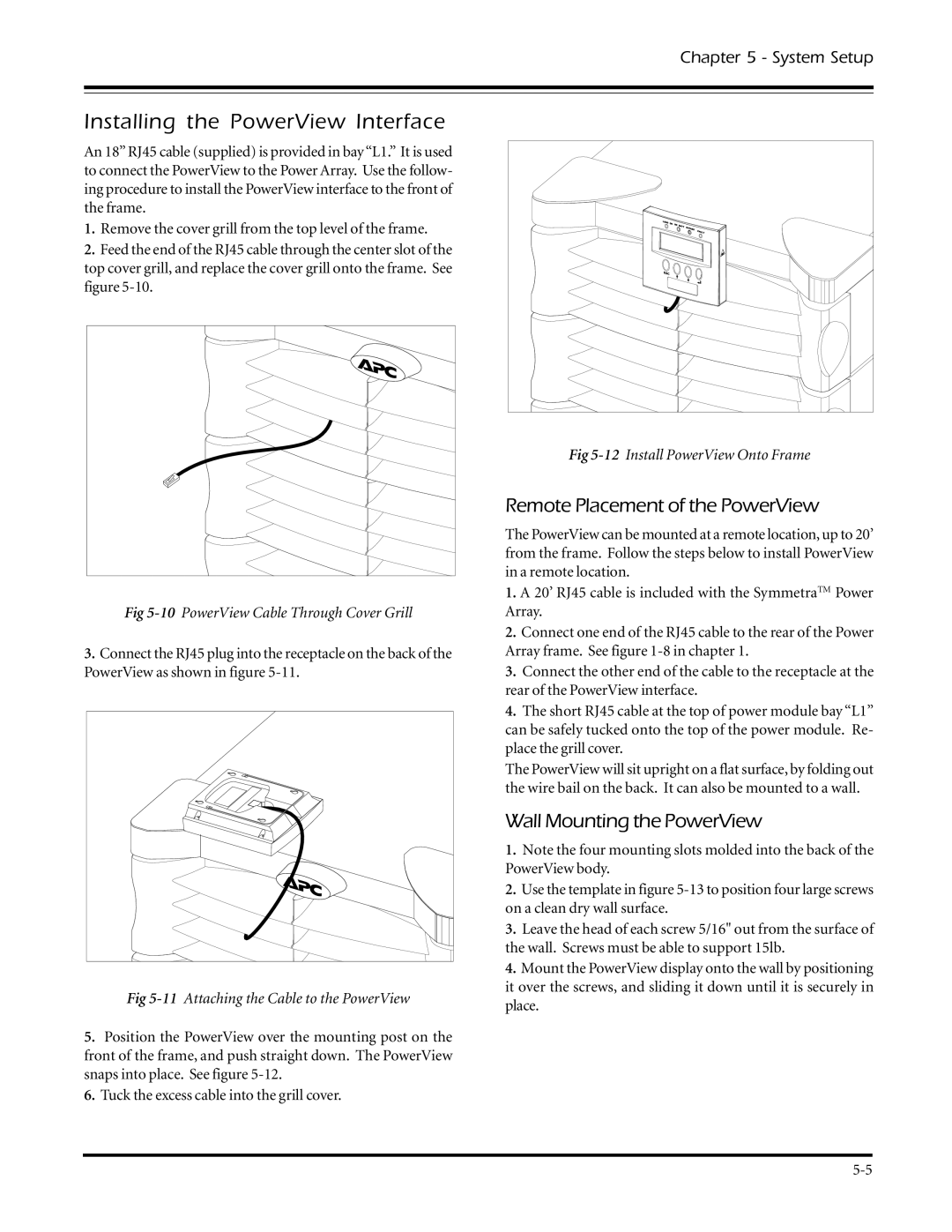Chapter 5 - System Setup
Installing the PowerView Interface
An 18” RJ45 cable (supplied) is provided in bay“L1.” It is used to connect the PowerView to the Power Array. Use the follow- ing procedure to install the PowerView interface to the front of the frame.
1. Remove the cover grill from the top level of the frame.
2. Feed the end of the RJ45 cable through the center slot of the top cover grill, and replace the cover grill onto the frame. See figure
Fig
3.Connect the RJ45 plug into the receptacle on the back of the PowerView as shown in figure
Fig 5-11 Attaching the Cable to the PowerView
5.Position the PowerView over the mounting post on the front of the frame, and push straight down. The PowerView snaps into place. See figure
6.Tuck the excess cable into the grill cover.
Fig
Remote Placement of the PowerView
The PowerView can be mounted at a remote location, up to 20’ from the frame. Follow the steps below to install PowerView in a remote location.
1.A 20’ RJ45 cable is included with the SymmetraTM Power Array.
2.Connect one end of the RJ45 cable to the rear of the Power Array frame. See figure
3.Connect the other end of the cable to the receptacle at the rear of the PowerView interface.
4.The short RJ45 cable at the top of power module bay “L1” can be safely tucked onto the top of the power module. Re- place the grill cover.
The PowerView will sit upright on a flat surface, by folding out the wire bail on the back. It can also be mounted to a wall.
Wall Mounting the PowerView
1.Note the four mounting slots molded into the back of the PowerView body.
2.Use the template in figure
3.Leave the head of each screw 5/16" out from the surface of the wall. Screws must be able to support 15lb.
4.Mount the PowerView display onto the wall by positioning it over the screws, and sliding it down until it is securely in place.