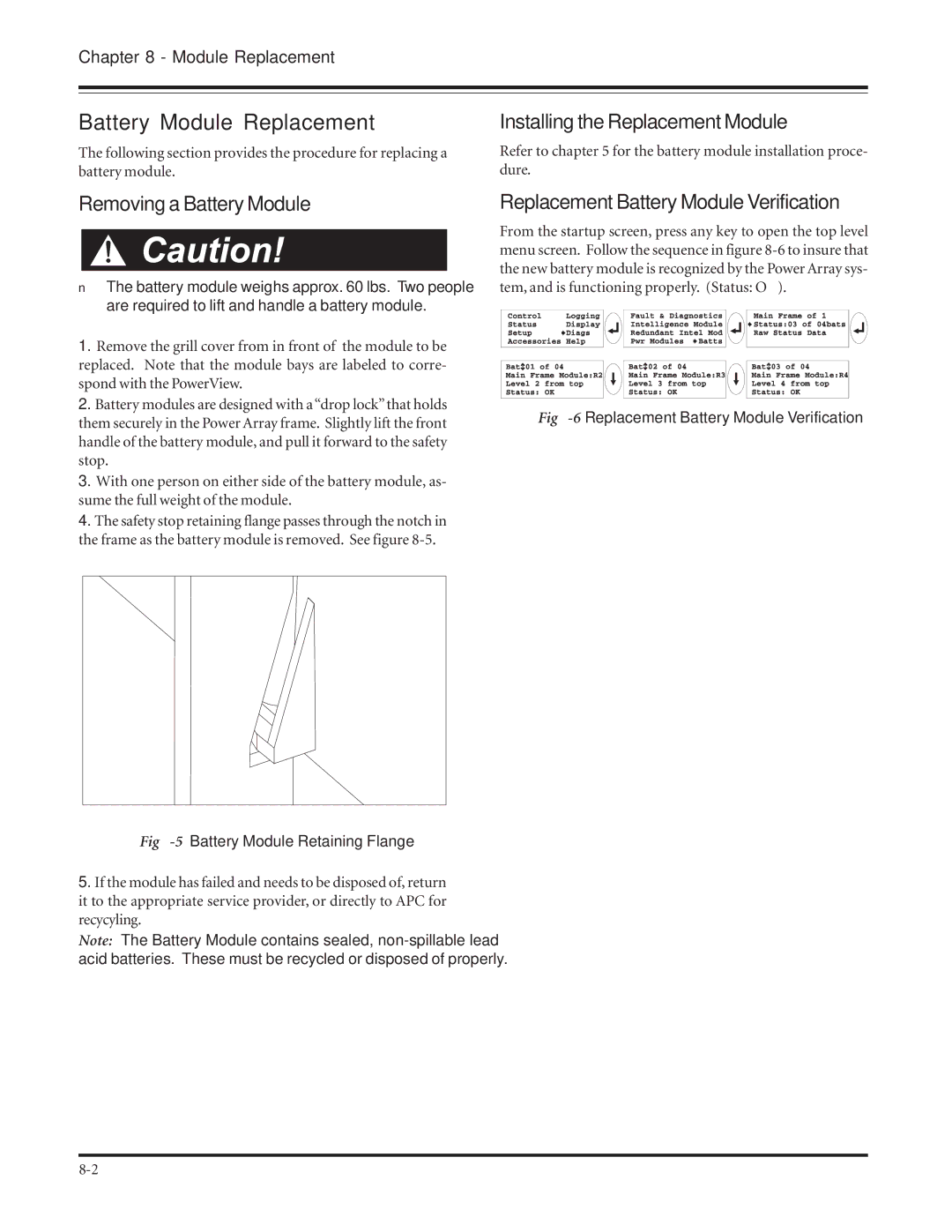Chapter 8 - Module Replacement
Battery Module Replacement
The following section provides the procedure for replacing a battery module.
Removing a Battery Module
νThe battery module weighs approx. 60 lbs. Two people are required to lift and handle a battery module.
1.Remove the grill cover from in front of the module to be replaced. Note that the module bays are labeled to corre- spond with the PowerView.
2.Battery modules are designed with a “drop lock” that holds them securely in the Power Array frame. Slightly lift the front handle of the battery module, and pull it forward to the safety stop.
3.With one person on either side of the battery module, as- sume the full weight of the module.
4.The safety stop retaining flange passes through the notch in the frame as the battery module is removed. See figure
Fig 8-5 Battery Module Retaining Flange
5.If the module has failed and needs to be disposed of, return it to the appropriate service provider, or directly to APC for recycyling.
Note: The Battery Module contains sealed,
Installing the Replacement Module
Refer to chapter 5 for the battery module installation proce- dure.
Replacement Battery Module Verification
From the startup screen, press any key to open the top level menu screen. Follow the sequence in figure
Fig