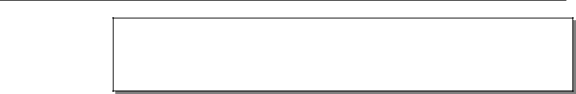
Software Installation
Note! If an error message similar to “Cannot find any configured MOXA Smartio/Industio series board!” pops up, refer to the Troubleshooting chapter for solutions.
Once the board and the driver are installed and the driver restarts successfully, you can start to develop applications with the PComm library (See “Serial Programming Tools”) or the Microsoft Win32 API. You can also execute any
Tools”) or HyperTerminal to transmit/receive data, as well as Remote Access Service to provide
Smartio C104H/PCI Series User’s Manual
