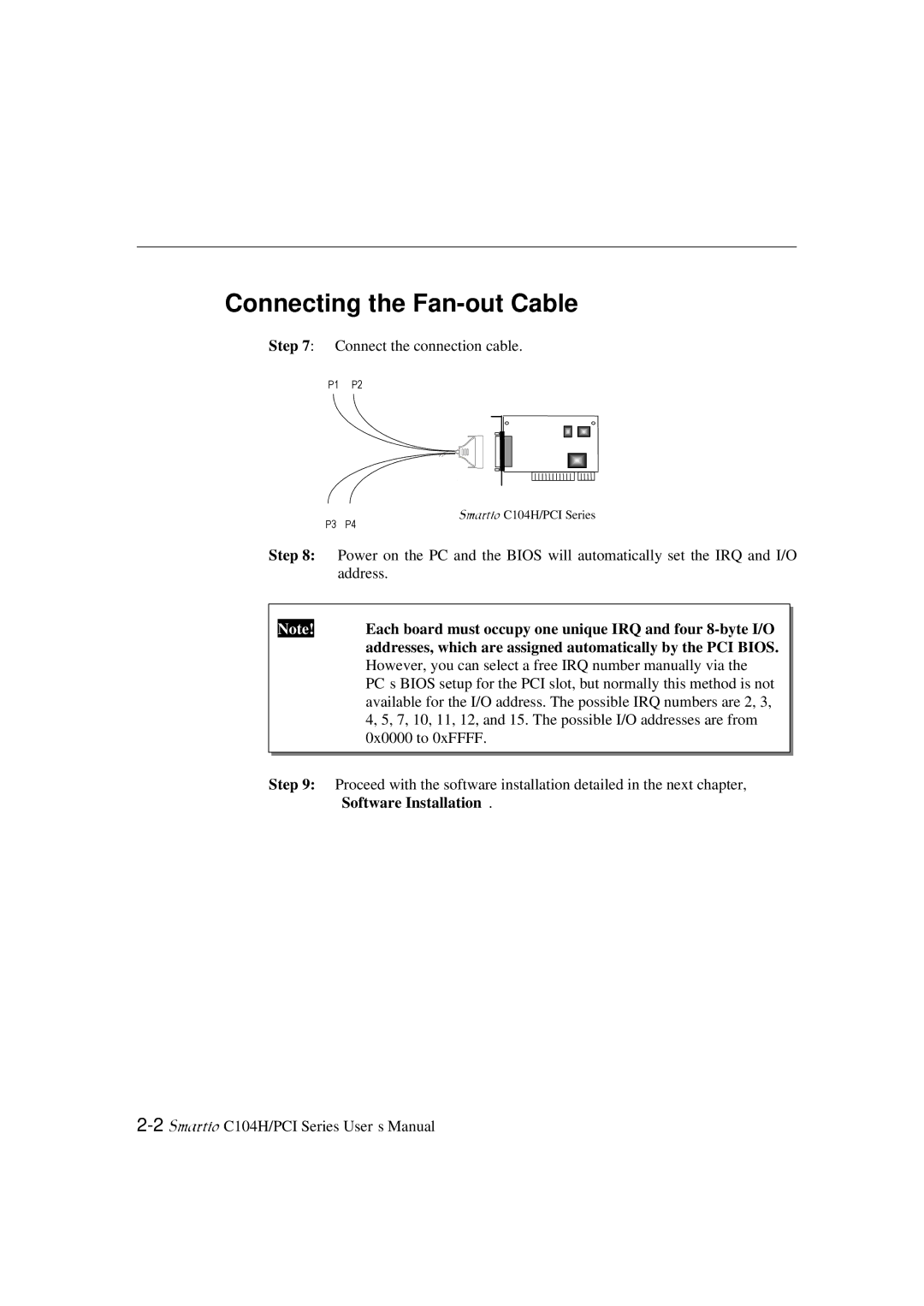Connecting the Fan-out Cable
Step 7: Connect the connection cable.
P1 P2
P3 P4
Smartio C104H/PCI Series
Step 8: Power on the PC and the BIOS will automatically set the IRQ and I/O address.
|
|
|
| Each board must occupy one unique IRQ and four |
|
|
|
|
|
| |
|
| Note! |
| ||
|
|
|
| addresses, which are assigned automatically by the PCI BIOS. |
|
|
|
|
| However, you can select a free IRQ number manually via the |
|
|
|
|
| PC’s BIOS setup for the PCI slot, but normally this method is not |
|
|
|
|
| available for the I/O address. The possible IRQ numbers are 2, 3, |
|
|
|
|
| 4, 5, 7, 10, 11, 12, and 15. The possible I/O addresses are from |
|
|
|
|
| 0x0000 to 0xFFFF. |
|
|
|
|
|
|
|
|
|
|
|
|
|
Step 9: | Proceed with the software installation detailed in the next chapter, | ||||
|
|
|
| “Software Installation”. | |