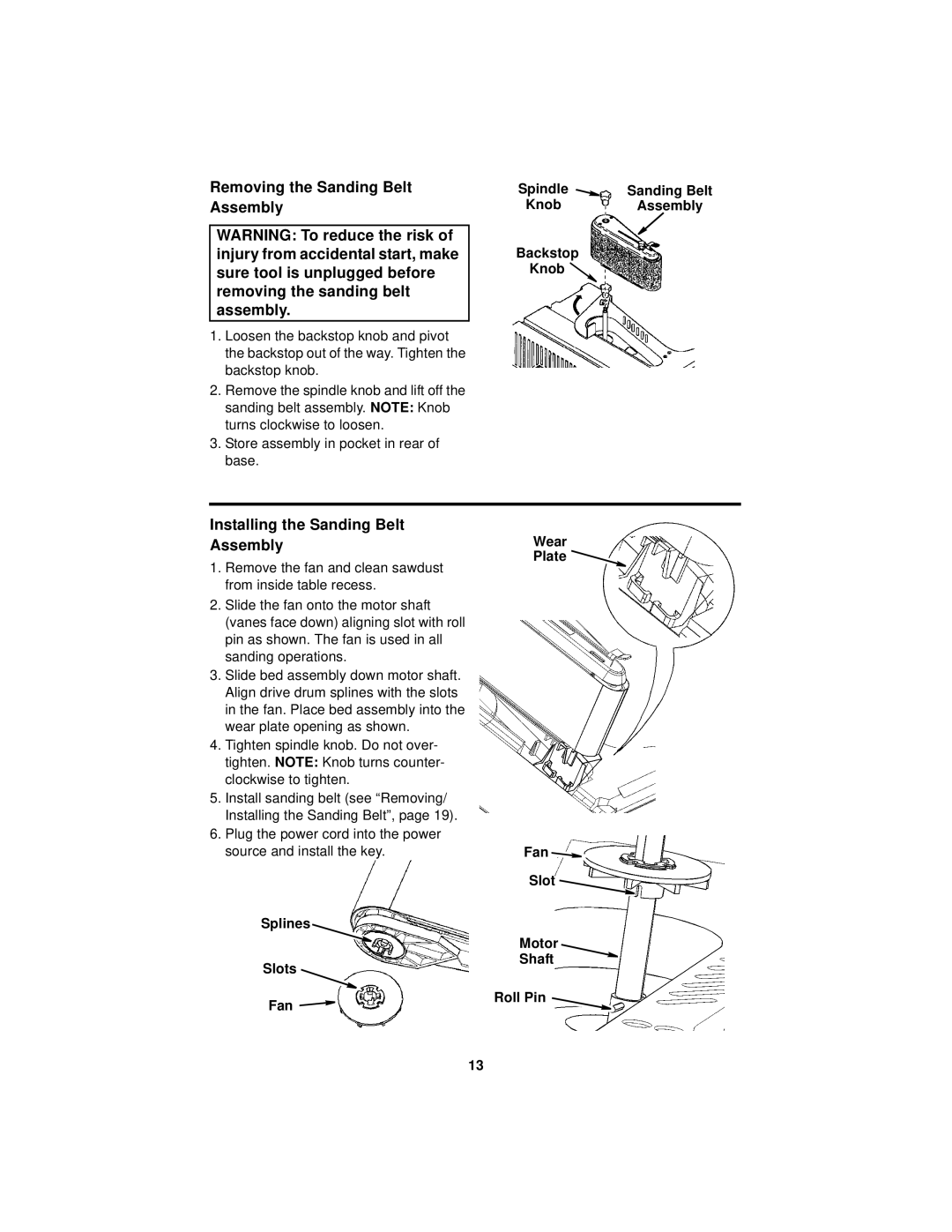Removing the Sanding Belt Assembly
WARNING: To reduce the risk of injury from accidental start, make sure tool is unplugged before removing the sanding belt assembly.
1.Loosen the backstop knob and pivot the backstop out of the way. Tighten the backstop knob.
2.Remove the spindle knob and lift off the sanding belt assembly. NOTE: Knob turns clockwise to loosen.
3.Store assembly in pocket in rear of base.
Spindle | Sanding Belt |
Knob | Assembly |
Backstop
Knob
Installing the Sanding Belt Assembly
1.Remove the fan and clean sawdust from inside table recess.
2.Slide the fan onto the motor shaft (vanes face down) aligning slot with roll pin as shown. The fan is used in all sanding operations.
3.Slide bed assembly down motor shaft. Align drive drum splines with the slots in the fan. Place bed assembly into the wear plate opening as shown.
4.Tighten spindle knob. Do not over- tighten. NOTE: Knob turns counter- clockwise to tighten.
5.Install sanding belt (see “Removing/ Installing the Sanding Belt”, page 19).
6.Plug the power cord into the power source and install the key.
Splines 
Slots
Fan
Wear
Plate 
Fan ![]()
![]()
Slot ![]()
Motor
Shaft
Roll Pin
13