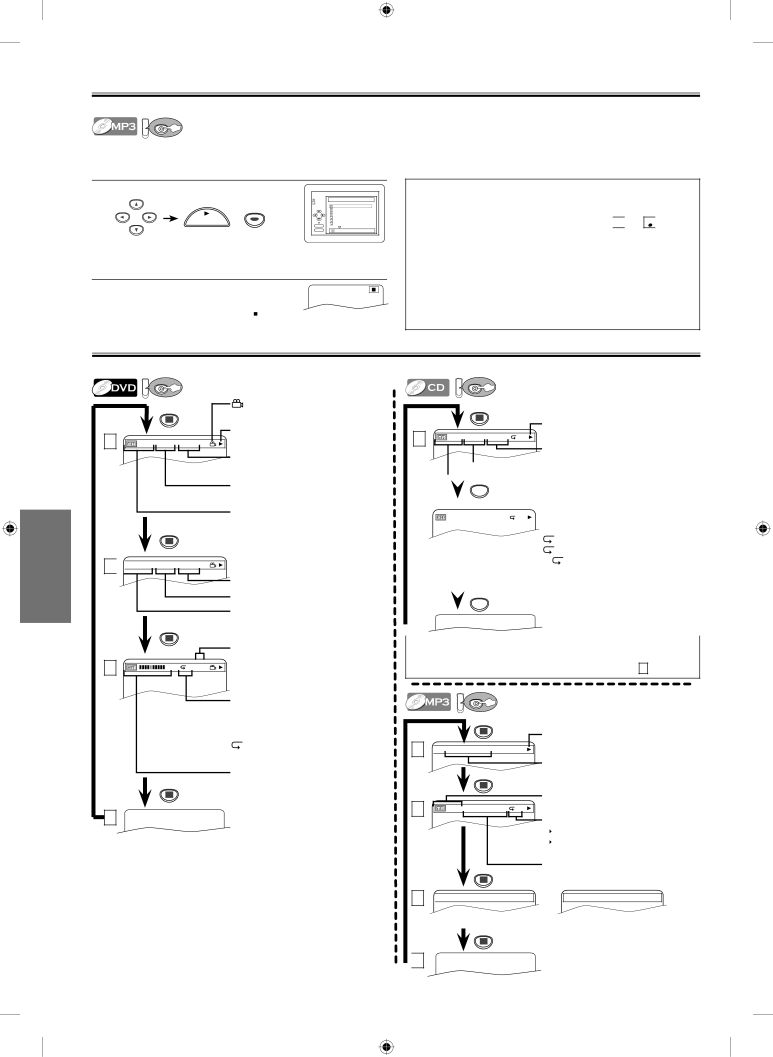
MP3 Playback
MP3 is a method of compressing files. You can copy MP3 files on
DVD
Insert a
1 | When selecting the folder: | FILE LIST | DISC NAME |
| |||
|
|
|
| FOLDER |
| ||
|
|
| 3 | MP3 |
|
|
|
|
|
| ENTER |
|
| folder name 1 |
|
|
|
|
|
| folder name 3 |
| |
|
|
|
|
|
| folder name 2 |
|
| PLAY | or |
|
|
| folder name 4 |
|
|
|
| 3 | file name 1 |
| ||
|
|
|
| 3 | file name 3 |
| |
|
|
|
|
| 3 | file name 2 |
|
|
|
|
| ENTER |
| 1/ | 2 |
|
|
|
|
|
| ||
|
|
|
| PLAY |
| folder name 1 |
|
•Press [B] when you want to go to the next hierarchy.
•Press [s] when you want to go back to the previous hierarchy (except for the top hierarchy).
2 Press [STOP C] once to stop MP3 playback temporarily. ![]()
STOP
Refer to “Resume Playback” on page 15.
On-Screen Display
Note:
•Depending on some sections, it may take a while to be recognized.
•Press [TOP MENU] to return to the first item.
•Folders and MP3 files are displayed respectively as ![]()
![]() and 3
and 3 ![]()
![]() .
.
•A maximum of 255 folders or 999 files may be recognized on one disc.
•Up to 8 hierarchies can be recognized in one folder. File in the 9th or deeper hierarchies cannot be played back.
This unit recommends files recorded under the following circum- stances:
•Sampling frequency: 44.1kHz or 48kHz
•Constant bit rate: 32kbps ~ 320kbps
•For MP3 file recorded in VBR (variable bit rate), the unit may not display the actual elapsed time.
You can check the information about the current disc by pressing [DISPLAY] on the remote control.
DVD | DVD |
| DISPLAY | appears only in a case multi- |
| angle is available on the DVD. | |
|
| |
1 |
| current playback status |
11/16 0:00:00 - 0:03:30 |
|
|
| DISPLAY |
|
|
|
| current playback status |
1 | 4/12 | 0:03:21 - 0:02:15 | T |
|
| remaining time of the current track | |
|
|
|
DVD FUNCTIONS
2 ![]()
![]()
3
DISPLAY
![]()
![]() 1/3 0:00:00 - 1:23:45
1/3 0:00:00 - 1:23:45
DISPLAY
T L1
remaining time of the current chapter
elapsed time of the current chapter
CH(Chapter):
current chapter number / total chapters
remaining time of the current title
elapsed time of the current title
TT(Title):
current title number / total titles
layer numbers, appears only when playing a
L0: | Layer 0 is playing |
L1: | Layer 1 is playing |
|
|
|
|
|
|
|
|
|
|
|
|
|
|
|
|
|
|
|
|
|
|
|
| elapsed time of the current track | |
|
|
|
|
|
|
|
|
|
|
|
|
|
|
|
|
|
|
|
|
|
|
|
| ||
|
|
|
|
|
|
|
|
|
|
|
|
|
|
|
|
|
|
|
|
|
|
|
| current track number / total tracks | |
|
|
|
|
|
|
|
|
|
| DISPLAY |
|
|
|
|
|
|
| ||||||||
|
|
|
|
|
|
|
|
|
|
|
|
|
|
|
| ||||||||||
|
|
|
|
|
|
|
|
|
|
|
|
|
|
|
|
|
|
|
| ||||||
|
|
|
|
|
|
|
|
|
|
|
|
|
|
|
|
|
|
|
|
|
|
|
|
|
|
|
|
|
|
|
|
|
|
|
|
|
|
|
|
|
|
|
|
|
|
|
|
|
|
|
|
|
|
|
|
|
|
|
|
|
|
|
|
|
|
|
|
|
|
|
|
|
|
|
| ALL: |
|
|
|
|
|
|
|
|
|
|
|
|
|
|
|
|
|
|
|
|
|
|
|
|
| current track number / total tracks | |
|
| 2 |
|
|
| 4/12 | 0:13:45 - 0:45:40 |
|
|
| T |
|
| current repeat setting, if active | |||||||||||
|
|
|
|
|
|
|
|
|
|
|
|
|
|
|
|
|
|
|
|
|
|
| |||
|
|
|
|
|
|
|
|
|
|
|
|
|
|
|
|
|
|
|
|
|
|
|
| T: | Track repeat |
|
|
|
|
|
|
|
|
|
|
|
|
|
|
|
|
|
|
|
|
|
|
|
| A: | All Tracks repeat |
|
|
|
|
|
|
|
|
|
|
|
|
|
|
|
|
|
|
|
|
|
|
|
| A | B: |
|
|
|
|
|
|
|
|
|
|
|
|
|
|
|
|
|
|
|
|
|
|
|
| remaining time of the entire disc | |
|
|
|
|
|
|
|
|
|
|
|
|
|
|
|
|
|
|
|
|
|
|
|
| ||
|
|
|
|
|
|
|
|
|
|
|
|
|
|
|
|
|
|
|
|
|
|
|
| elapsed time of the entire disc | |
|
|
|
|
|
|
|
|
|
| DISPLAY |
|
|
|
|
|
|
|
| |||||||
|
|
|
|
|
|
|
|
|
|
|
|
|
|
|
|
|
|
|
|
|
|
|
|
|
|
|
|
|
|
|
|
|
|
|
|
|
|
|
|
|
|
|
|
|
|
|
|
|
|
|
|
|
|
|
|
|
|
|
|
|
|
|
|
|
|
|
|
|
|
|
|
|
|
|
|
|
|
|
| 3 |
|
|
|
|
|
|
|
|
|
|
|
|
|
|
|
|
|
|
|
|
|
|
|
|
|
|
|
|
|
|
|
|
|
|
|
|
|
|
|
|
|
|
|
|
|
|
| ||
|
|
|
|
|
|
|
|
|
|
|
|
|
|
|
|
|
|
|
|
|
| ||||
| Note: |
|
|
|
|
|
|
|
|
|
|
|
|
|
|
|
|
|
|
|
| ||||
•When you are playing a disc in program or random mode,
![]() PROGRAM (or RANDOM) will be displayed instead of 2 .
PROGRAM (or RANDOM) will be displayed instead of 2 .
DISPLAY
4
current repeat setting, appears only when the repeat setting is active.
![]() C: Chapter repeat
C: Chapter repeat
T: Title repeat A ![]() B:
B:
bit rate: the amount of audio and video data currently being read
DVD
DISPLAY
1![]()
![]() TRACK 01
TRACK 01
DISPLAY
2 | 1/36 0:01:15 | T |
|
DISPLAY
3![]()
![]() PROGRAM
PROGRAM
current playback status
the name of the file currently in play will be displayed.
TR(Track):
current track number / total tracks
current repeat setting, if active ![]() T: Track repeat
T: Track repeat
![]() G: Group (folder) repeat
G: Group (folder) repeat
![]() A: Disc repeat
A: Disc repeat
elapsed playing time of the current track
![]() RANDOM
RANDOM
or
(Only when you are playing a disc in program or random mode.)
DISPLAY
![]() 4
4
– 16 –
EN
E8E0AUD_DV220SL8A_EN_v1.indd 16
2009/09/17 13:53:41