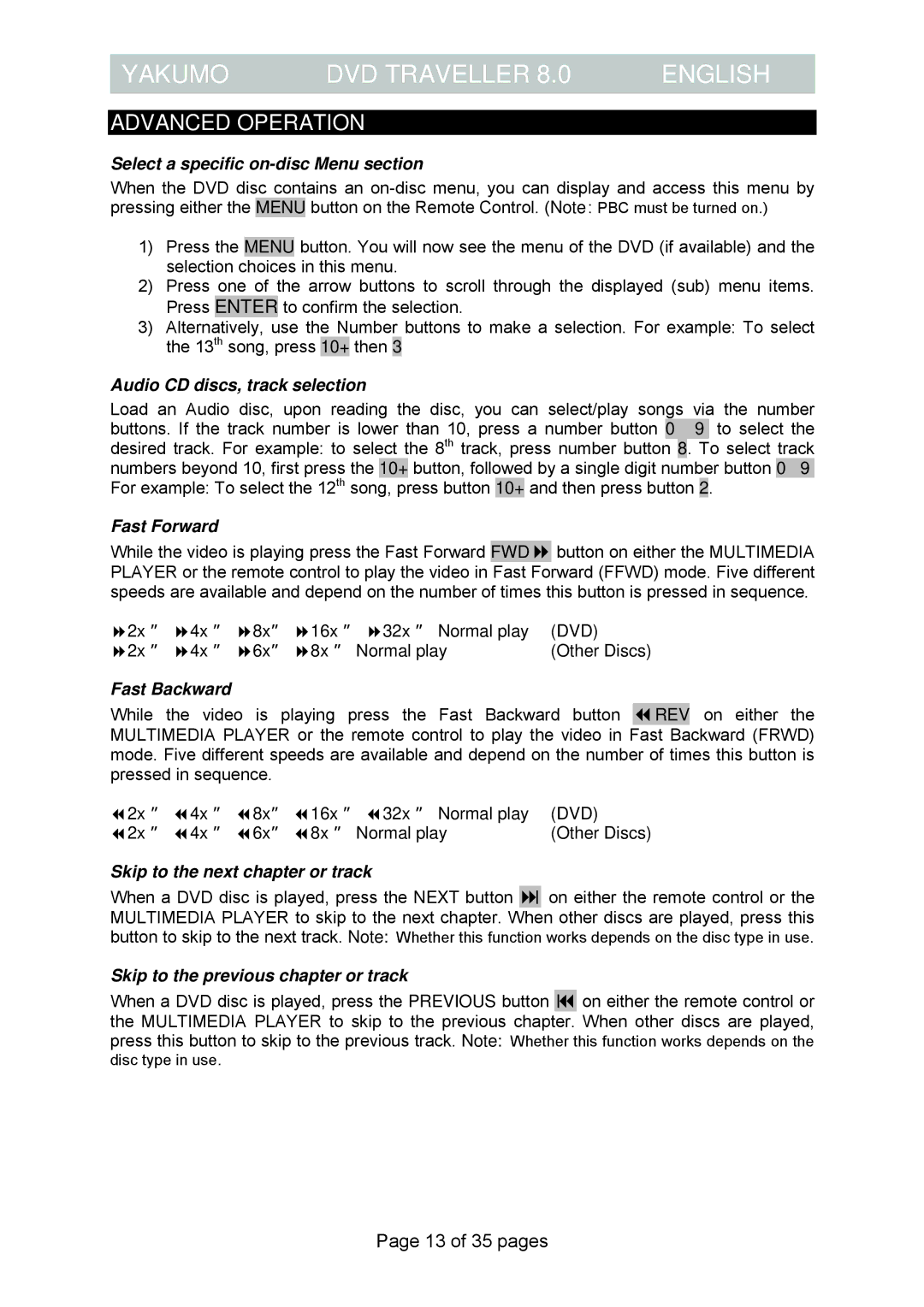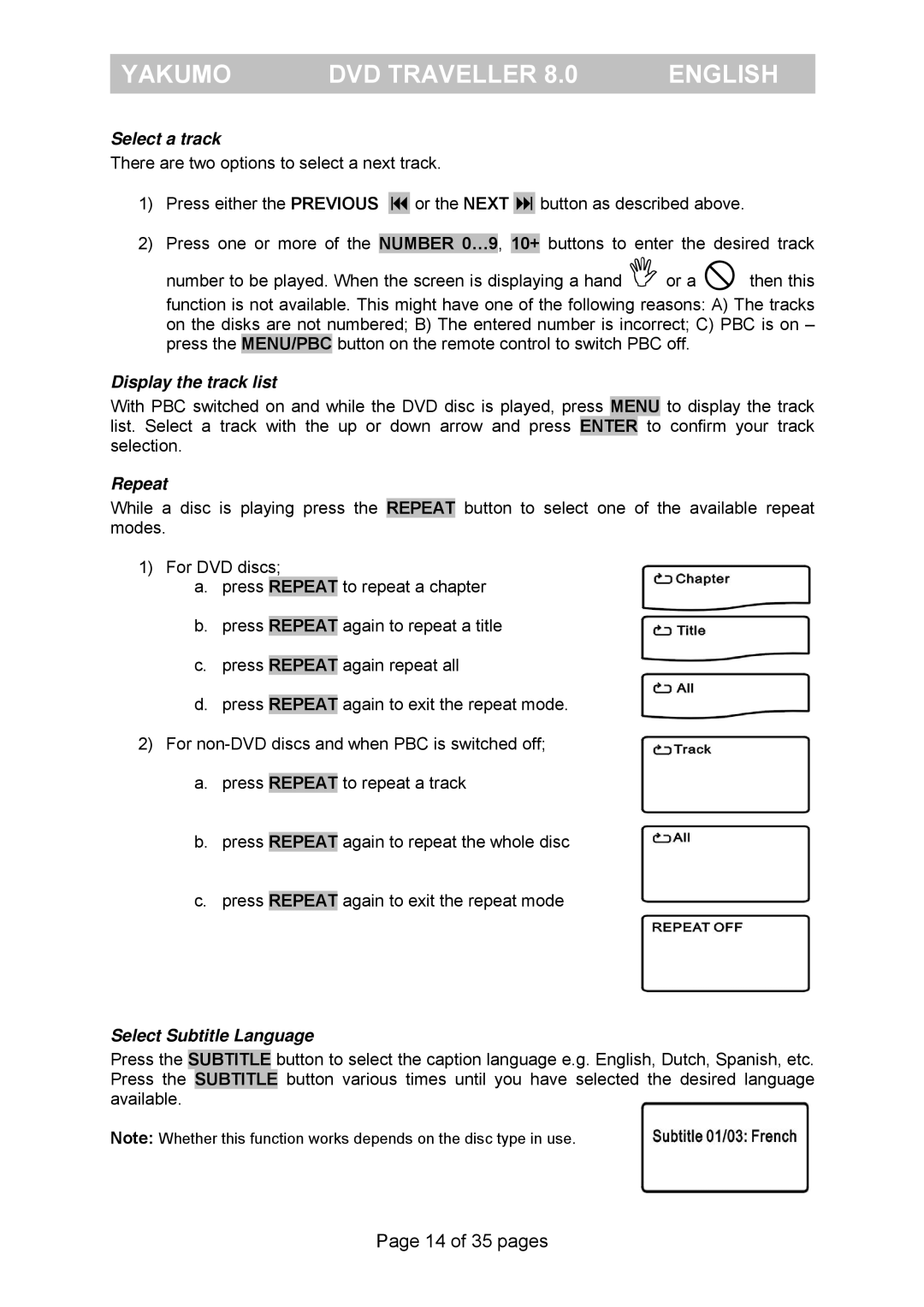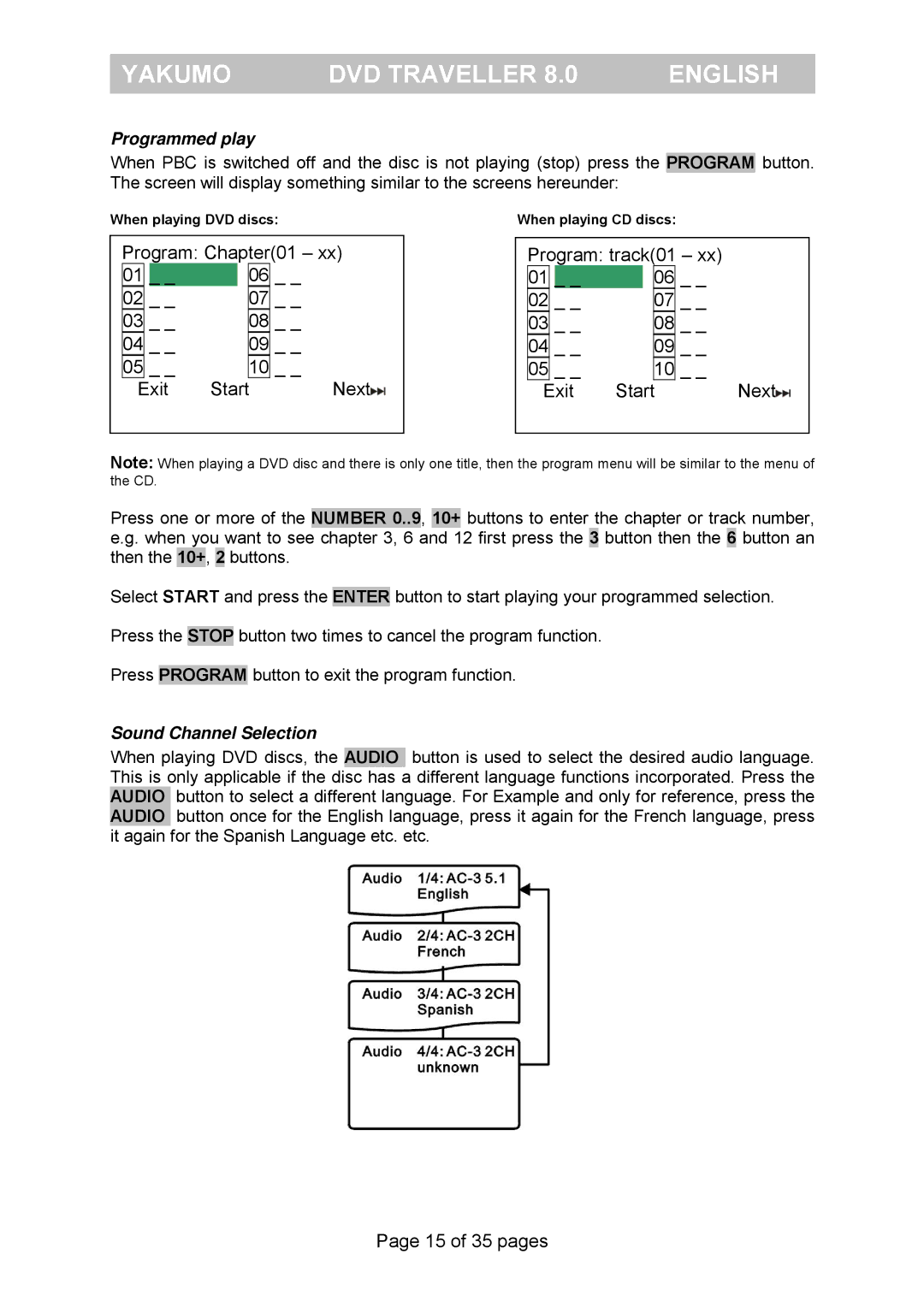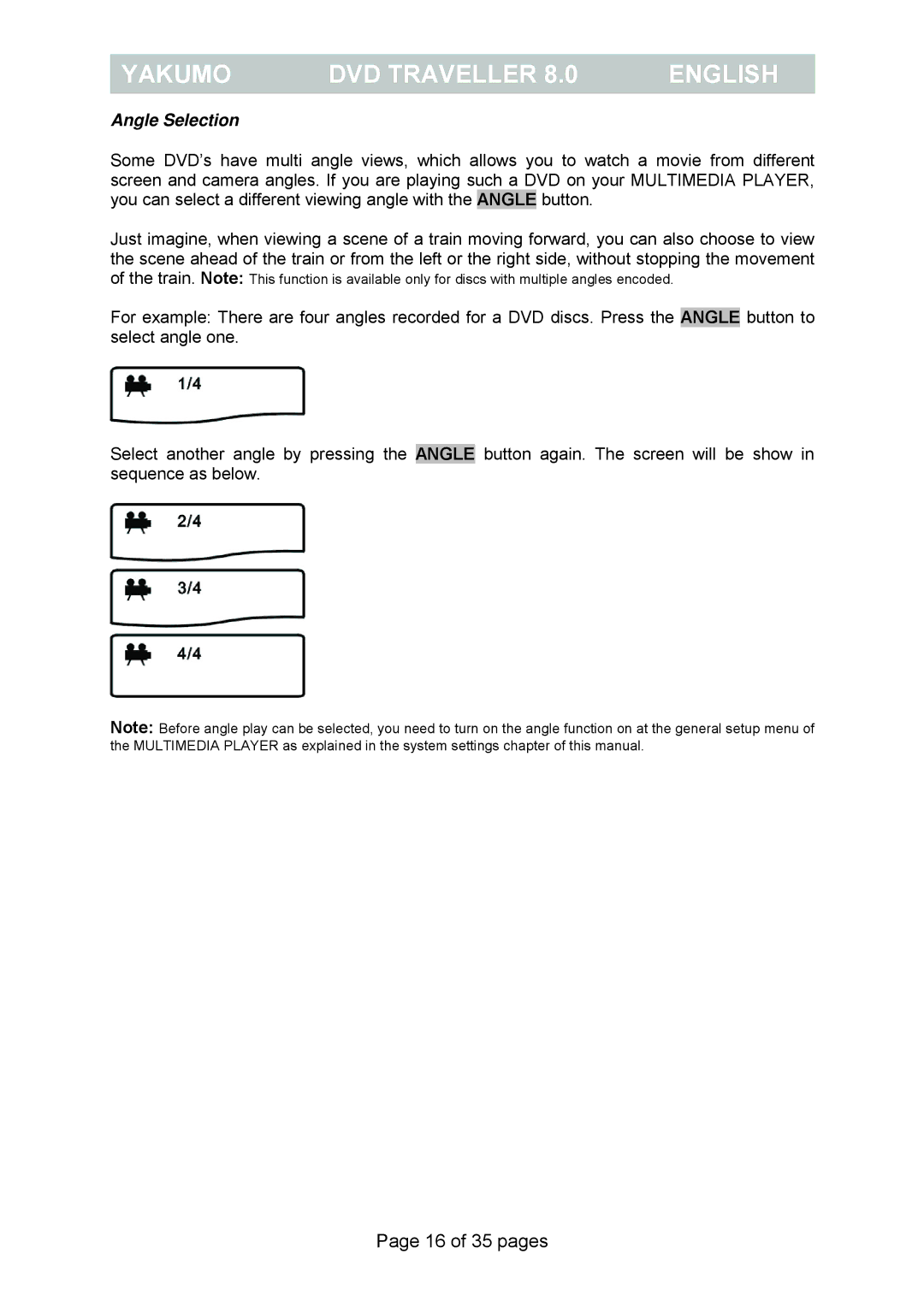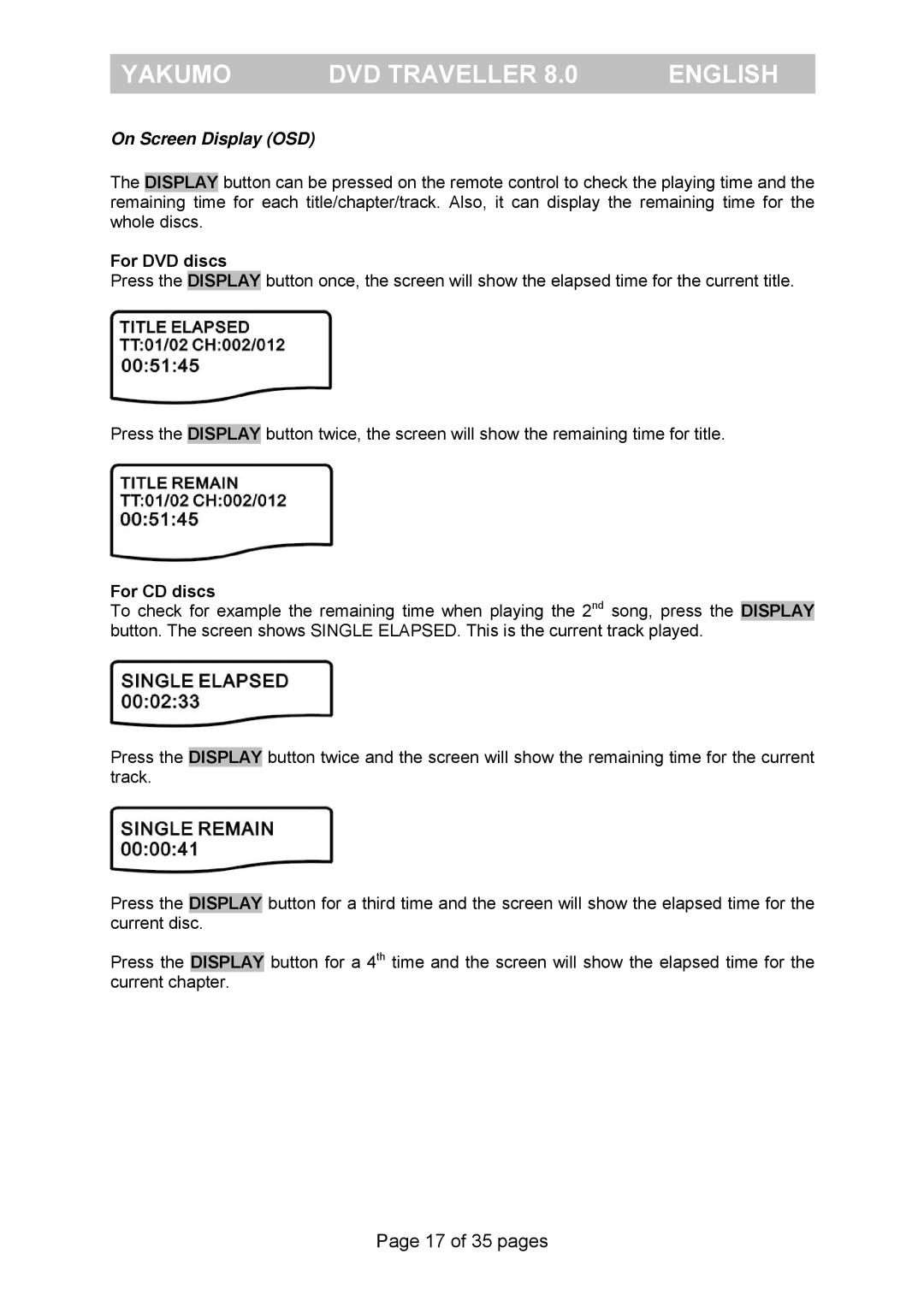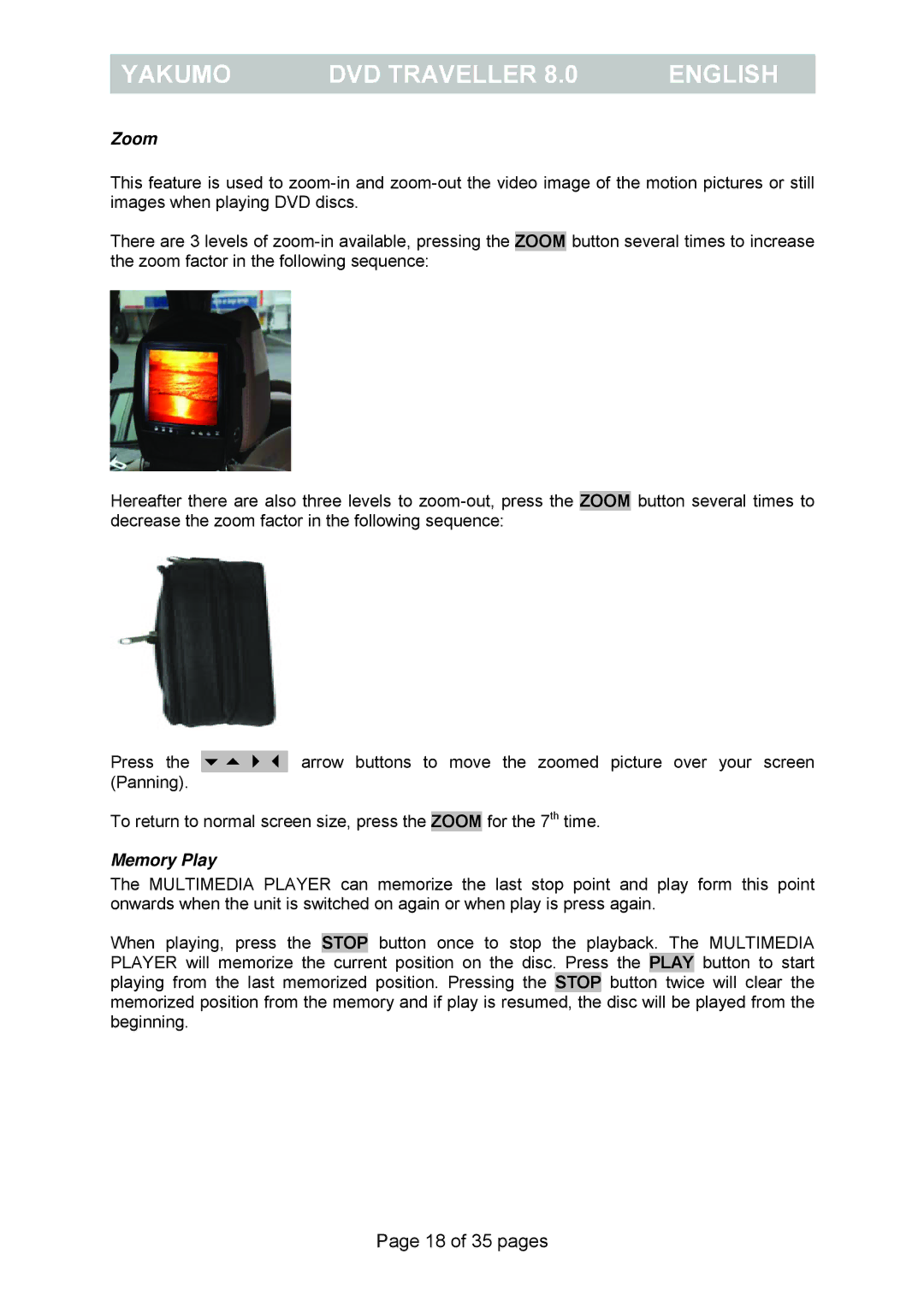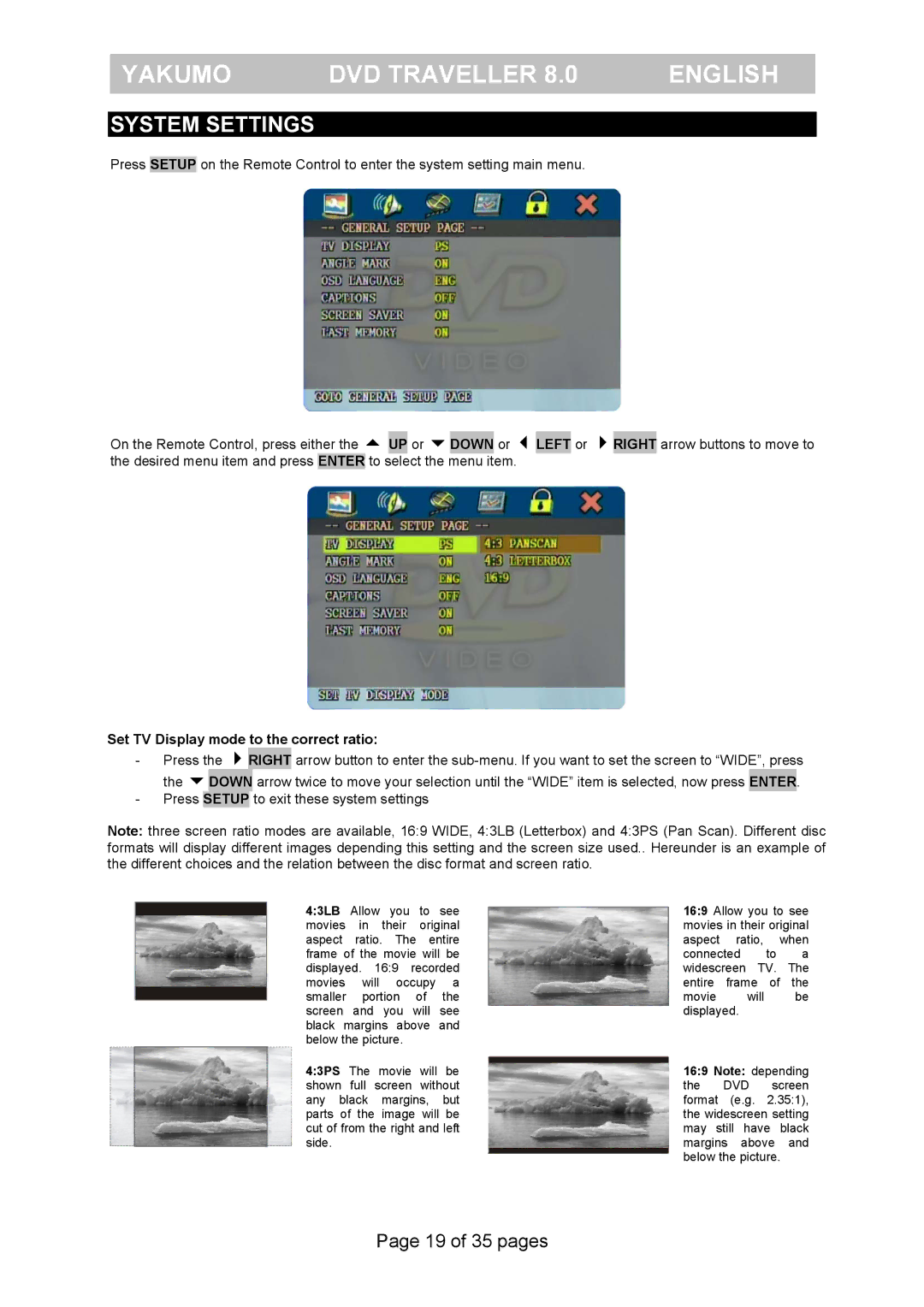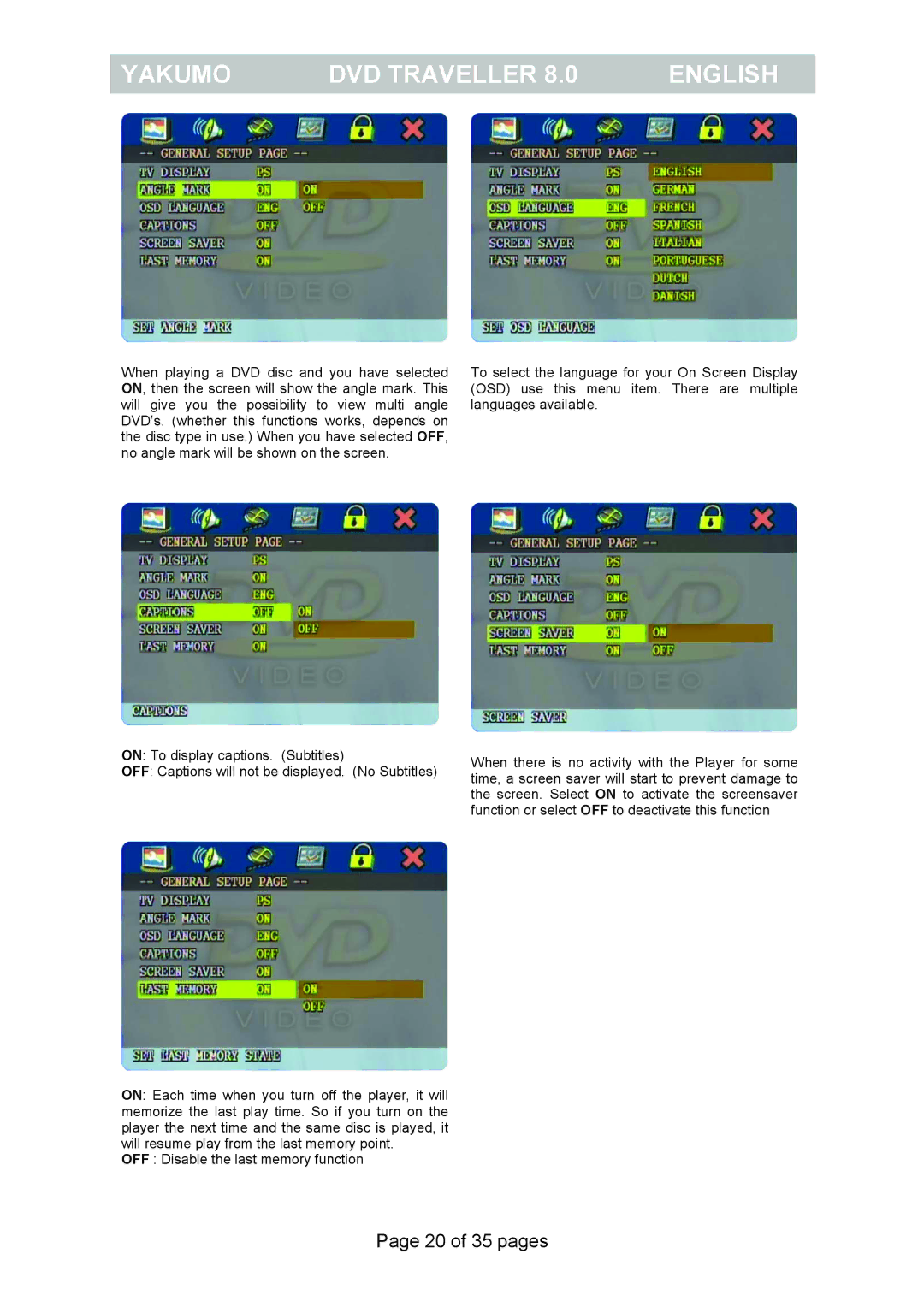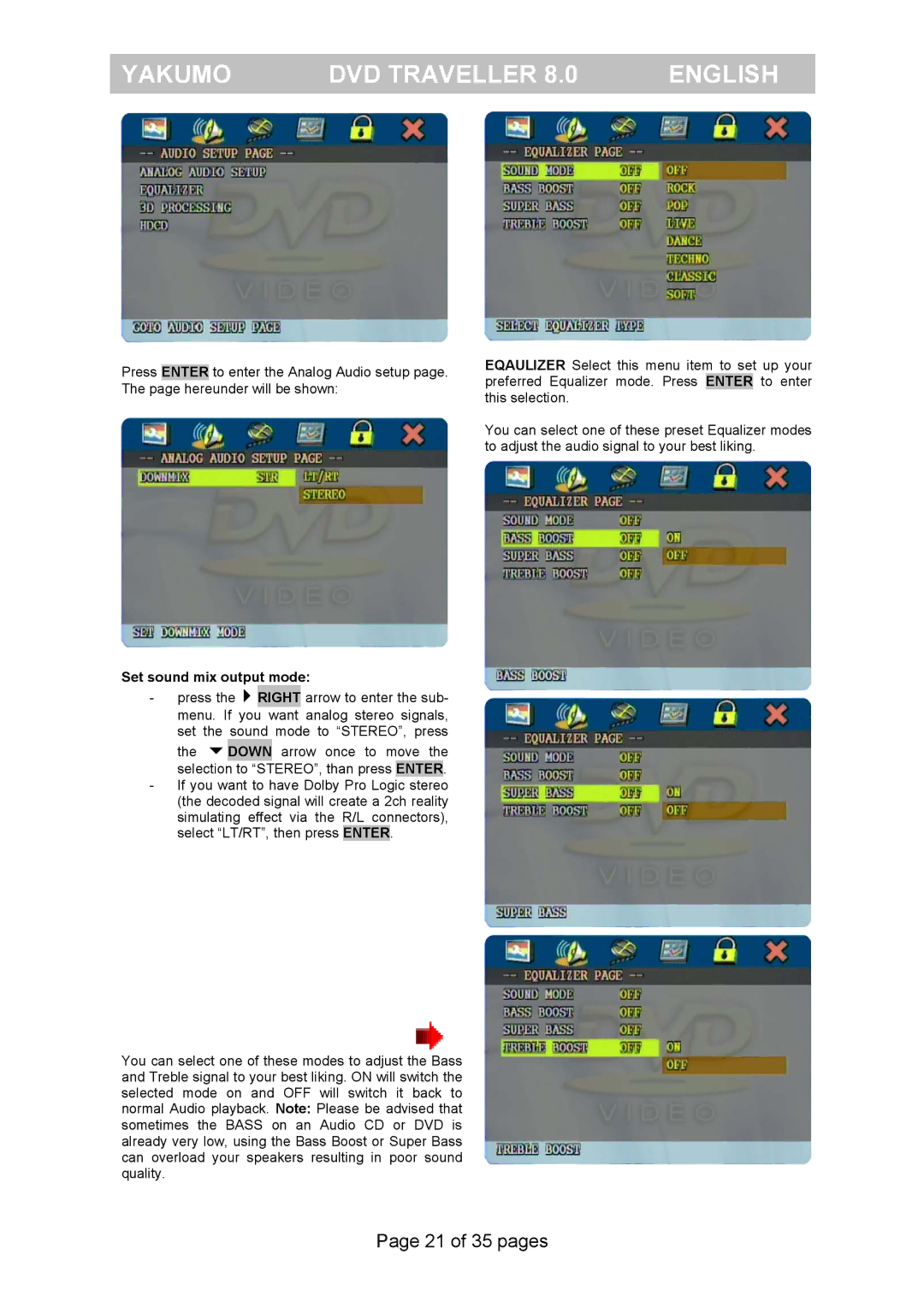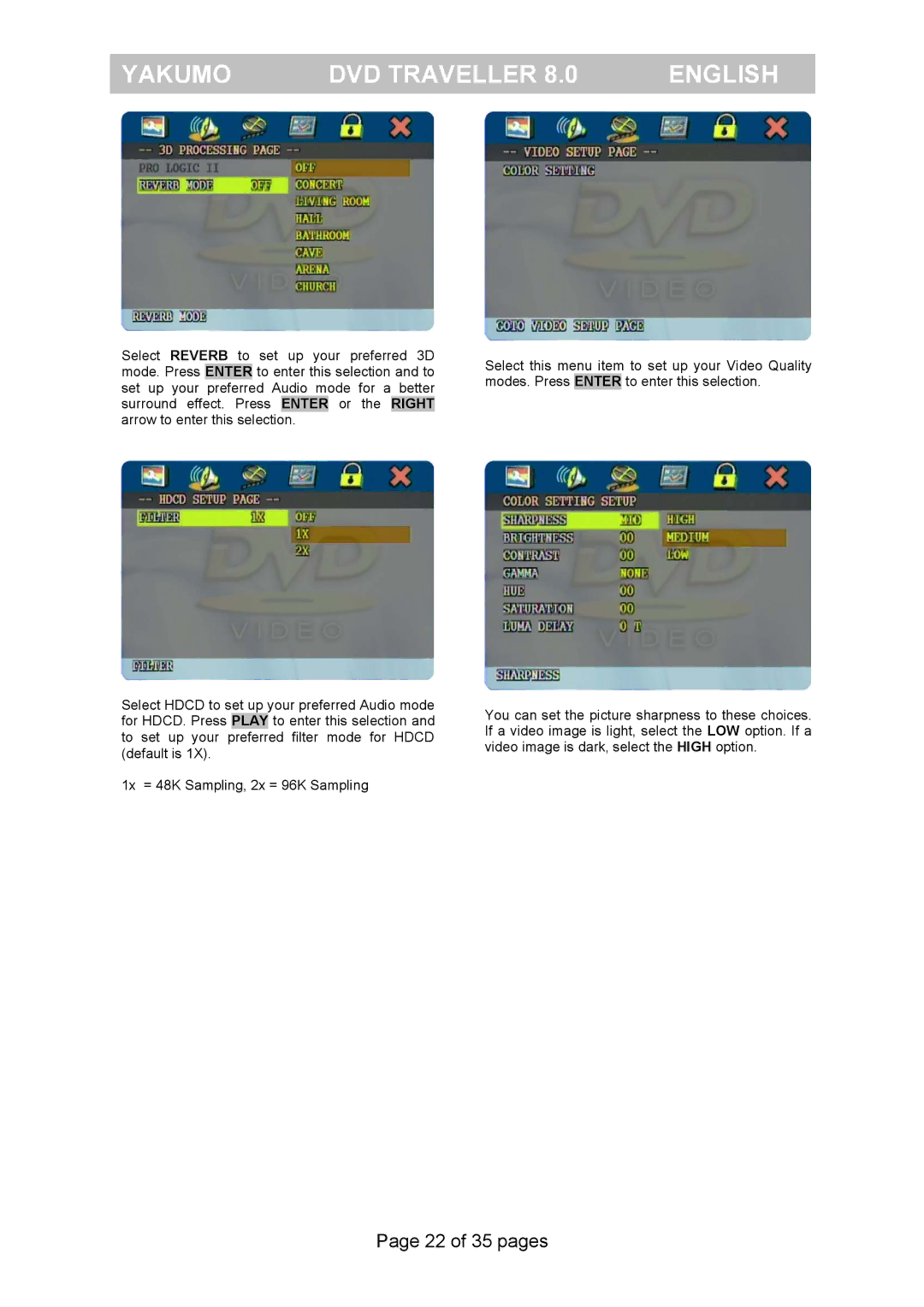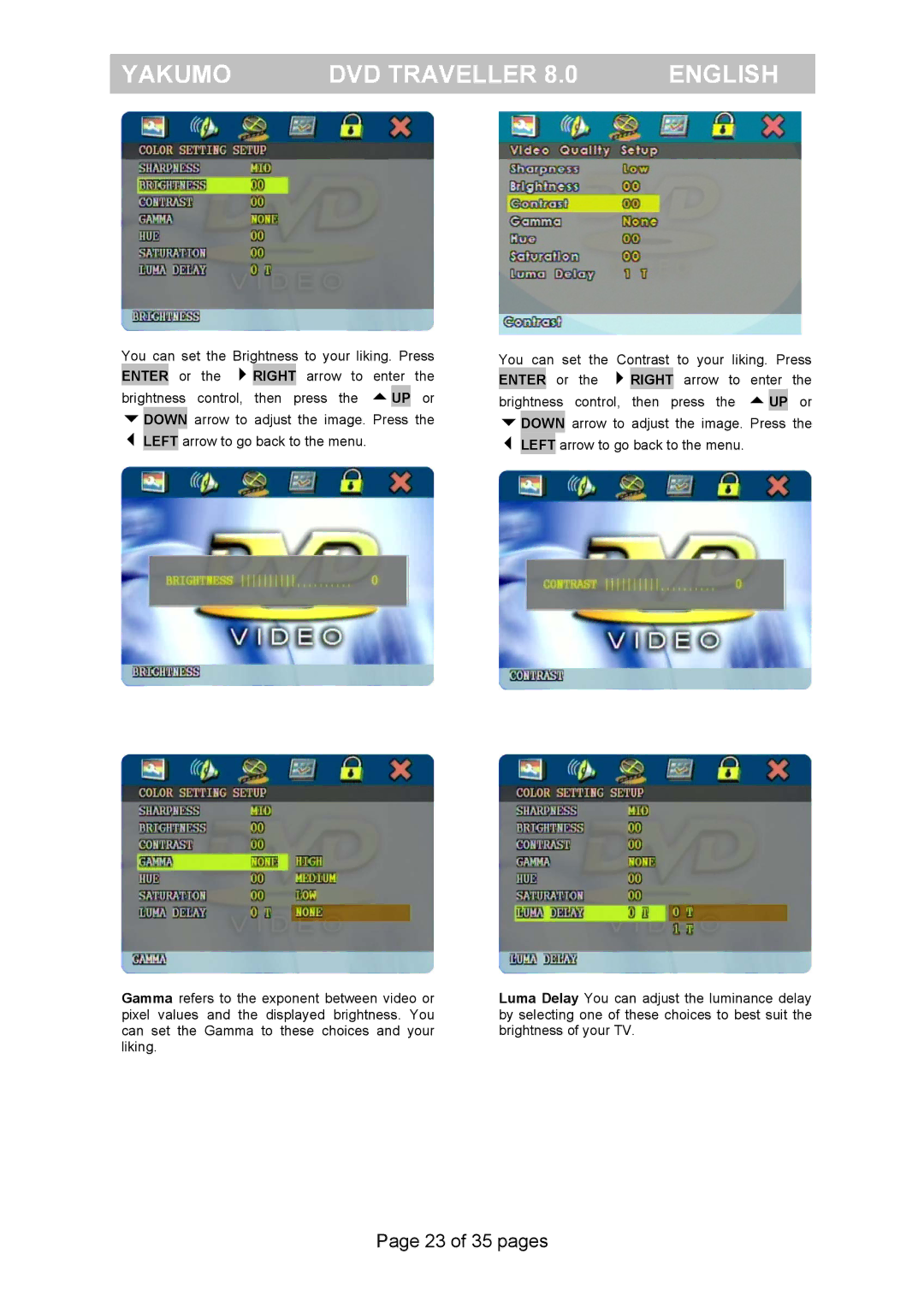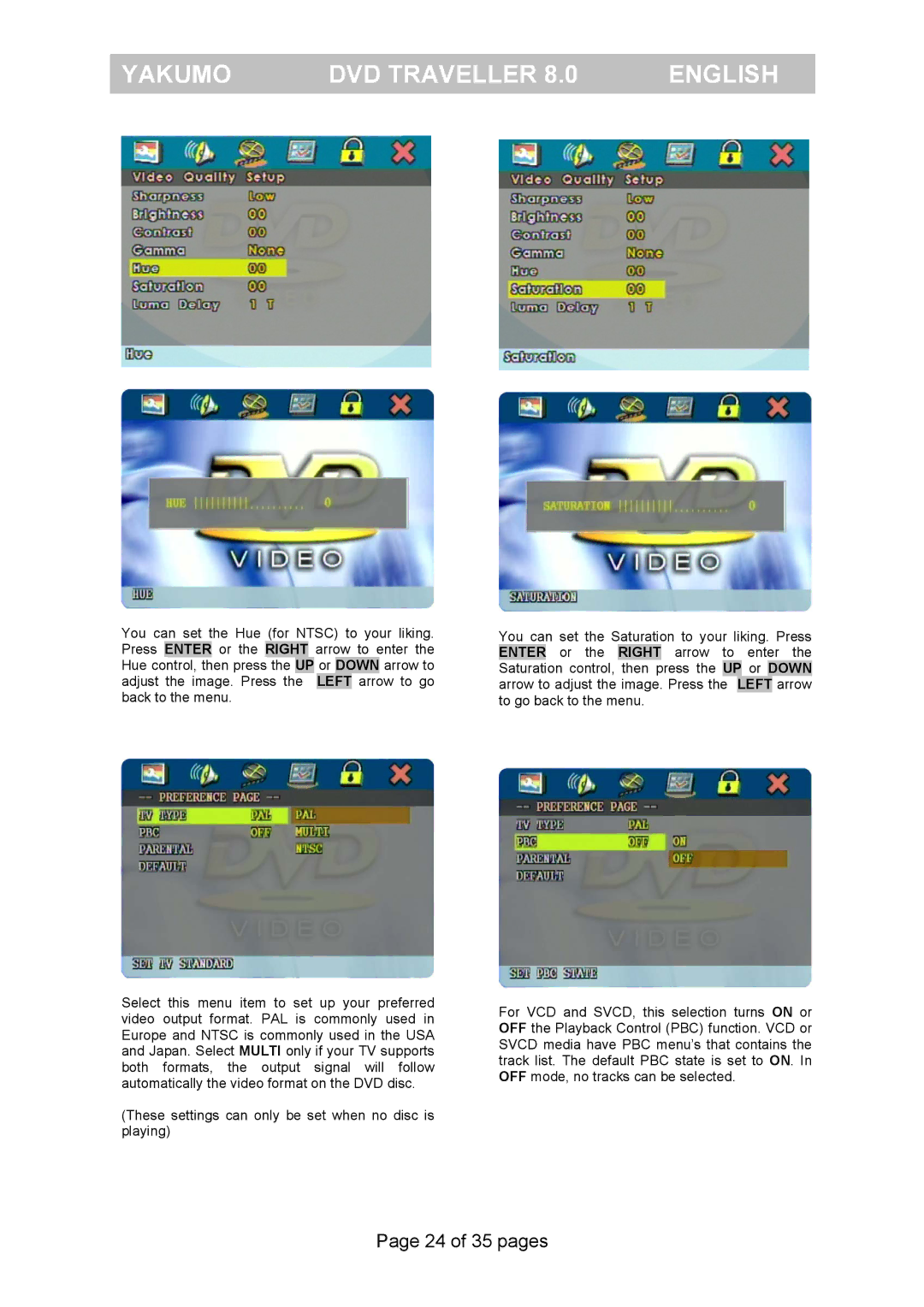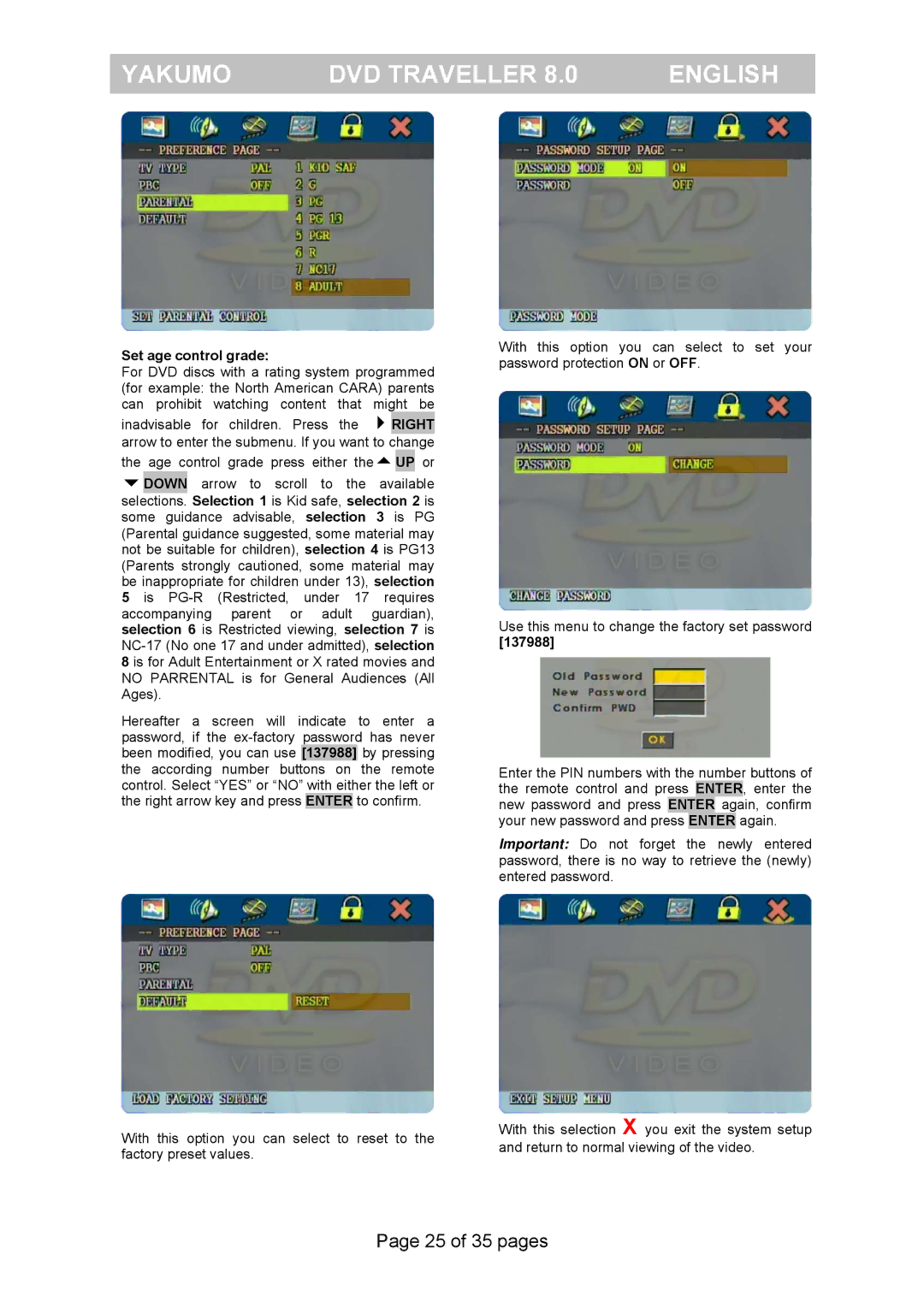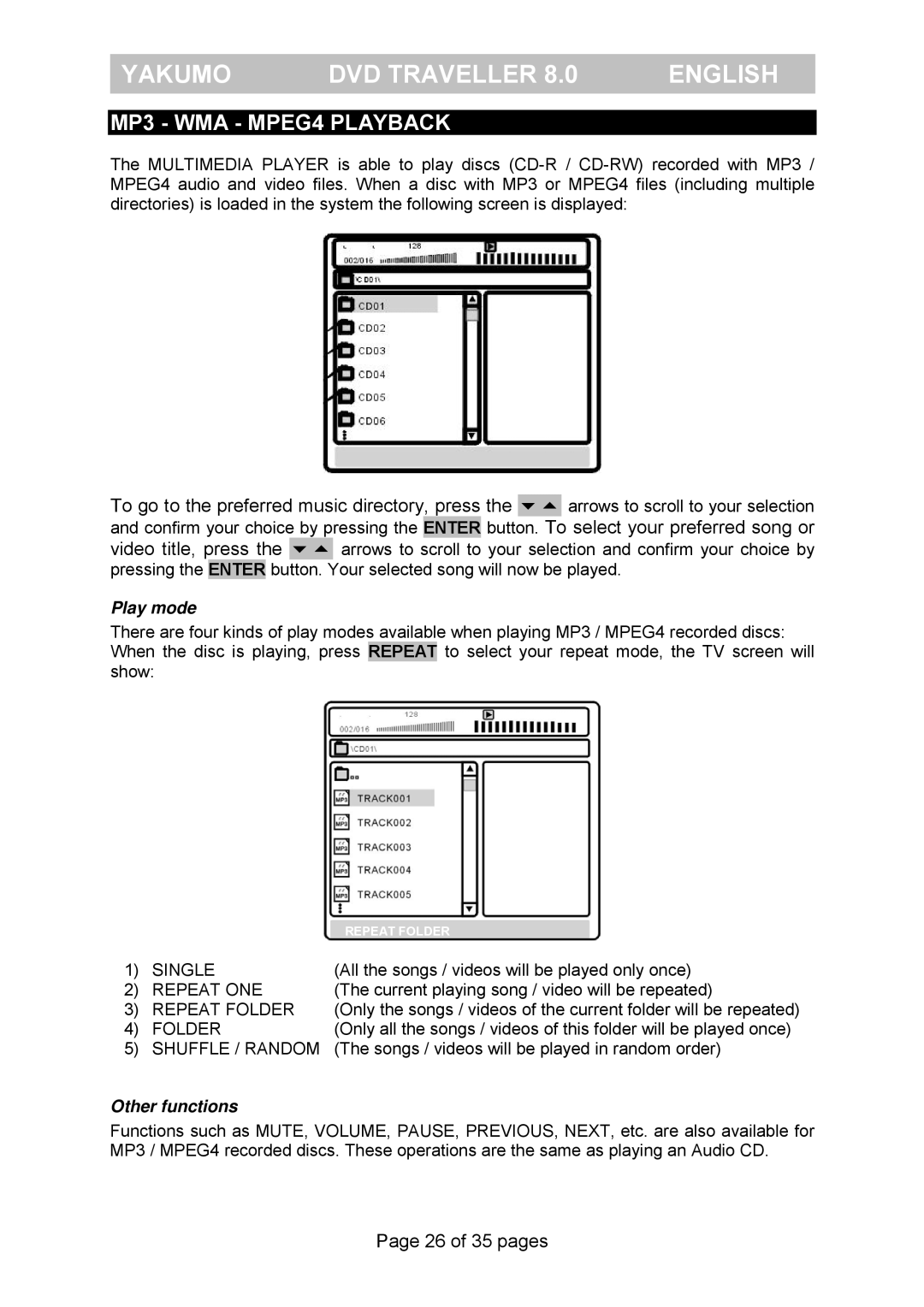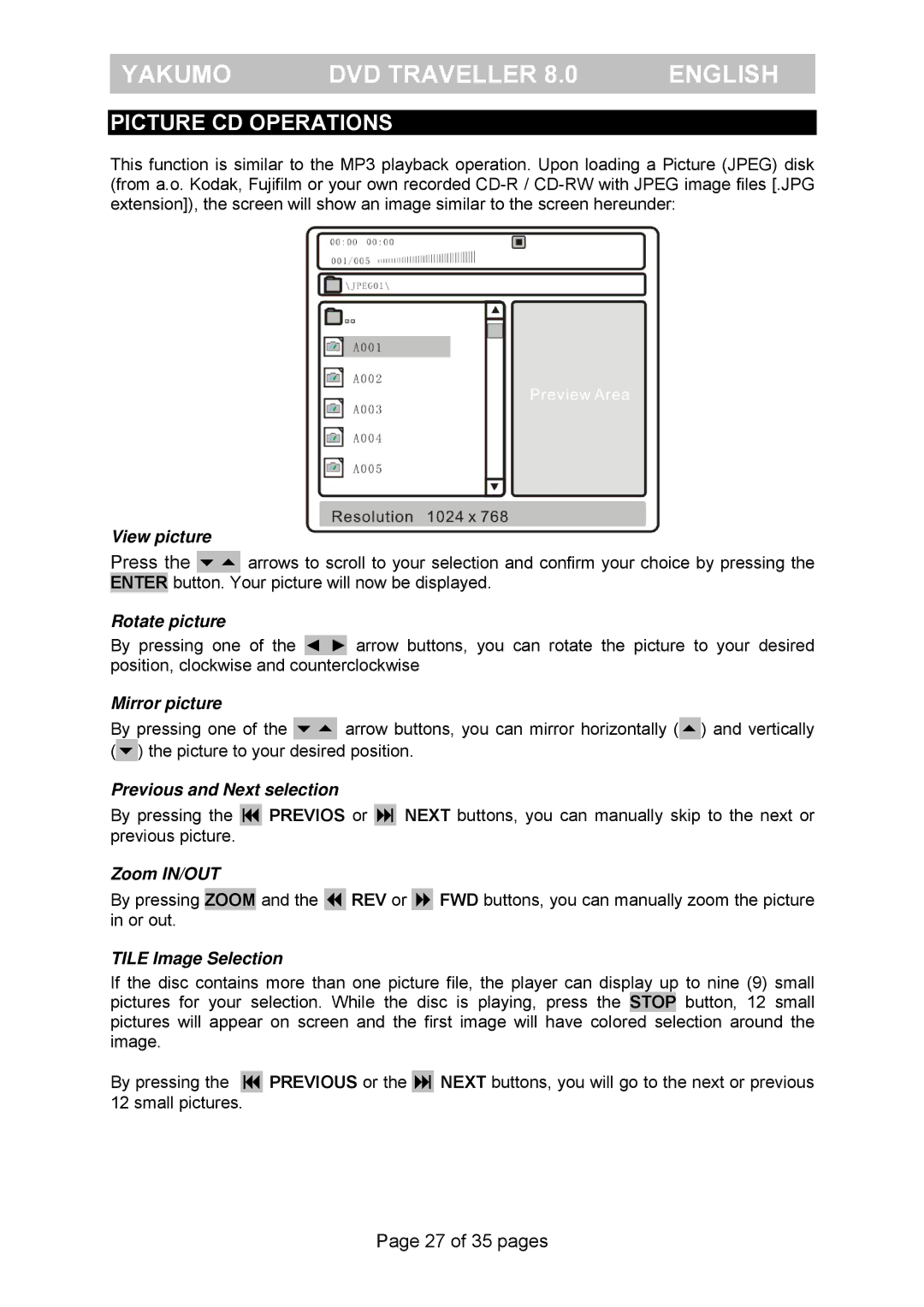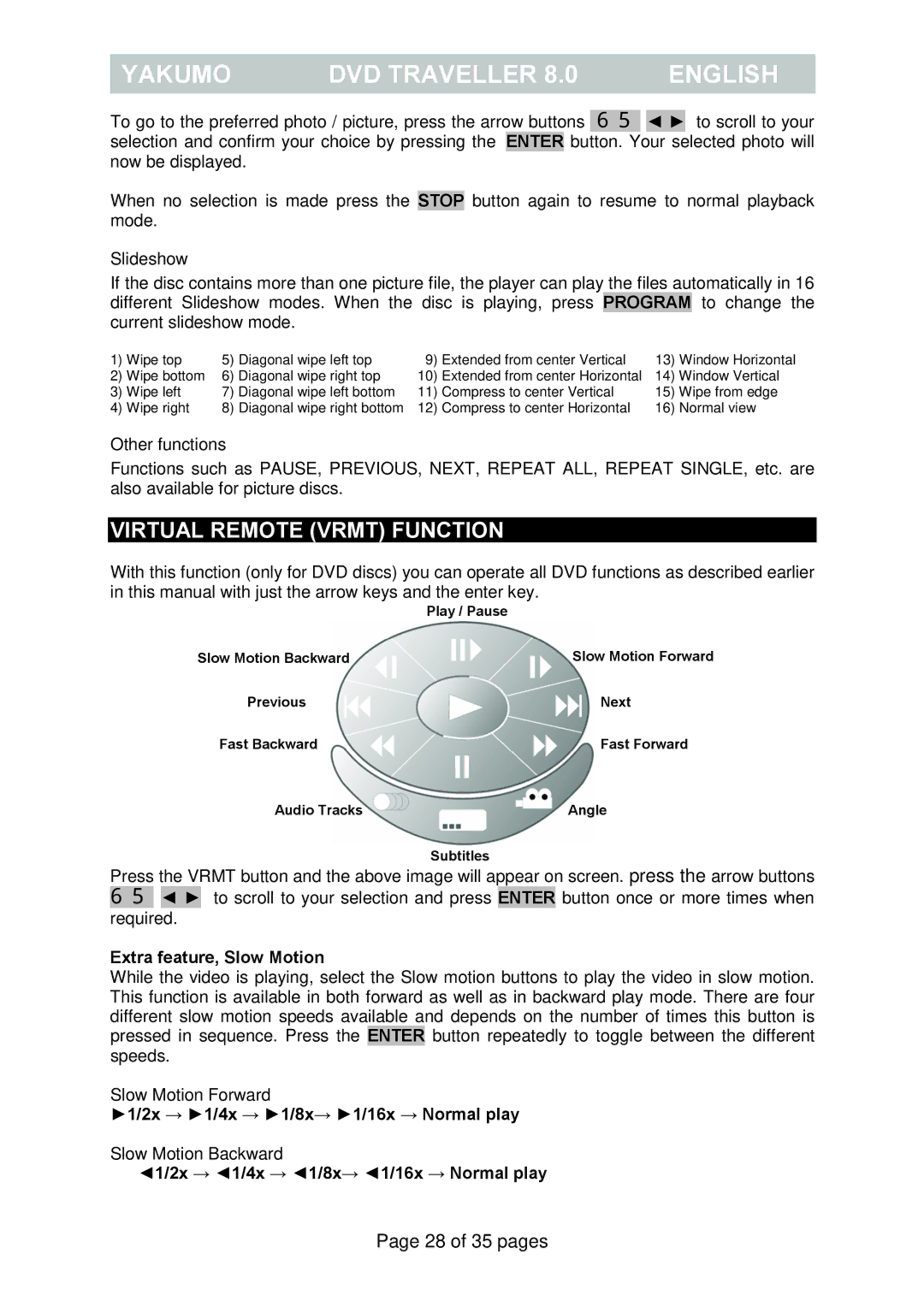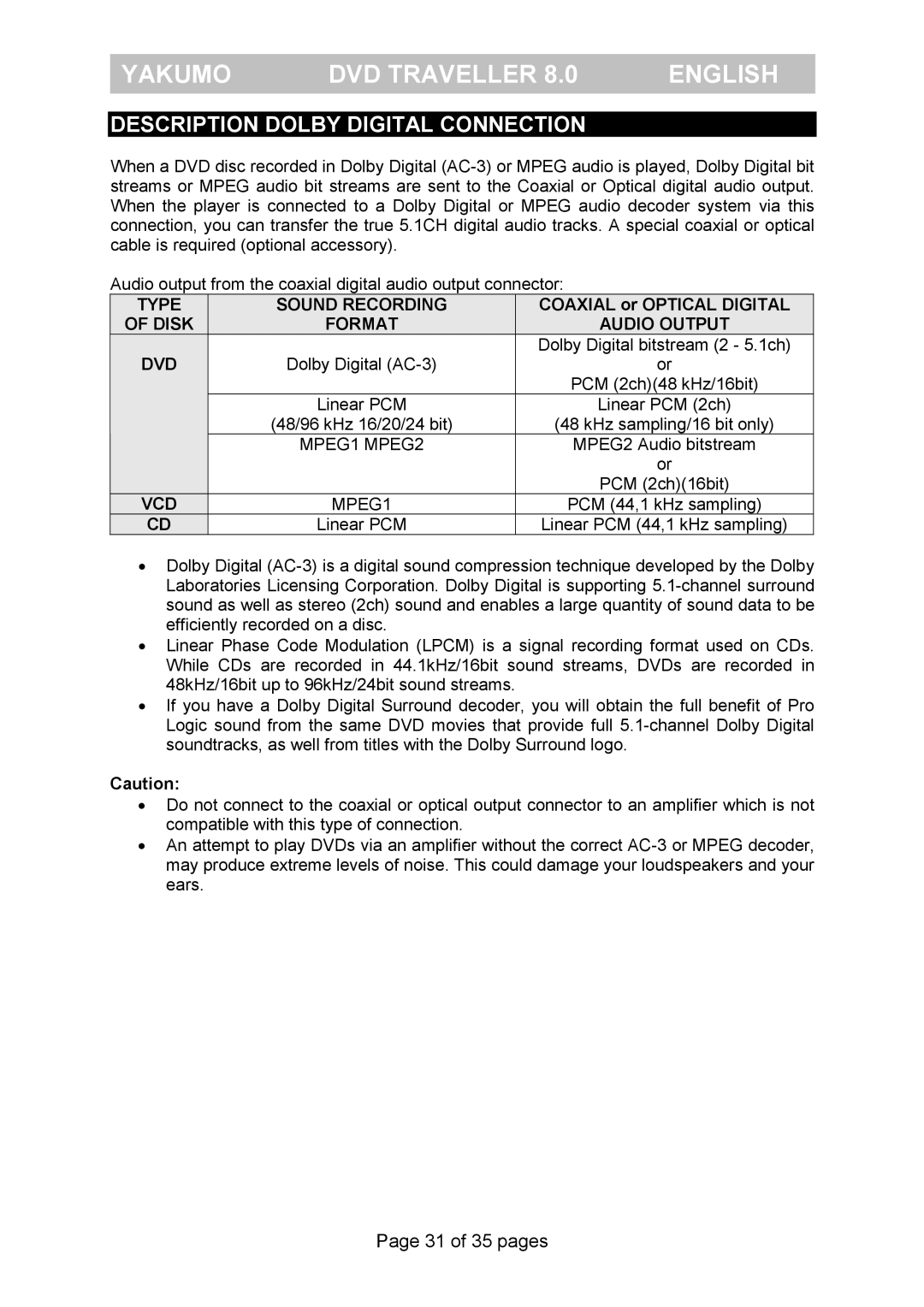YAKUMO | DVD TRAVELLER 8.0 | ENGLISH |
|
|
|
DESCRIPTION DOLBY DIGITAL CONNECTION
When a DVD disc recorded in Dolby Digital
Audio output from the coaxial digital audio output connector:
| TYPE | SOUND RECORDING | COAXIAL or OPTICAL DIGITAL | |
| OF DISK | FORMAT | AUDIO OUTPUT | |
| DVD |
|
| Dolby Digital bitstream (2 - 5.1ch) |
|
| Dolby Digital | or | |
|
|
|
| PCM (2ch)(48 kHz/16bit) |
|
|
| Linear PCM | Linear PCM (2ch) |
|
|
| (48/96 kHz 16/20/24 bit) | (48 kHz sampling/16 bit only) |
|
|
| MPEG1 MPEG2 | MPEG2 Audio bitstream |
|
|
|
| or |
|
|
|
| PCM (2ch)(16bit) |
| VCD | MPEG1 | PCM (44,1 kHz sampling) | |
| CD | Linear PCM | Linear PCM (44,1 kHz sampling) | |
•Dolby Digital
•Linear Phase Code Modulation (LPCM) is a signal recording format used on CDs. While CDs are recorded in 44.1kHz/16bit sound streams, DVDs are recorded in 48kHz/16bit up to 96kHz/24bit sound streams.
•If you have a Dolby Digital Surround decoder, you will obtain the full benefit of Pro Logic sound from the same DVD movies that provide full
Caution:
•Do not connect to the coaxial or optical output connector to an amplifier which is not compatible with this type of connection.
•An attempt to play DVDs via an amplifier without the correct
Page 31 of 35 pages