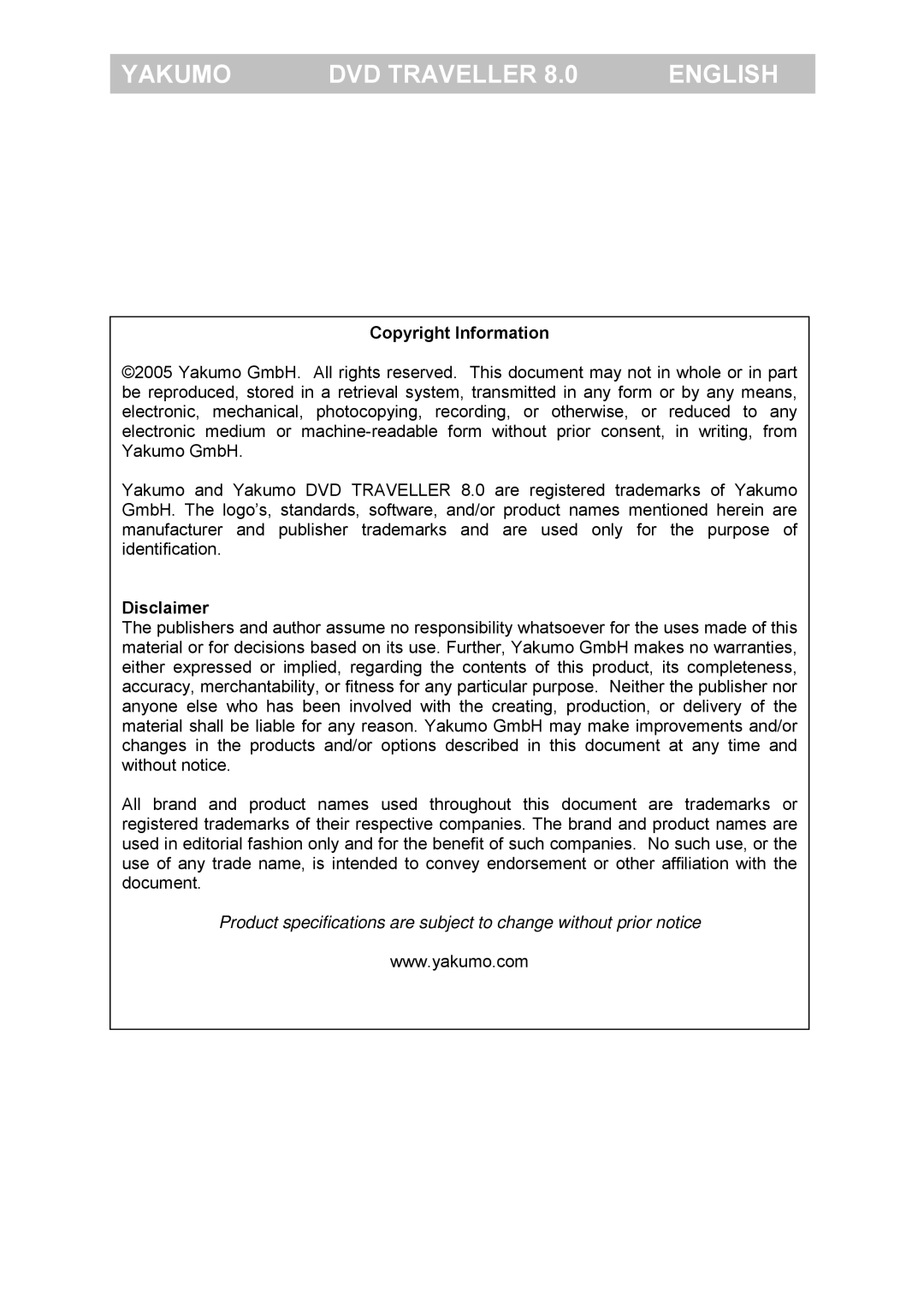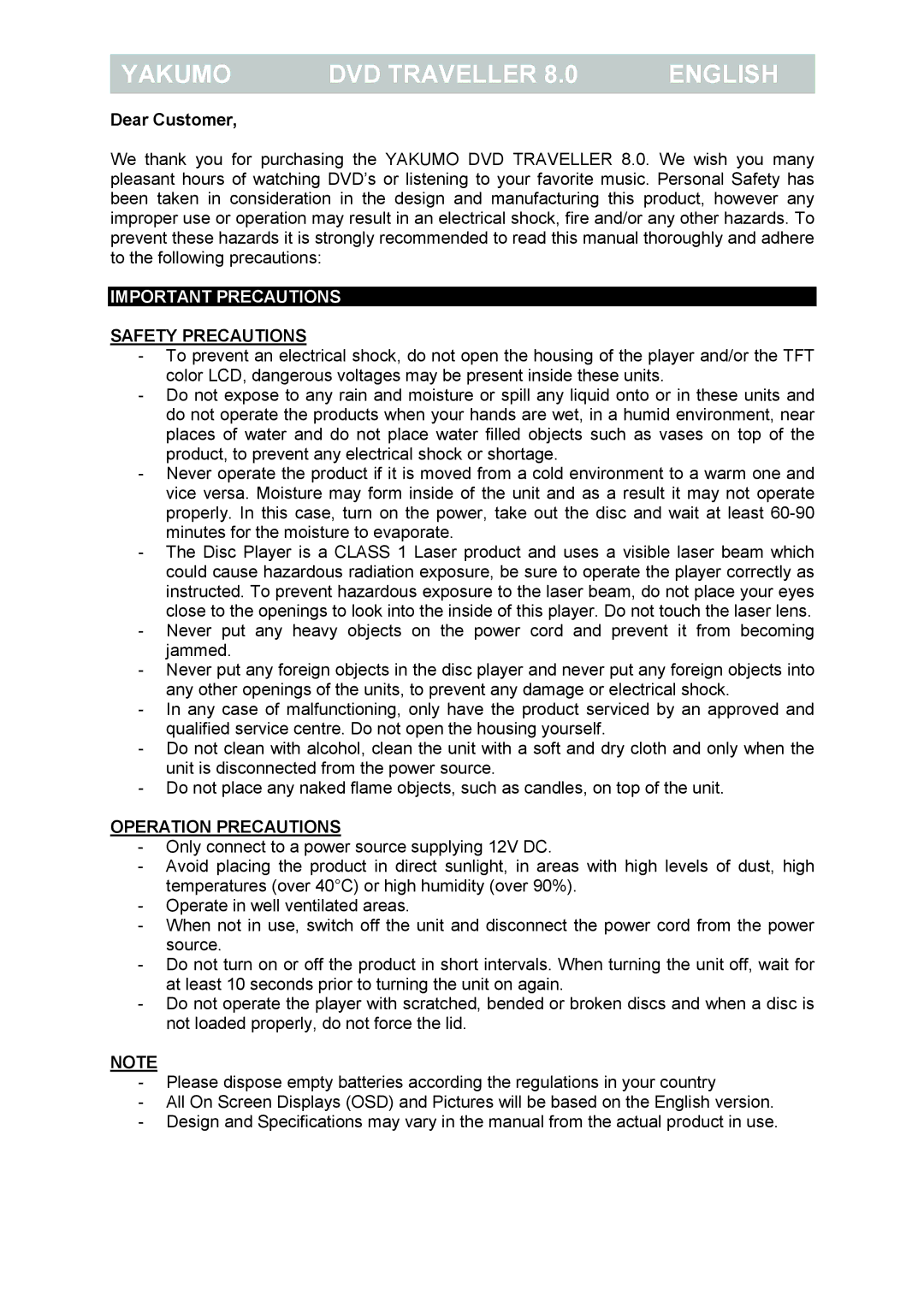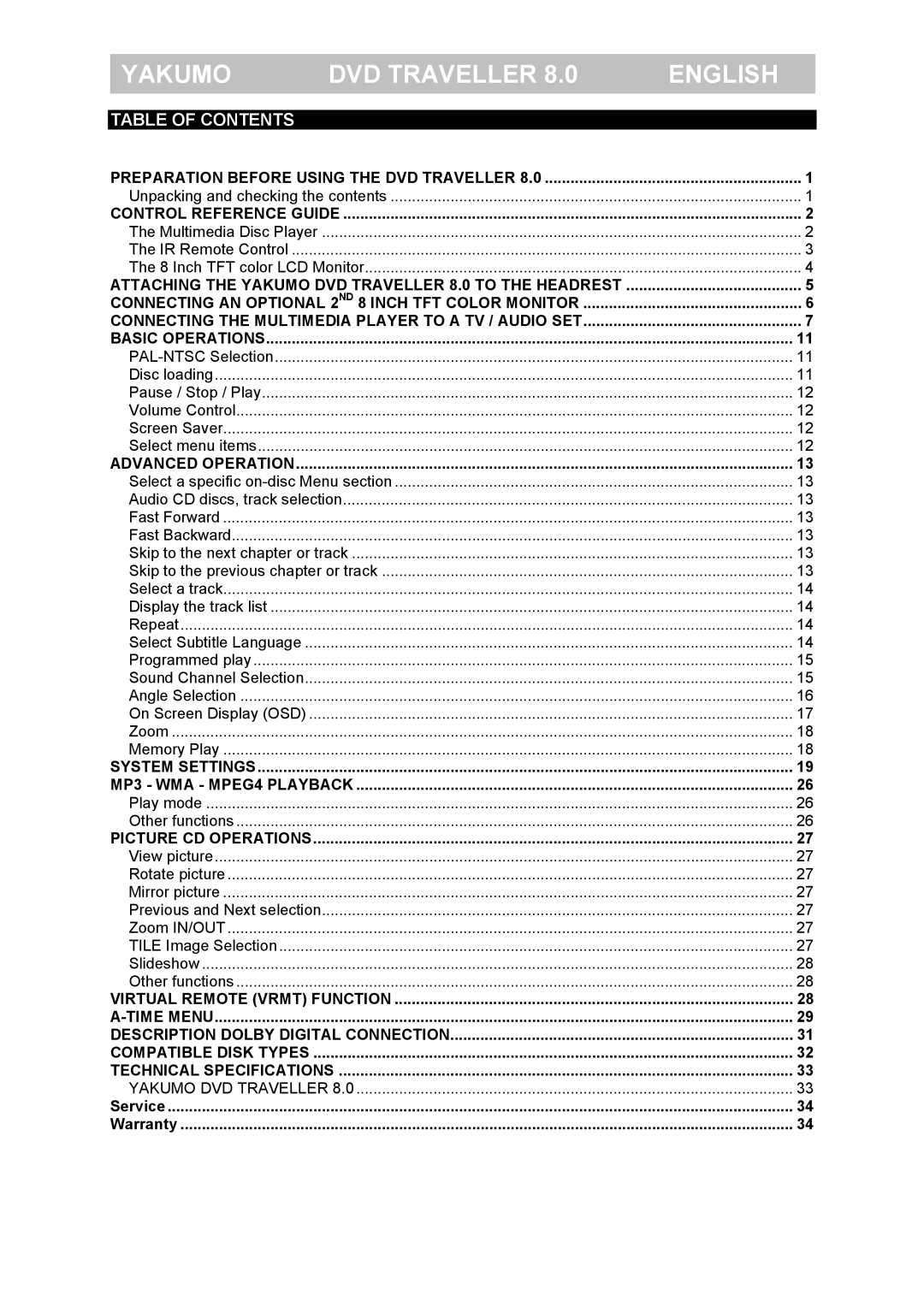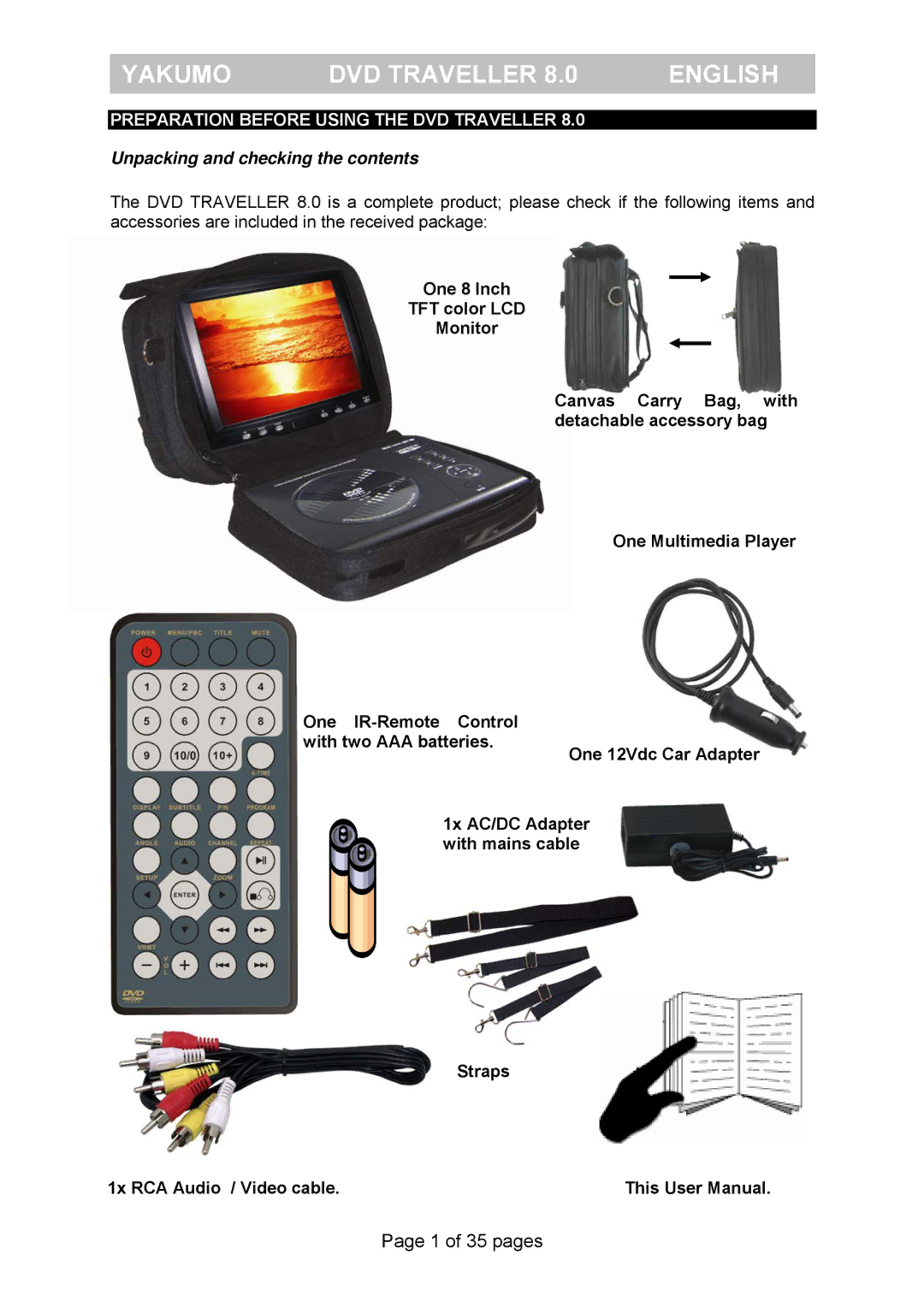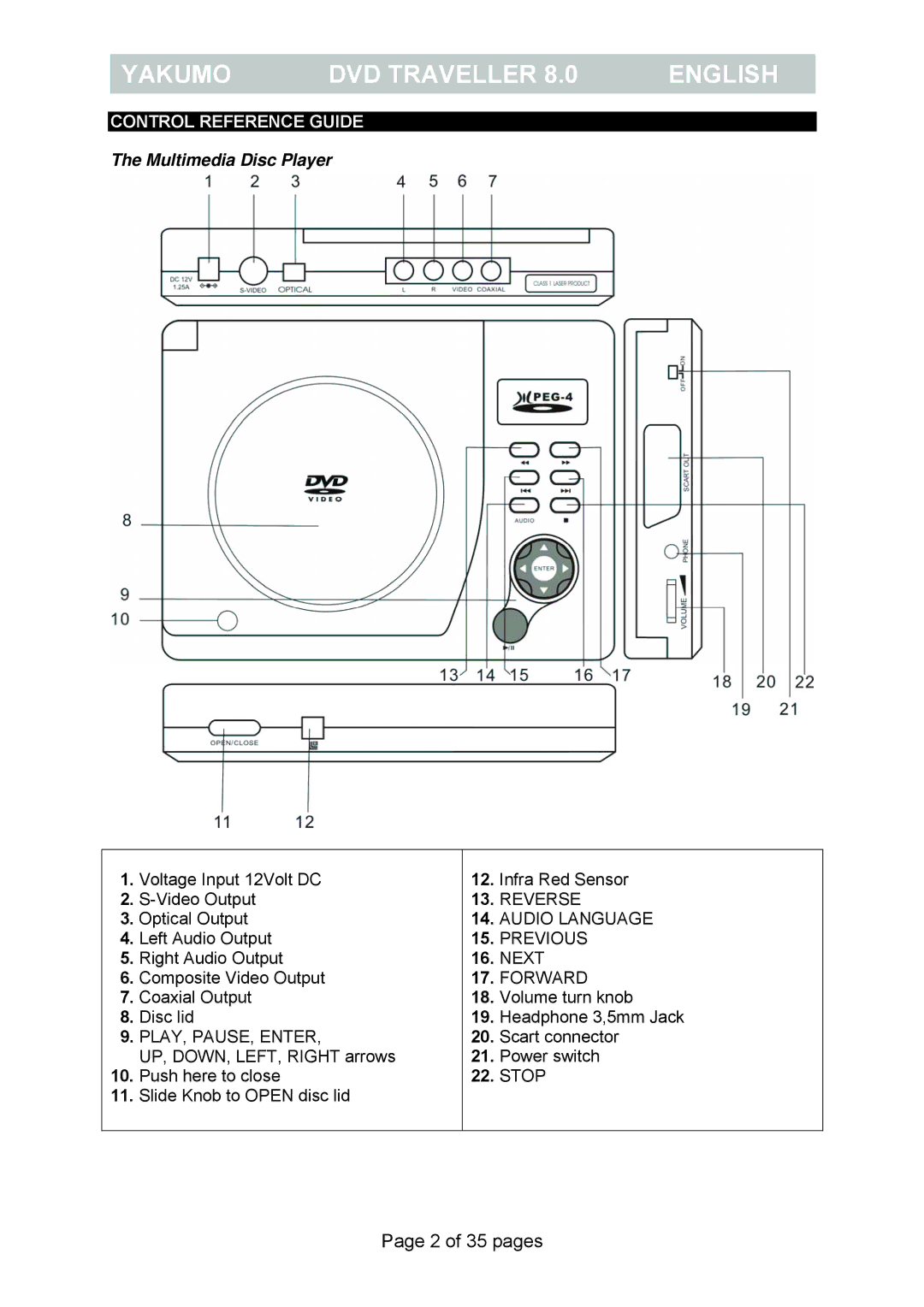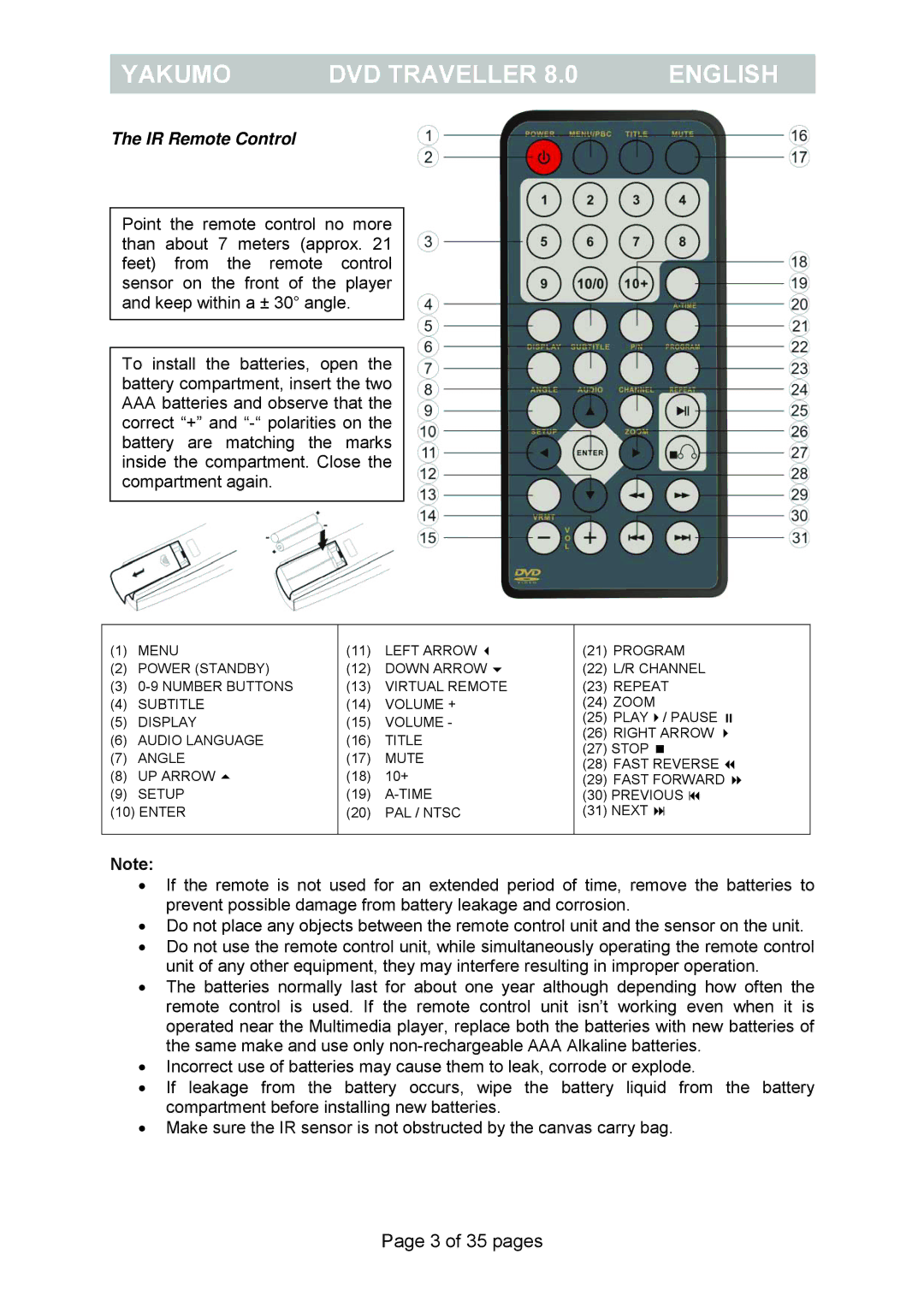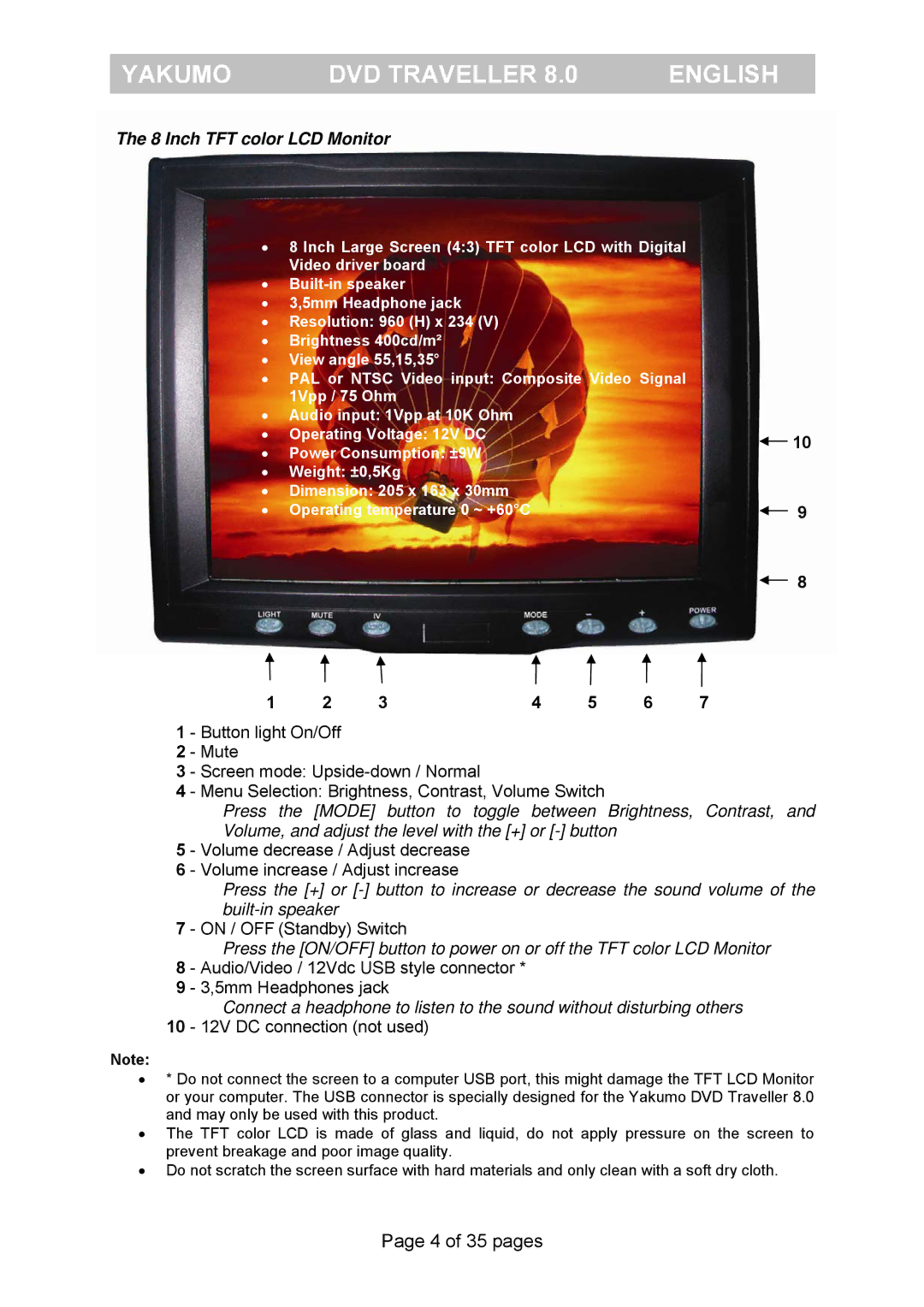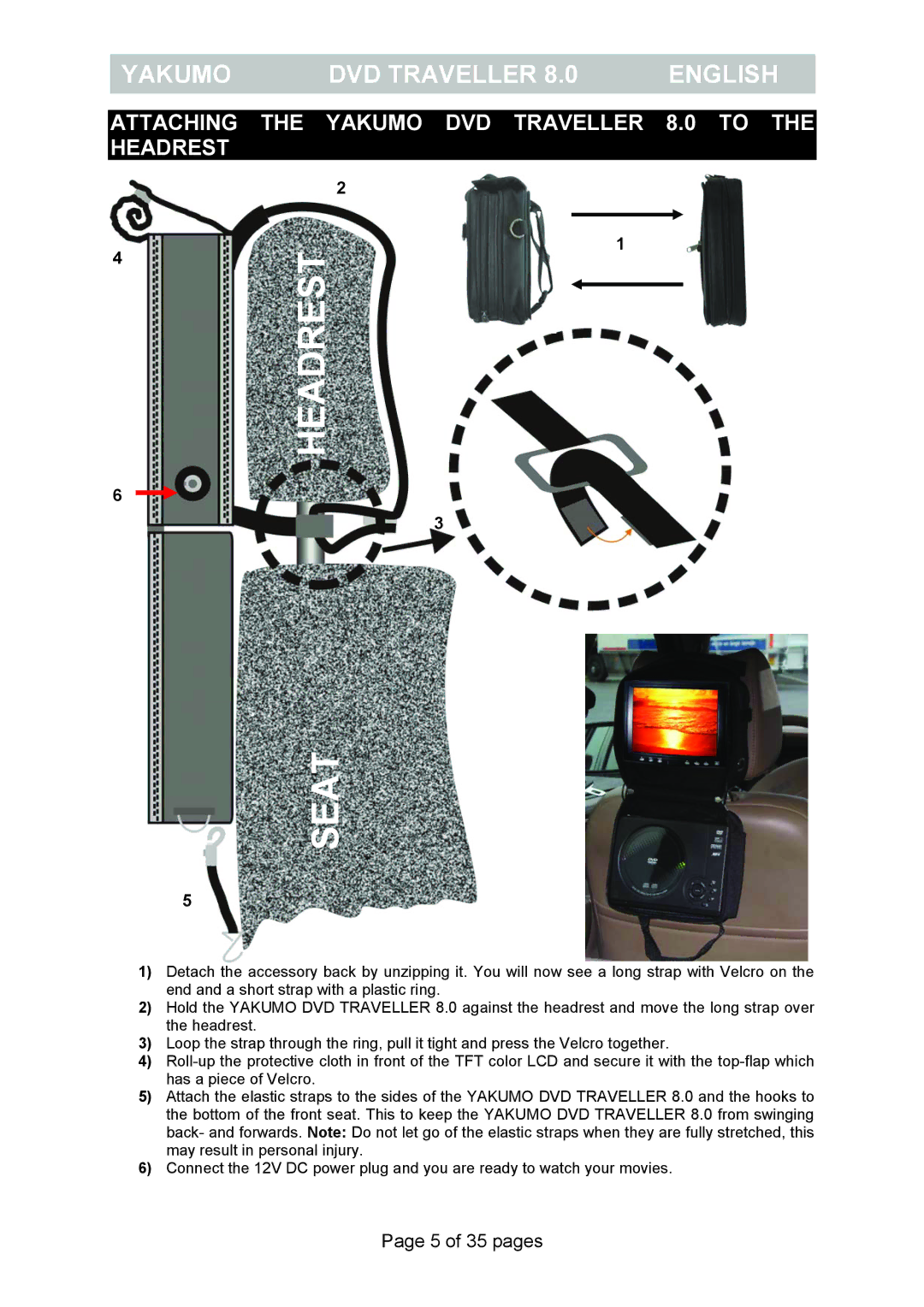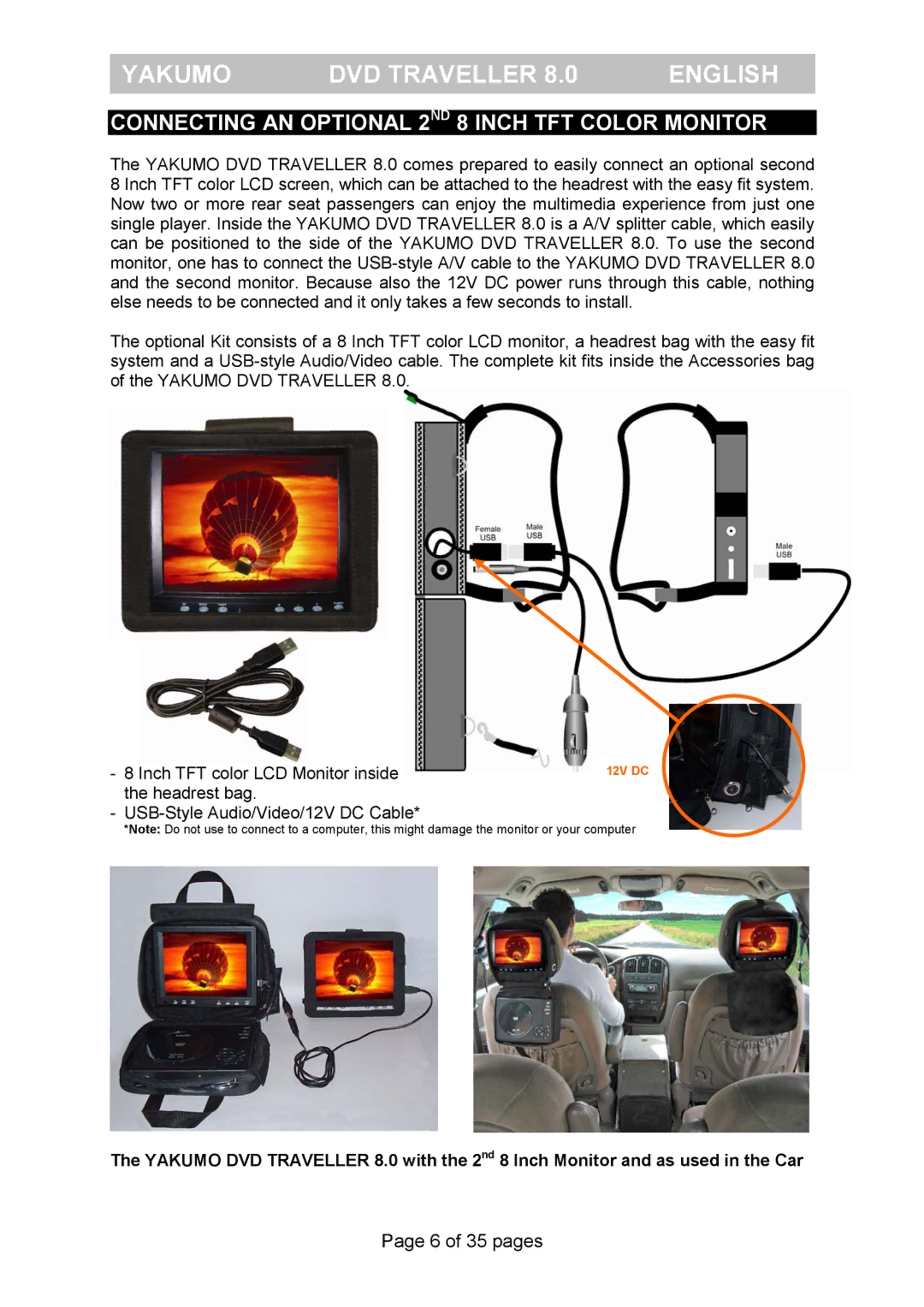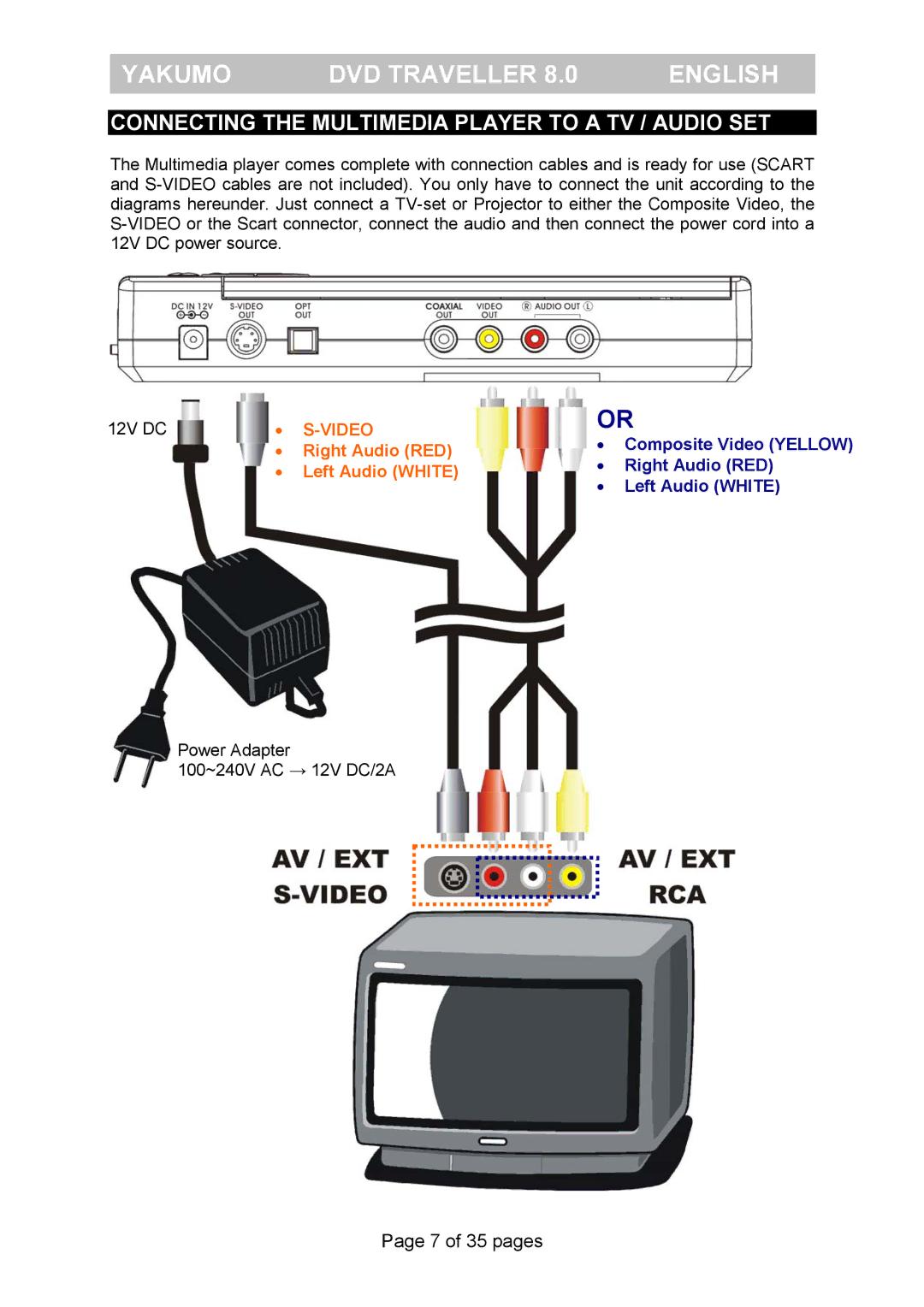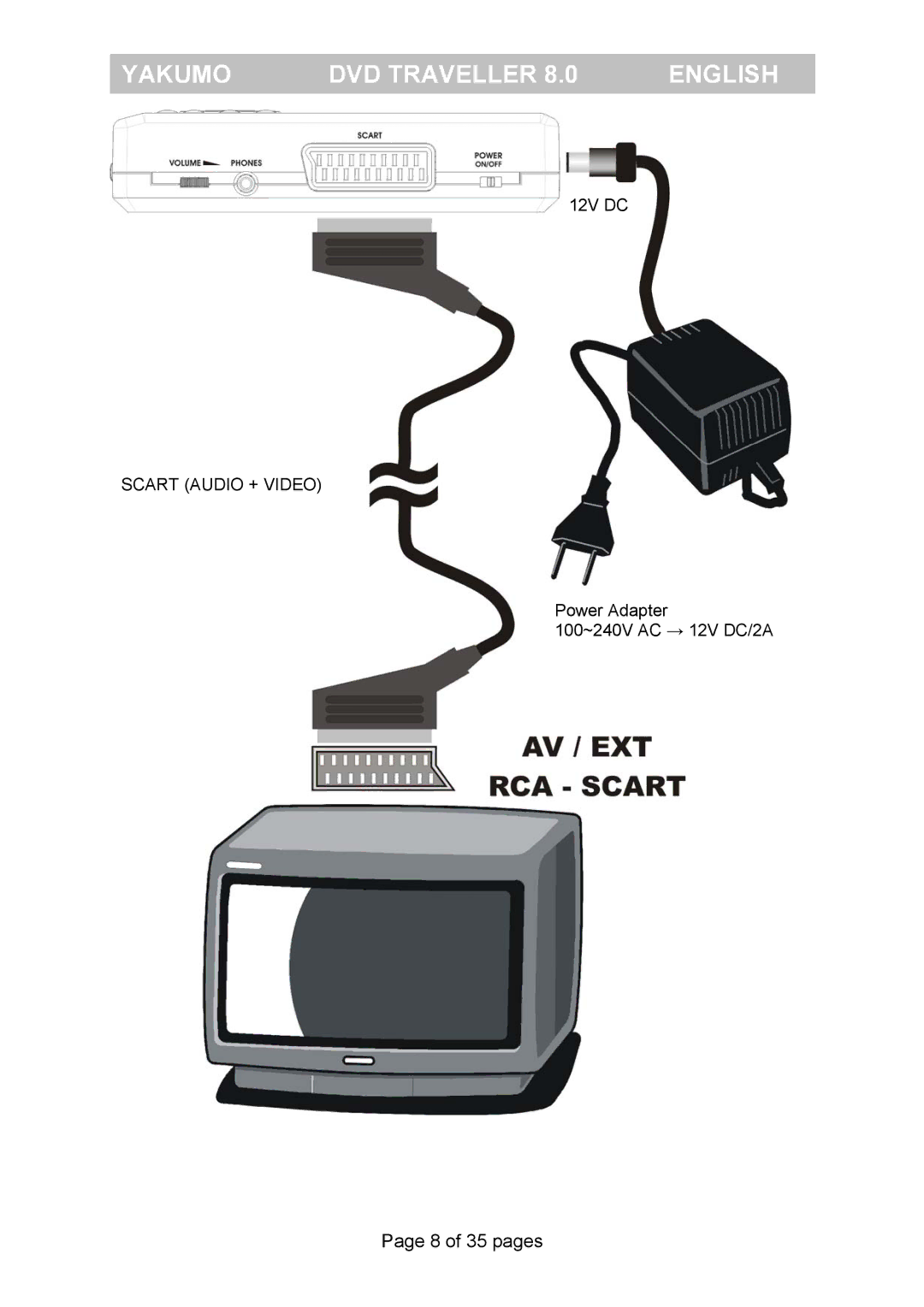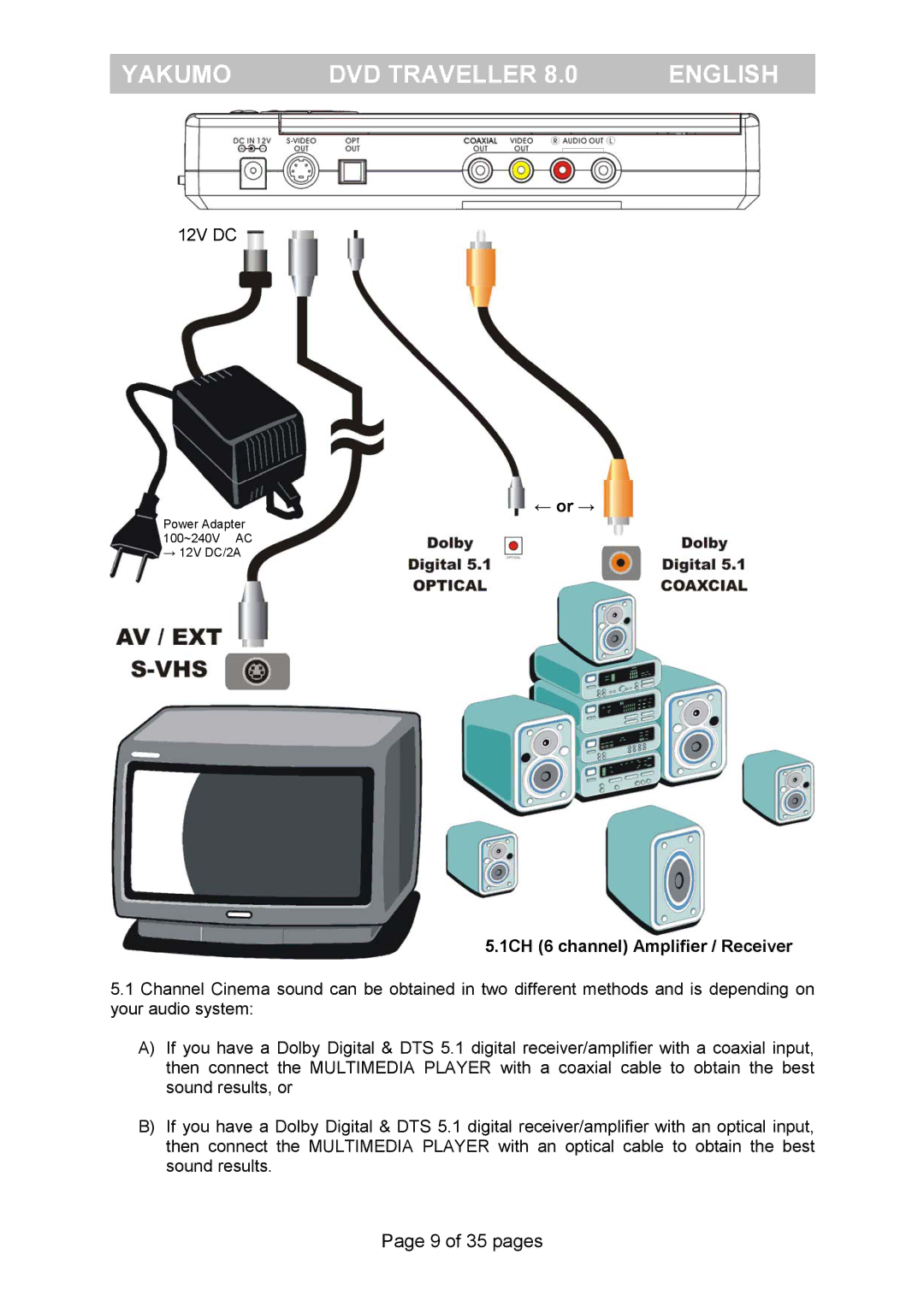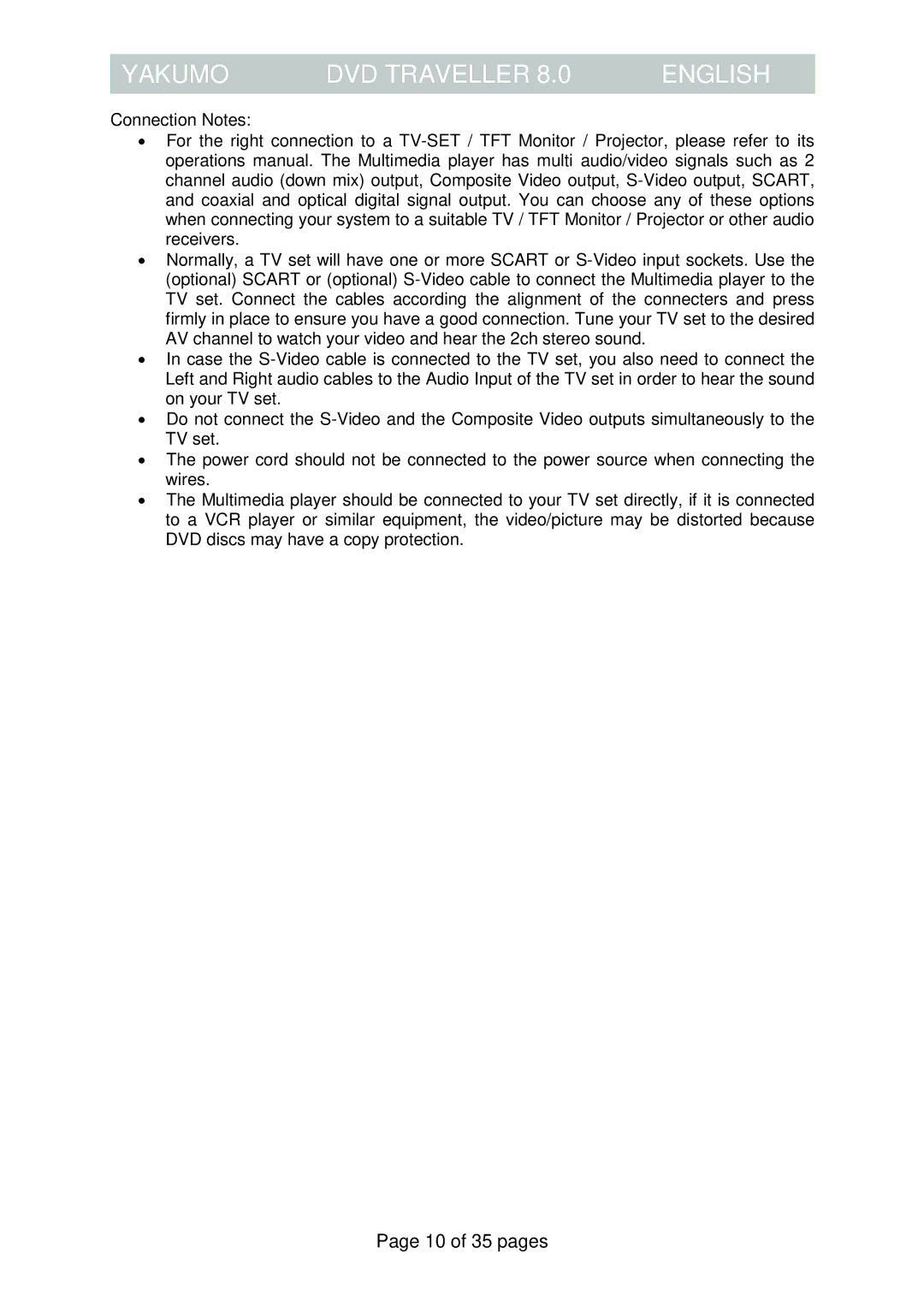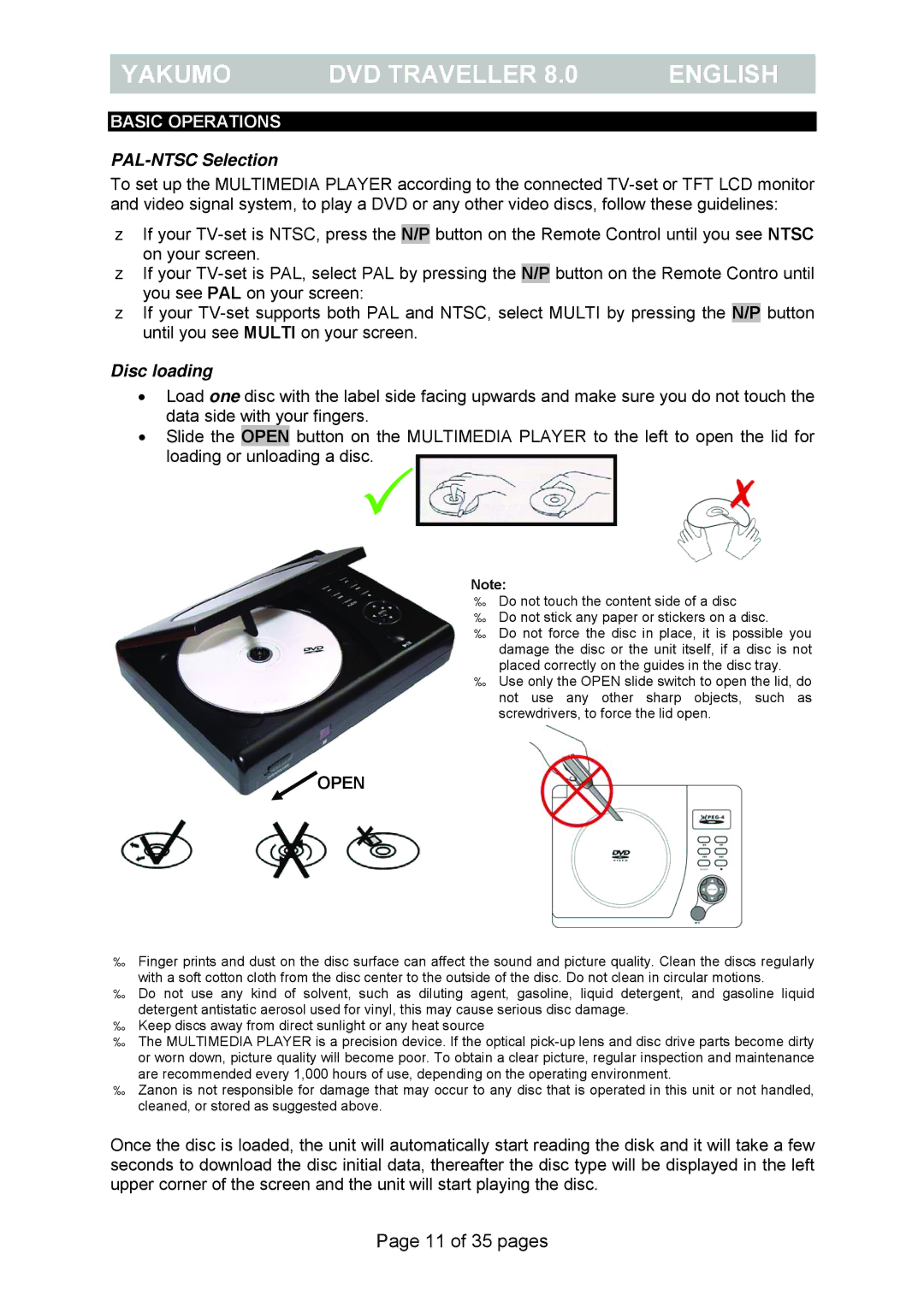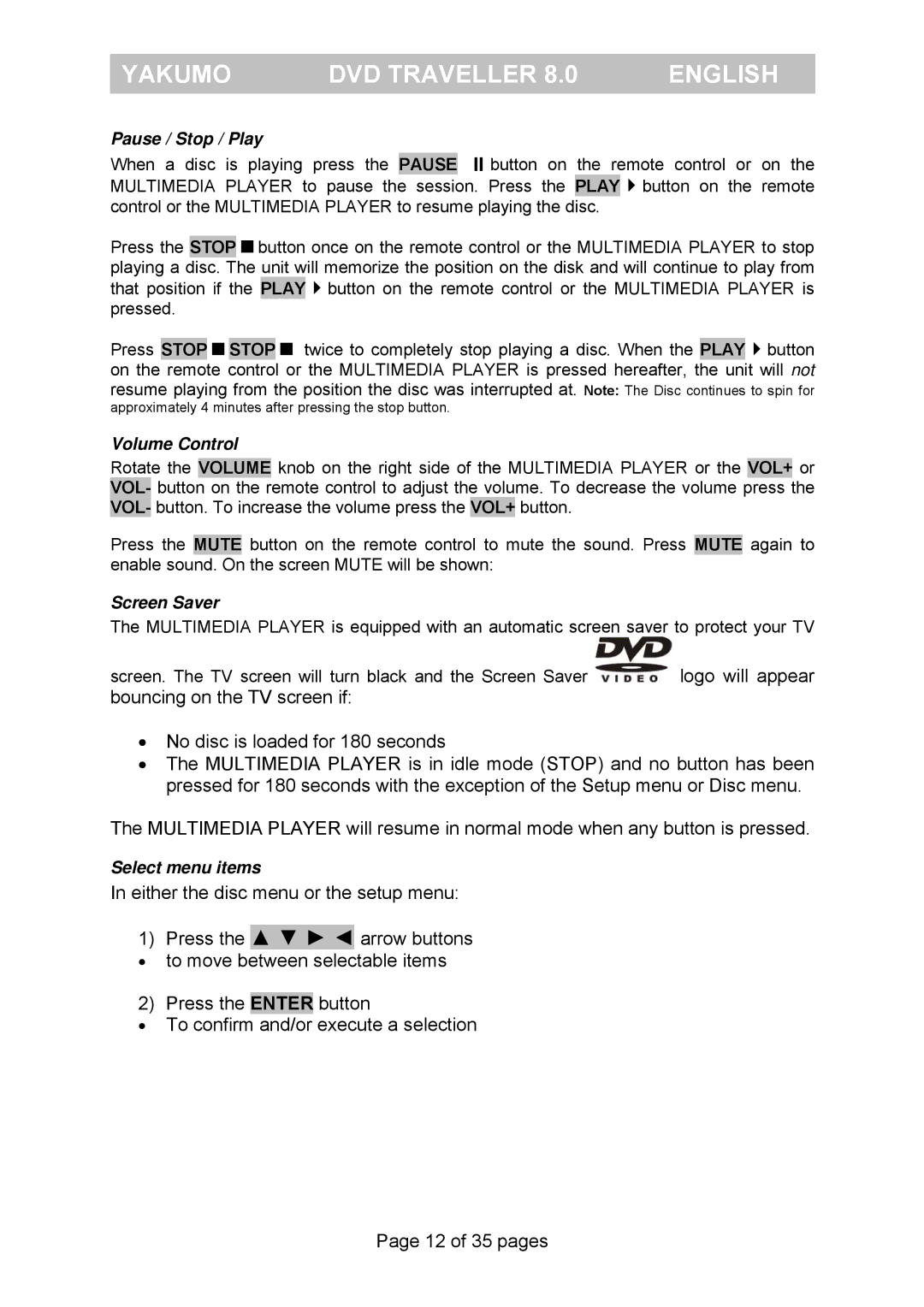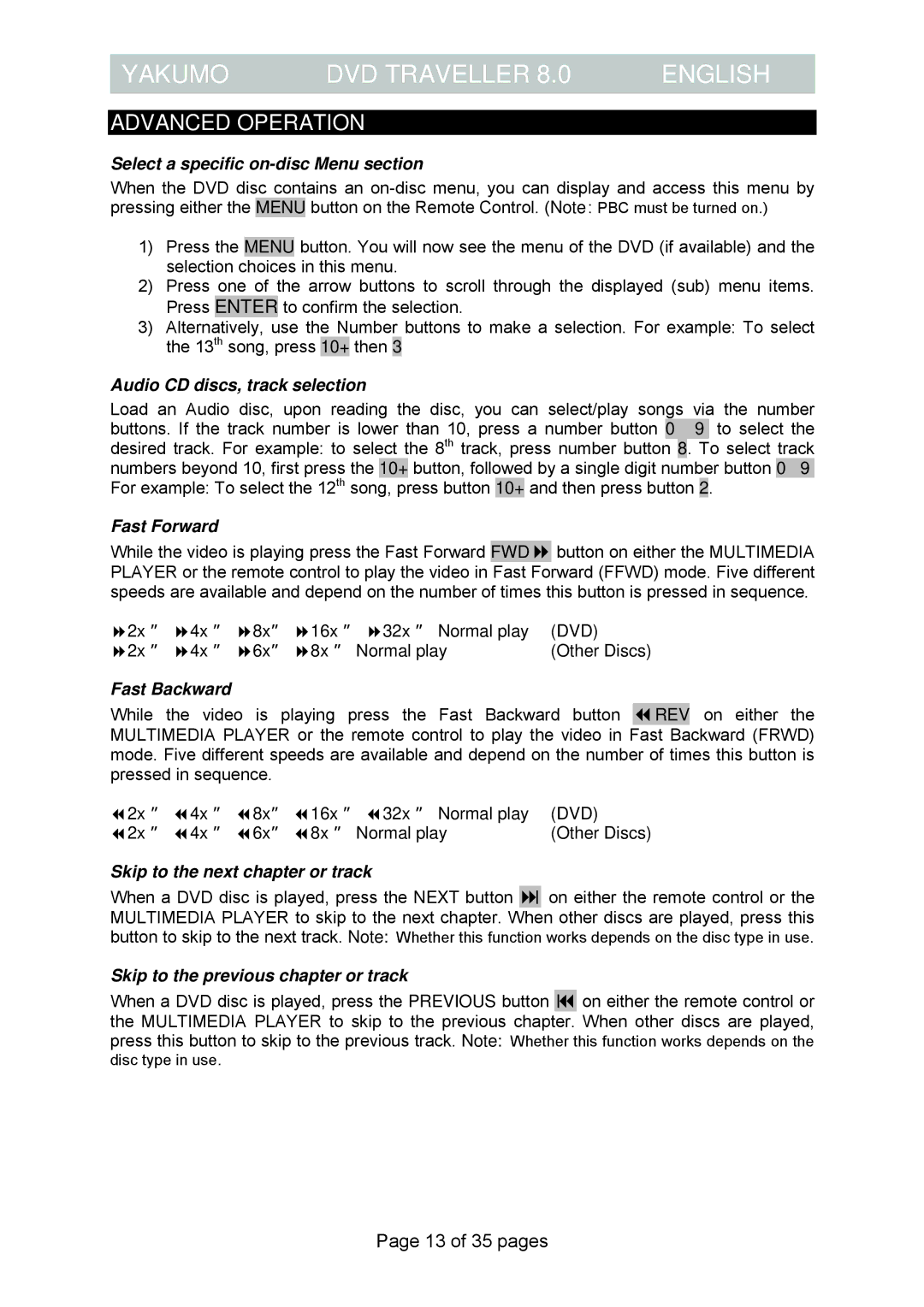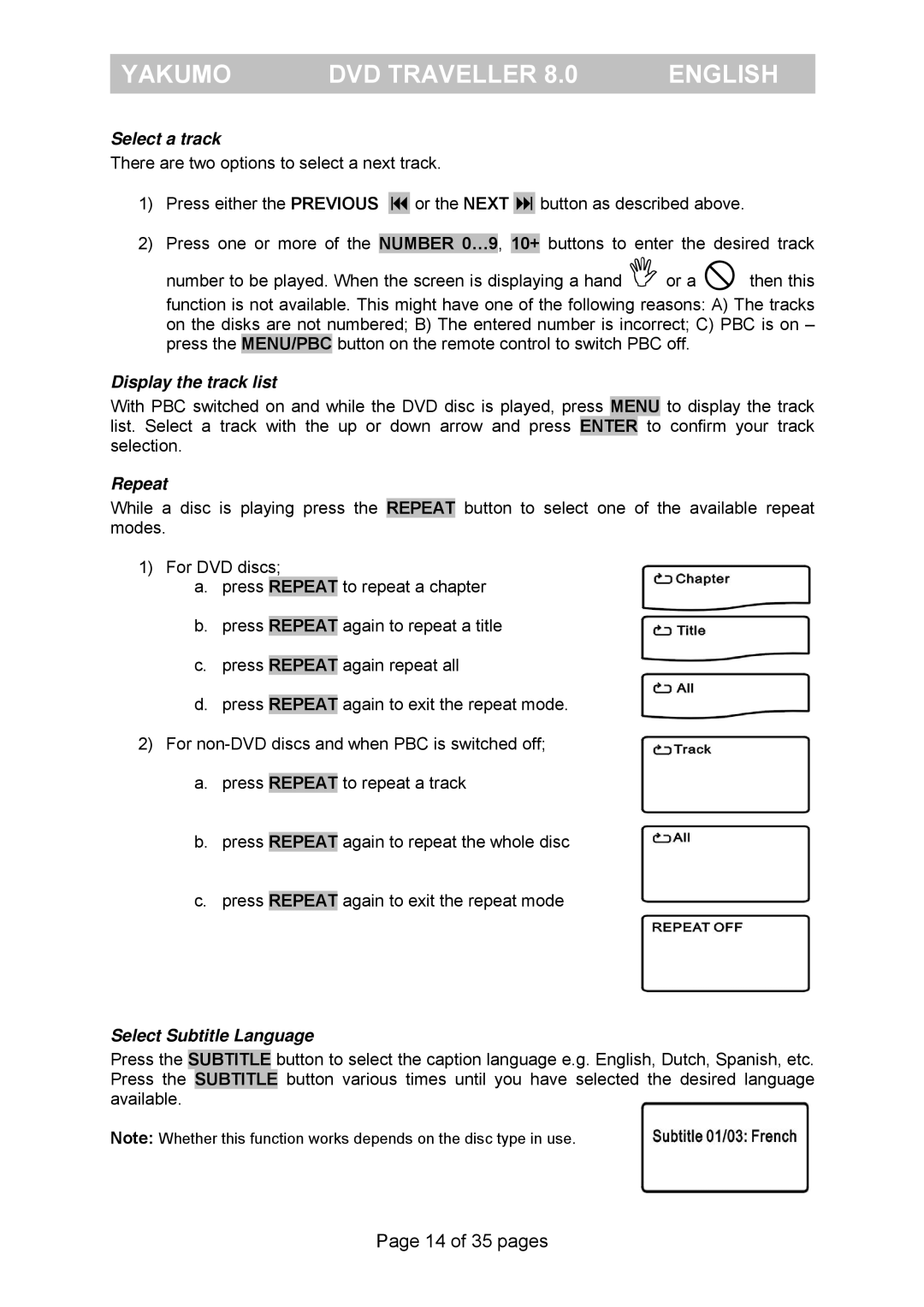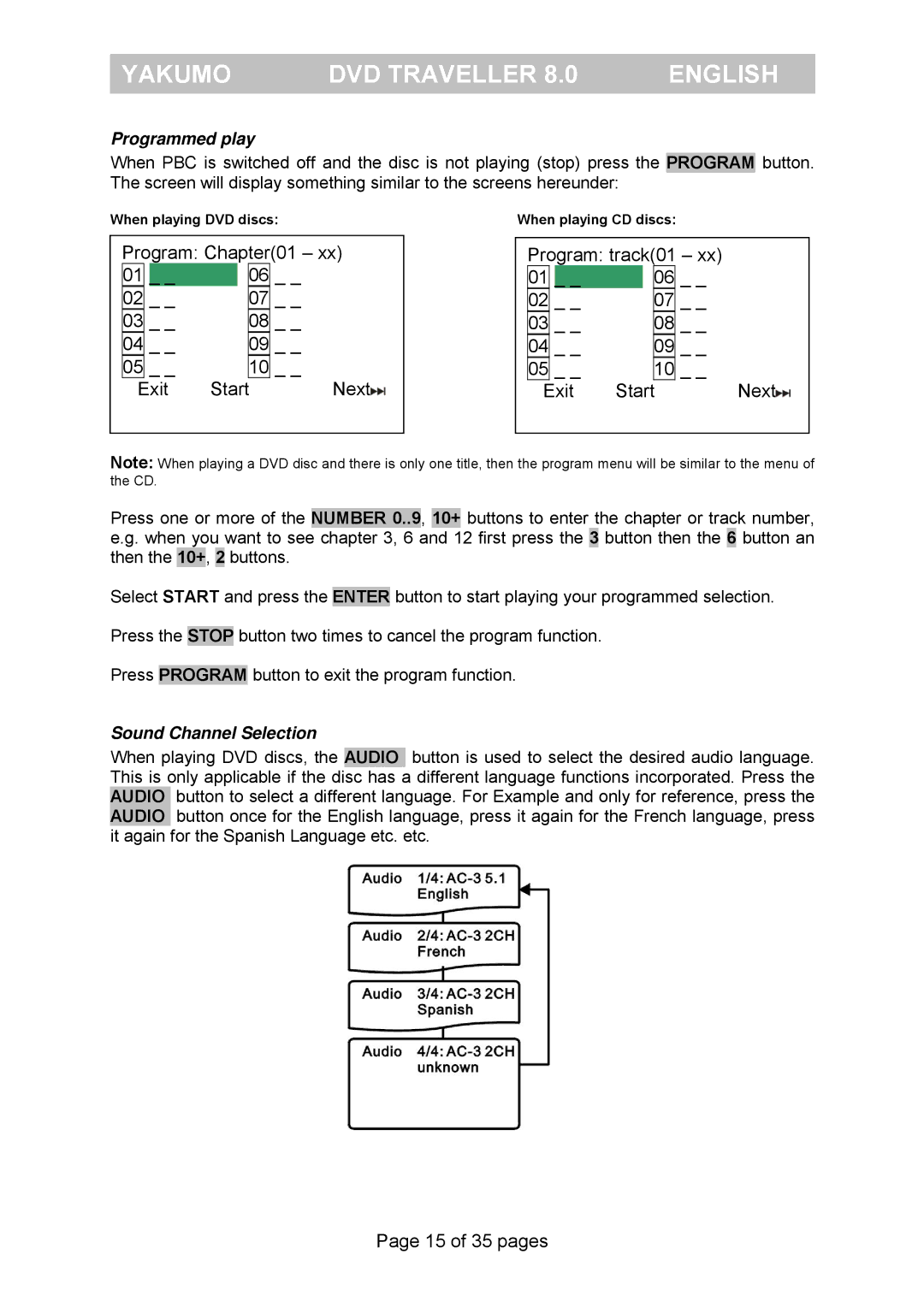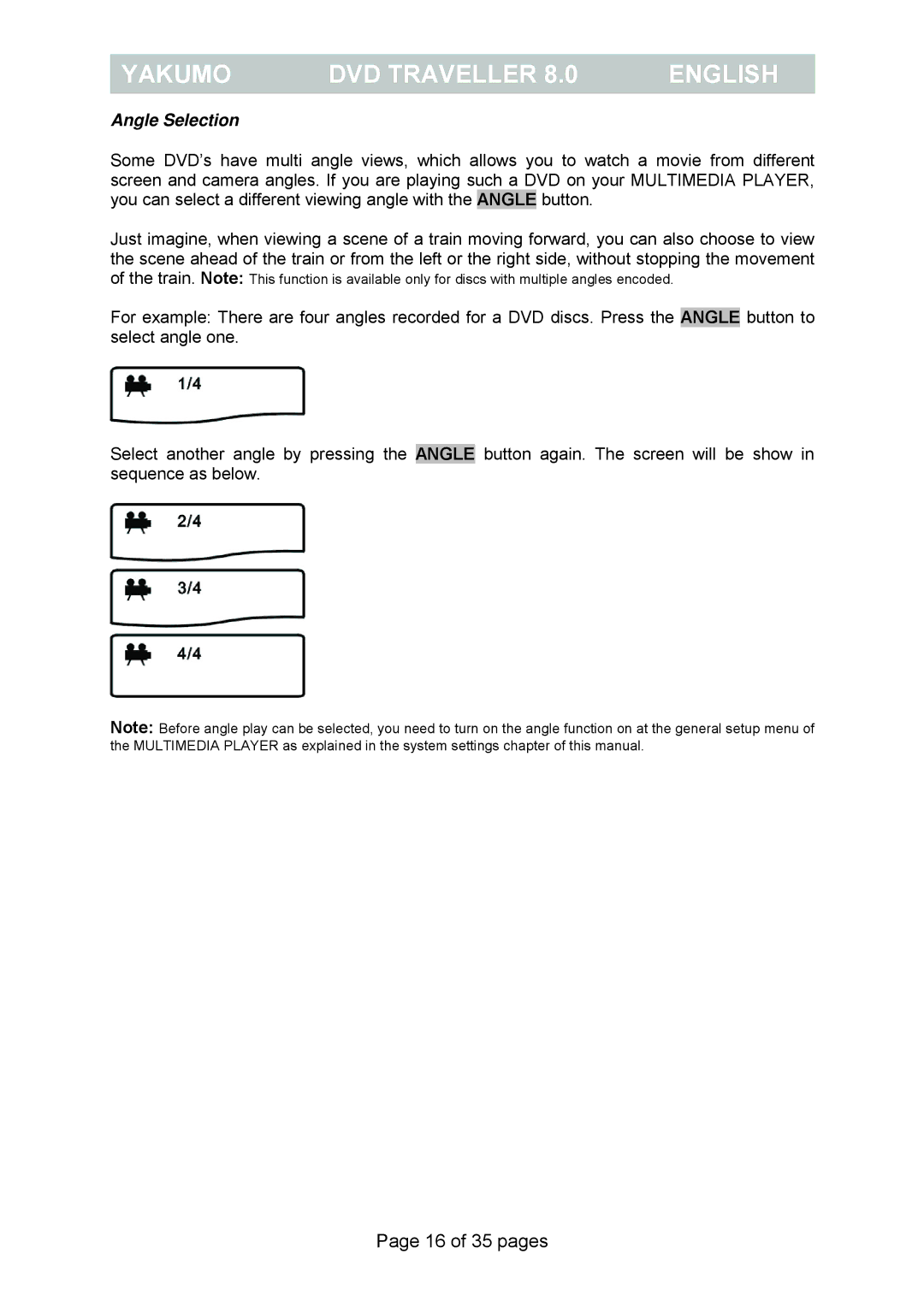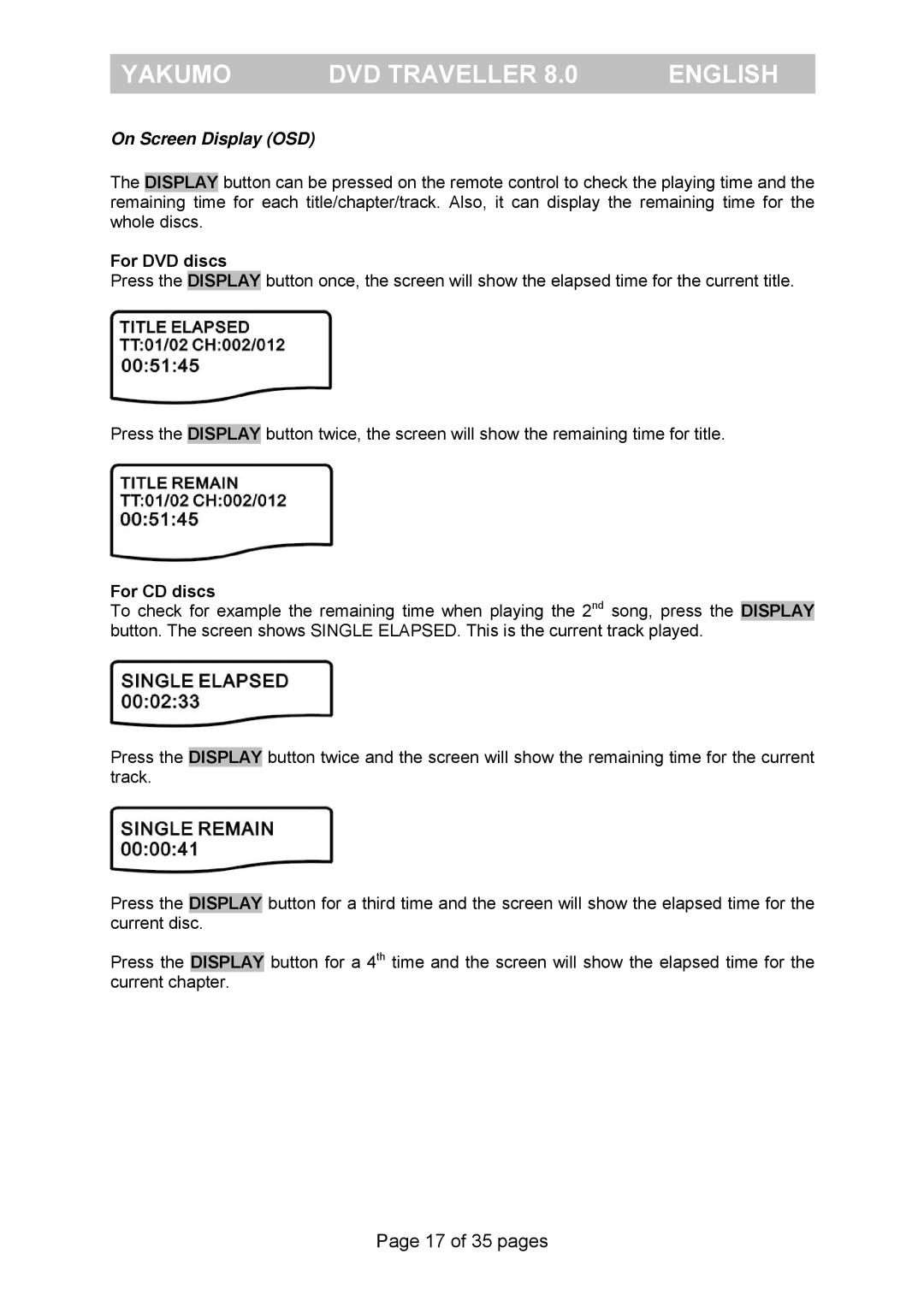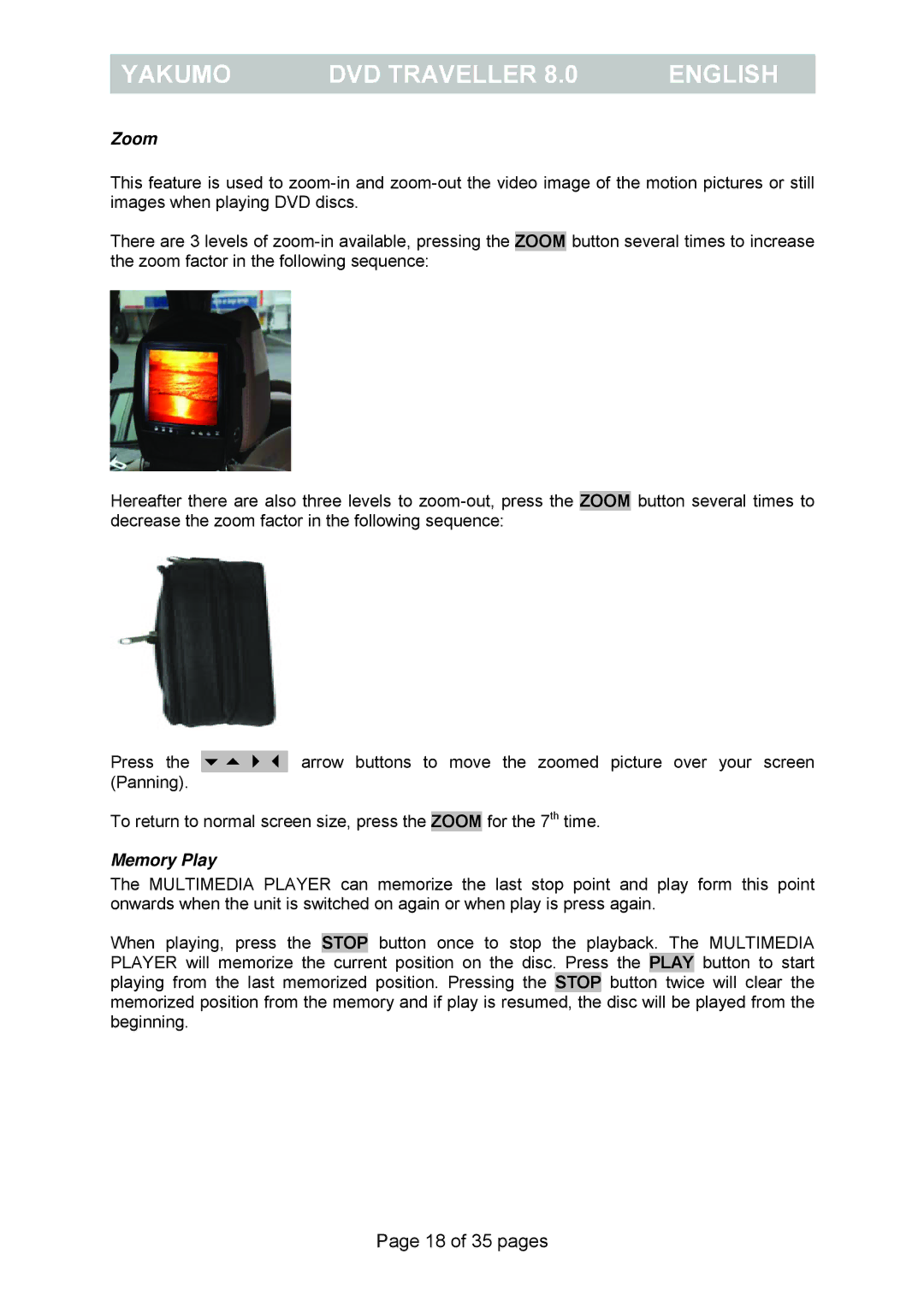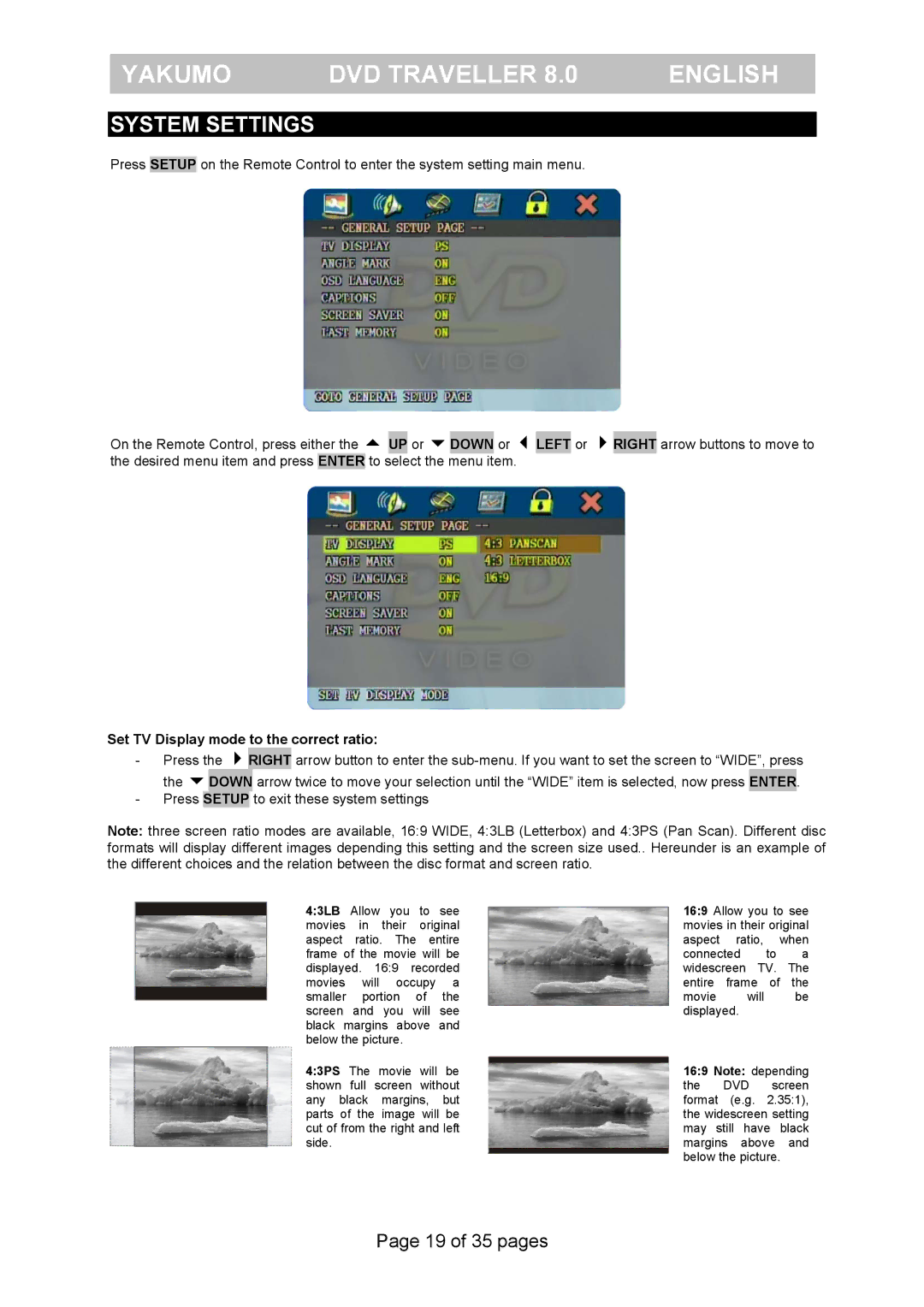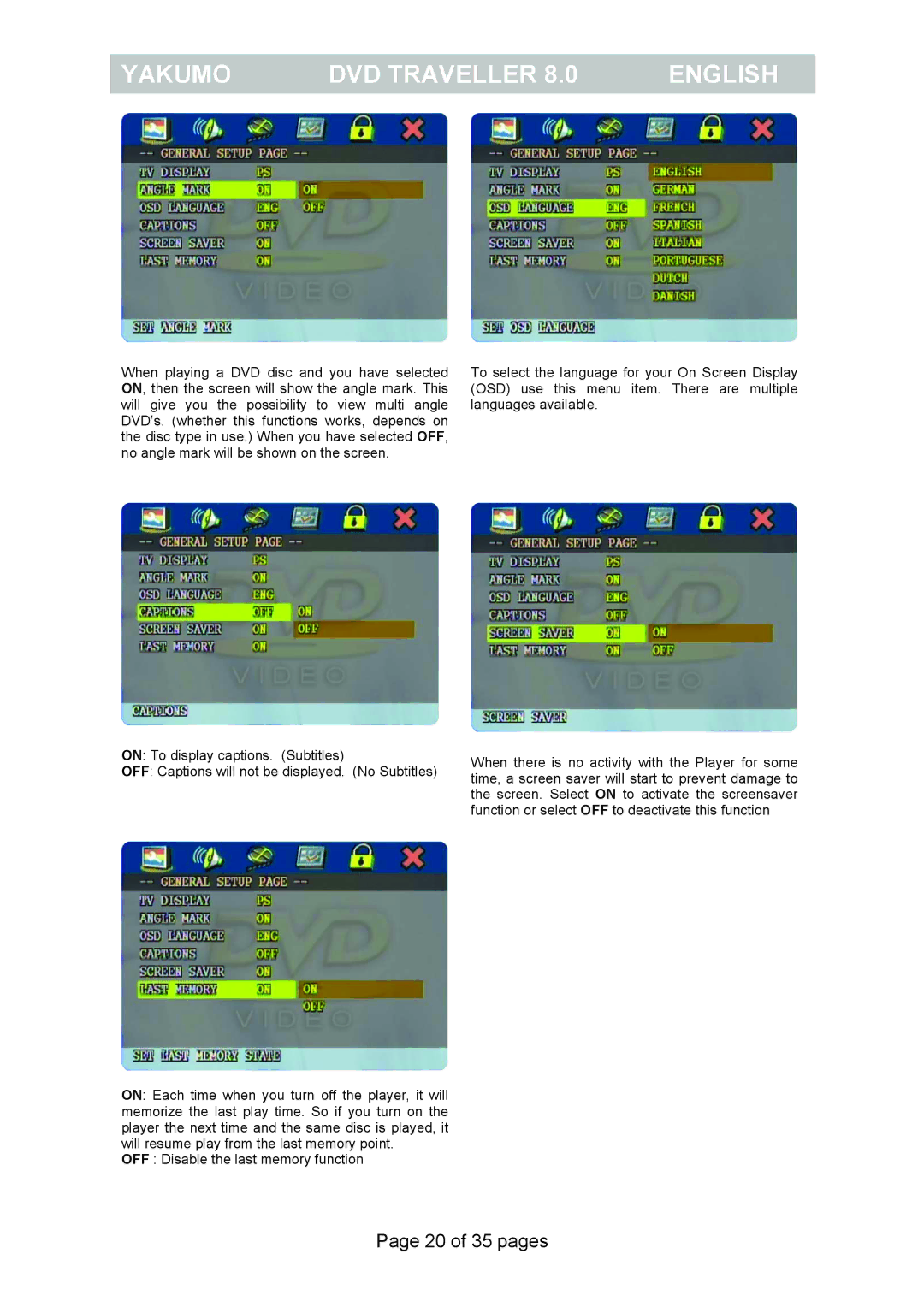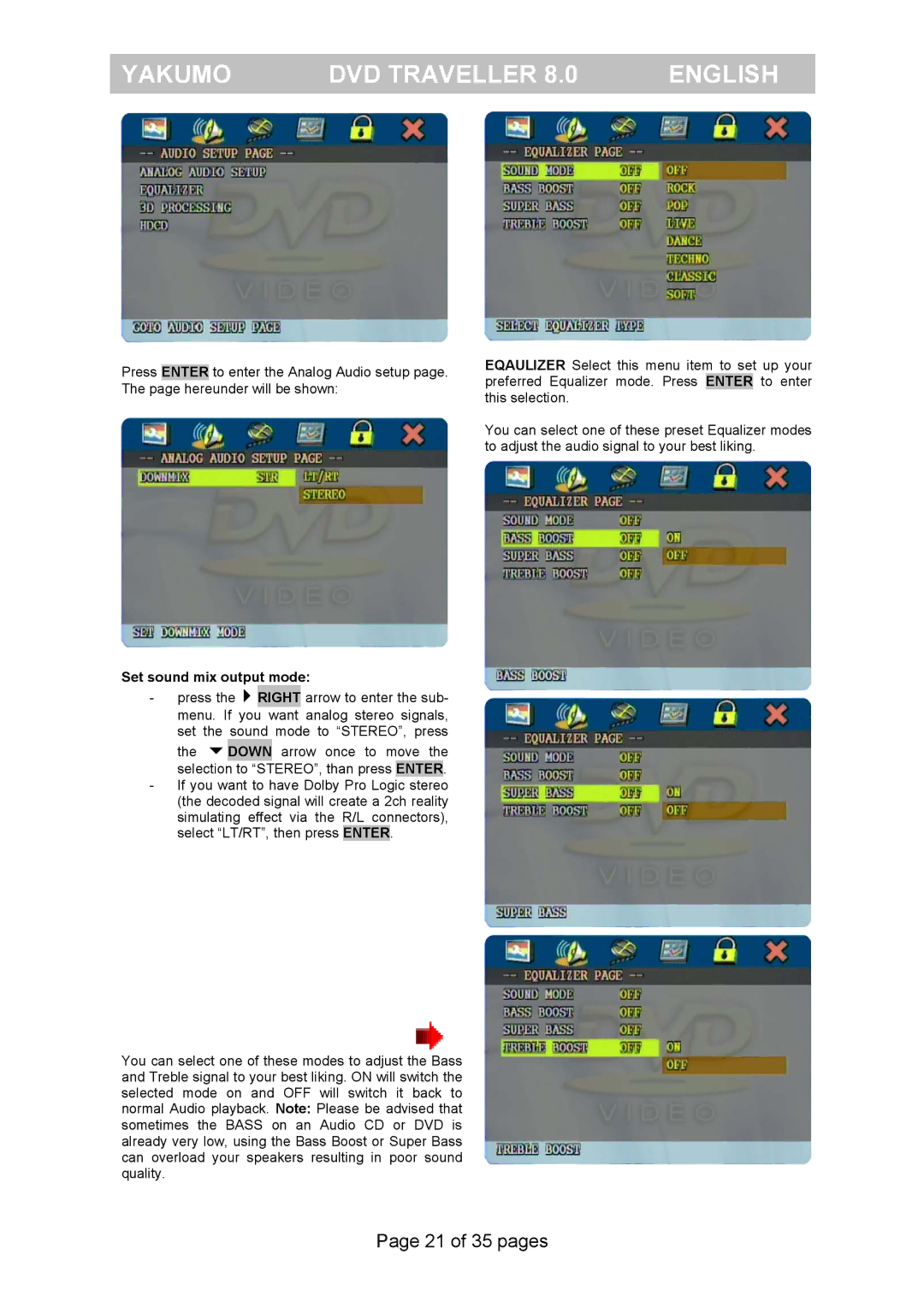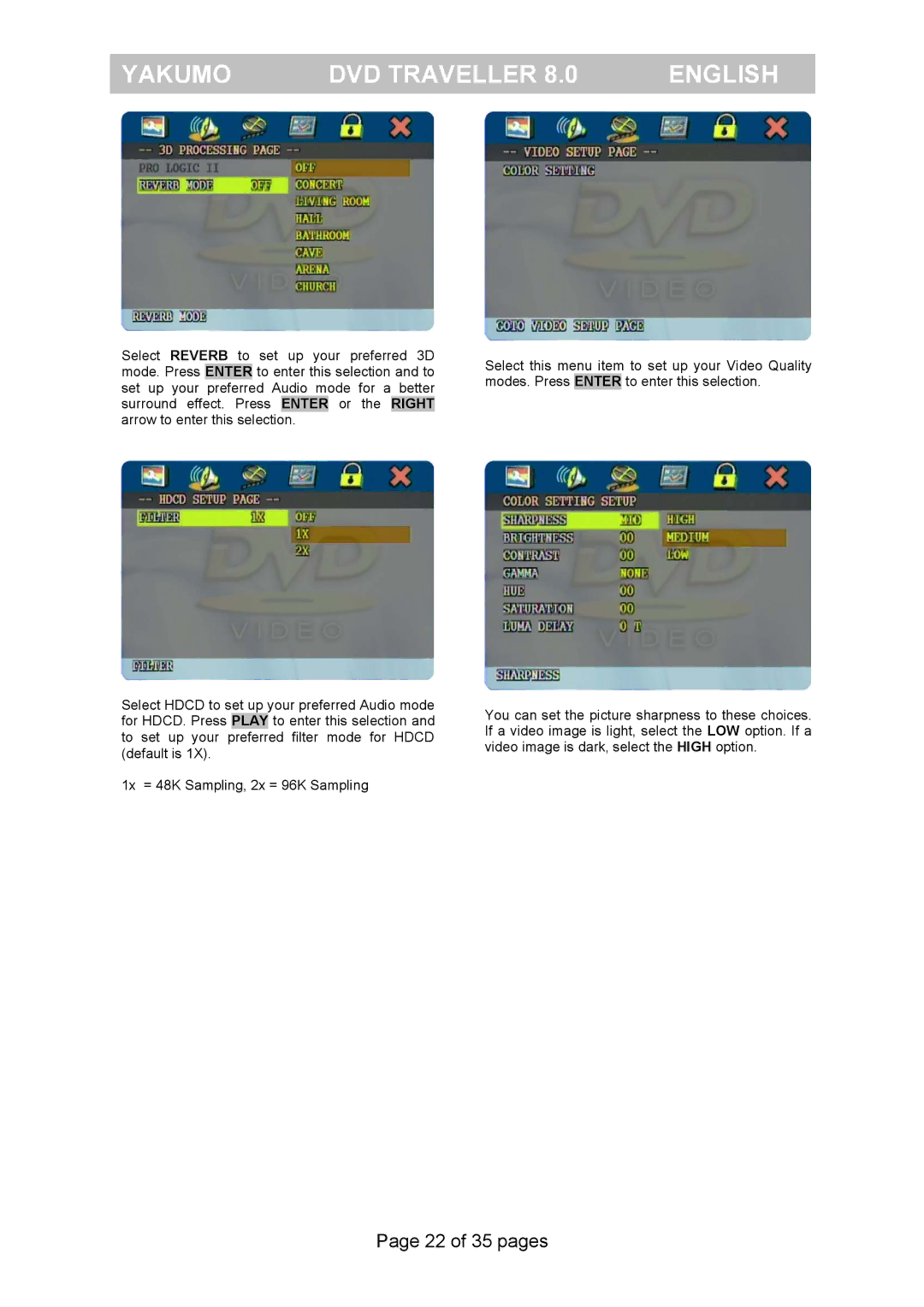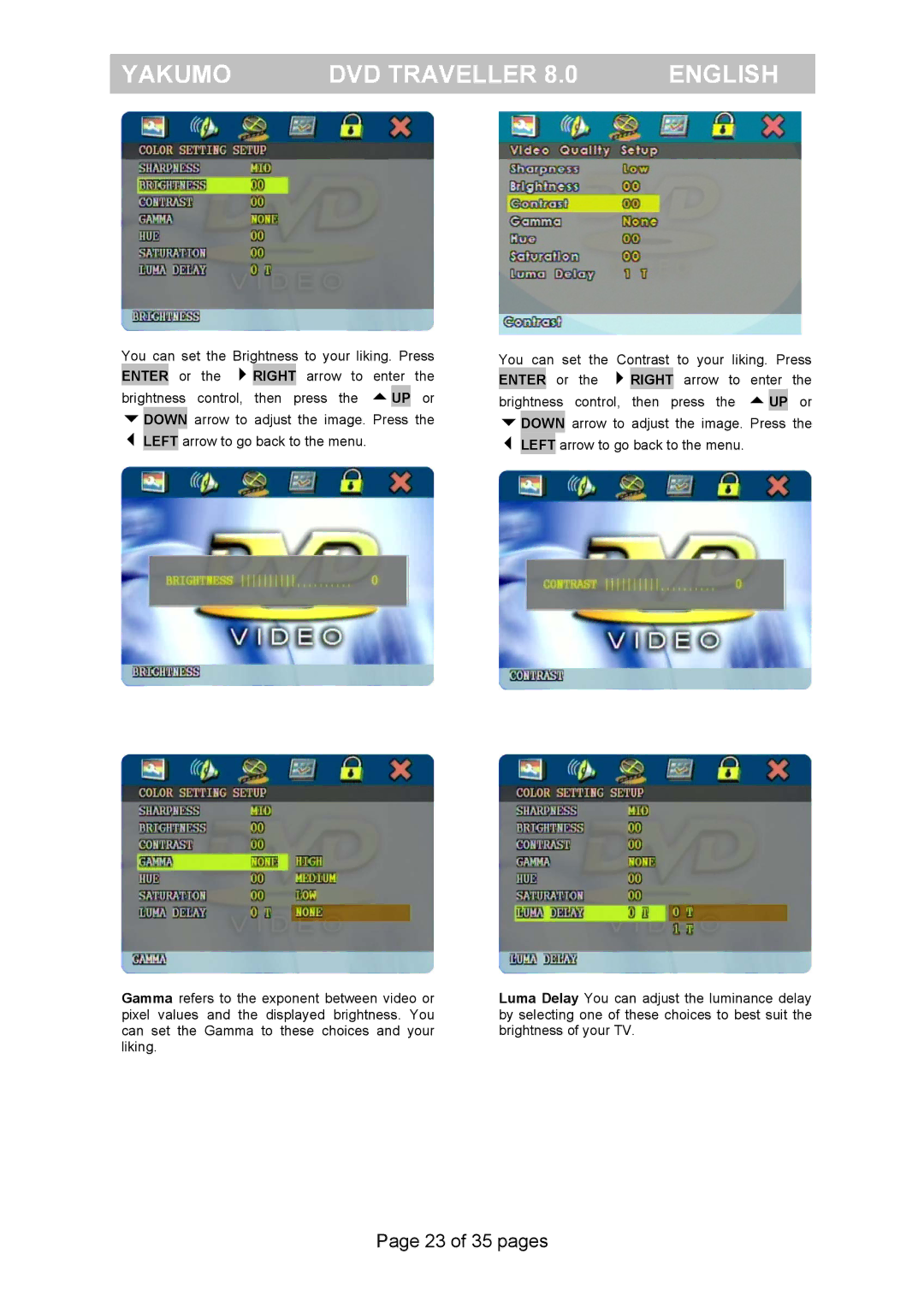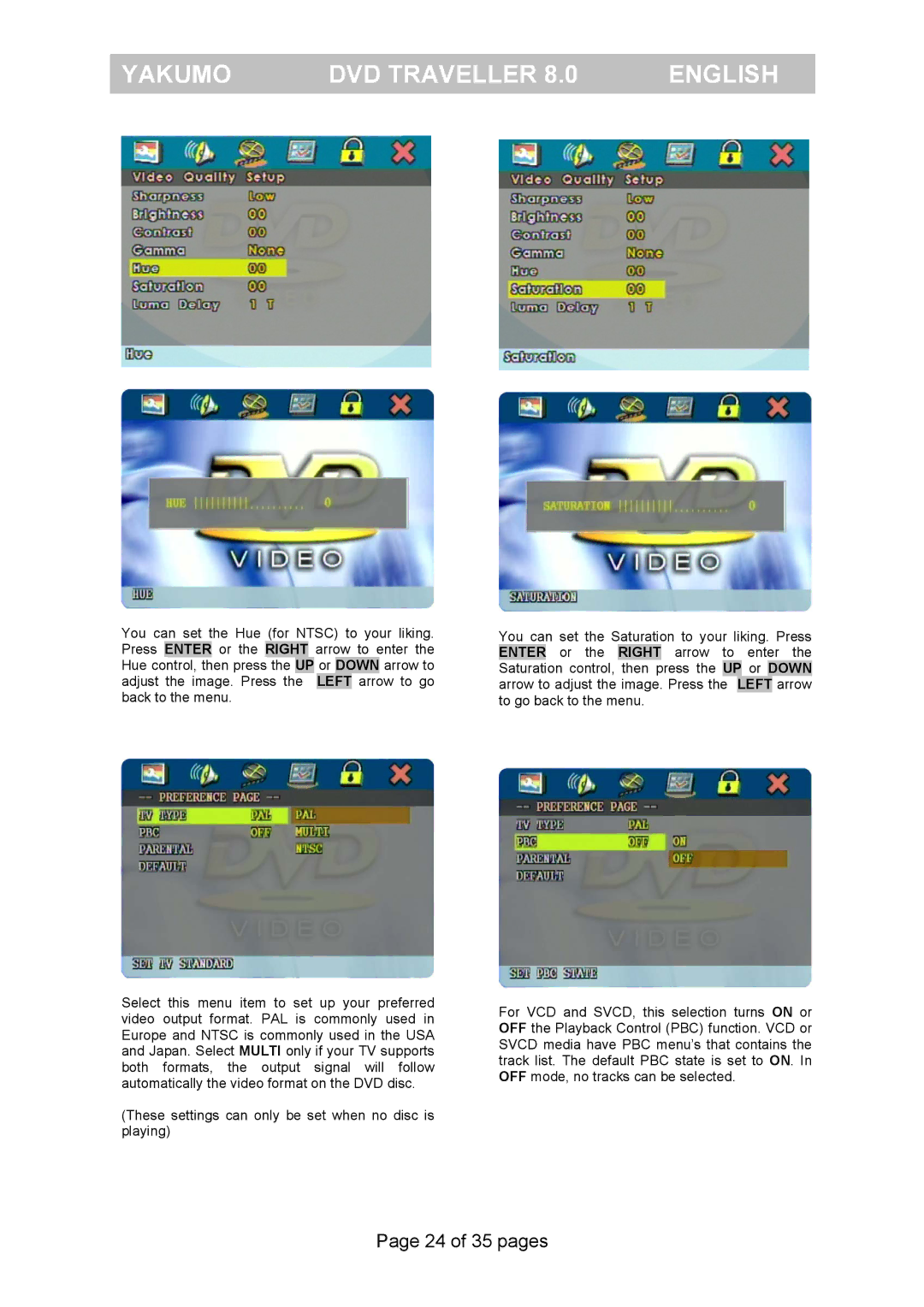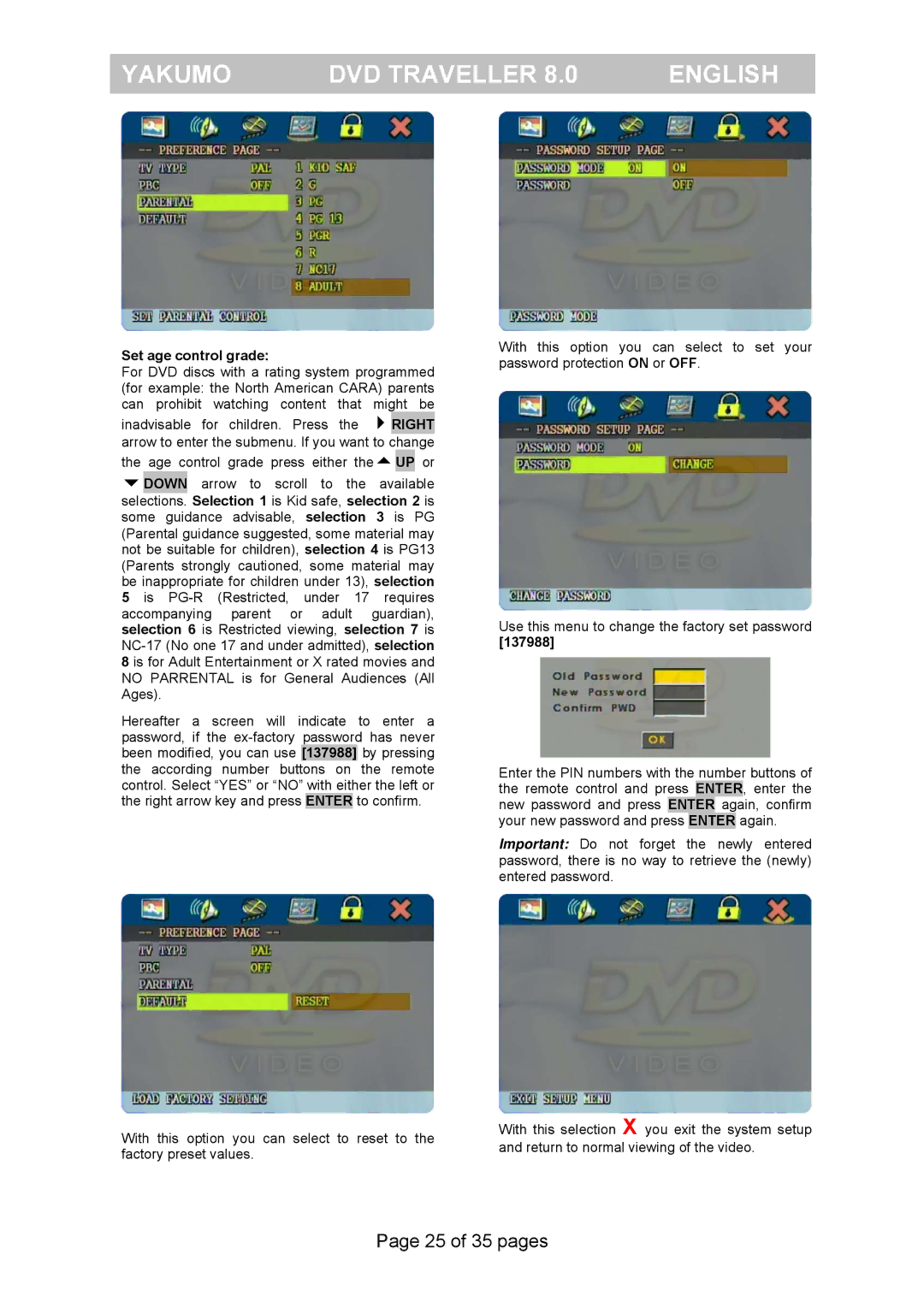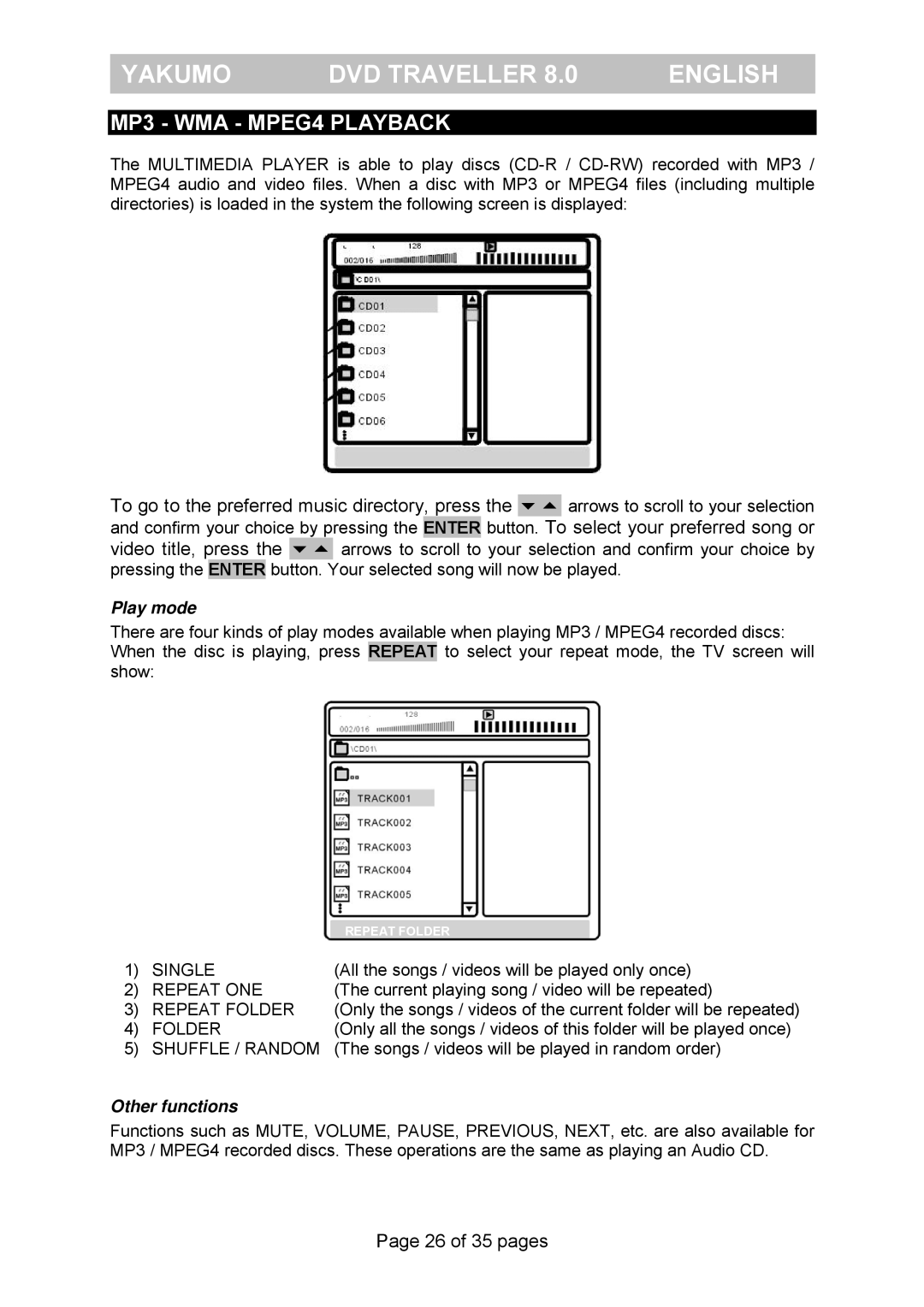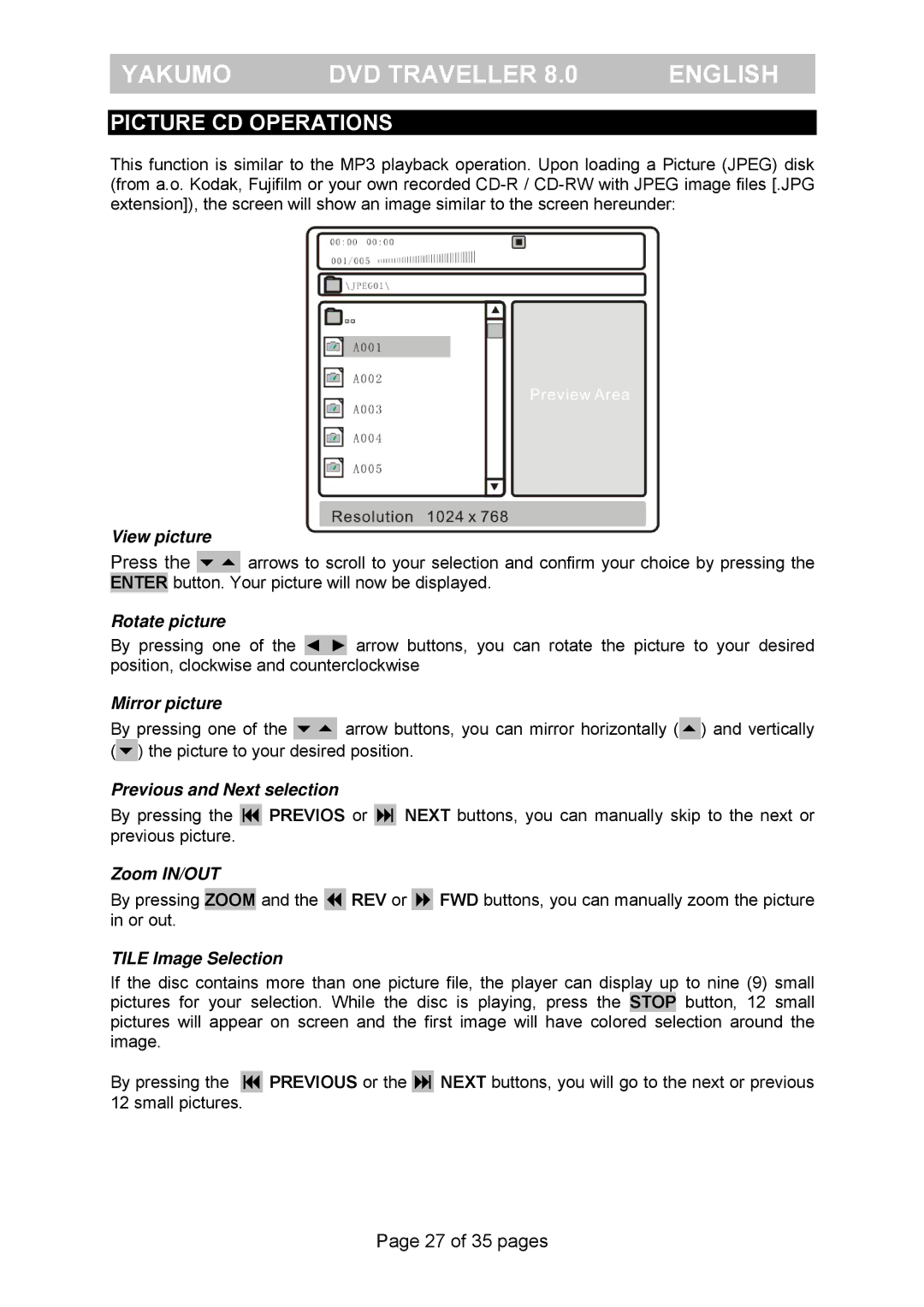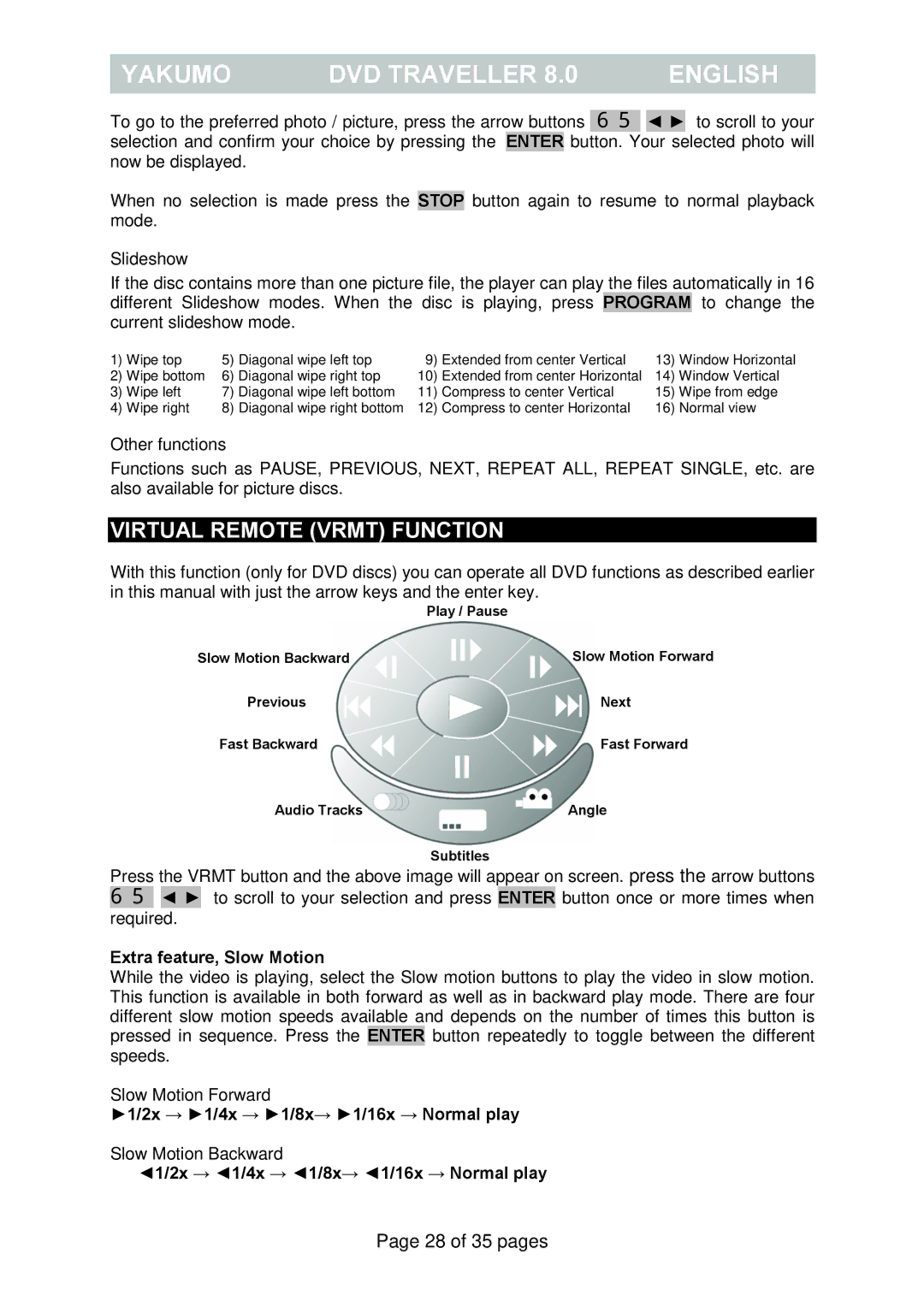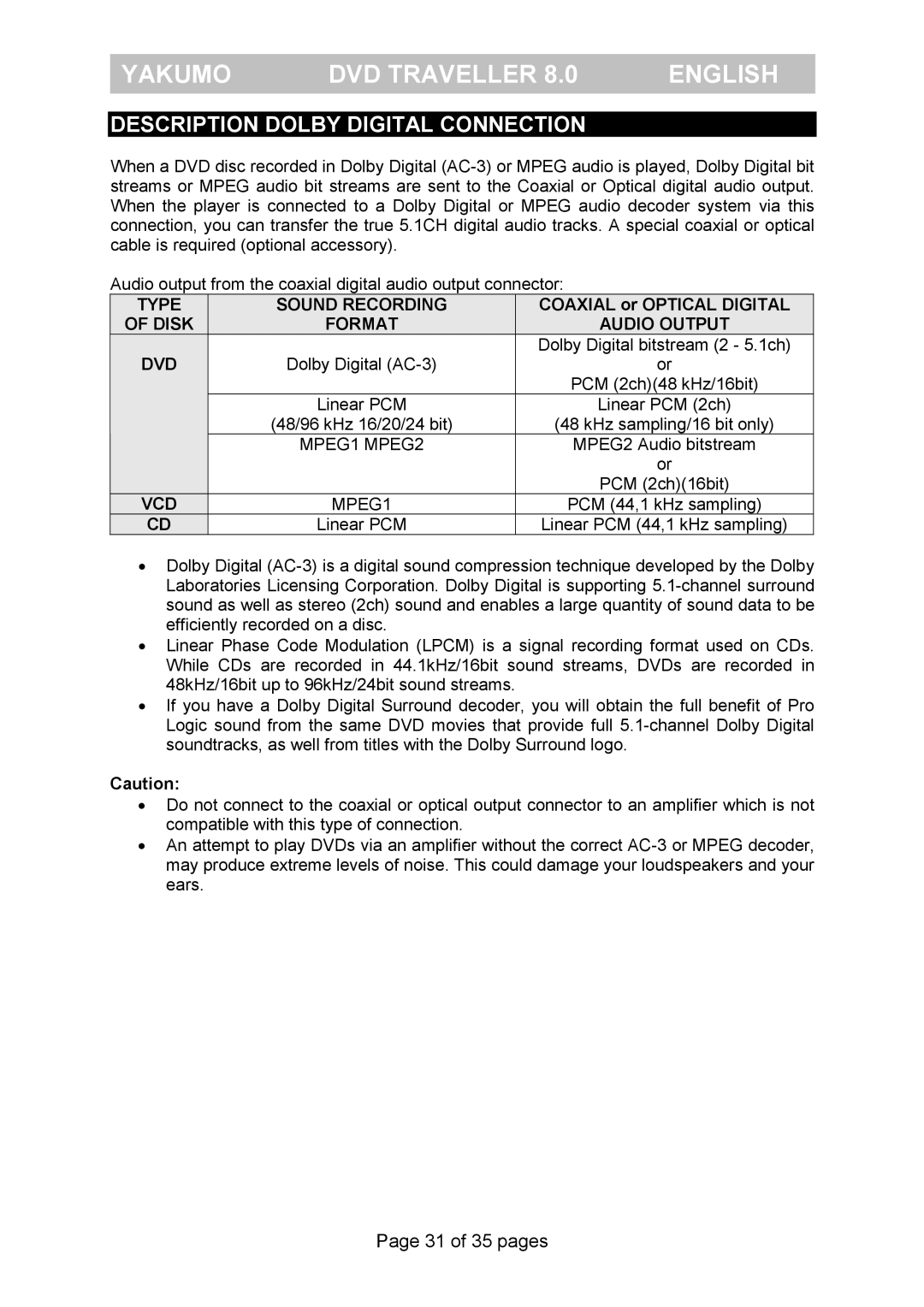YAKUMO | DVD TRAVELLER 8.0 | ENGLISH |
|
|
|
12V DC
← or →
Power Adapter 100~240V AC
→12V DC/2A
5.1CH (6 channel) Amplifier / Receiver
5.1Channel Cinema sound can be obtained in two different methods and is depending on your audio system:
A)If you have a Dolby Digital & DTS 5.1 digital receiver/amplifier with a coaxial input, then connect the MULTIMEDIA PLAYER with a coaxial cable to obtain the best sound results, or
B)If you have a Dolby Digital & DTS 5.1 digital receiver/amplifier with an optical input, then connect the MULTIMEDIA PLAYER with an optical cable to obtain the best sound results.
Page 9 of 35 pages