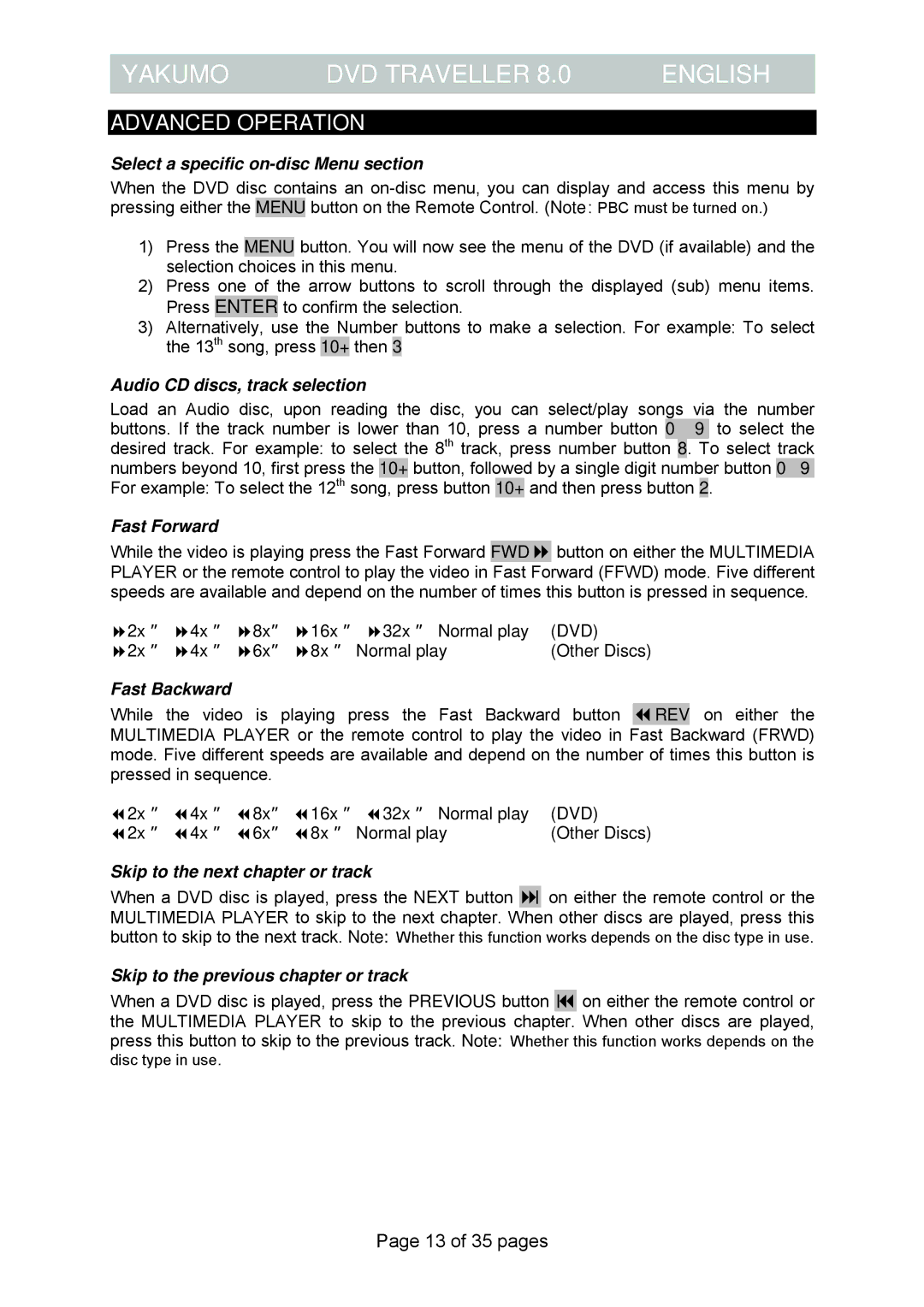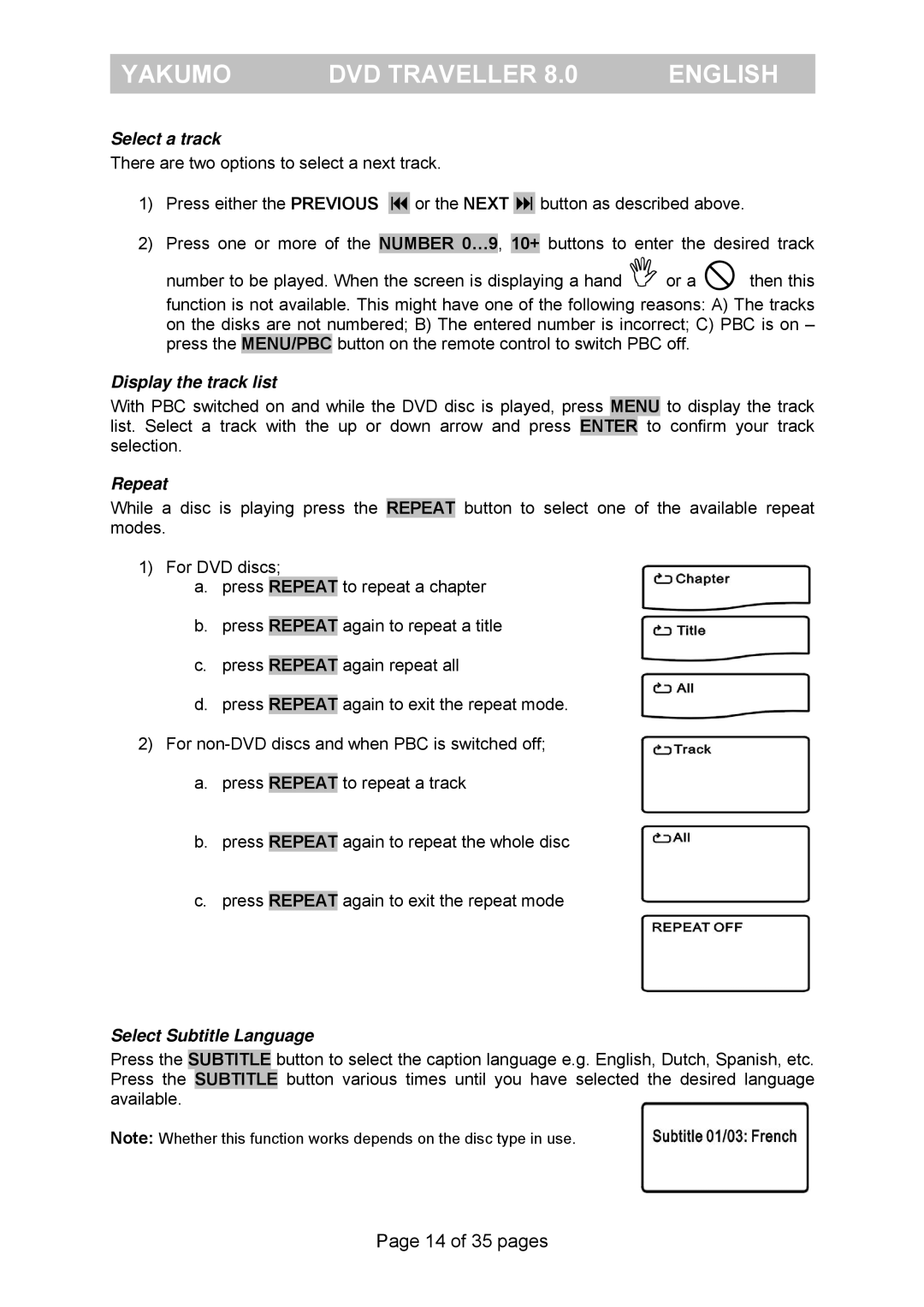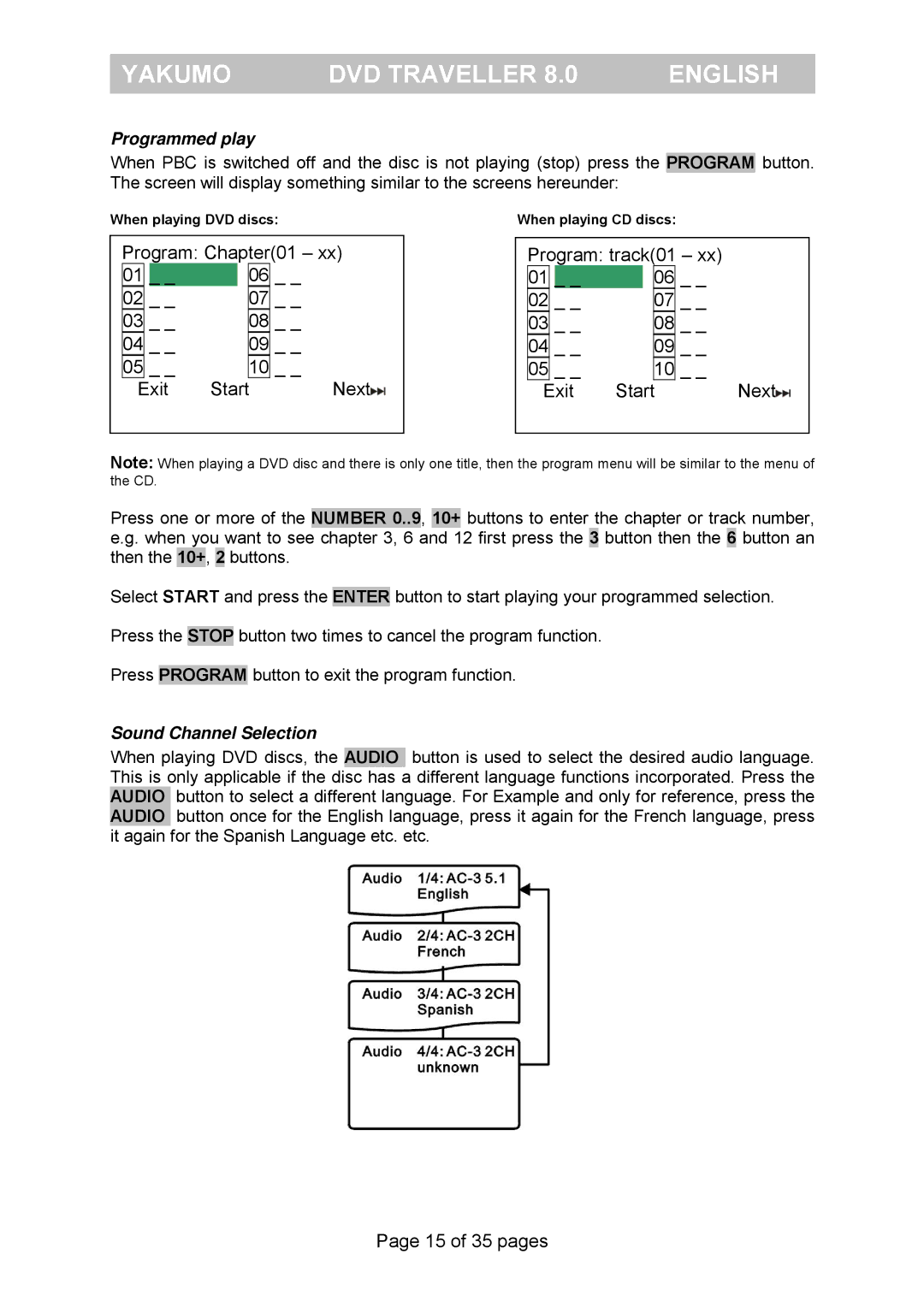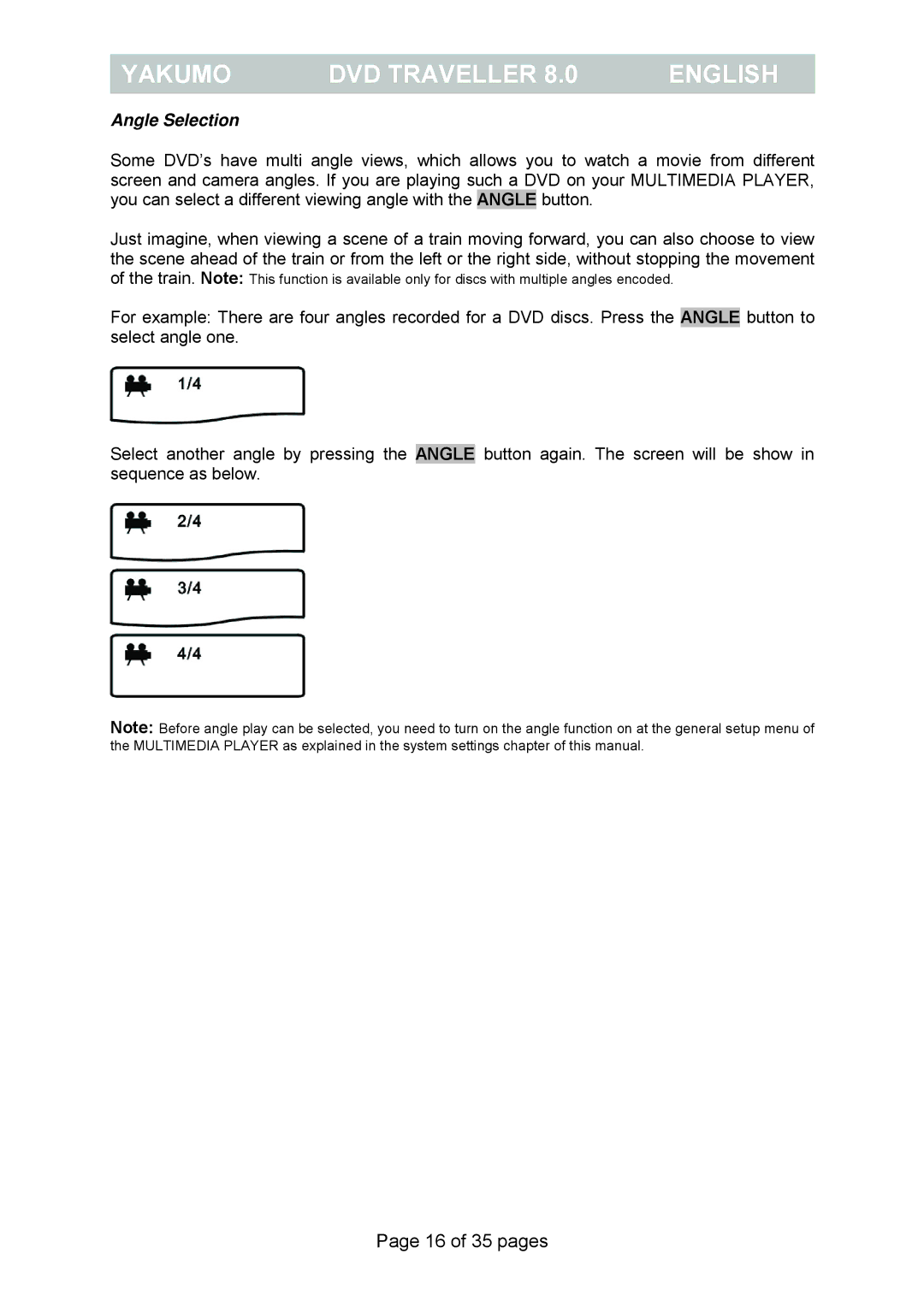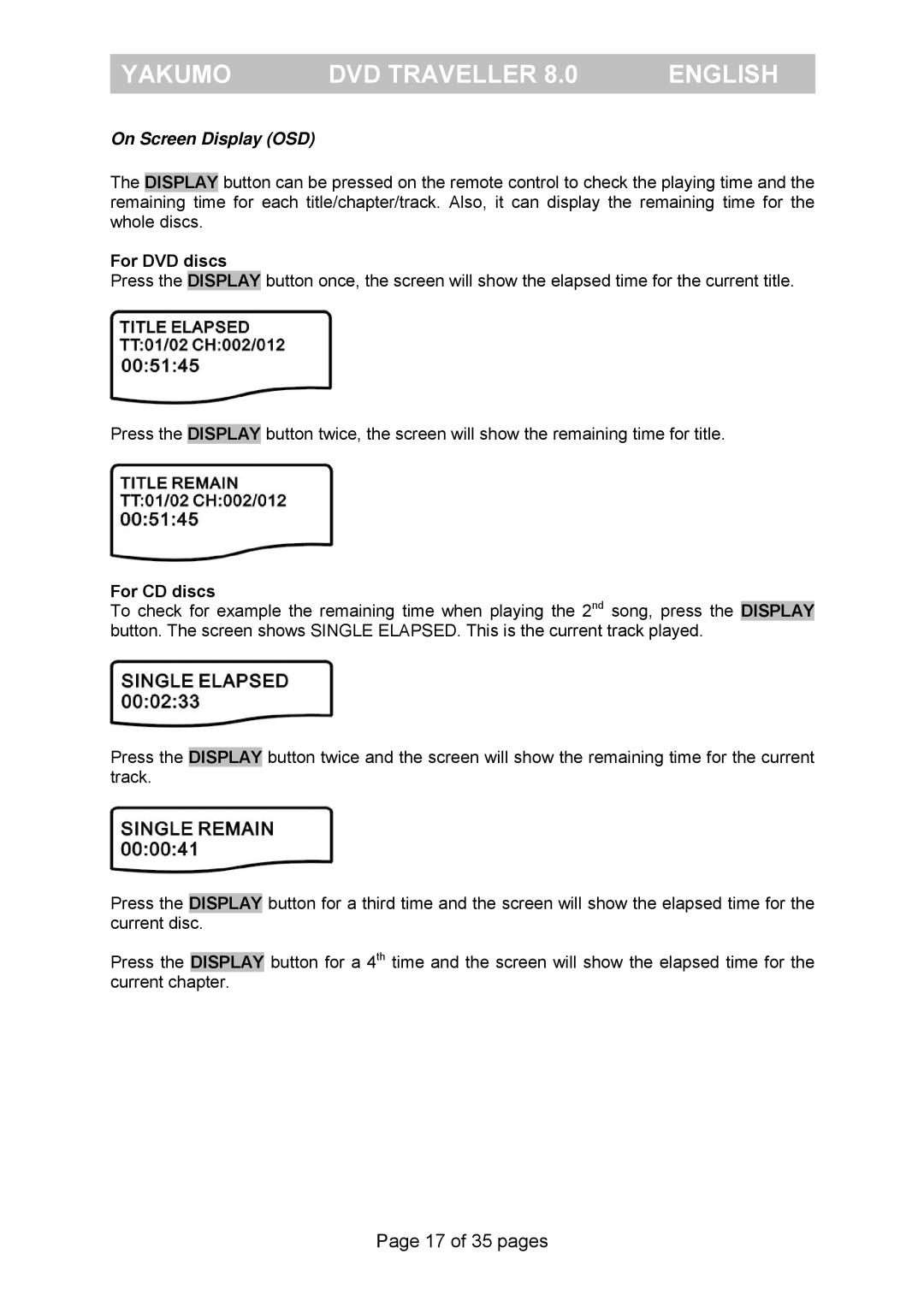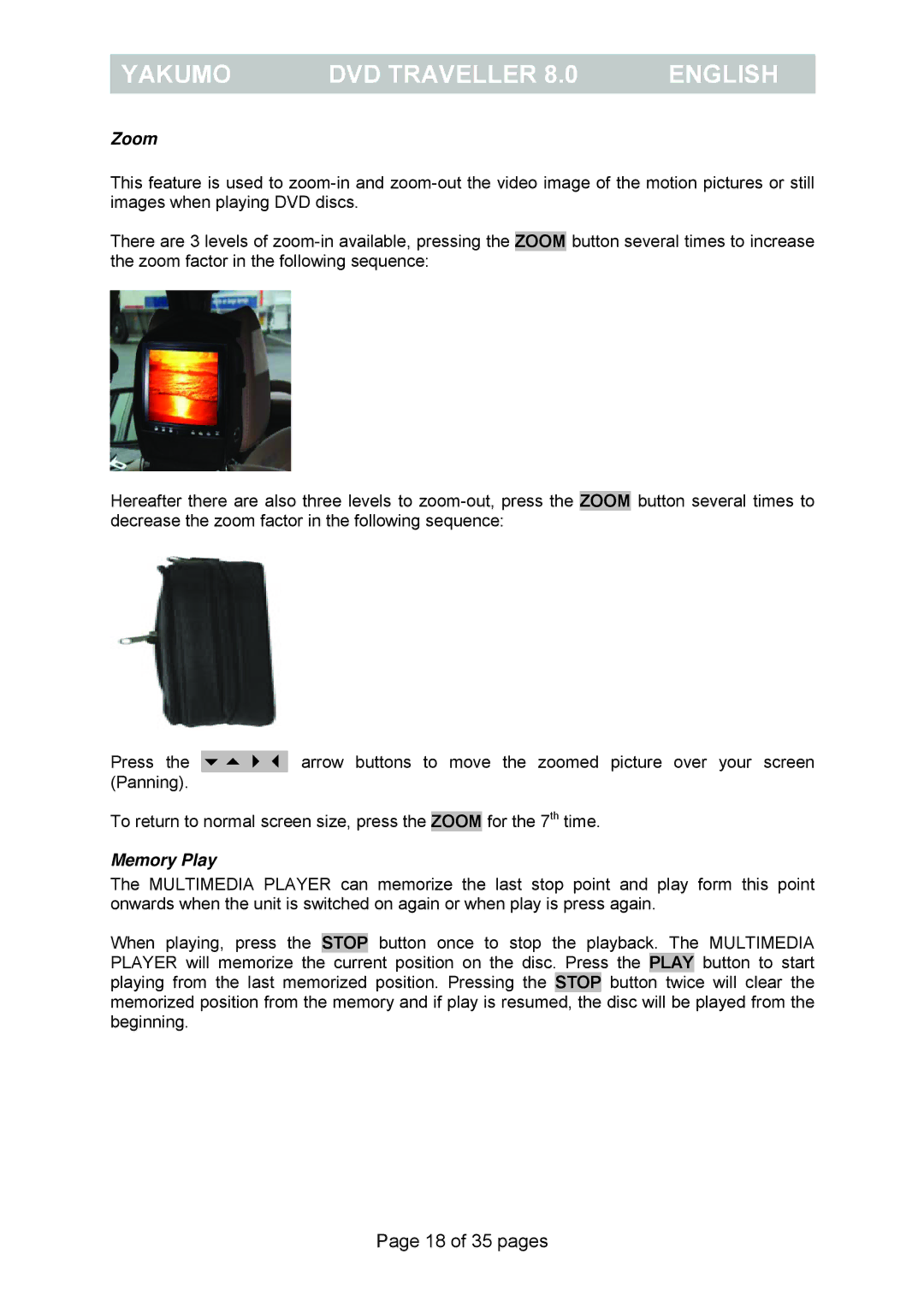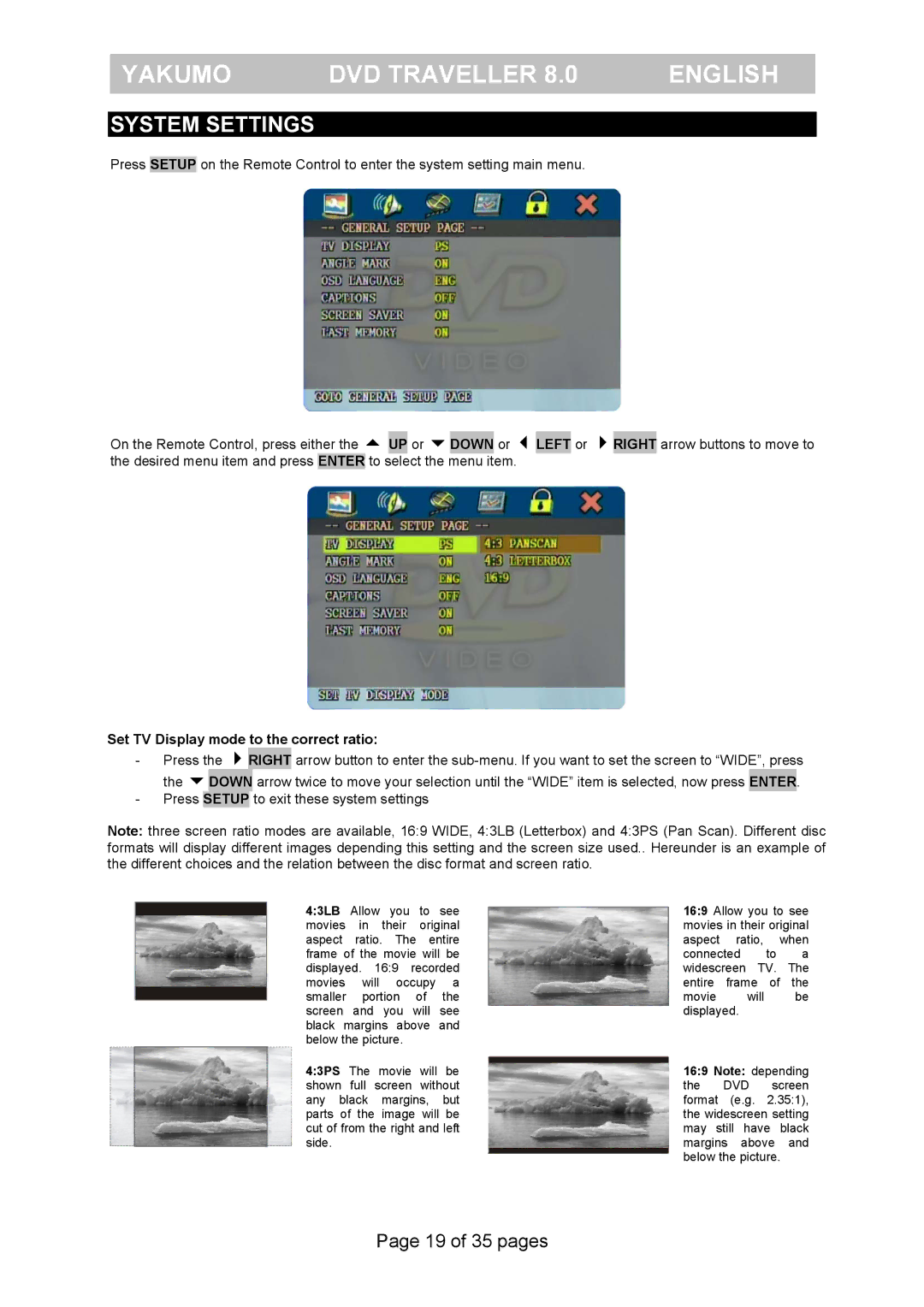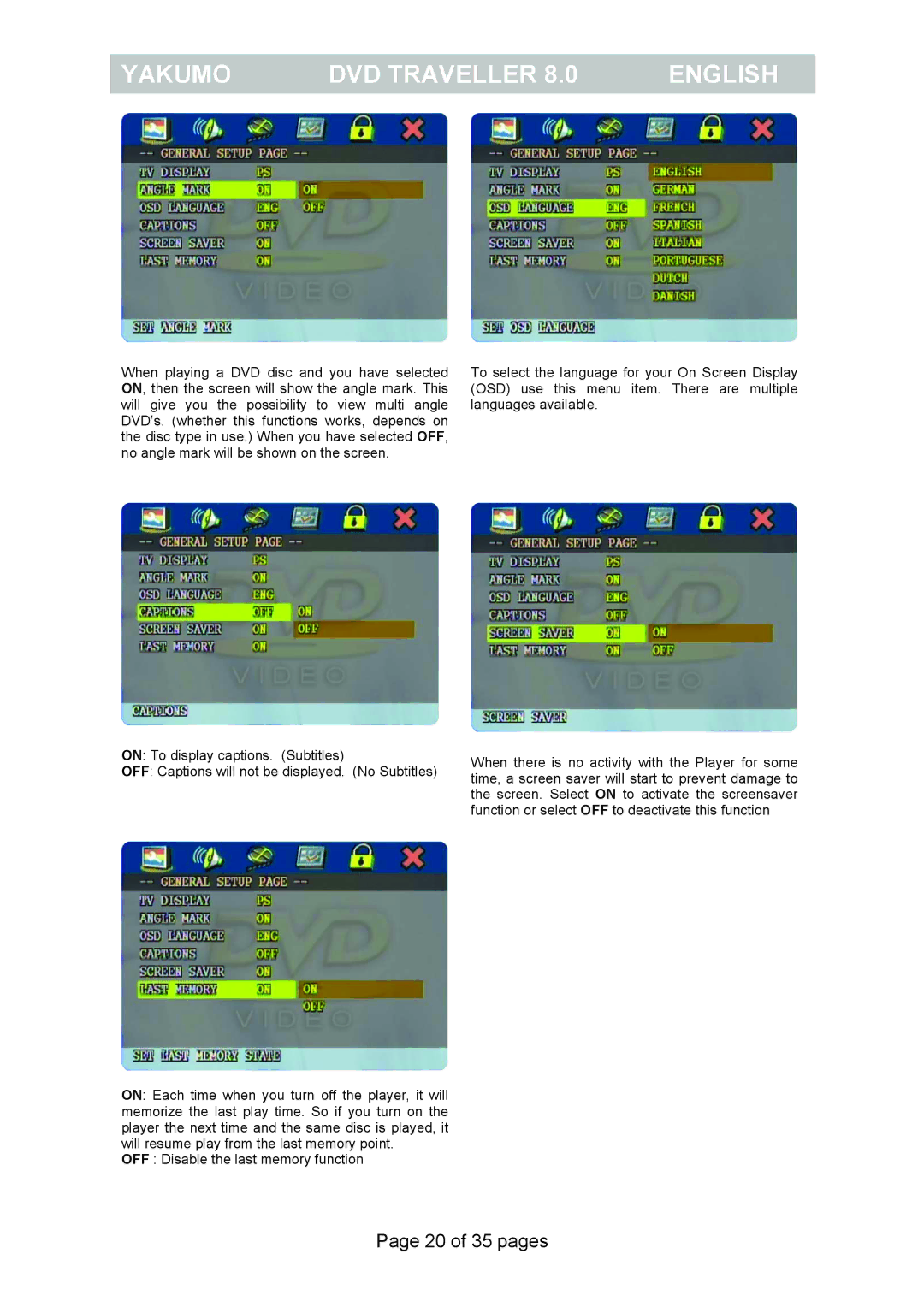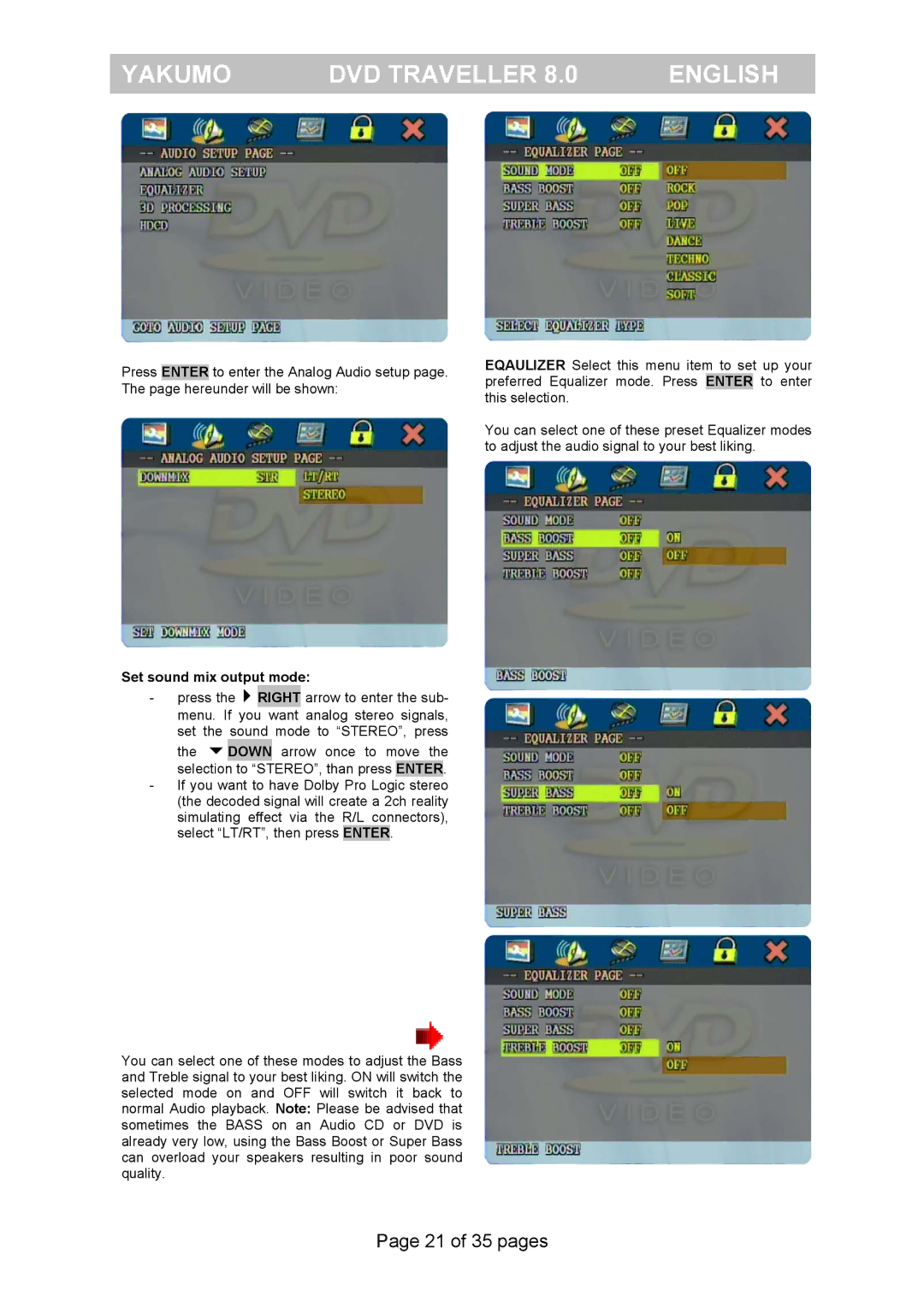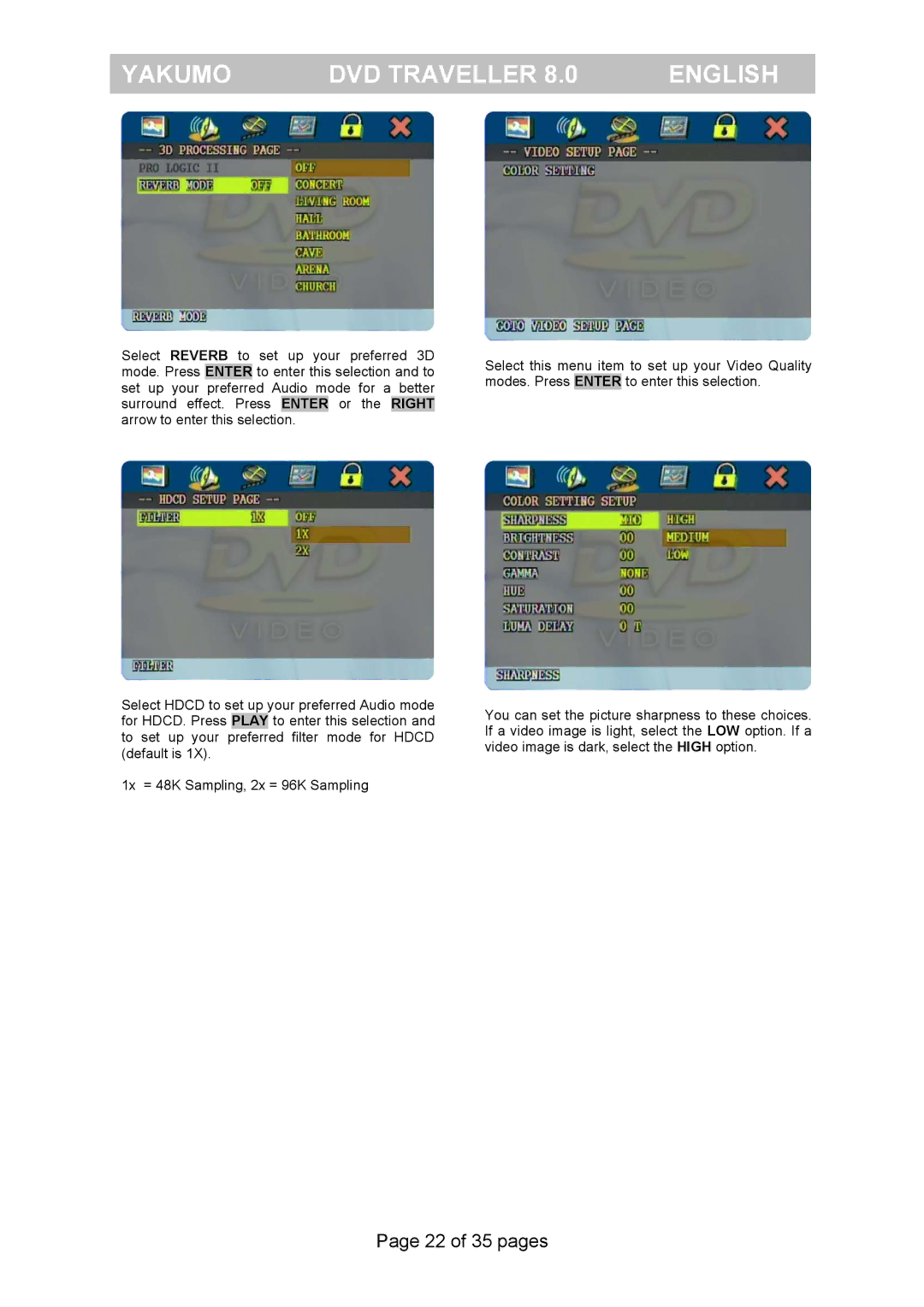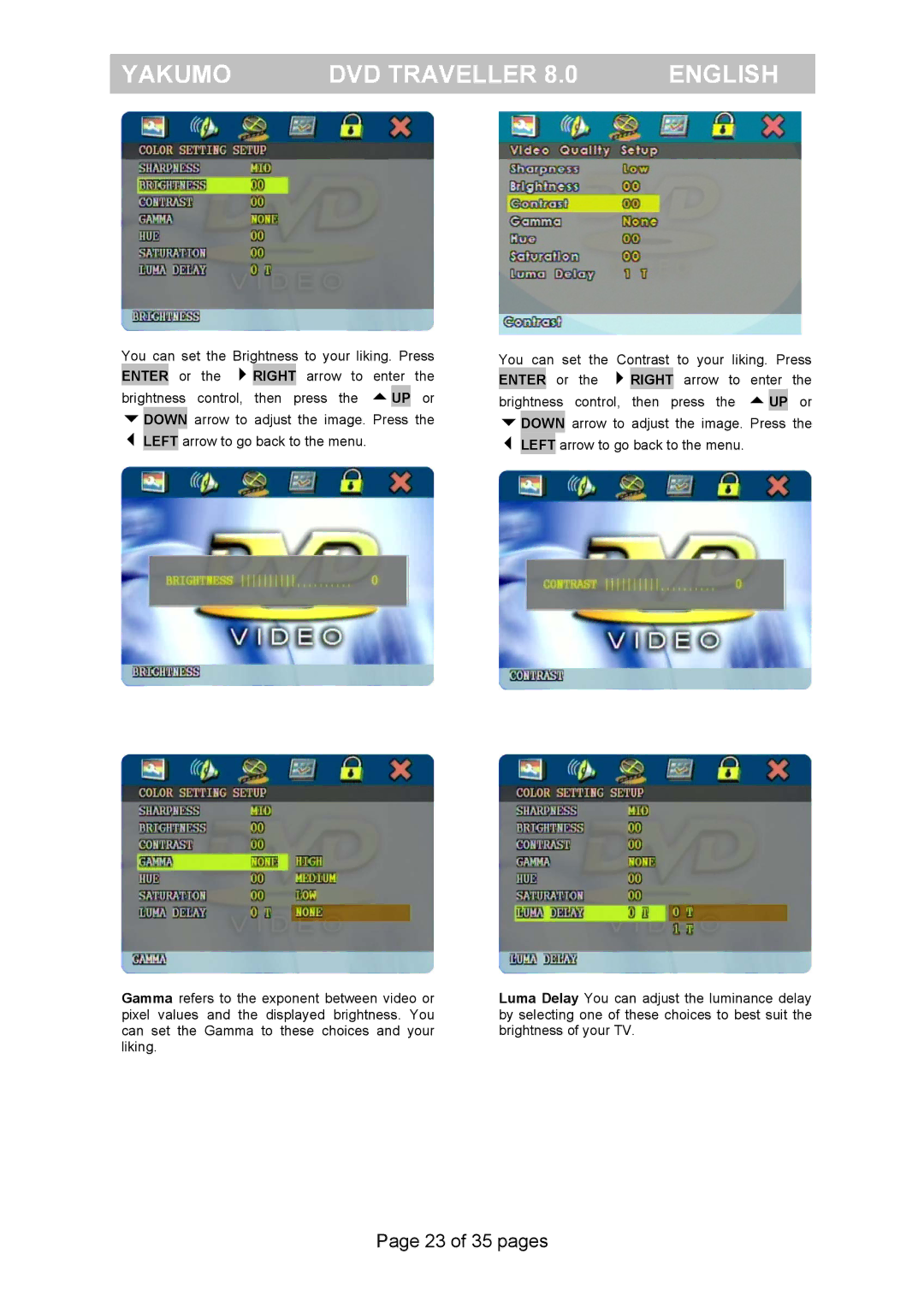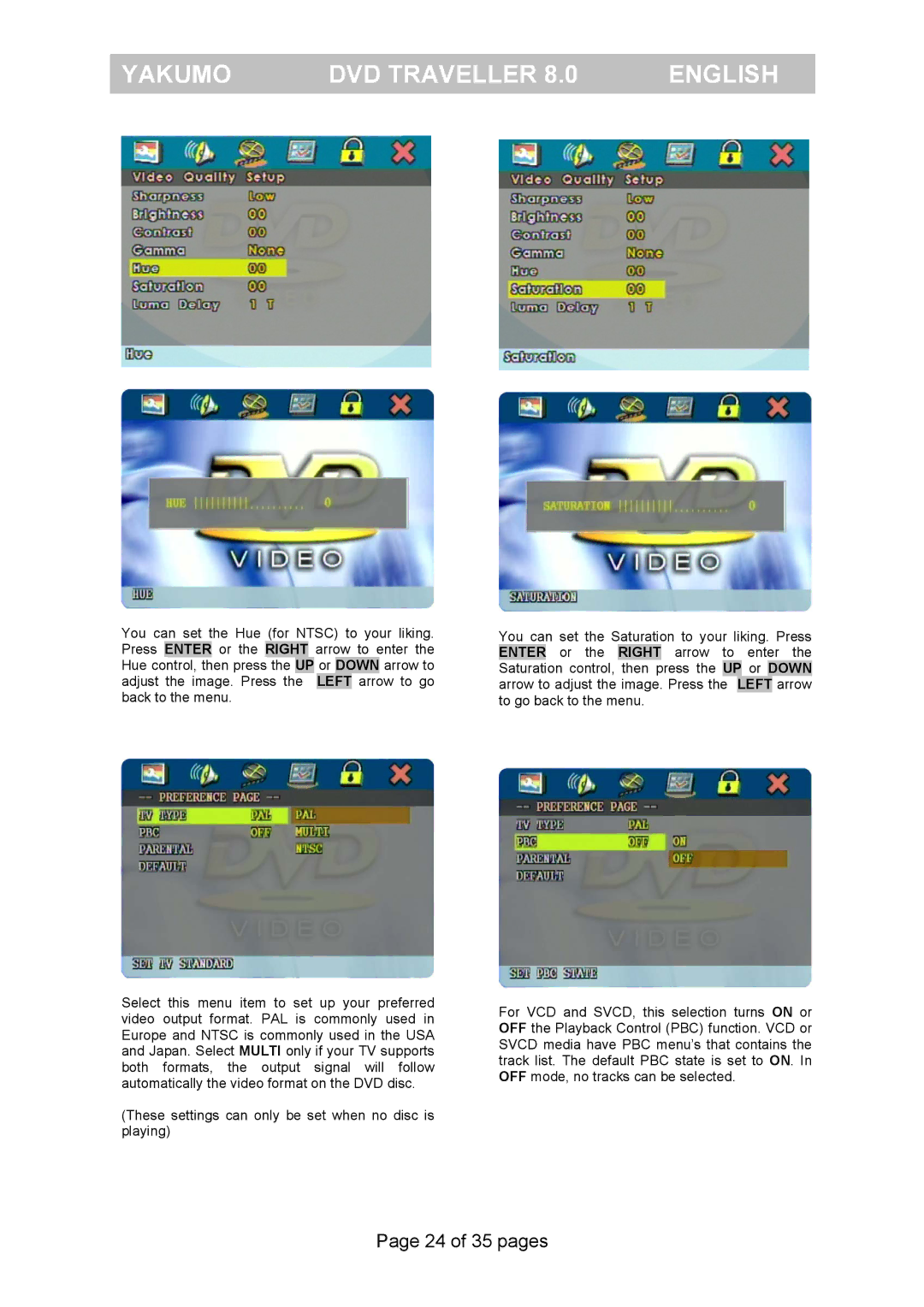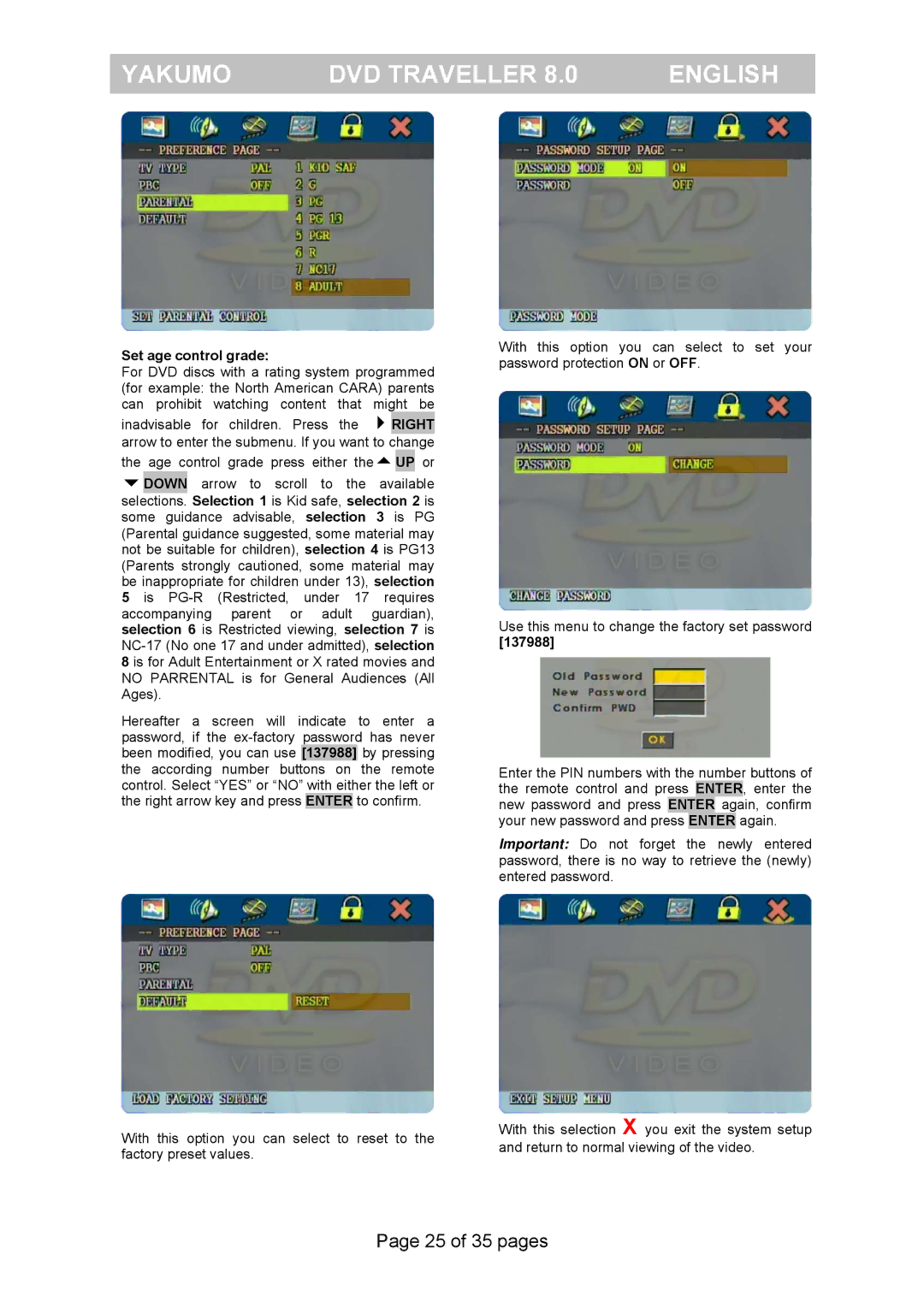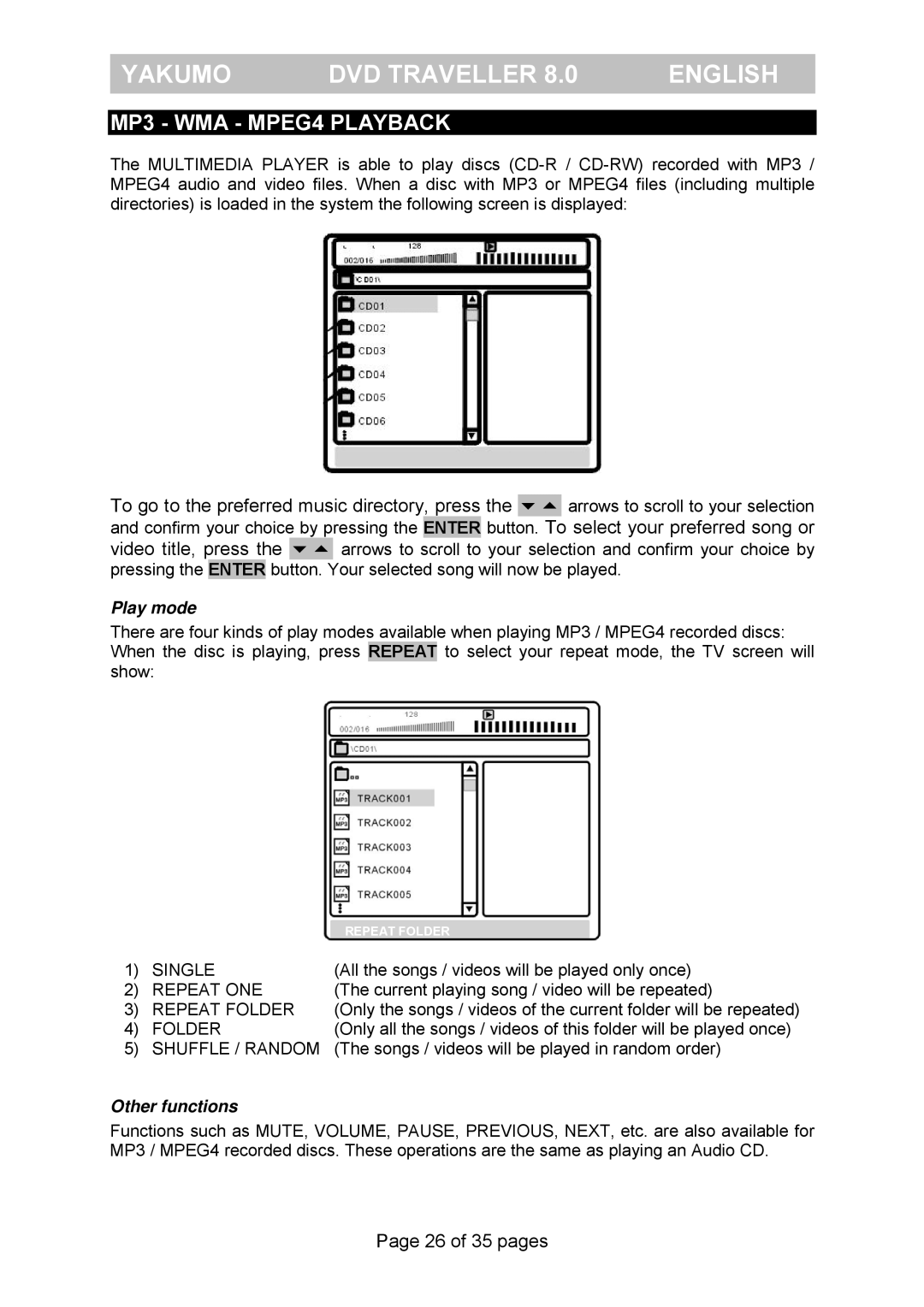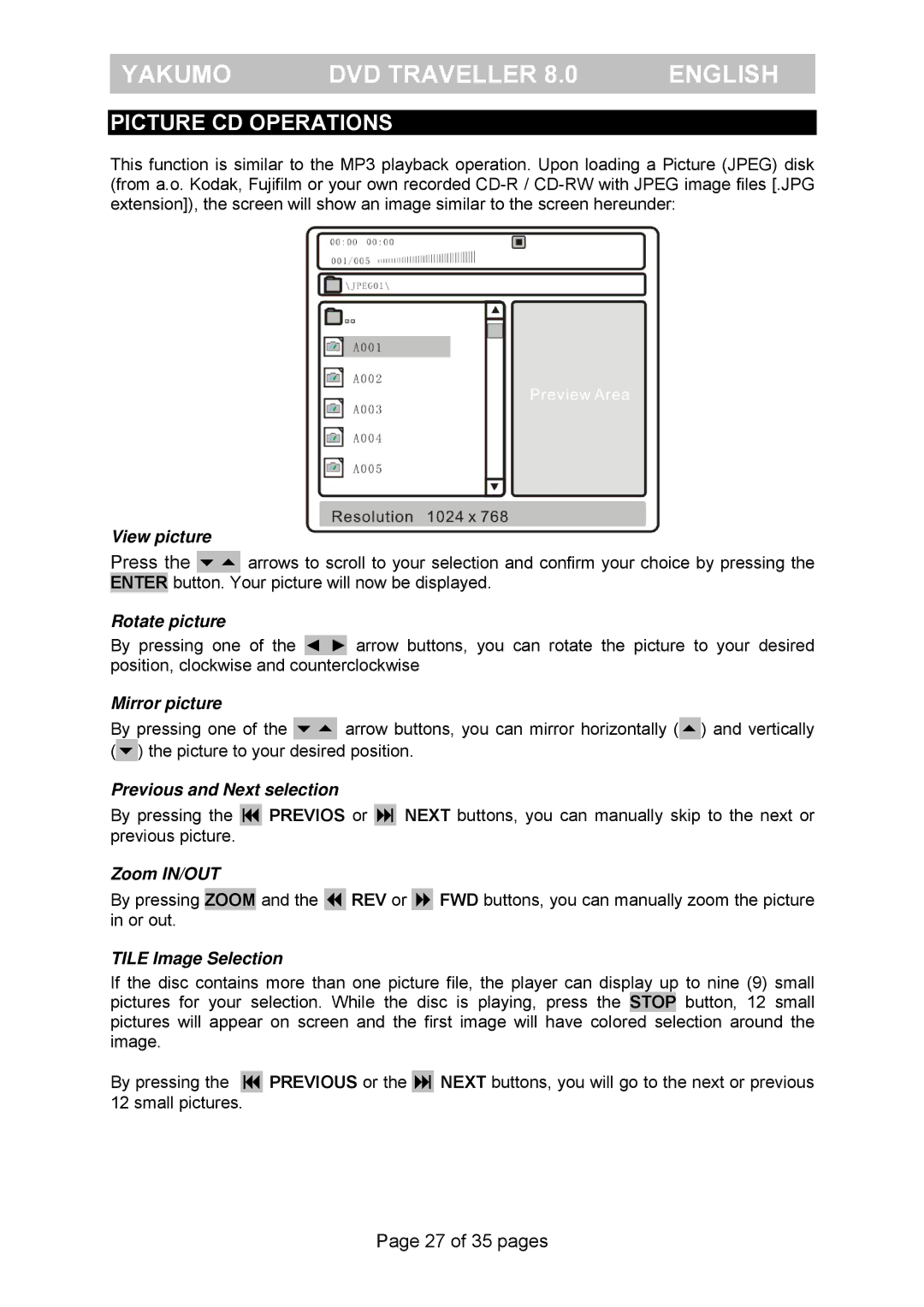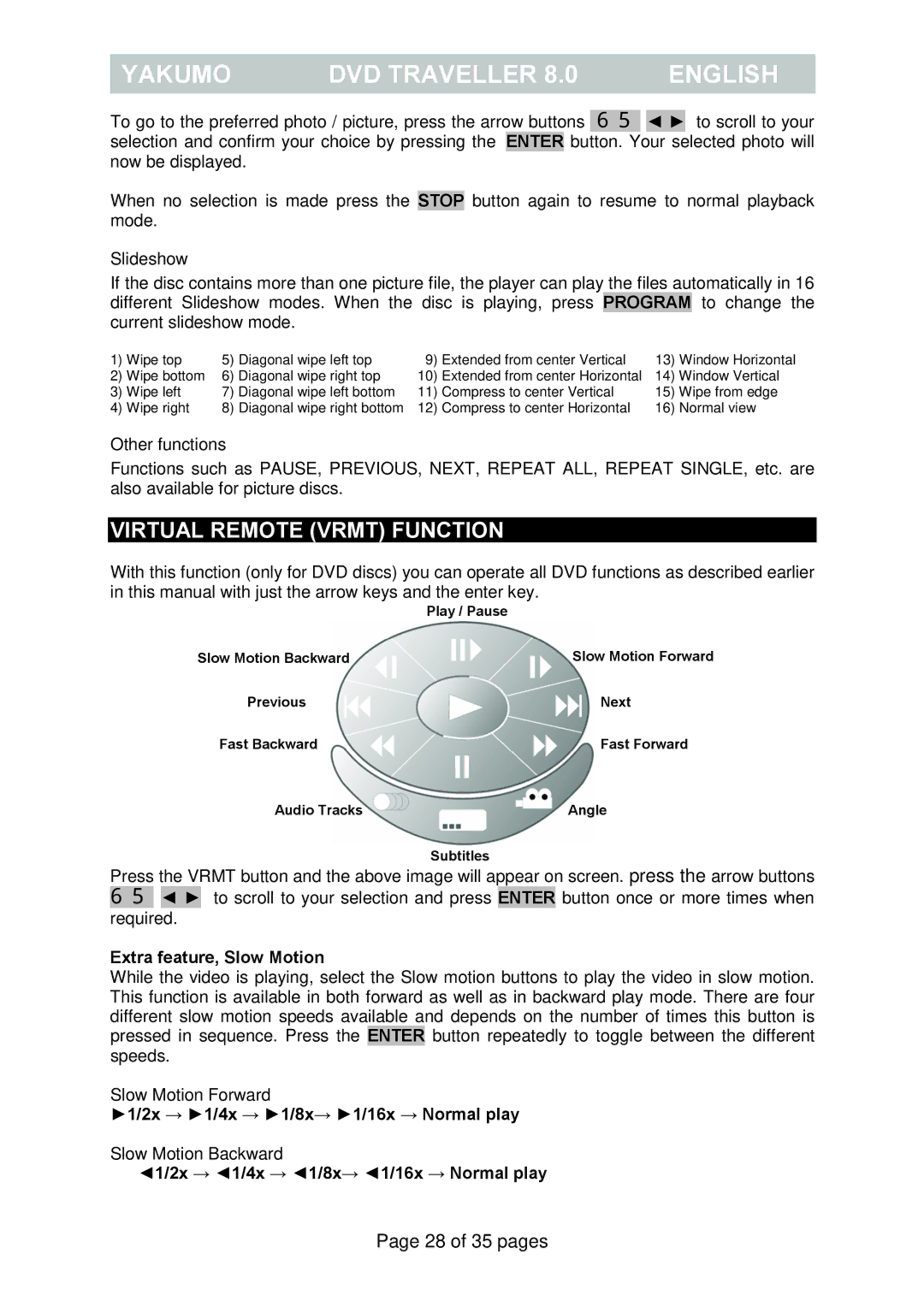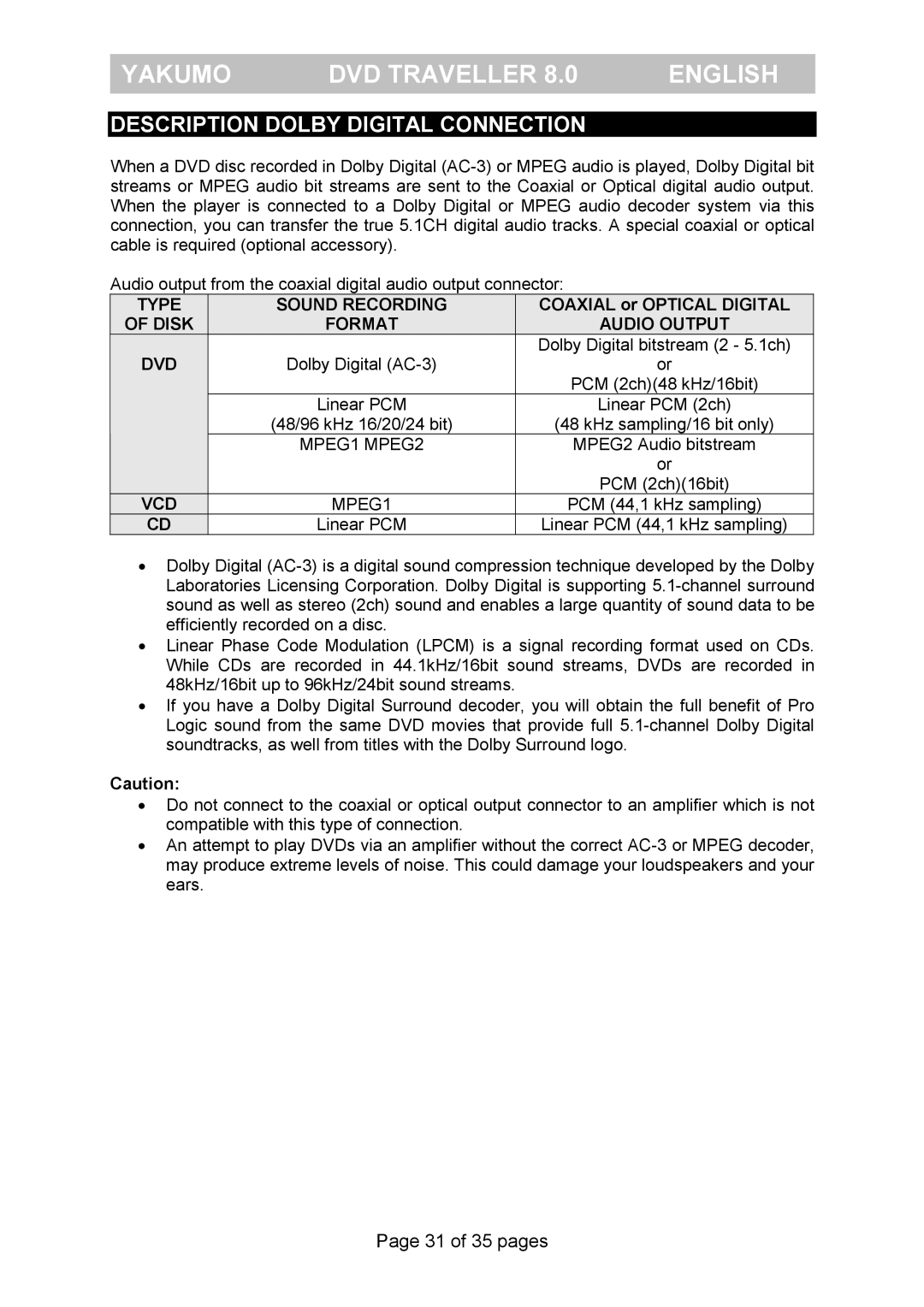YAKUMO | DVD TRAVELLER 8.0 | ENGLISH |
| | |
SERVICE
In case of technical problems with your Yakumo product, contact our Hotline on +49-18 05/ 92 58 66 (12 cent/minute) when calling from the Deutsche Telekom fixed network.
WARRANTY
If you think that you need to make a claim on your Yakumo product under the warranty, call the Hotline on +49-18 05/ 92 58 66 (12 cent/minute) when calling from the Deutsche Telekom fixed network. Experienced staff will advise you and arrange how you should proceed. Please do not send any goods to the Yakumo Service Centre without obtaining an RMA number from the hotline first, as otherwise the goods will be returned unrepaired or refused.
Yakumo grants you a 2-year warranty from the invoice date. In case of defects, the buyer only has a right to subsequent performance. This subsequent performance will include either repair or the delivery of a replacement product. Exchanged units or parts will be the property of Yakumo.
Evidence of the warranty must be provided in the form of proper proof of purchase (sales receipt or invoice).
Damage caused by improper handling, operation storage or by force majeure or other external influences is not covered by the warranty. The same applies to wearing parts, e.g. rechargeable batteries (6 months).
In case of technical queries, go to the Yakumo homepage at www.yakumo.com or send an e-mail to: info@yakumo.com
Page 34 of 35 pages