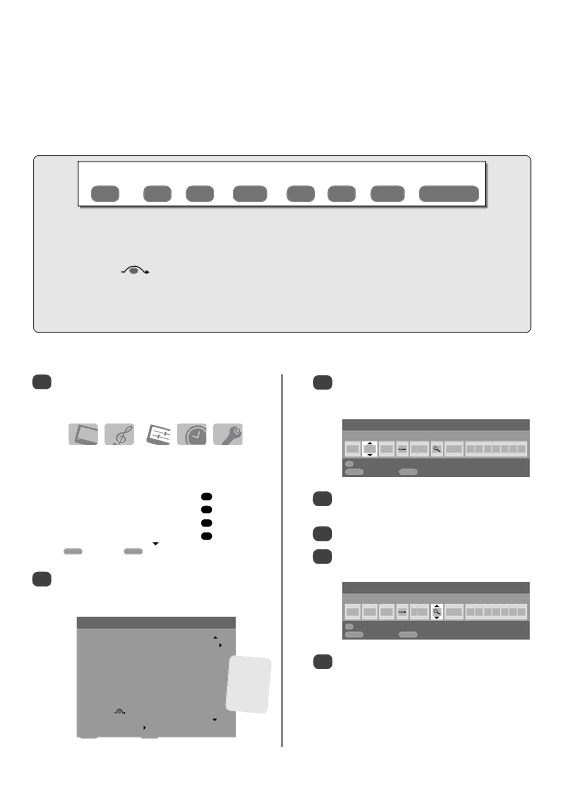
Manual tune
The television can be
Use left and right to move across the screen and select any of these Manual Tune options.
Programme System | Colour | Programme | Channel Search Manual fine | Station |
| system | skip | tuning |
|
Programme: The number to be pressed on the remote control.
System: Specific to certain areas.
Colour system: Factory set to Auto, should only be changed if problems are experienced, i.e. NTSC input from
| external source. |
Programme skip: | means nothing has been stored or the facility to skip the channel is ON. See page 11. |
Channel: | The channel number on which a station is being broadcast. |
Search: | Search up and down for a signal. |
Manual fine tuning: Only used if interference/weak signal is experienced. See page 26.
Station: Station identification. Use up or down and left or right to enter up to seven characters.
To allocate a programme position on the television for a decoder and media recorder: turn the decoder on,
insert a
1Press MENU and using left or right select the SET UP menu, with down highlight Manual tuning, press OK to select.
|
|
|
|
|
| SET UP | 1/2 | ||
Language |
|
| English |
|
Country |
|
| UK |
|
Auto tuning |
|
| OK | |
Manual tuning |
|
| OK | |
AV connection |
|
| OK | |
Picture position |
|
| OK | |
|
|
|
|
|
MENU Back | EXIT Watch TV |
|
| |
2Use up or down to highlight the programme position required e.g. we suggest Prog. 0 for a media recorder.
Manual tuning
| Prog. | Channel | Station |
|
| ||
| 0 |
|
| C60 |
|
|
|
|
|
|
|
|
|
|
|
| 1 |
|
| C22 | BBC1 | Different | |
|
|
|
|
|
| ||
| 2 |
|
| C28 | BBC2 | Channel | |
|
|
|
|
|
| numbers | |
| 3 |
|
| C25 | ITV | ||
|
|
|
|
|
| may be | |
| 4 |
|
| C32 | CH4 | displayed | |
|
|
|
|
|
|
|
|
| 5 |
|
| C69 |
|
|
|
|
|
|
|
| |||
| OK Select | Sort |
|
| |||
| MENU Back | EXIT | Watch TV |
|
| ||
3Press OK to select. If the programme is skipped, Programme skip must be removed before storing.
Manual tuning
System
0 | I | A | C 60 | 0 |
OK | Store |
|
|
|
MENU Back |
| EXIT Watch TV |
| |
4Press right to select System and use up or down to change if required.
5Then press right to select Search.
6Press up or down to begin the search. The search symbol will flash.
Manual tuning
Search: Up
0 | I | A | C 60 | 0 |
OK | Store |
|
|
|
MENU Back |
| EXIT Watch TV |
| |
7Each signal will show on the television, if it is not your media recorder, press up or down again to restart the search.
10