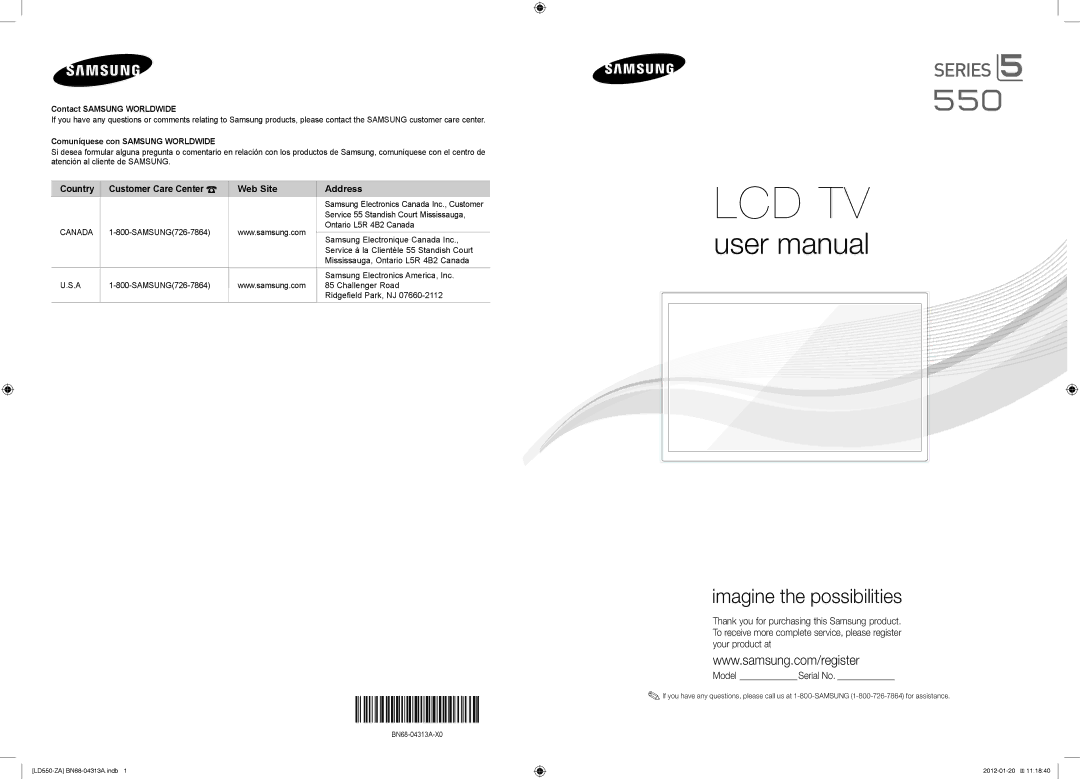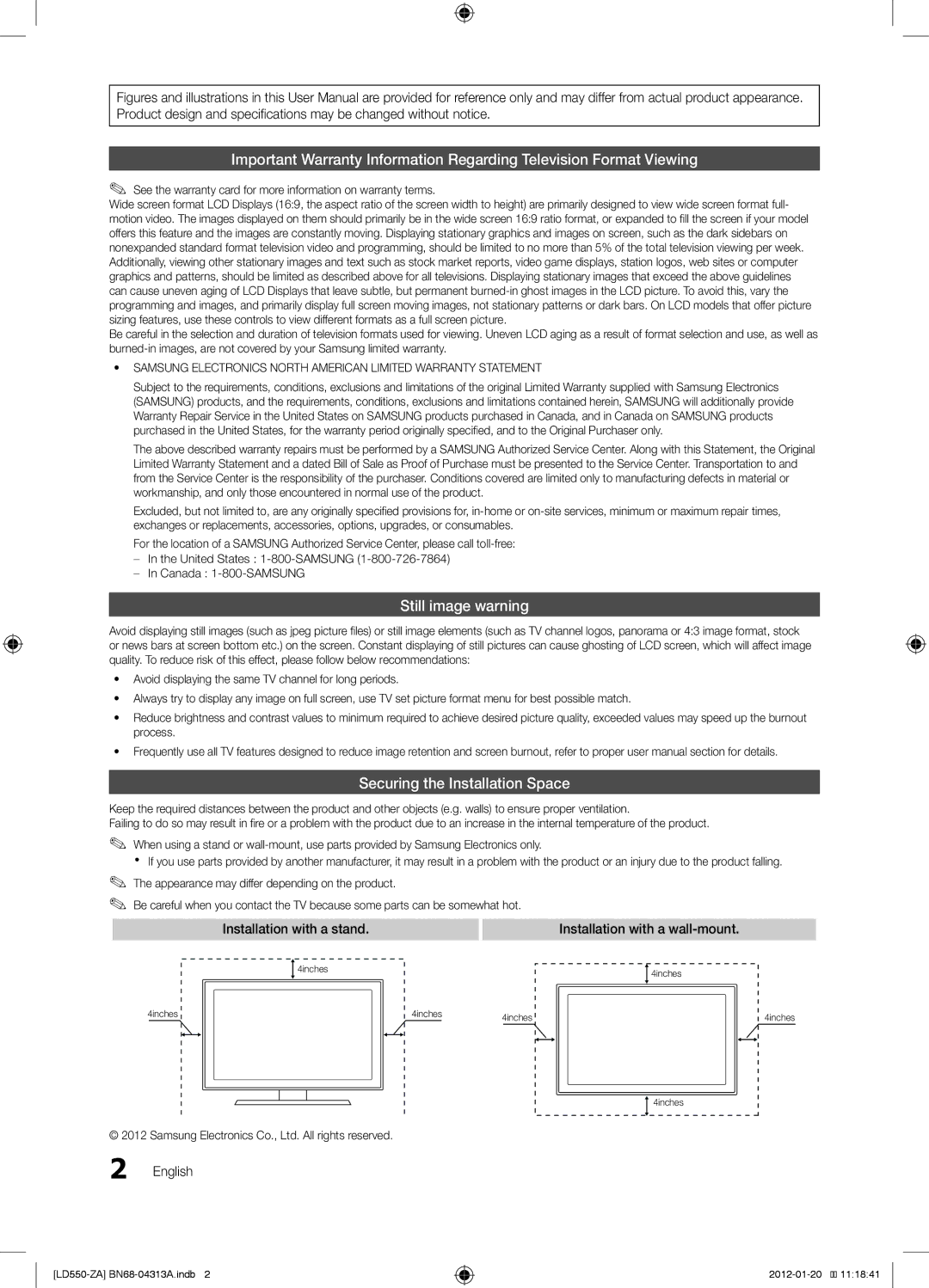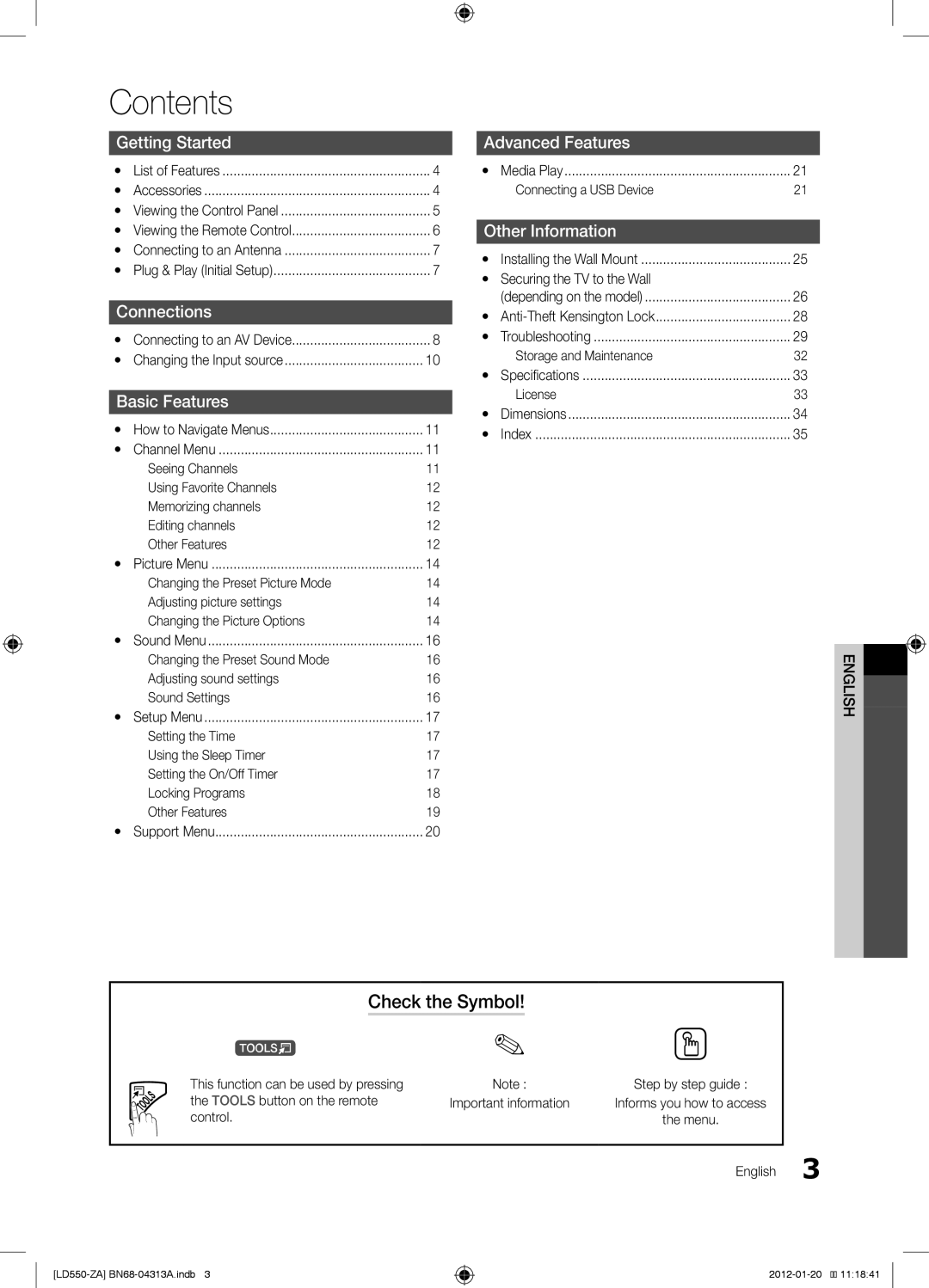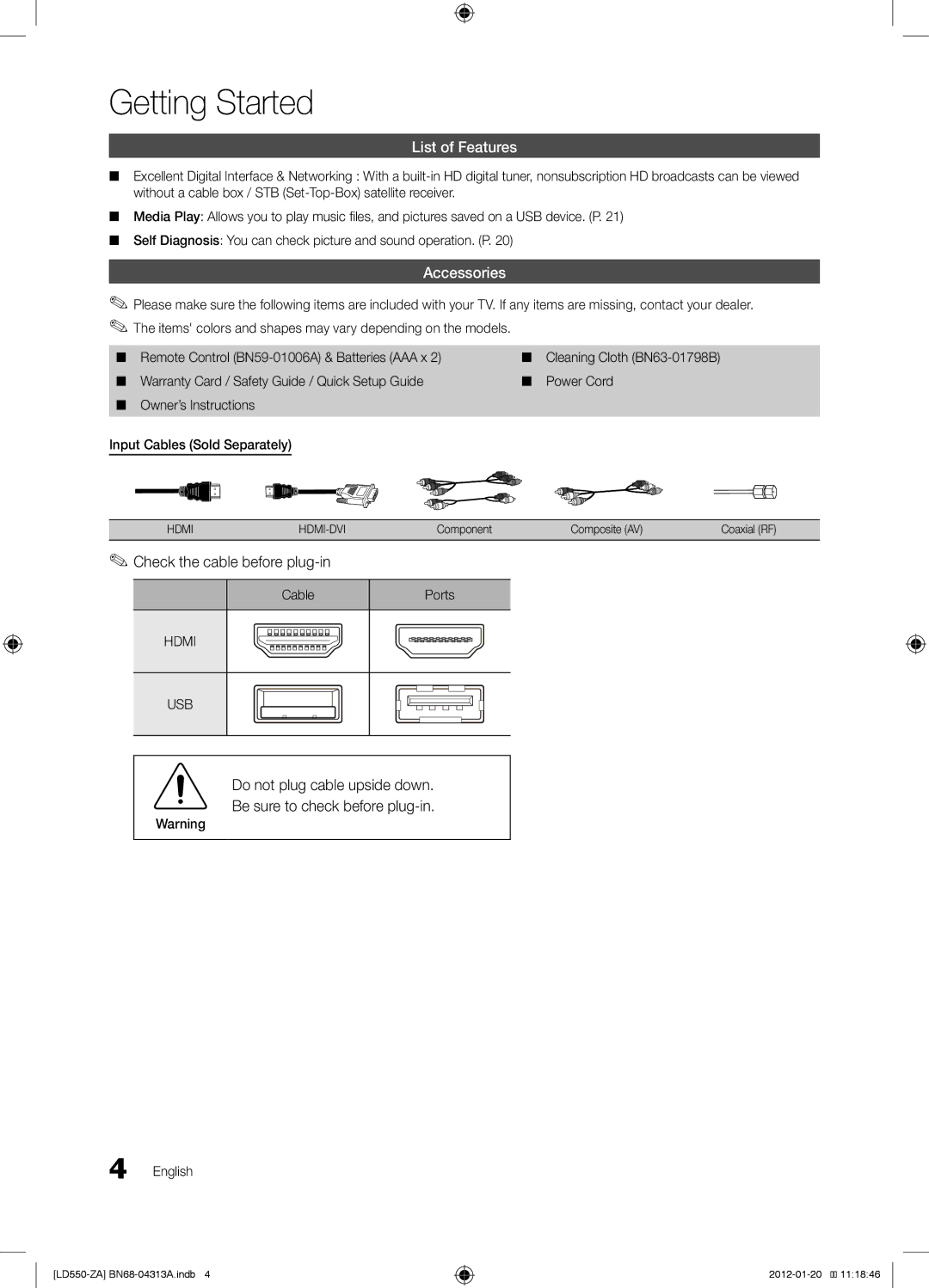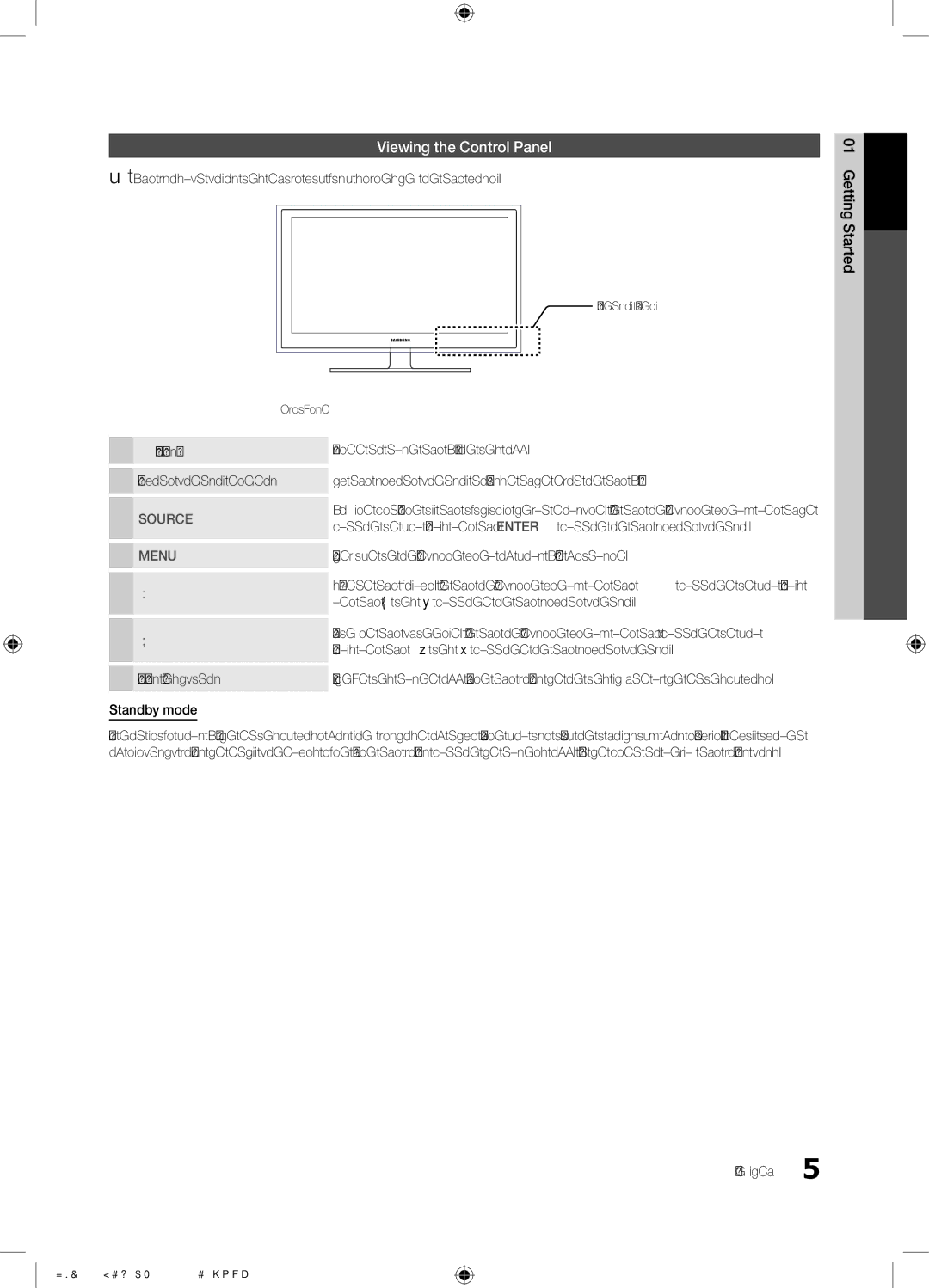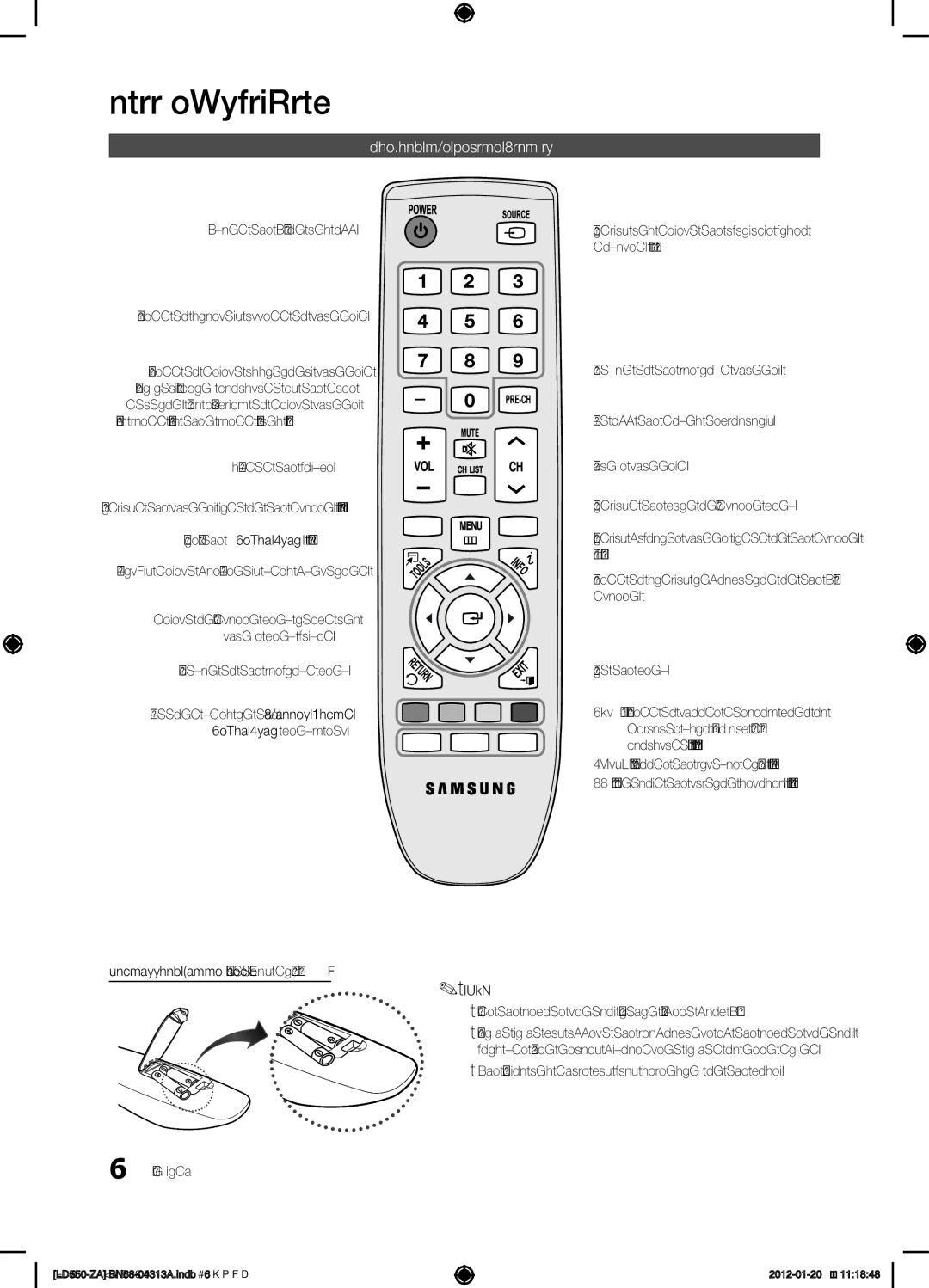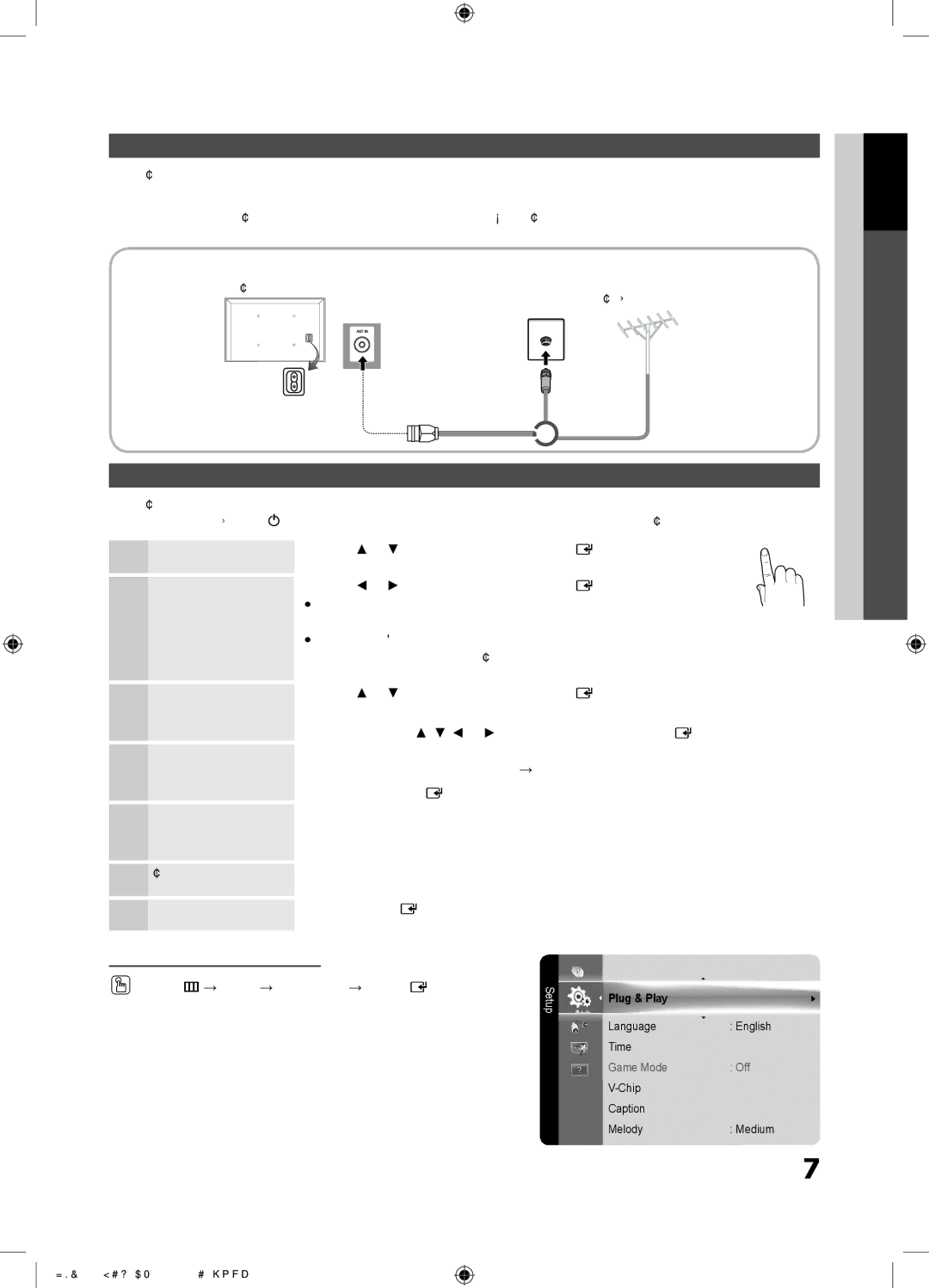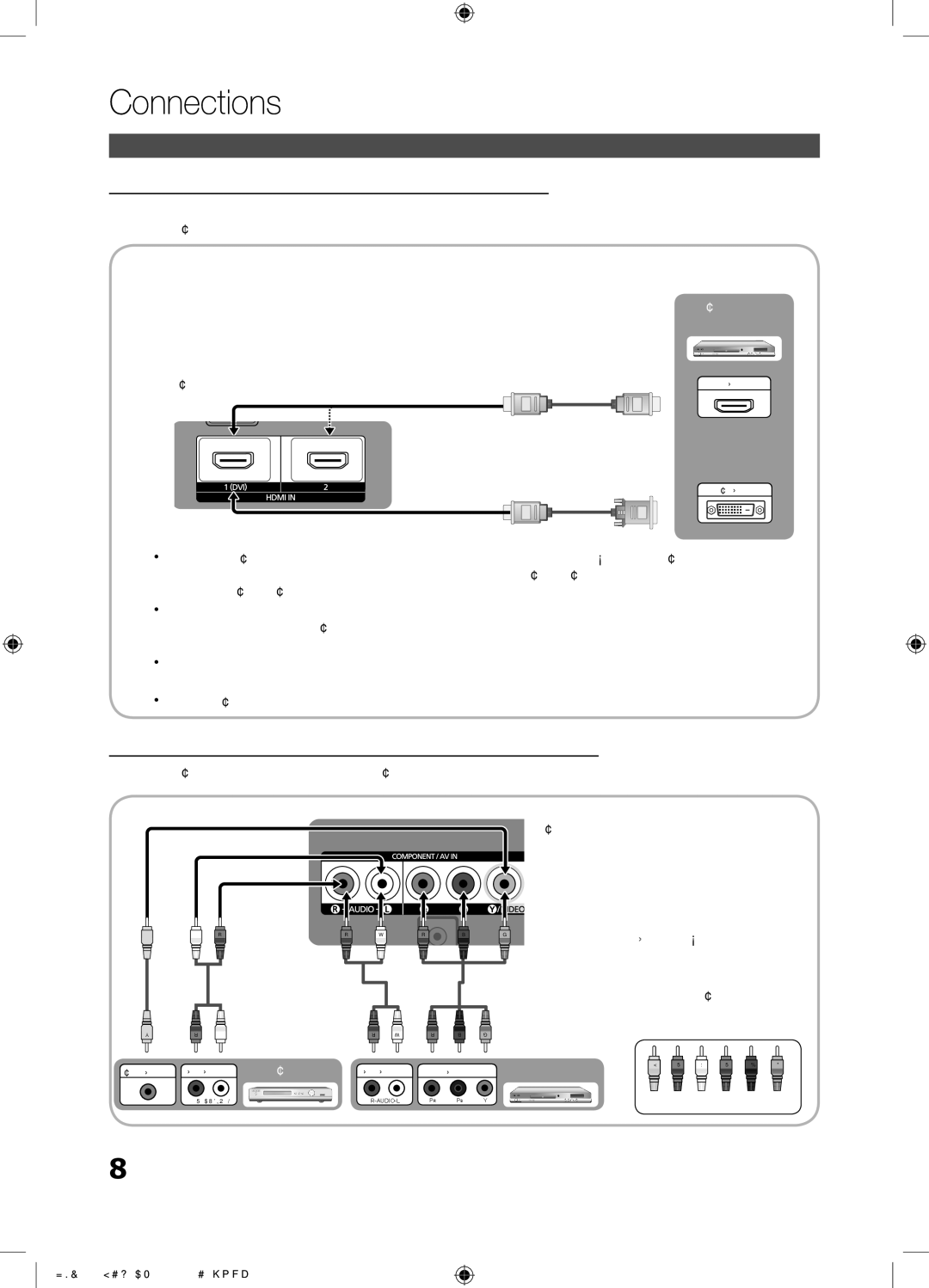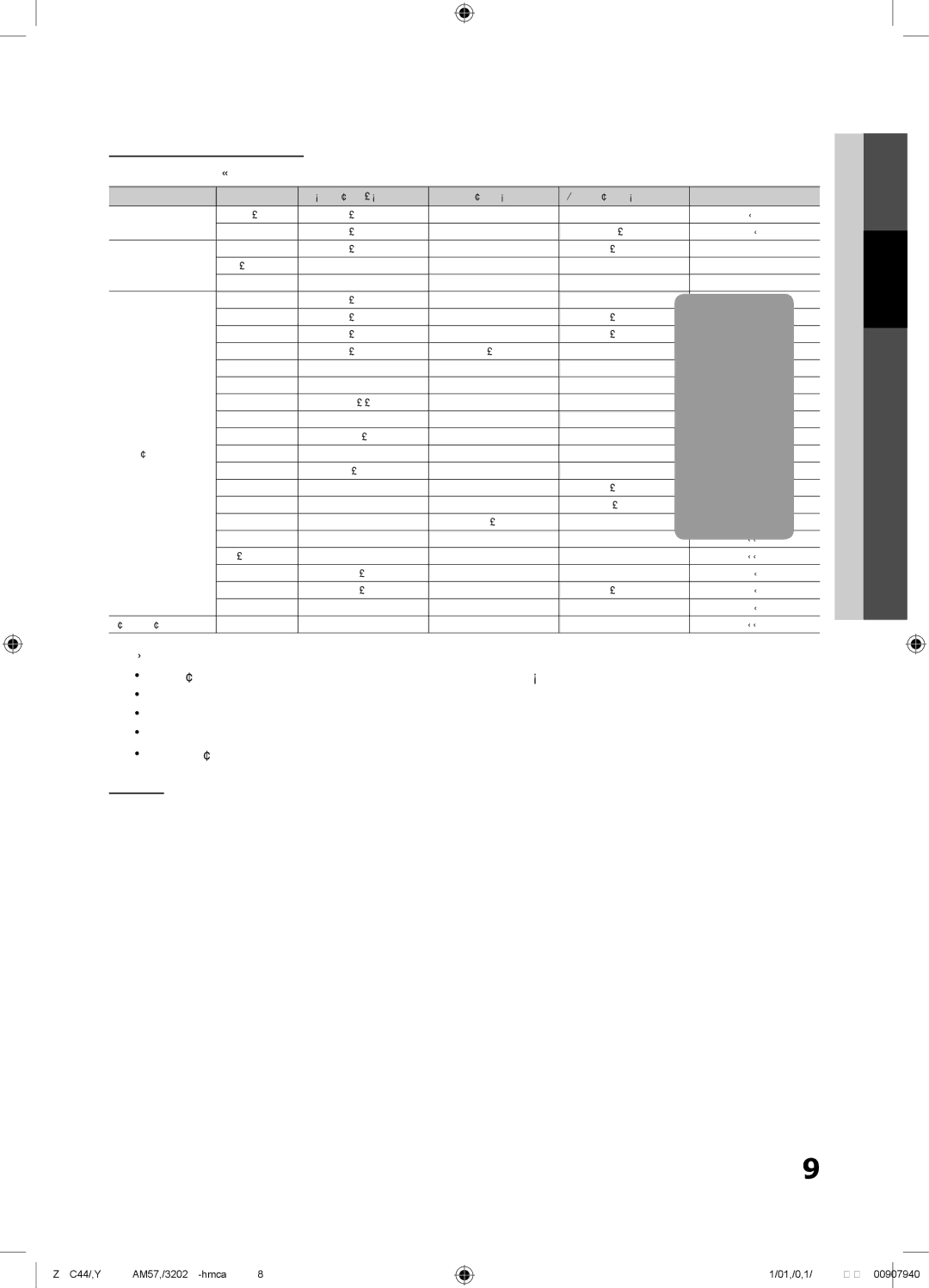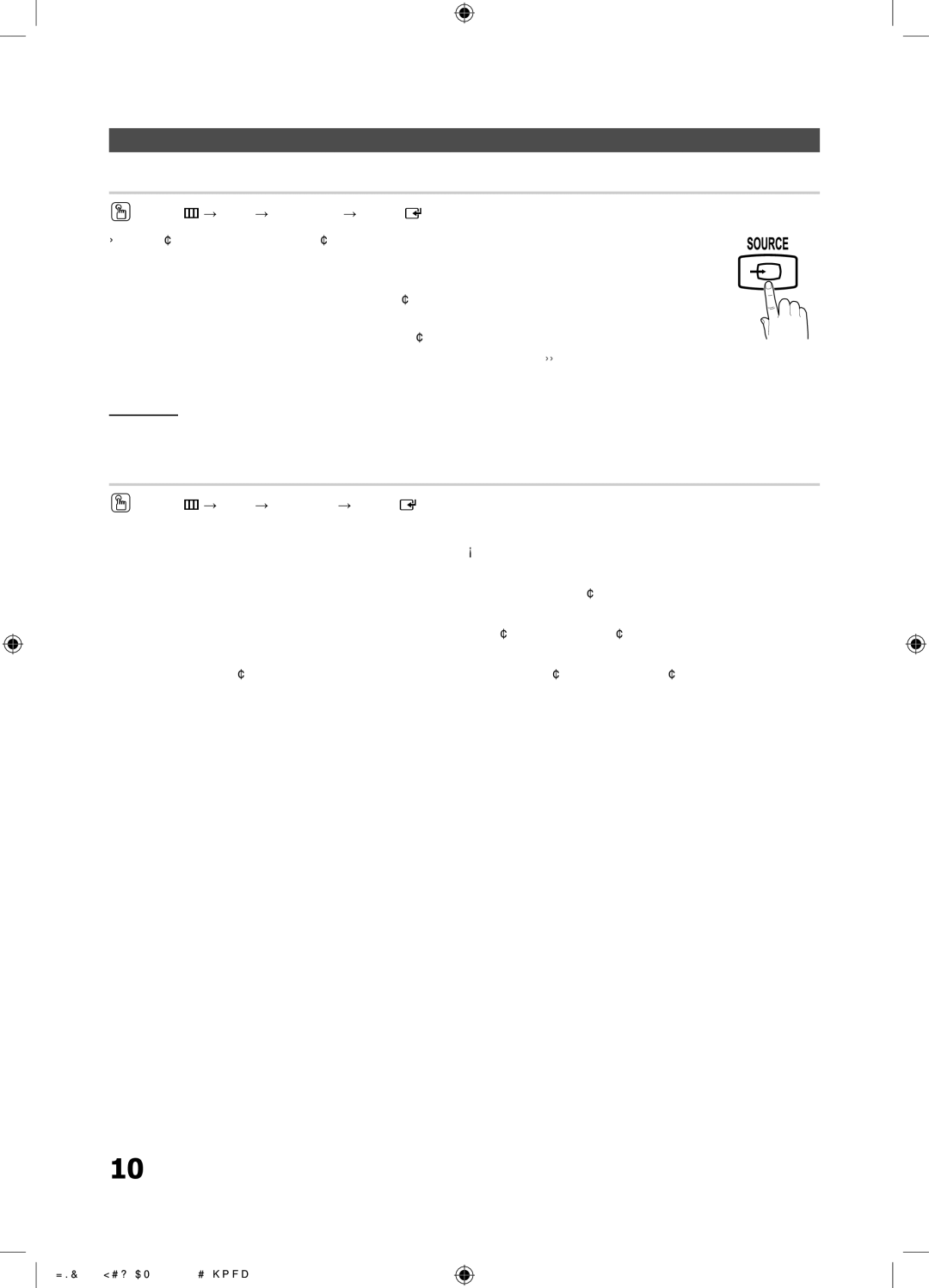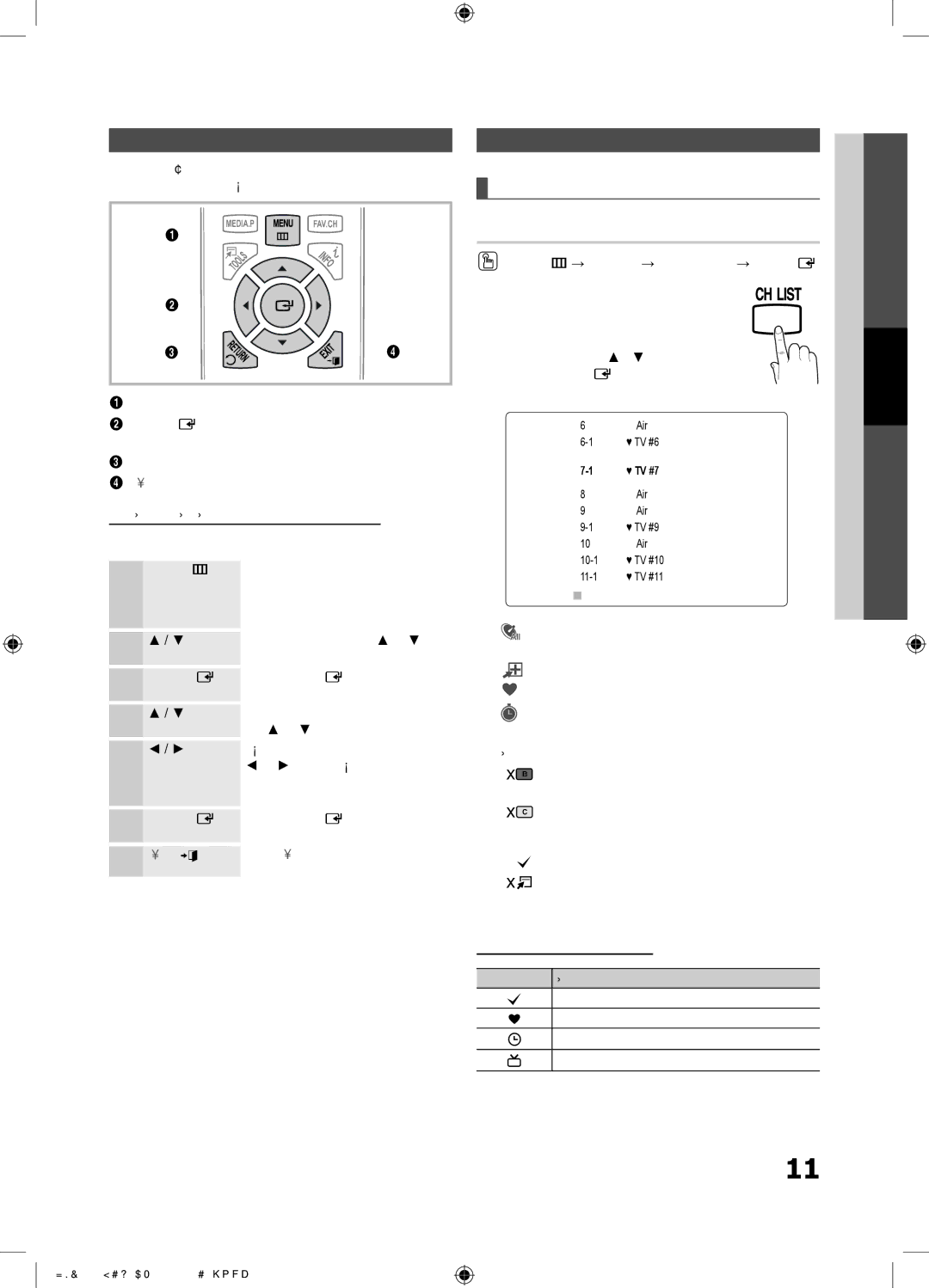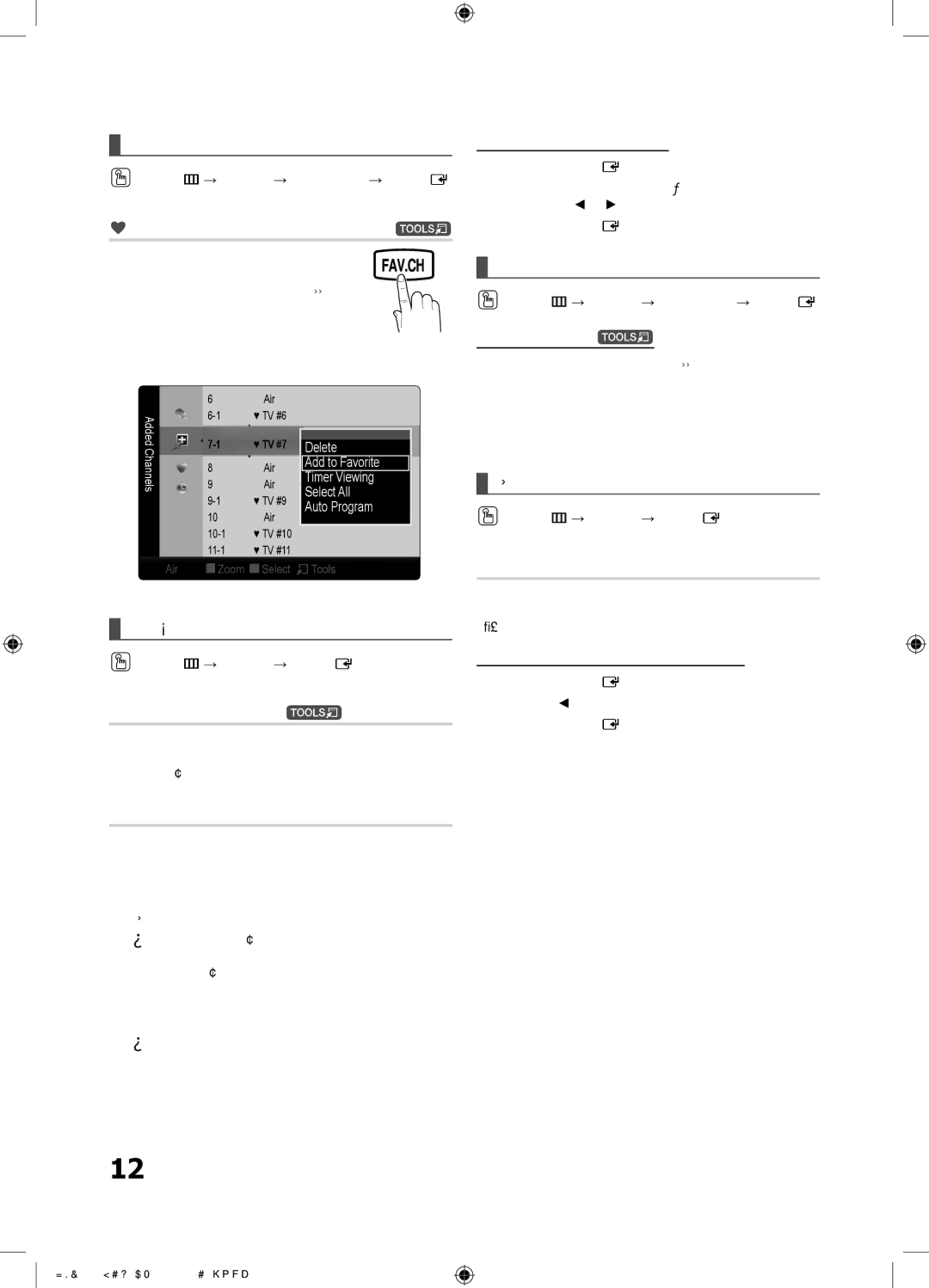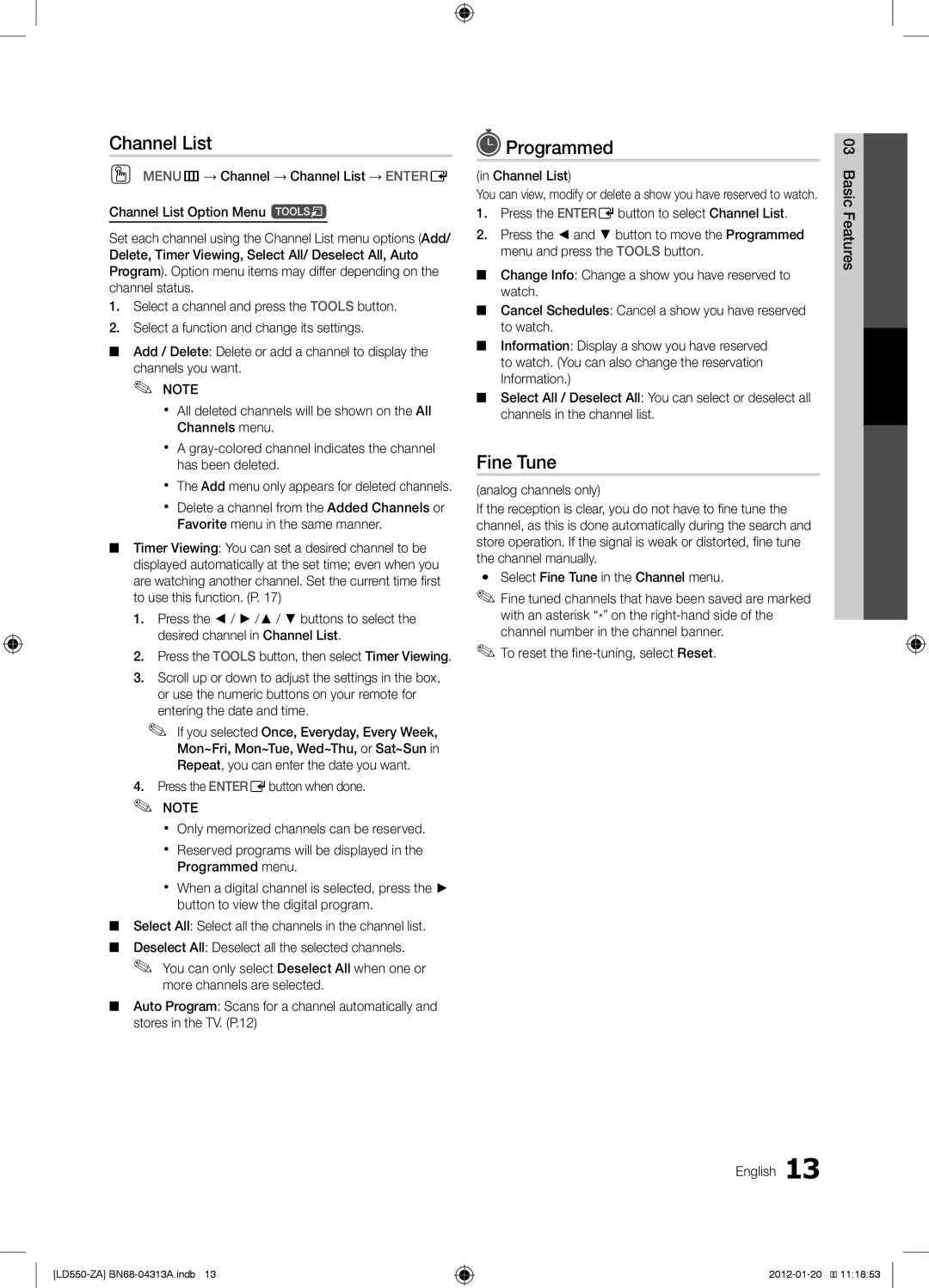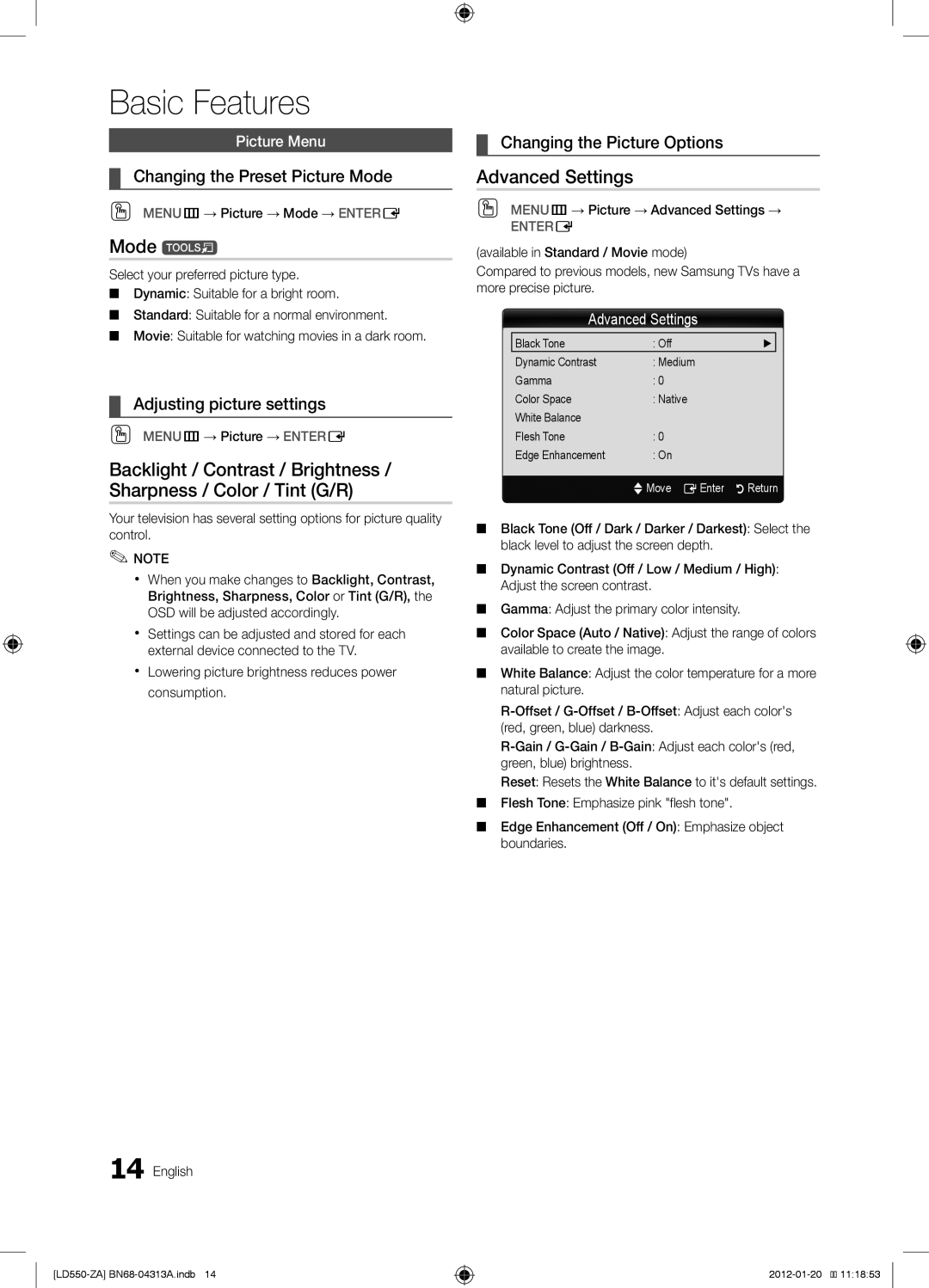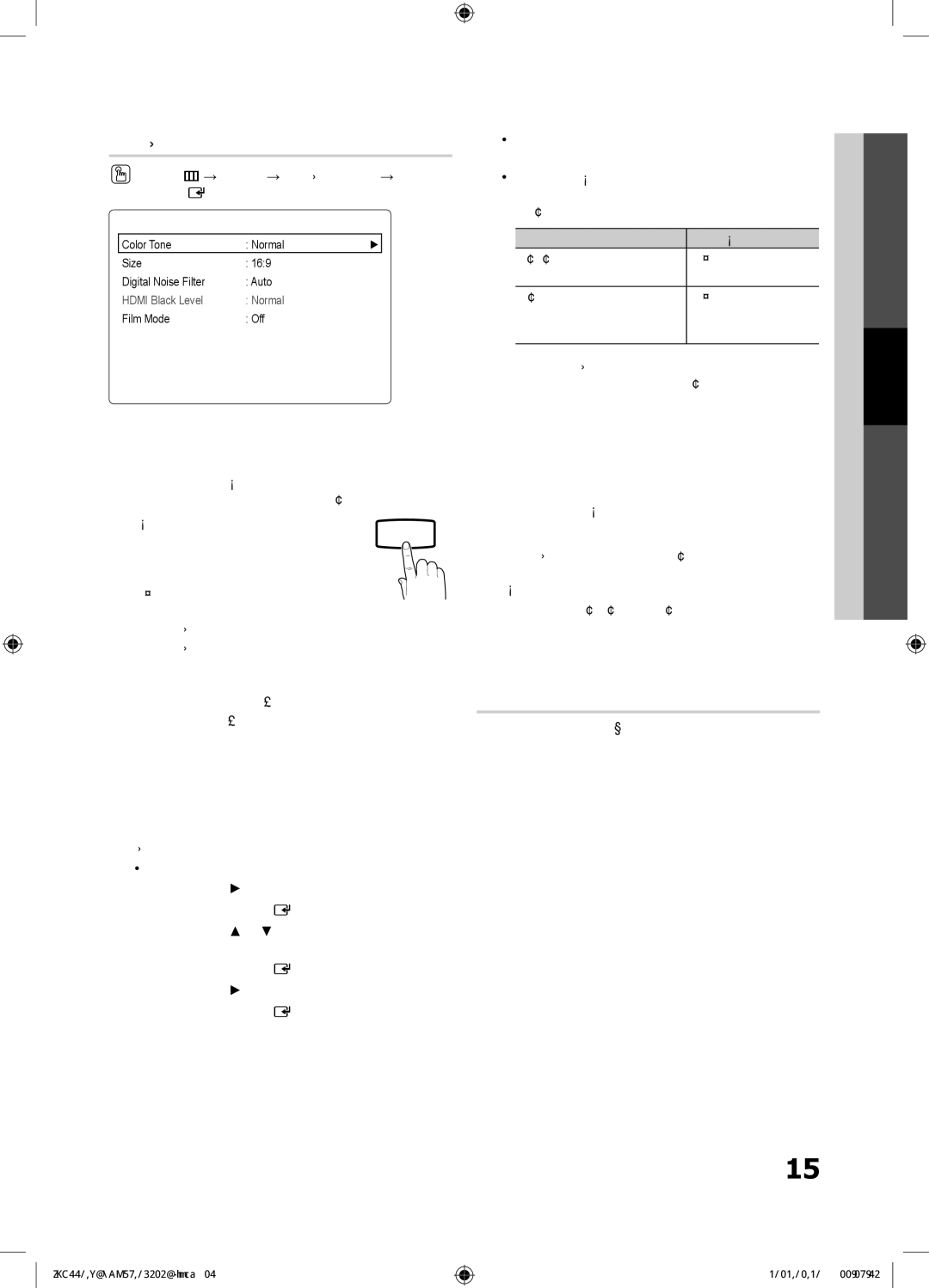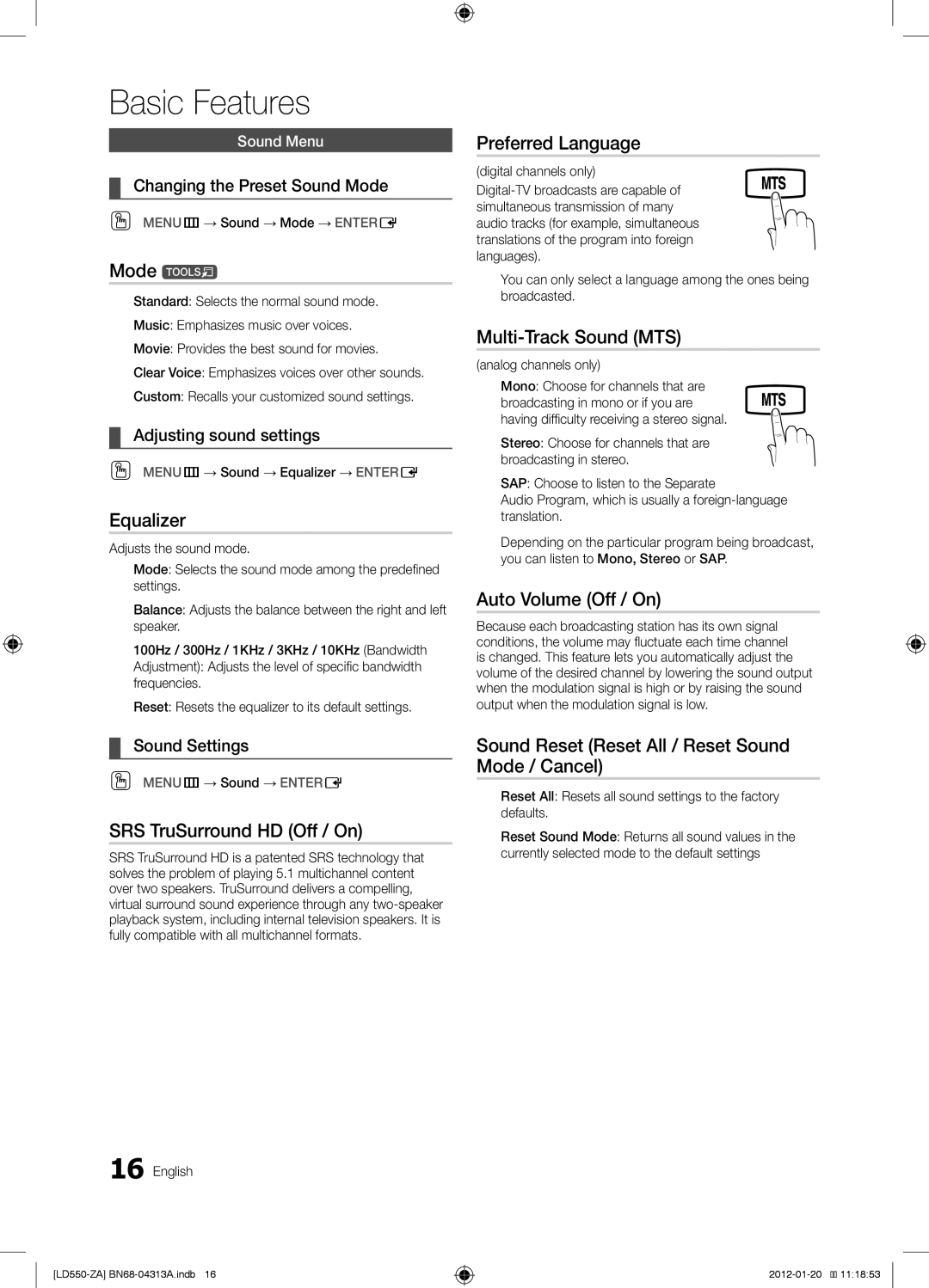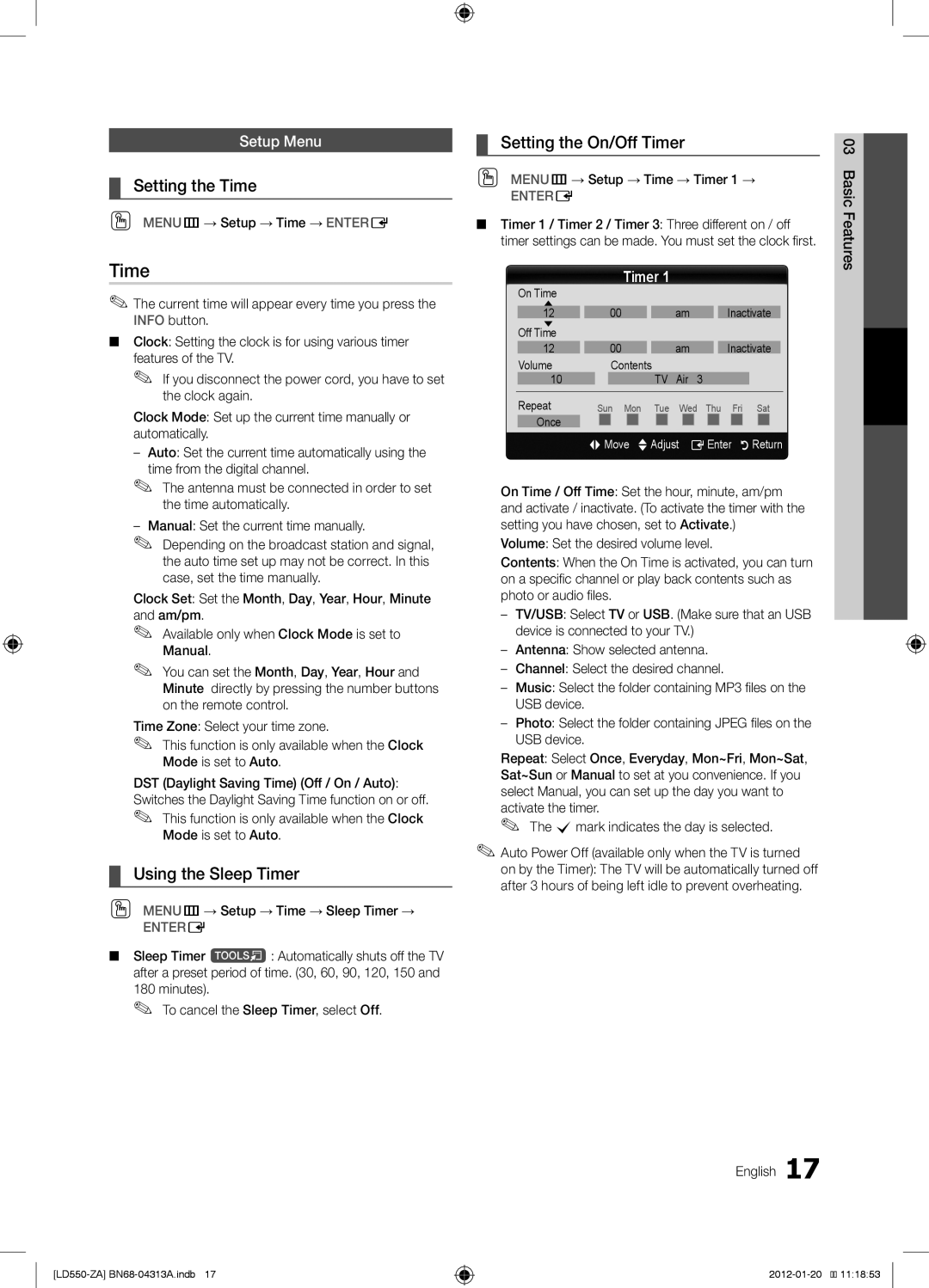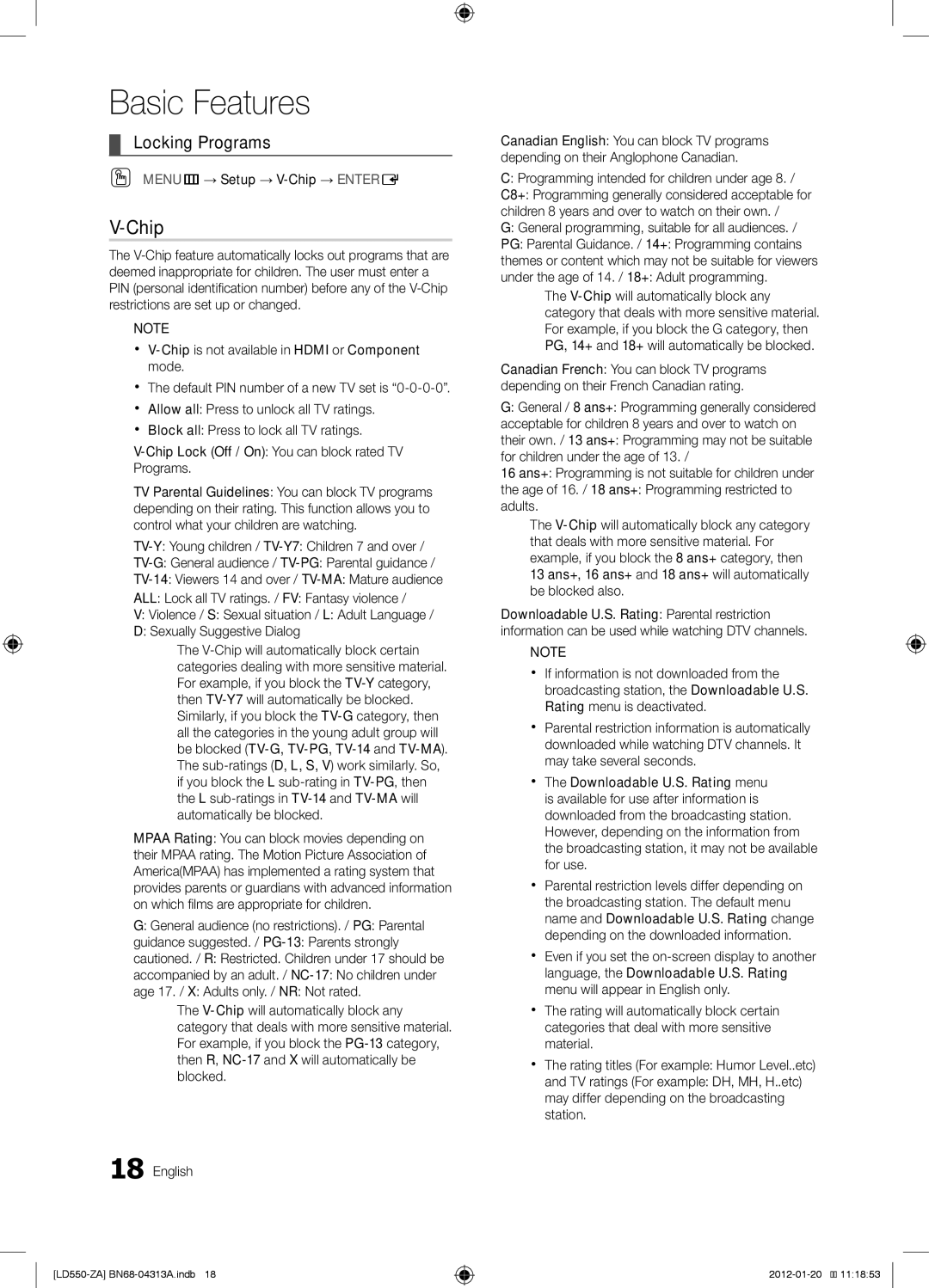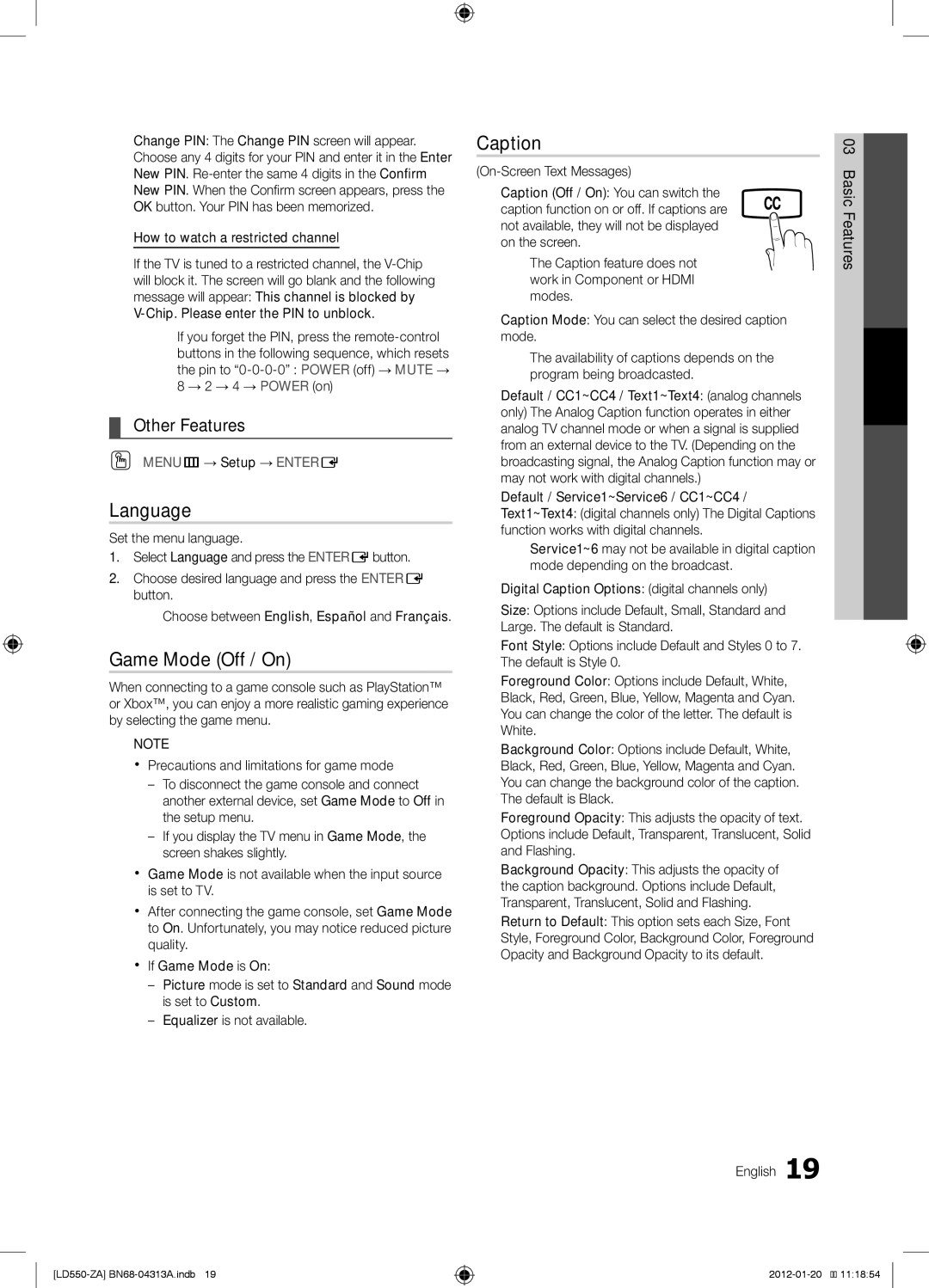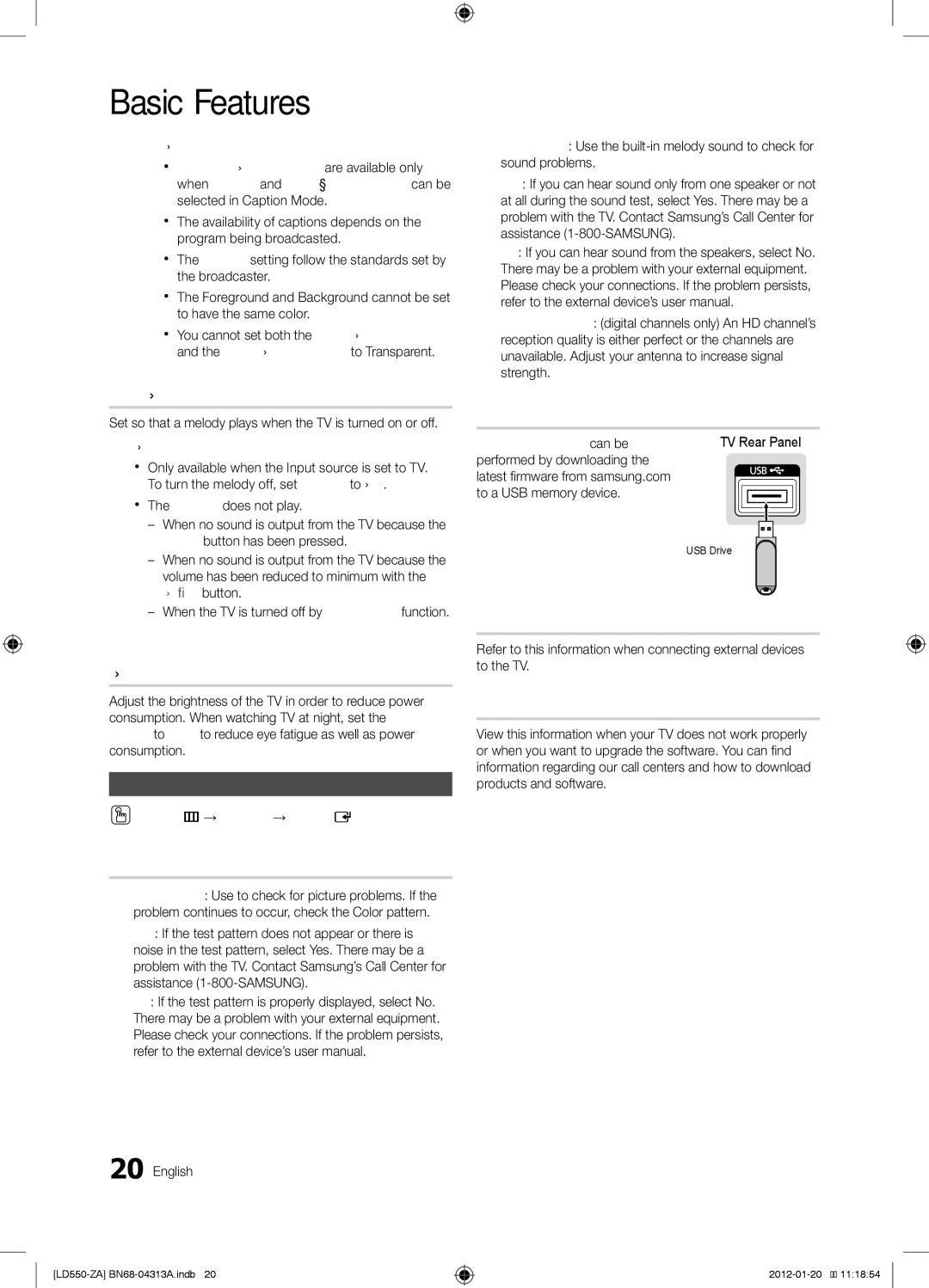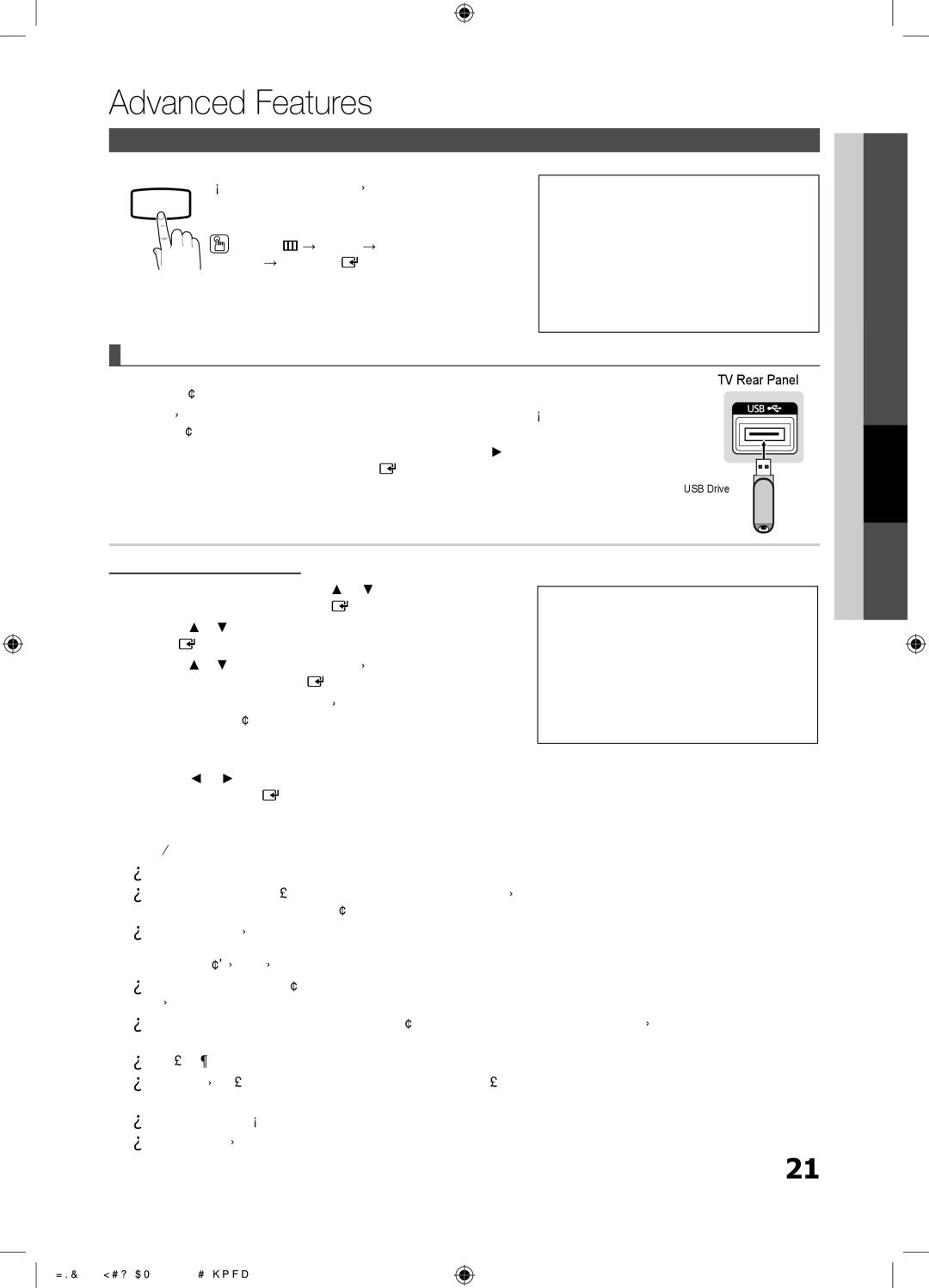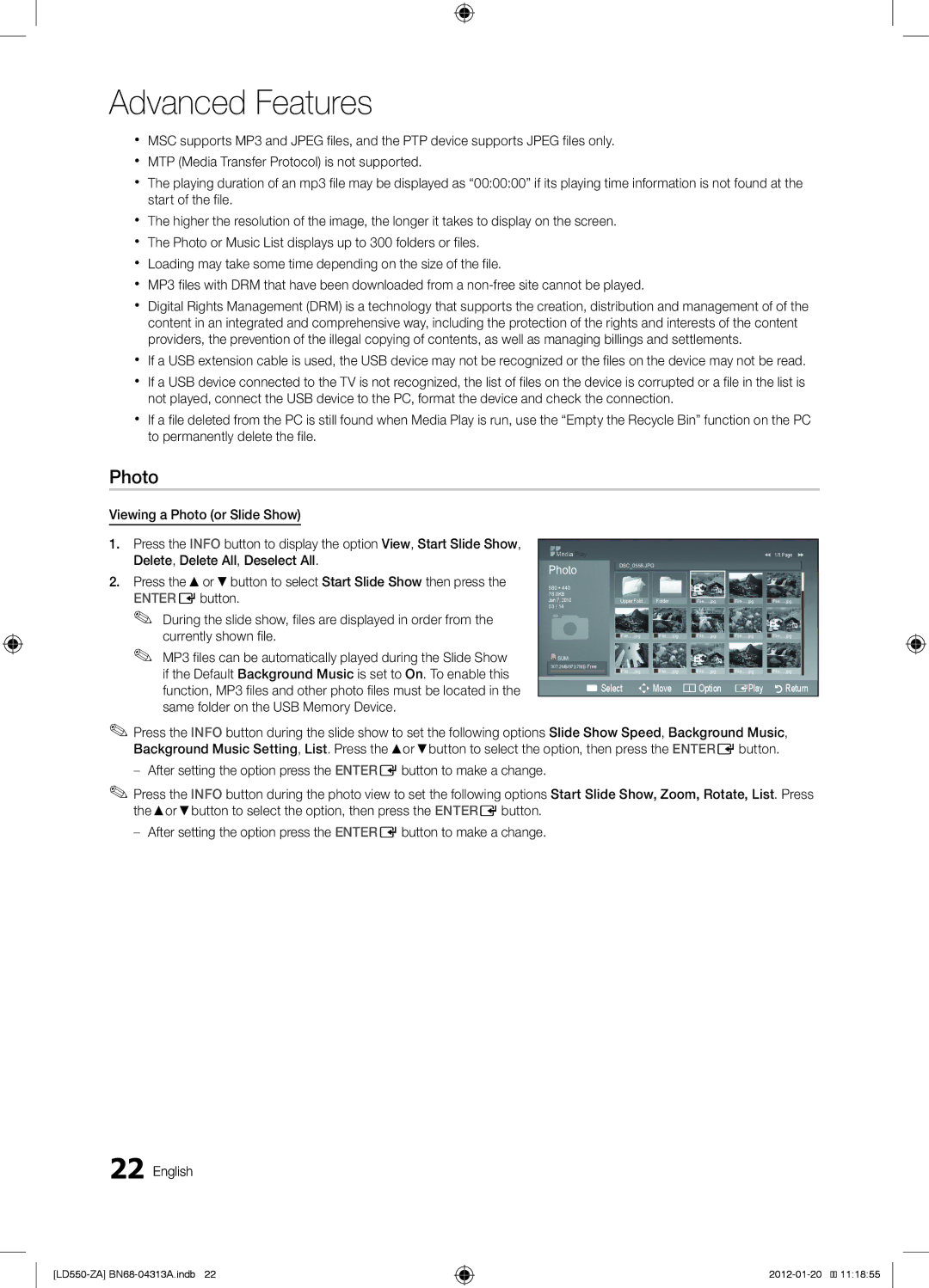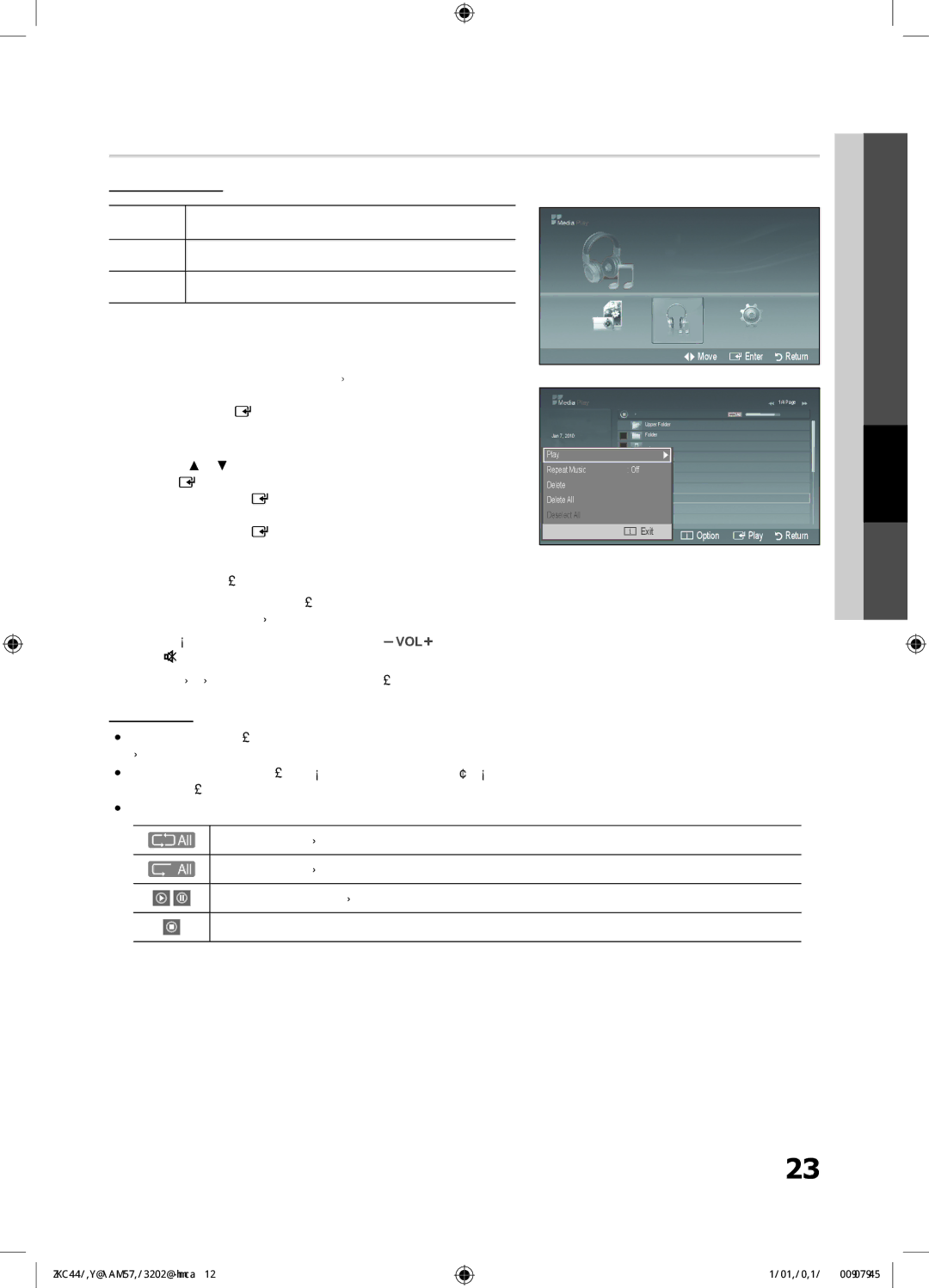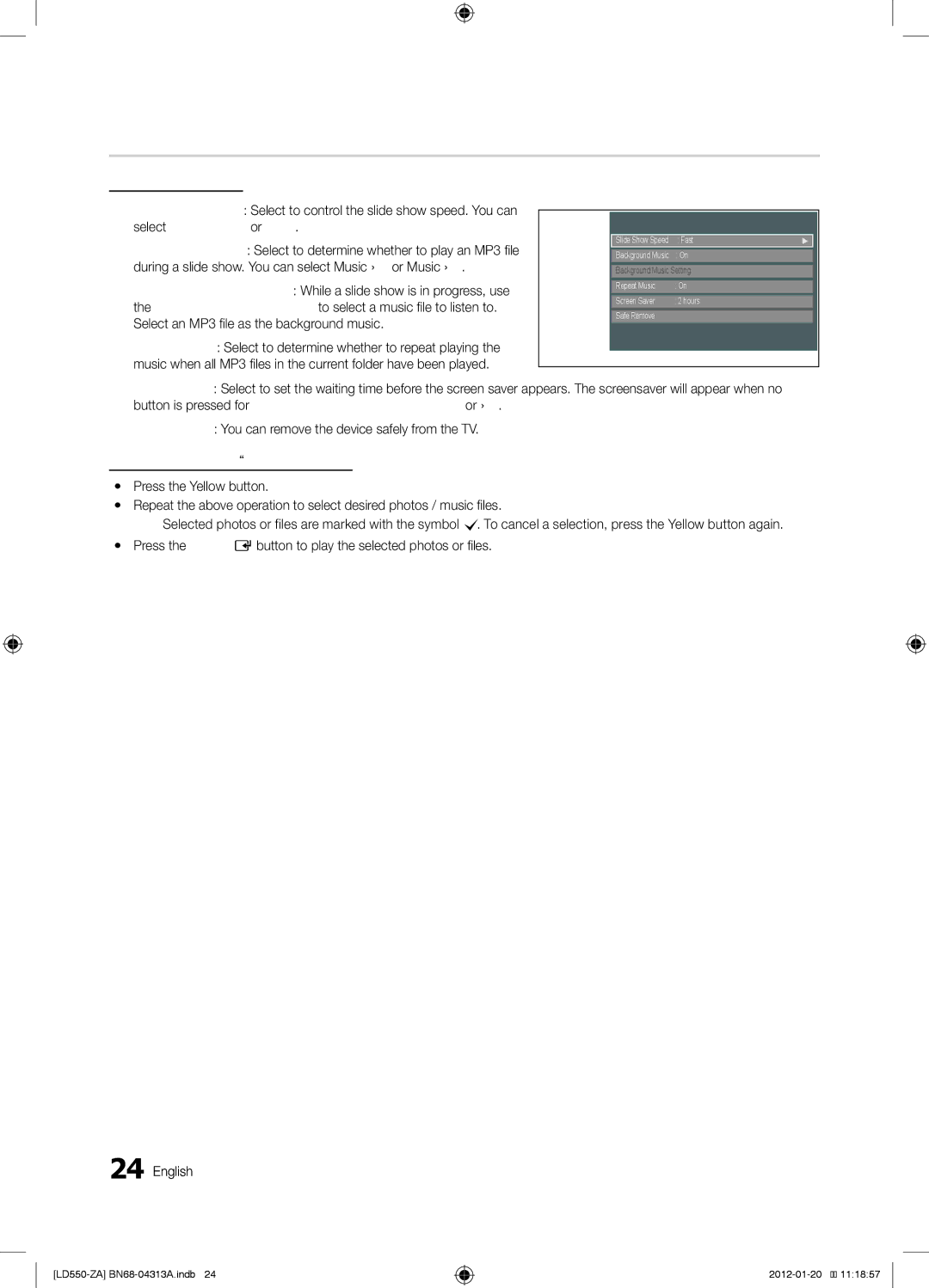Contact SAMSUNG WORLDWIDE
If you have any questions or comments relating to Samsung products, please contact the SAMSUNG customer care center.
Comuníquese con SAMSUNG WORLDWIDE
Si desea formular alguna pregunta o comentario en relación con los productos de Samsung, comuníquese con el centro de atención al cliente de SAMSUNG.
Country | Customer Care Center | Web Site | Address | |
|
|
| Samsung Electronics Canada Inc., Customer | |
|
|
| Service 55 Standish Court Mississauga, | |
CANADA | www.samsung.com | Ontario L5R 4B2 Canada | ||
| ||||
Samsung Electronique Canada Inc., | ||||
|
|
| ||
|
|
| Service à la Clientèle 55 Standish Court | |
|
|
| Mississauga, Ontario L5R 4B2 Canada | |
|
|
|
| |
|
|
| Samsung Electronics America, Inc. | |
U.S.A | www.samsung.com | 85 Challenger Road | ||
|
|
| Ridgefield Park, NJ |
LCD TV
user manual
imagine the possibilities
Thank you for purchasing this Samsung product. To receive more complete service, please register your product at
www.samsung.com/register
Model______________ Serial No.______________
✎✎If you have any questions, please call us at
![]()
![]() 11:18:40
11:18:40