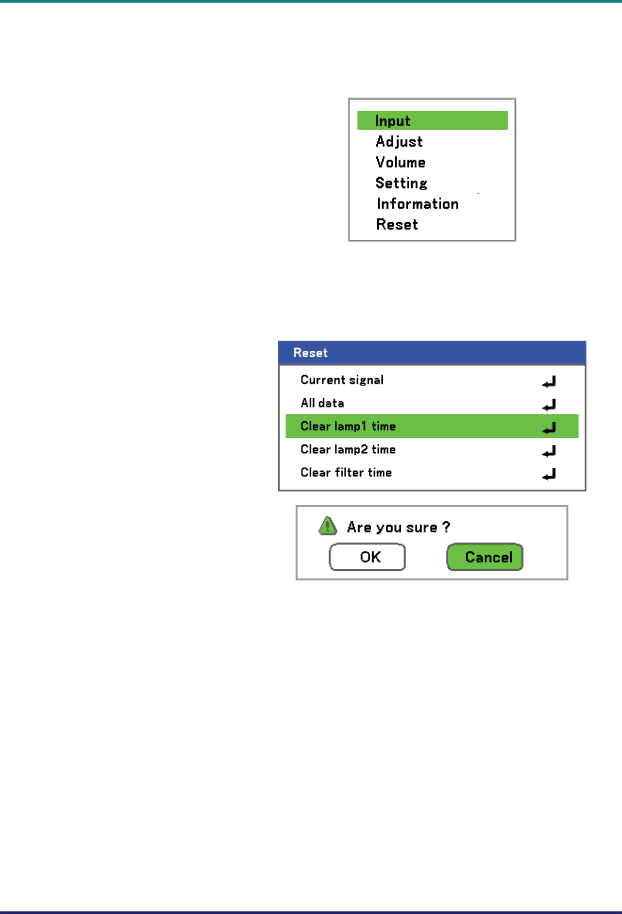
DLP Projjecttor—User’’s Manuall
Resetting the Lamp Time Counter
After replacing the lamp(s), the lamp hour counter(s) should be reset to zero. Refer to the following guide:
1. Press the Menu button on the OSD control panel or Remote Control to open the Main menu.
2.
3.
4.
Press the Ÿorź button to move to the Reset menu and press  .
.
The Reset menu is displayed. Select Clear lamp1 time or Clear lamp2 time as required using Ÿorź and press ![]() .
.
A confirmation box is displayed. Select OK using Ż or Ź and press ![]() to reset the selected Lamp hours to zero.
to reset the selected Lamp hours to zero.
– 86 –