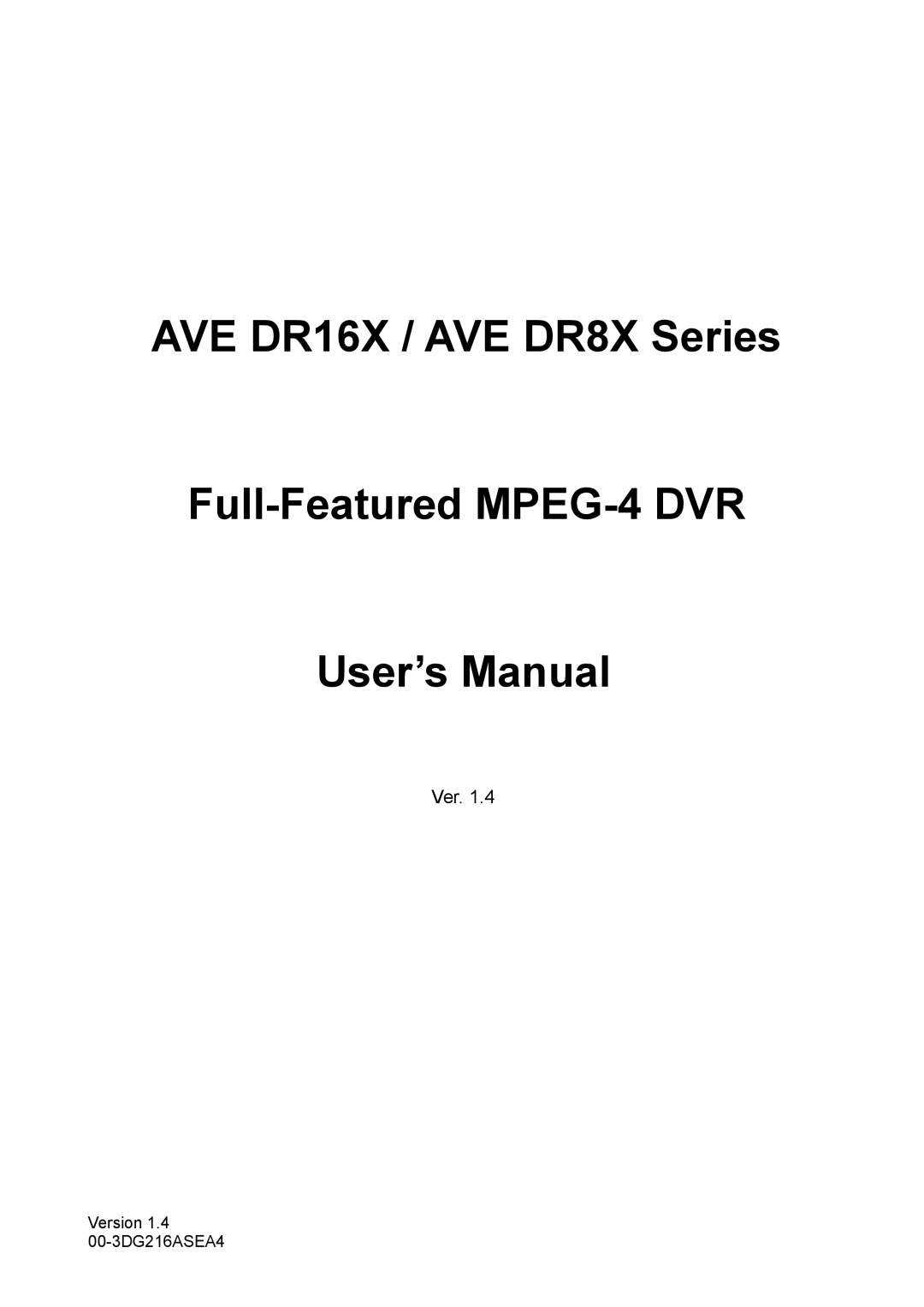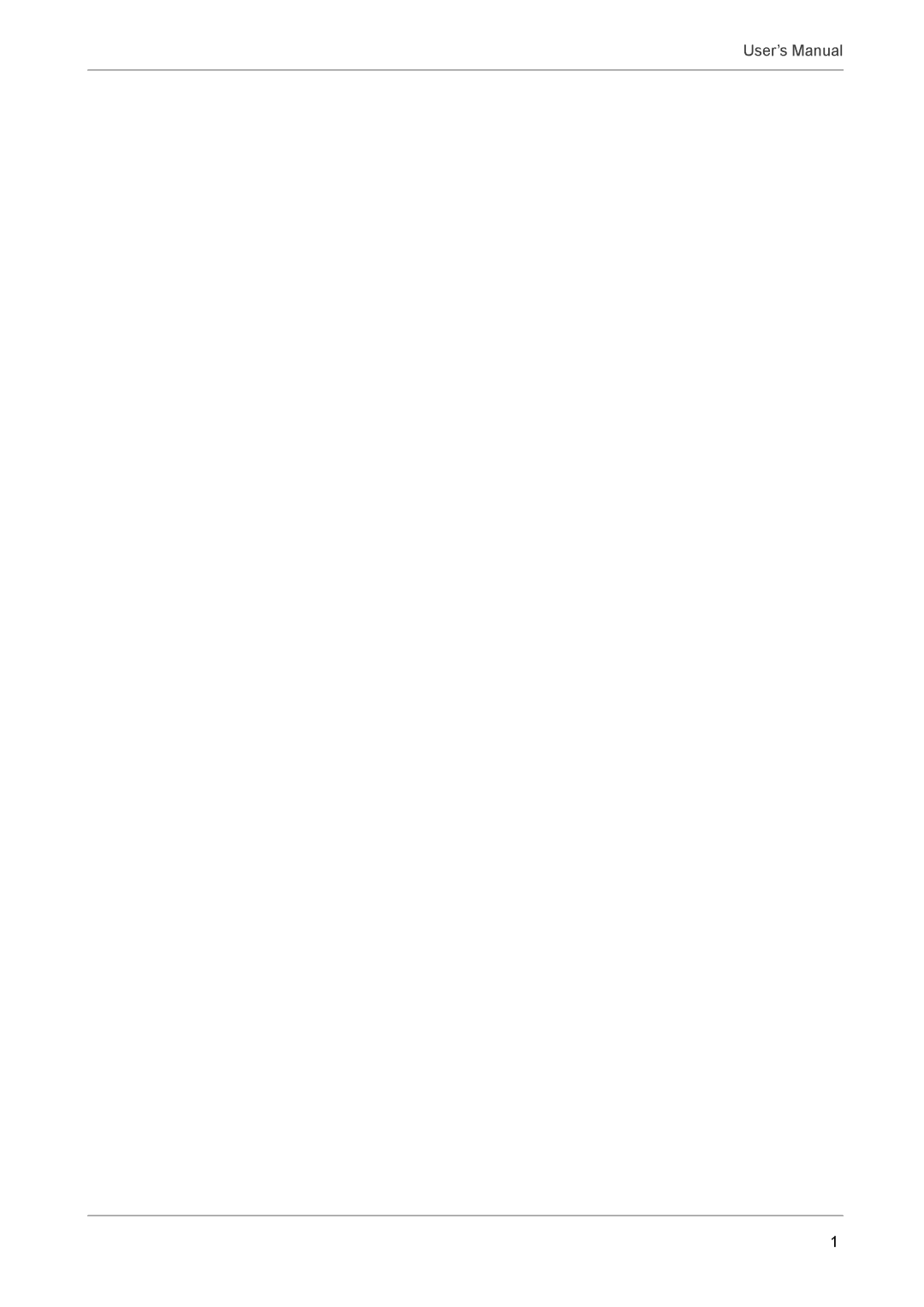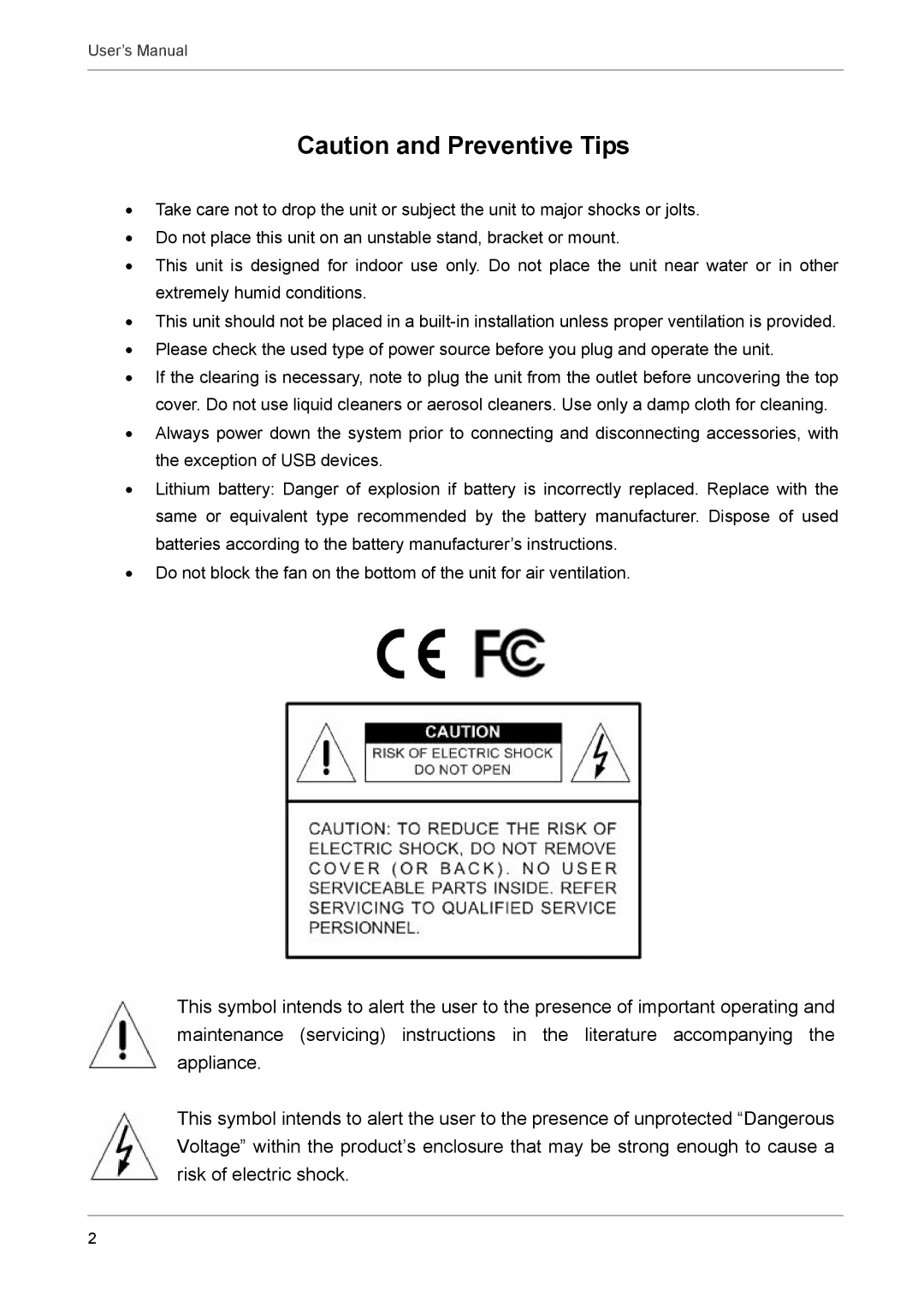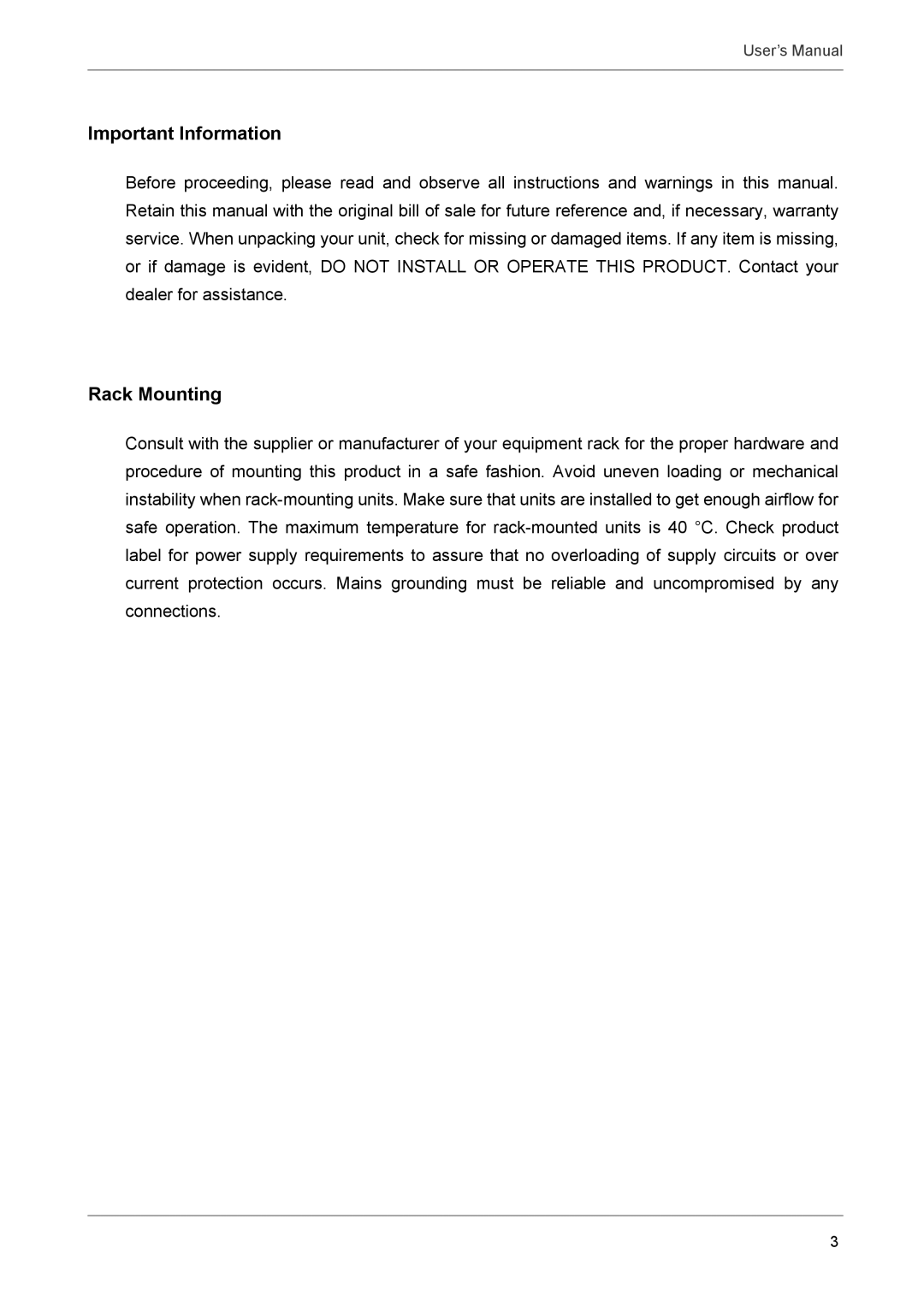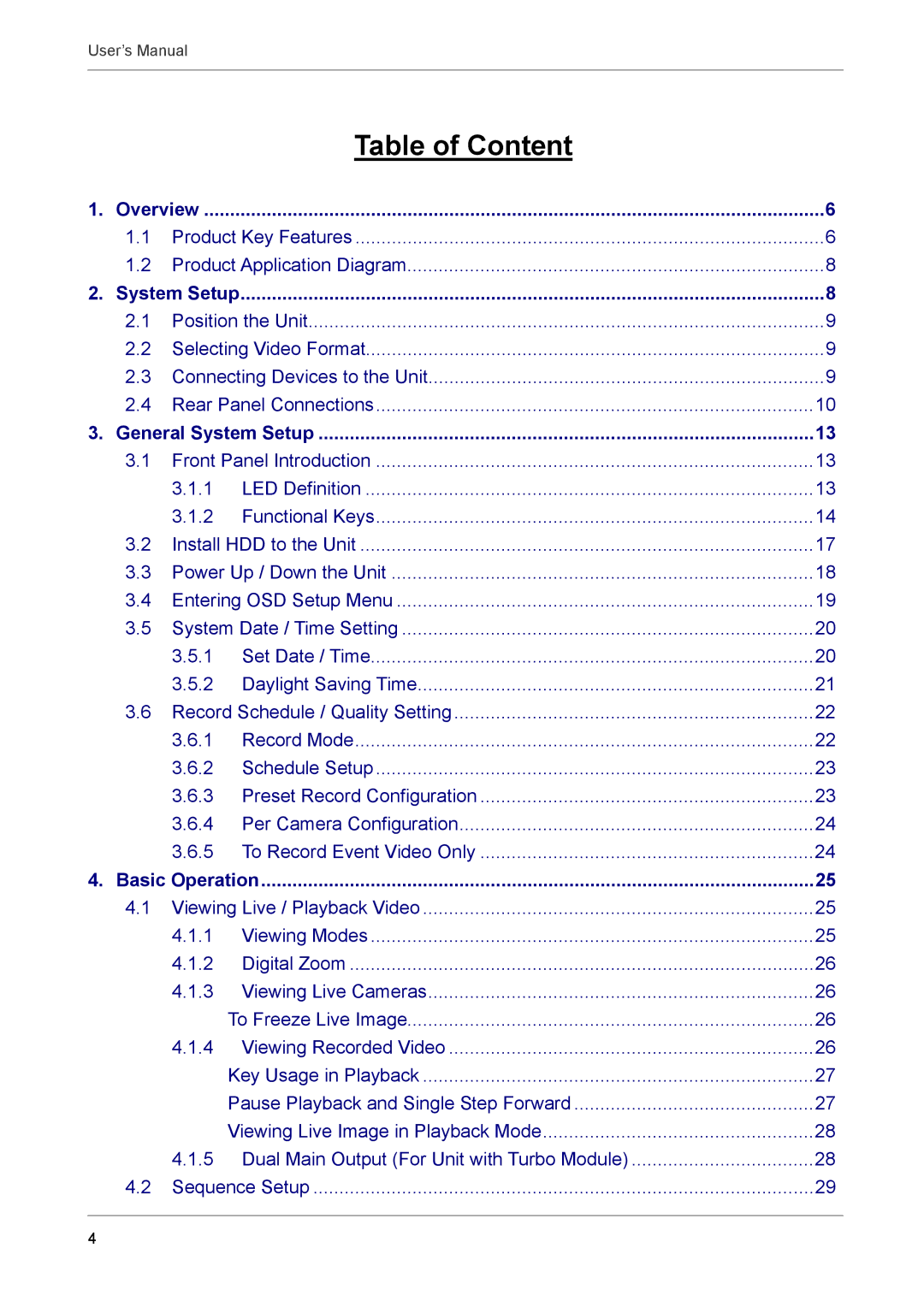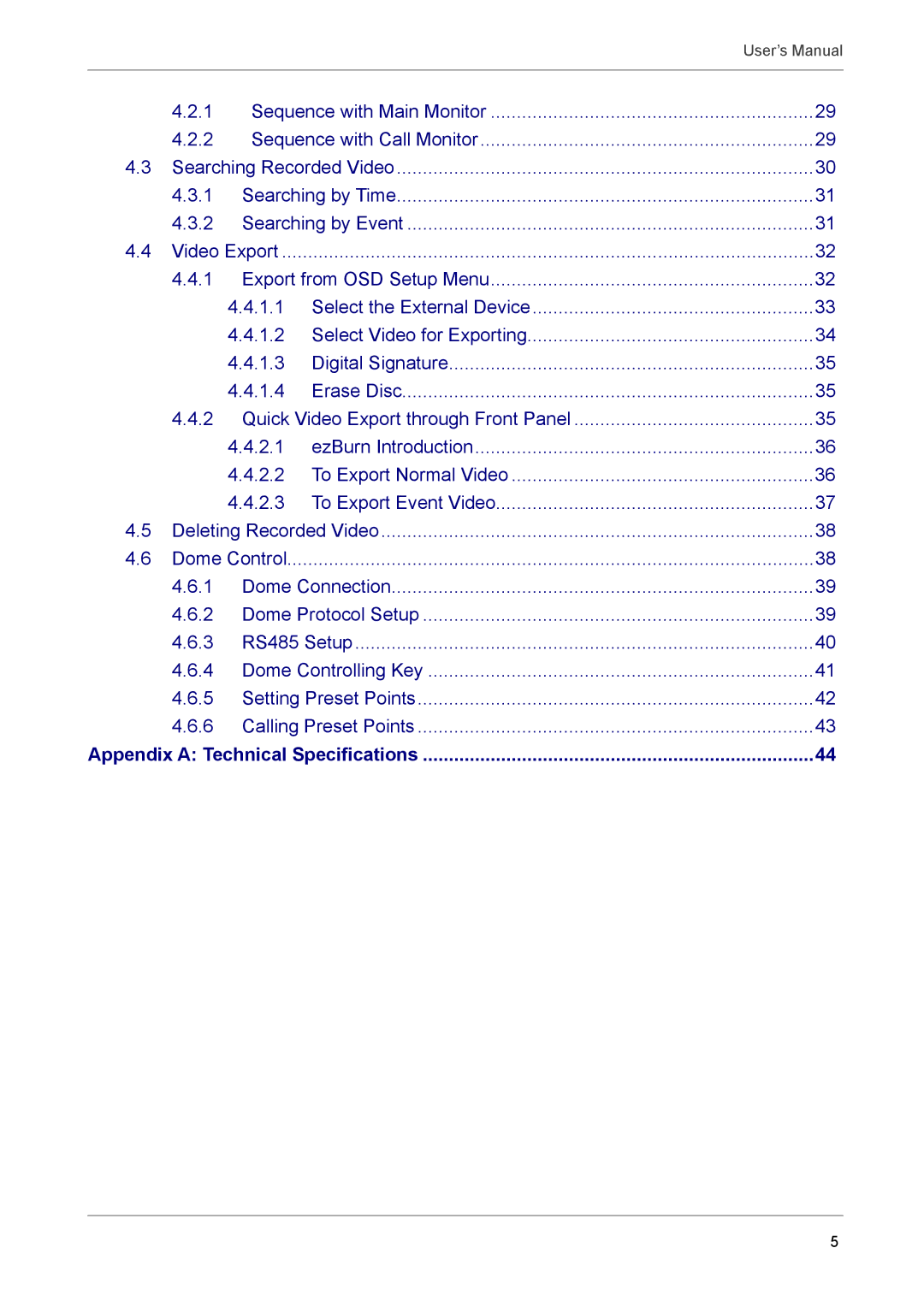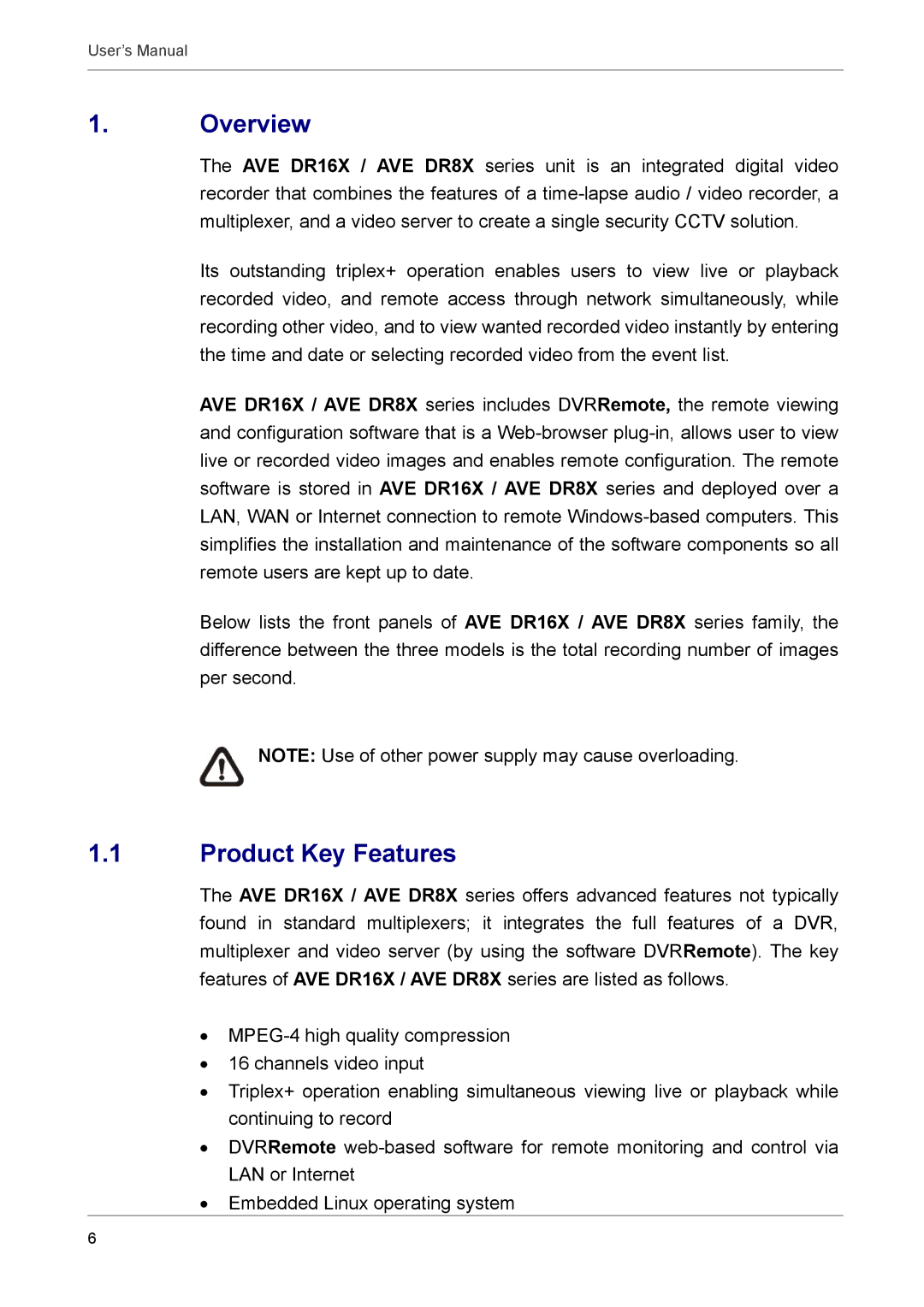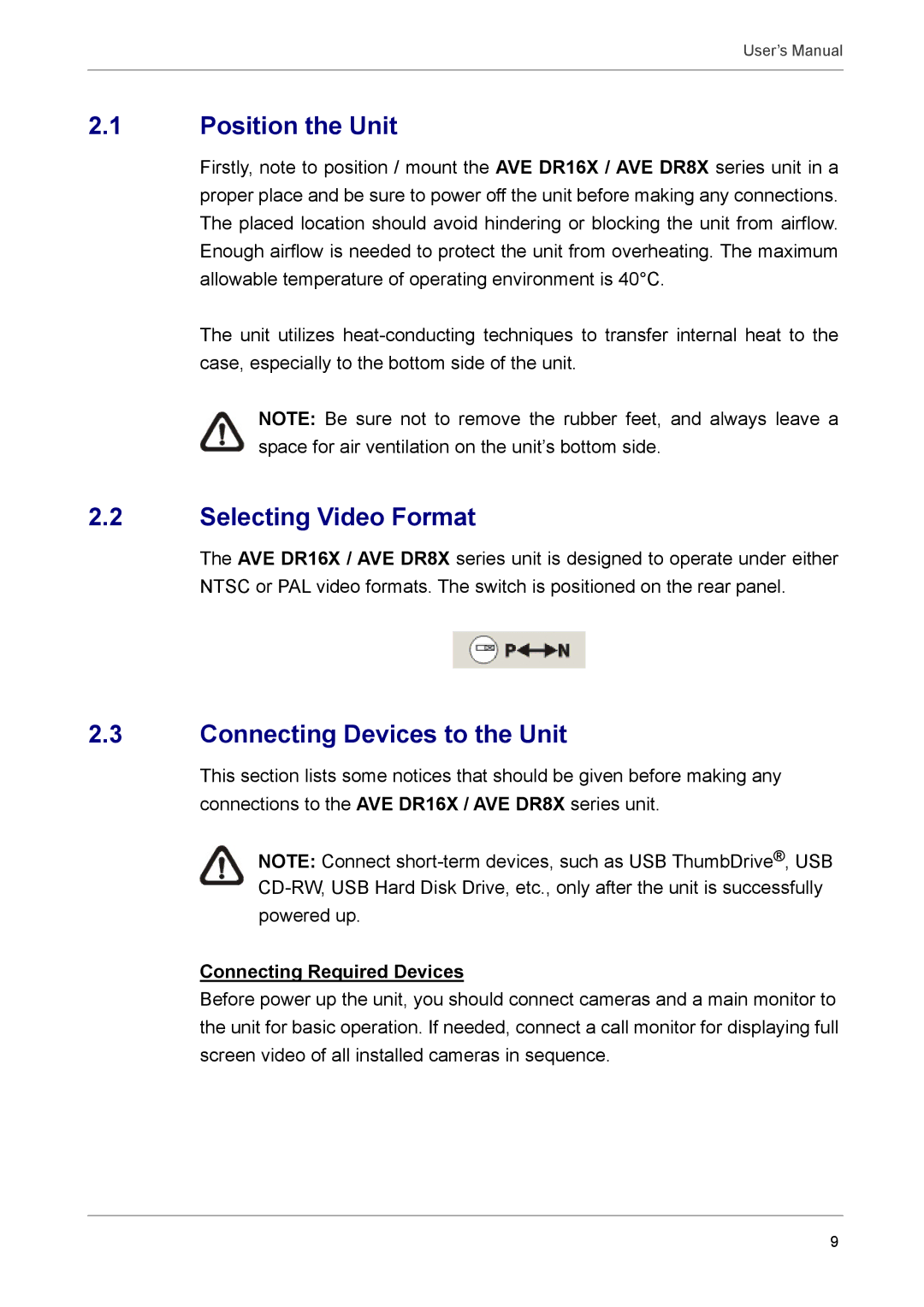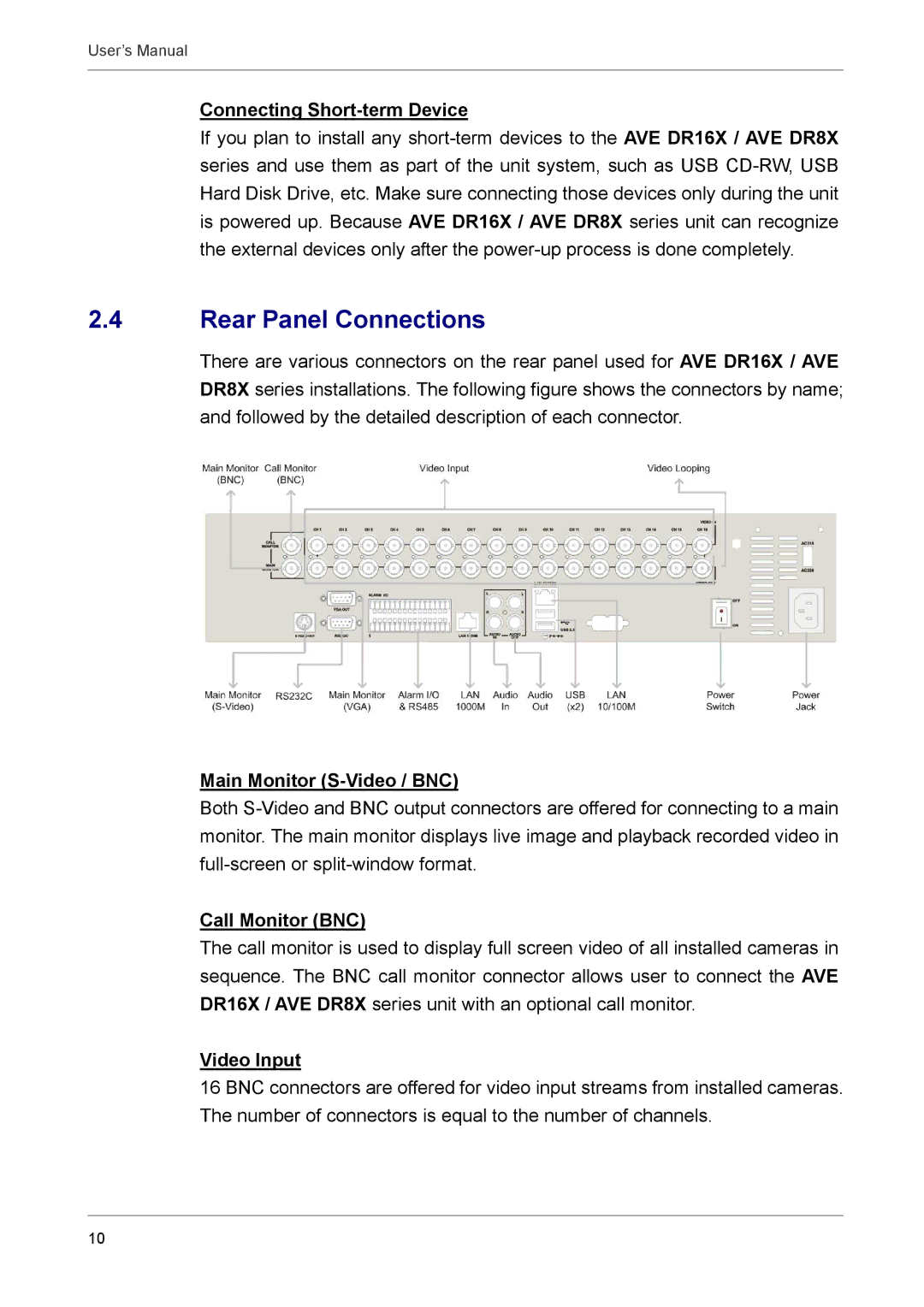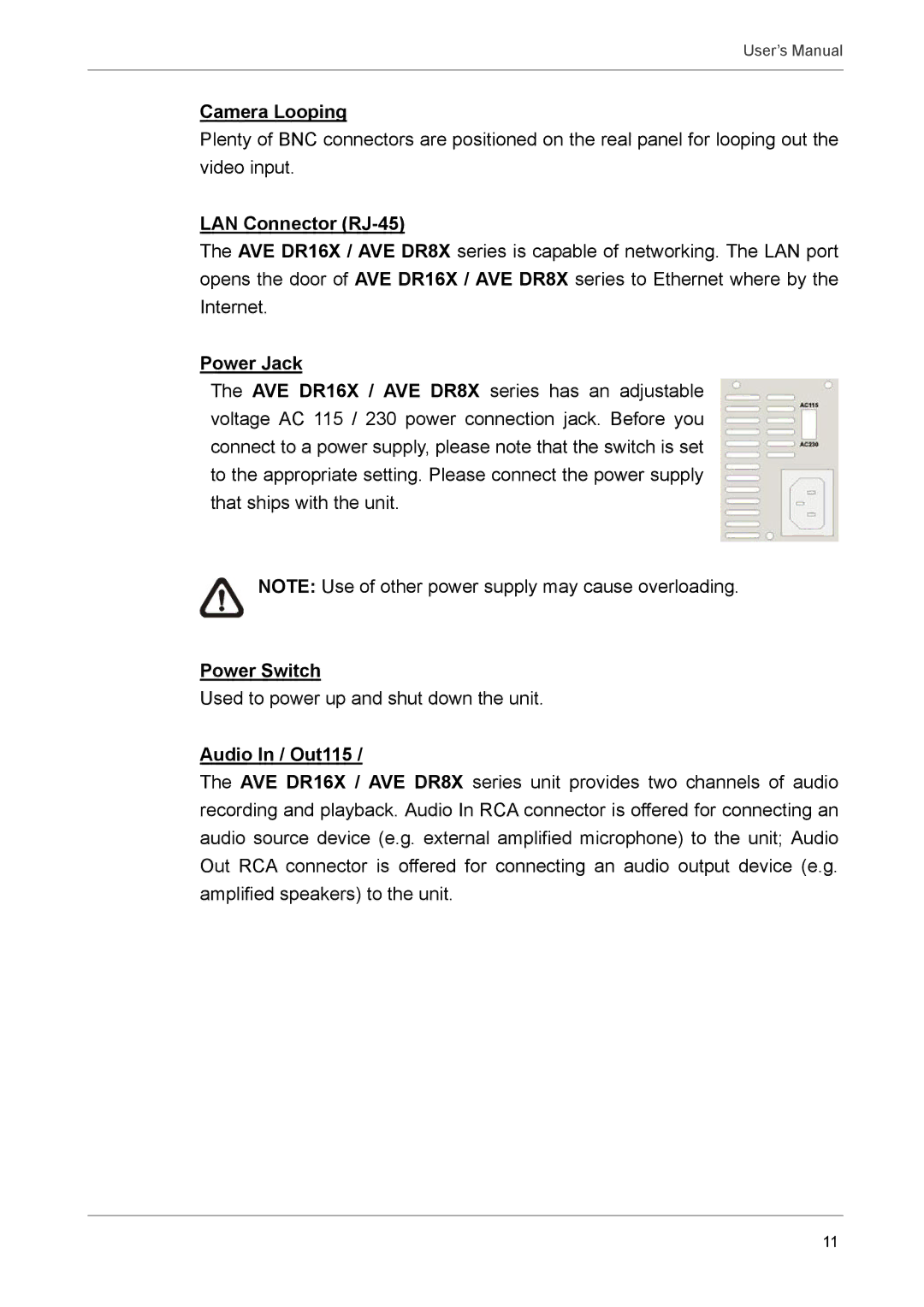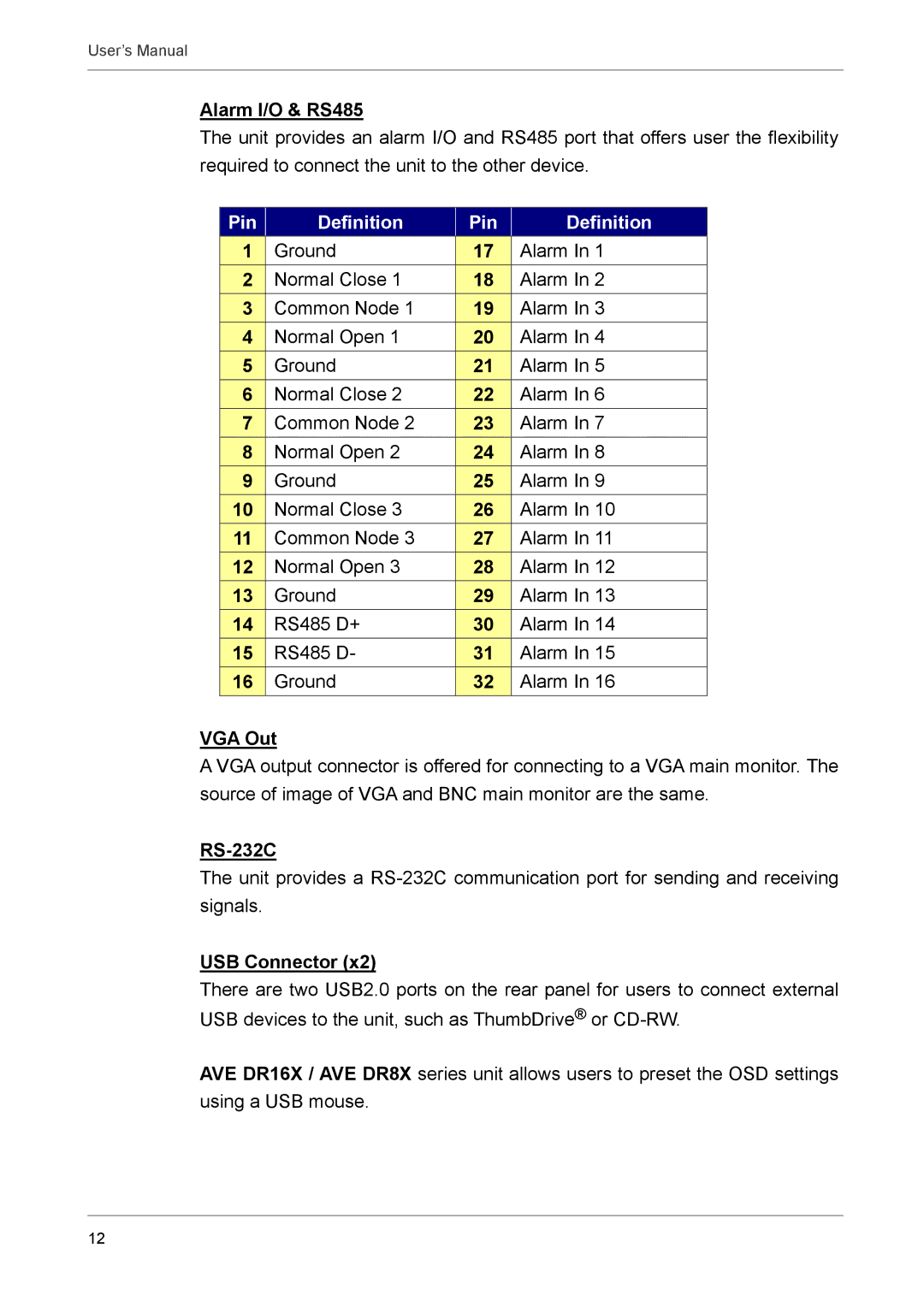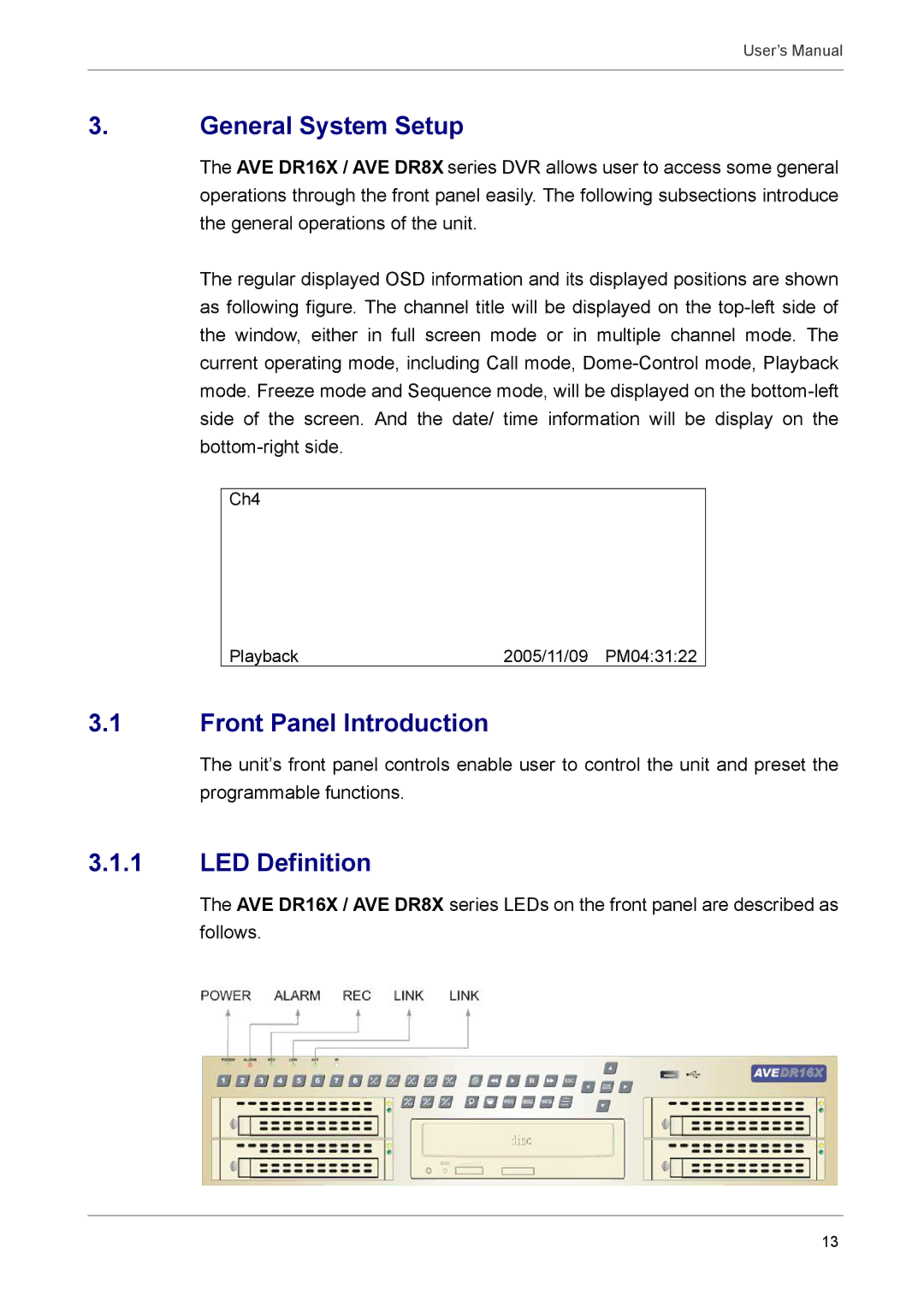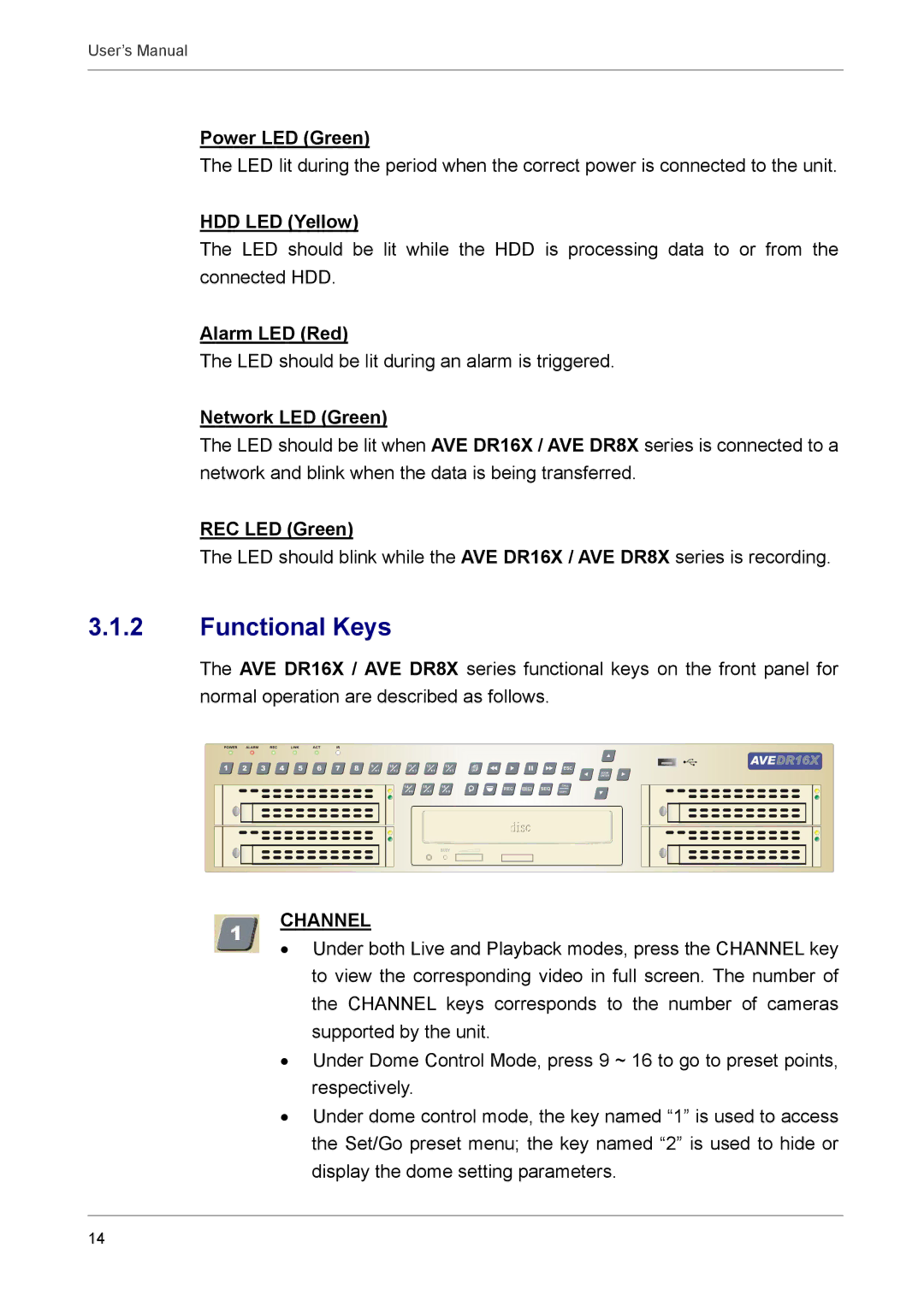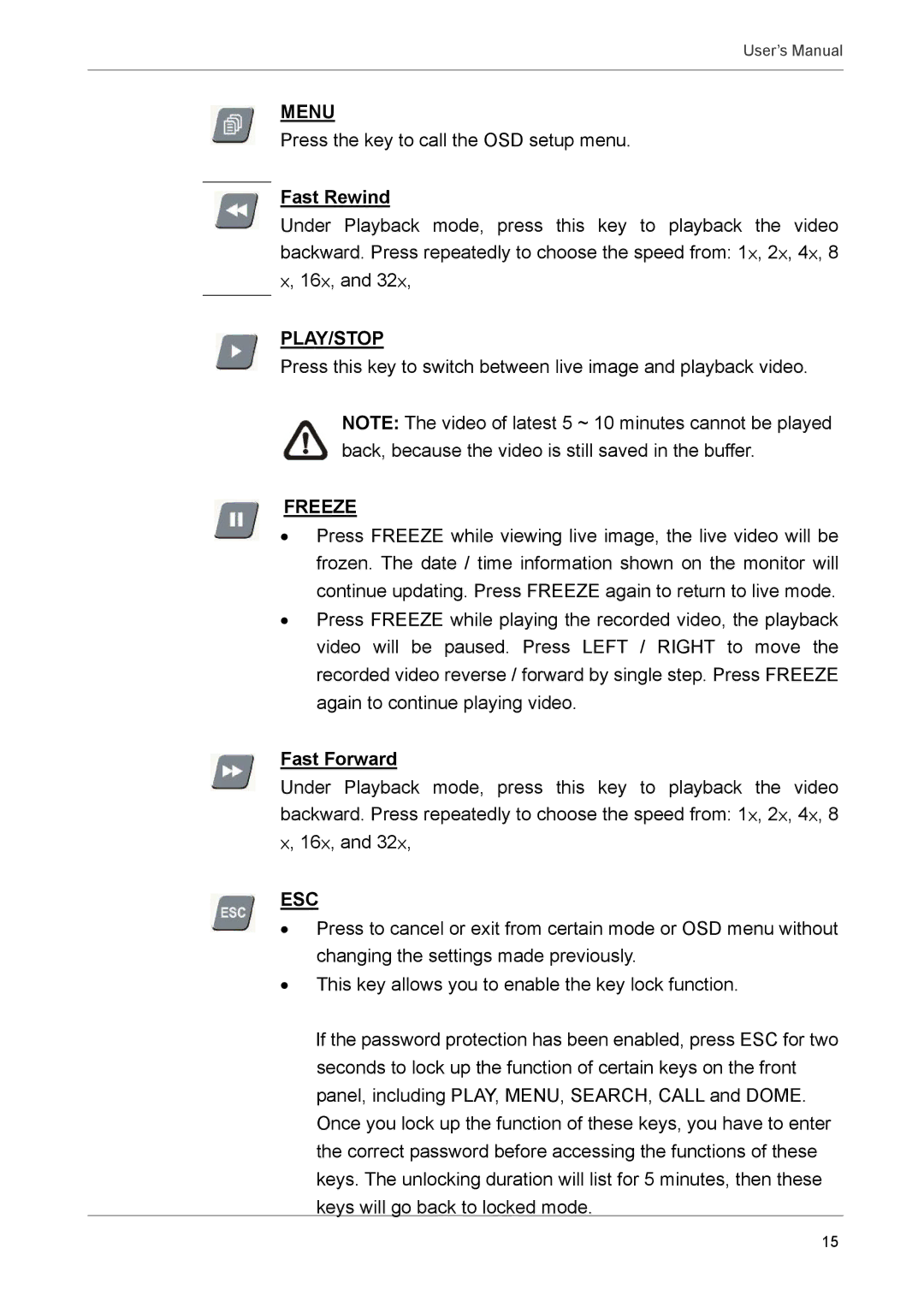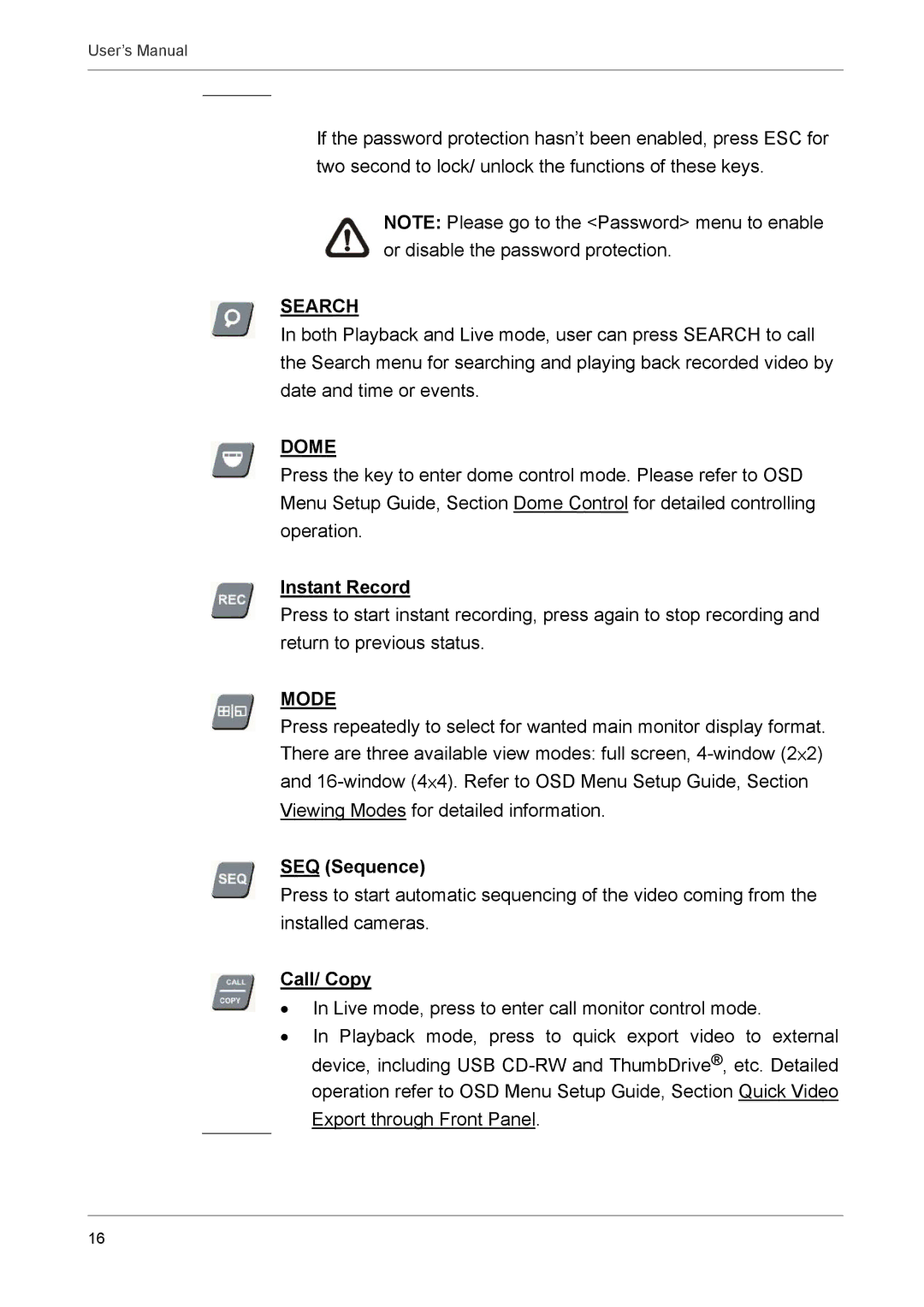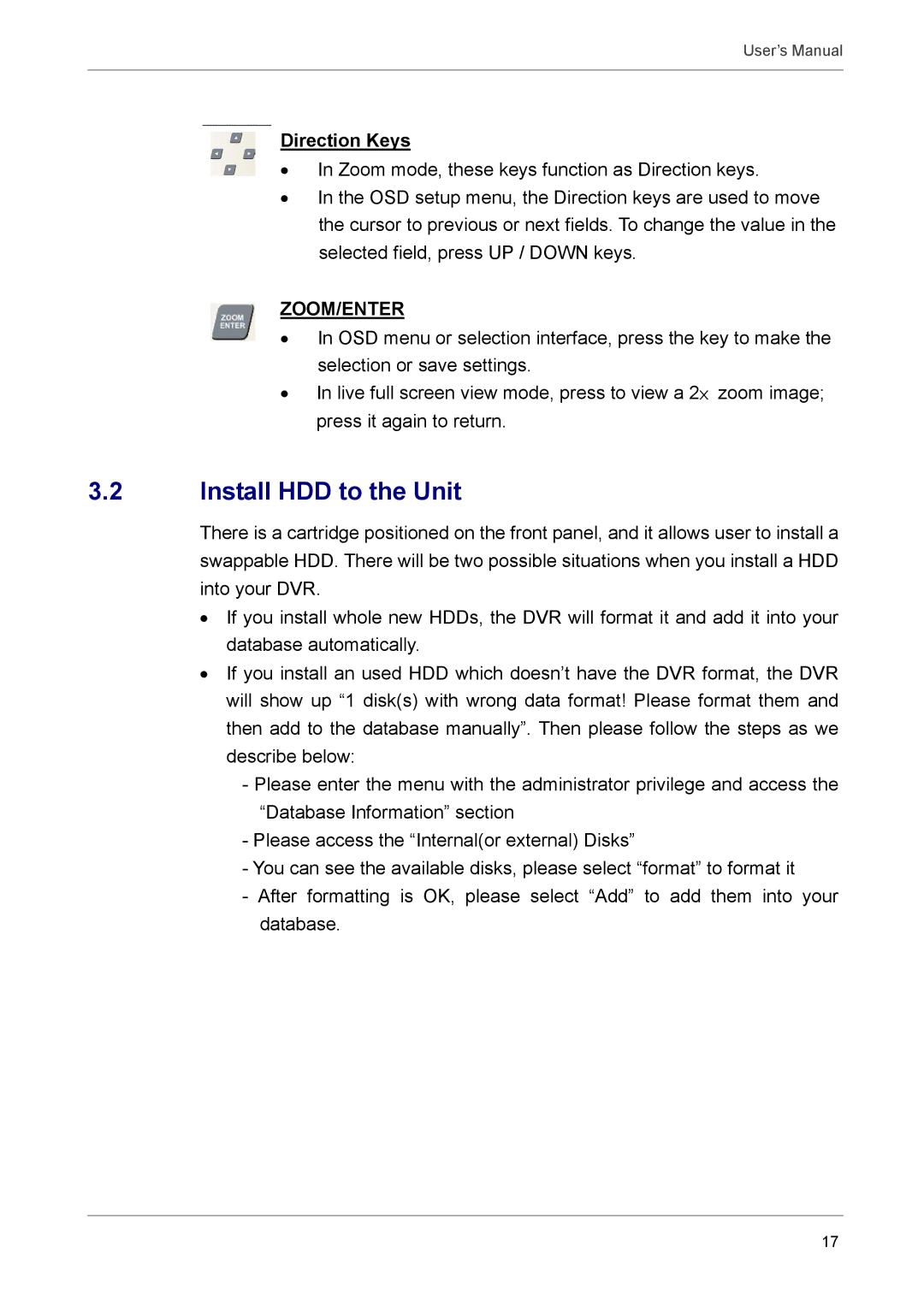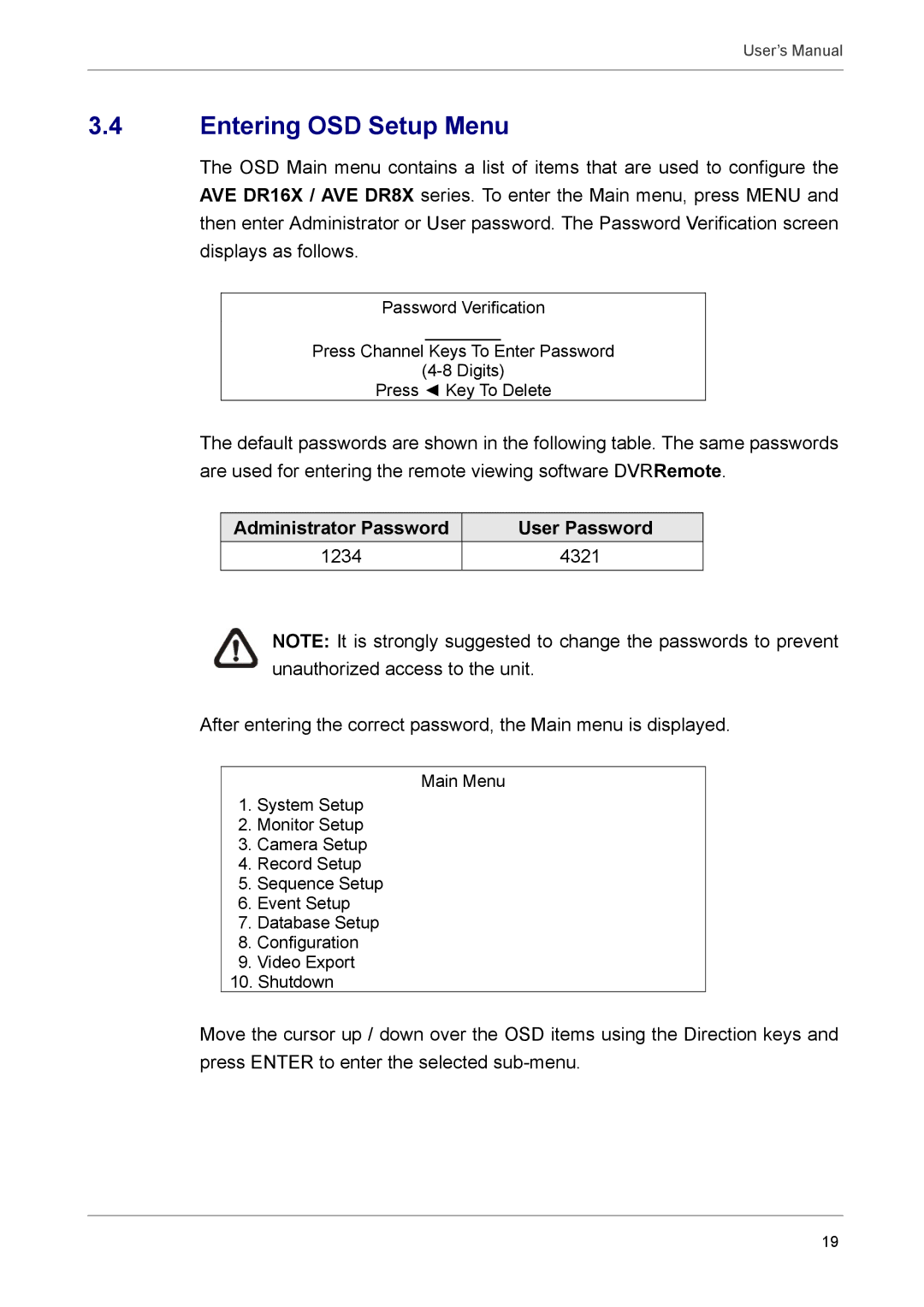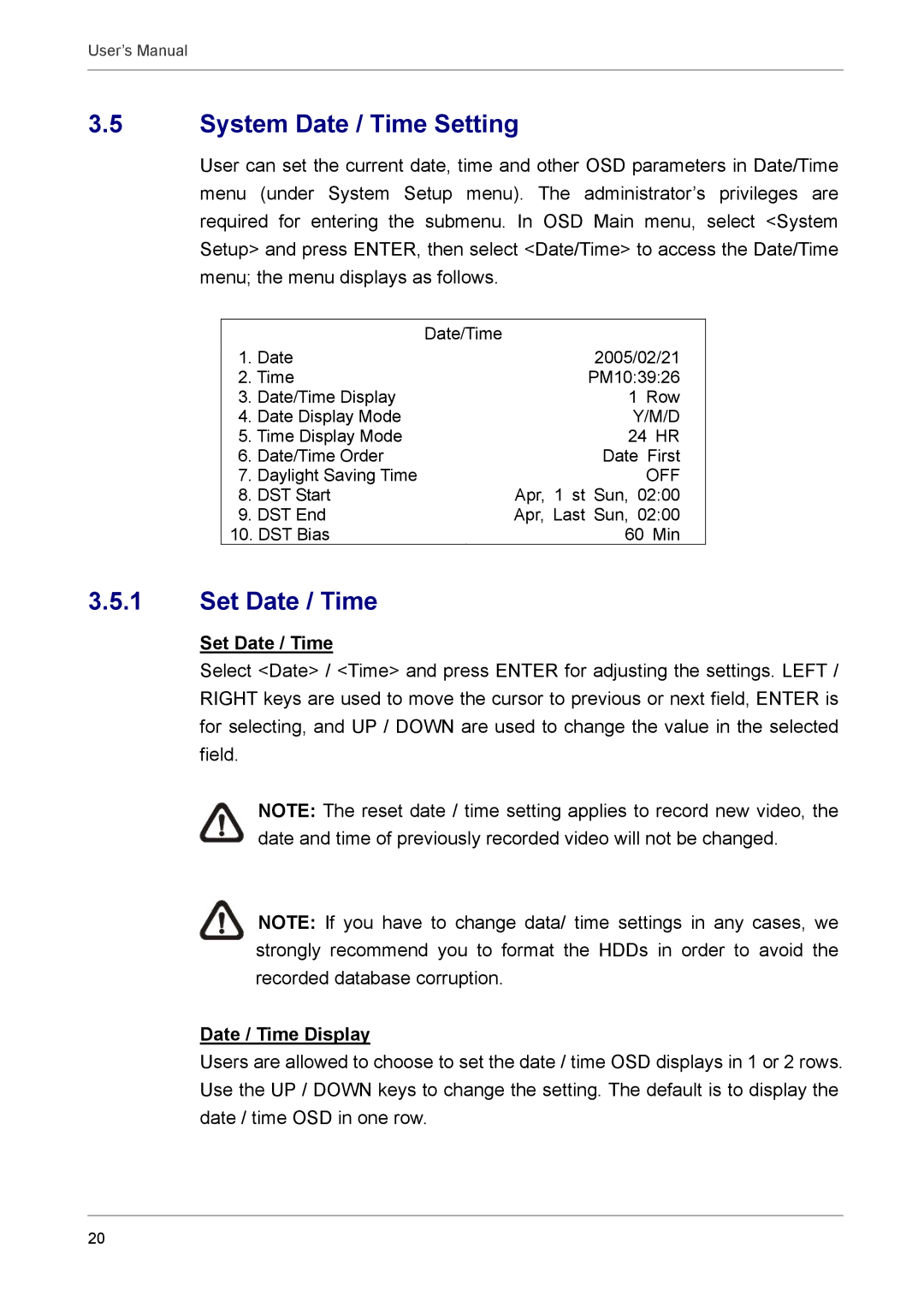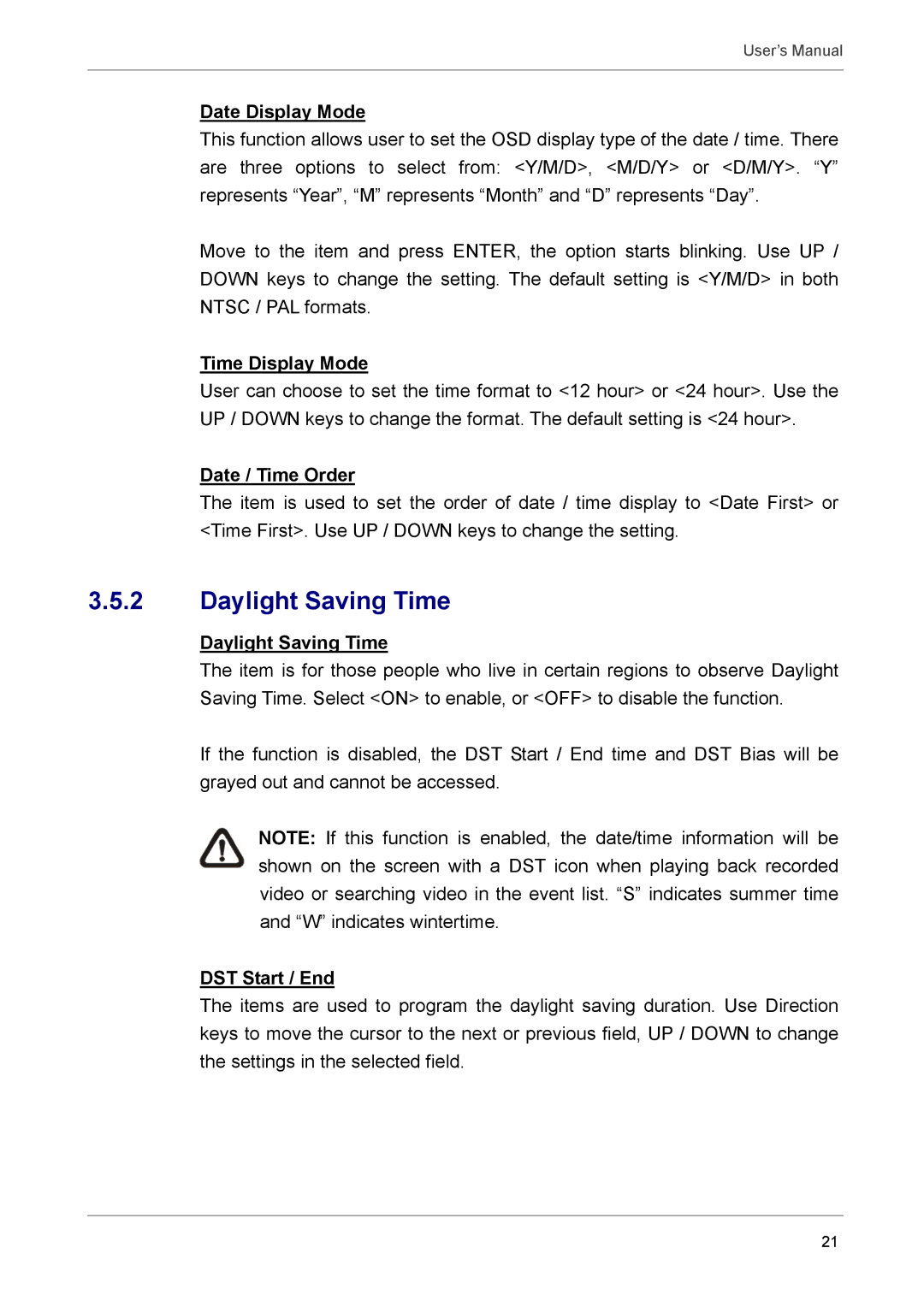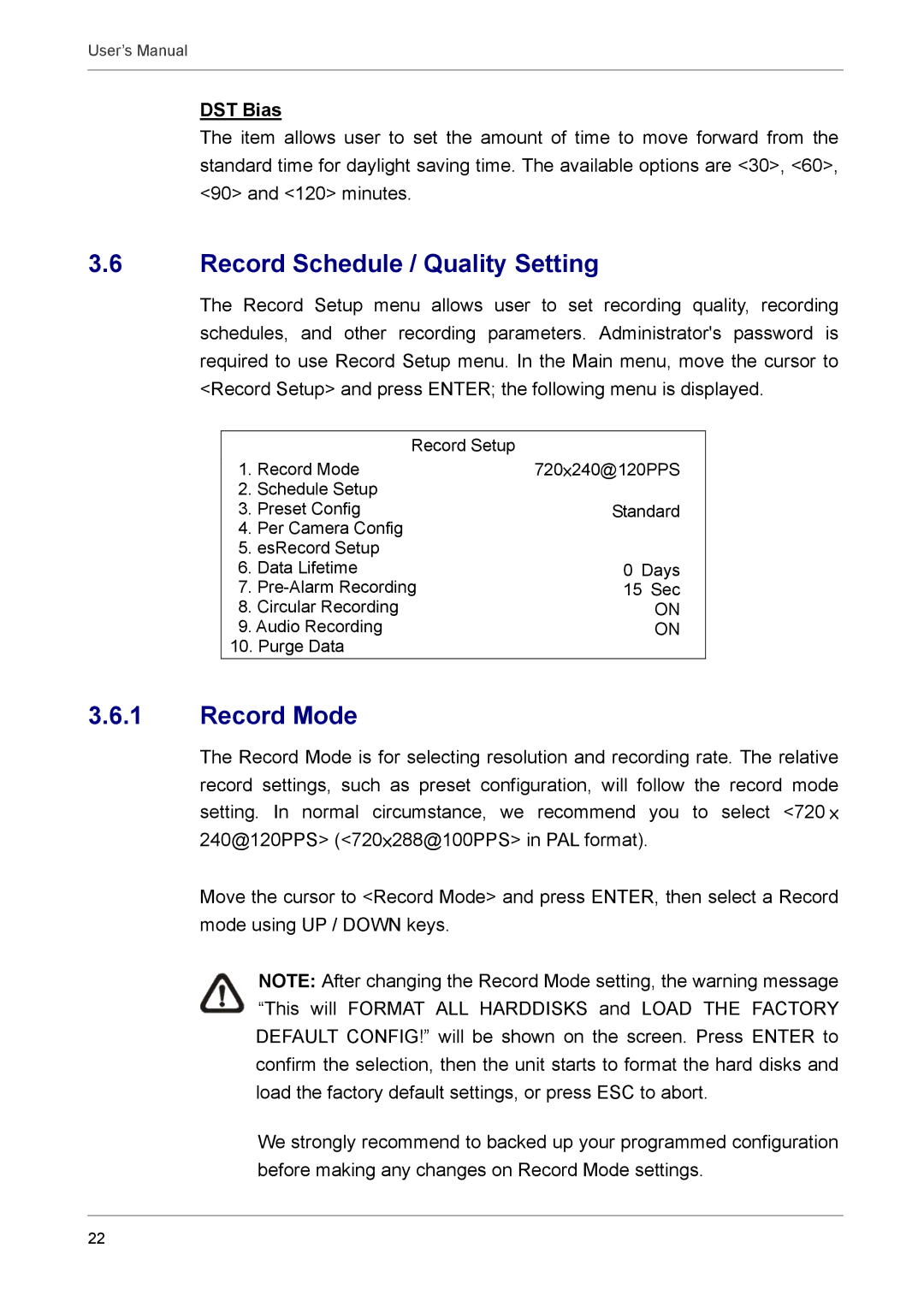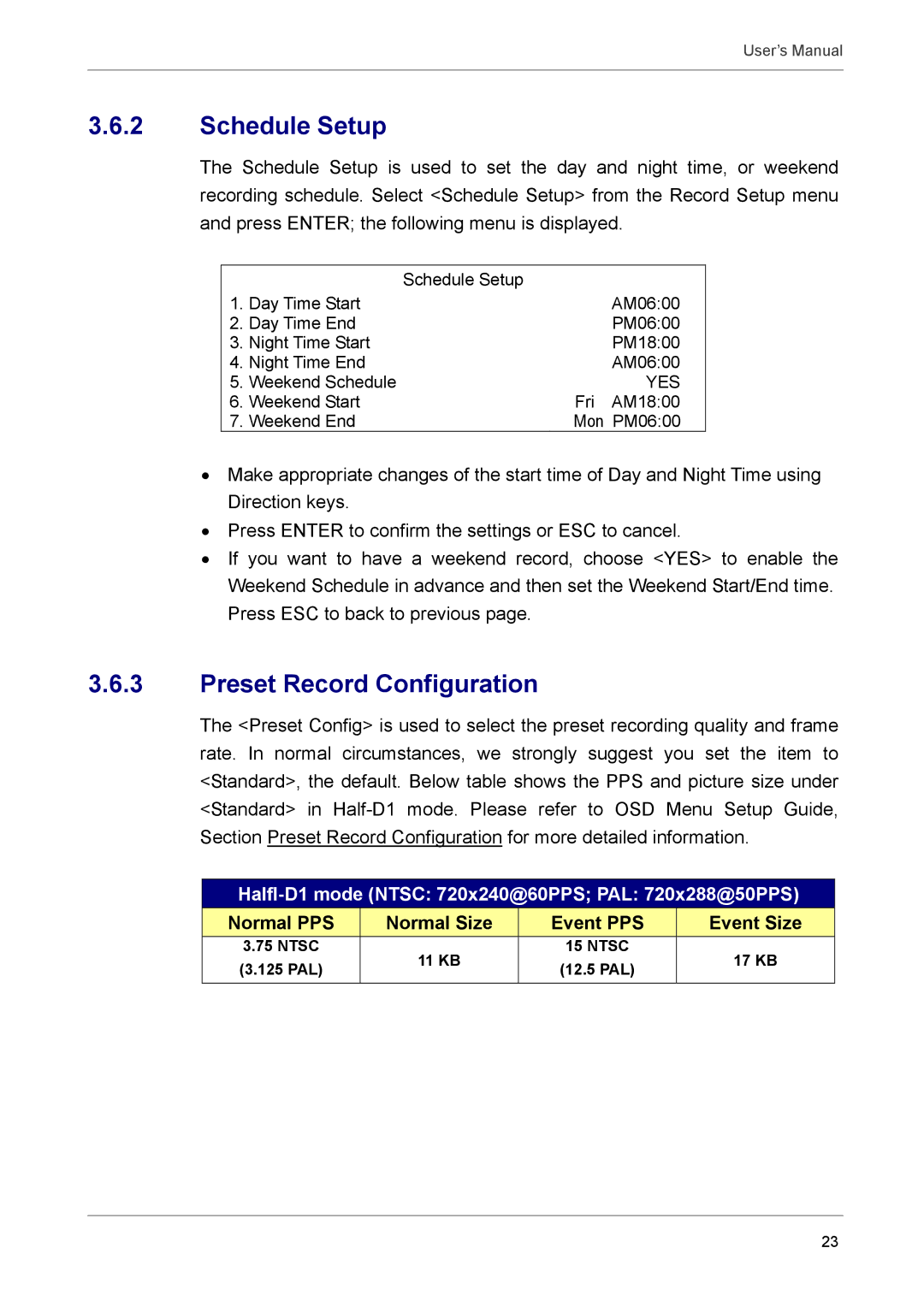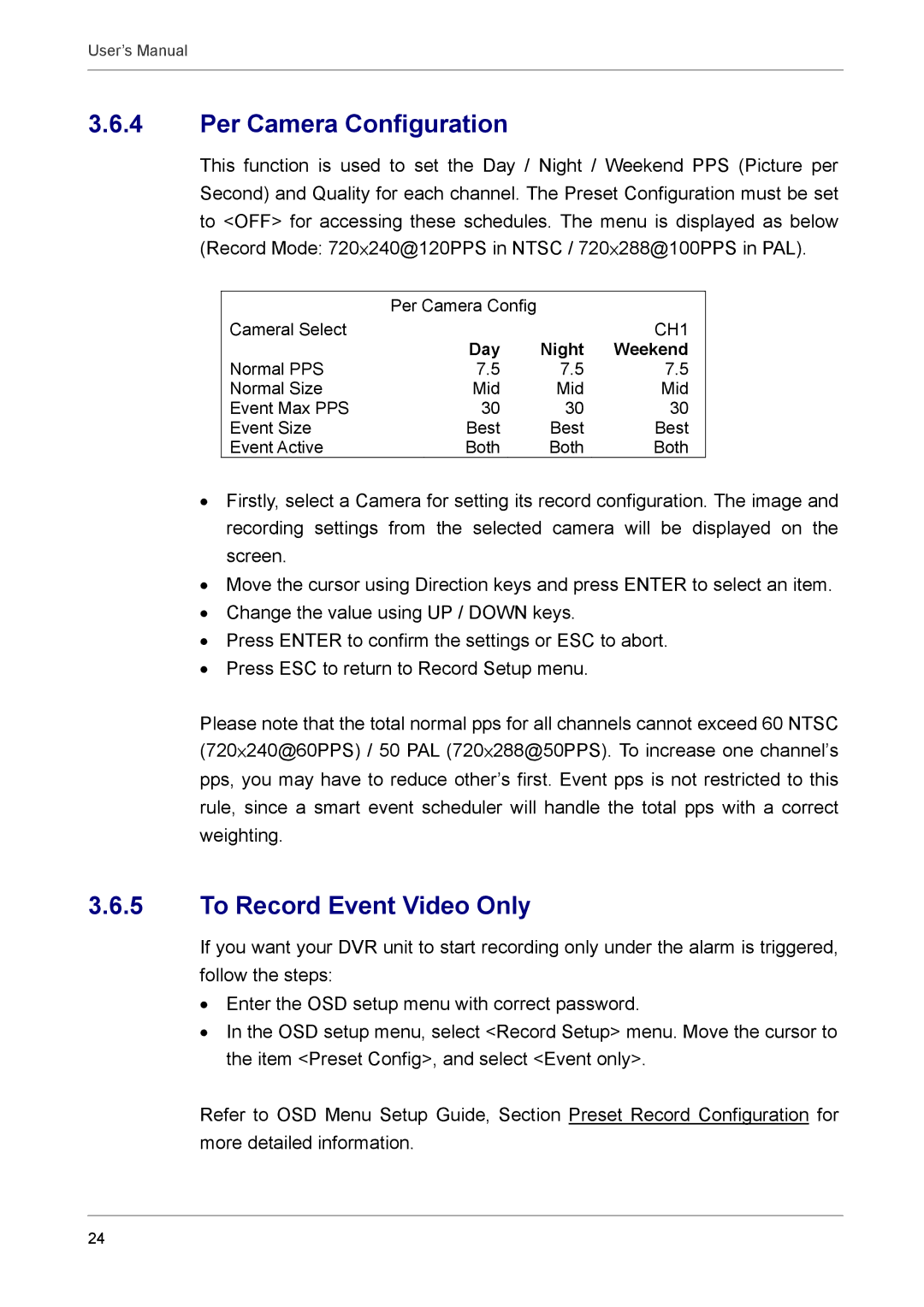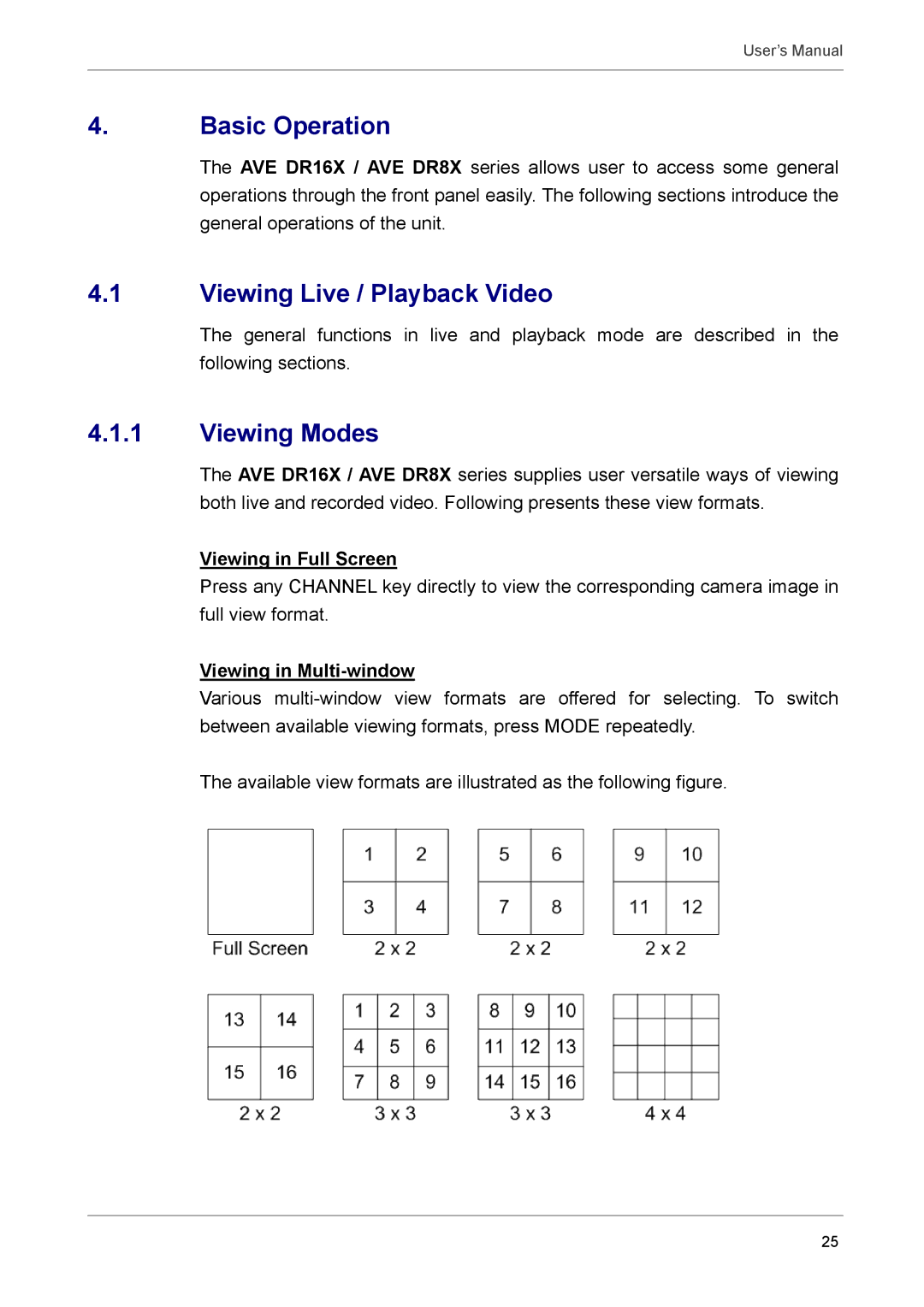User’s Manual
Caution and Preventive Tips
•Take care not to drop the unit or subject the unit to major shocks or jolts.
•Do not place this unit on an unstable stand, bracket or mount.
•This unit is designed for indoor use only. Do not place the unit near water or in other extremely humid conditions.
•This unit should not be placed in a
•Please check the used type of power source before you plug and operate the unit.
•If the clearing is necessary, note to plug the unit from the outlet before uncovering the top cover. Do not use liquid cleaners or aerosol cleaners. Use only a damp cloth for cleaning.
•Always power down the system prior to connecting and disconnecting accessories, with the exception of USB devices.
•Lithium battery: Danger of explosion if battery is incorrectly replaced. Replace with the same or equivalent type recommended by the battery manufacturer. Dispose of used batteries according to the battery manufacturer’s instructions.
•Do not block the fan on the bottom of the unit for air ventilation.
This symbol intends to alert the user to the presence of important operating and maintenance (servicing) instructions in the literature accompanying the appliance.
This symbol intends to alert the user to the presence of unprotected “Dangerous Voltage” within the product’s enclosure that may be strong enough to cause a risk of electric shock.
2