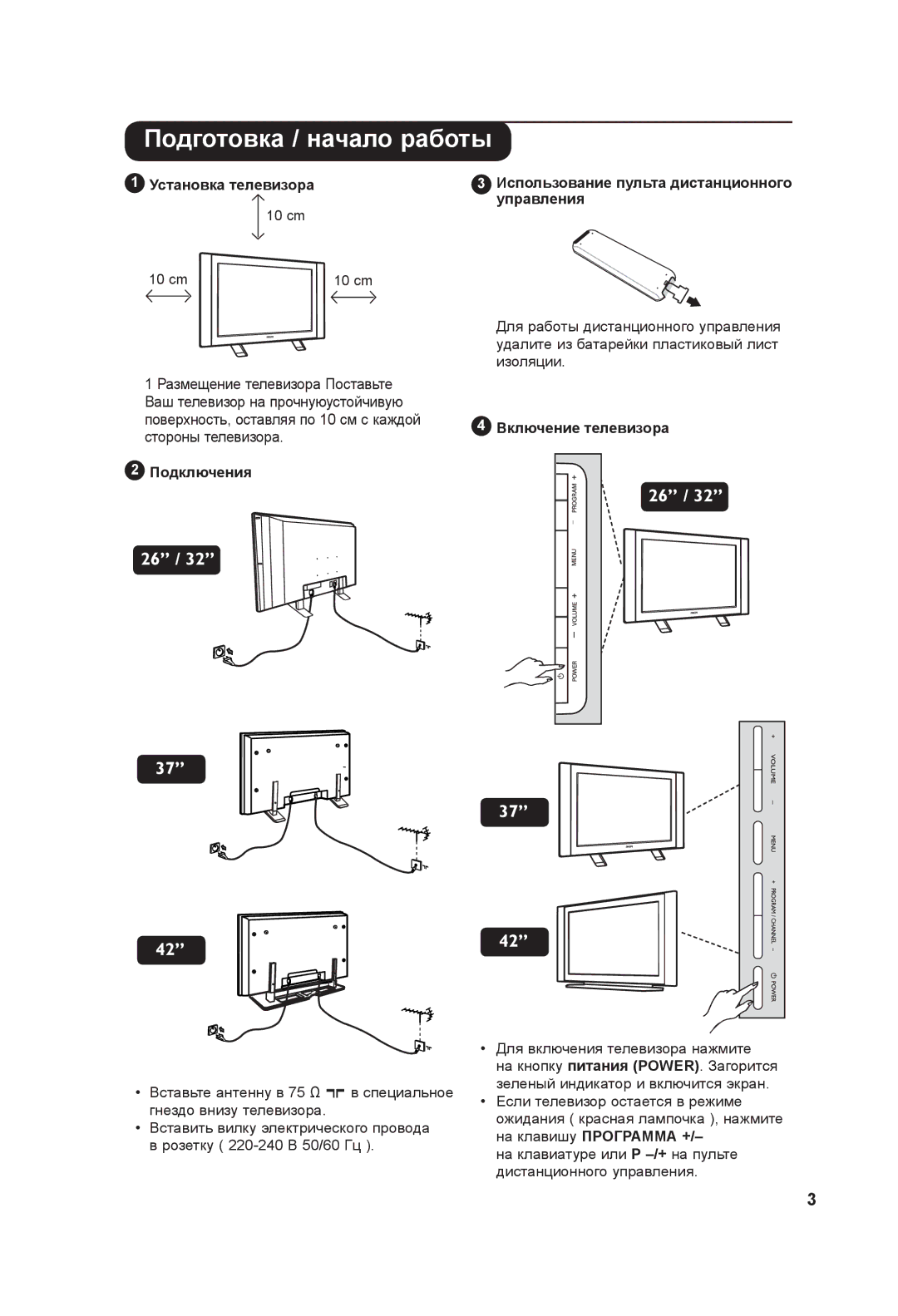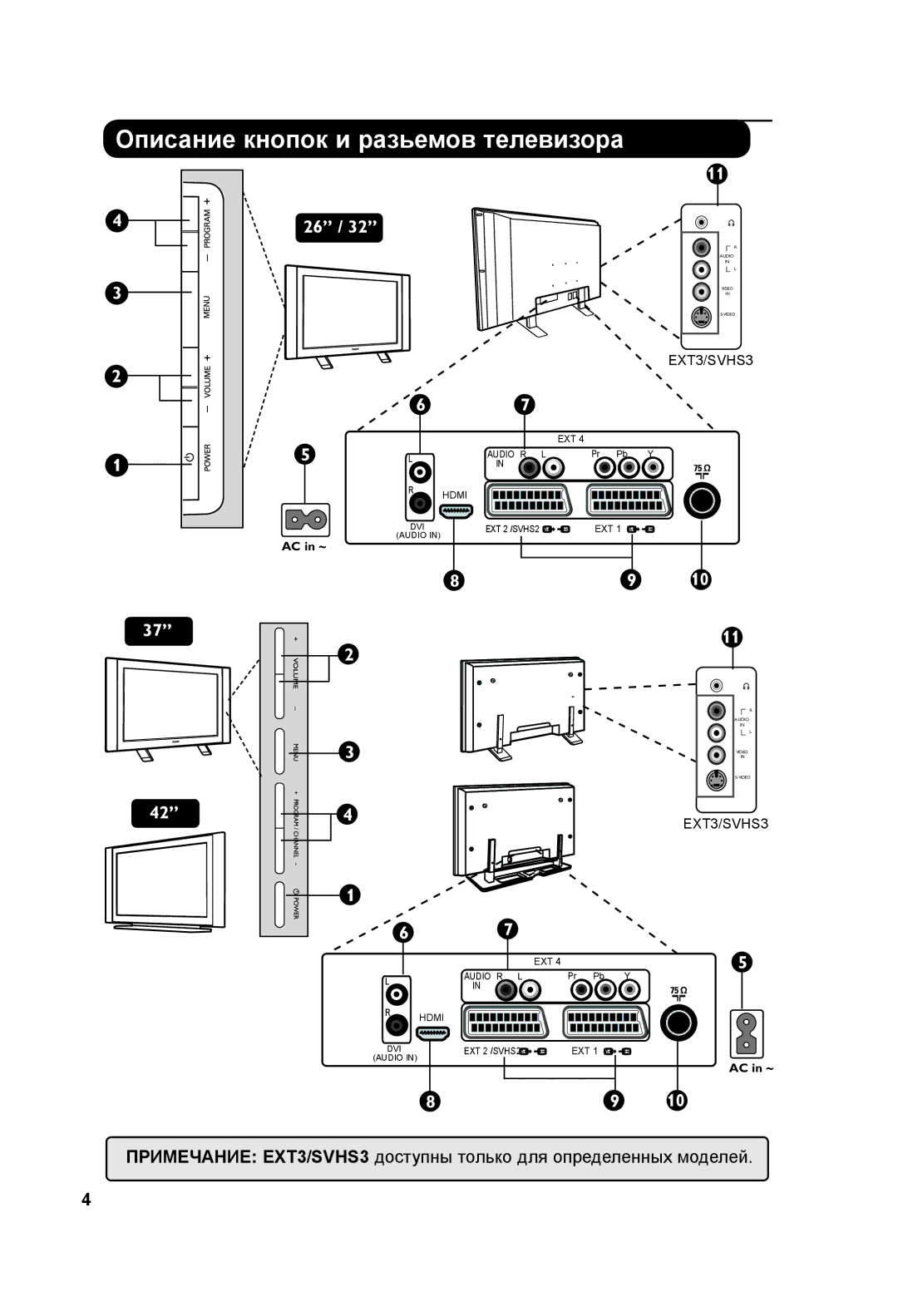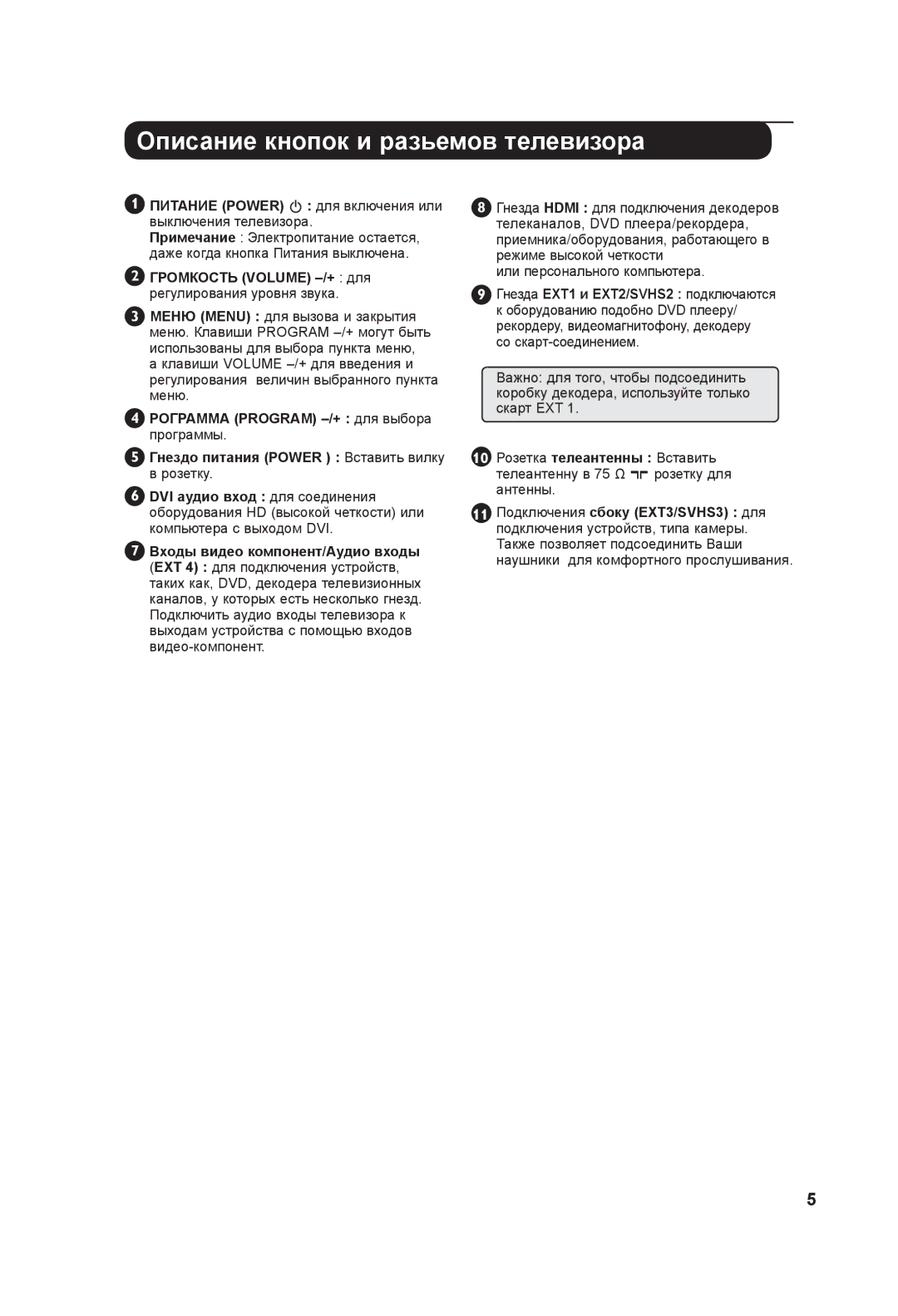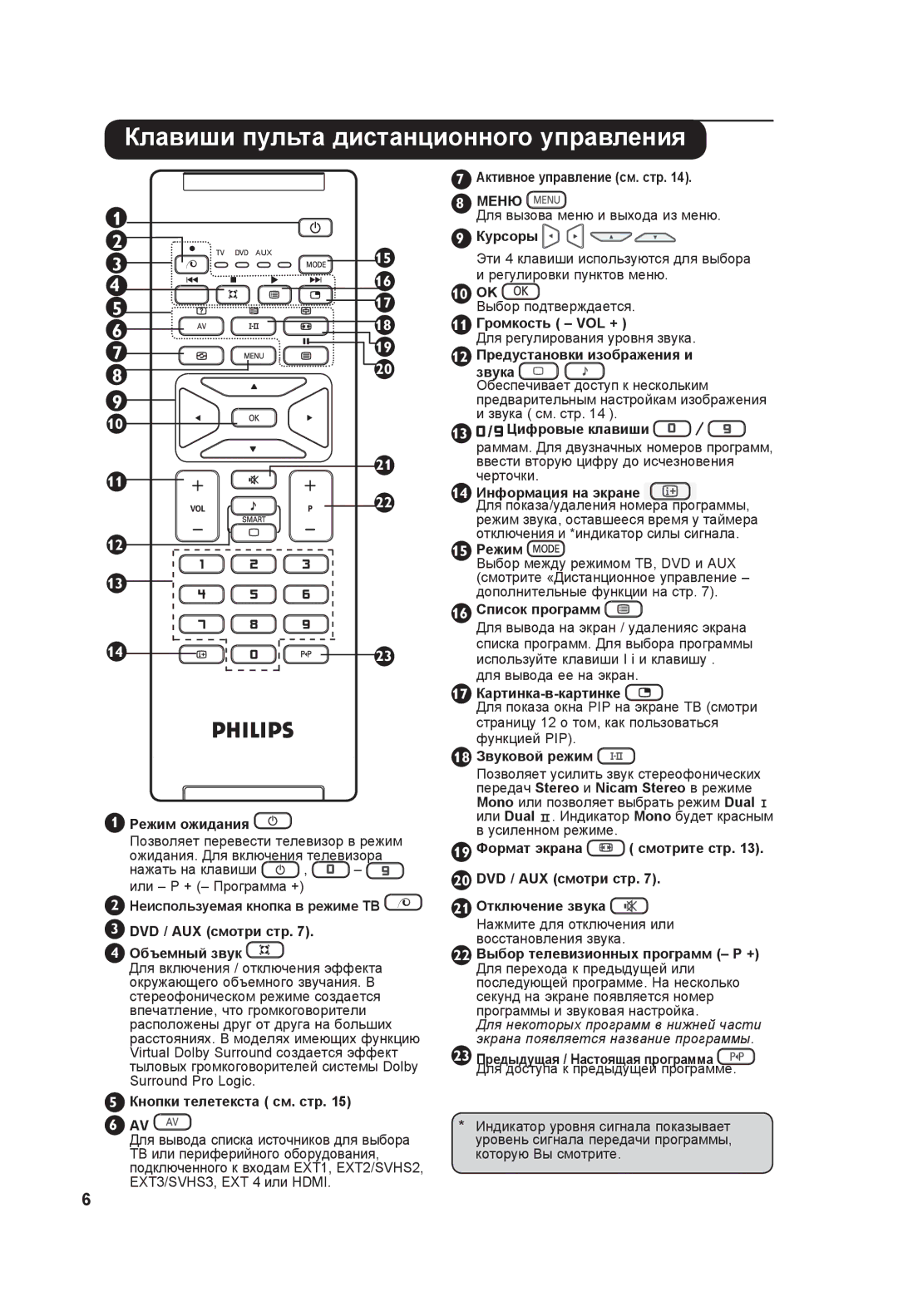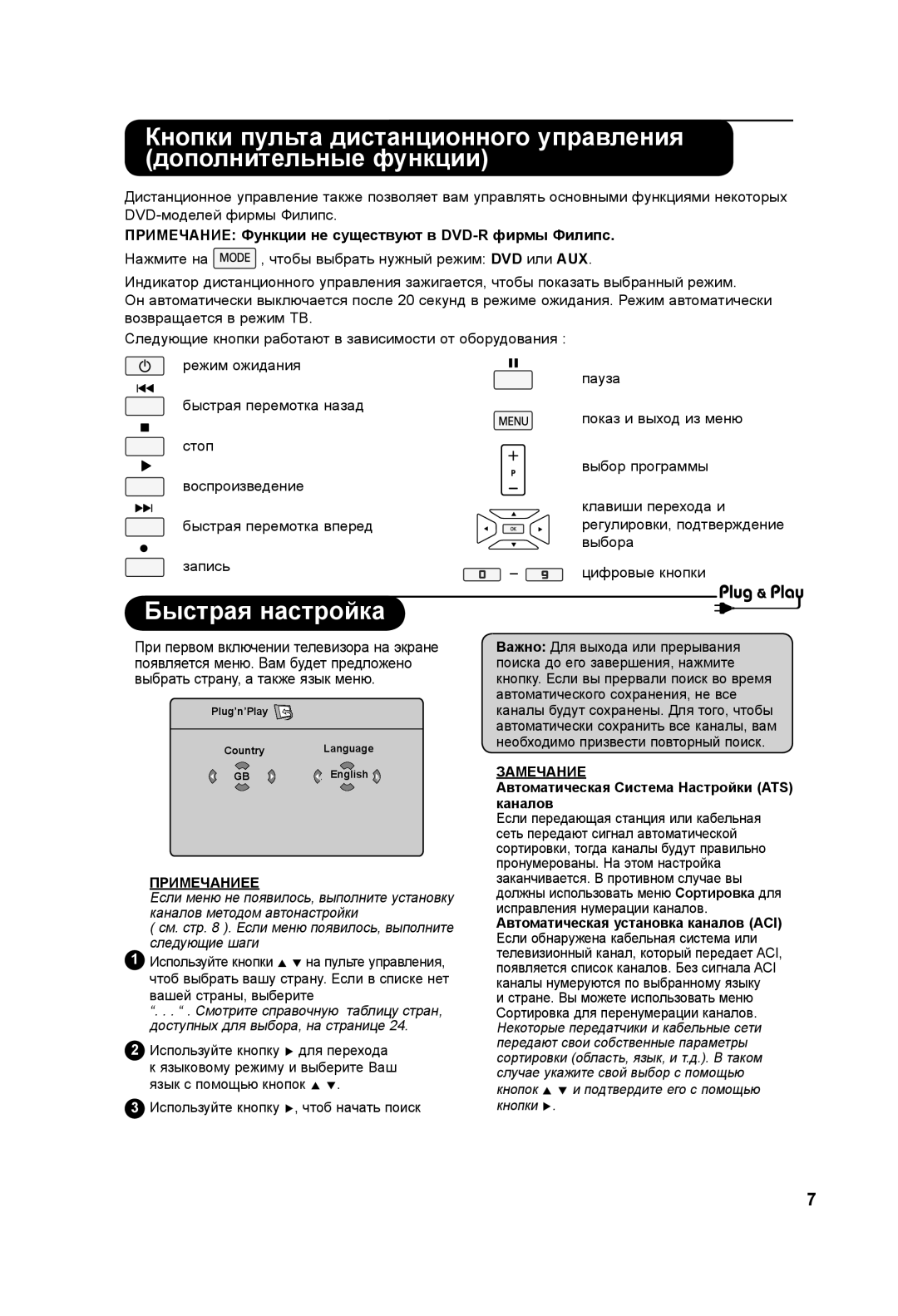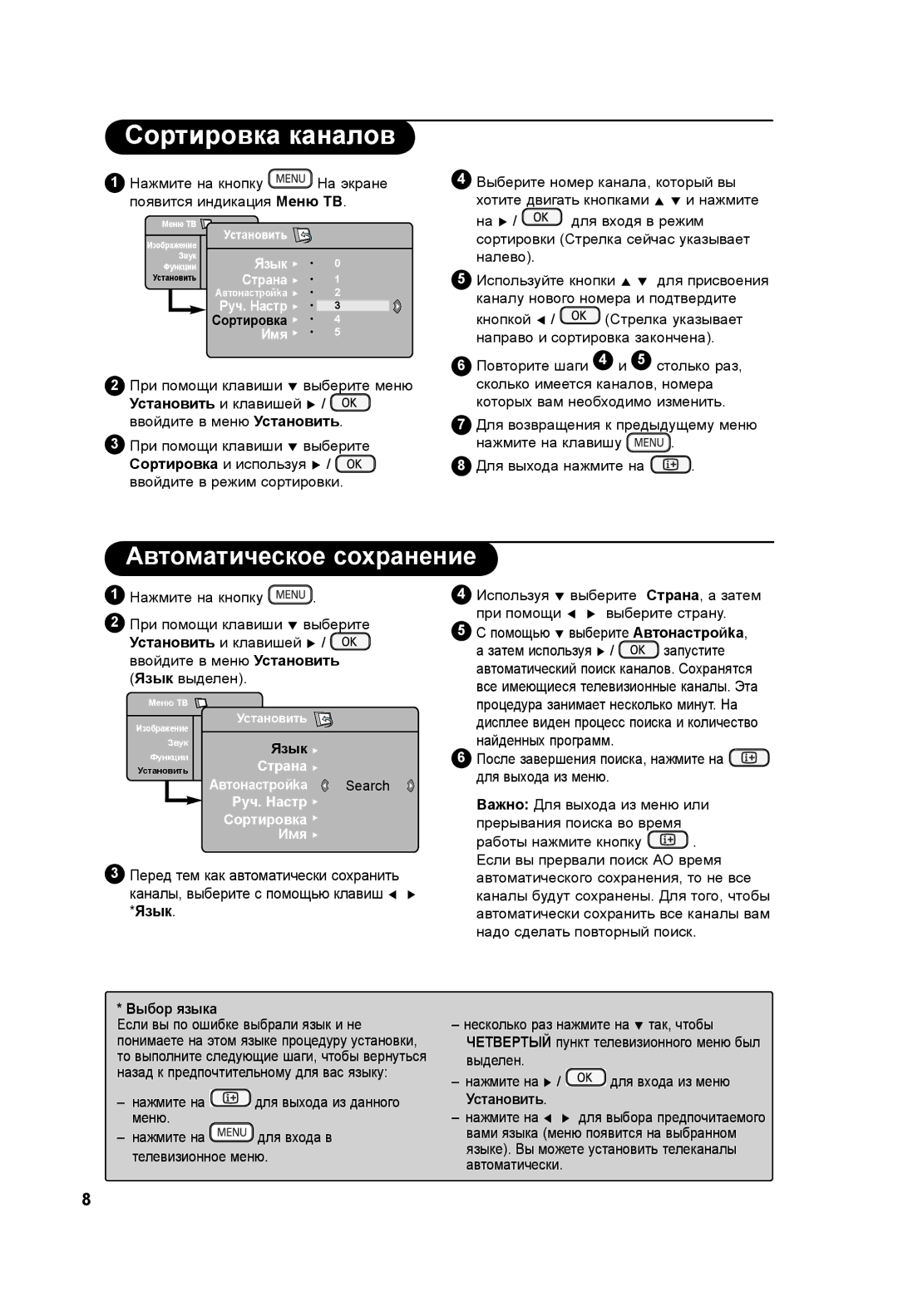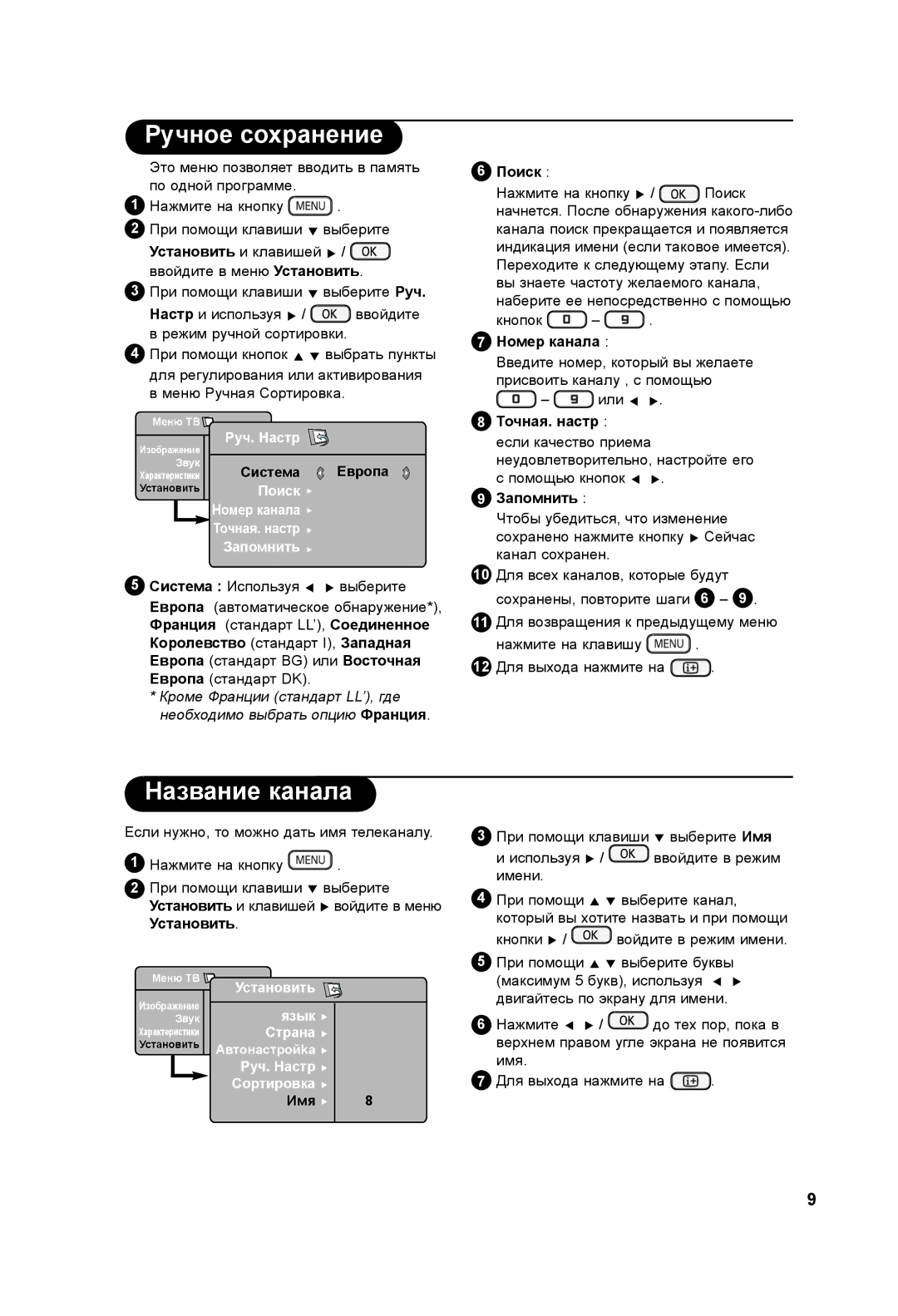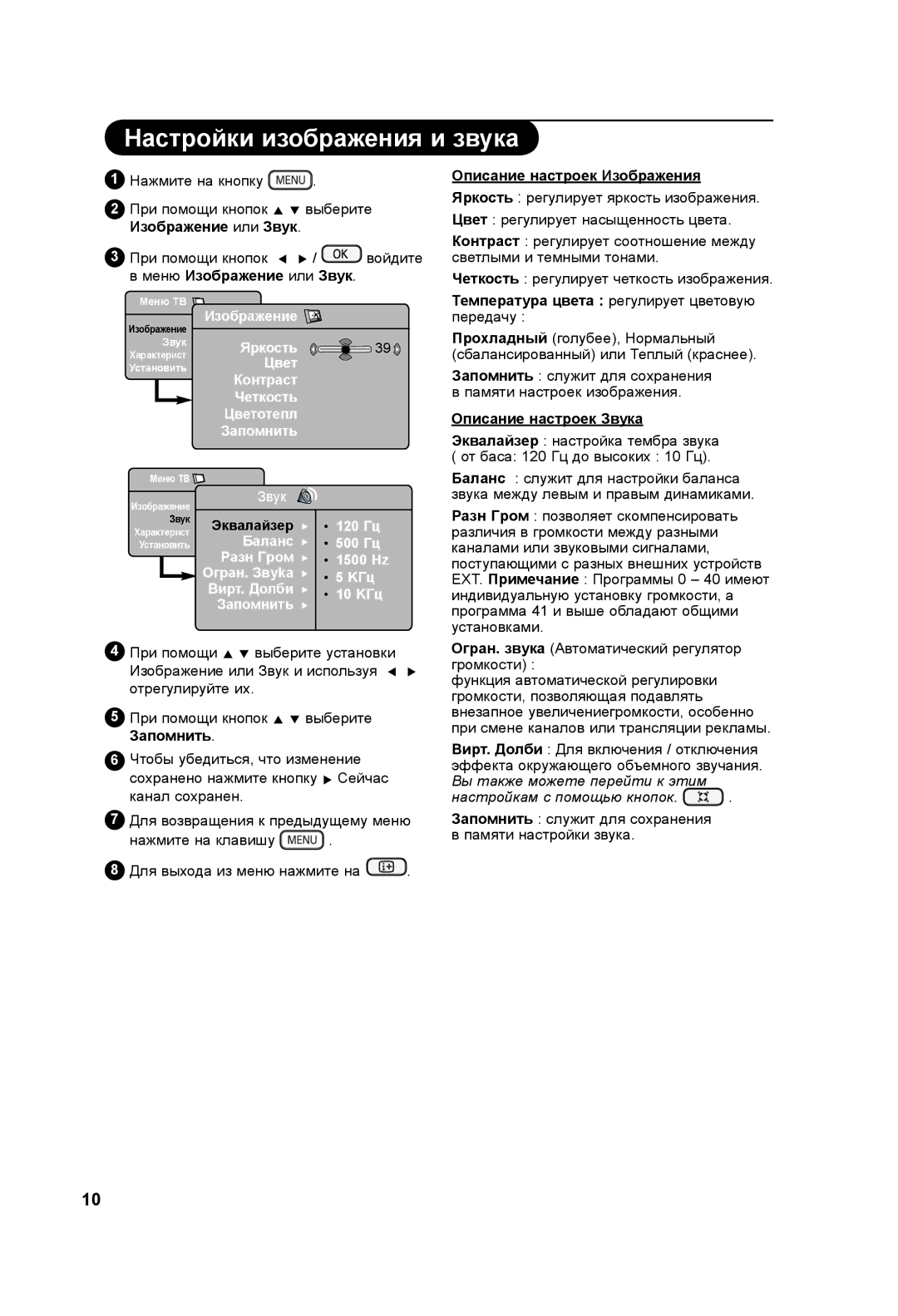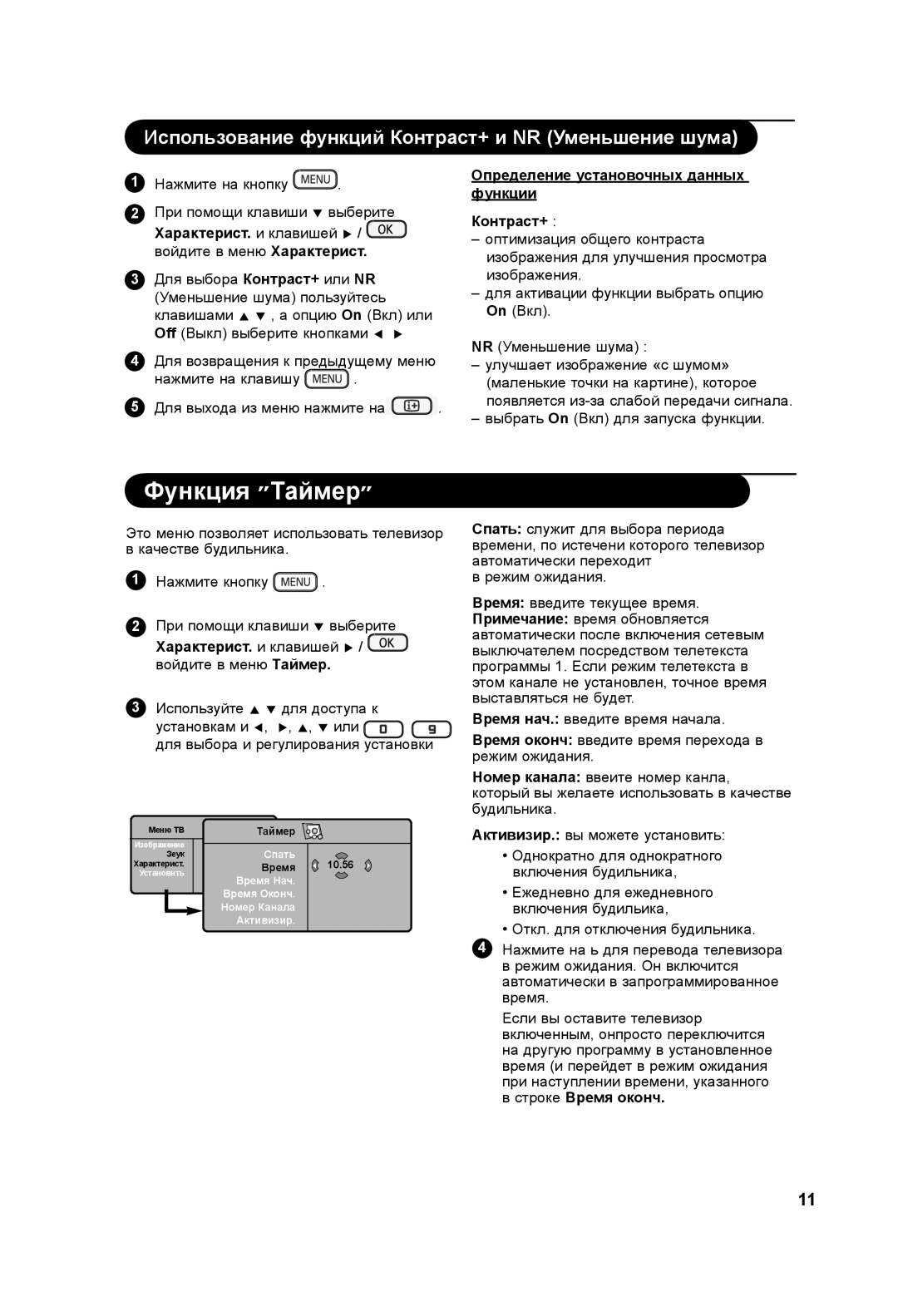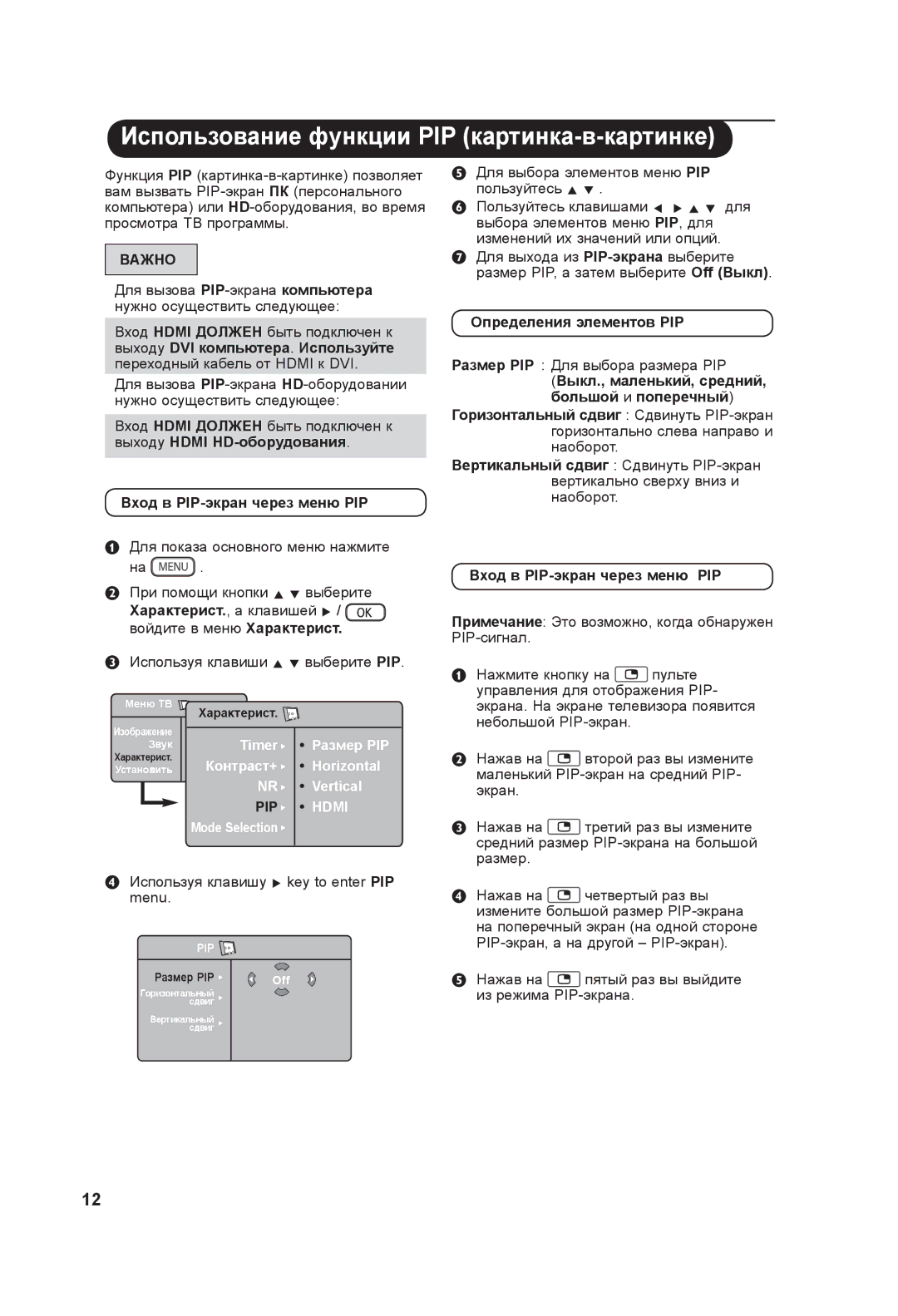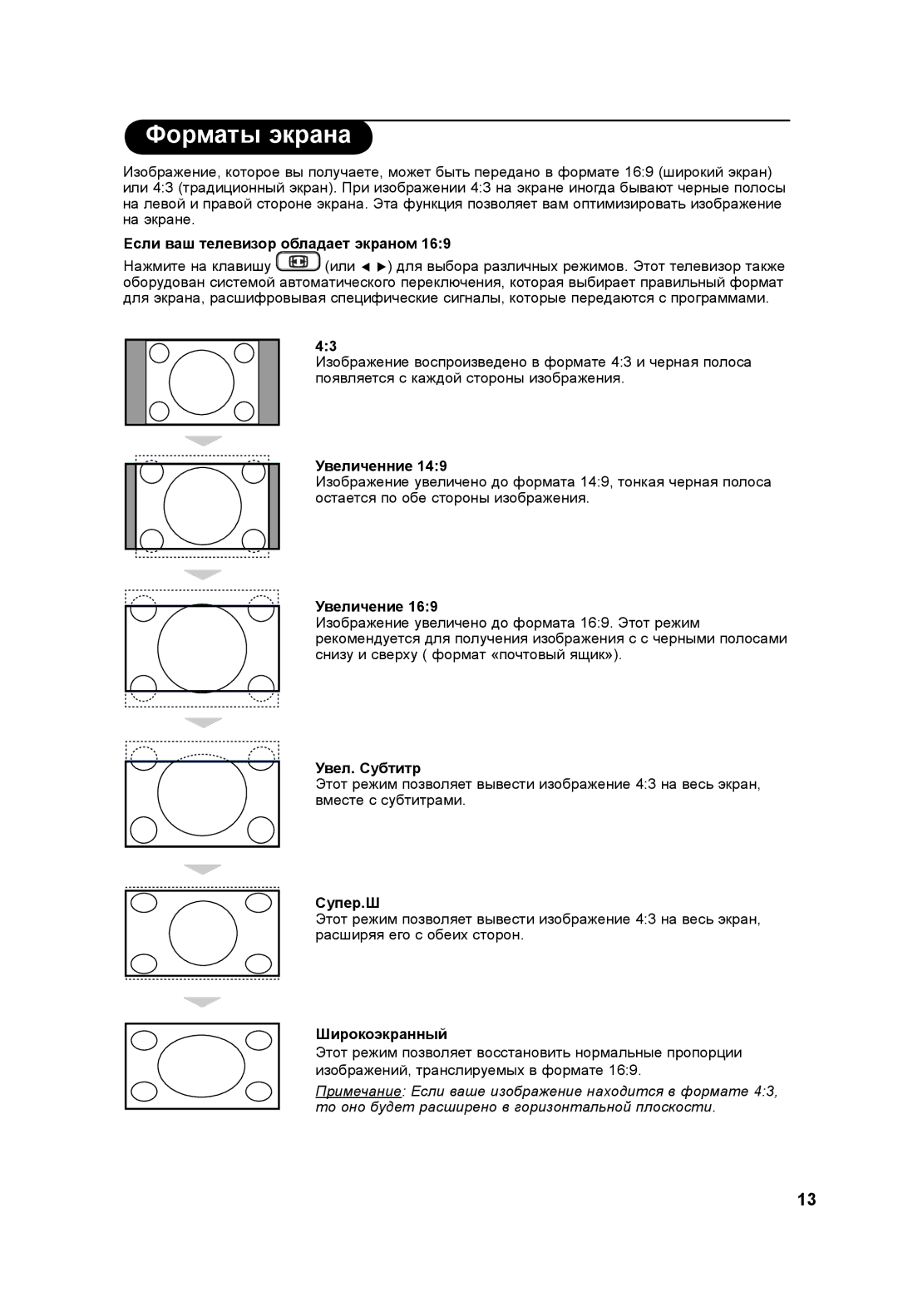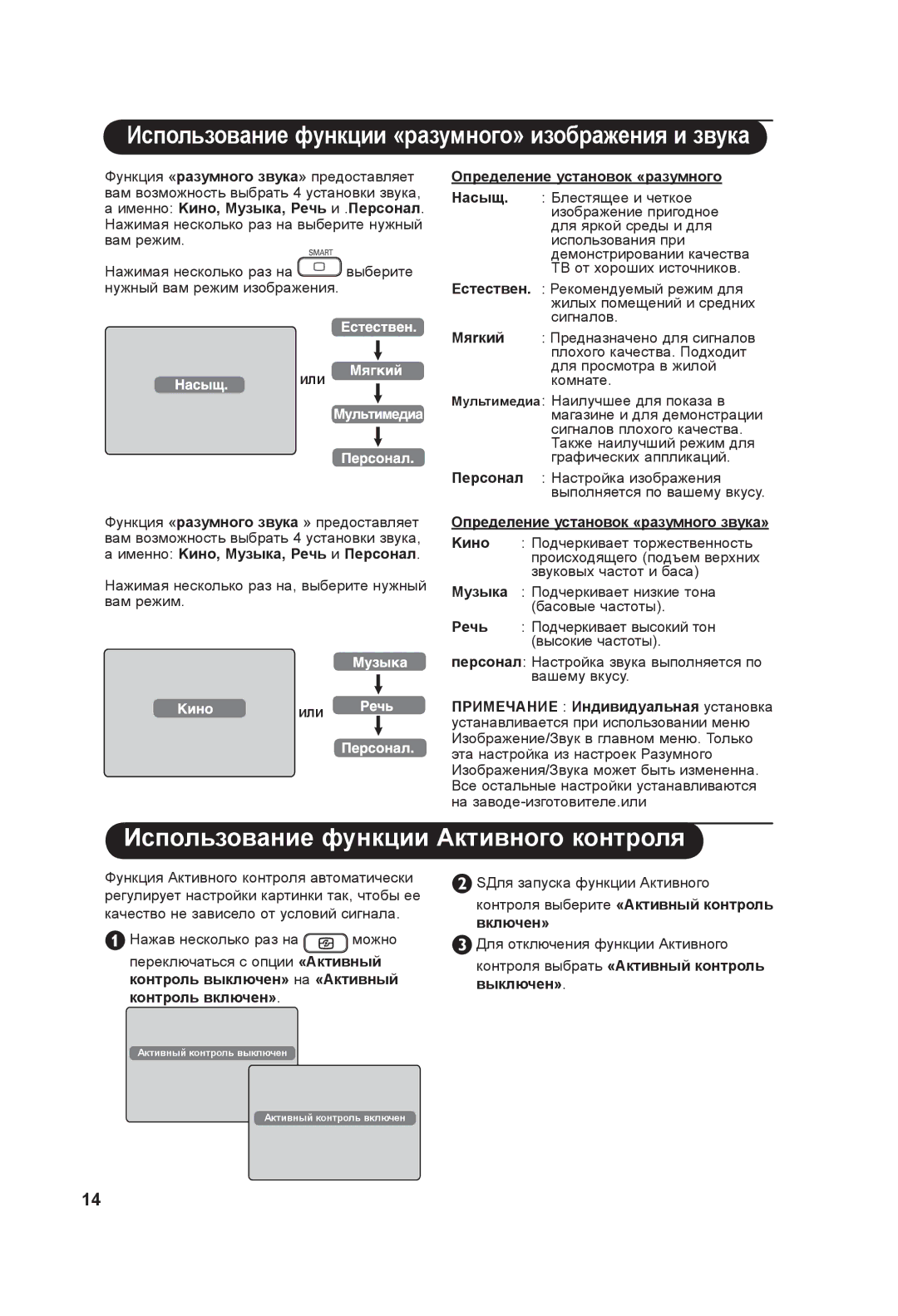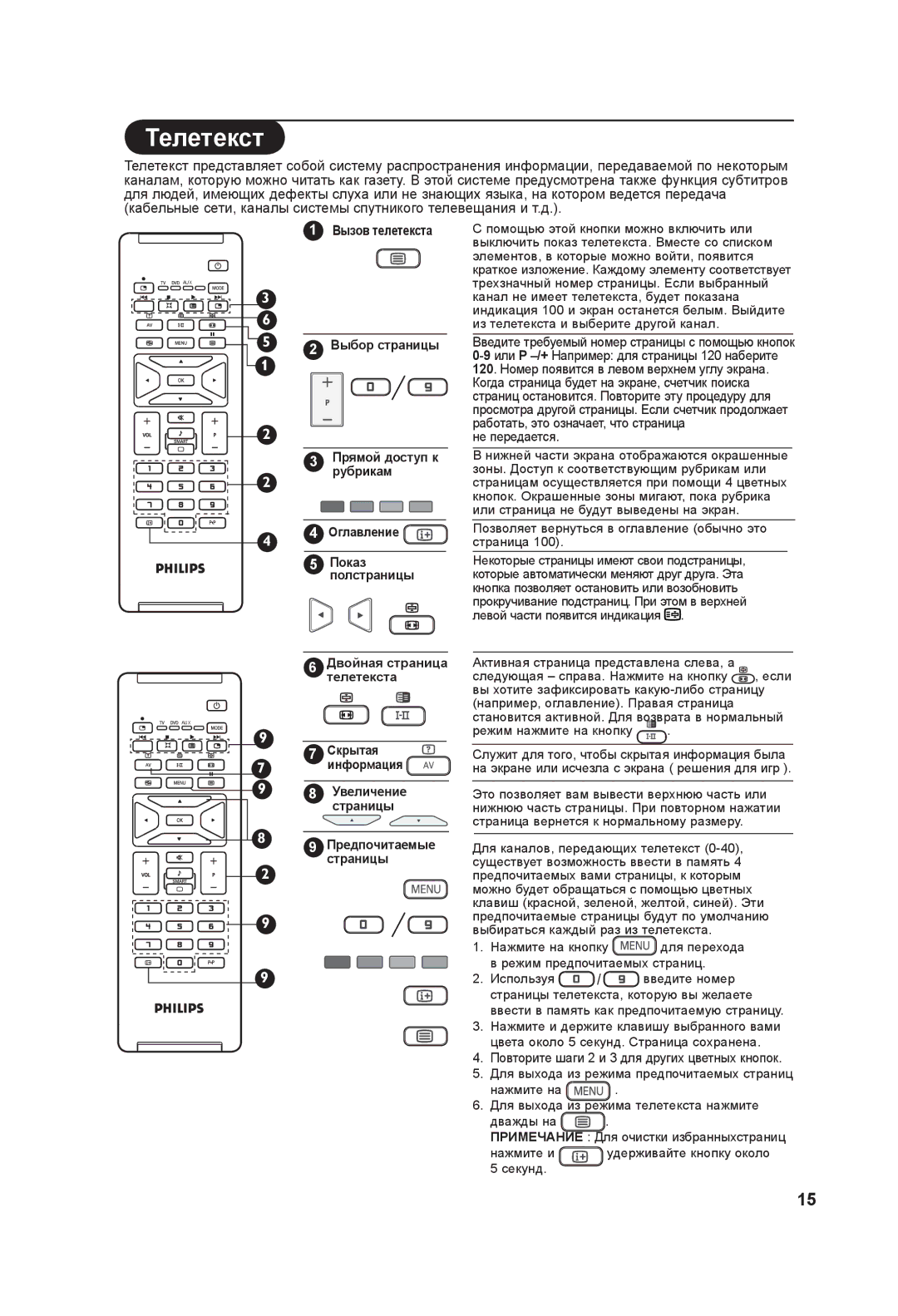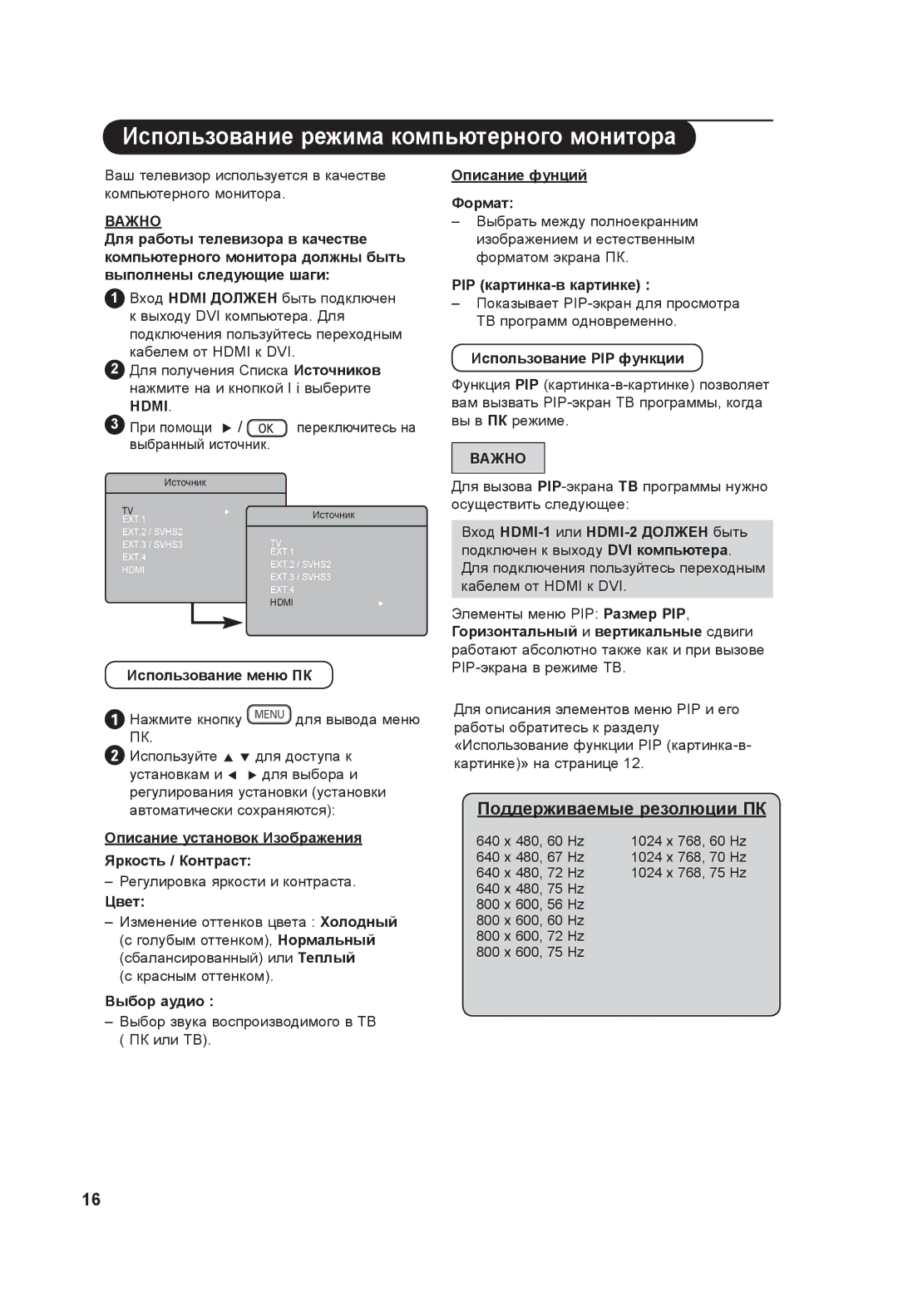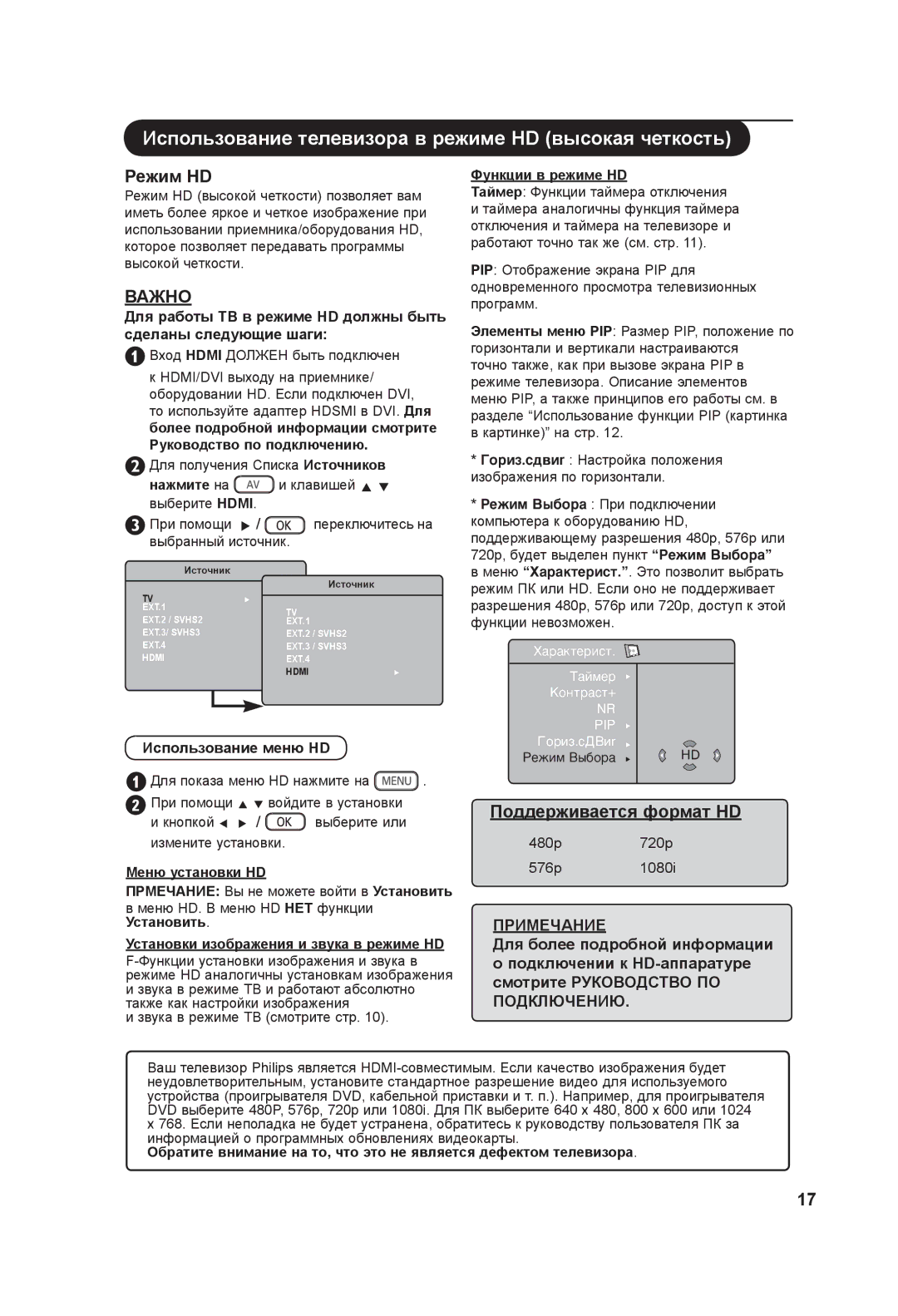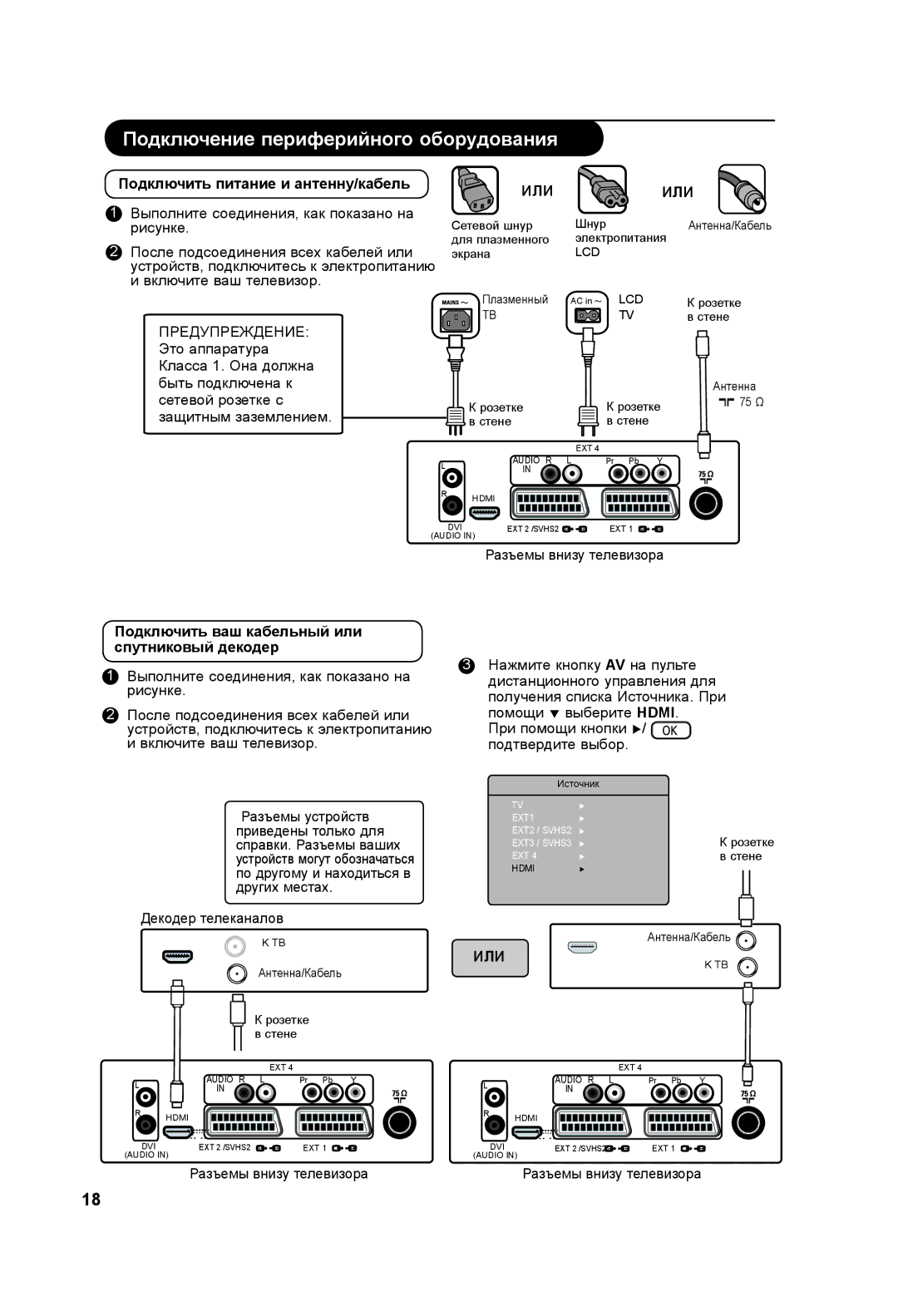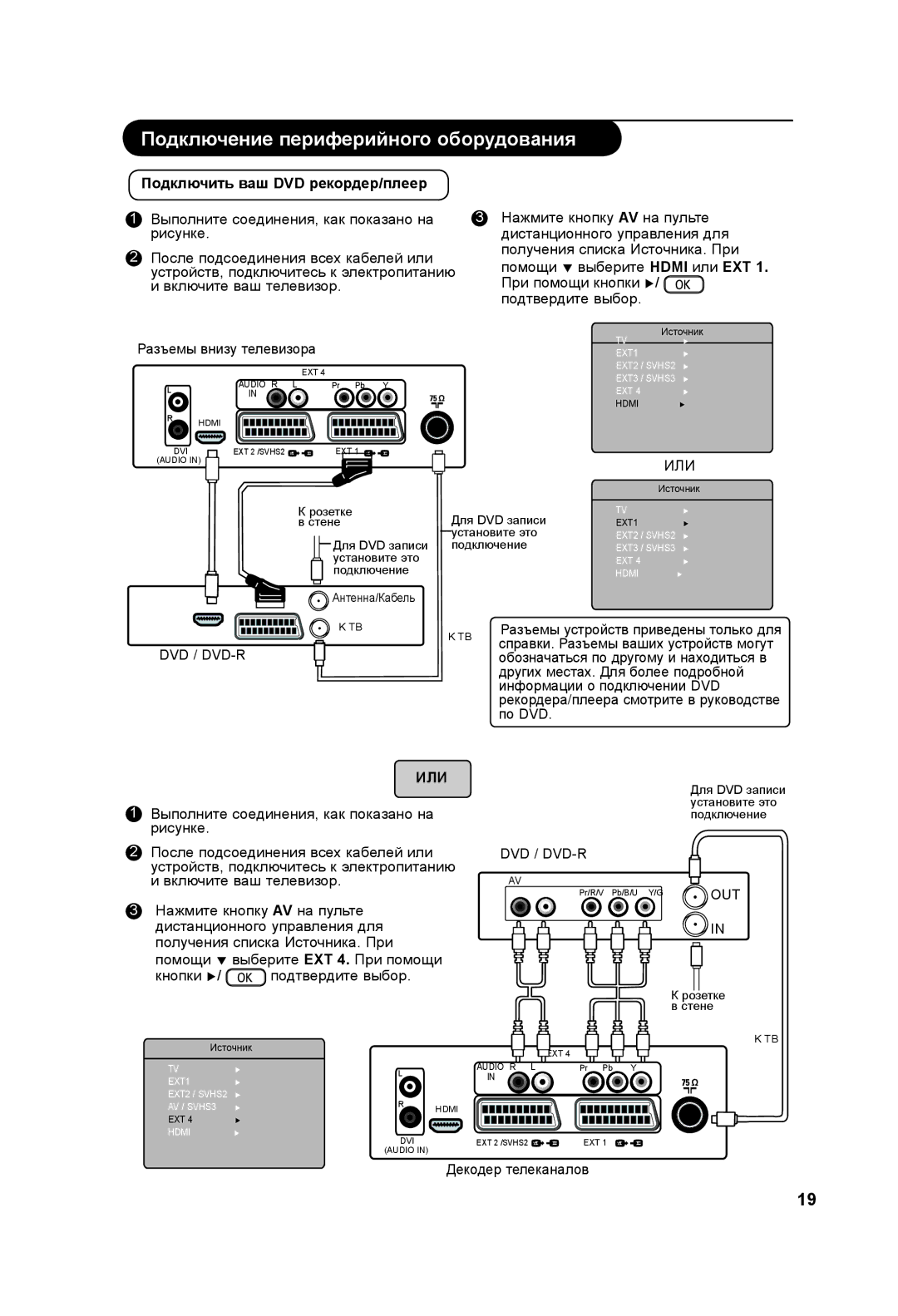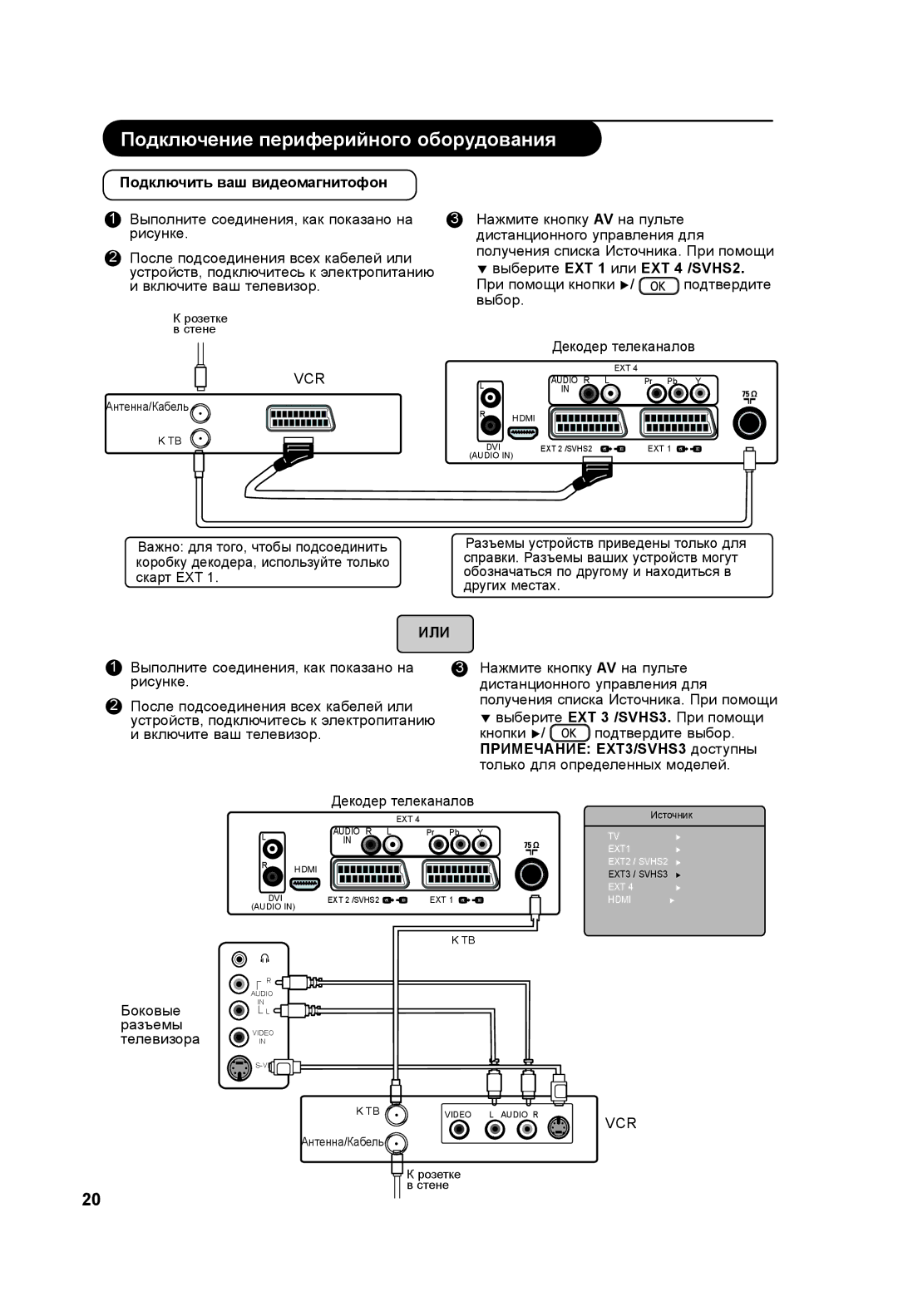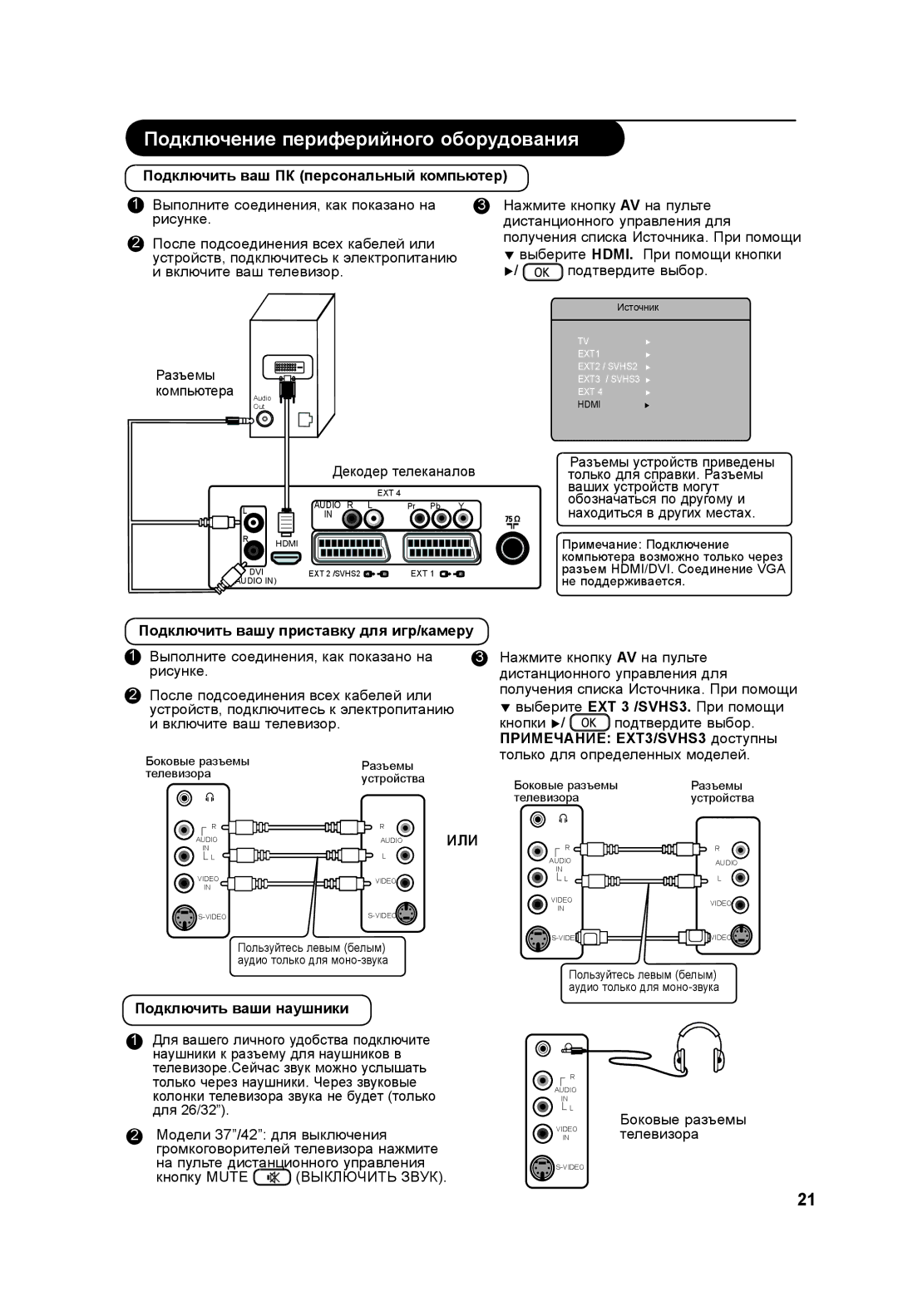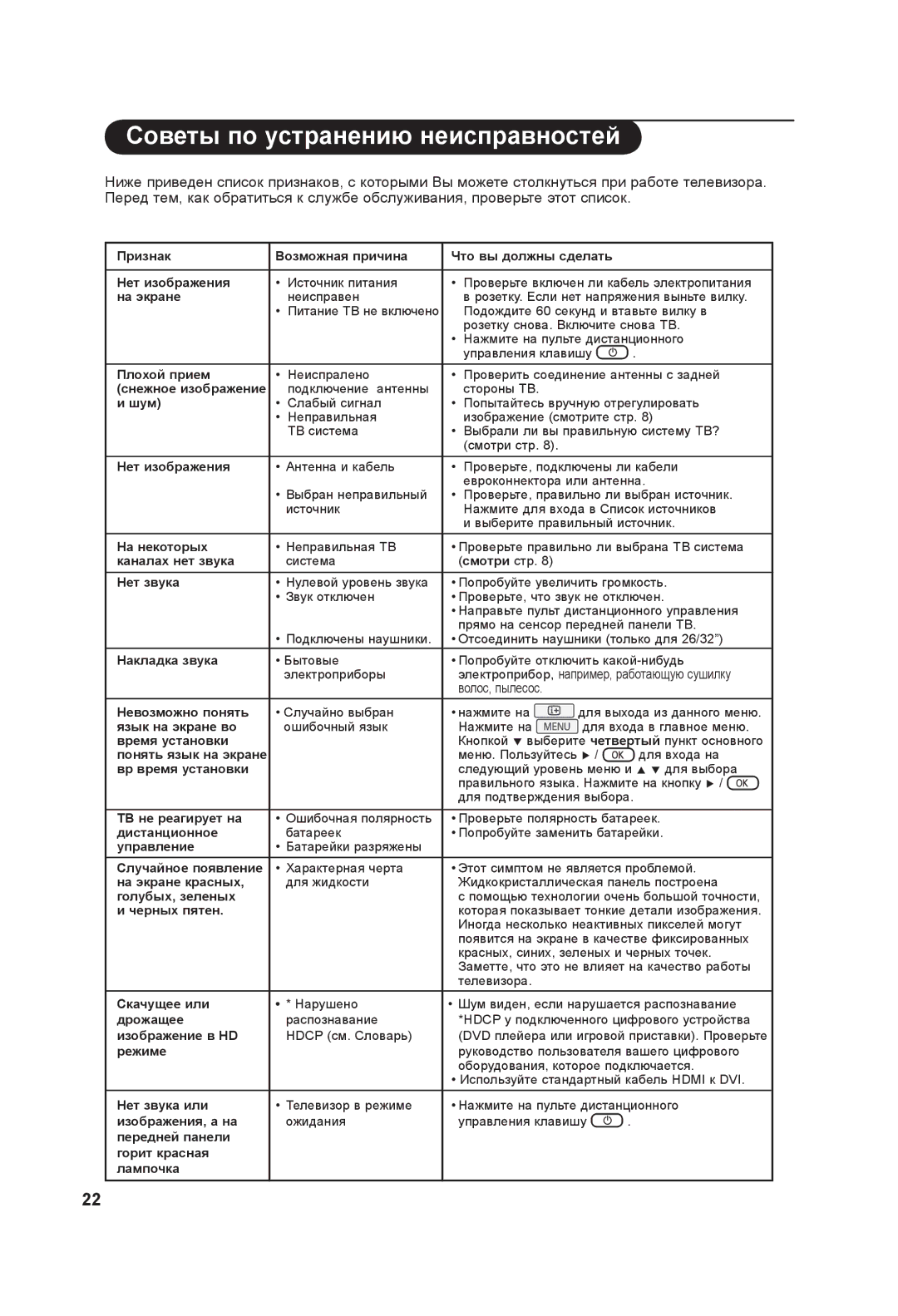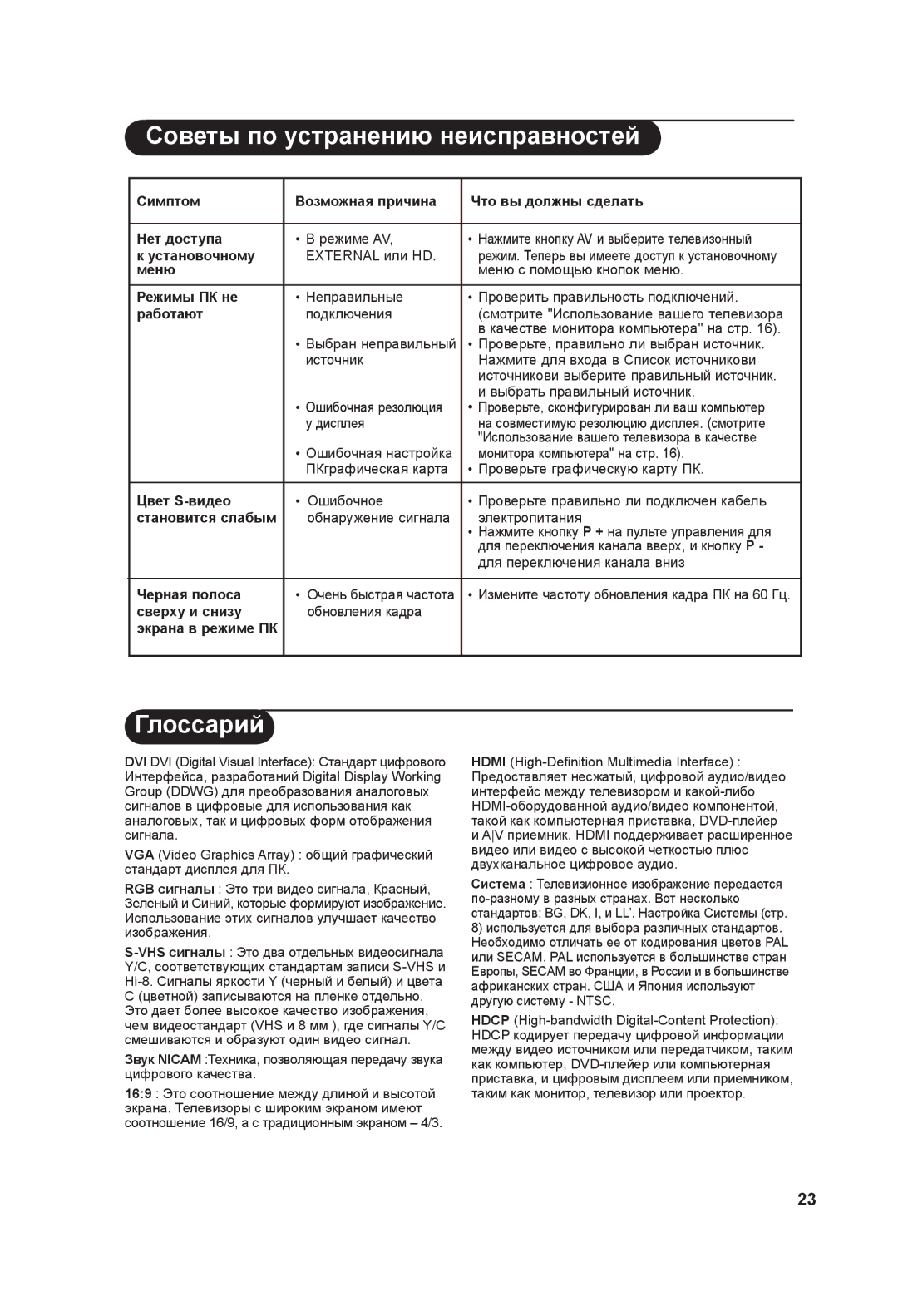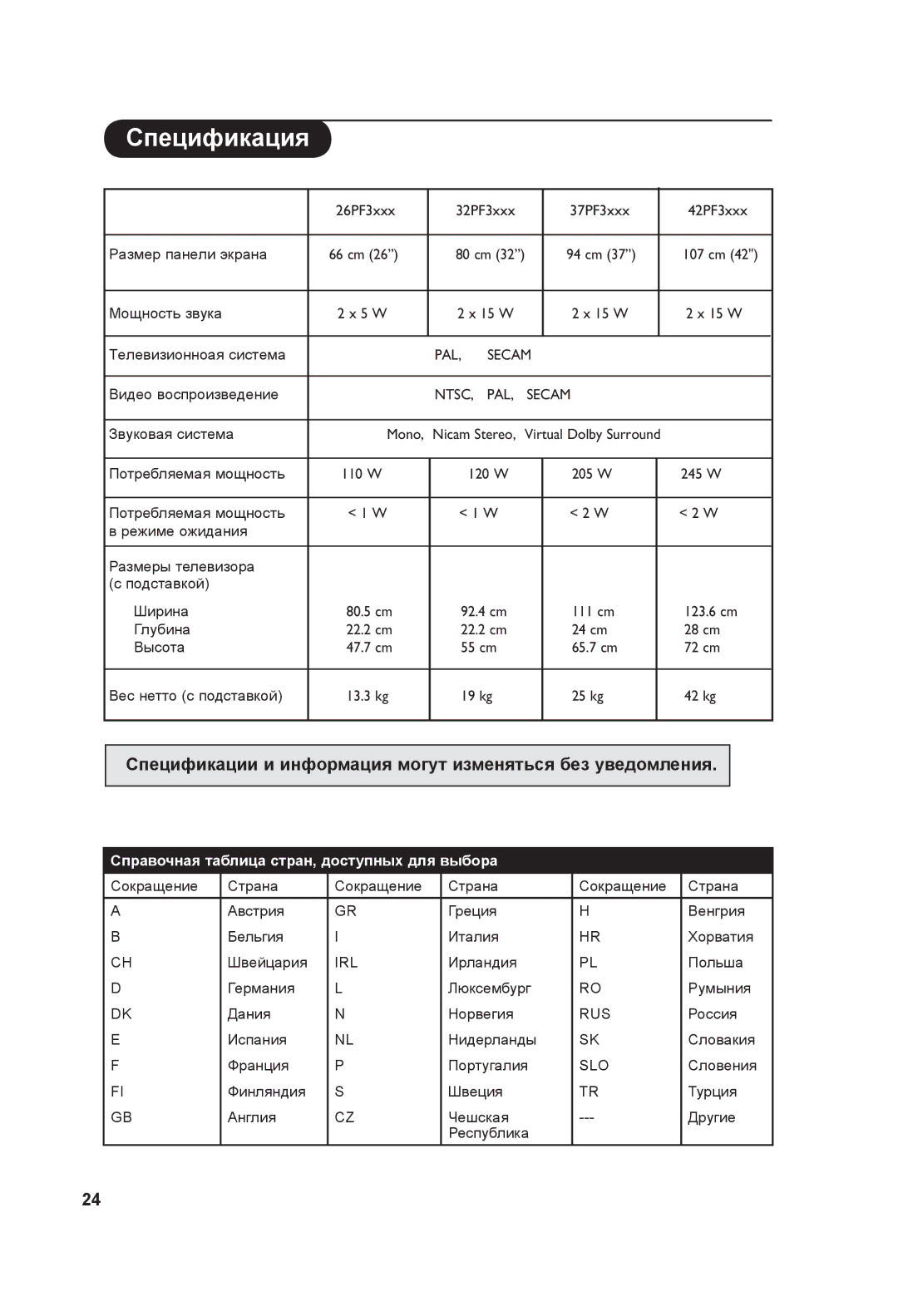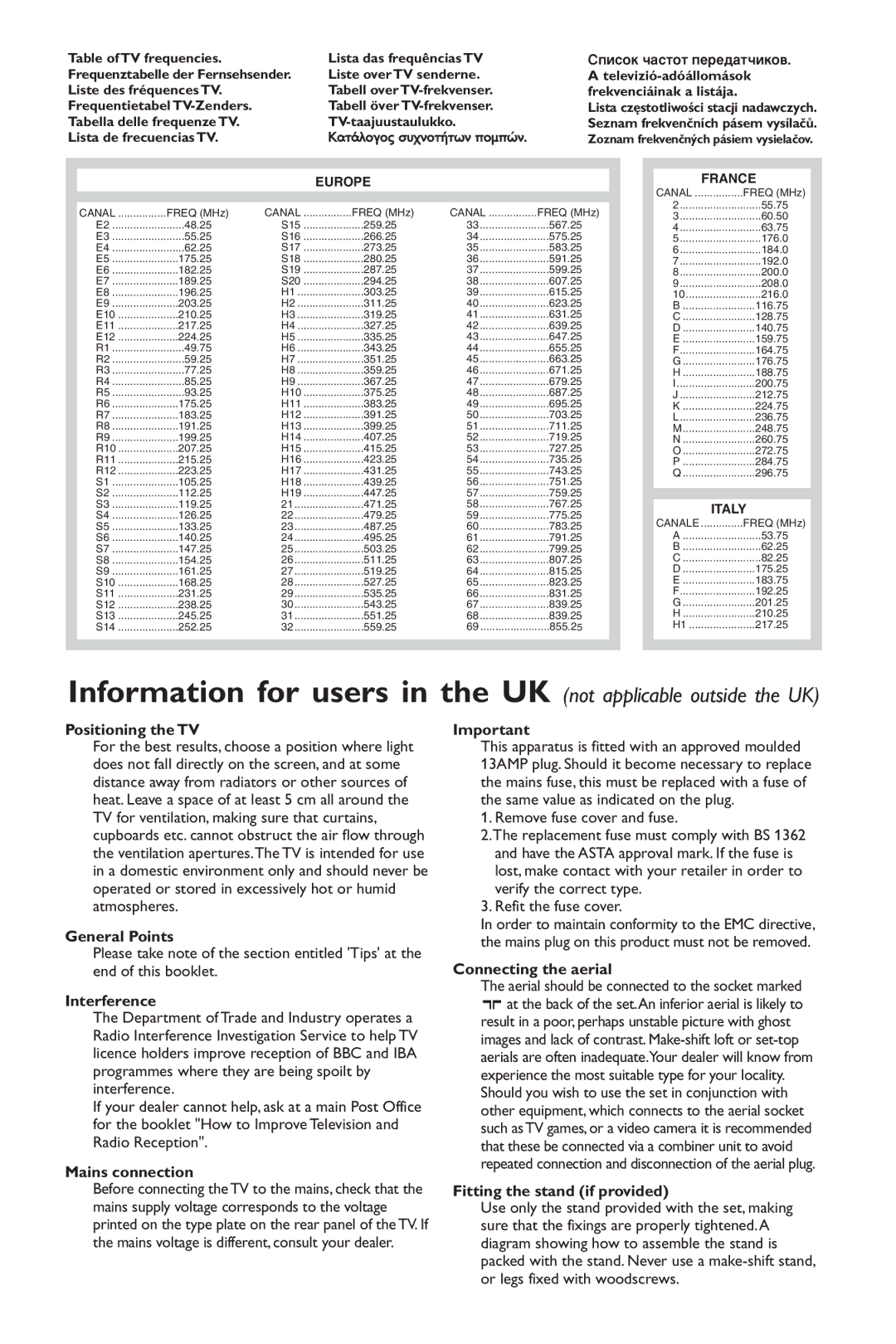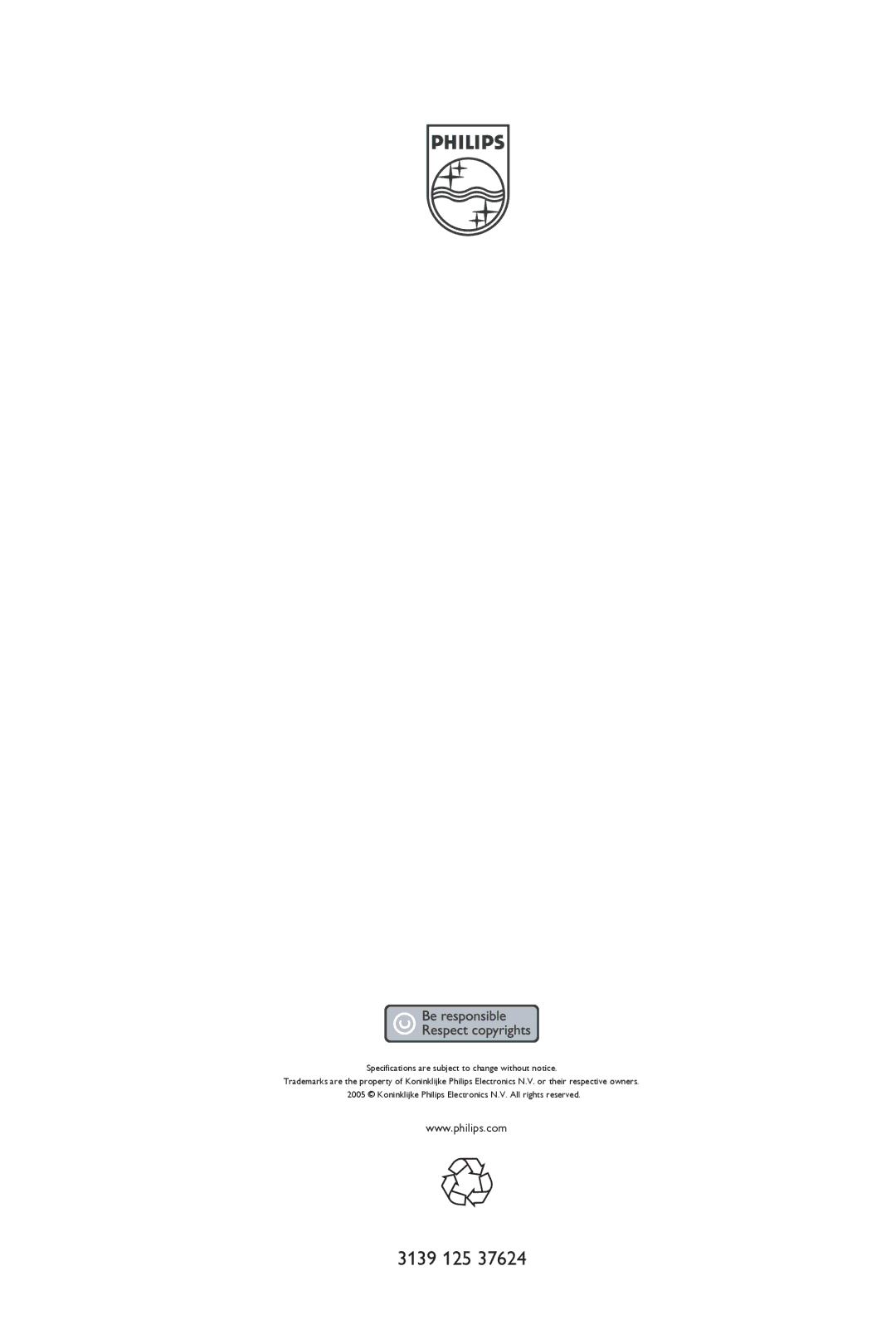Table of TV frequencies. |
| Lista das frequências TV |
| CÔËÒÓÍ ˜‡ÒÚÓÚ Ô‰‡Ú˜ËÍÓ‚. | |||||||||
Frequenztabelle der Fernsehsender. | Liste over TV senderne. |
| A | ||||||||||
Liste des fréquences TV. |
| Tabell over |
| frekvenciáinak a listája. | |||||||||
Frequentietabel |
| Tabell över |
| Lista częstotliwości stacji nadawczych. | |||||||||
Tabella delle frequenze TV. |
|
| Seznam frekvenčních pásem vysílačů. | ||||||||||
Lista de frecuencias TV. |
| K·Ù¿ÏÔÁÔ˜ Û˘¯ÓÔÙ‹ÙˆÓ ÔÌÒÓ. |
| Zoznam frekvenčných pásiem vysielačov. | |||||||||
|
|
|
|
|
|
|
|
|
|
|
|
|
|
|
|
|
|
|
|
|
|
|
|
|
|
| |
|
|
|
| EUROPE |
|
|
|
|
|
|
| FRANCE |
|
|
|
|
|
|
|
|
|
|
|
| CANAL | FREQ (MHz) |
|
|
|
|
|
|
|
|
|
|
|
|
| ||
| CANAL | FREQ (MHz) | CANAL | ................FREQ (MHz) | CANAL | FREQ (MHz) |
|
|
| ...........................2 |
| ||
|
|
|
| 3 | 60.50 |
| |||||||
| E2 | 48.25 | S15 | ....................259.25 | 33 | 567.25 |
|
|
|
| 4 | 63.75 |
|
| E3 | 55.25 | S16 | ....................266.25 | 34 | 575.25 |
|
|
|
| 5 | 176.0 |
|
| E4 | 62.25 | S17 | ....................273.25 | 35 | 583.25 |
|
|
|
| 6 | 184.0 |
|
| E5 | 175.25 | S18 | ....................280.25 | 36 | 591.25 |
|
|
|
| 7 | 192.0 |
|
| E6 | 182.25 | S19 | ....................287.25 | 37 | 599.25 |
|
|
|
| 8 | 200.0 |
|
| E7 | 189.25 | S20 | ....................294.25 | 38 | 607.25 |
|
|
|
| 9 | 208.0 |
|
| E8 | 196.25 | H1 | 303.25 | 39 | 615.25 |
|
|
|
| 10 | 216.0 |
|
| E9 | 203.25 | H2 | 311.25 | 40 | 623.25 |
|
|
|
| B | 116.75 |
|
| E10 | 210.25 | H3 | 319.25 | 41 | 631.25 |
|
|
|
| C | 128.75 |
|
| E11 | 217.25 | H4 | 327.25 | 42 | 639.25 |
|
|
|
| D | 140.75 |
|
| E12 | 224.25 | H5 | 335.25 | 43 | 647.25 |
|
|
|
| E | 159.75 |
|
| R1 | 49.75 | H6 | 343.25 | 44 | 655.25 |
|
|
|
| F | 164.75 |
|
| R2 | 59.25 | H7 | 351.25 | 45 | 663.25 |
|
|
|
| G | 176.75 |
|
| R3 | 77.25 | H8 | 359.25 | 46 | 671.25 |
|
|
|
| H | 188.75 |
|
| R4 | 85.25 | H9 | 367.25 | 47 | 679.25 |
|
|
|
| I | 200.75 |
|
| R5 | 93.25 | H10 | ....................375.25 | 48 | 687.25 |
|
|
|
| J | 212.75 |
|
| R6 | 175.25 | H11 | ....................383.25 | 49 | 695.25 |
|
|
|
| K | 224.75 |
|
| R7 | 183.25 | H12 | ....................391.25 | 50 | 703.25 |
|
|
|
| L | 236.75 |
|
| R8 | 191.25 | H13 | ....................399.25 | 51 | 711.25 |
|
|
|
| M | 248.75 |
|
| R9 | 199.25 | H14 | ....................407.25 | 52 | 719.25 |
|
|
|
| N | 260.75 |
|
| R10 | 207.25 | H15 | ....................415.25 | 53 | 727.25 |
|
|
|
| O | 272.75 |
|
| R11 | 215.25 | H16 | ....................423.25 | 54 | 735.25 |
|
|
|
| P | 284.75 |
|
| R12 | 223.25 | H17 | ....................431.25 | 55 | 743.25 |
|
|
|
| Q | 296.75 |
|
| S1 | 105.25 | H18 | ....................439.25 | 56 | 751.25 |
|
|
|
|
|
|
|
| ......................S2 | H19 | ....................447.25 | .......................57 |
|
|
|
|
|
|
| ||
| ......................S3 | .......................21 | .......................58 |
|
|
|
|
| ITALY |
| |||
| S4 | 126.25 | 22 | 479.25 | 59 | 775.25 |
|
|
|
| CANALE | FREQ (MHz) |
|
| S5 | 133.25 | 23 | 487.25 | 60 | 783.25 |
|
|
|
|
| ||
| S6 | 140.25 | 24 | 495.25 | 61 | 791.25 |
|
|
|
| A | 53.75 |
|
| S7 | 147.25 | 25 | 503.25 | 62 | 799.25 |
|
|
|
| B | 62.25 |
|
| S8 | 154.25 | 26 | 511.25 | 63 | 807.25 |
|
|
|
| C | 82.25 |
|
| S9 | 161.25 | 27 | 519.25 | 64 | 815.25 |
|
|
|
| D | 175.25 |
|
| S10 | 168.25 | 28 | 527.25 | 65 | 823.25 |
|
|
|
| E | 183.75 |
|
| S11 | 231.25 | 29 | 535.25 | 66 | 831.25 |
|
|
|
| F | 192.25 |
|
| S12 | 238.25 | 30 | 543.25 | 67 | 839.25 |
|
|
|
| G | 201.25 |
|
| S13 | 245.25 | 31 | 551.25 | 68 | 839.25 |
|
|
|
| H | 210.25 |
|
| S14 | 252.25 | 32 | 559.25 | 69 | 855.25 |
|
|
|
| H1 | 217.25 |
|
|
|
|
|
|
|
|
|
|
|
|
|
|
|
|
|
|
|
|
|
|
|
|
|
|
|
|
|
Information for users in the UK (not applicable outside the UK)
Positioning the TV
For the best results, choose a position where light does not fall directly on the screen, and at some distance away from radiators or other sources of heat. Leave a space of at least 5 cm all around the TV for ventilation, making sure that curtains, cupboards etc. cannot obstruct the air flow through the ventilation apertures.The TV is intended for use in a domestic environment only and should never be operated or stored in excessively hot or humid atmospheres.
General Points
Please take note of the section entitled 'Tips' at the end of this booklet.
Interference
The Department of Trade and Industry operates a Radio Interference Investigation Service to help TV licence holders improve reception of BBC and IBA programmes where they are being spoilt by interference.
If your dealer cannot help, ask at a main Post Office for the booklet "How to Improve Television and Radio Reception".
Mains connection
Before connecting the TV to the mains, check that the mains supply voltage corresponds to the voltage printed on the type plate on the rear panel of the TV. If the mains voltage is different, consult your dealer.
Important
This apparatus is fitted with an approved moulded 13AMP plug. Should it become necessary to replace the mains fuse, this must be replaced with a fuse of the same value as indicated on the plug.
1. Remove fuse cover and fuse.
2.The replacement fuse must comply with BS 1362 and have the ASTA approval mark. If the fuse is lost, make contact with your retailer in order to verify the correct type.
3. Refit the fuse cover.
In order to maintain conformity to the EMC directive, the mains plug on this product must not be removed.
Connecting the aerial
The aerial should be connected to the socket marked
:at the back of the set.An inferior aerial is likely to result in a poor, perhaps unstable picture with ghost images and lack of contrast.
Fitting the stand (if provided)
Use only the stand provided with the set, making sure that the fixings are properly tightened.A diagram showing how to assemble the stand is packed with the stand. Never use a