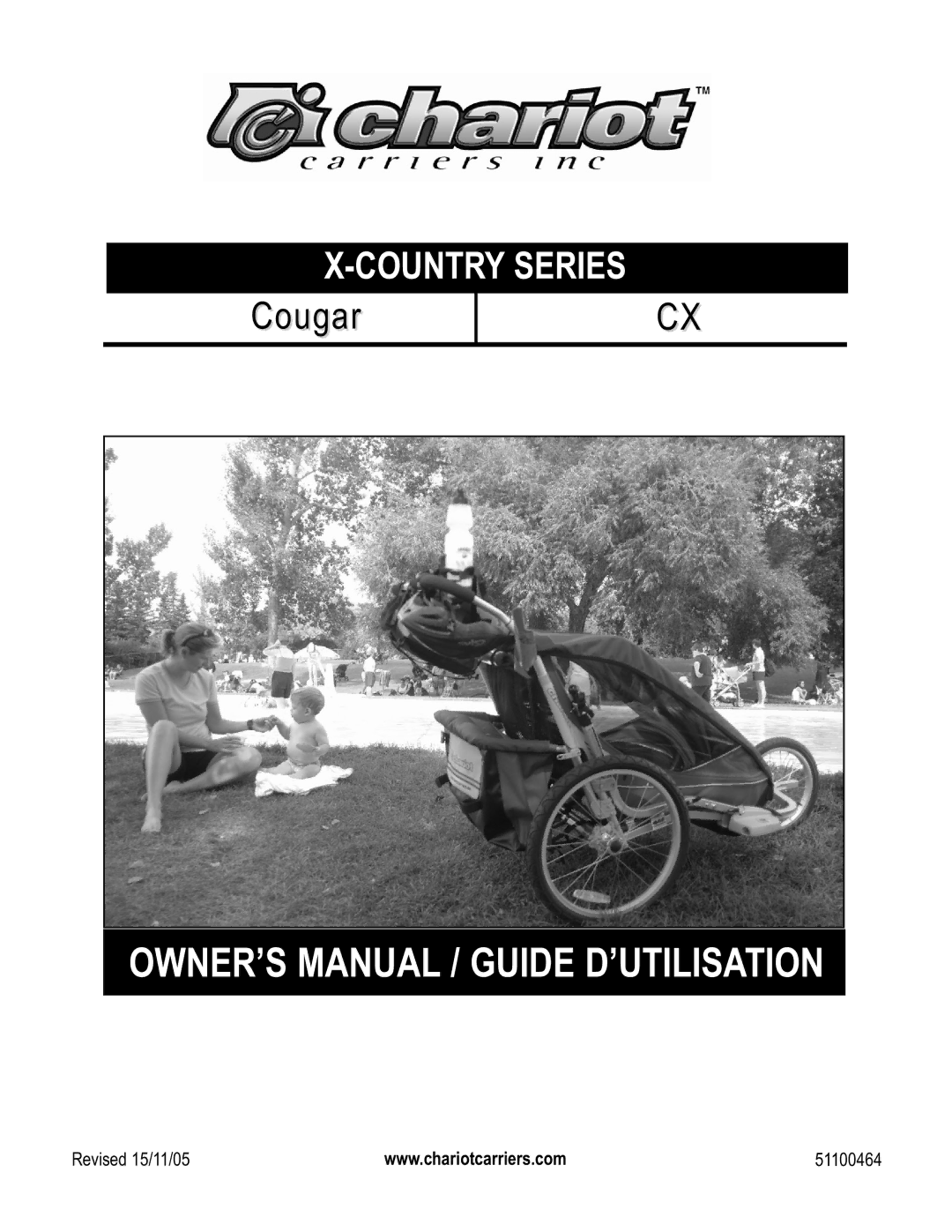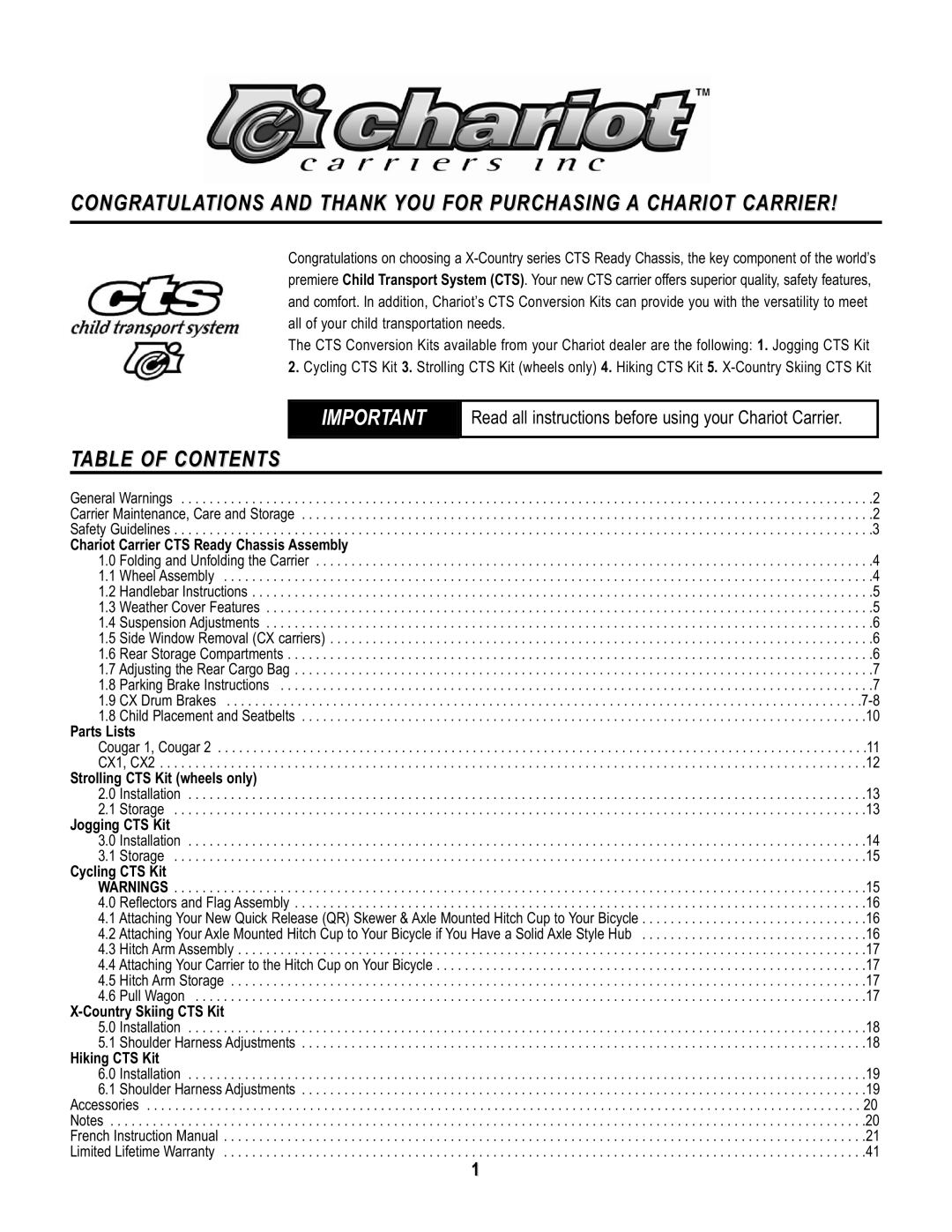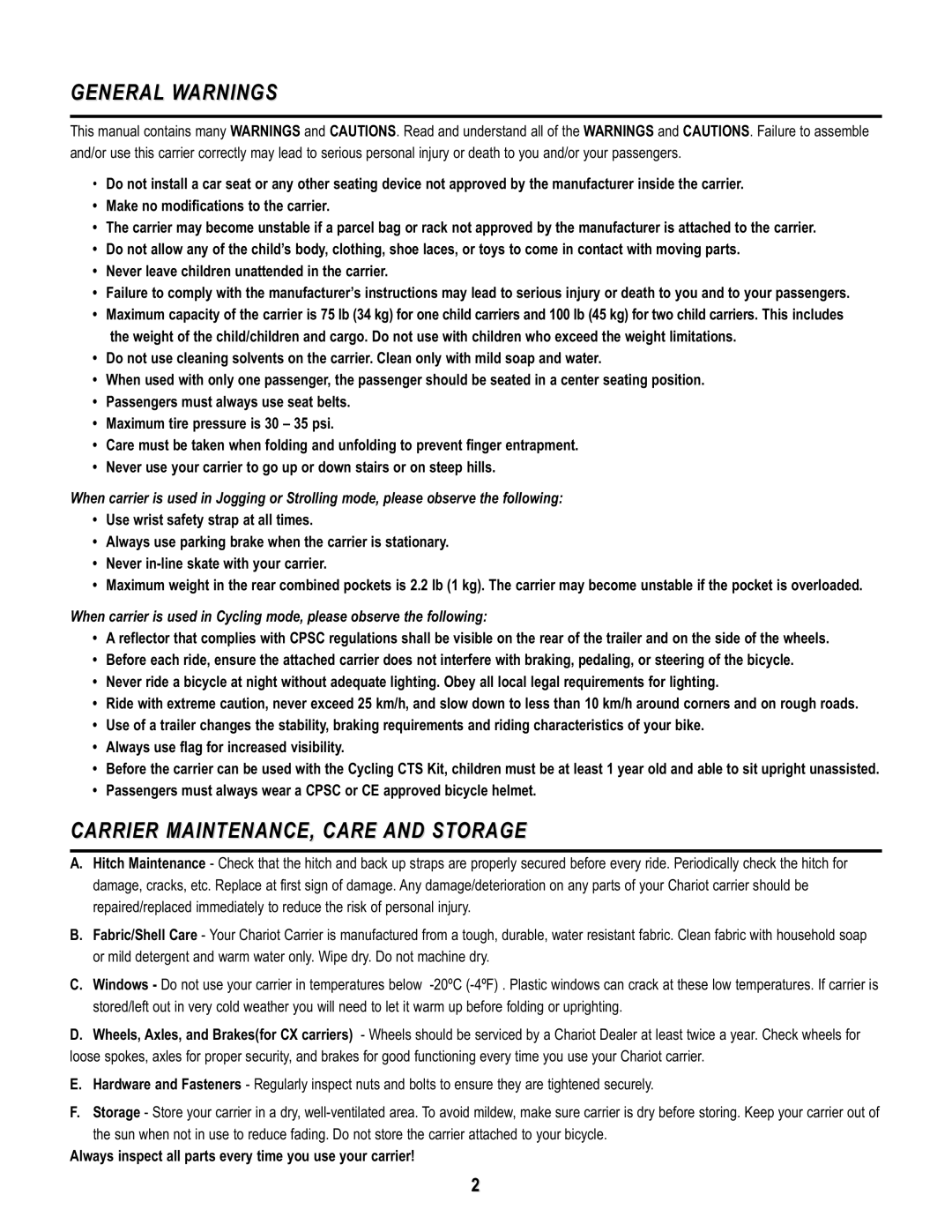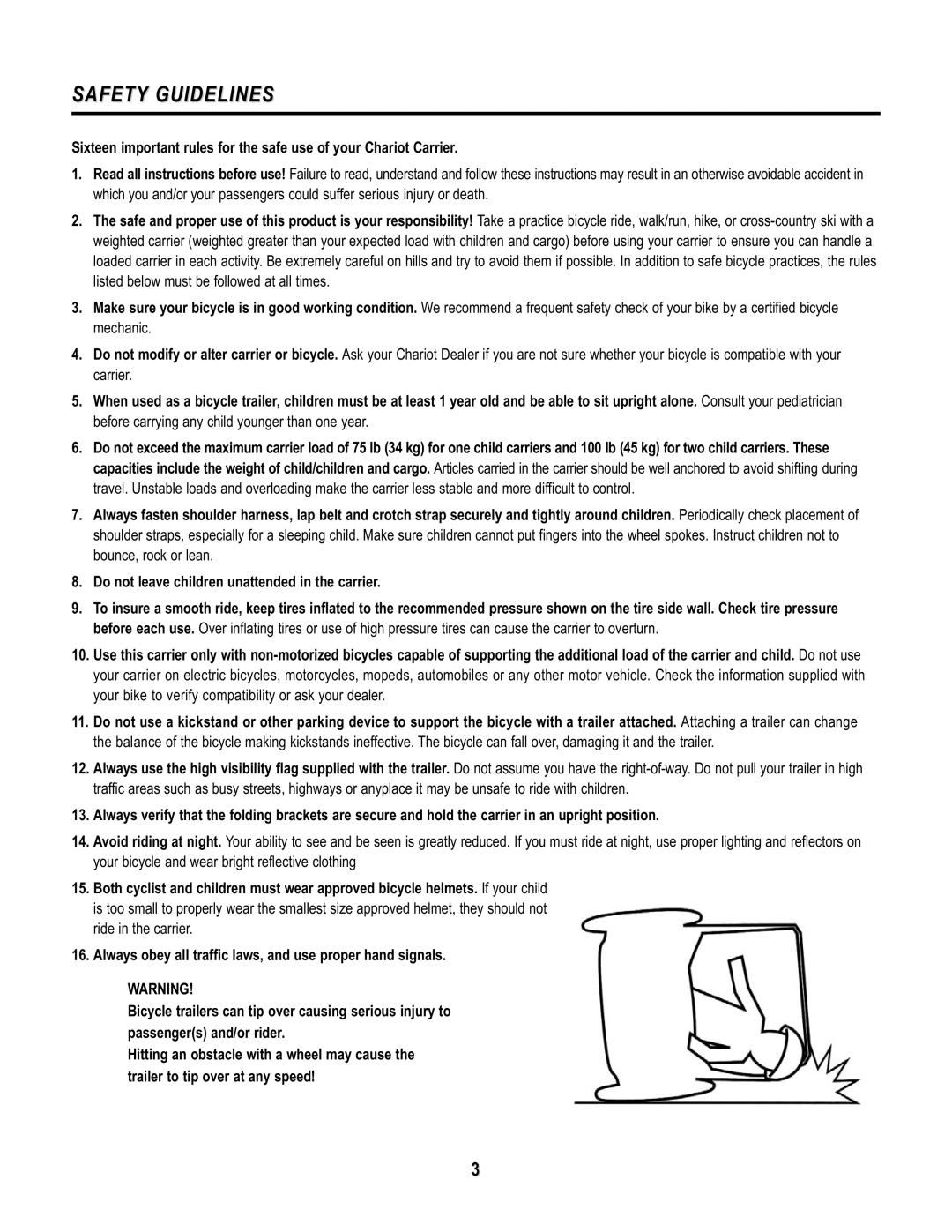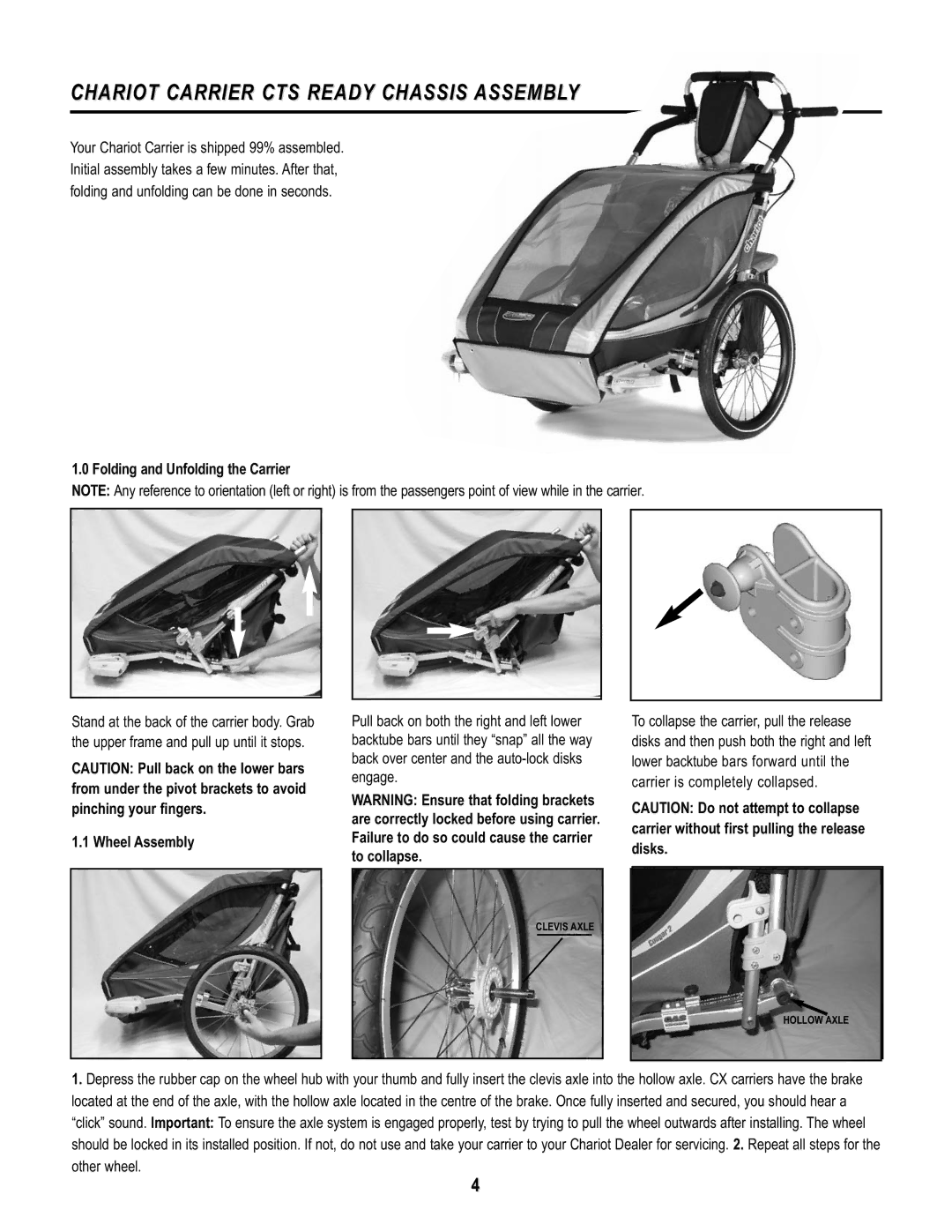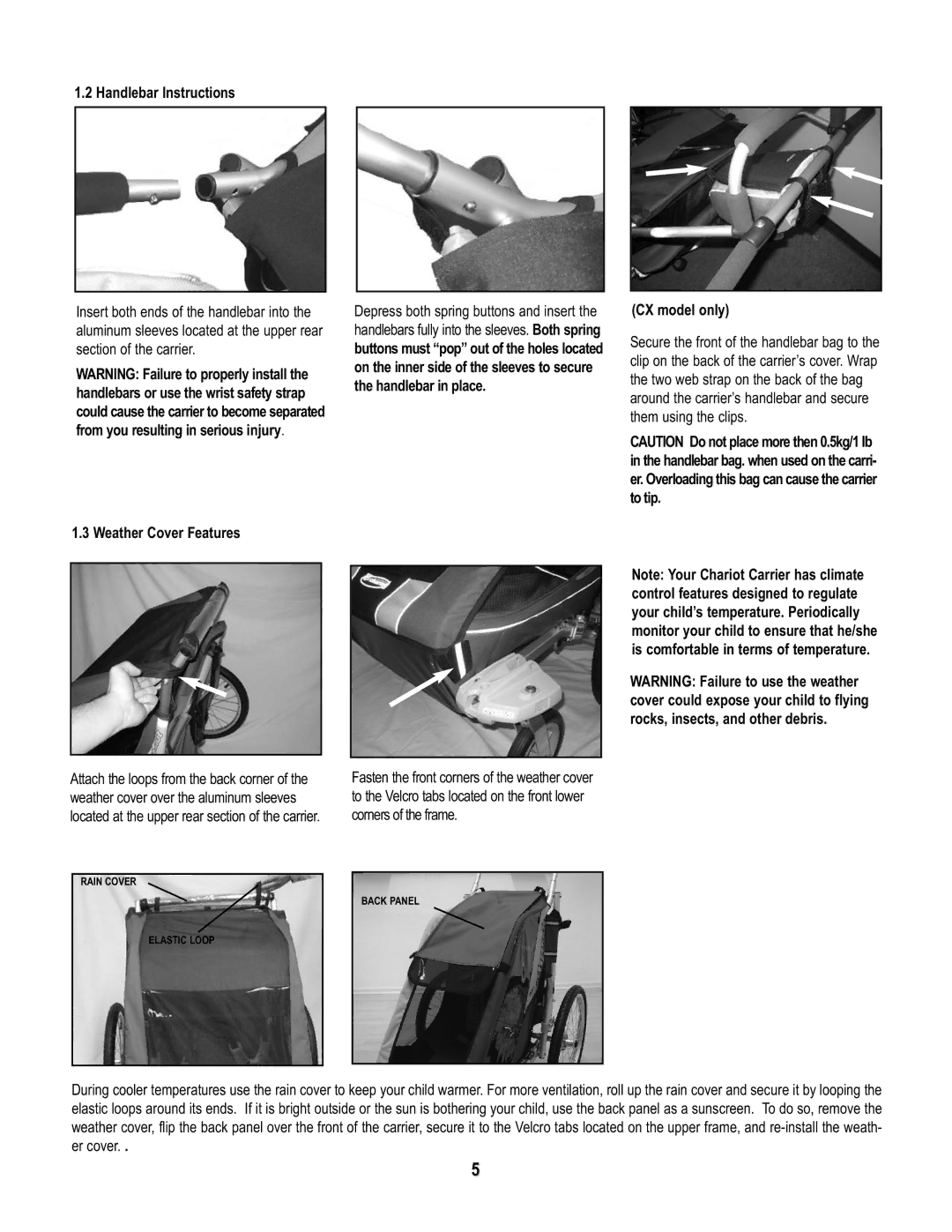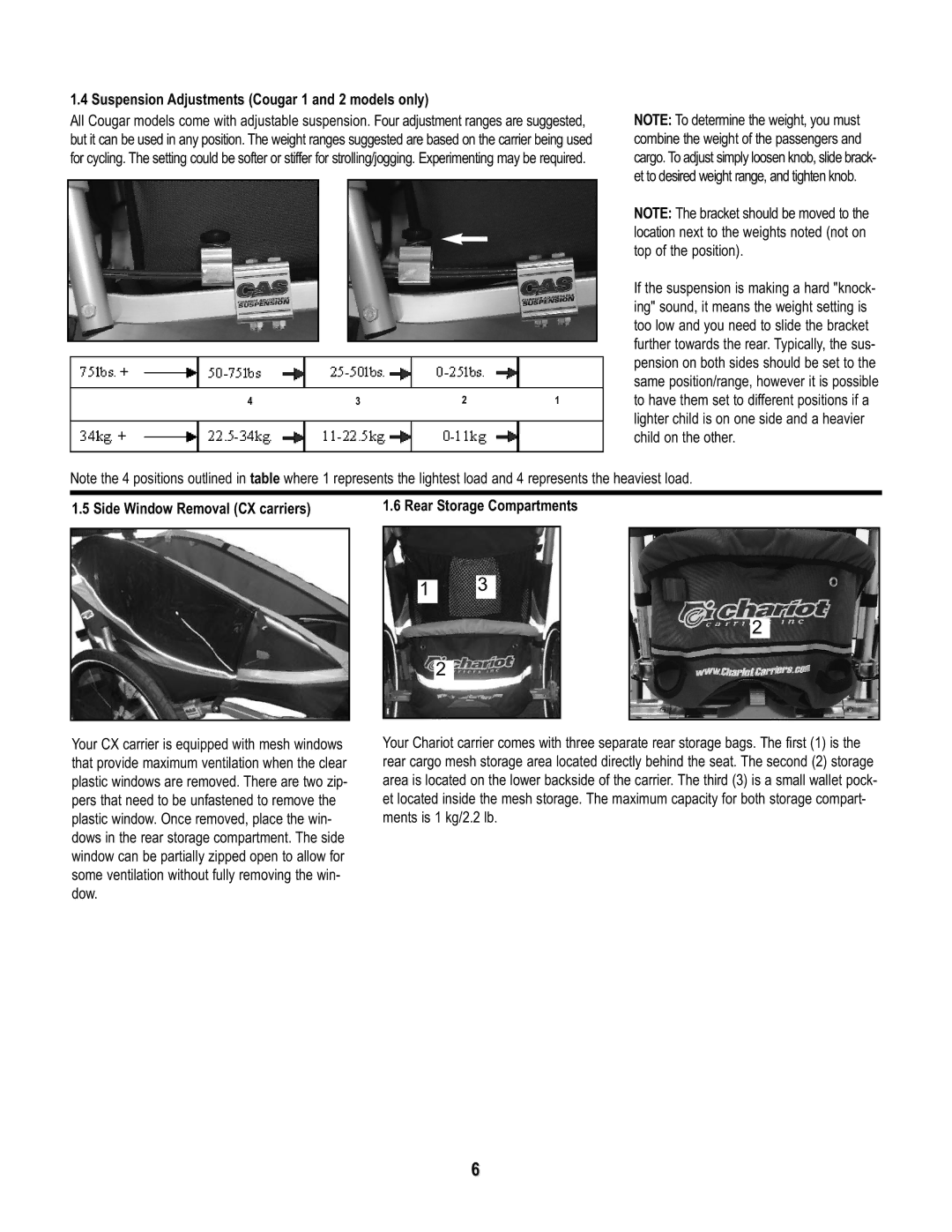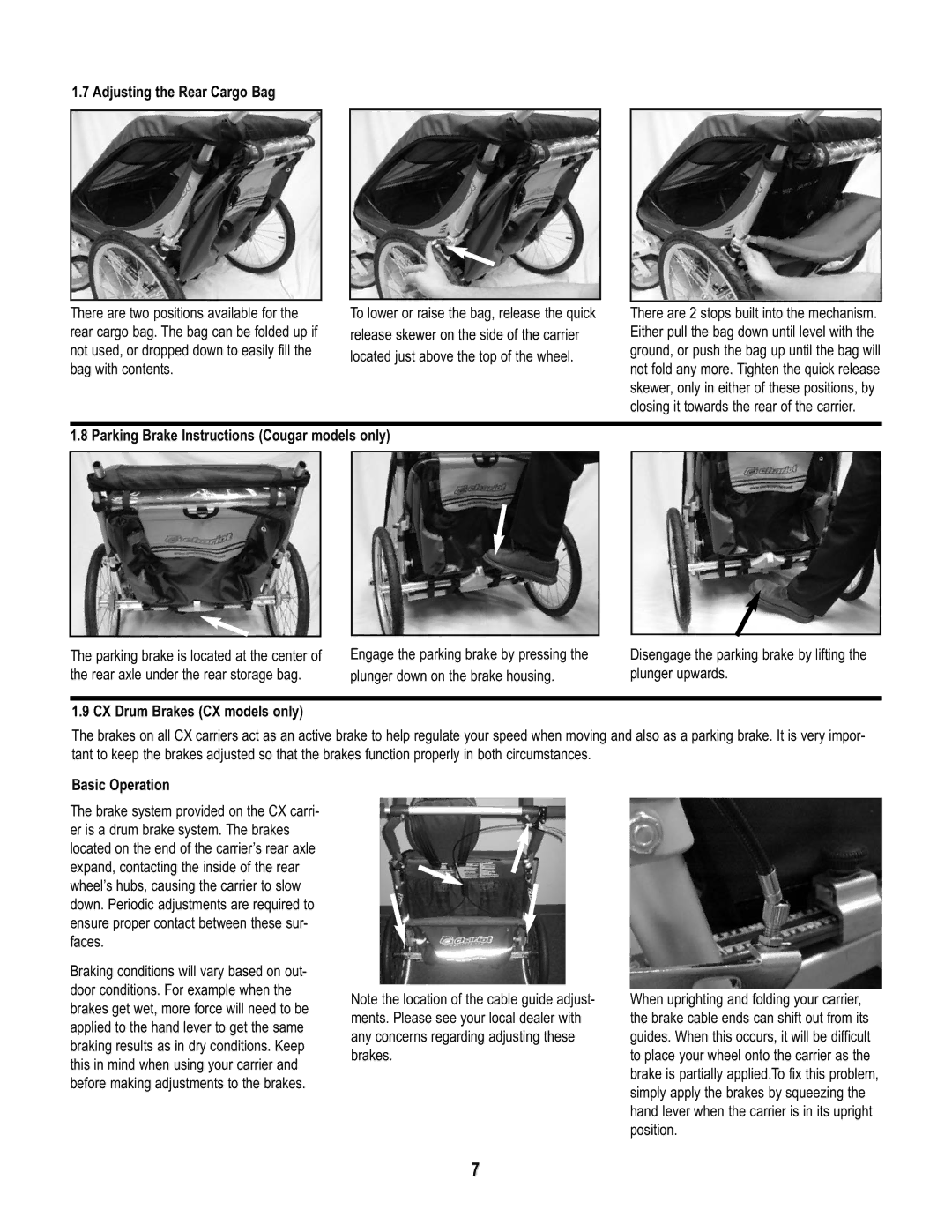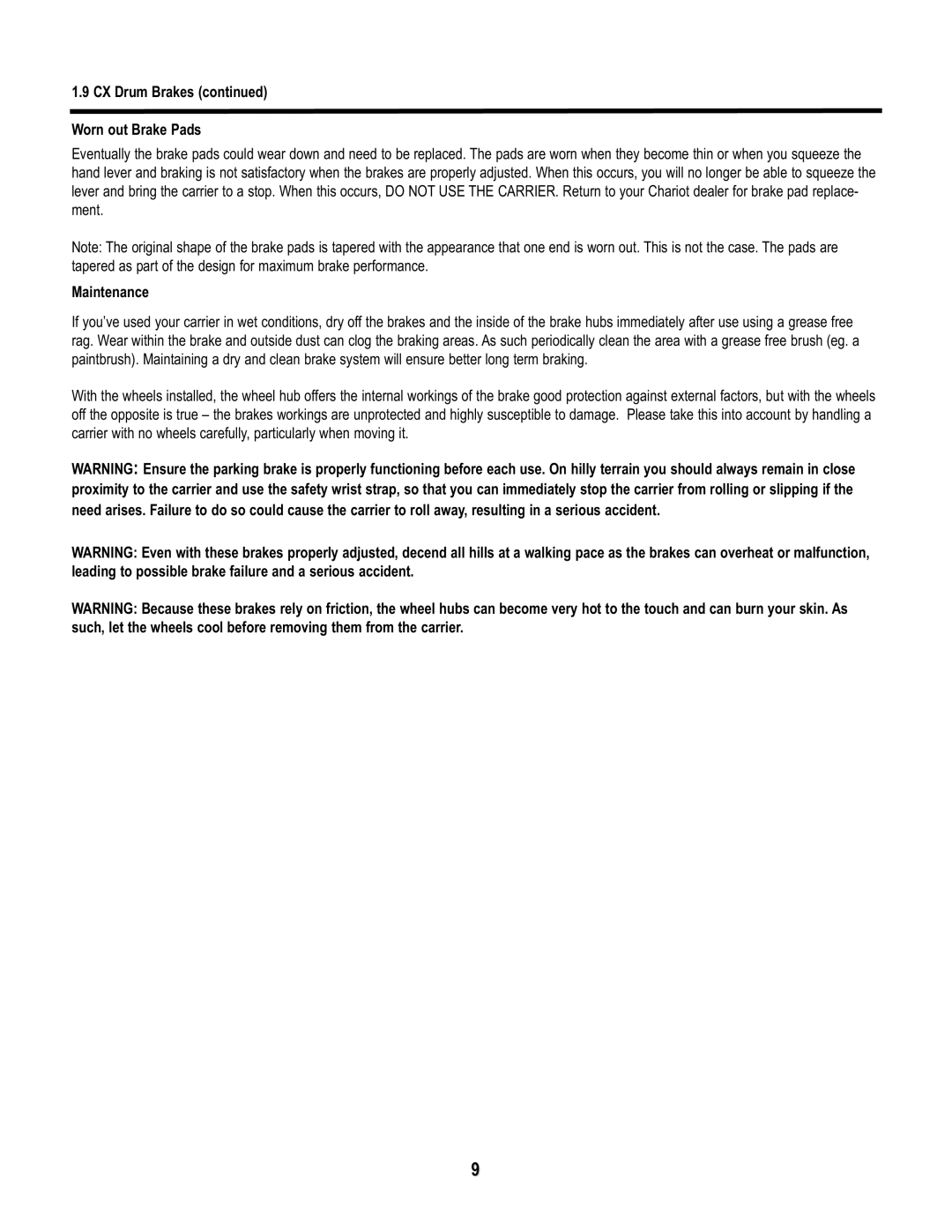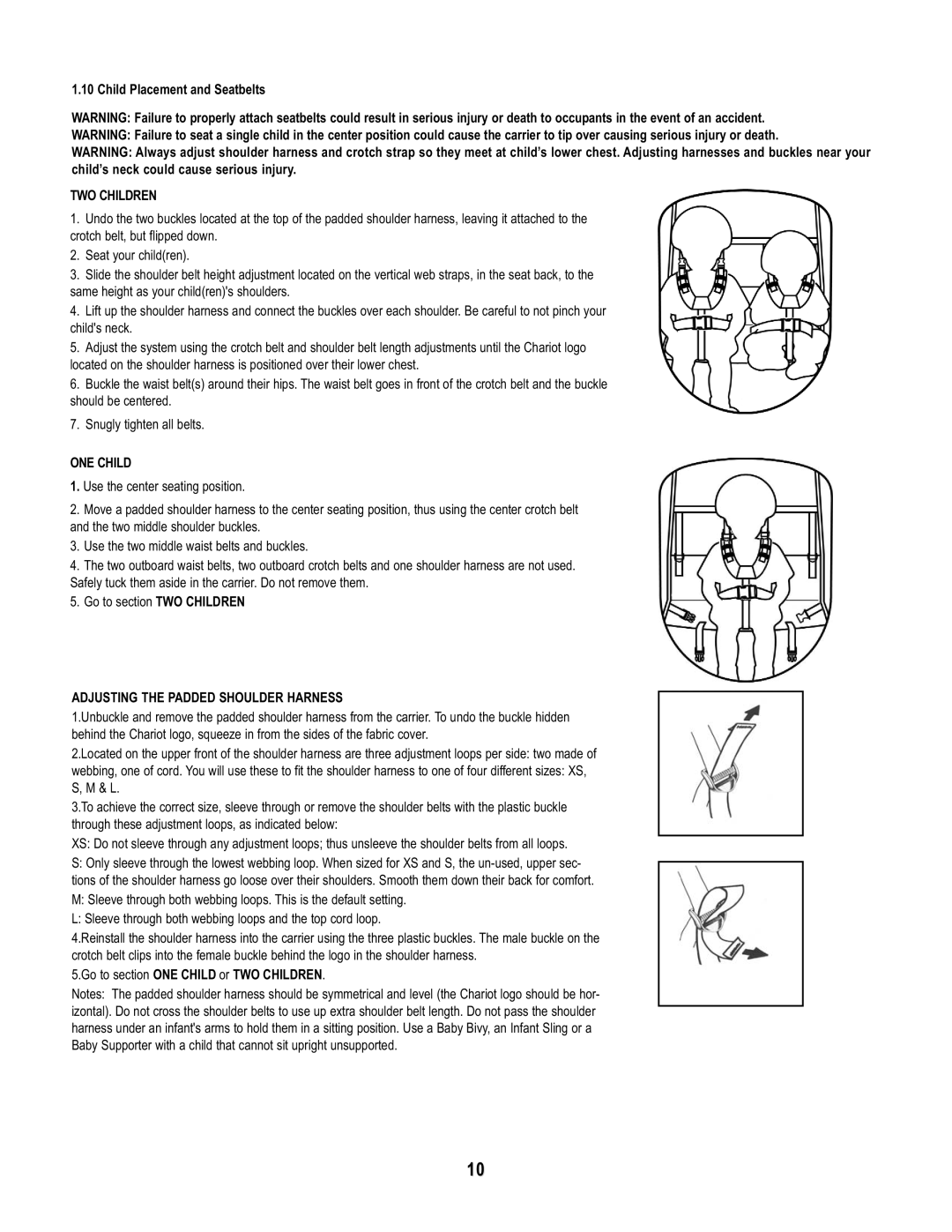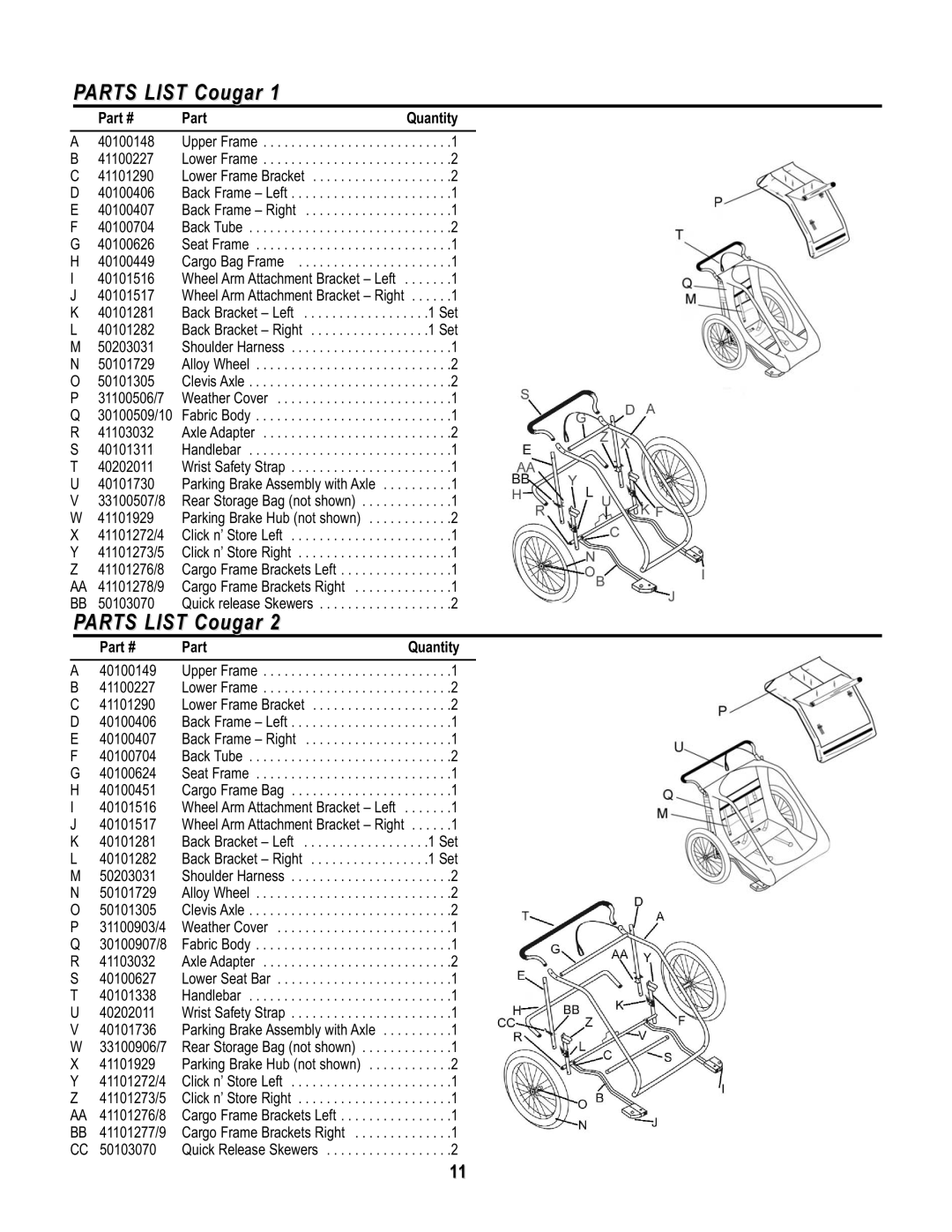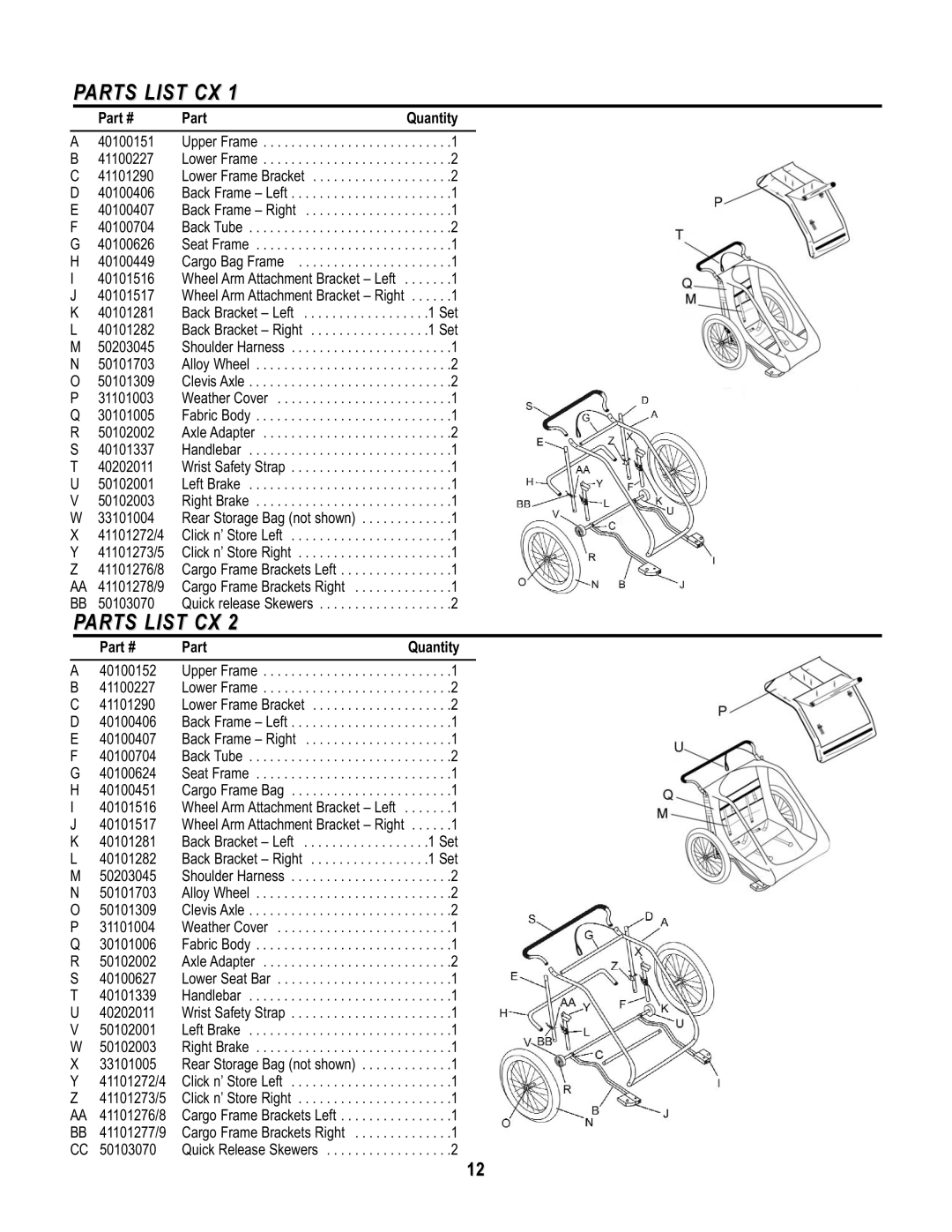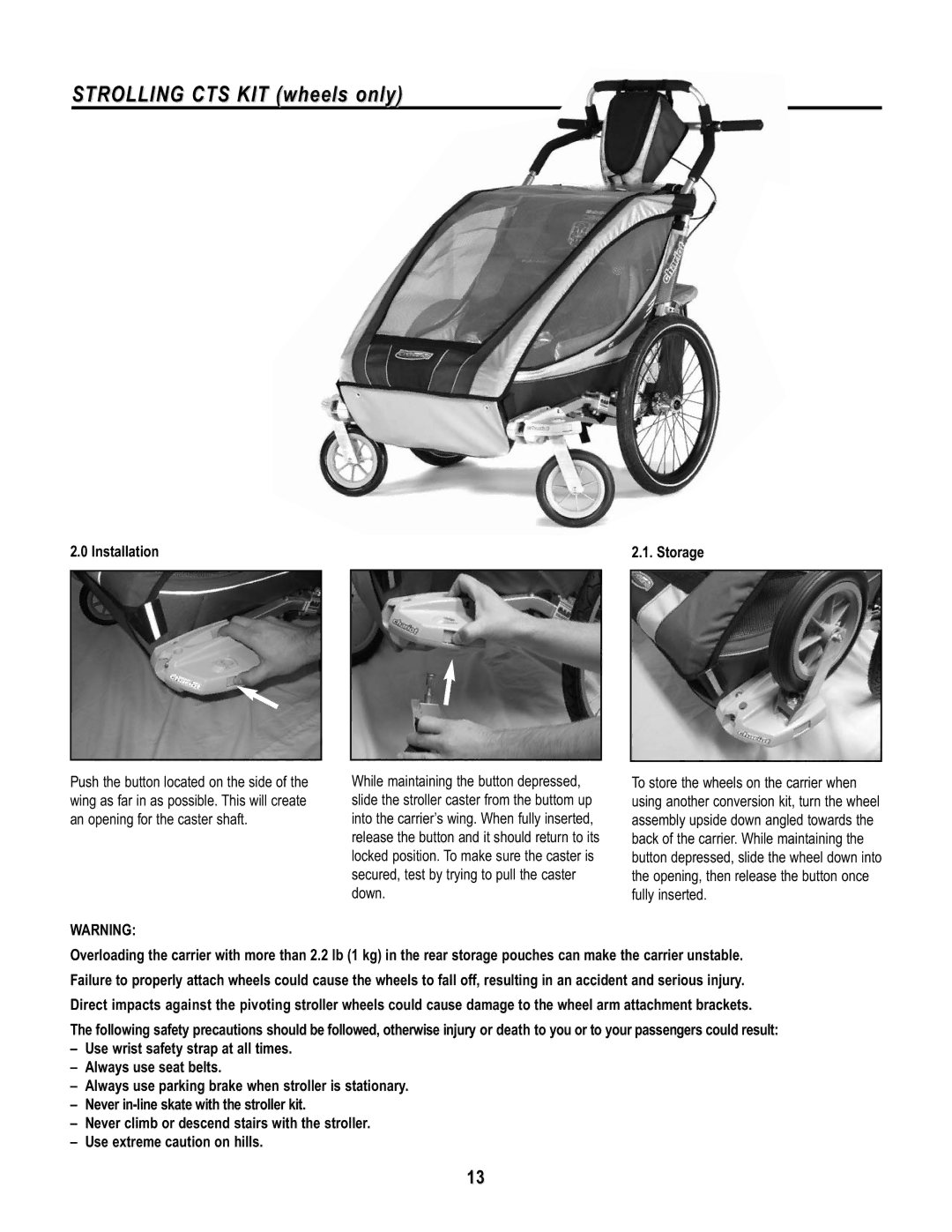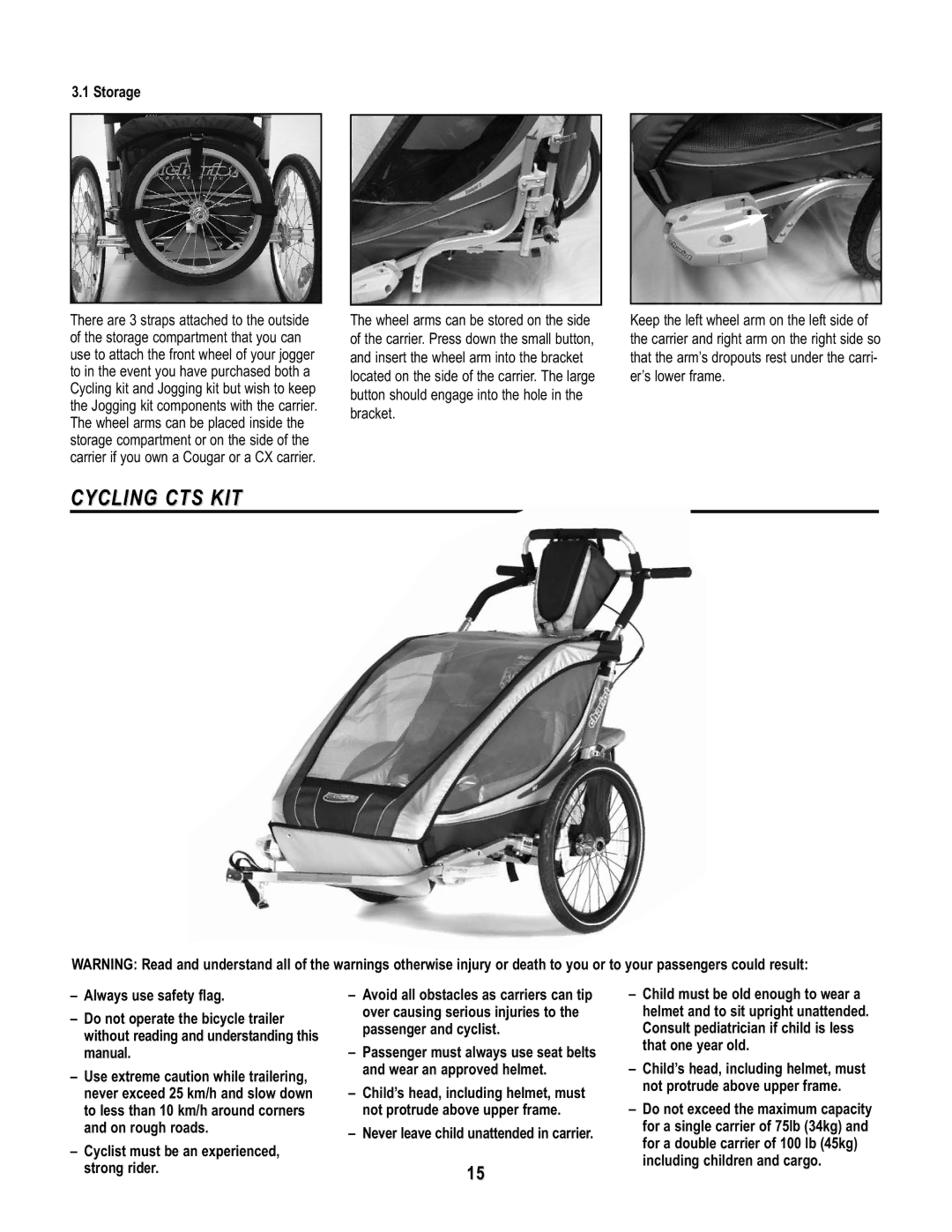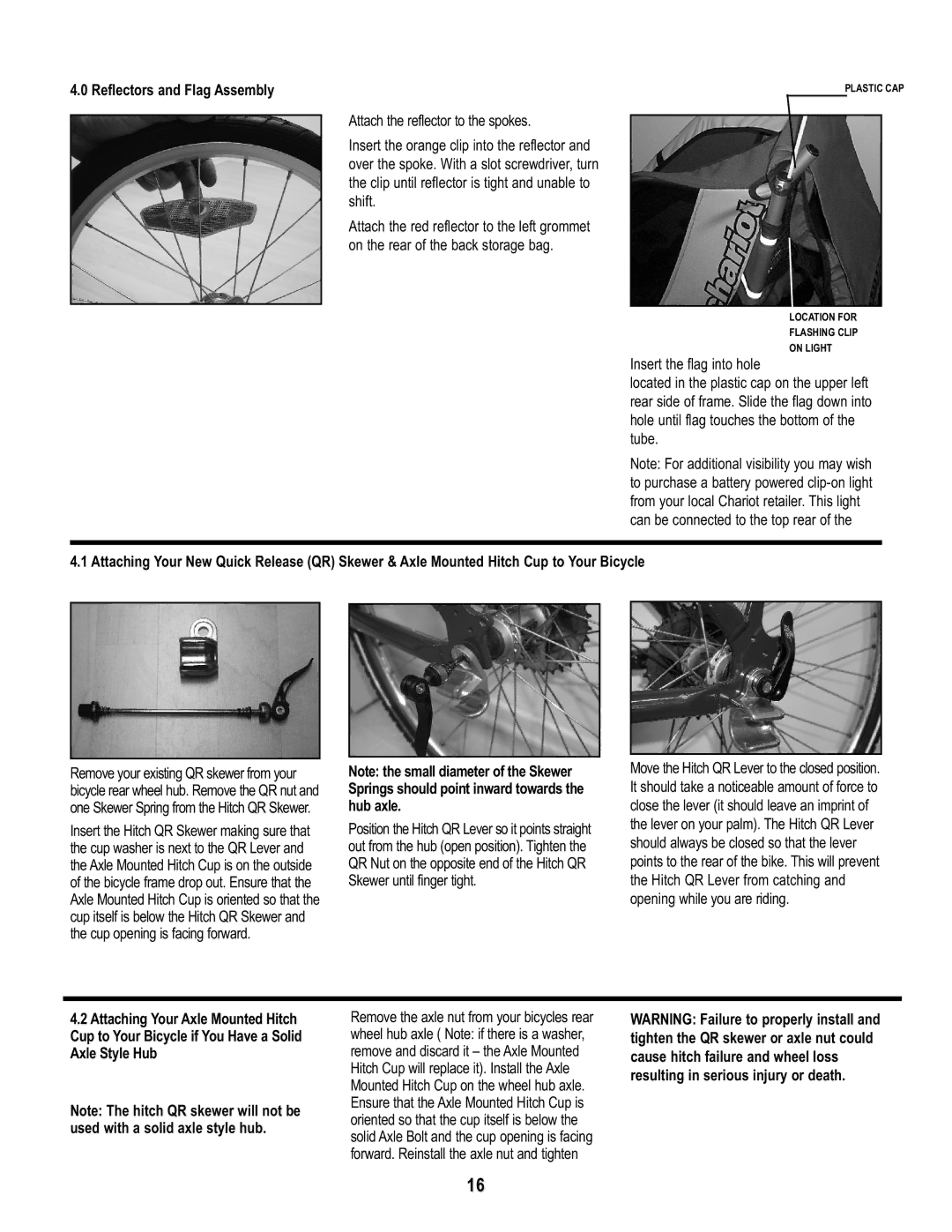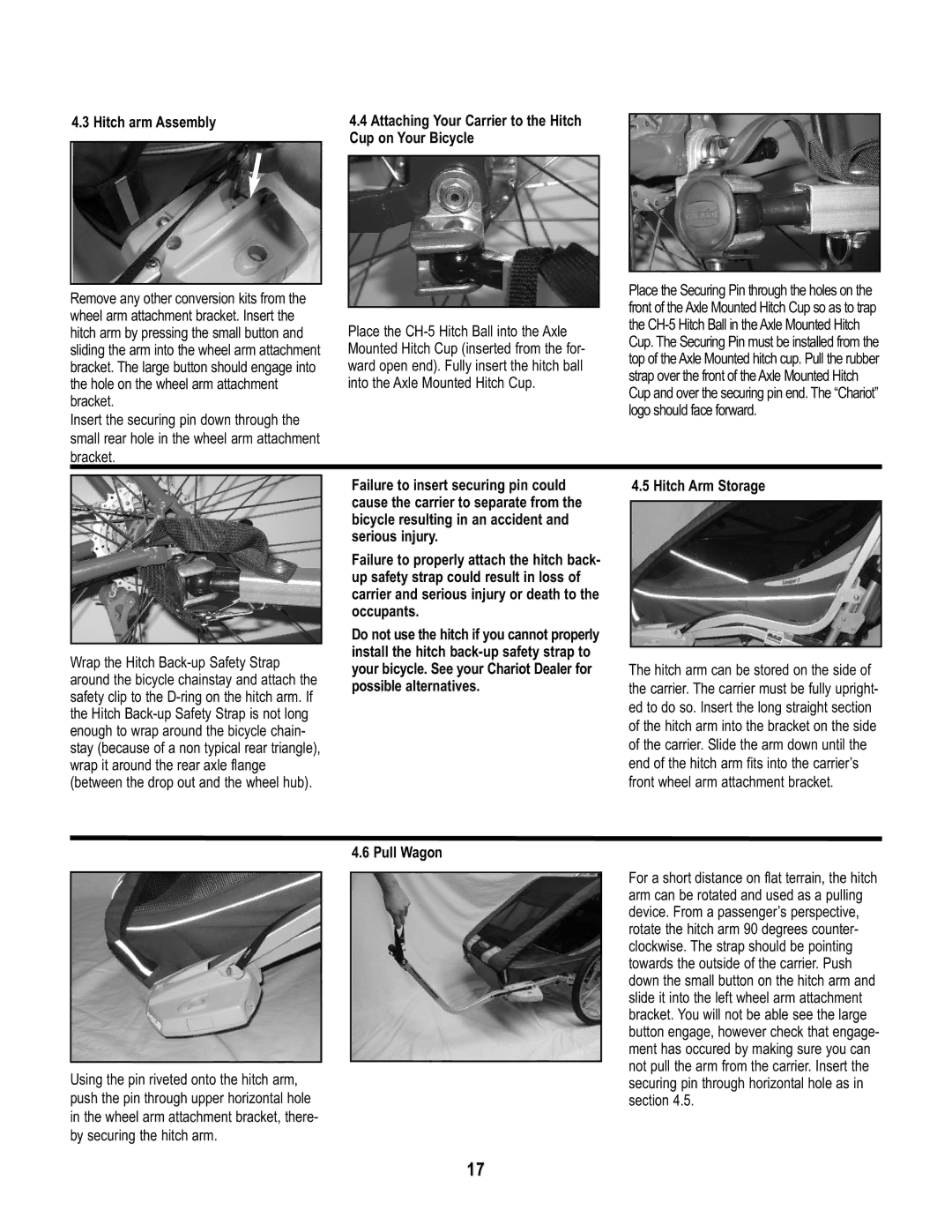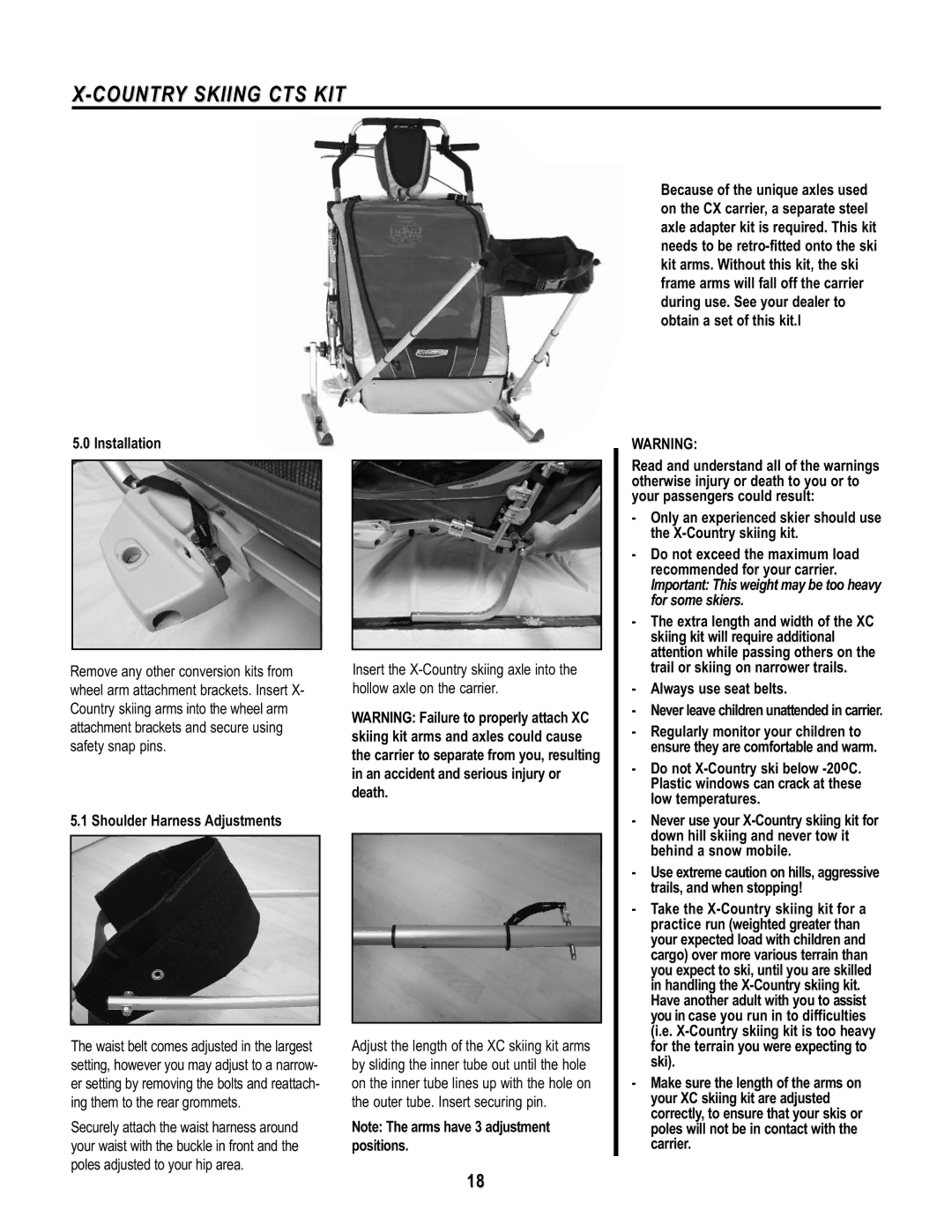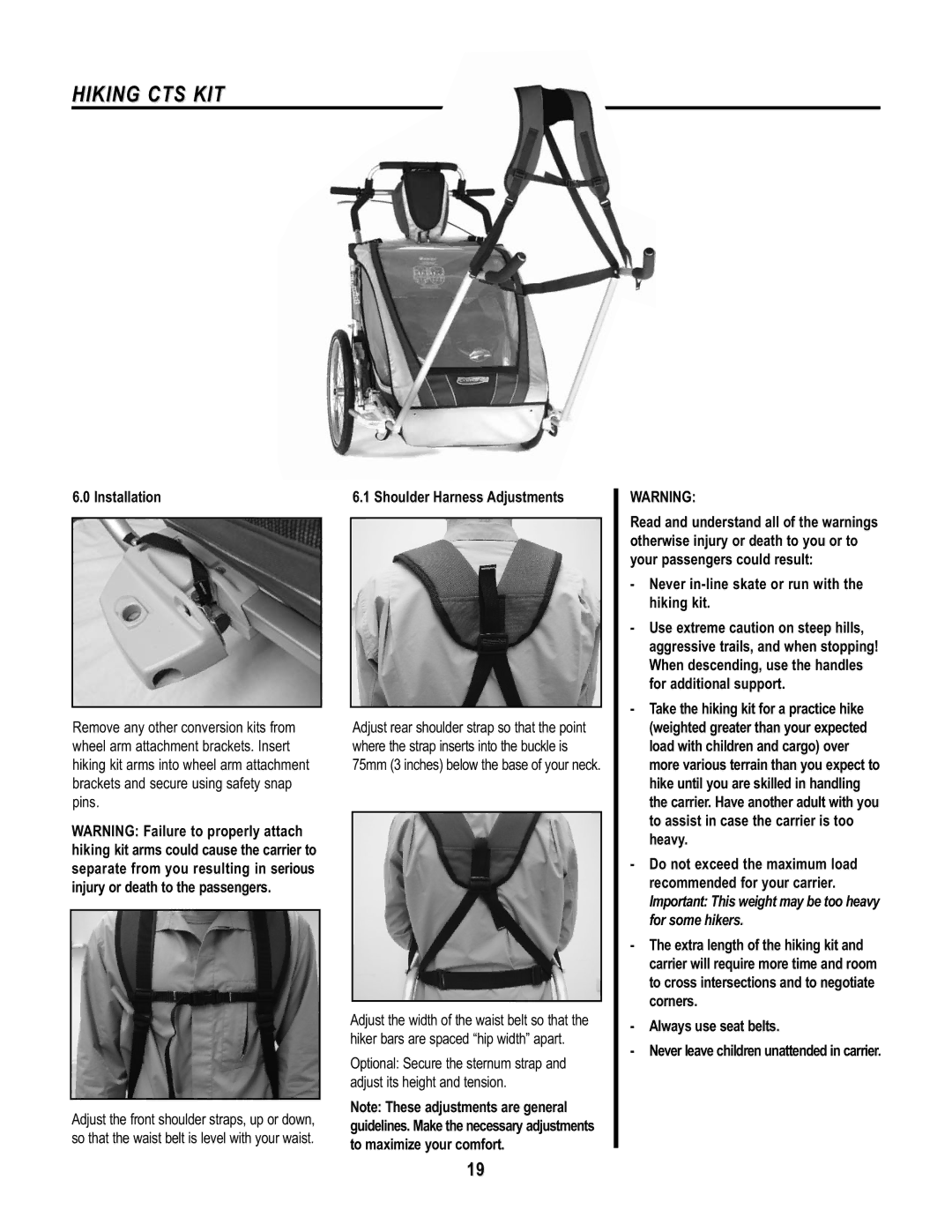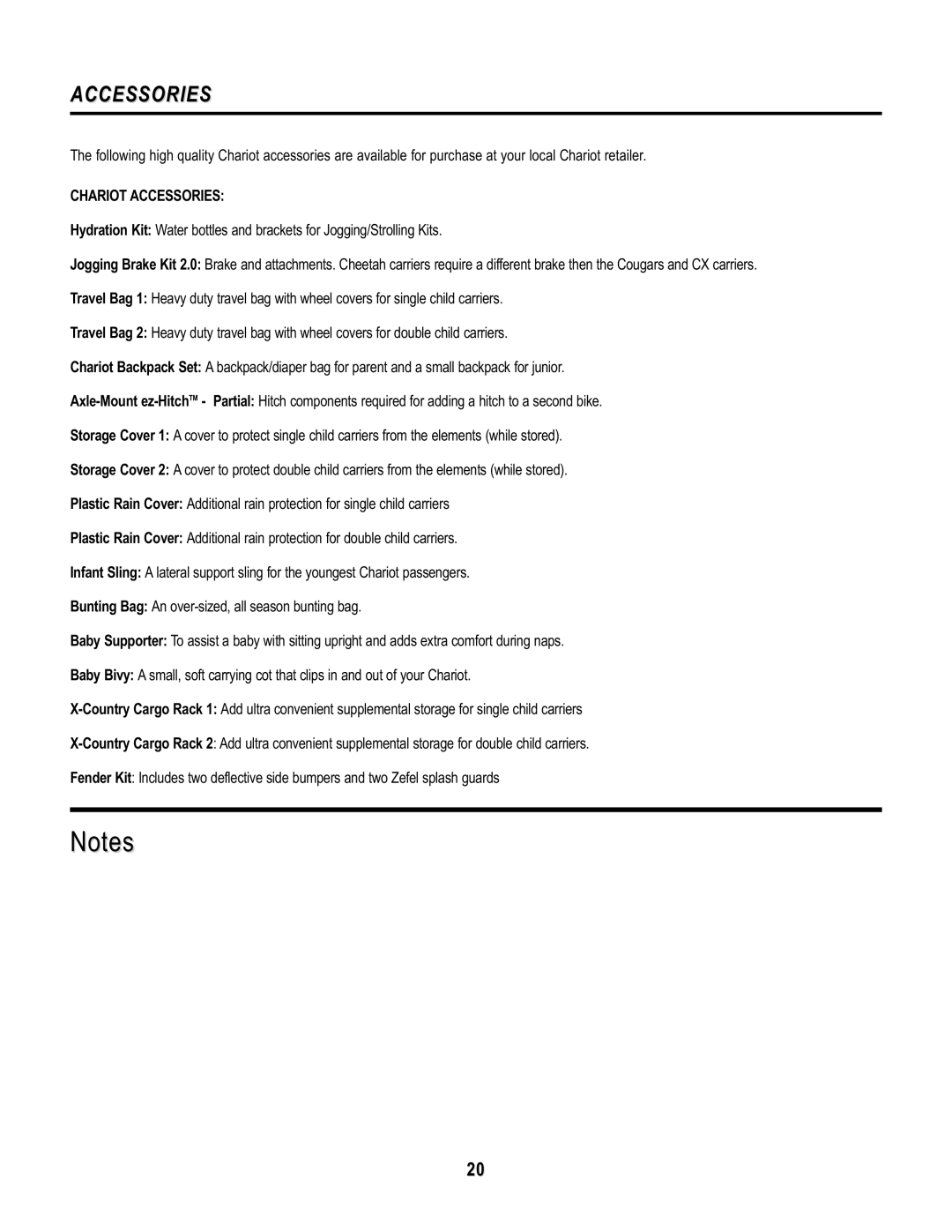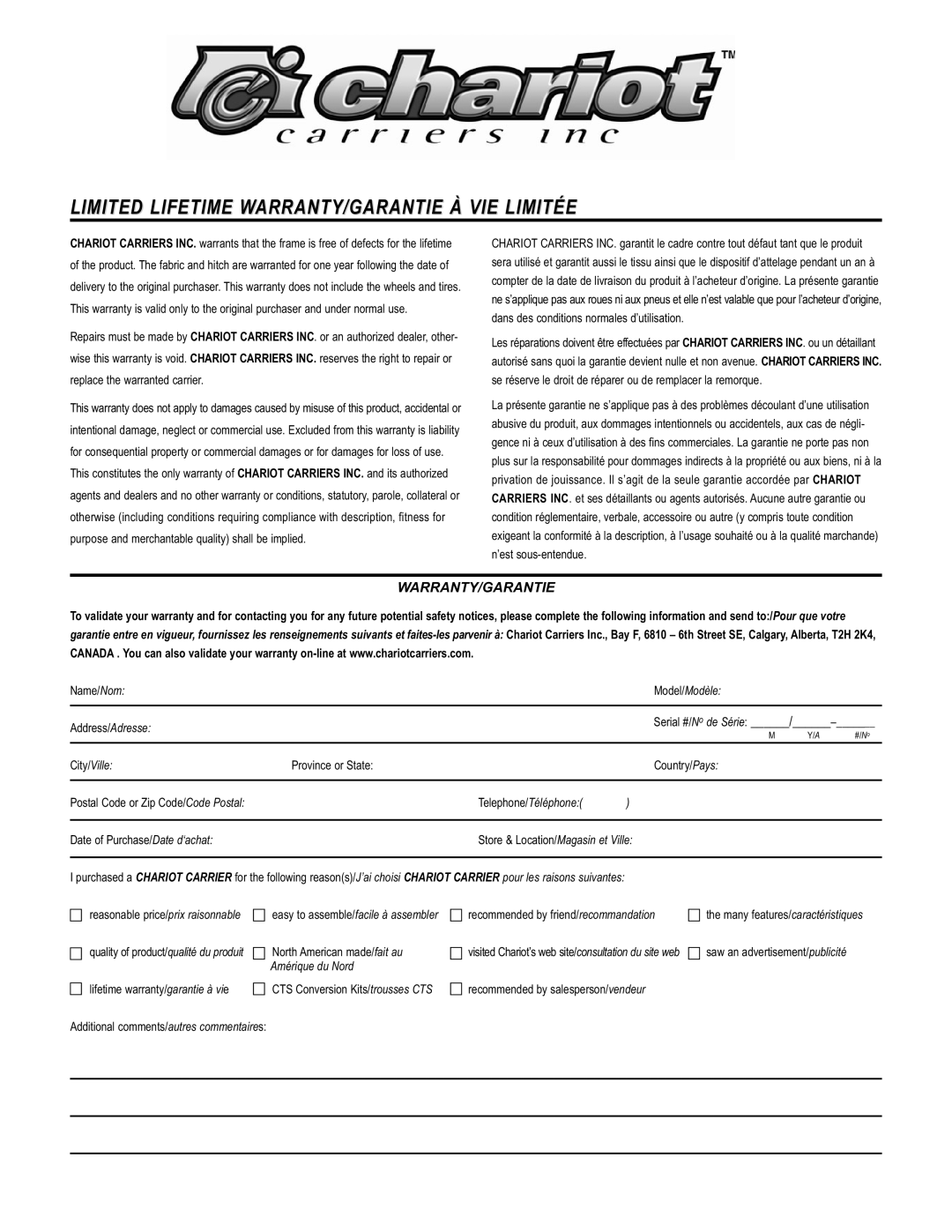1.4 Suspension Adjustments (Cougar 1 and 2 models only)
All Cougar models come with adjustable suspension. Four adjustment ranges are suggested, but it can be used in any position. The weight ranges suggested are based on the carrier being used for cycling. The setting could be softer or stiffer for strolling/jogging. Experimenting may be required.
4 | 3 | 2 | 1 |
NOTE: To determine the weight, you must combine the weight of the passengers and cargo. To adjust simply loosen knob, slide brack- et to desired weight range, and tighten knob.
NOTE: The bracket should be moved to the location next to the weights noted (not on top of the position).
If the suspension is making a hard "knock- ing" sound, it means the weight setting is too low and you need to slide the bracket further towards the rear. Typically, the sus- pension on both sides should be set to the same position/range, however it is possible to have them set to different positions if a lighter child is on one side and a heavier child on the other.
Note the 4 positions outlined in table where 1 represents the lightest load and 4 represents the heaviest load.
1.5 Side Window Removal (CX carriers) | 1.6 Rear Storage Compartments |
Your CX carrier is equipped with mesh windows that provide maximum ventilation when the clear plastic windows are removed. There are two zip- pers that need to be unfastened to remove the plastic window. Once removed, place the win- dows in the rear storage compartment. The side window can be partially zipped open to allow for some ventilation without fully removing the win- dow.
13
2
2
Your Chariot carrier comes with three separate rear storage bags. The first (1) is the rear cargo mesh storage area located directly behind the seat. The second (2) storage area is located on the lower backside of the carrier. The third (3) is a small wallet pock- et located inside the mesh storage. The maximum capacity for both storage compart- ments is 1 kg/2.2 lb.
6