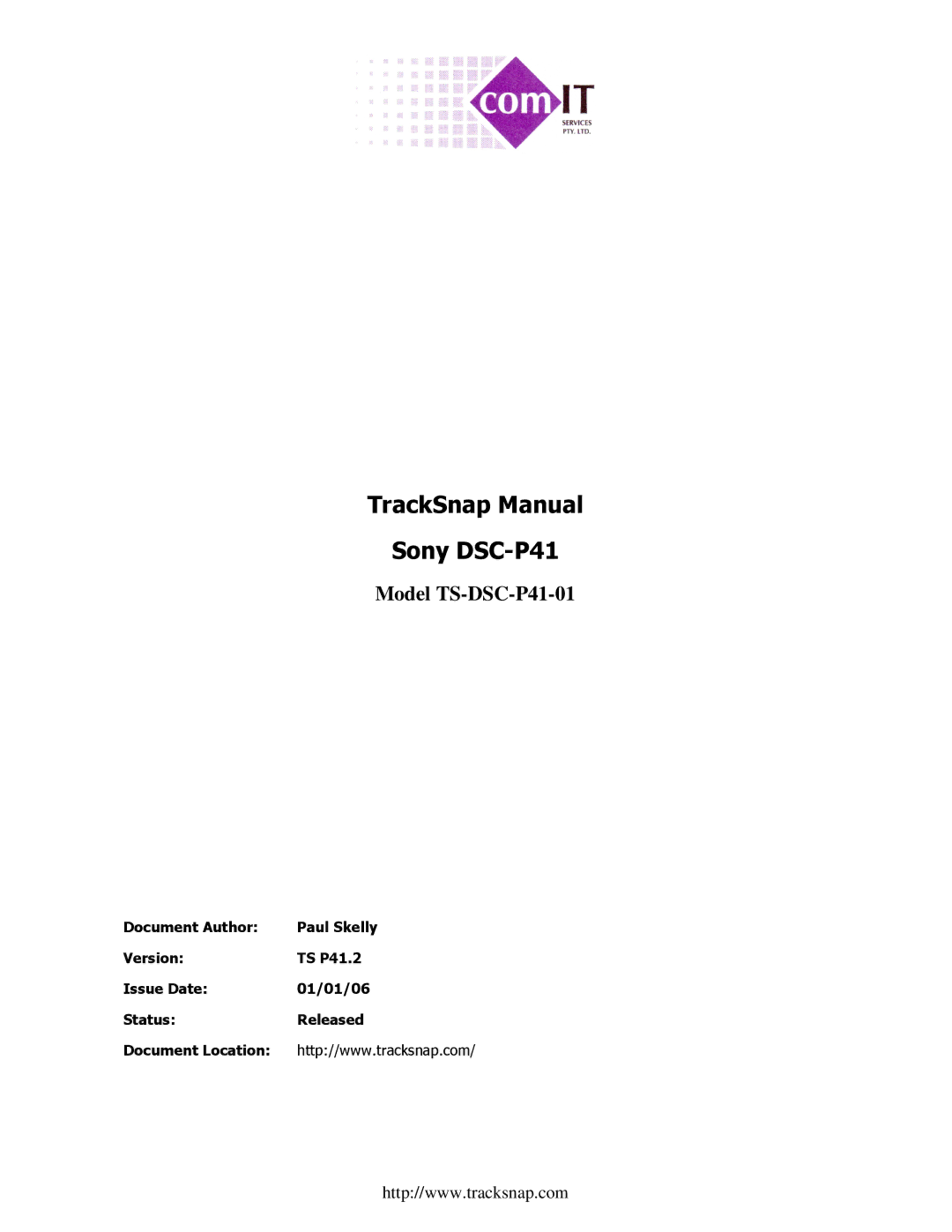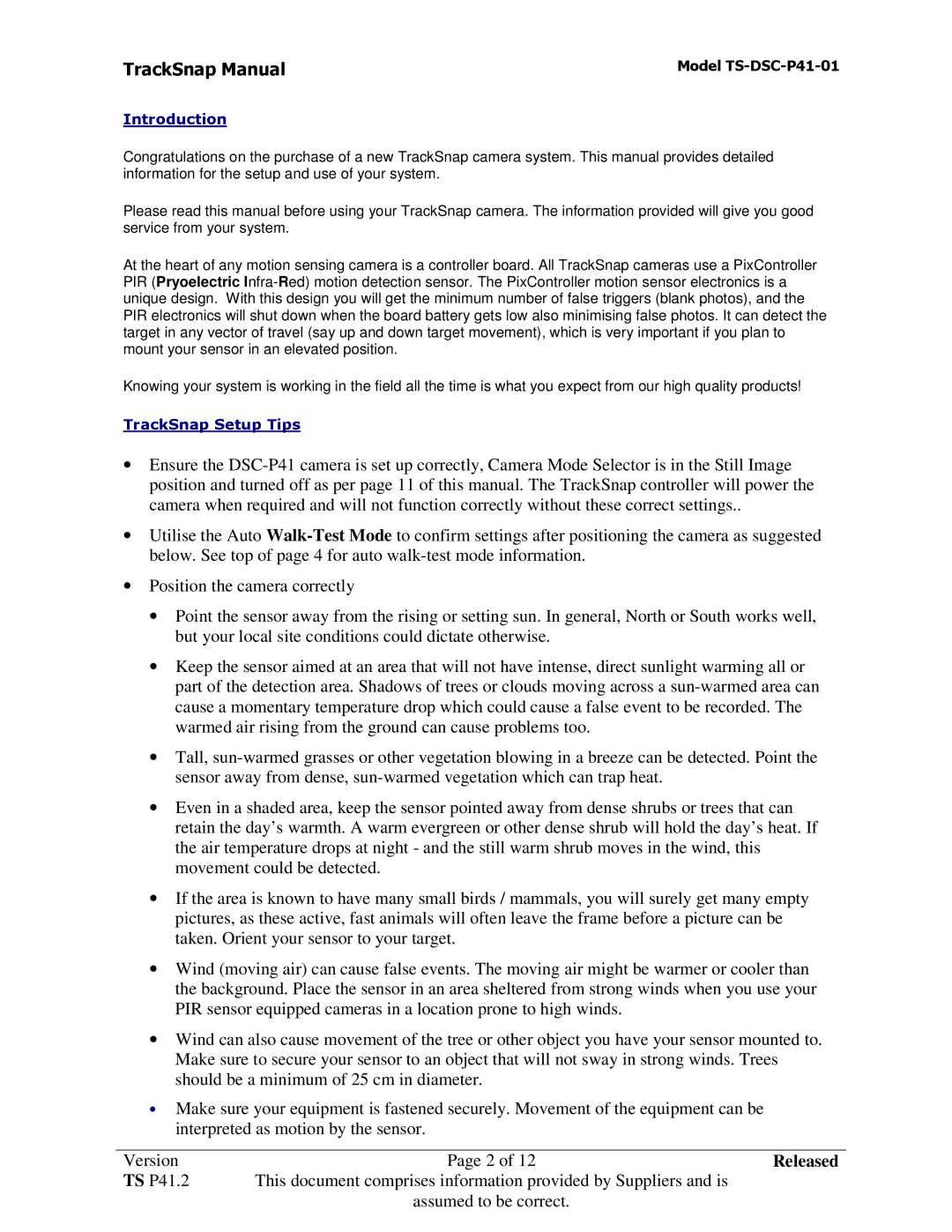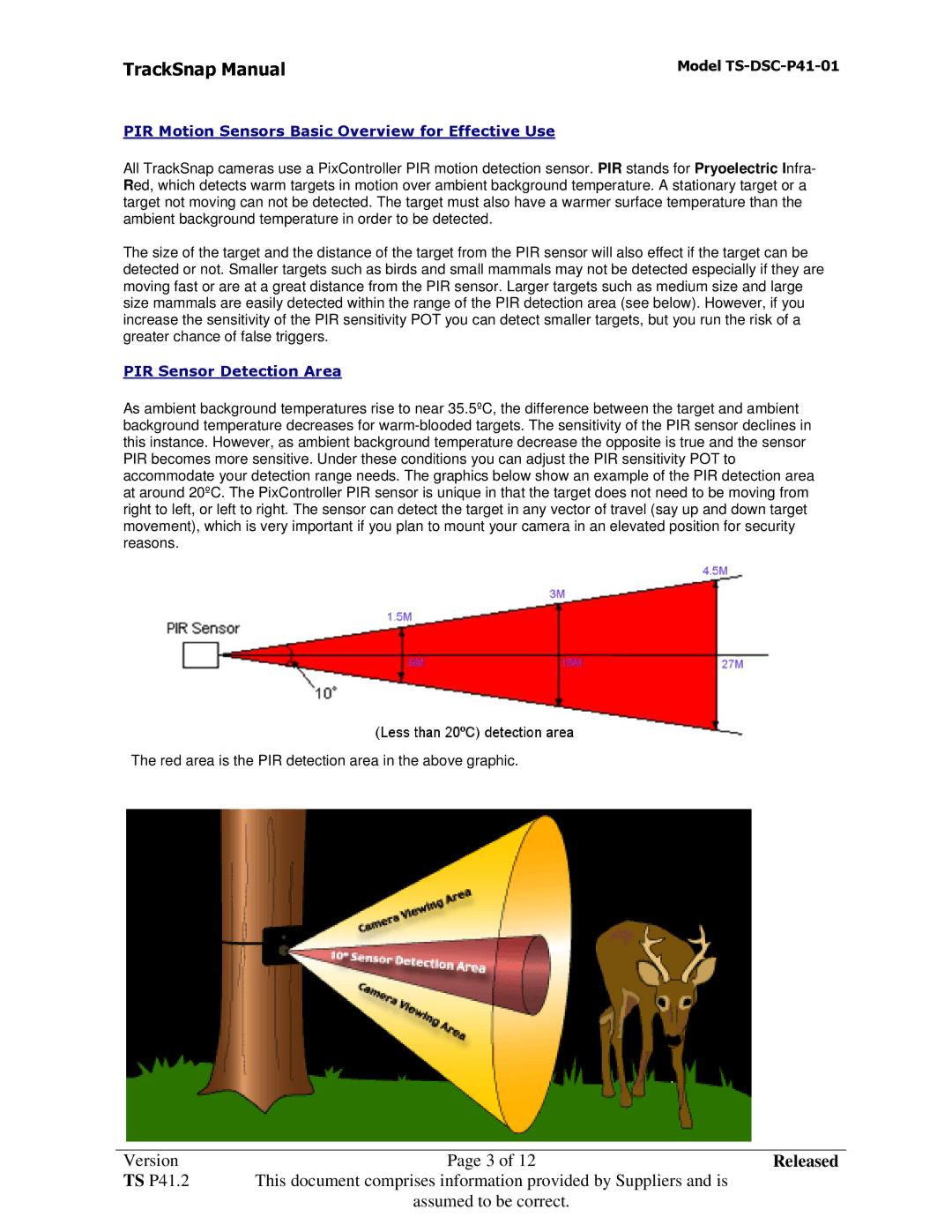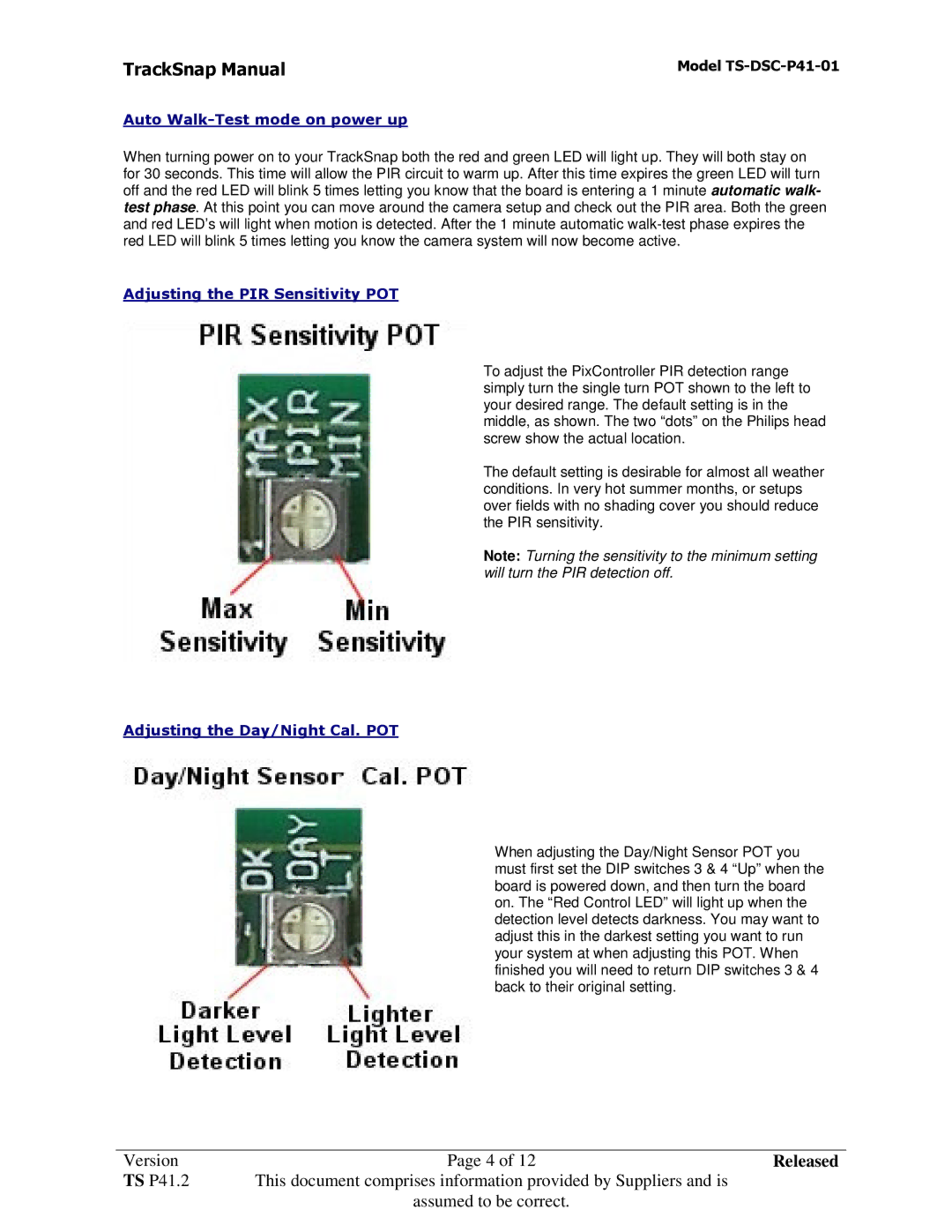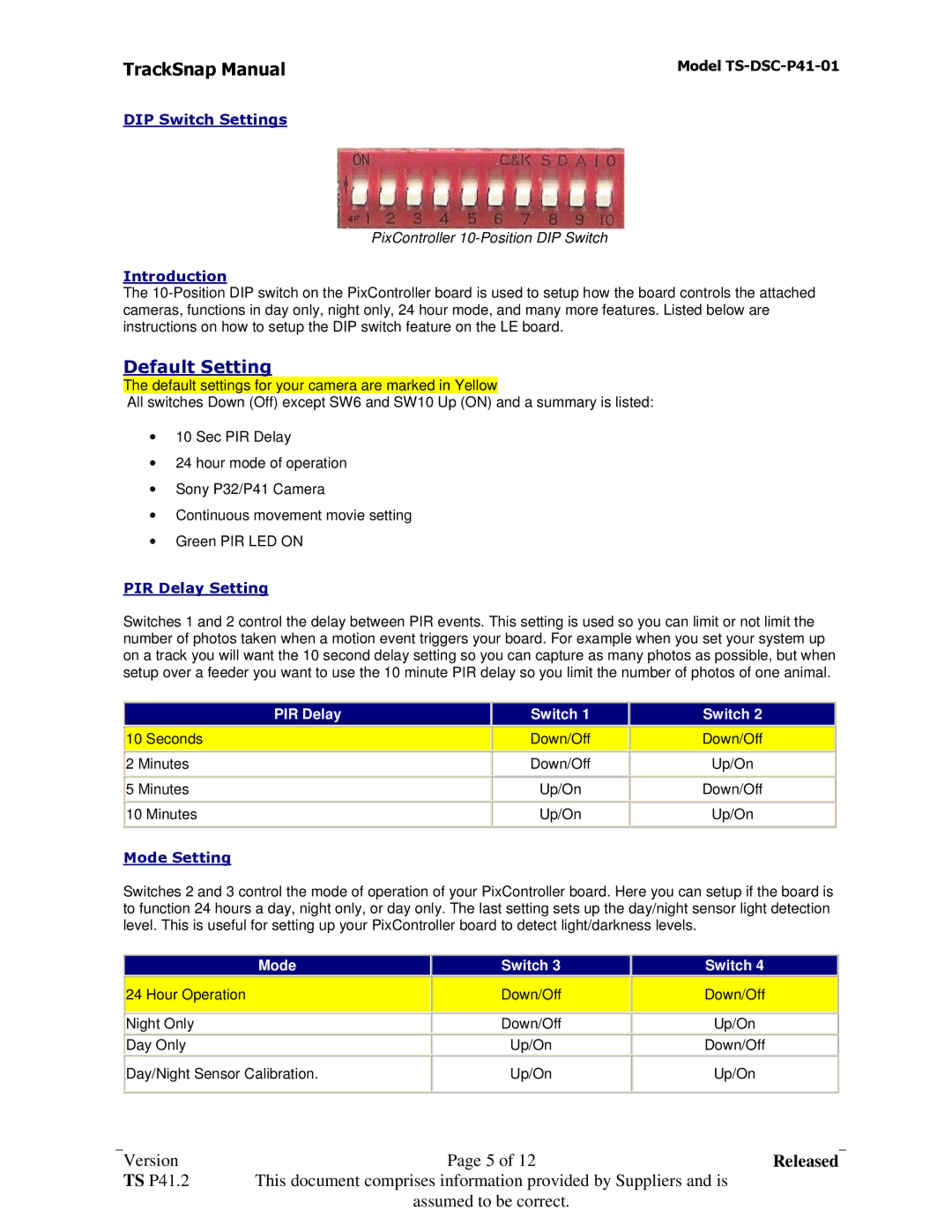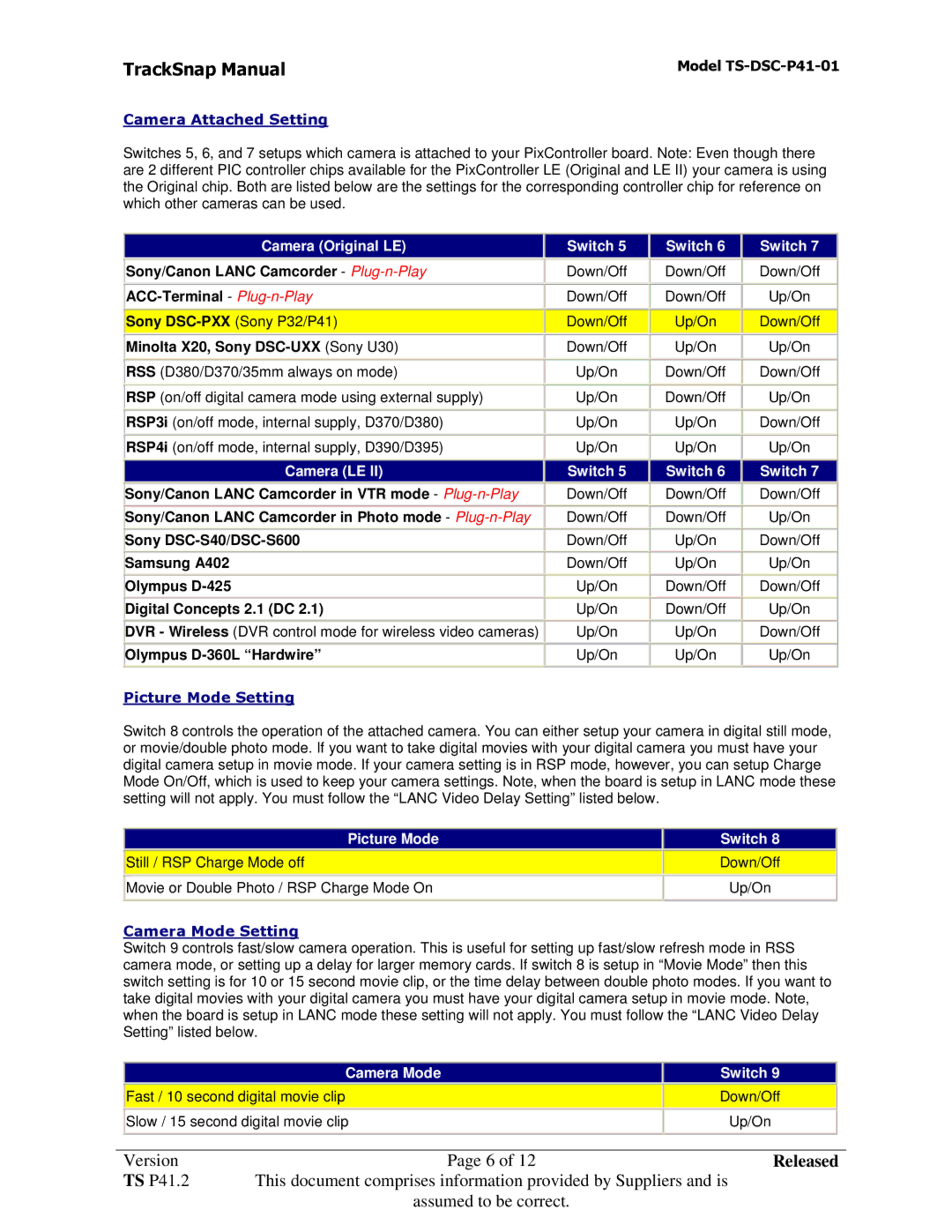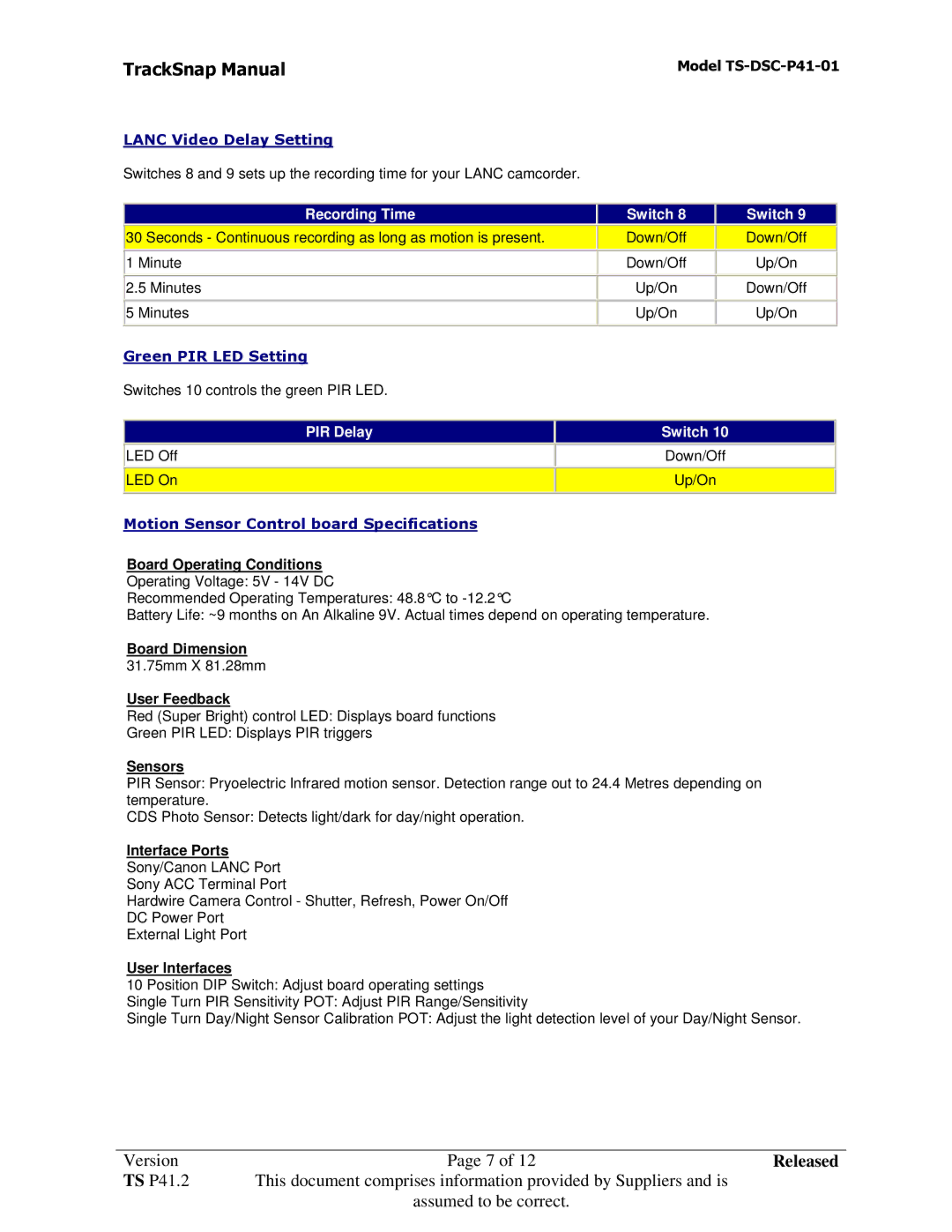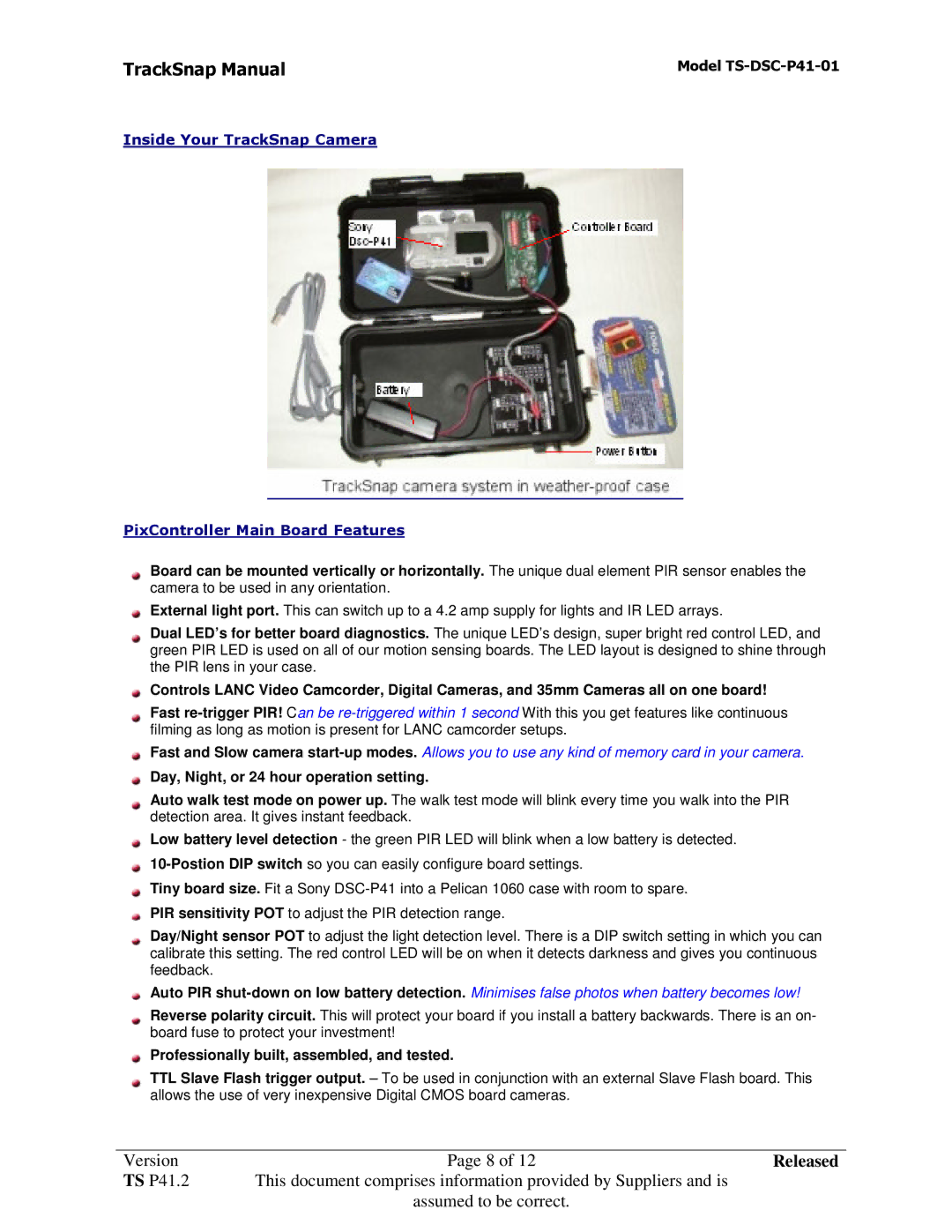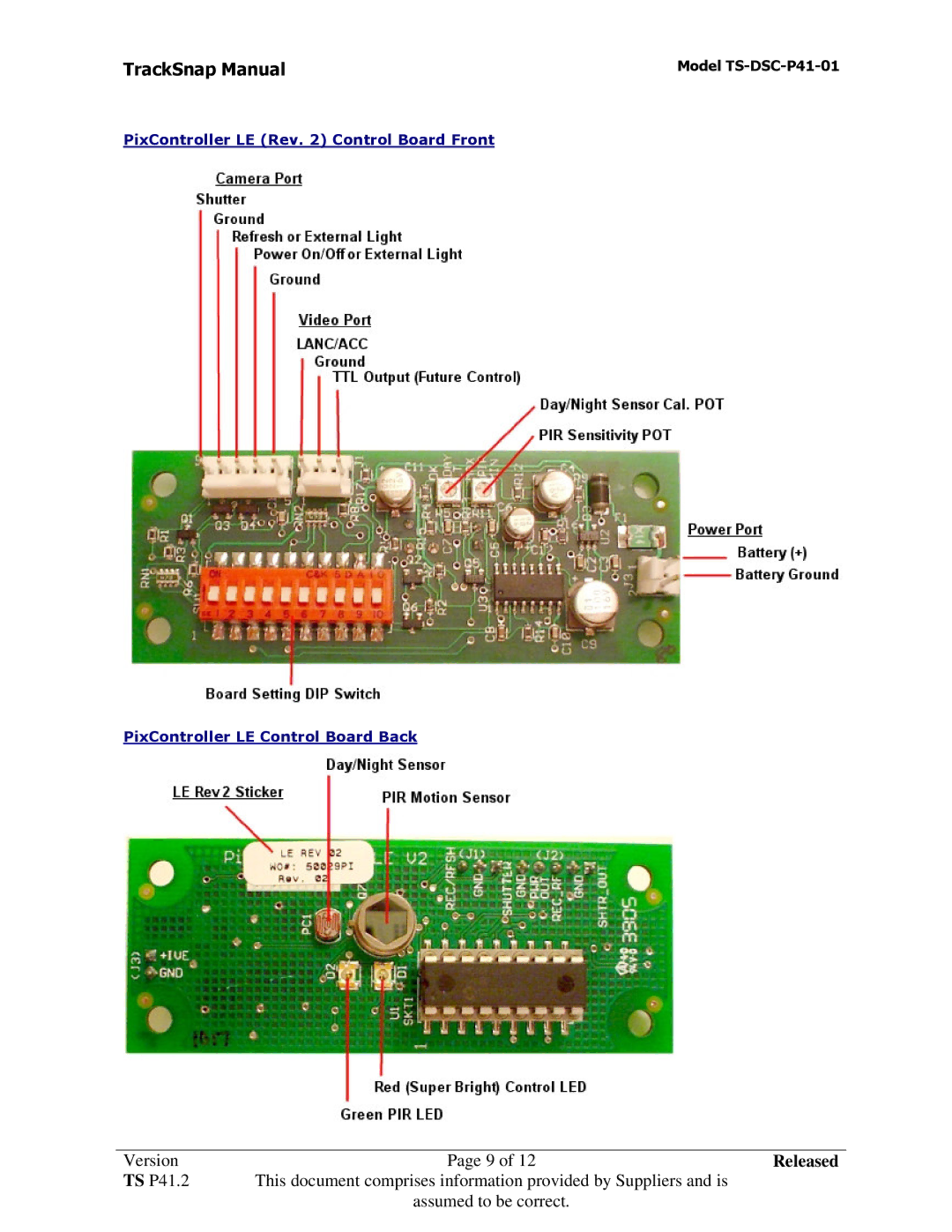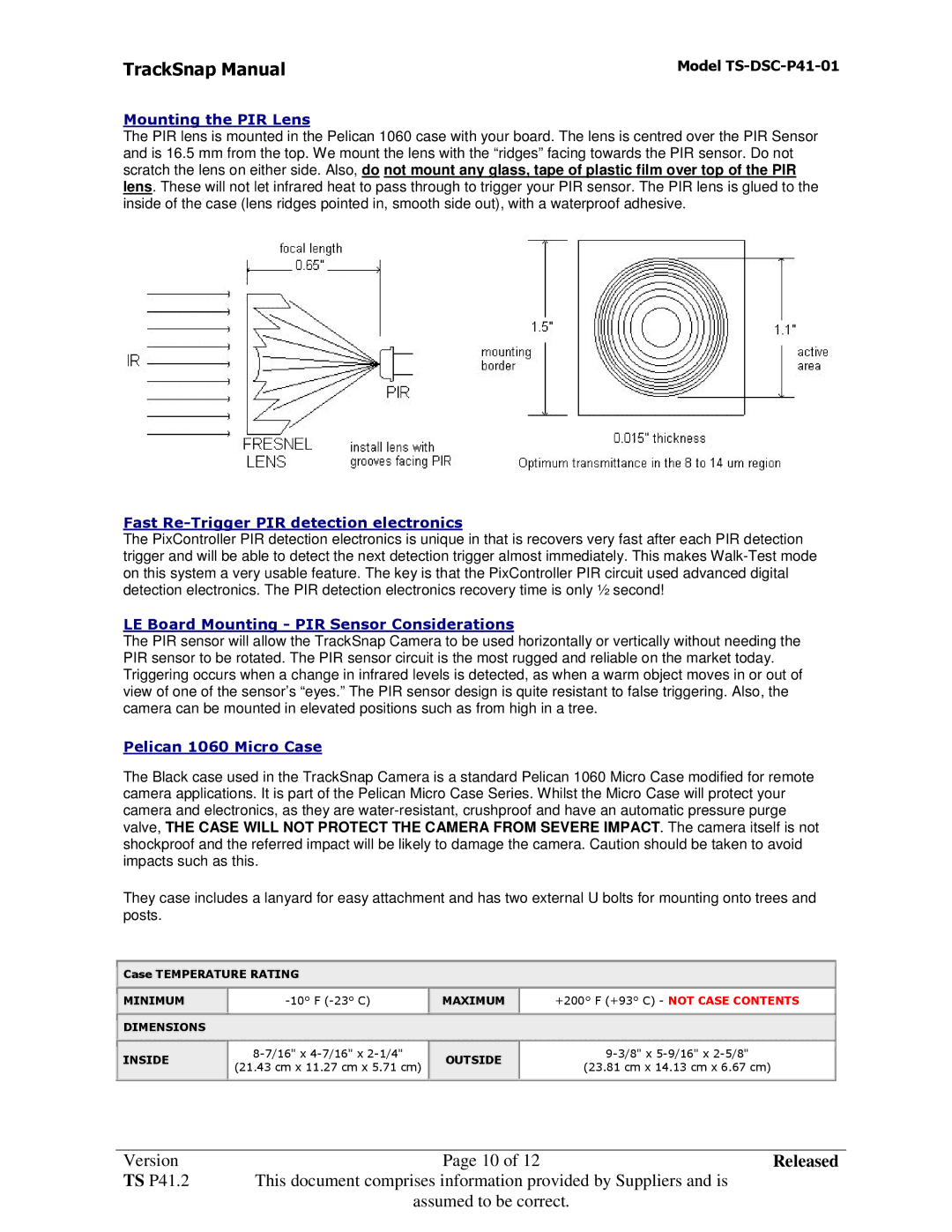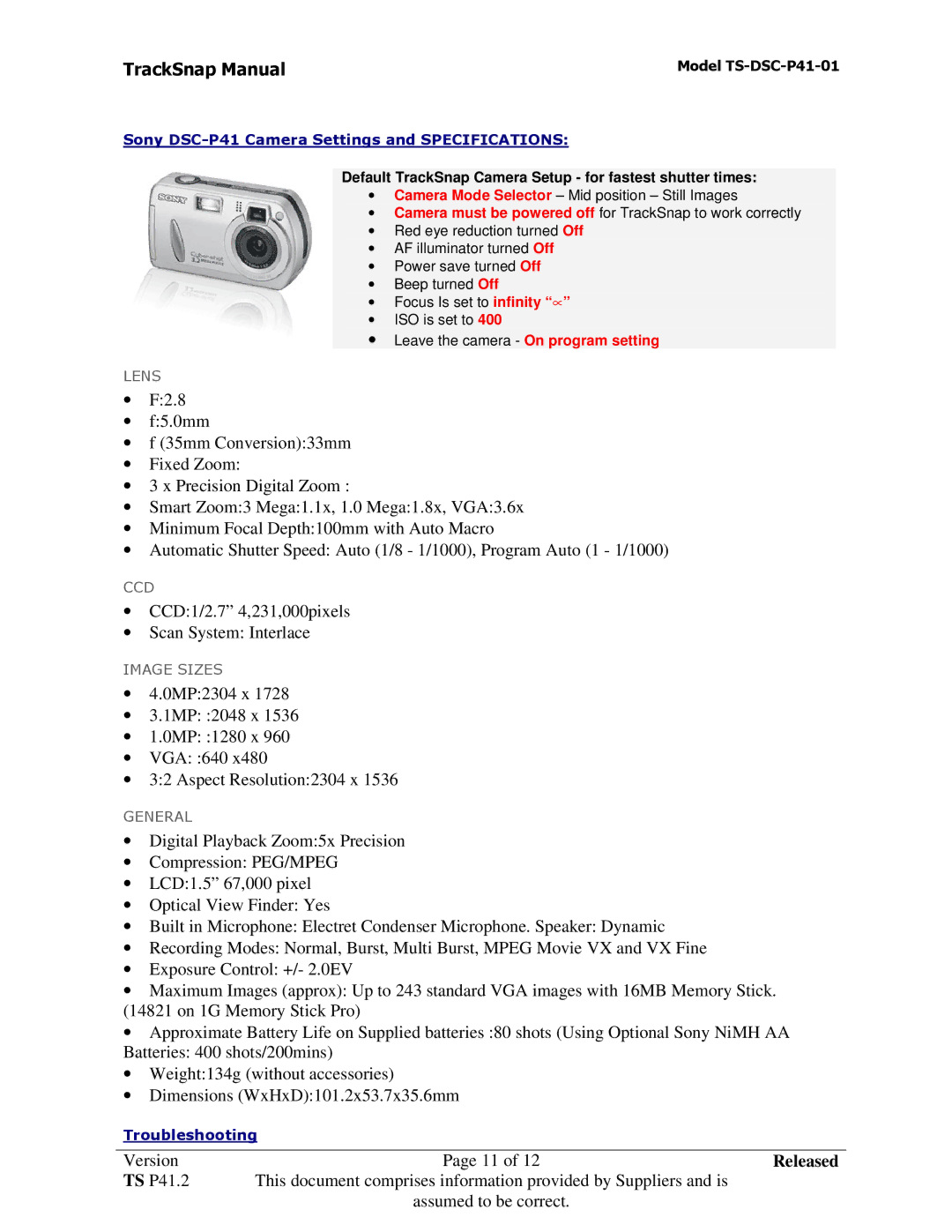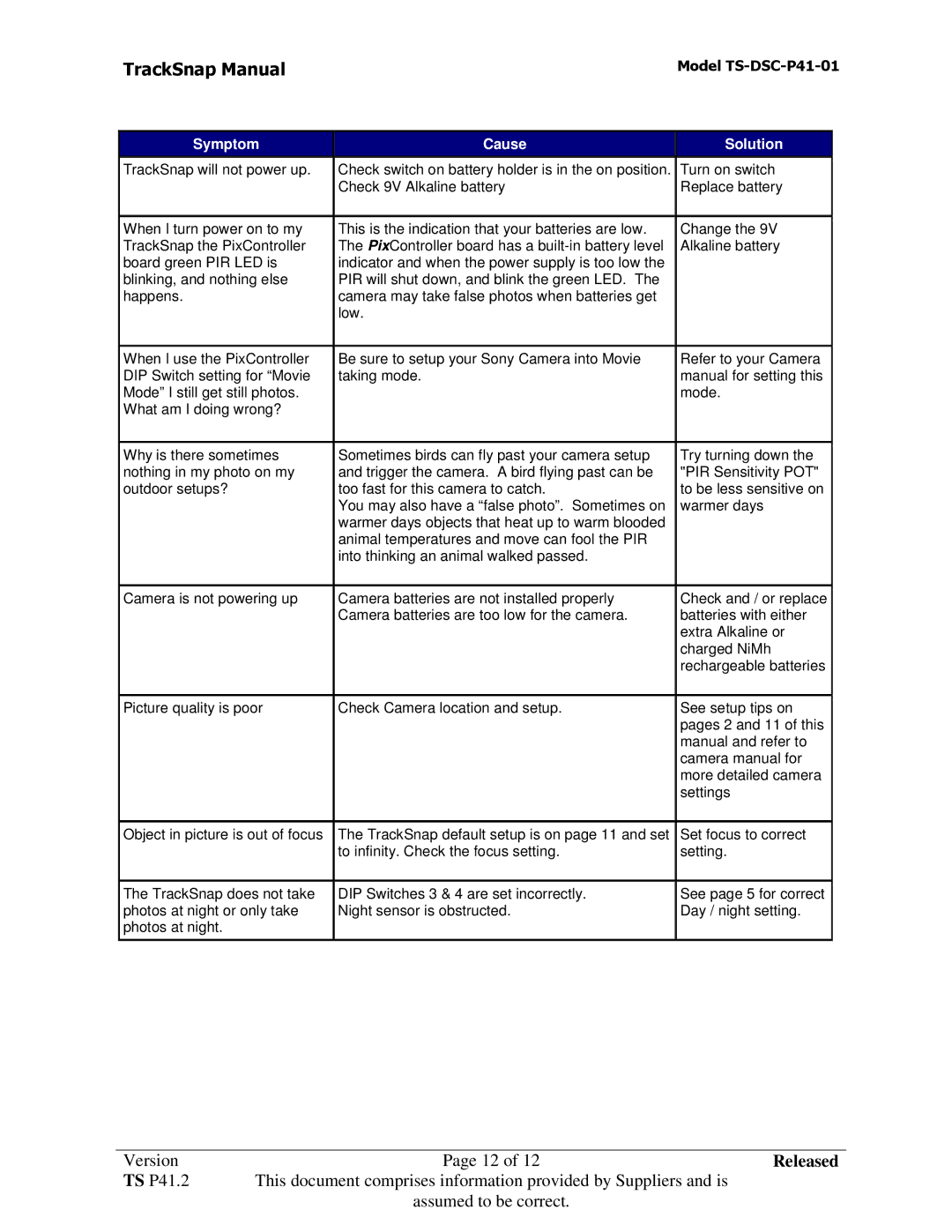TrackSnap Manual | Model |
Sony DSC-P41 Camera Settings and SPECIFICATIONS:
Default TrackSnap Camera Setup - for fastest shutter times:
•Camera Mode Selector – Mid position – Still Images
•Camera must be powered off for TrackSnap to work correctly
•Red eye reduction turned Off
•AF illuminator turned Off
•Power save turned Off
•Beep turned Off
•Focus Is set to infinity “∝”
•ISO is set to 400
•Leave the camera - On program setting
LENS
•F:2.8
•f:5.0mm
•f (35mm Conversion):33mm
•Fixed Zoom:
•3 x Precision Digital Zoom :
•Smart Zoom:3 Mega:1.1x, 1.0 Mega:1.8x, VGA:3.6x
•Minimum Focal Depth:100mm with Auto Macro
•Automatic Shutter Speed: Auto (1/8 - 1/1000), Program Auto (1 - 1/1000)
CCD
•CCD:1/2.7” 4,231,000pixels
•Scan System: Interlace
IMAGE SIZES
•4.0MP:2304 x 1728
•3.1MP: :2048 x 1536
•1.0MP: :1280 x 960
•VGA: :640 x480
•3:2 Aspect Resolution:2304 x 1536
GENERAL
•Digital Playback Zoom:5x Precision
•Compression: PEG/MPEG
•LCD:1.5” 67,000 pixel
•Optical View Finder: Yes
•Built in Microphone: Electret Condenser Microphone. Speaker: Dynamic
•Recording Modes: Normal, Burst, Multi Burst, MPEG Movie VX and VX Fine
•Exposure Control: +/- 2.0EV
•Maximum Images (approx): Up to 243 standard VGA images with 16MB Memory Stick. (14821 on 1G Memory Stick Pro)
•Approximate Battery Life on Supplied batteries :80 shots (Using Optional Sony NiMH AA Batteries: 400 shots/200mins)
•Weight:134g (without accessories)
•Dimensions (WxHxD):101.2x53.7x35.6mm
Troubleshooting
Version | Page 11 of 12 | Released |
TS P41.2 | This document comprises information provided by Suppliers and is |
|
| assumed to be correct. |
|