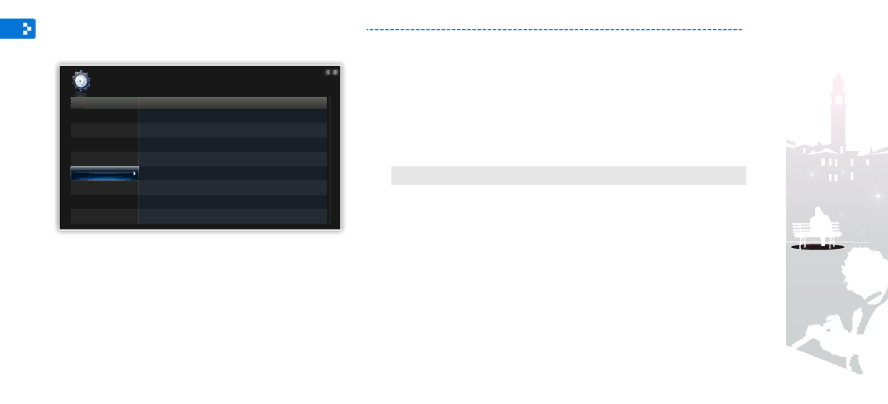
Customize settings
Customize Bluetooth settings
Settings |
|
| 1 |
| From the Main menu screen, scroll to Settings and touch | |
|
|
|
|
| e. |
|
Category | Option |
| 2 |
|
|
|
Photos | Bluetooth Mode | : On | Scroll to Bluetooth and touch e. | |||
Clock | Password |
| ||||
Alarm | Device Information |
| 3 |
| Scroll to one of the following options and touch e. | |
General |
|
|
| |||
Bluetooth |
|
|
|
| Option | Description |
Support |
|
| |
Bluetooth | Turn on or off the Bluetooth wireless feature | ||
| |||
| Mode | ||
|
| ||
|
|
| |
| Password | Set a password for the Bluetooth wireless feature | |
| • The frame’s default PIN is 0000 | ||
|
| ||
| Device | View device information or rename the frame | |
| Information | ||
|
|
40