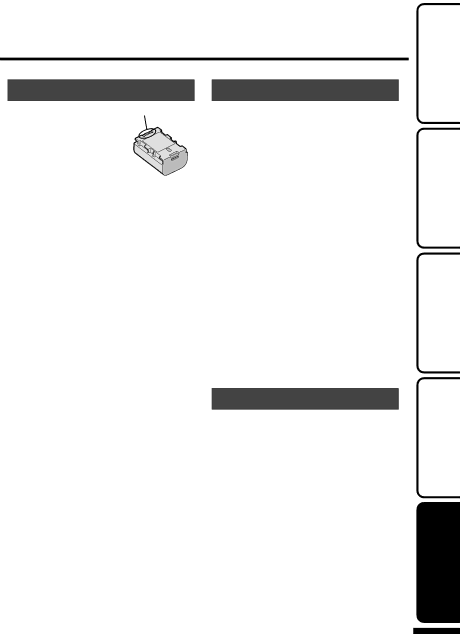
Cautions
Started
Battery Pack
The supplied battery pack is a Terminals
the supplied battery pack or an optional battery pack, be sure
to read the following cautions:
•To avoid hazards
... do not burn.
... do not
... do not modify or disassemble.
... do not expose the battery to temperatures exceeding 60°C, as this may cause the battery to overheat, explode or catch fire.
... use only specified chargers.
•To prevent damage and prolong service life
... do not subject to unnecessary shock.
... charge within the temperature range of 10°C to 35°C. Cooler temperatures require longer charging time, or in some cases stop charging at all. Warmer temperatures prevent complete charging, or in some cases stop charging at all.
... store in a cool, dry place. Extended exposure to high temperatures will increase natural discharge and shorten service life.
... fully charge and then fully discharge the battery every 6 months when storing the battery pack over a long period of time.
... remove from charger or powered unit when not in use, as some machines use current even when switched off.
Recording Medium
•Be sure to follow the guidelines below to prevent corruption or damage to your recorded data.
•Do not bend or drop the recording medium, or subject it to strong pressure, jolts or vibrations.
•Do not splash the recording medium with water.
•Do not use, replace, or store the recording medium in locations that are exposed to strong static electricity or electrical noise.
•Do not turn off the camcorder power or remove the battery or AC adapter during shooting, playback, or when otherwise accessing the recording medium.
•Do not bring the recording medium near objects that have a strong magnetic field or that emit strong electromagnetic waves.
•Do not store the recording medium in locations with high temperature or high humidity.
•Do not touch the metal parts.
•When formatting or erasing data using
the camcorder, only the file administration information is changed. The data is not completely erased from the hard disk. If you want to completely erase all of the data, we recommend either using commercially available software that is specially designed for that purpose, or by physically destroying the camcorder with a hammer etc.
LCD Monitor
•To prevent damage to the LCD monitor, DO NOT
... push it strongly or apply any shocks.
... place the camcorder with LCD monitor on the bottom.
•To prolong service life
... avoid rubbing it with coarse cloth.
Information
CopyingPlaybackRecording Getting
Further
For more information, refer to the Detailed User Guide | 21 |
http://manual.jvc.co.jp/index.html/ |