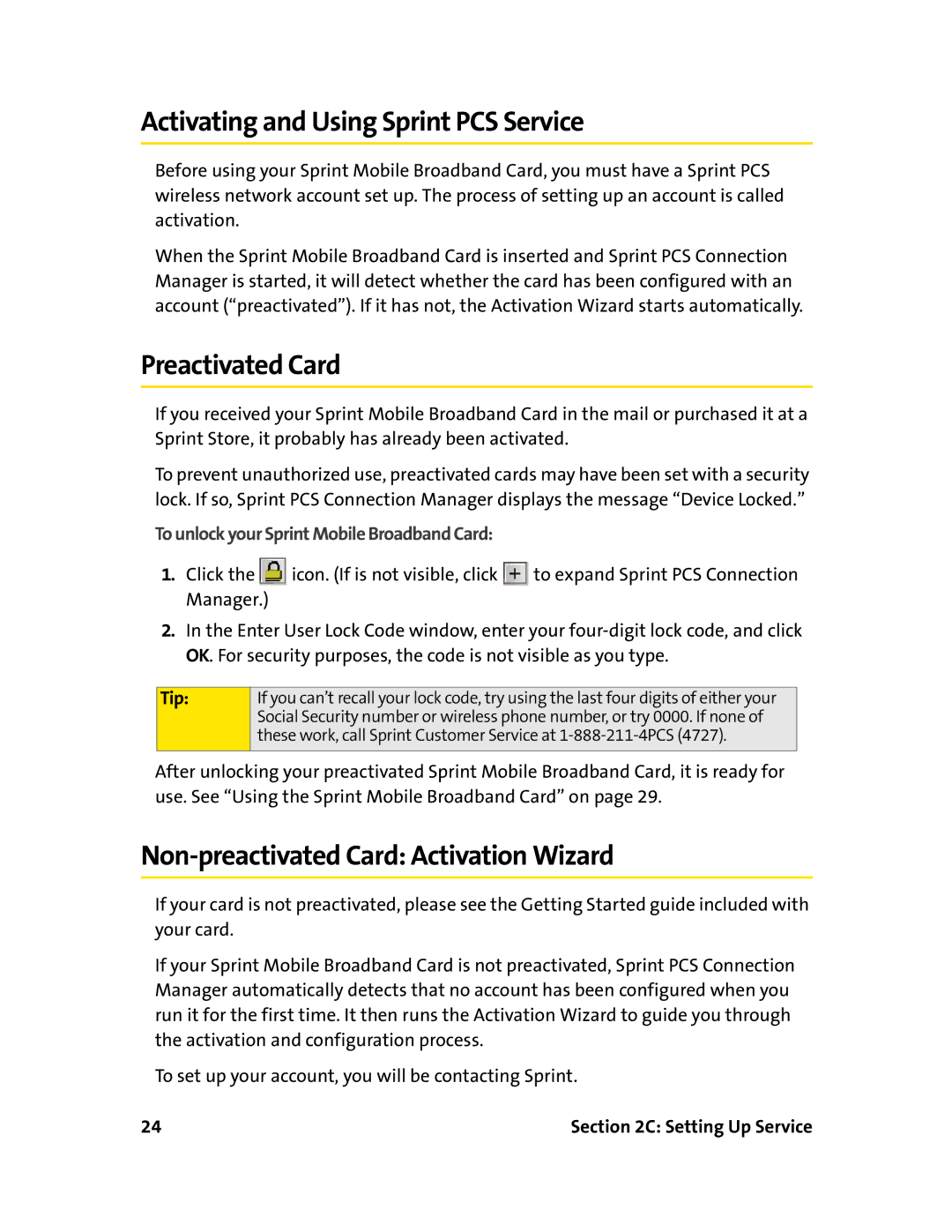Activating and Using Sprint PCS Service
Before using your Sprint Mobile Broadband Card, you must have a Sprint PCS wireless network account set up. The process of setting up an account is called activation.
When the Sprint Mobile Broadband Card is inserted and Sprint PCS Connection Manager is started, it will detect whether the card has been configured with an account (“preactivated”). If it has not, the Activation Wizard starts automatically.
Preactivated Card
If you received your Sprint Mobile Broadband Card in the mail or purchased it at a Sprint Store, it probably has already been activated.
To prevent unauthorized use, preactivated cards may have been set with a security lock. If so, Sprint PCS Connection Manager displays the message “Device Locked.”
To unlock your Sprint Mobile Broadband Card:
1.Click the ![]() icon. (If is not visible, click
icon. (If is not visible, click ![]() to expand Sprint PCS Connection Manager.)
to expand Sprint PCS Connection Manager.)
2.In the Enter User Lock Code window, enter your
Tip:
If you can’t recall your lock code, try using the last four digits of either your Social Security number or wireless phone number, or try 0000. If none of these work, call Sprint Customer Service at
After unlocking your preactivated Sprint Mobile Broadband Card, it is ready for use. See “Using the Sprint Mobile Broadband Card” on page 29.
Non-preactivated Card: Activation Wizard
If your card is not preactivated, please see the Getting Started guide included with your card.
If your Sprint Mobile Broadband Card is not preactivated, Sprint PCS Connection Manager automatically detects that no account has been configured when you run it for the first time. It then runs the Activation Wizard to guide you through the activation and configuration process.
To set up your account, you will be contacting Sprint.
24 | Section 2C: Setting Up Service |