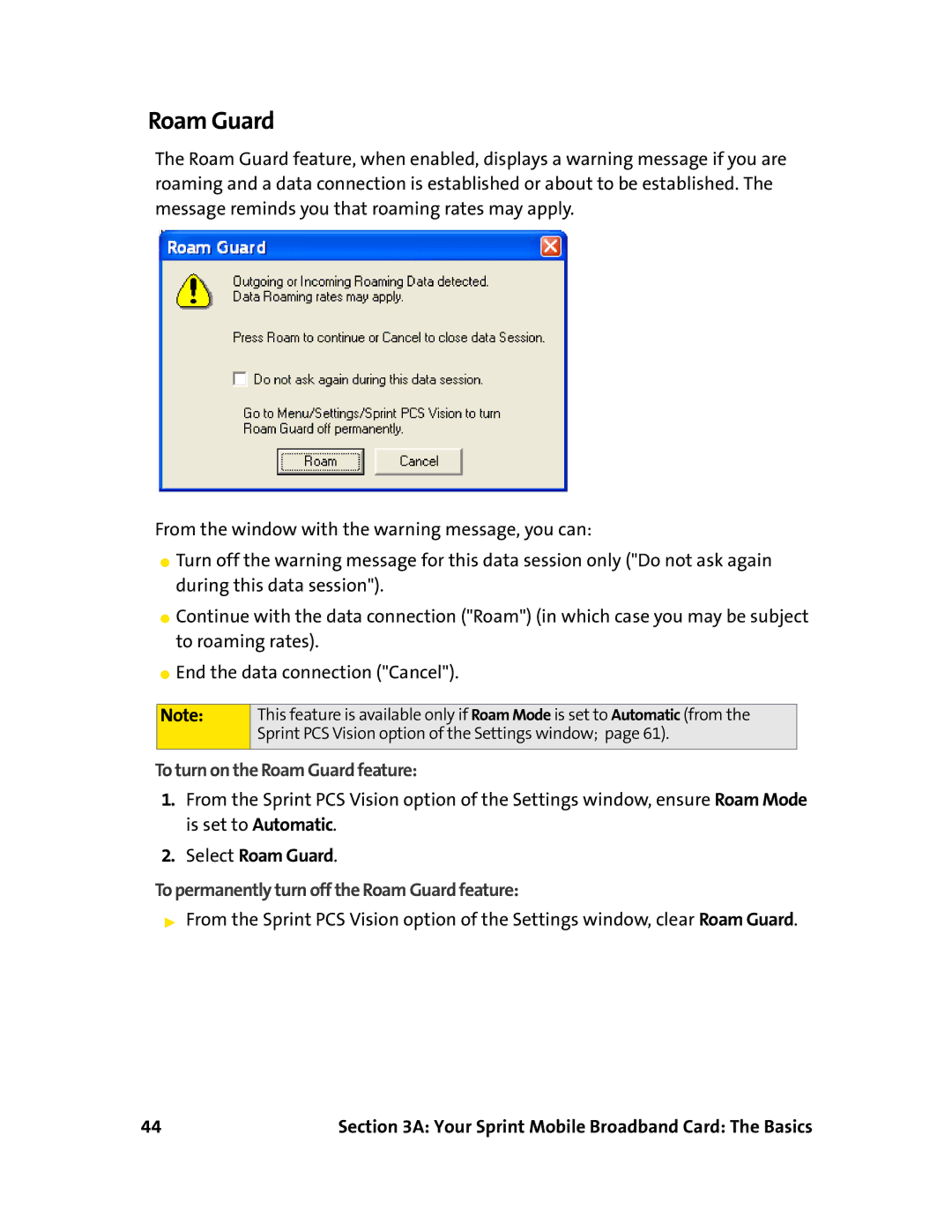Roam Guard
The Roam Guard feature, when enabled, displays a warning message if you are roaming and a data connection is established or about to be established. The message reminds you that roaming rates may apply.
From the window with the warning message, you can:
⬤Turn off the warning message for this data session only ("Do not ask again during this data session").
⬤Continue with the data connection ("Roam") (in which case you may be subject to roaming rates).
⬤End the data connection ("Cancel").
Note:
This feature is available only if Roam Mode is set to Automatic (from the Sprint PCS Vision option of the Settings window; page 61).
To turn on the Roam Guard feature:
1.From the Sprint PCS Vision option of the Settings window, ensure Roam Mode is set to Automatic.
2.Select Roam Guard.
To permanently turn off the Roam Guard feature:
▶From the Sprint PCS Vision option of the Settings window, clear Roam Guard.
44 | Section 3A: Your Sprint Mobile Broadband Card: The Basics |