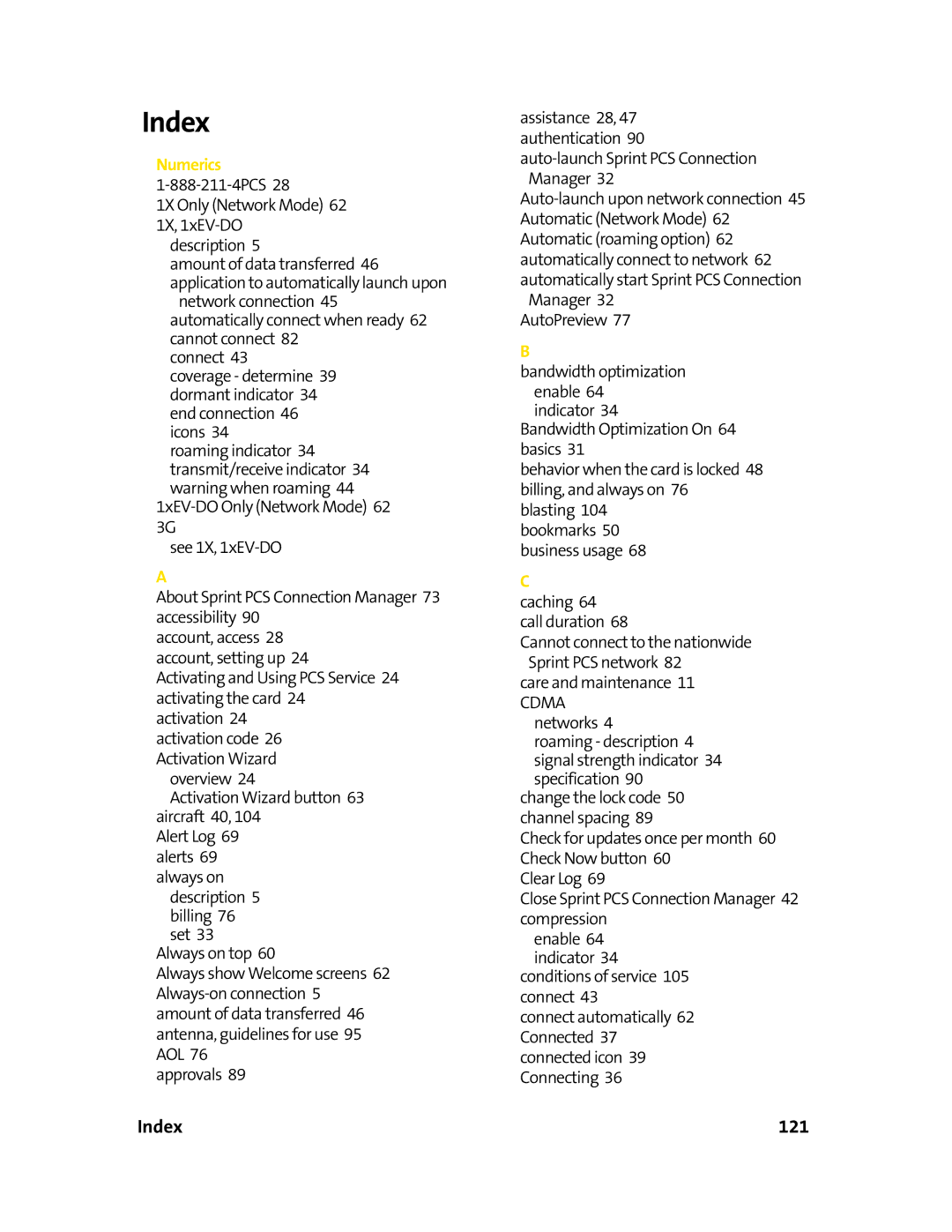Index
Numerics
1X Only (Network Mode) 62 1X,
description 5
amount of data transferred 46 application to automatically launch upon network connection 45 automatically connect when ready 62 cannot connect 82
connect 43
coverage - determine 39 dormant indicator 34 end connection 46 icons 34
roaming indicator 34 transmit/receive indicator 34 warning when roaming 44
see 1X,
A
About Sprint PCS Connection Manager 73 accessibility 90
account, access 28 account, setting up 24 Activating and Using PCS Service 24 activating the card 24 activation 24
activation code 26 Activation Wizard overview 24
Activation Wizard button 63 aircraft 40, 104
Alert Log 69 alerts 69 always on
description 5 billing 76 set 33
Always on top 60
Always show Welcome screens 62
approvals 89
assistance 28, 47 authentication 90
AutoPreview 77
B
bandwidth optimization enable 64 indicator 34
Bandwidth Optimization On 64 basics 31
behavior when the card is locked 48 billing, and always on 76 blasting 104
bookmarks 50 business usage 68
C
caching 64 call duration 68
Cannot connect to the nationwide Sprint PCS network 82
care and maintenance 11
CDMA networks 4 roaming - description 4
signal strength indicator 34 specification 90
change the lock code 50 channel spacing 89
Check for updates once per month 60 Check Now button 60
Clear Log 69
Close Sprint PCS Connection Manager 42 compression
enable 64 indicator 34
conditions of service 105 connect 43
connect automatically 62 Connected 37 connected icon 39 Connecting 36
Index | 121 |