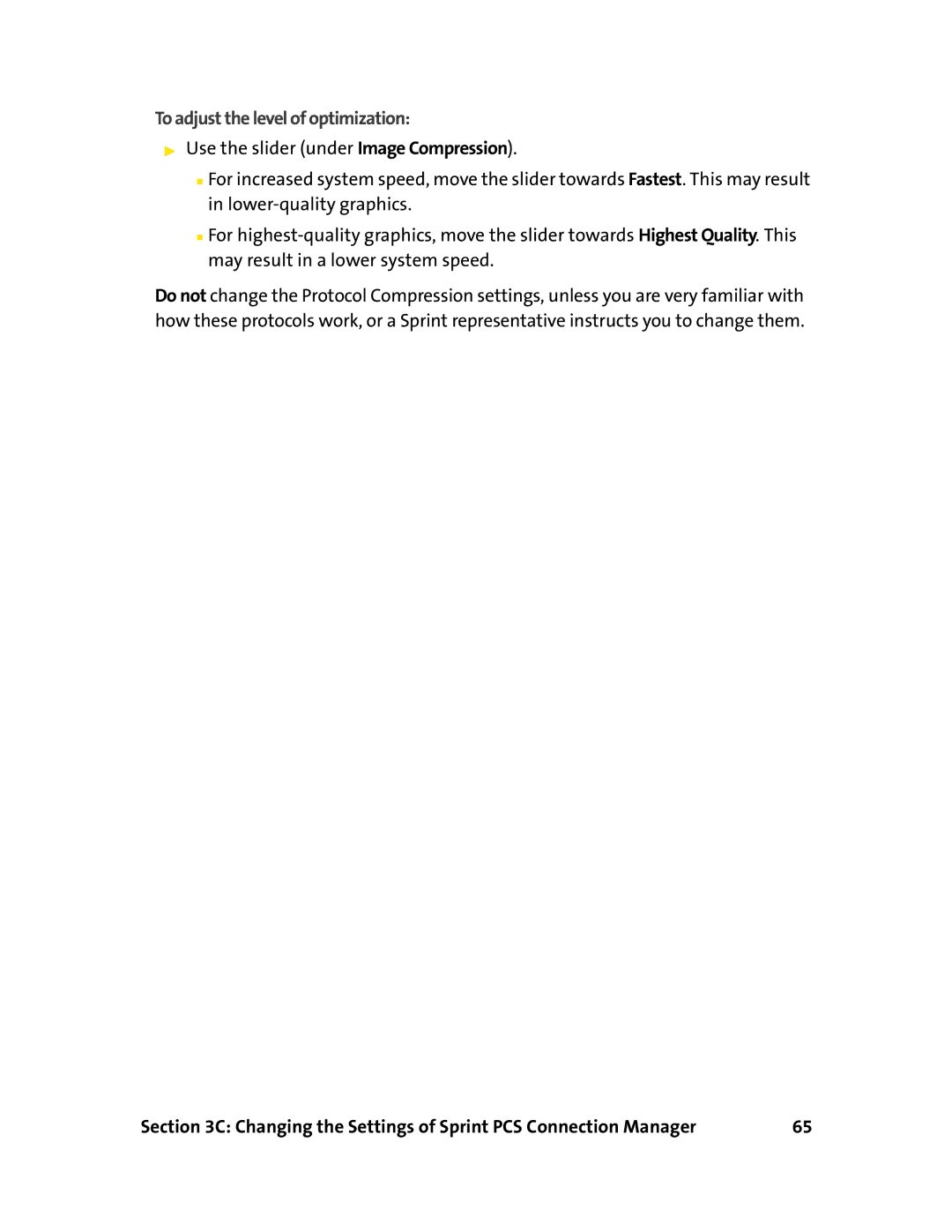To adjust the level of optimization:
▶Use the slider (under Image Compression).
■For increased system speed, move the slider towards Fastest. This may result in
■For
Do not change the Protocol Compression settings, unless you are very familiar with how these protocols work, or a Sprint representative instructs you to change them.
Section 3C: Changing the Settings of Sprint PCS Connection Manager | 65 |