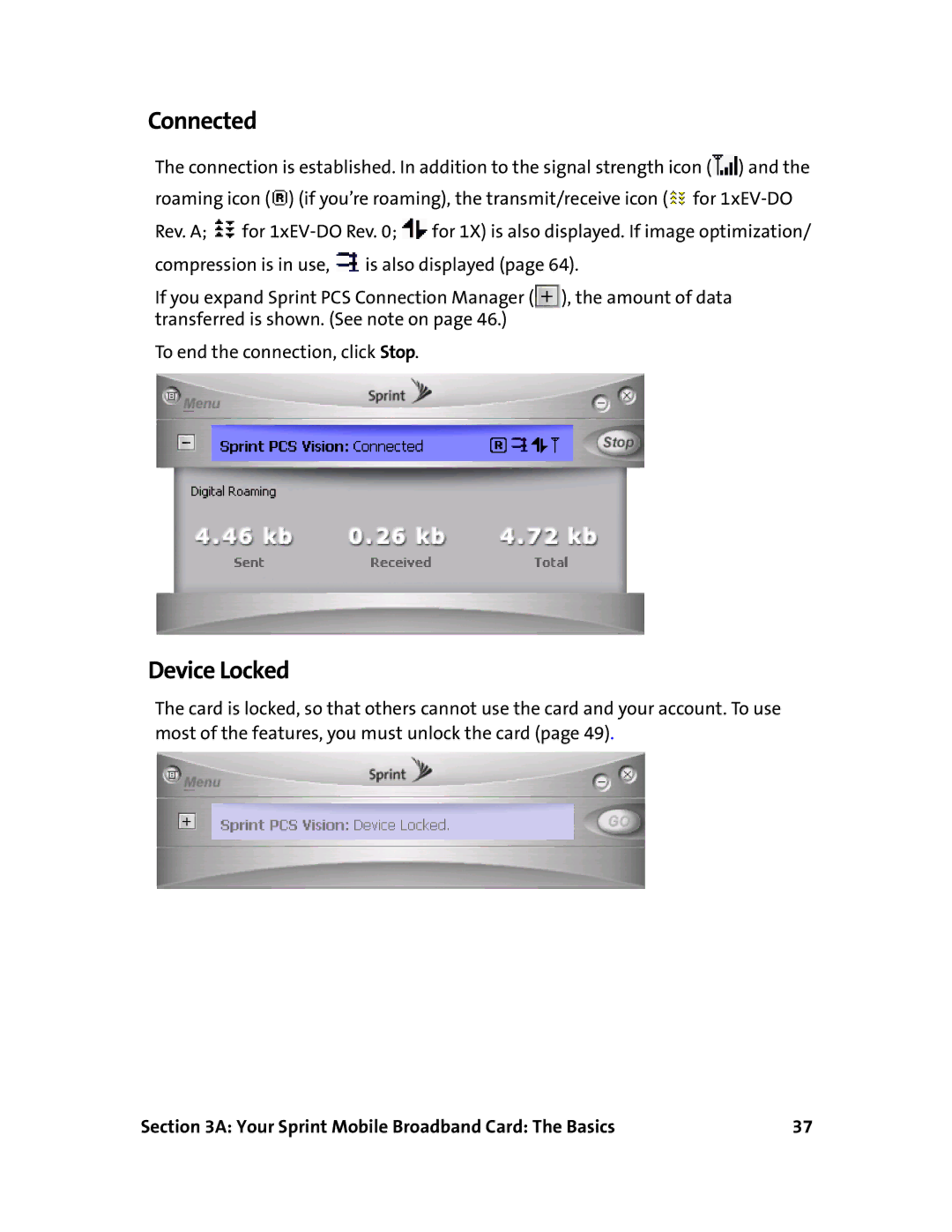Connected
The connection is established. In addition to the signal strength icon (![]() ) and the roaming icon (
) and the roaming icon ( ![]() ) (if you’re roaming), the transmit/receive icon (
) (if you’re roaming), the transmit/receive icon ( ![]() for
for ![]() for
for ![]() for 1X) is also displayed. If image optimization/ compression is in use,
for 1X) is also displayed. If image optimization/ compression is in use, ![]() is also displayed (page 64).
is also displayed (page 64).
If you expand Sprint PCS Connection Manager (![]() ), the amount of data transferred is shown. (See note on page 46.)
), the amount of data transferred is shown. (See note on page 46.)
To end the connection, click Stop.
Device Locked
The card is locked, so that others cannot use the card and your account. To use most of the features, you must unlock the card (page 49).
Section 3A: Your Sprint Mobile Broadband Card: The Basics | 37 |