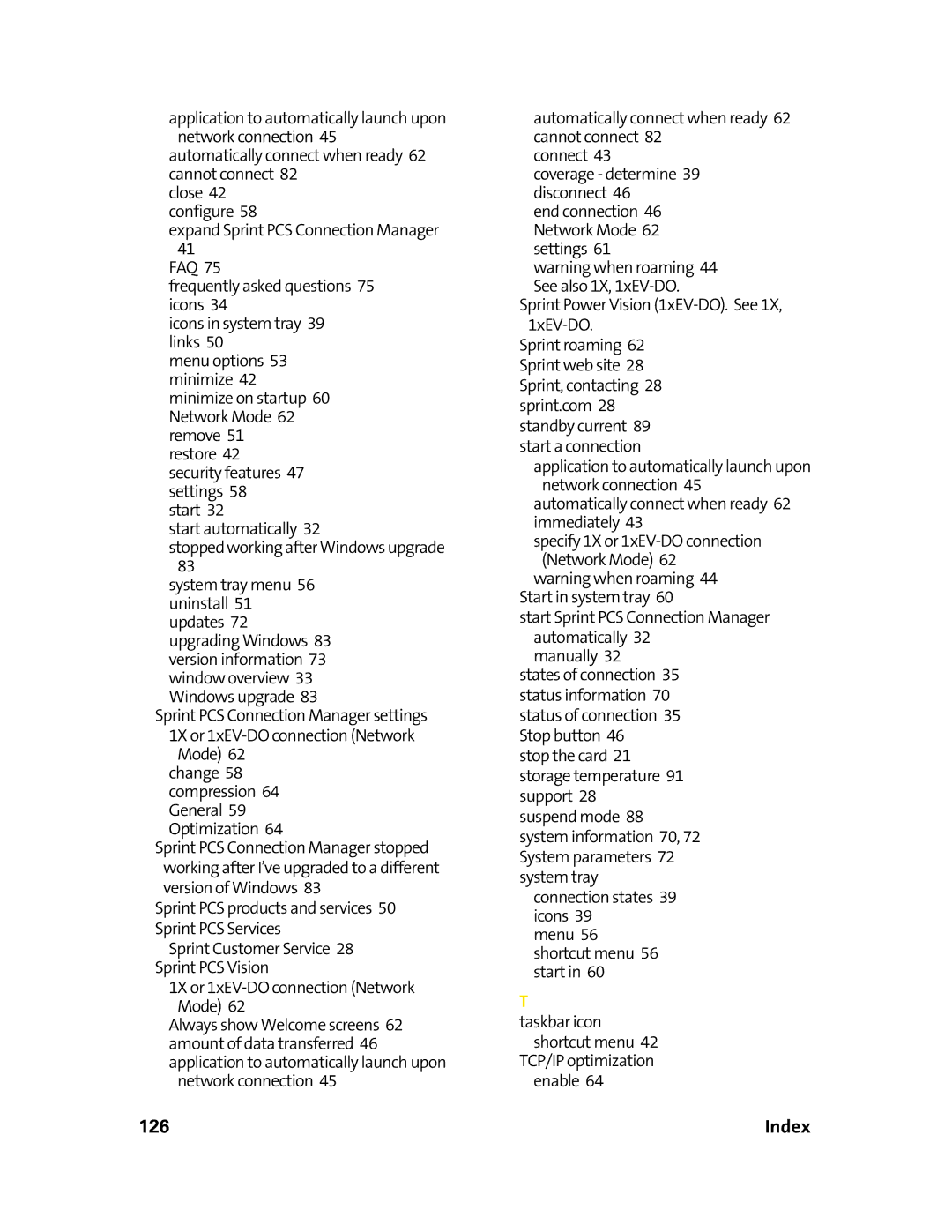application to automatically launch upon network connection 45 automatically connect when ready 62 cannot connect 82
close 42 configure 58
expand Sprint PCS Connection Manager 41
FAQ 75
frequently asked questions 75 icons 34
icons in system tray 39 links 50
menu options 53 minimize 42 minimize on startup 60 Network Mode 62 remove 51
restore 42
security features 47 settings 58
start 32
start automatically 32
stoppedworkingafter Windows upgrade 83
system tray menu 56 uninstall 51 updates 72 upgrading Windows 83 version information 73 window overview 33 Windows upgrade 83
Sprint PCS Connection Manager settings 1X or
change 58 compression 64 General 59 Optimization 64
Sprint PCS Connection Manager stopped working after I’ve upgraded to a different version of Windows 83
Sprint PCS products and services 50 Sprint PCS Services
Sprint Customer Service 28 Sprint PCS Vision
1X or
Always show Welcome screens 62 amount of data transferred 46 application to automatically launch upon network connection 45
automatically connect when ready 62 cannot connect 82
connect 43
coverage - determine 39 disconnect 46
end connection 46 Network Mode 62 settings 61
warning when roaming 44 See also 1X,
Sprint Power Vision
Sprint roaming 62 Sprint web site 28 Sprint, contacting 28 sprint.com 28 standby current 89 start a connection
application to automatically launch upon network connection 45 automatically connect when ready 62 immediately 43
specify 1X or
warning when roaming 44 Start in system tray 60
start Sprint PCS Connection Manager automatically 32
manually 32 states of connection 35 status information 70 status of connection 35 Stop button 46
stop the card 21 storage temperature 91 support 28
suspend mode 88 system information 70, 72 System parameters 72 system tray
connection states 39 icons 39
menu 56 shortcut menu 56 start in 60
T
taskbar icon shortcut menu 42
TCP/IP optimization enable 64
126 | Index |