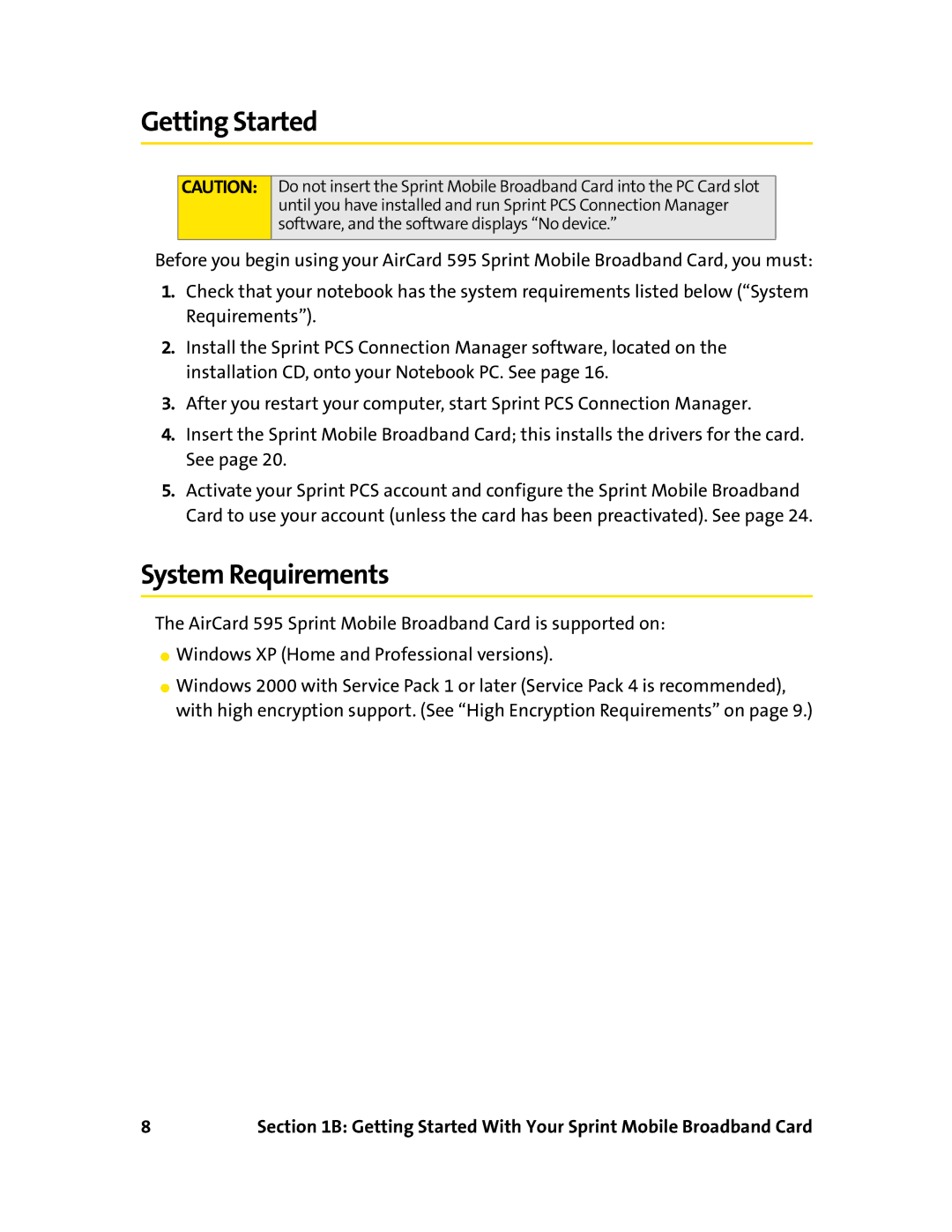Getting Started
CAUTION:
Do not insert the Sprint Mobile Broadband Card into the PC Card slot until you have installed and run Sprint PCS Connection Manager software, and the software displays “No device.”
Before you begin using your AirCard 595 Sprint Mobile Broadband Card, you must:
1.Check that your notebook has the system requirements listed below (“System Requirements”).
2.Install the Sprint PCS Connection Manager software, located on the installation CD, onto your Notebook PC. See page 16.
3.After you restart your computer, start Sprint PCS Connection Manager.
4.Insert the Sprint Mobile Broadband Card; this installs the drivers for the card. See page 20.
5.Activate your Sprint PCS account and configure the Sprint Mobile Broadband Card to use your account (unless the card has been preactivated). See page 24.
System Requirements
The AirCard 595 Sprint Mobile Broadband Card is supported on:
⬤Windows XP (Home and Professional versions).
⬤Windows 2000 with Service Pack 1 or later (Service Pack 4 is recommended), with high encryption support. (See “High Encryption Requirements” on page 9.)
8 | Section 1B: Getting Started With Your Sprint Mobile Broadband Card |