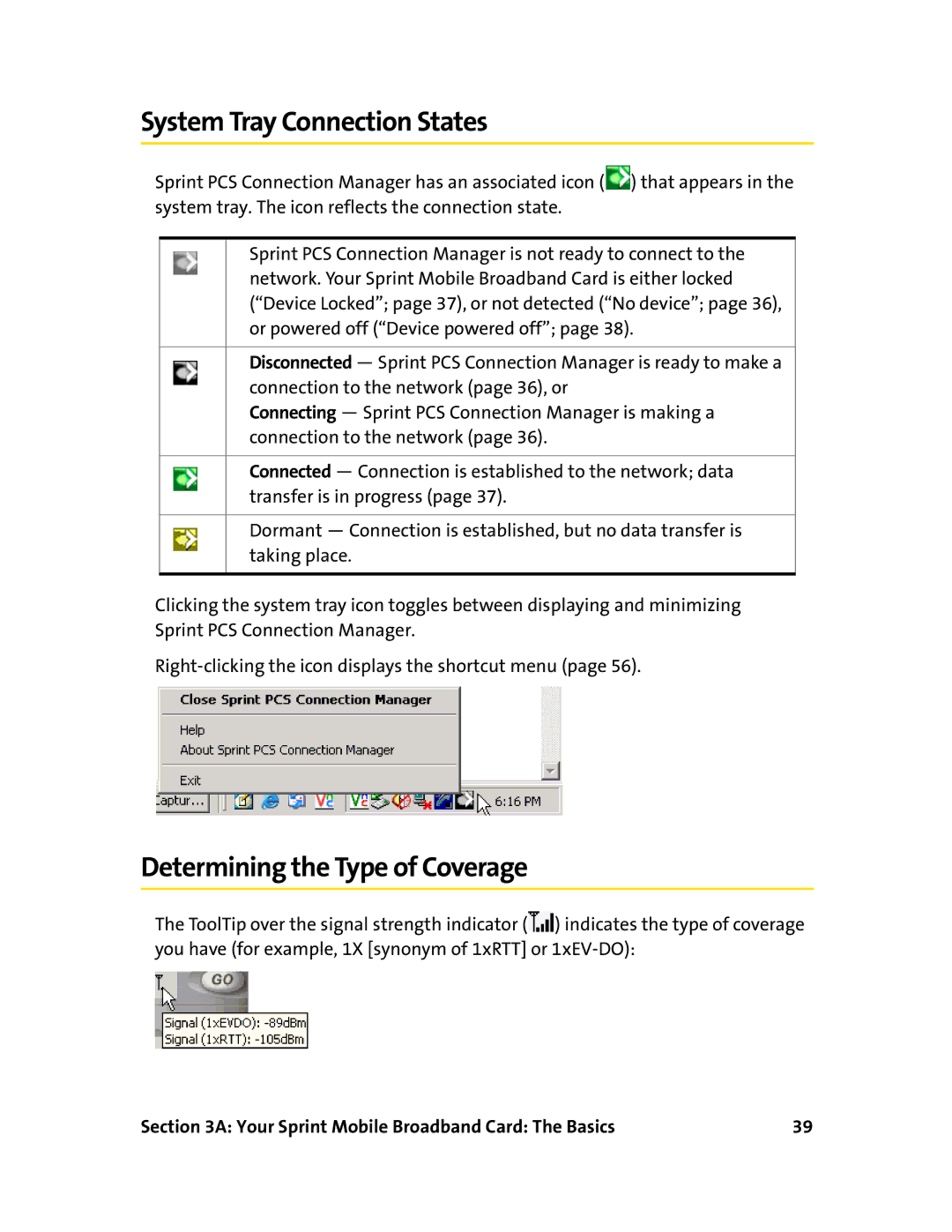System Tray Connection States
Sprint PCS Connection Manager has an associated icon (![]() ) that appears in the system tray. The icon reflects the connection state.
) that appears in the system tray. The icon reflects the connection state.
Sprint PCS Connection Manager is not ready to connect to the network. Your Sprint Mobile Broadband Card is either locked (“Device Locked”; page 37), or not detected (“No device”; page 36), or powered off (“Device powered off”; page 38).
Disconnected — Sprint PCS Connection Manager is ready to make a connection to the network (page 36), or
Connecting — Sprint PCS Connection Manager is making a connection to the network (page 36).
Connected — Connection is established to the network; data transfer is in progress (page 37).
Dormant — Connection is established, but no data transfer is taking place.
Clicking the system tray icon toggles between displaying and minimizing Sprint PCS Connection Manager.
Determining the Type of Coverage
The ToolTip over the signal strength indicator (![]() ) indicates the type of coverage you have (for example, 1X [synonym of 1xRTT] or
) indicates the type of coverage you have (for example, 1X [synonym of 1xRTT] or
Section 3A: Your Sprint Mobile Broadband Card: The Basics | 39 |