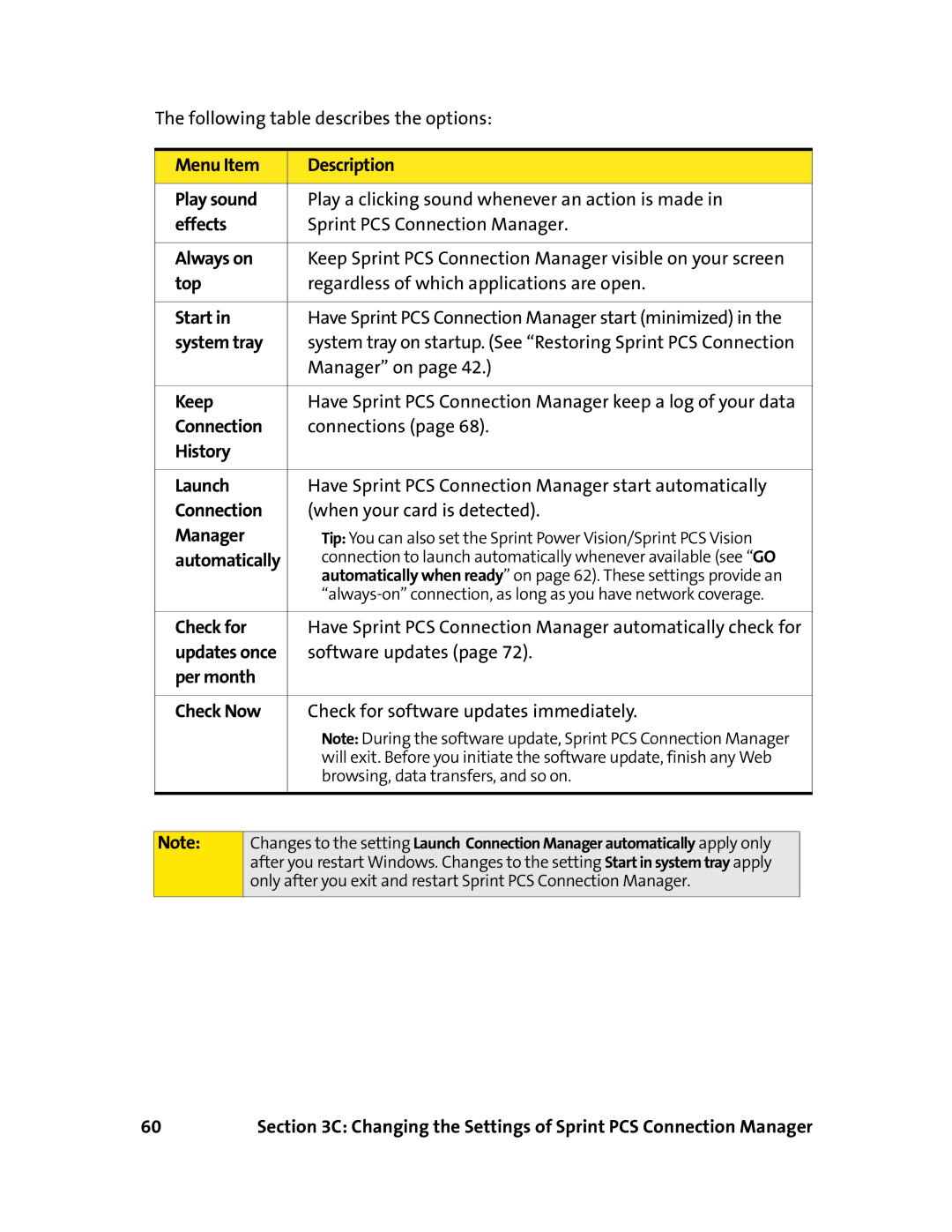The following table describes the options:
Menu Item | Description |
|
|
Play sound | Play a clicking sound whenever an action is made in |
effects | Sprint PCS Connection Manager. |
|
|
Always on | Keep Sprint PCS Connection Manager visible on your screen |
top | regardless of which applications are open. |
|
|
Start in | Have Sprint PCS Connection Manager start (minimized) in the |
system tray | system tray on startup. (See “Restoring Sprint PCS Connection |
| Manager” on page 42.) |
|
|
Keep | Have Sprint PCS Connection Manager keep a log of your data |
Connection | connections (page 68). |
History |
|
|
|
Launch | Have Sprint PCS Connection Manager start automatically |
Connection | (when your card is detected). |
Manager | Tip: You can also set the Sprint Power Vision/Sprint PCS Vision |
automatically | connection to launch automatically whenever available (see “GO |
| automatically when ready” on page 62). These settings provide an |
| |
|
|
Check for | Have Sprint PCS Connection Manager automatically check for |
updates once | software updates (page 72). |
per month |
|
|
|
Check Now | Check for software updates immediately. |
| Note: During the software update, Sprint PCS Connection Manager |
| will exit. Before you initiate the software update, finish any Web |
| browsing, data transfers, and so on. |
|
|
Note:
Changes to the setting Launch Connection Manager automatically apply only after you restart Windows. Changes to the setting Start in system tray apply only after you exit and restart Sprint PCS Connection Manager.
60 | Section 3C: Changing the Settings of Sprint PCS Connection Manager |