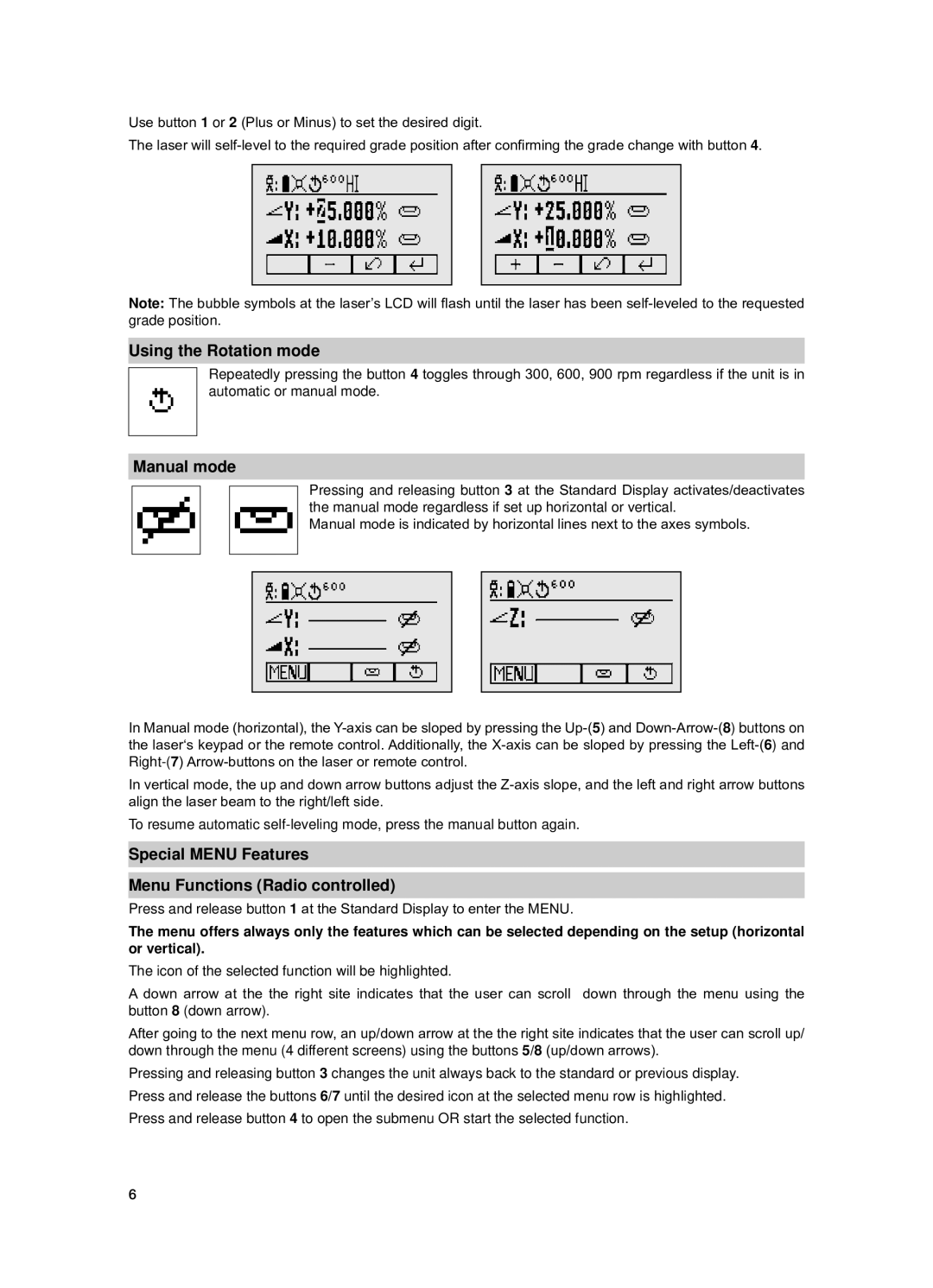Use button 1 or 2 (Plus or Minus) to set the desired digit.
The laser will
Note: The bubble symbols at the laser’s LCD will flash until the laser has been
Using the Rotation mode
Repeatedly pressing the button 4 toggles through 300, 600, 900 rpm regardless if the unit is in automatic or manual mode.
Manual mode
Pressing and releasing button 3 at the Standard Display activates/deactivates the manual mode regardless if set up horizontal or vertical.
Manual mode is indicated by horizontal lines next to the axes symbols.
In Manual mode (horizontal), the
In vertical mode, the up and down arrow buttons adjust the
To resume automatic
Special MENU Features
Menu Functions (Radio controlled)
Press and release button 1 at the Standard Display to enter the MENU.
The menu offers always only the features which can be selected depending on the setup (horizontal or vertical).
The icon of the selected function will be highlighted.
A down arrow at the the right site indicates that the user can scroll down through the menu using the button 8 (down arrow).
After going to the next menu row, an up/down arrow at the the right site indicates that the user can scroll up/ down through the menu (4 different screens) using the buttons 5/8 (up/down arrows).
Pressing and releasing button 3 changes the unit always back to the standard or previous display. Press and release the buttons 6/7 until the desired icon at the selected menu row is highlighted. Press and release button 4 to open the submenu OR start the selected function.
6