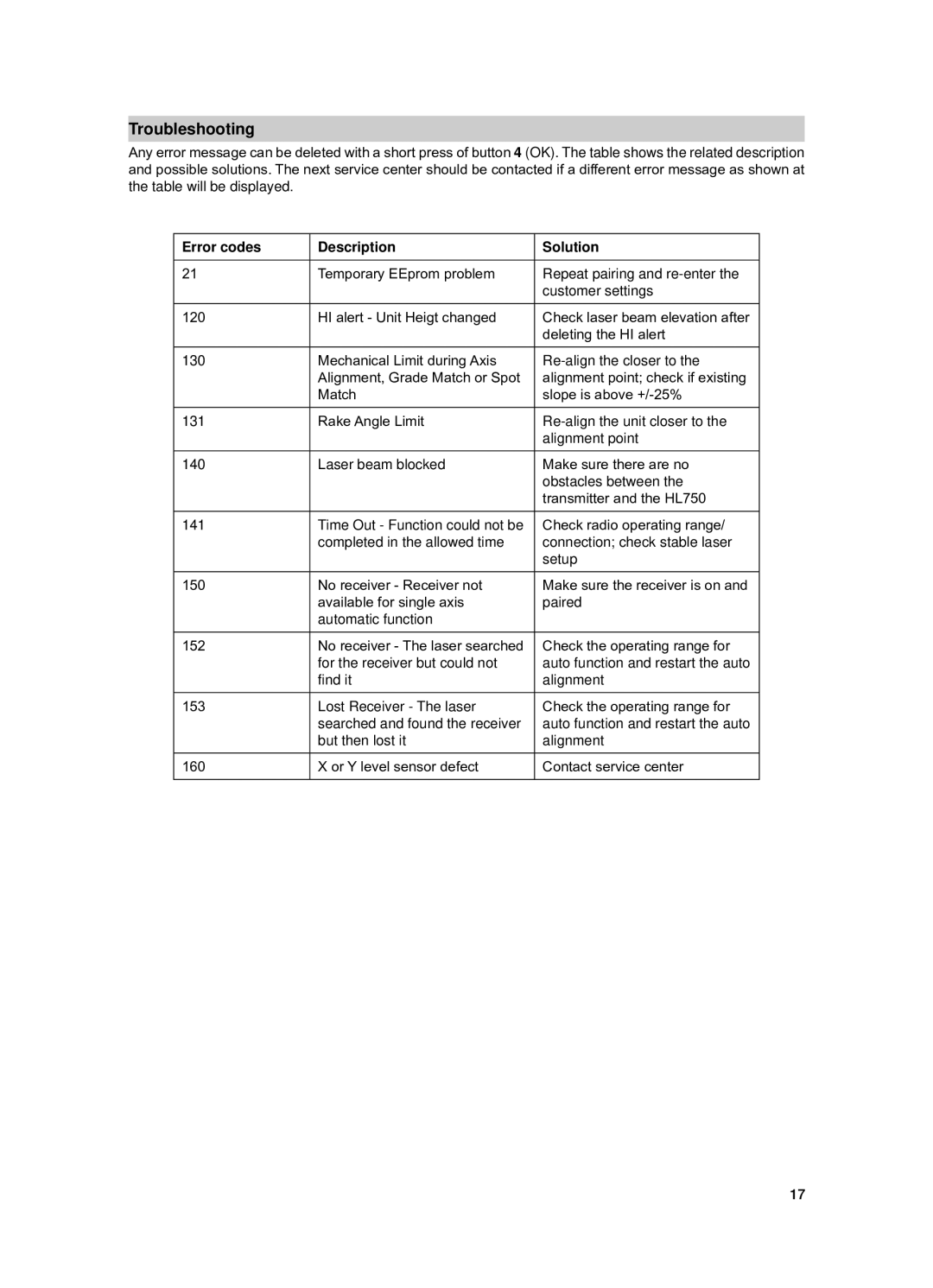Troubleshooting
Any error message can be deleted with a short press of button 4 (OK). The table shows the related description and possible solutions. The next service center should be contacted if a different error message as shown at the table will be displayed.
Error codes | Description | Solution |
|
|
|
21 | Temporary EEprom problem | Repeat pairing and |
|
| customer settings |
|
|
|
120 | HI alert - Unit Heigt changed | Check laser beam elevation after |
|
| deleting the HI alert |
130 | Mechanical Limit during Axis | |
| Alignment, Grade Match or Spot | alignment point; check if existing |
| Match | slope is above |
131 | Rake Angle Limit | |
|
| alignment point |
|
|
|
140 | Laser beam blocked | Make sure there are no |
|
| obstacles between the |
|
| transmitter and the HL750 |
|
|
|
141 | Time Out - Function could not be | Check radio operating range/ |
| completed in the allowed time | connection; check stable laser |
|
| setup |
|
|
|
150 | No receiver - Receiver not | Make sure the receiver is on and |
| available for single axis | paired |
| automatic function |
|
152 | No receiver - The laser searched | Check the operating range for |
| for the receiver but could not | auto function and restart the auto |
| find it | alignment |
153 | Lost Receiver - The laser | Check the operating range for |
| searched and found the receiver | auto function and restart the auto |
| but then lost it | alignment |
160 | X or Y level sensor defect | Contact service center |
|
|
|
17