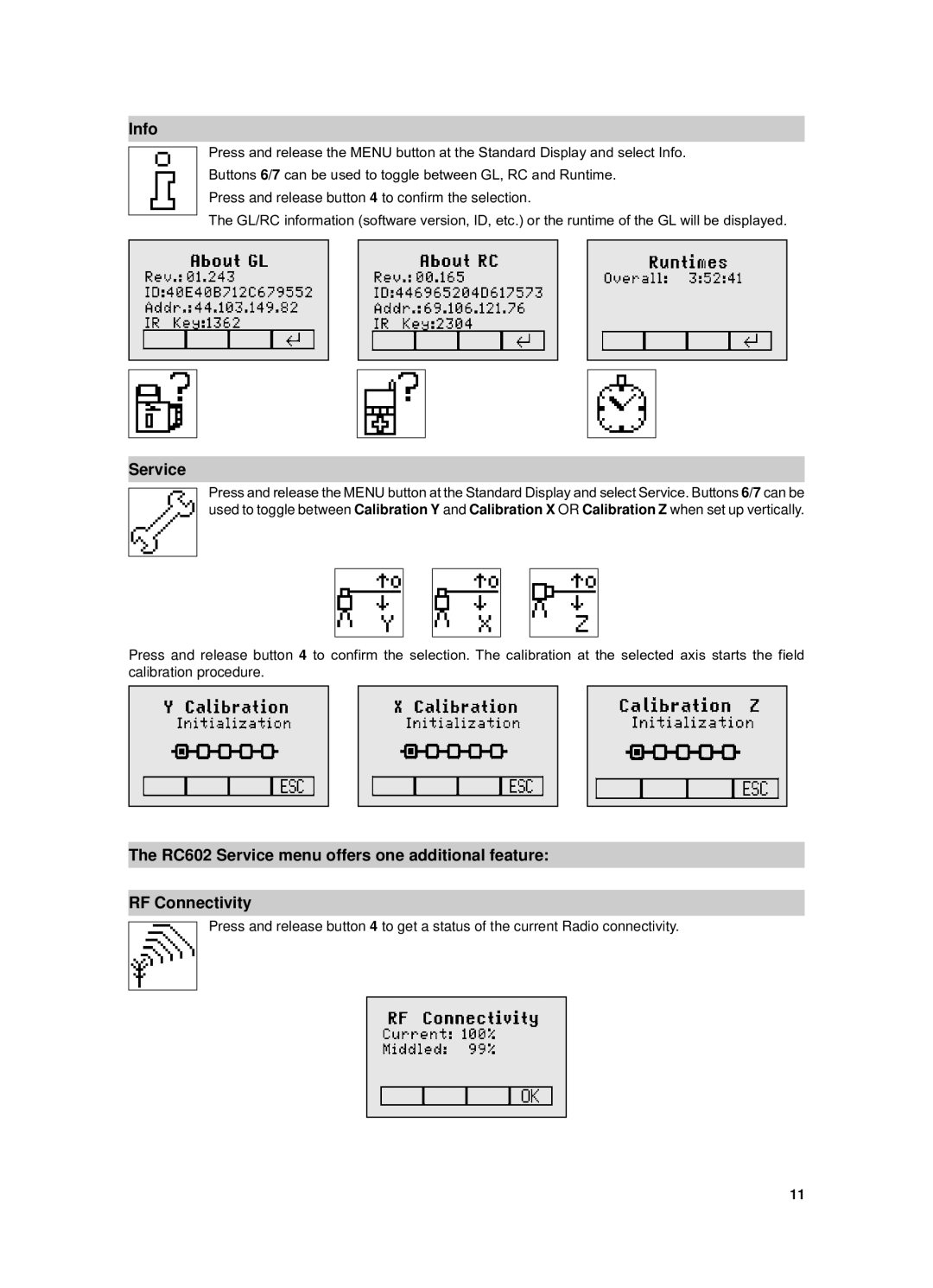Info
Press and release the MENU button at the Standard Display and select Info.
Buttons 6/7 can be used to toggle between GL, RC and Runtime.
Press and release button 4 to confirm the selection.
The GL/RC information (software version, ID, etc.) or the runtime of the GL will be displayed.
Service
Press and release the MENU button at the Standard Display and select Service. Buttons 6/7 can be used to toggle between Calibration Y and Calibration X OR Calibration Z when set up vertically.
Press and release button 4 to confirm the selection. The calibration at the selected axis starts the field calibration procedure.
The RC602 Service menu offers one additional feature:
RF Connectivity
Press and release button 4 to get a status of the current Radio connectivity.
11