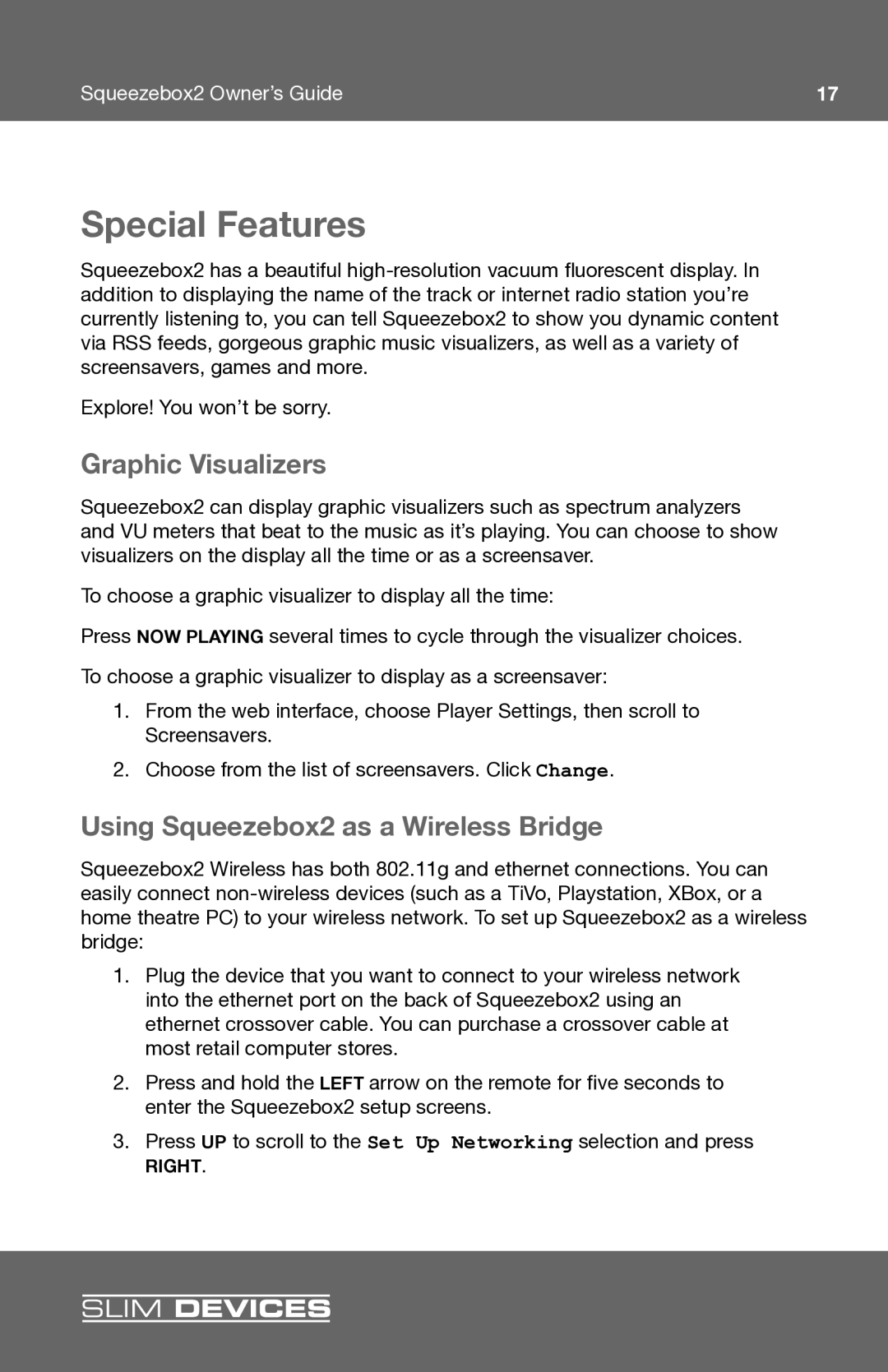Squeezebox2 Owner’s Guide | 17 |
Special Features
Squeezebox2 has a beautiful
Explore! You won’t be sorry.
Graphic Visualizers
Squeezebox2 can display graphic visualizers such as spectrum analyzers and VU meters that beat to the music as it’s playing. You can choose to show visualizers on the display all the time or as a screensaver.
To choose a graphic visualizer to display all the time:
Press NOW PLAYING several times to cycle through the visualizer choices.
To choose a graphic visualizer to display as a screensaver:
1.From the web interface, choose Player Settings, then scroll to Screensavers.
2.Choose from the list of screensavers. Click Change
Using Squeezebox2 as a Wireless Bridge
Squeezebox2 Wireless has both 802.11g and ethernet connections. You can easily connect
1.Plug the device that you want to connect to your wireless network into the ethernet port on the back of Squeezebox2 using an ethernet crossover cable. You can purchase a crossover cable at most retail computer stores.
2.Press and hold the LEFT arrow on the remote for fi ve seconds to enter the Squeezebox2 setup screens.
3.Press UP to scroll to the Set Up Networking selection and press
RIGHT