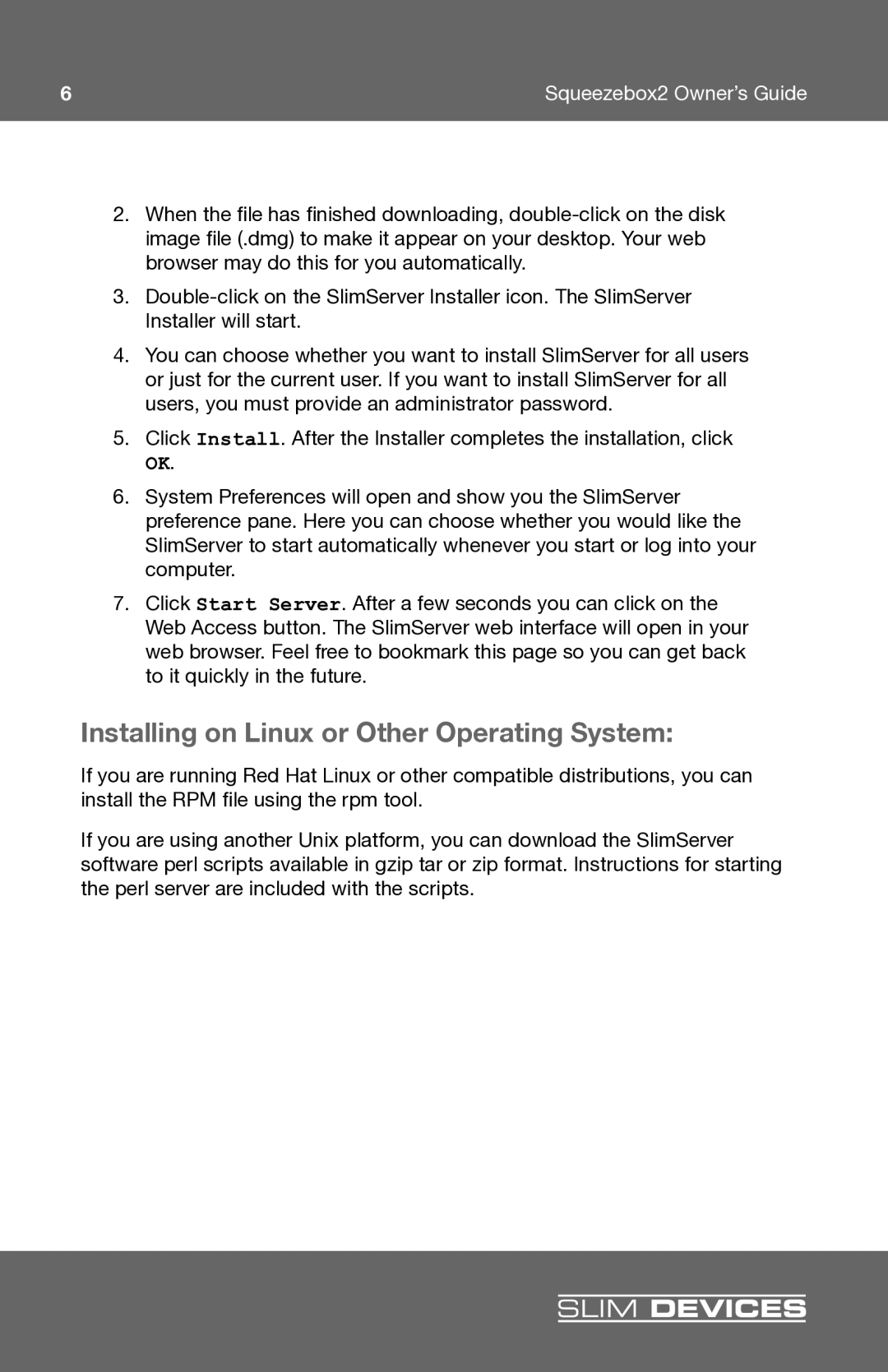6 | Squeezebox2 Owner’s Guide |
2.When the fi le has fi nished downloading,
3.
4.You can choose whether you want to install SlimServer for all users or just for the current user. If you want to install SlimServer for all users, you must provide an administrator password.
5.Click Install . After the Installer completes the installation, click
OK
6.System Preferences will open and show you the SlimServer preference pane. Here you can choose whether you would like the SlimServer to start automatically whenever you start or log into your computer.
7.Click Start Server. After a few seconds you can click on the Web Access button. The SlimServer web interface will open in your web browser. Feel free to bookmark this page so you can get back to it quickly in the future.
Installing on Linux or Other Operating System:
If you are running Red Hat Linux or other compatible distributions, you can install the RPM fi le using the rpm tool.
If you are using another Unix platform, you can download the SlimServer software perl scripts available in gzip tar or zip format. Instructions for starting the perl server are included with the scripts.
SLIM DEVICES