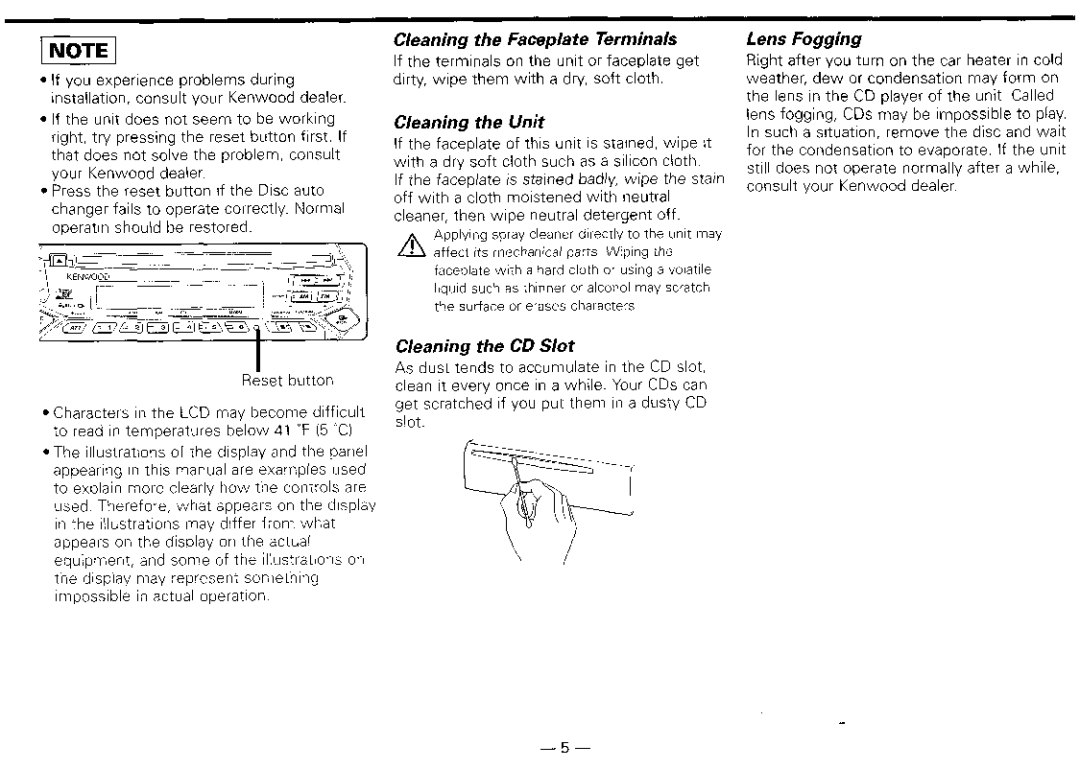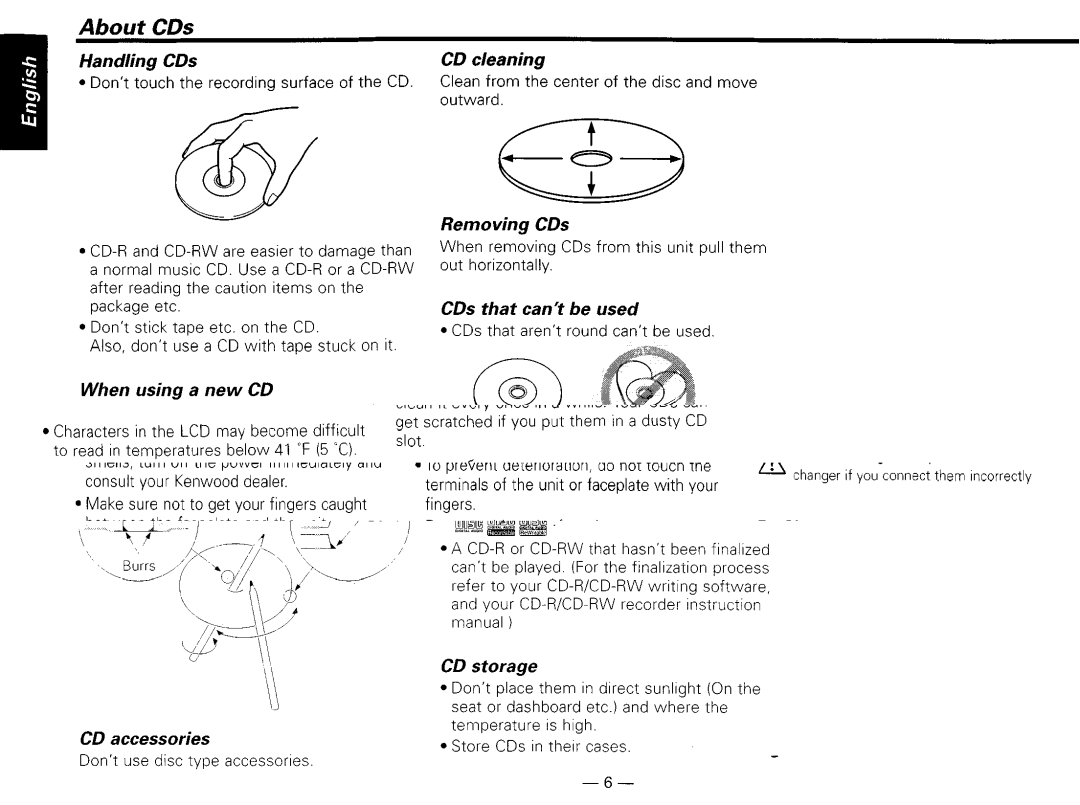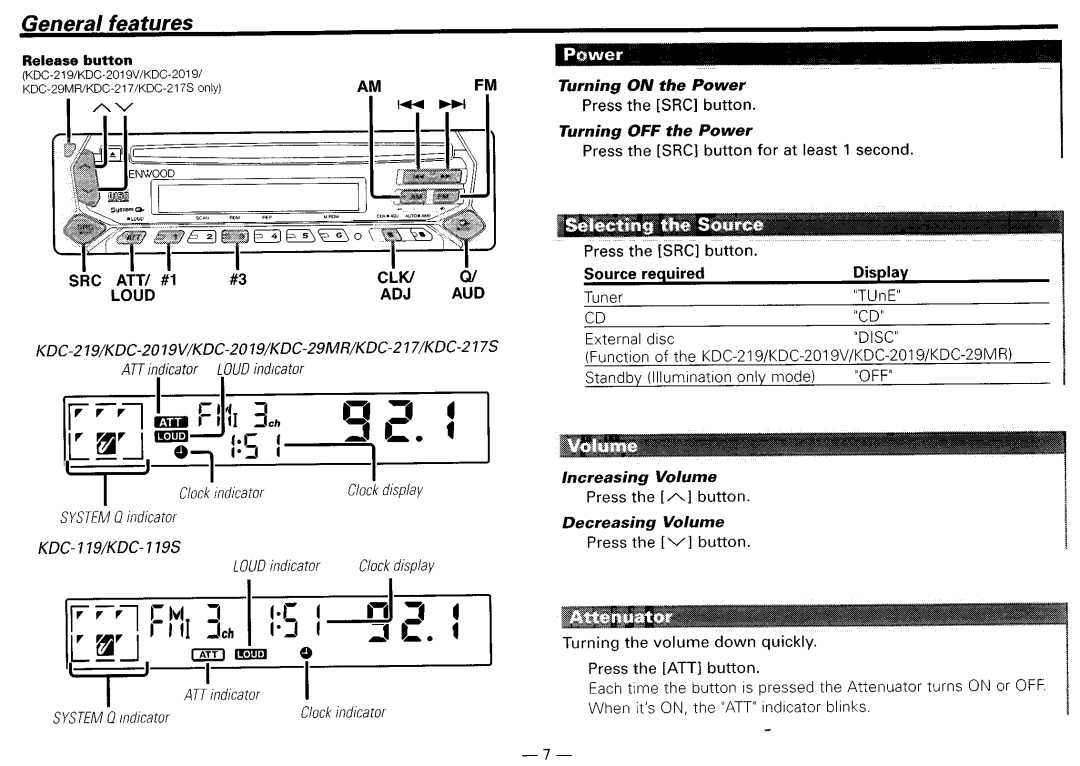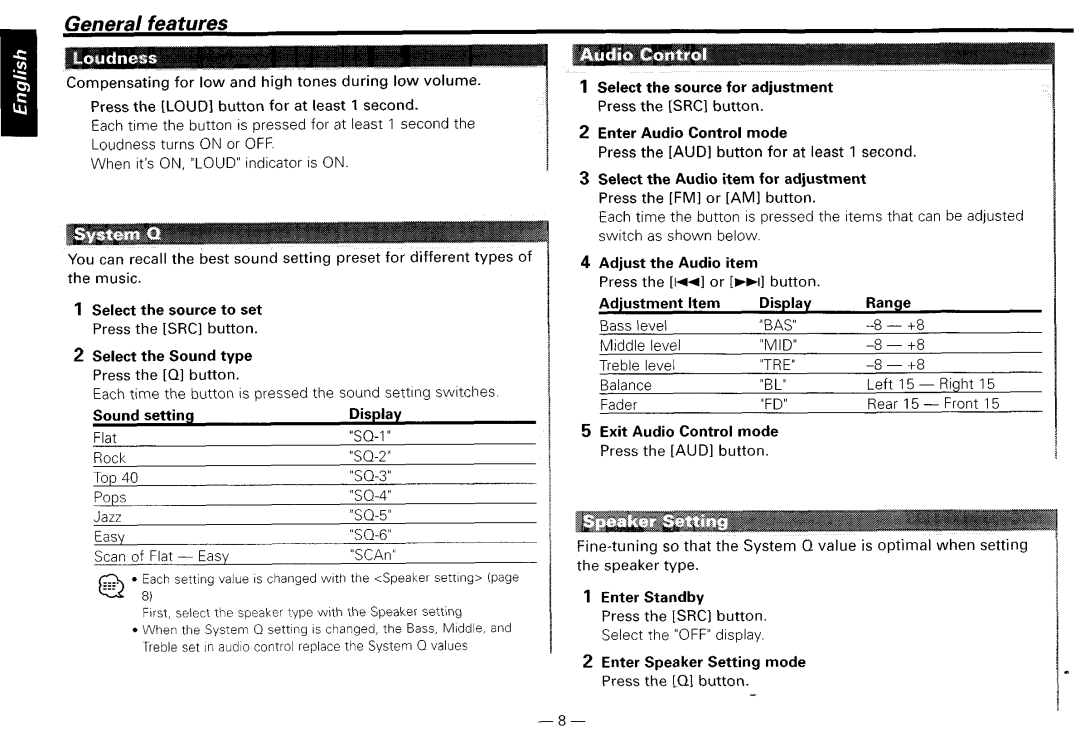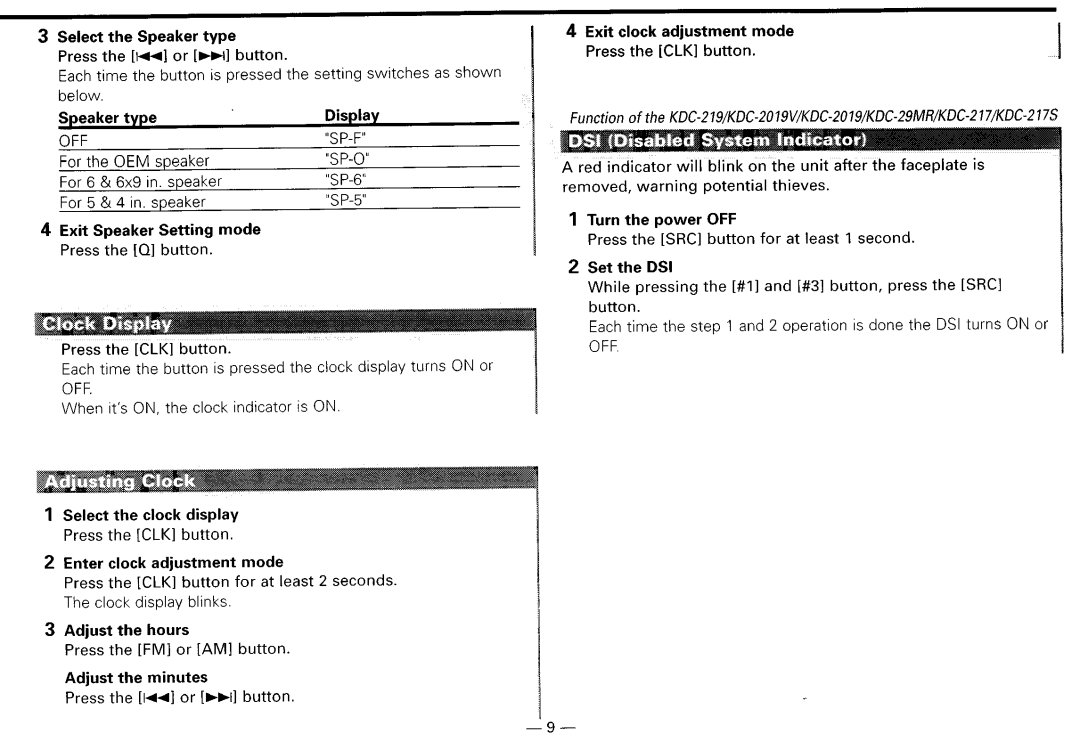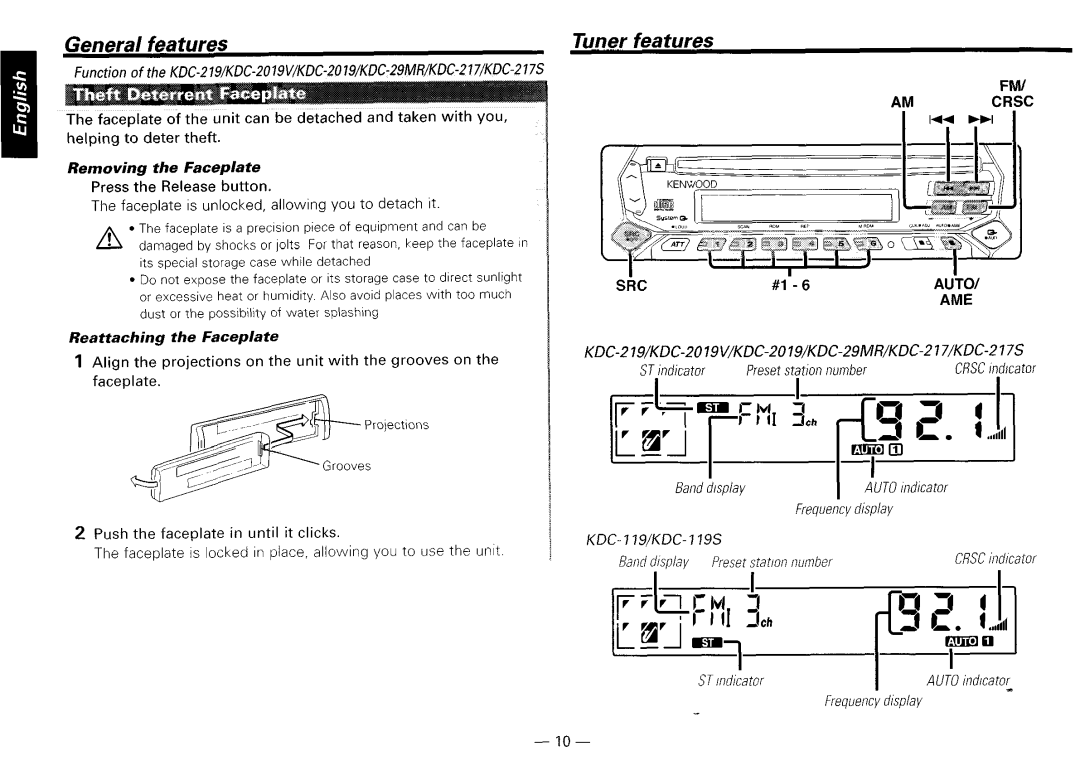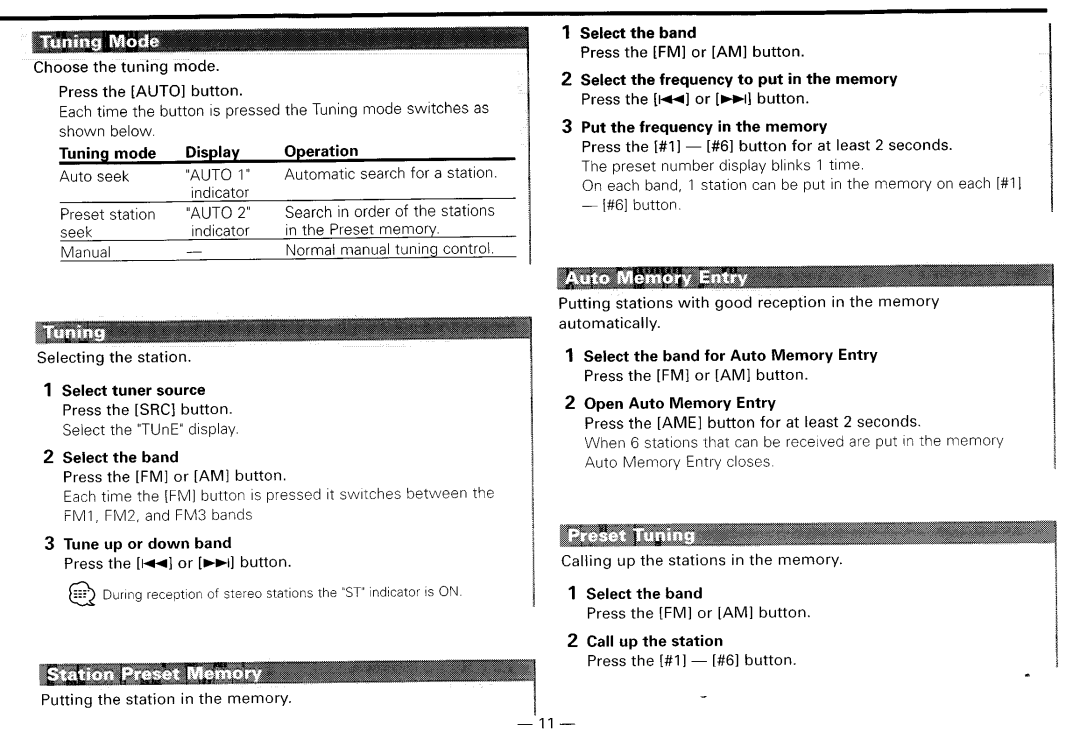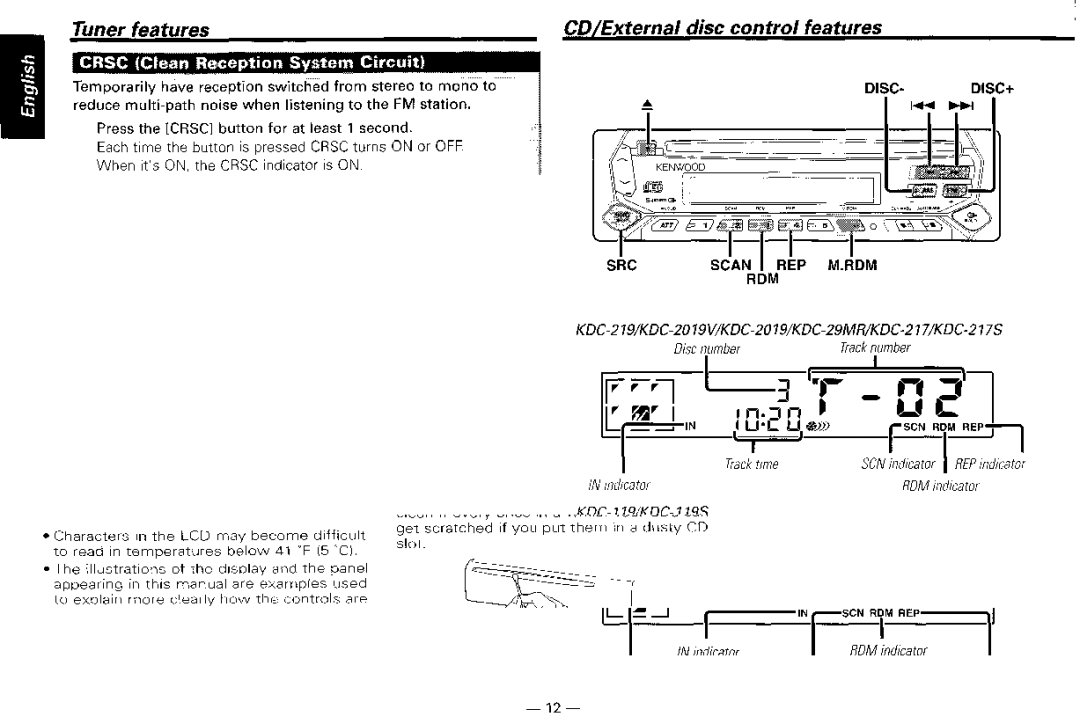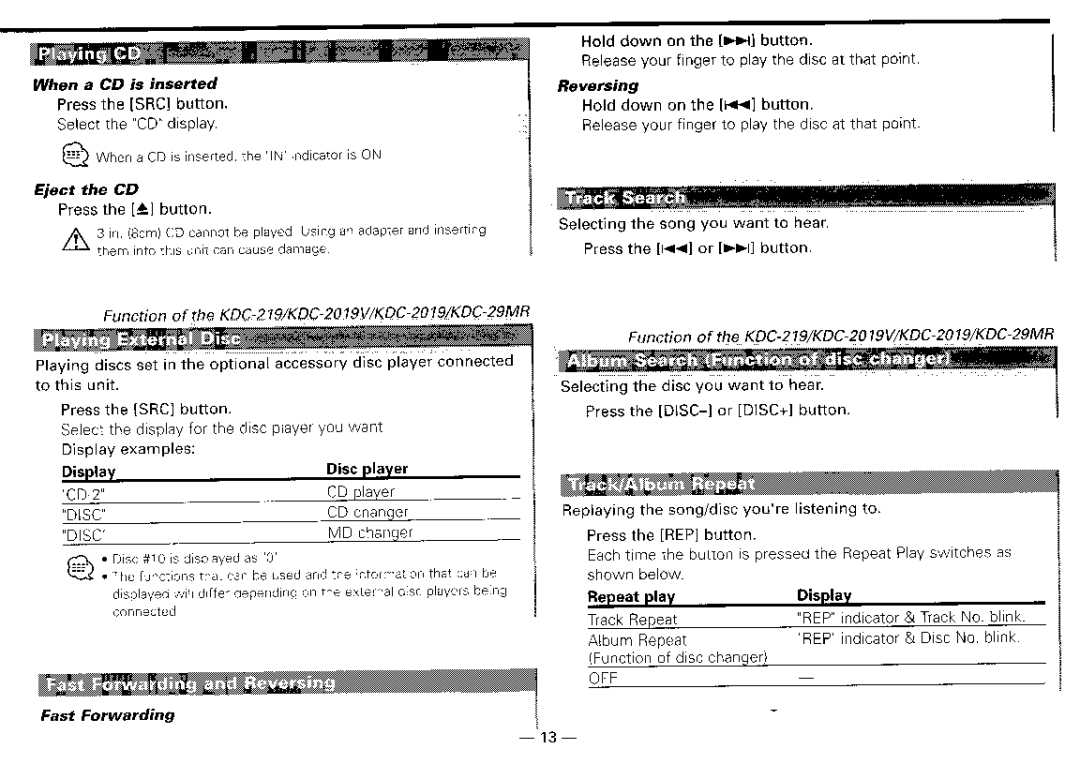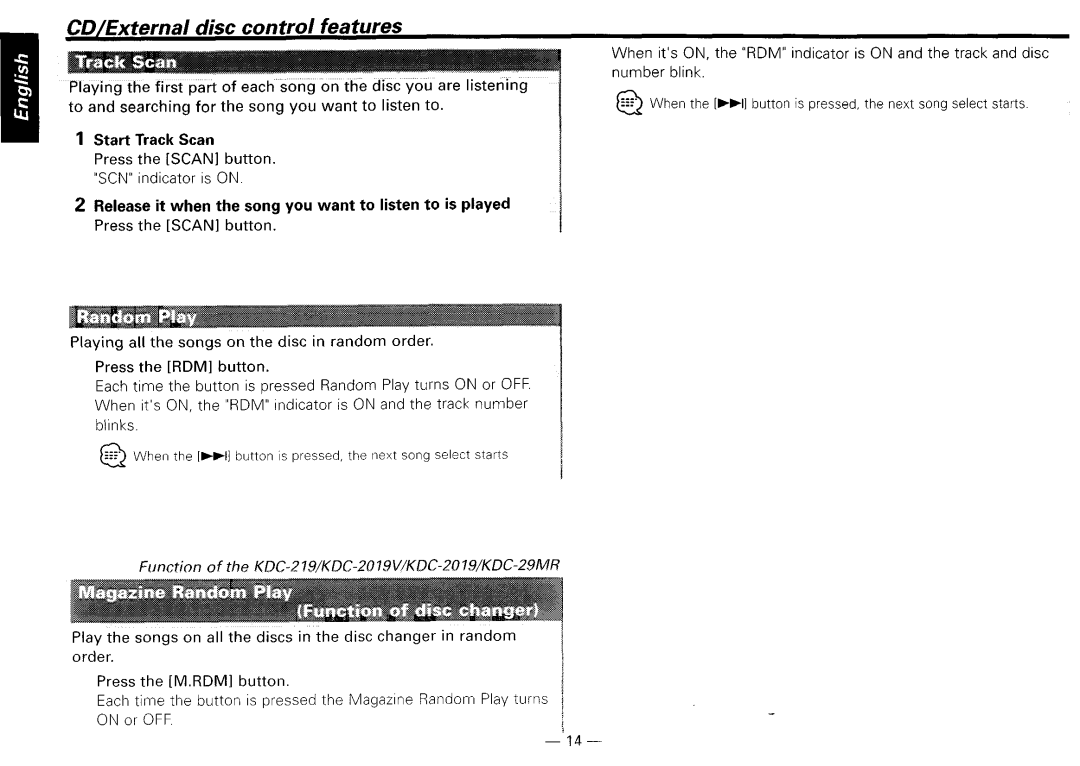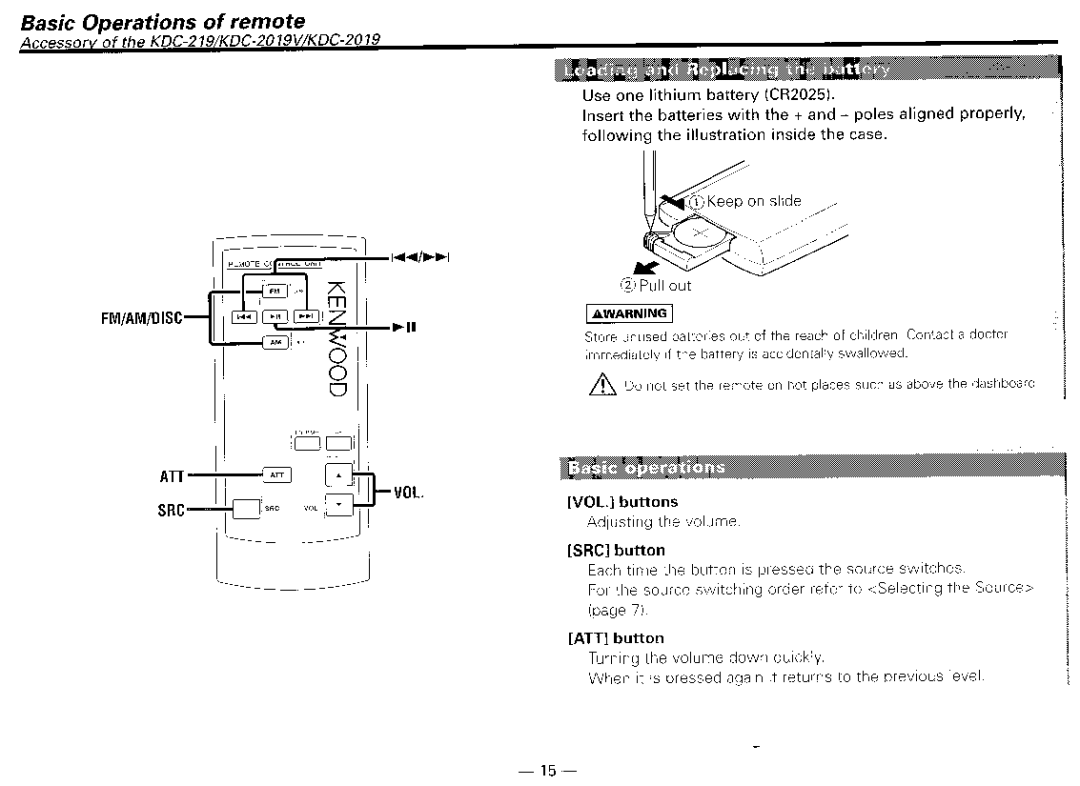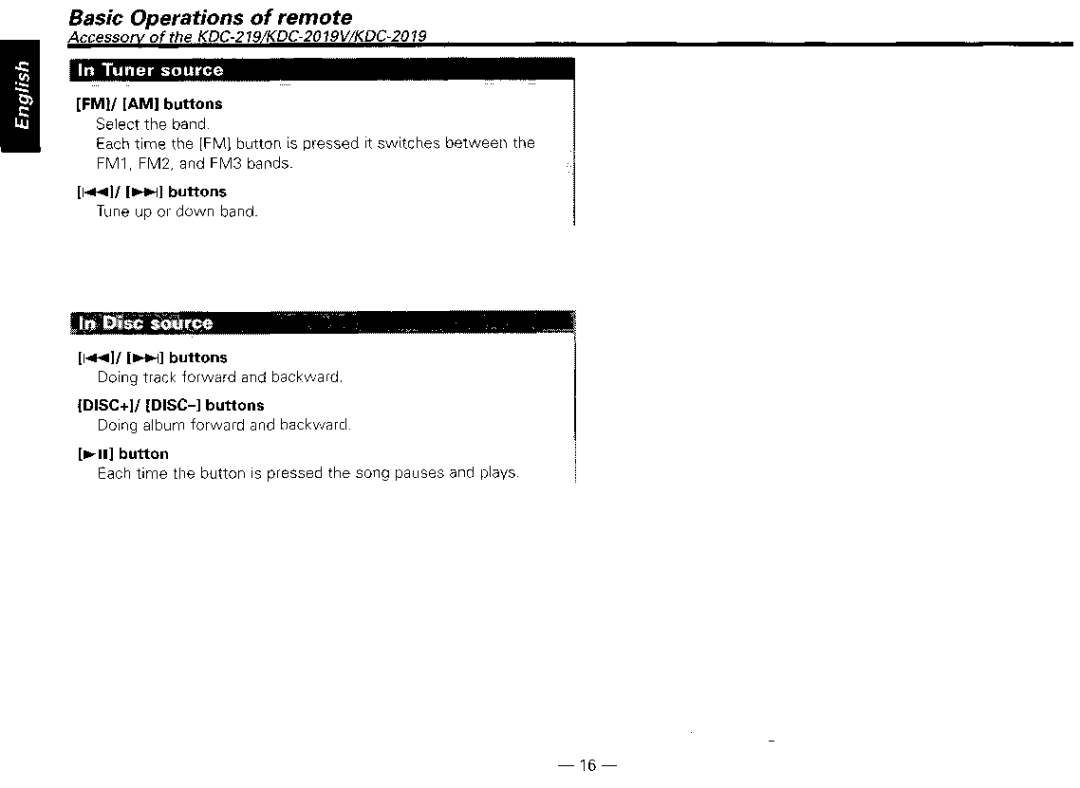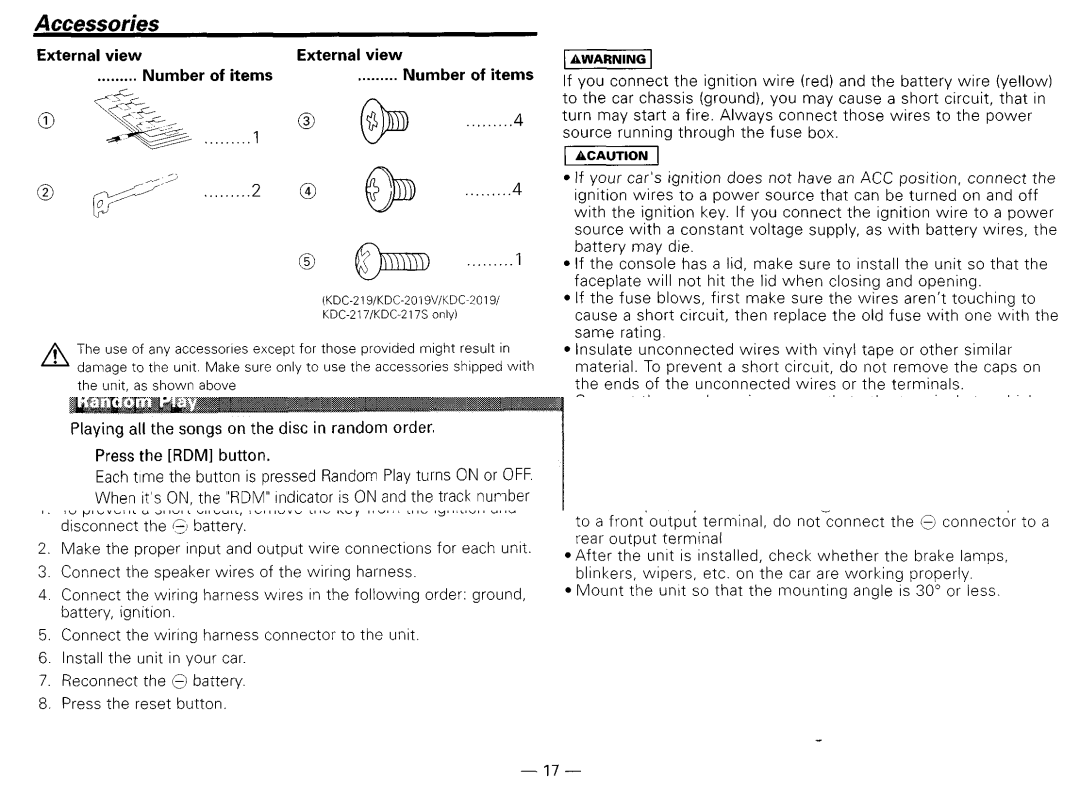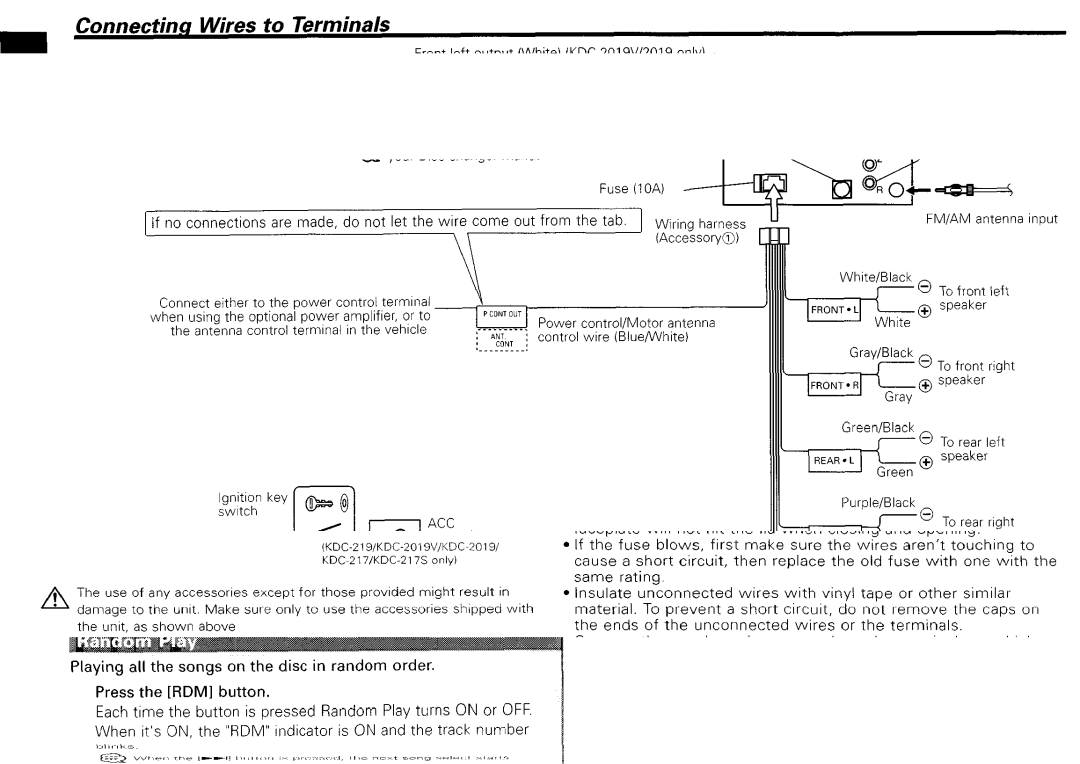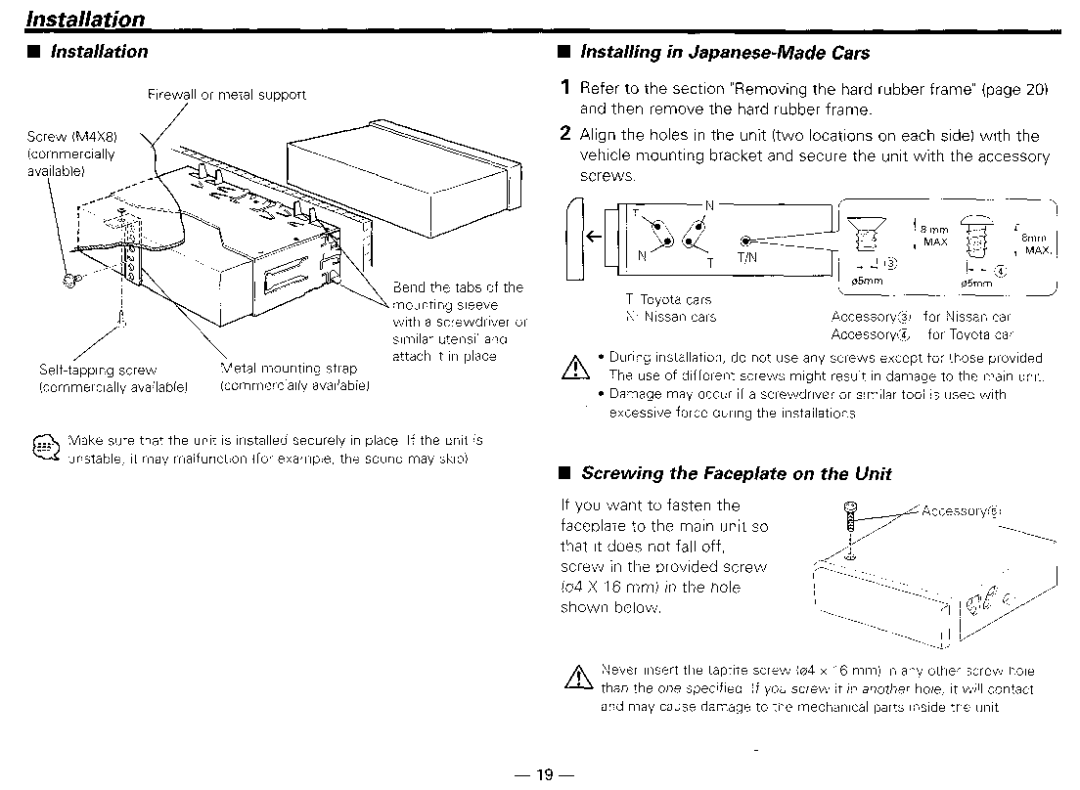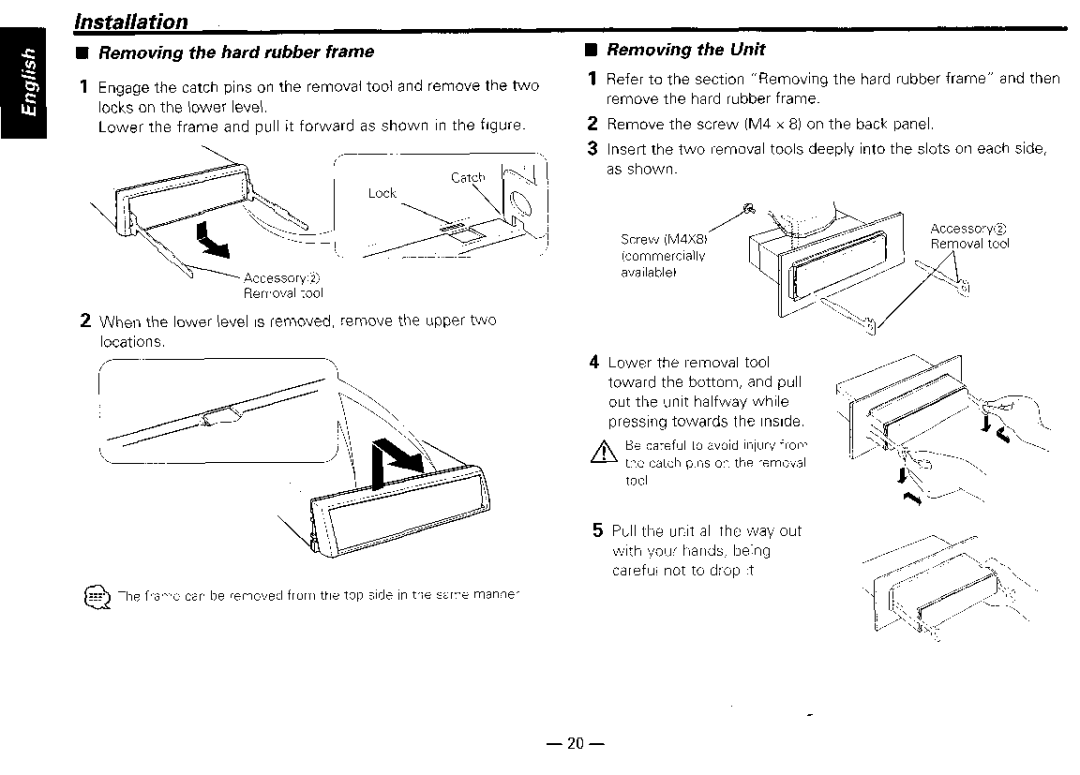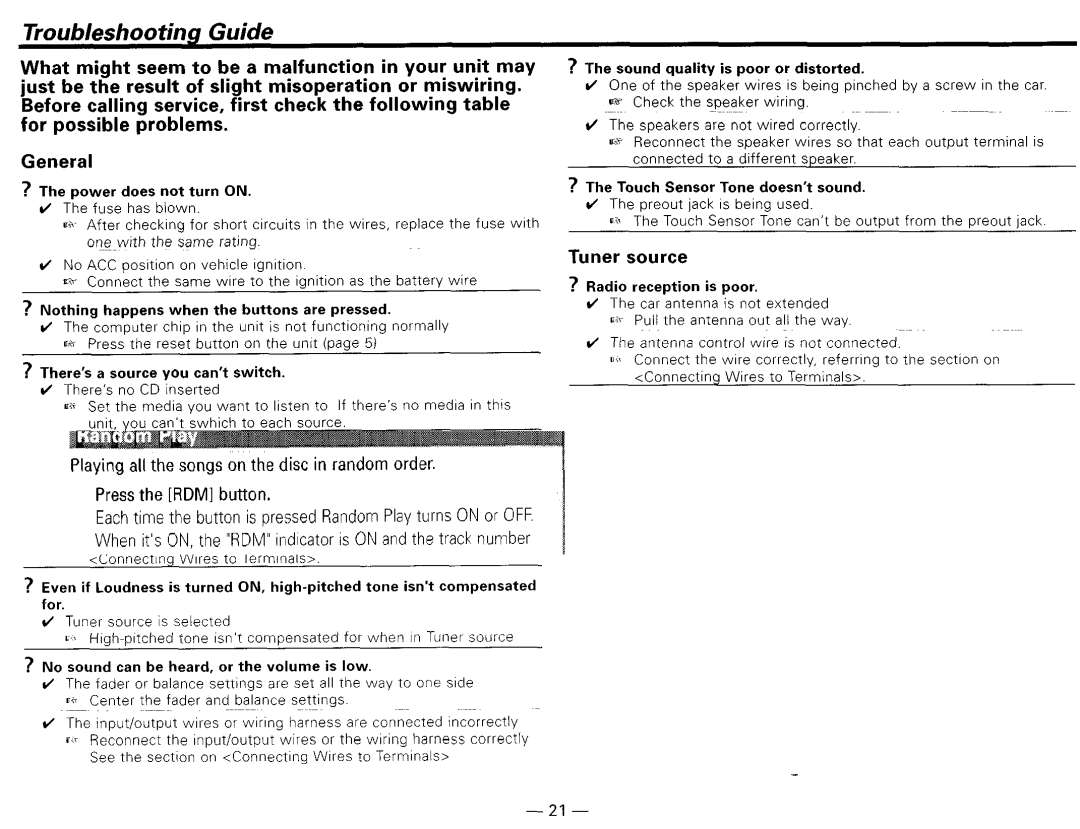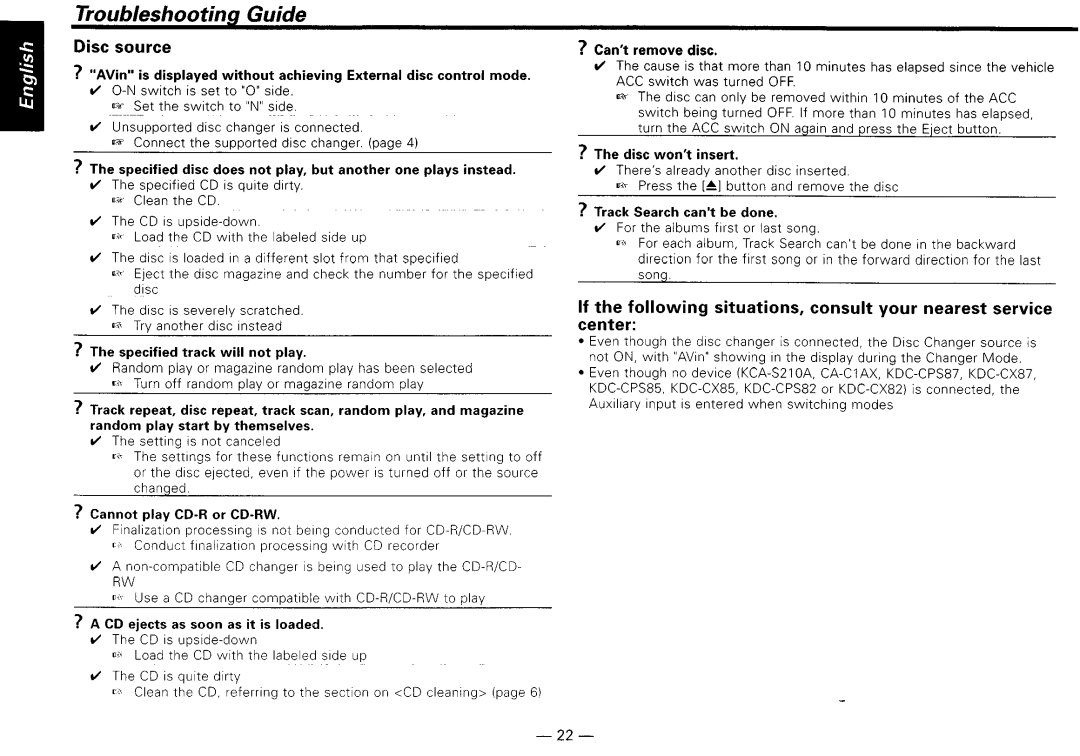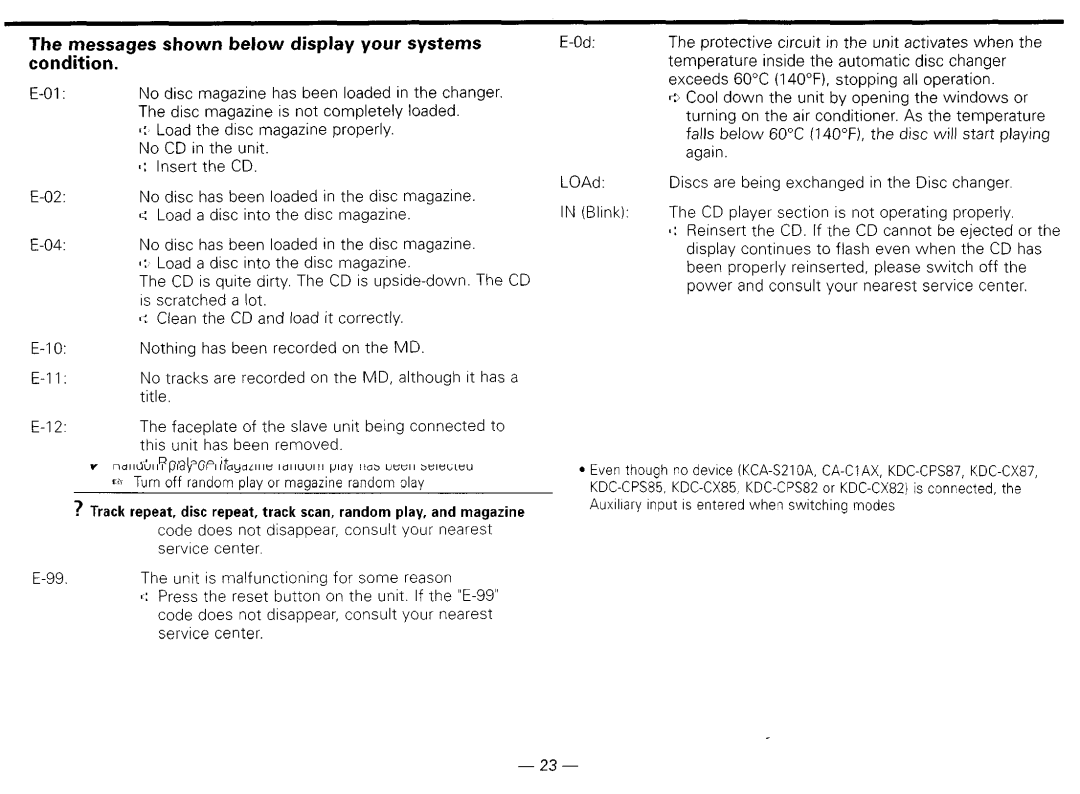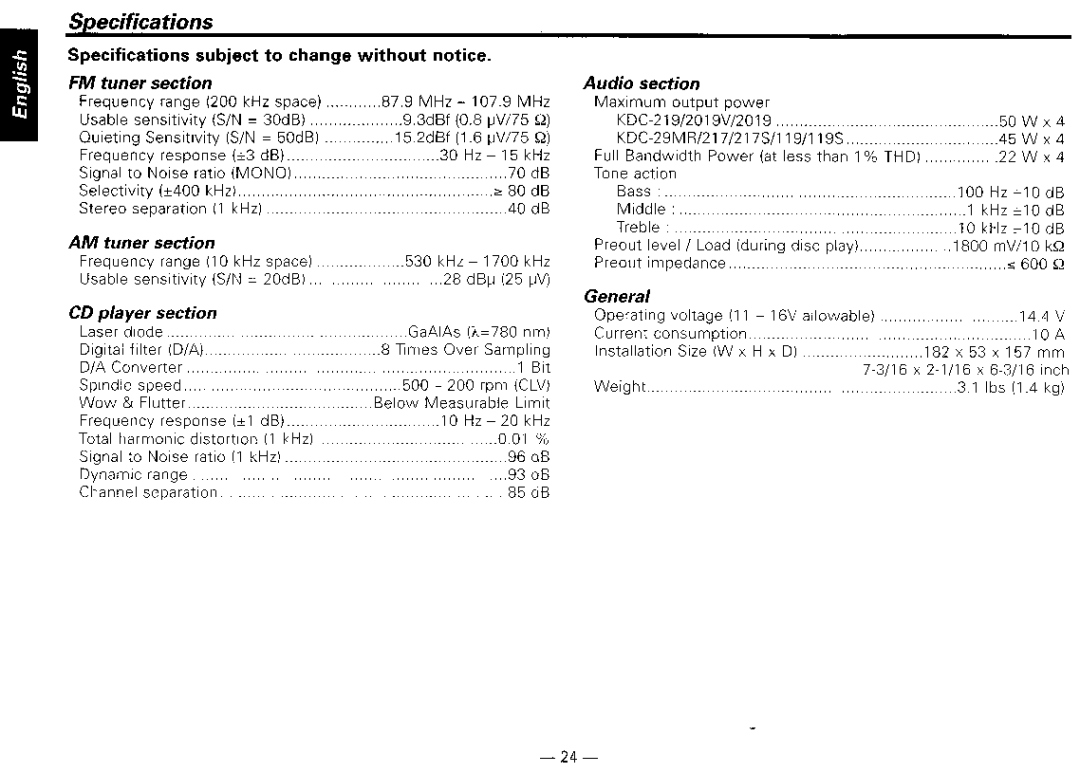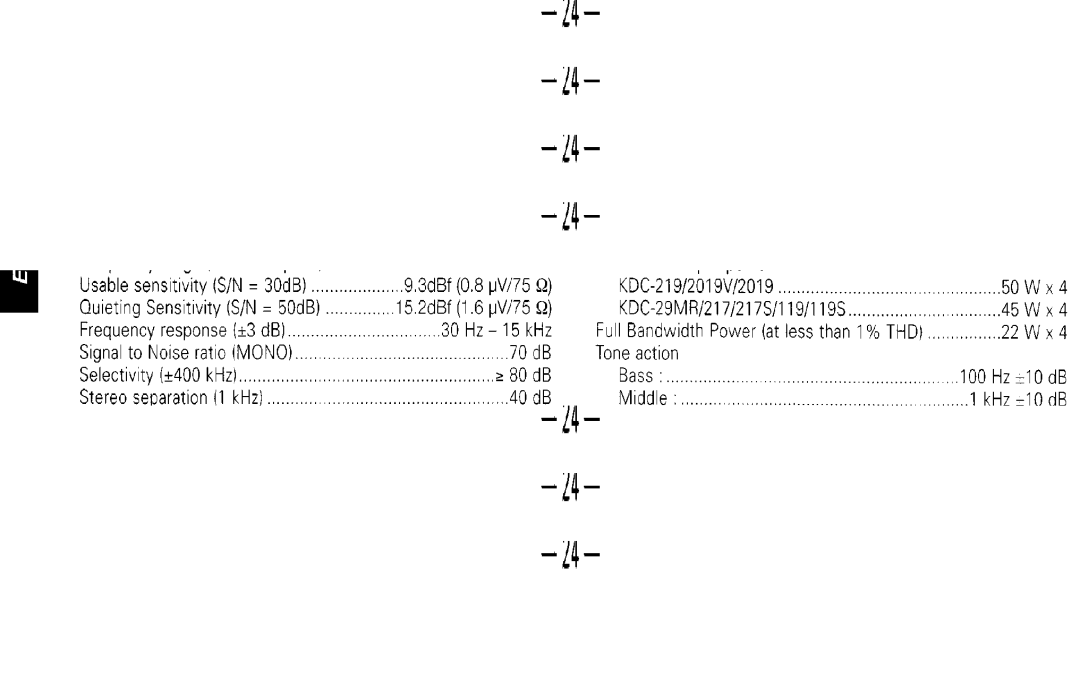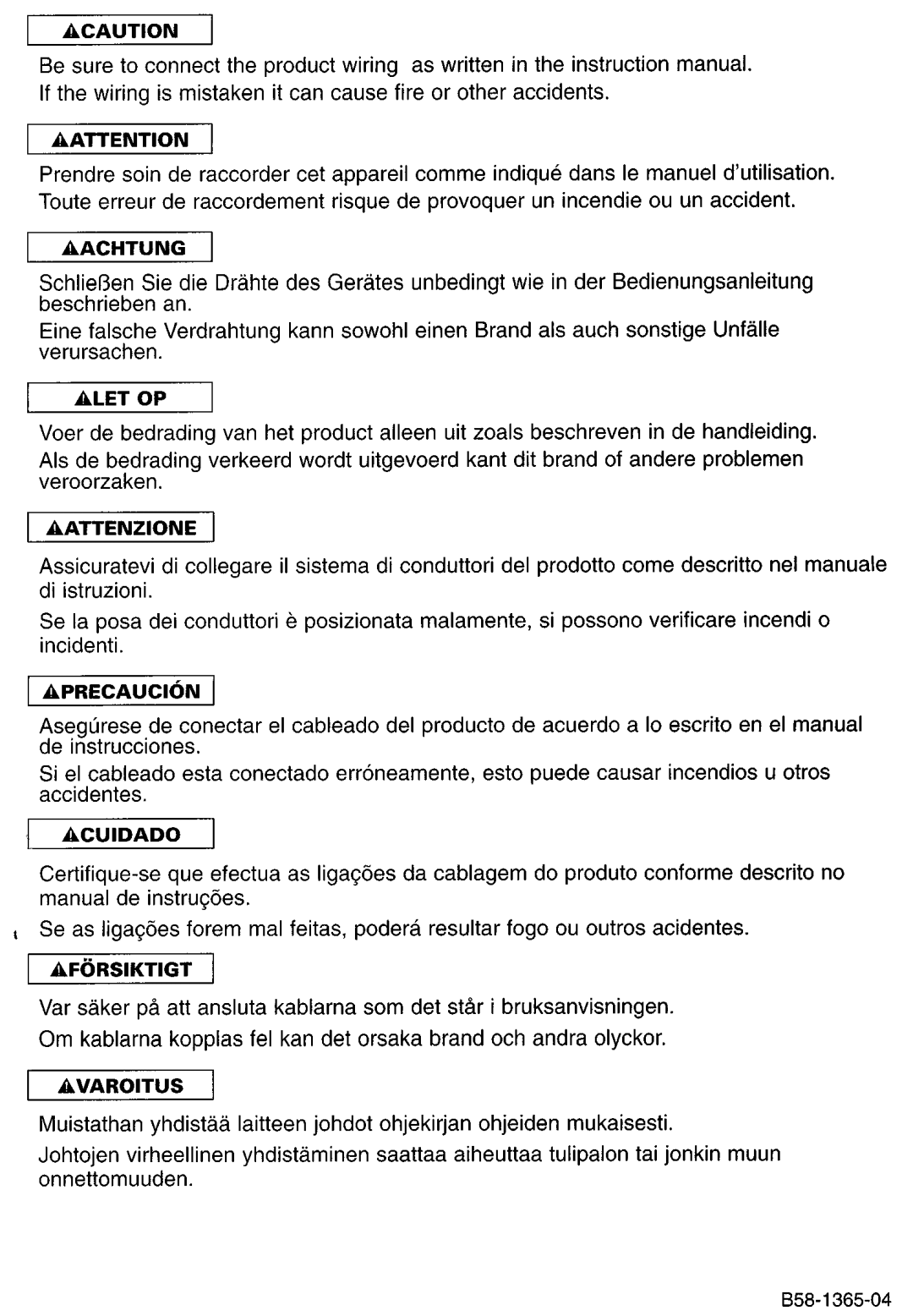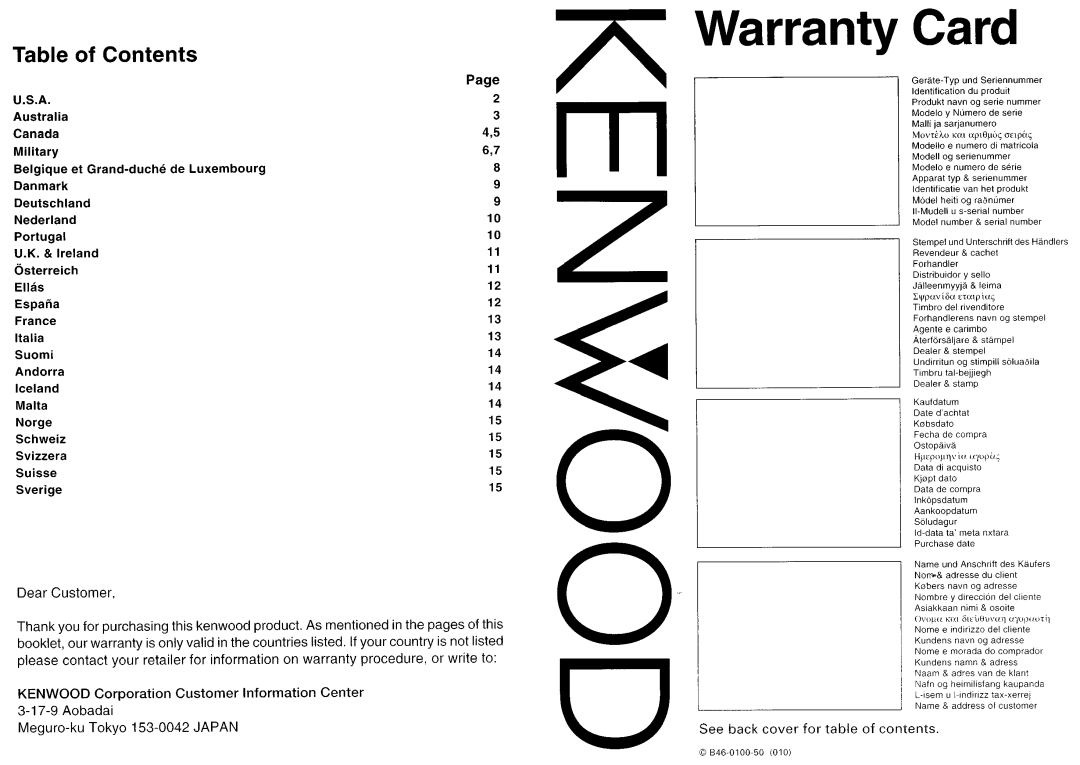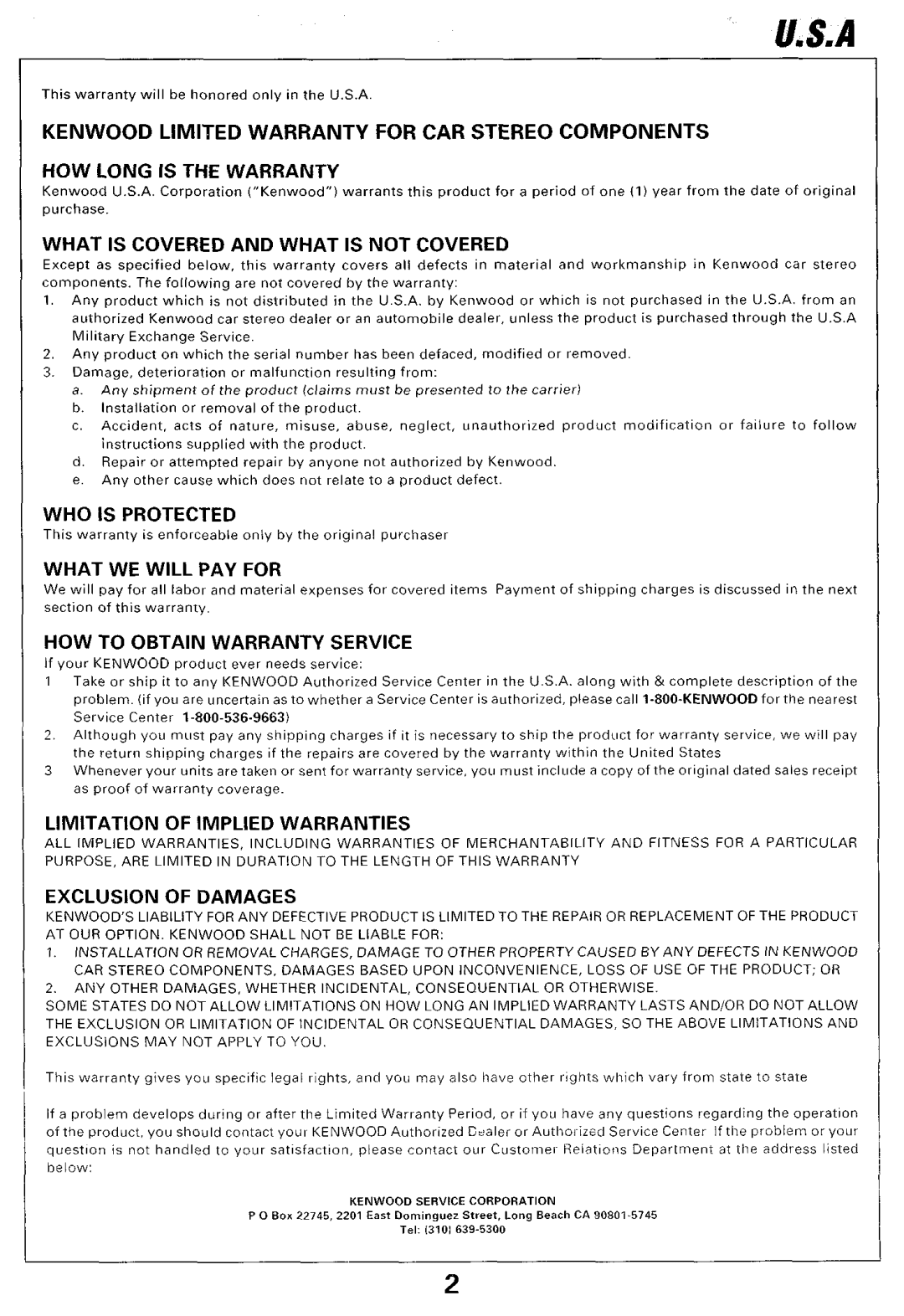W Installation
Frrewall or metal support
/
Screw (M4X8)
nInstalling in Japanese-Made Cars
1Refer to the section “Removing the hard rubber frame” (page 20) and then remove the hard rubber frame.
2Align the holes in the unit (two locations on each side) with the vehicle mounting bracket and secure the unrt with the accessory screws
Bend the tabs of the
T Toyota cars
.I
i
| \ |
Metal mounting strap | |
(commercrallv availablei | (commercially avarIable) |
wrth a screwdrrver or srmrlar utensrl and attach It I” place
N Nrssan carsAccessory& for Nrssan car Accessory@) for Toyota car
lDurrng rnstallatron, do not use any screws except for those provided
A The use of different screws mrght result in damage to the marn unit
l Damage may occur if a screwdriver or srmilar tool E used with excessrve force during the rnstallatrons
Make sure that the unrt IS installed securely rn place If the unrt IS unstable, It may malfunction (for example, the sound may skrp)
W Screwing the Faceplate on the Unit
If you want to fasten the faceplate to the marn unrt so that It does not fall off,
screw in the provided screw (04X 16 mm) In the hole
shown below.
Never insert the taptrte screw (04 x 16 mm) I” any other screw hole A than the one specified If you screw it rn another hole, It wrll contact
and may cause damage to the mechanical parts rnstde the unrt
- 19-