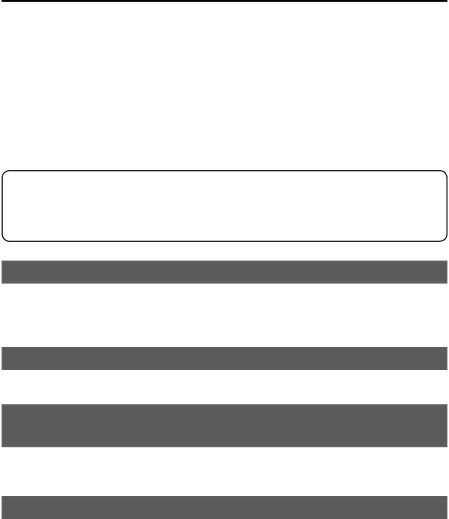
Notes on use
Carefully read the instruction manuals for the connected devices (Car Monitor etc.).
Before reversing, always check behind you by eye.
OThis product uses mirrored display (which mimics the orientation of the
OIt is intended to augment the driver’s field of vision behind the vehicle. It is not able to view all hazards and obstacles.
OIt uses a
This product can be connected to a monitor etc. with
Check the mounting of the system components regularly
OCheck that there are no loose screws, and that the camera bracket is not detached.
OCheck that the rubber water seals where the cord enters the vehicle are parallel to the rubber gasket where they are in contact.
Do not display a direct view of the sun for long periods
OA burned image could remain on the screen.
Do not use a cellular telephone or wireless equipment close to the system
OScreen noise and malfunctions could result.
You are advised to use cellular telephone or wireless equipment away from this system.
Disclaimers
OAny repairs to breakdowns or damage caused by fire, earthquake,
ONot guaranteed when equipped in a