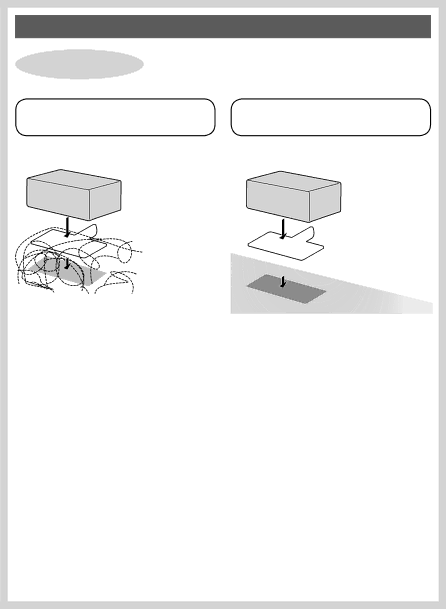
Rear view camera control unit
Before mounting Wipe away all oil and dirt etc. from the mounting surface.
Mounting on carpet etc.
Rear view camera control unit
 Velcro tape
Velcro tape
Mounting on hard surfaces (floor etc.)
Rear view camera control unit

Double-sided tape
Note:
Do not mount the control unit in the following locations, which could cause breakdowns.
OPlaces exposed to water
OPlaces which could be stepped on
ODusty places
OClose to heater ducts or
OPlaces exposed to direct sunlight
OUnder the carpet, or any other position that gets hot