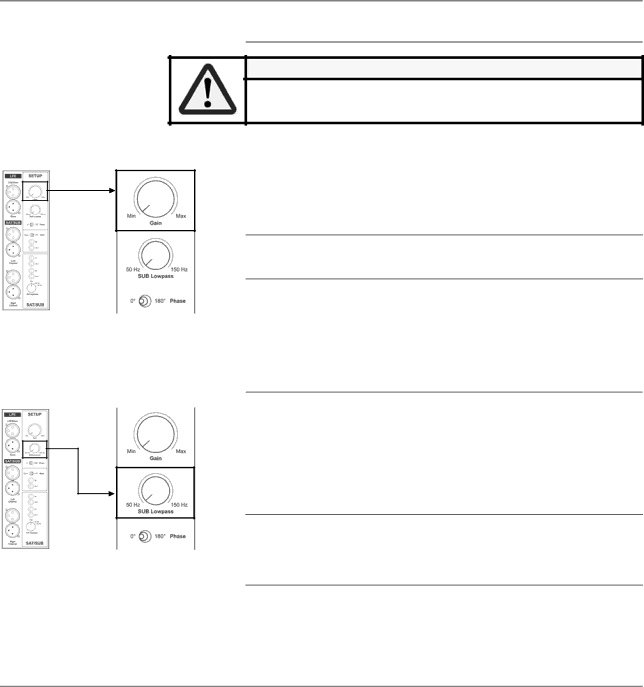
Operation
Adjusting the volume (Gain)
CAUTION
HIGH SOUND LEVELS!
XTo avoid auditory defects do not listen to high sound levels over a longer period of time.
The correct volume setting is an important aspect in achieving a well balanced speaker combination.
XAdjust the Gain control, until correct setting is reached.
Note:
•You cannot adjust the volume, when subwoofer is in slave mode. In this case the volume is controlled by the setting of the master subwoofer.
Selecting the subwoofer cut-off frequency (SUB Lowpass)
The SUB Lowpass control allows the frequency range of the subwoofer to be defined. Above the selected frequency the sound level decreases rapidly. The correct setting of this
Selecting the cut-off frequency
XSet the SUB Lowpass control to the desired frequency between 50 and 150 Hz.
Note:
•The SUB Lowpass only works on SAT/SUB input.
•Perhaps subwoofer
Please also heed the instructions given in the operating manual of your loudspeakers.
Dynaudio Acoustics BM9S | 9 |