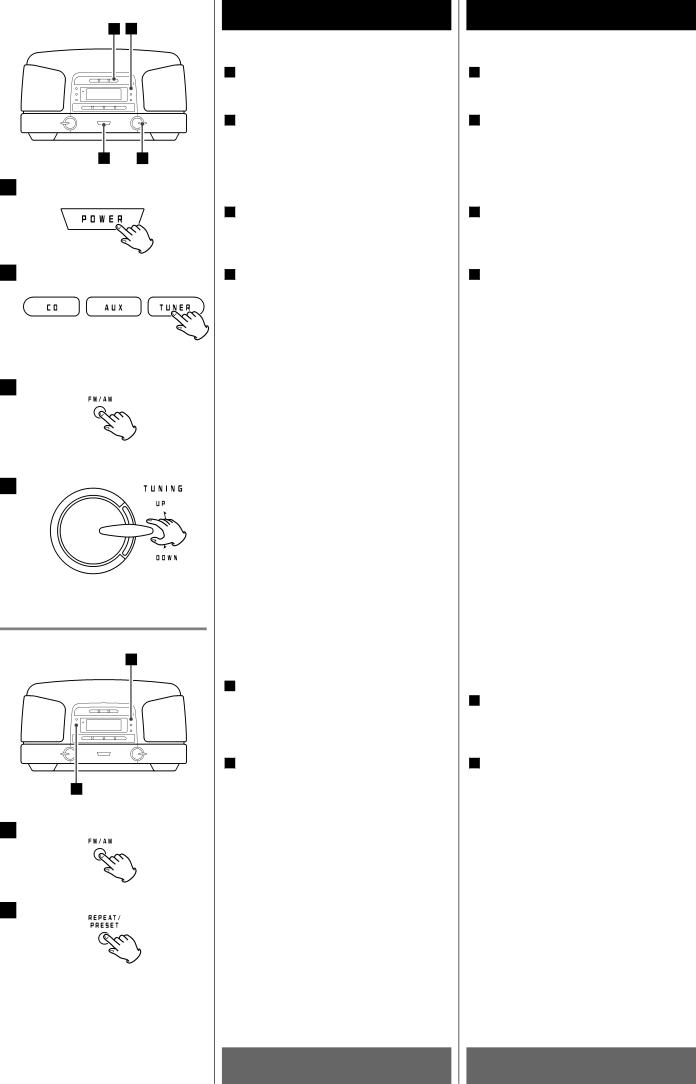
2 3
1 4
1
2
3
4
1
2
1
2
18
Listening to the Radio
1Press the POWER switch to turn the unit ON.
2Press the TUNER button to select "TUNER".
Or, press the FUNCTION button repeatedly to select "TUNER", when using the remote control unit.
3Press the FM/AM button or the BAND button to select FM or AM.
4Select the station you want to listen to (auto selection).
Move the TUNING knob up or down until the frequency display begins to change. When a station is tuned in, the tuning process will stop automatically.
<Turn the TUNING knob to stop the auto selection.
<Use the TUNING button, when using the remote control unit.
Selecting stations which cannot be tuned automatically (manual selection). Tap the TUNING knob up or down to change the frequency in small increments. Release it when the station you want to listen to is found.
Use the TUNING button, when using the remote control unit.
How to select preset stations
See next page to store the preset stations.
1Press the FM/AM button to select FM or AM.
Use the BAND button, when using the remote control unit.
2Press the REPEAT/PRESET button repeatedly and select a preset channel.
If you press the numeric buttons
If the reception is poor
AM broadcast
Turn around the unit to find the best position for AM stations.
FM broadcast
For a good reception, turn around the antenna so that you can get the stations clearly.
ENGLISH
Ecoute radio
1Appuyer sur le commutateur POWER pour allumer l’appareil.
2Appuyez sur la touche TUNER pour sélectionner le "TUNER".
Ou appuyez sur la touche FUNCTION répététivement pour choisir “TUNER”, quand vous utilisez la télécommande.
3Appuyez sur la touche FM/AM ou la touche BAND pour sélectionner FM ou AM.
4Sélectionnez la station que vous voulez écouter (auto sélection).
Déplacez le bouton TUNING vers le haut ou vers le bas jusqu’à temps que la fréquence affichée commence à changer. Quand une station est captée, le processus de réglage s’arrête automatiquement.
<Tournez le bouton TUNING pour arrêter la sélection automatique.
<Utilisez la touche TUNING, quand vous utilisez la télécommande.
Sélection des stations impossibles à régler automatiquement (réglage manuel).
Déplacez momentanément vers le haut ou vers le bas le bouton TUNING pour changer la fréquence un peu à la fois. Relachez le quand vous avez atteint la station désirée.
Utilisez la touche TUNING, quand vous utilisez la télécommande.
Sélection des stations préréglées
Voir page suivante pour plus de détails sur la façon de mémoriser des stations préréglées.
1Appuyez sur la touche FM/AM pour sélectionner FM ou AM.
Utilisez la touche BAND, quand vous utilisez la télécommande.
2Appuyez sur la touche REPEAT/PRESET répététivement et choisir une station préréglé.
Si vous appuyez sur les touches numériques
Si la récepion est mauvaise
Transmission AM
Tourner l’apparail pour trouver la meilleure position pour les postes AM
Transmission FM
Pour améliorer la réception, orientez l'antenne jusqu'à ce que vous captiez parfaitement les stations désirées.
FRANÇAIS