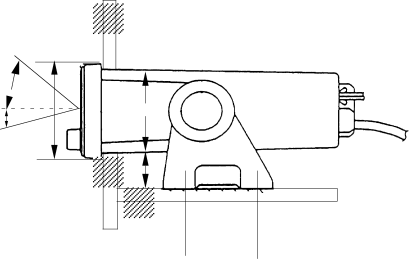
Console mounting
Mounting considerations
In addition to the general mounting considerations mentioned on the previous page, keep the following points in mind when selecting a mounting location:
•Select a place where the LCD can be easily viewed, keeping in mind the LCD viewing angle is as shown in Figure
•Leave sufficient space around the unit to permit dispersal of heat after a long transmission.
How to mount the transceiver unit in a console
This method does not require any additional kit. However, the dimensions of the cutout must be accurate since the hanger also is installed. Prepare a cutout in the mounting location whose dimensions are as shown in Figure
LCD Viewing 40° Angle ![]()
10°
112
99
37.5
![]()
![]() 103
103 ![]()
![]()
![]() 90
90 ![]()