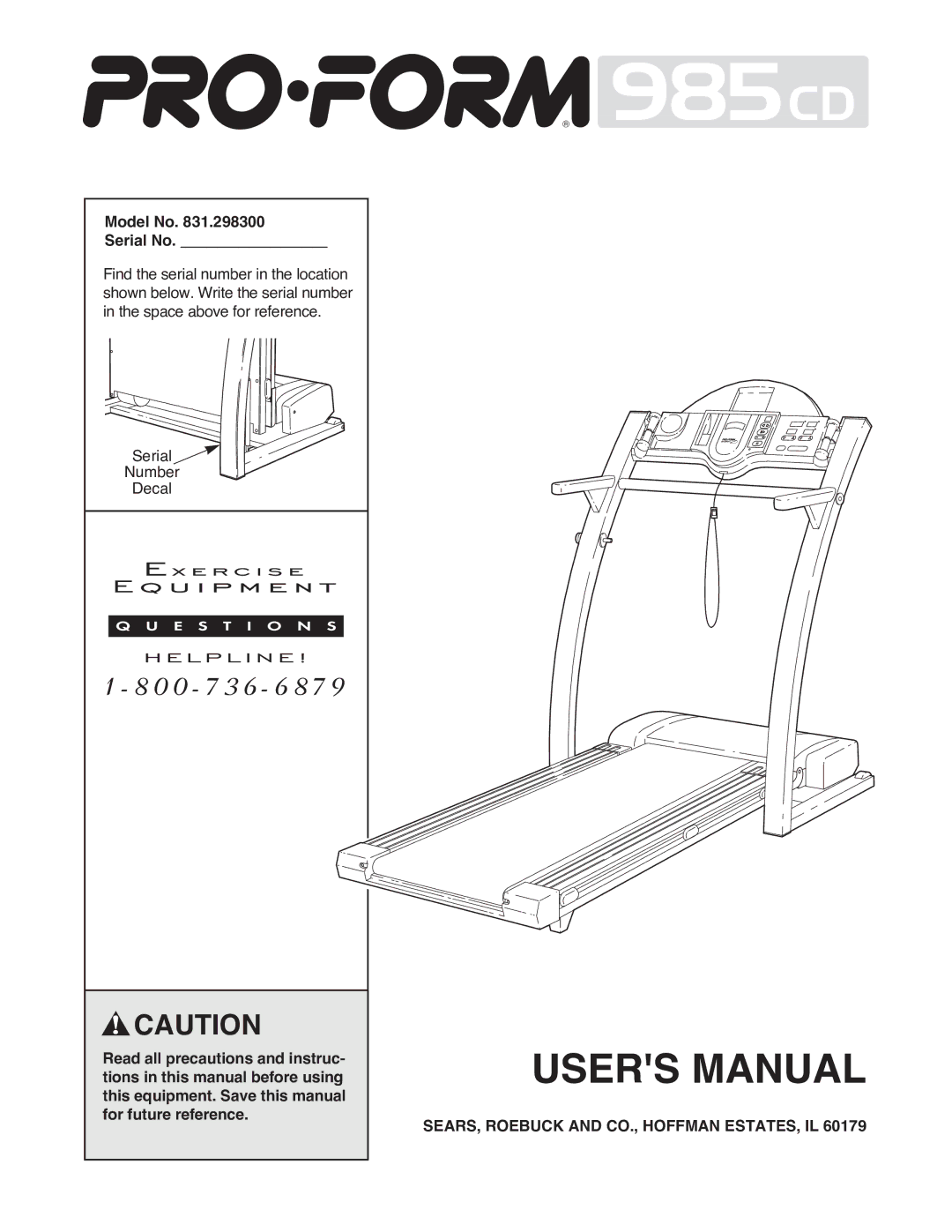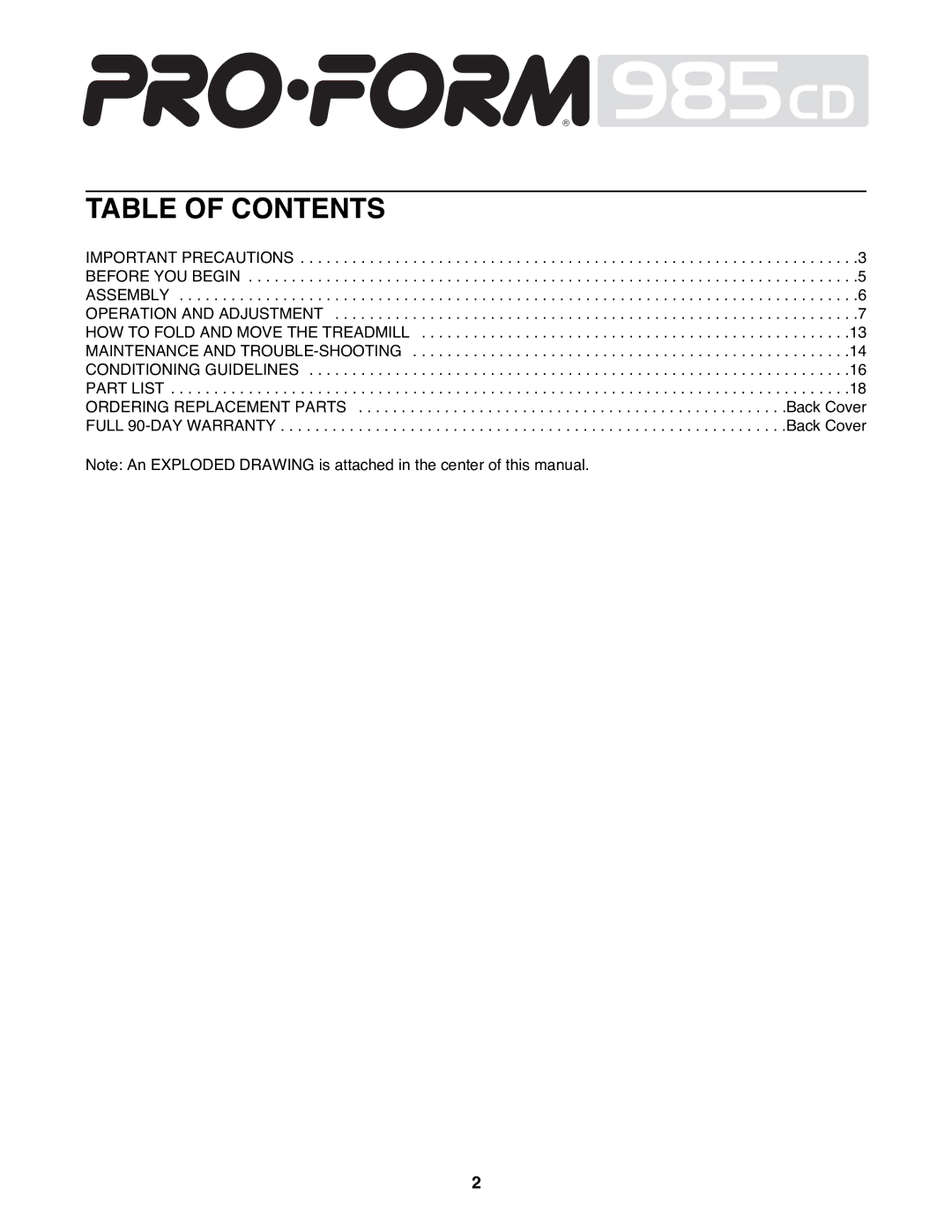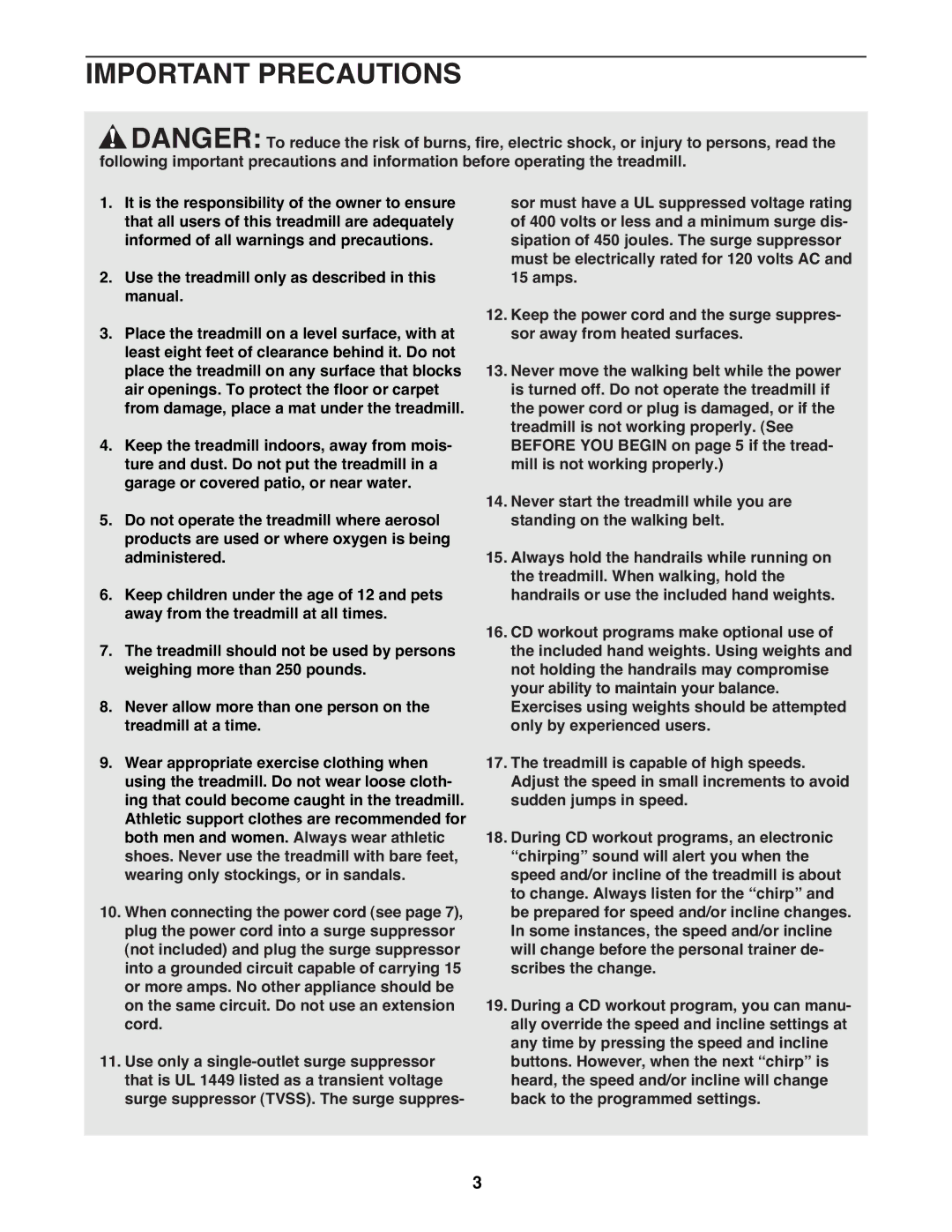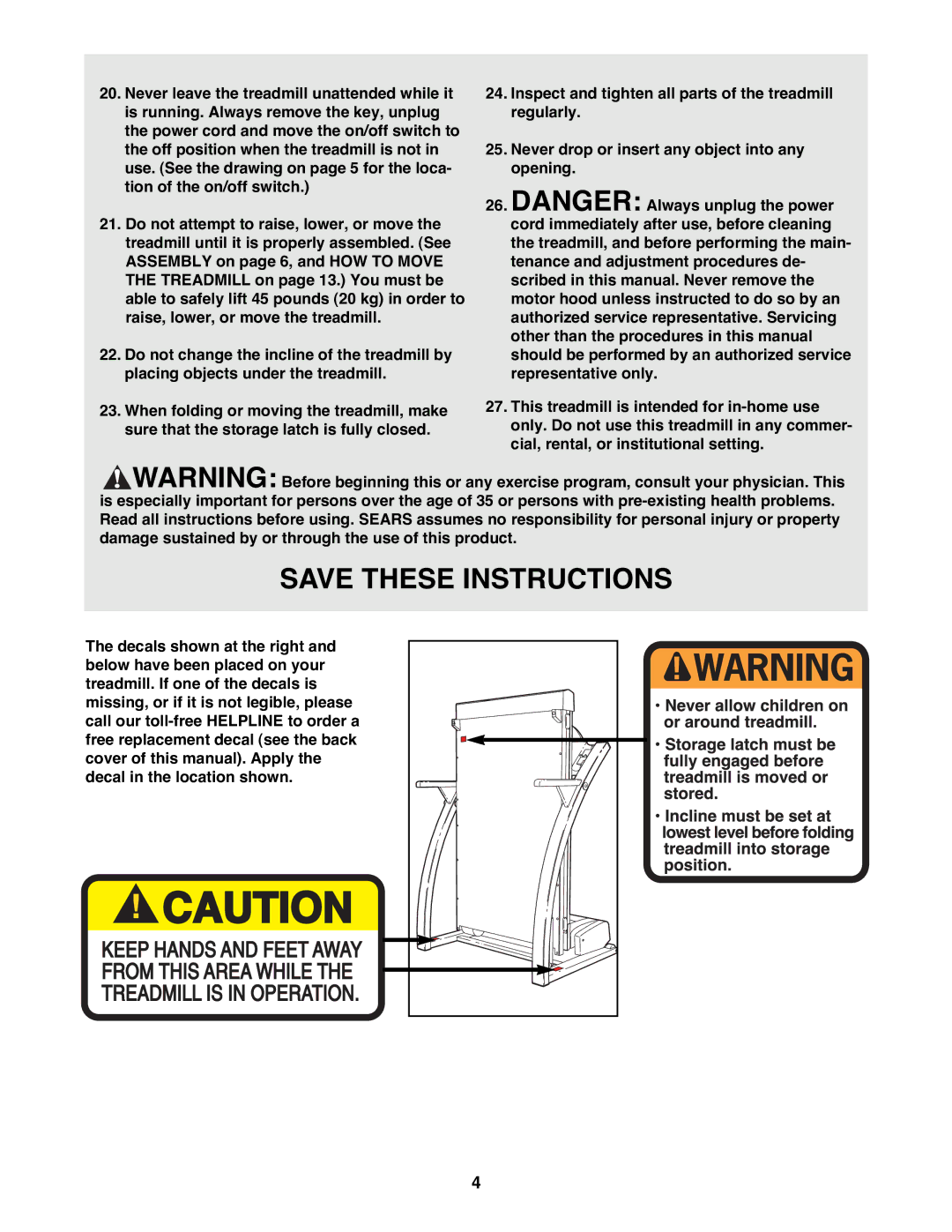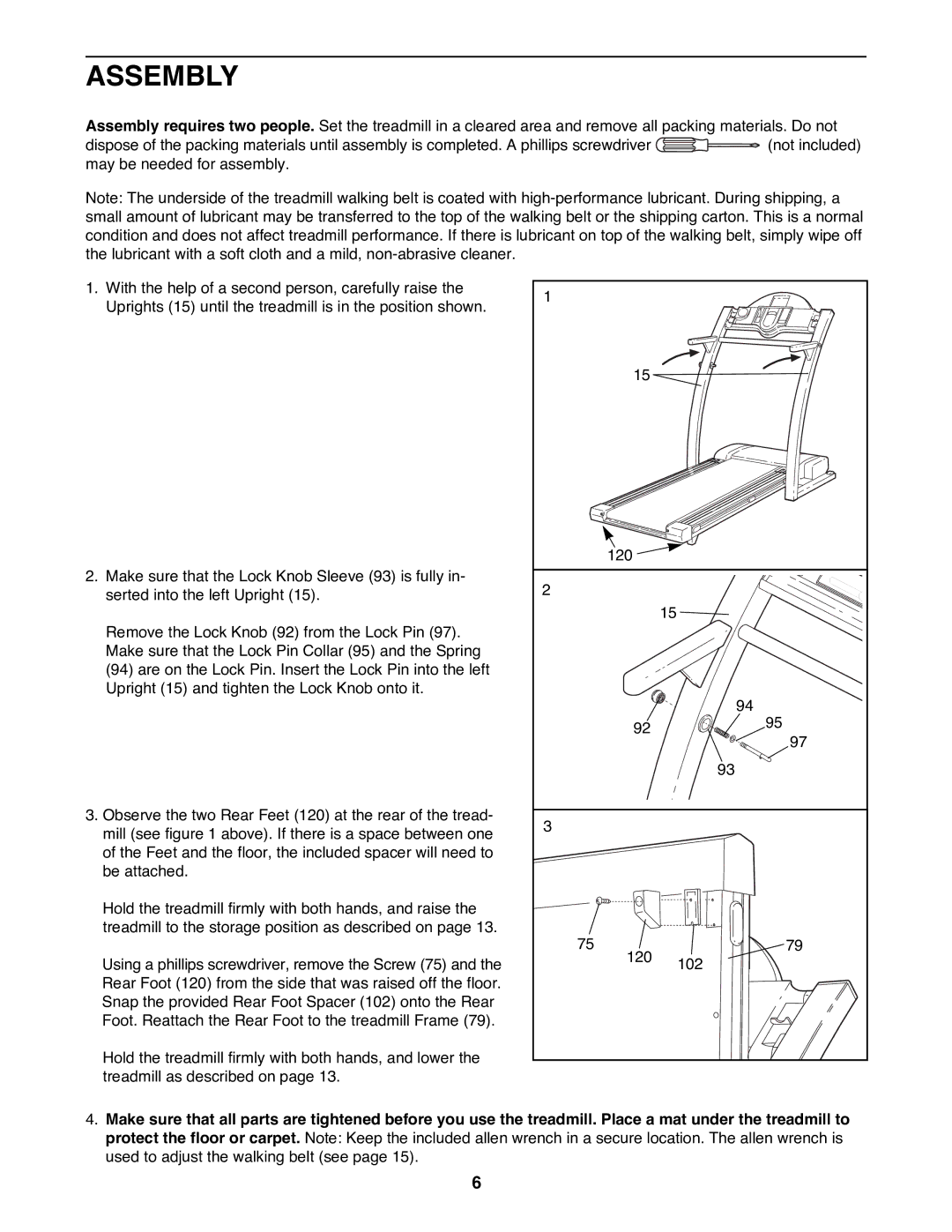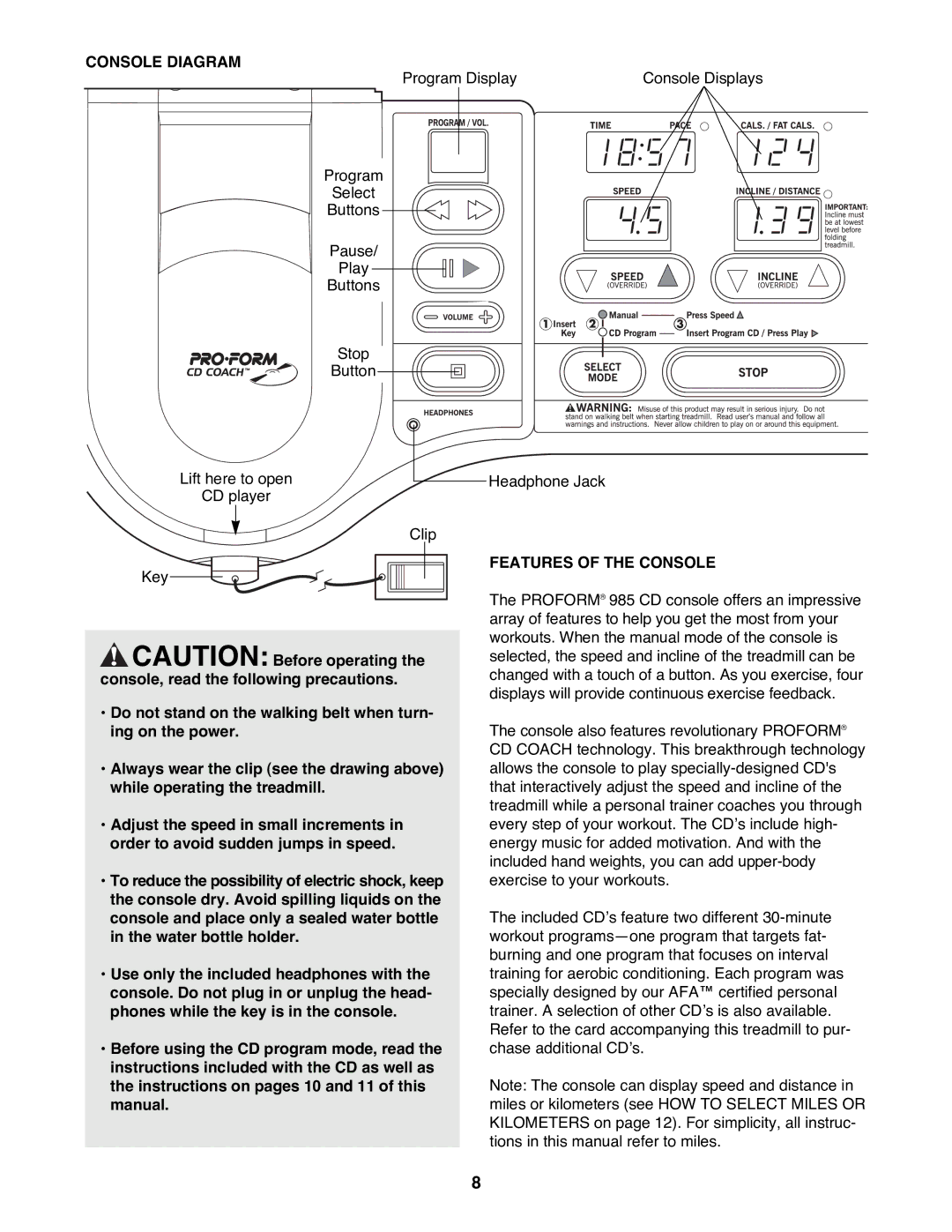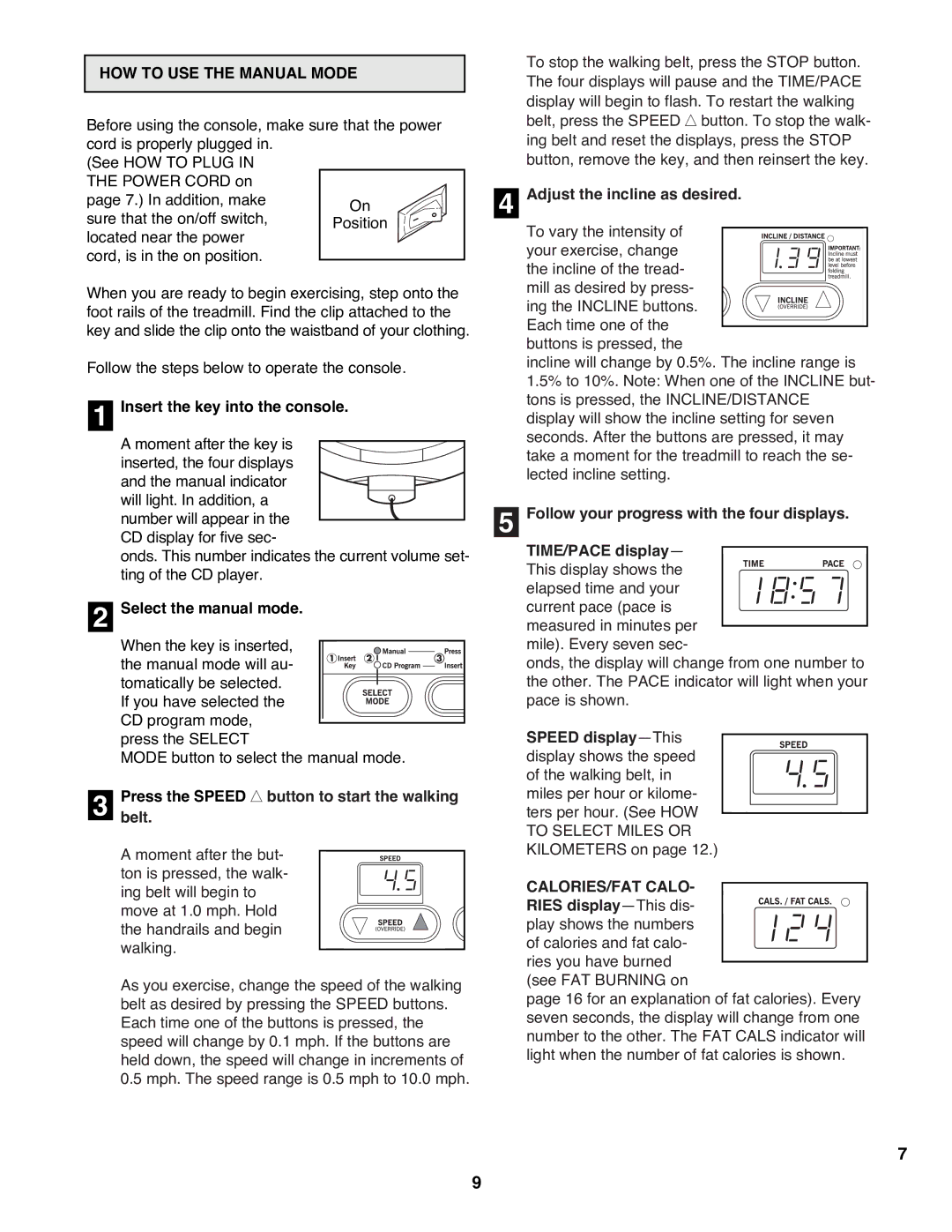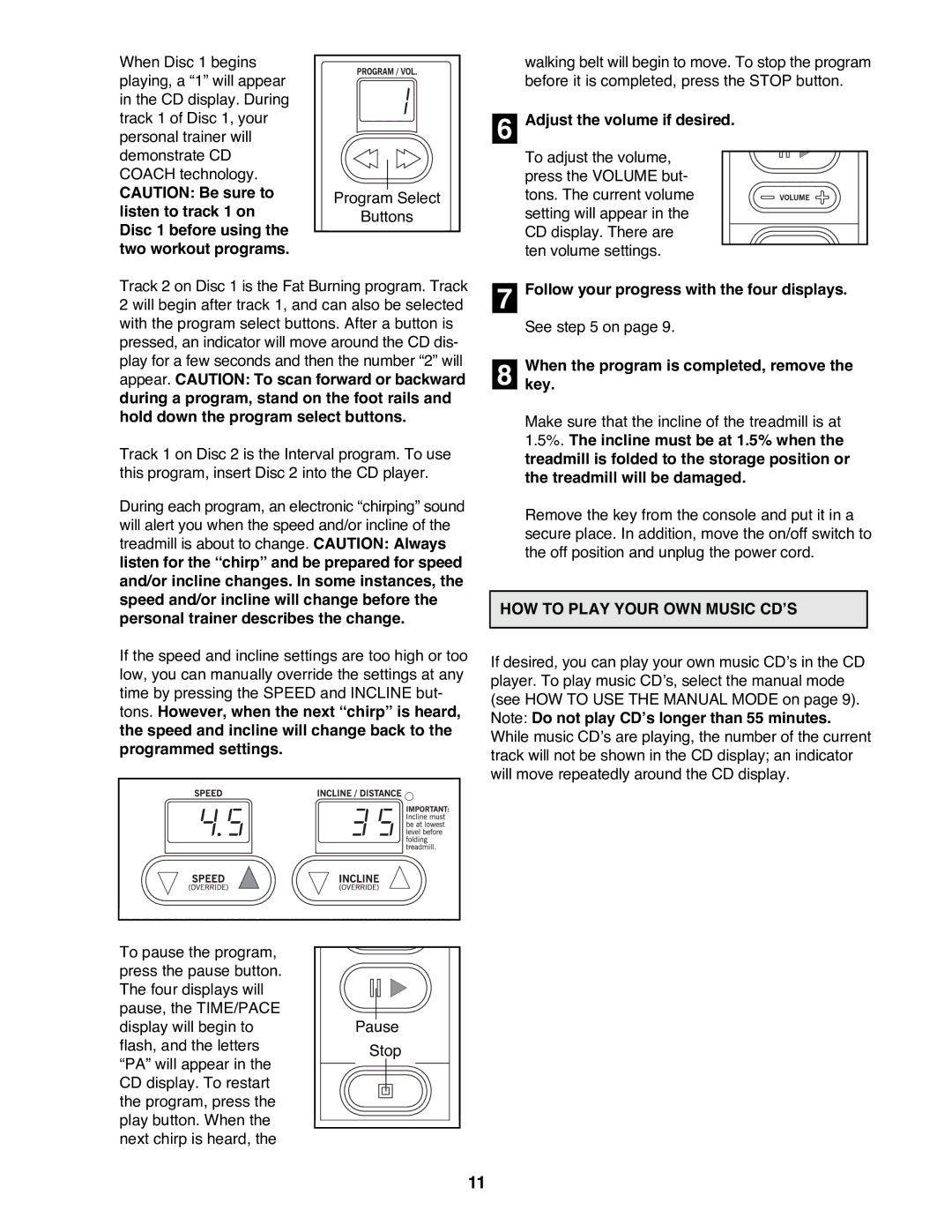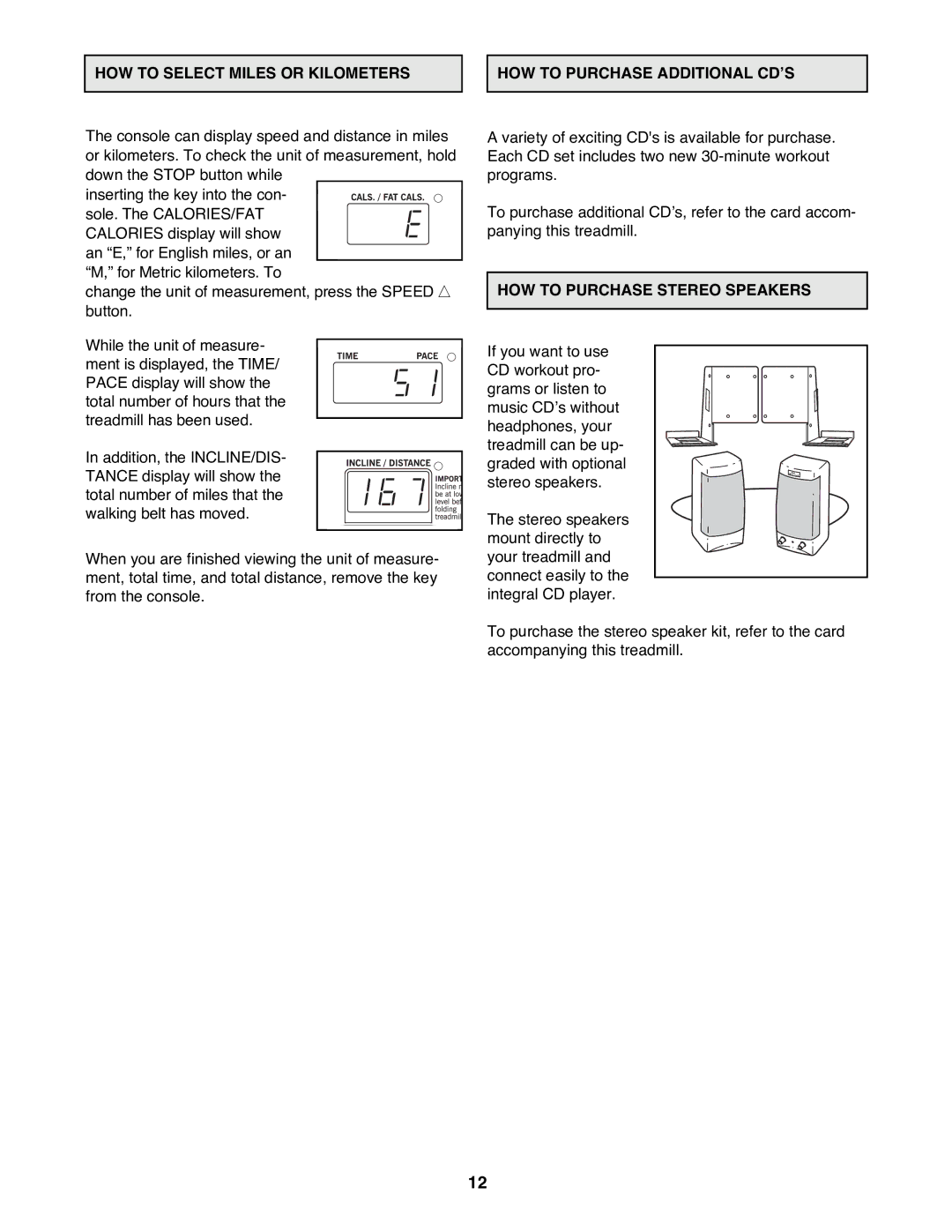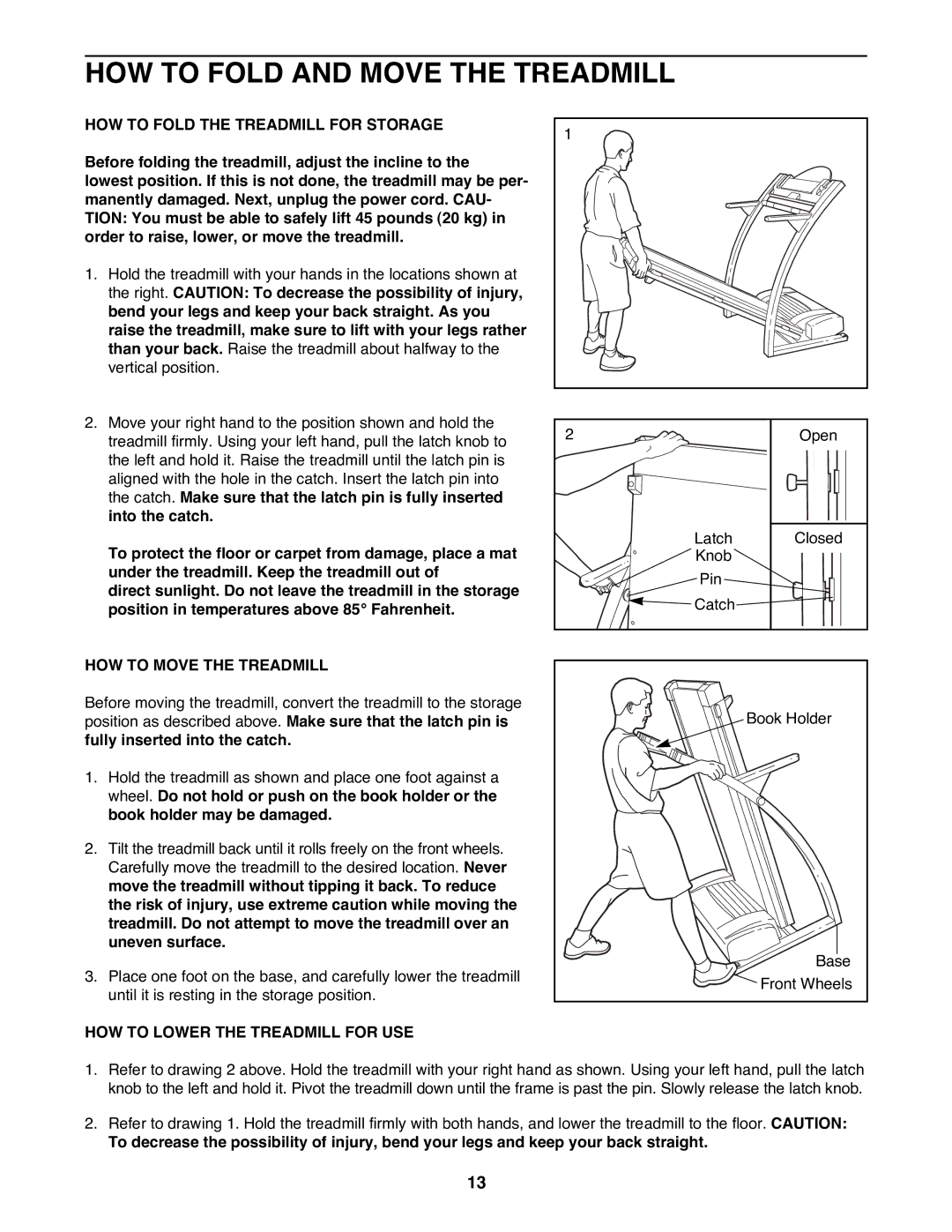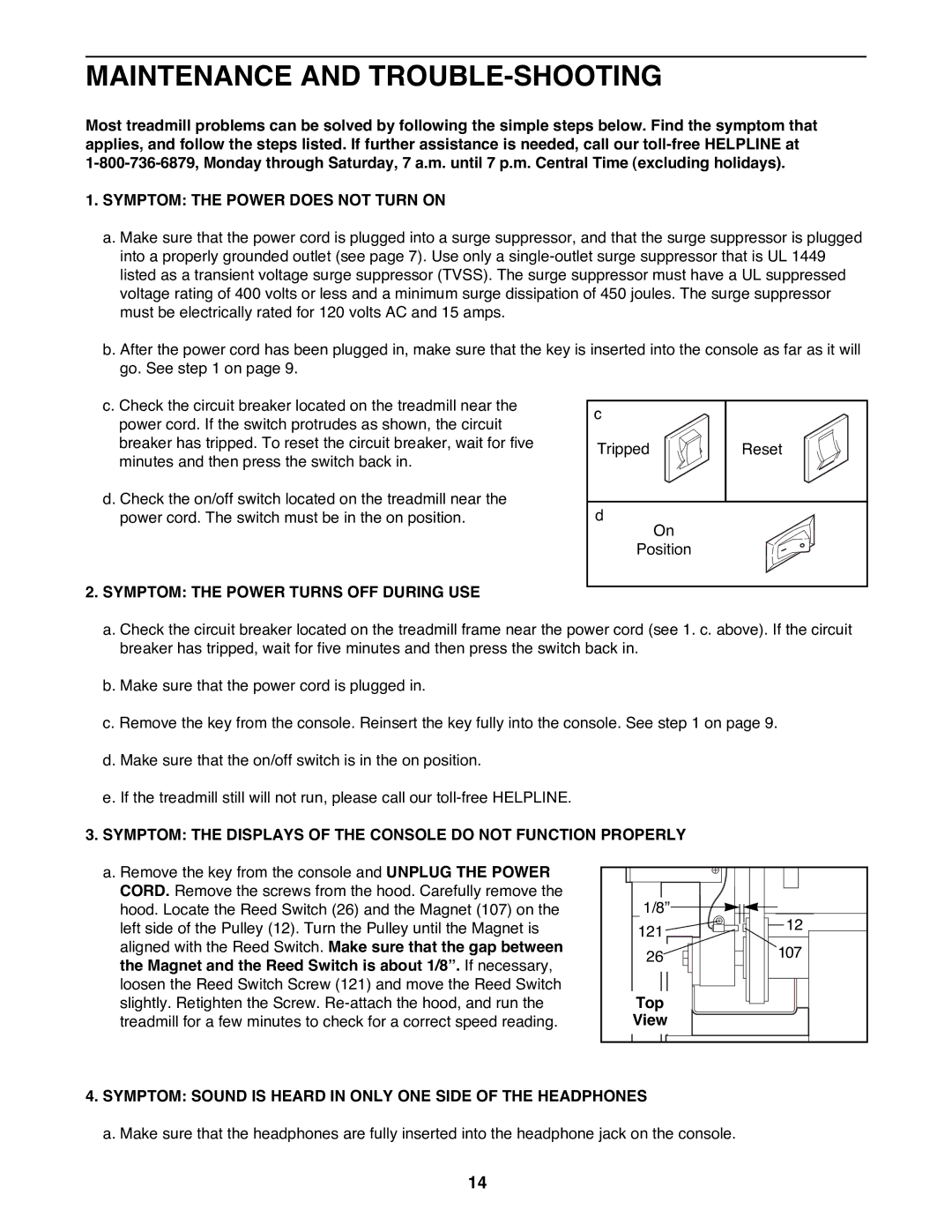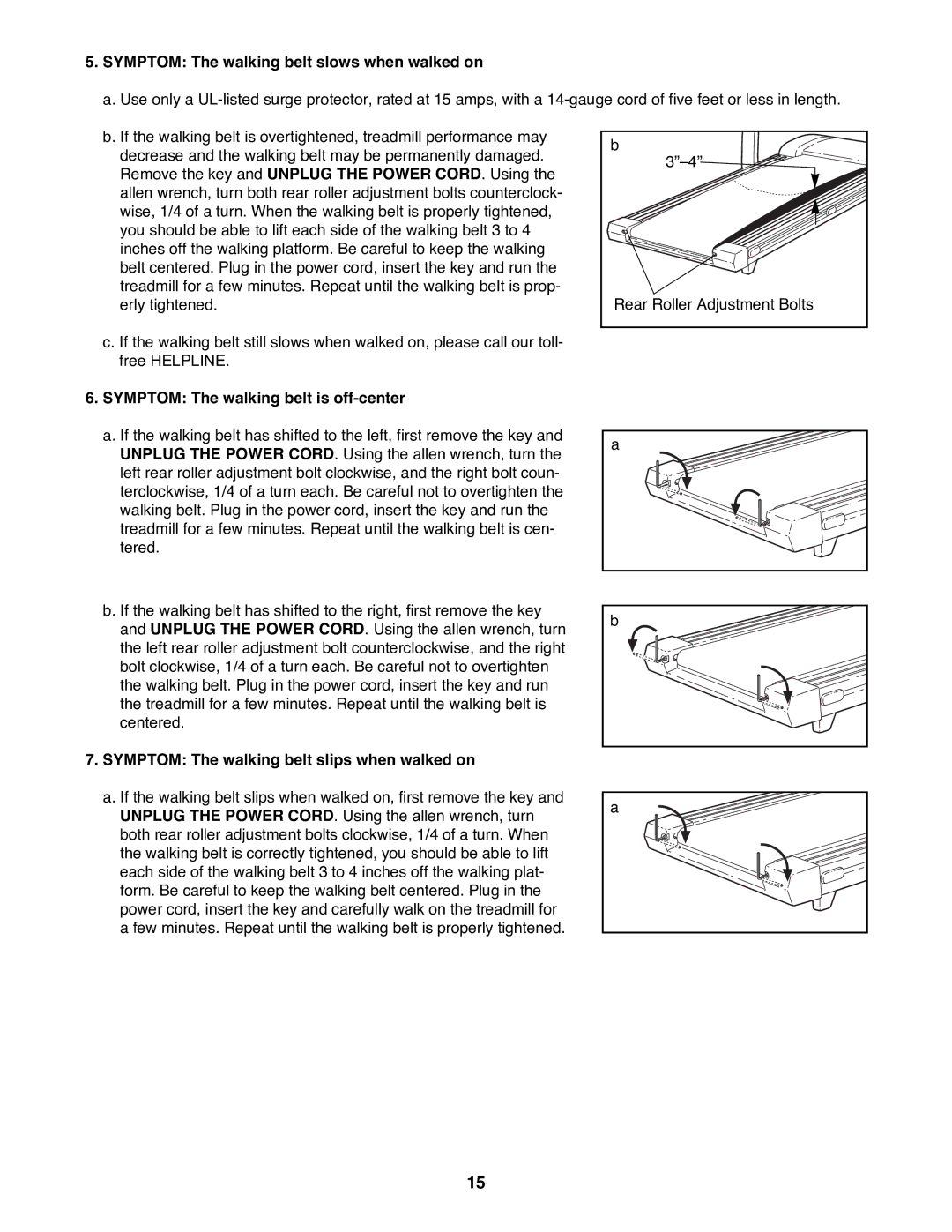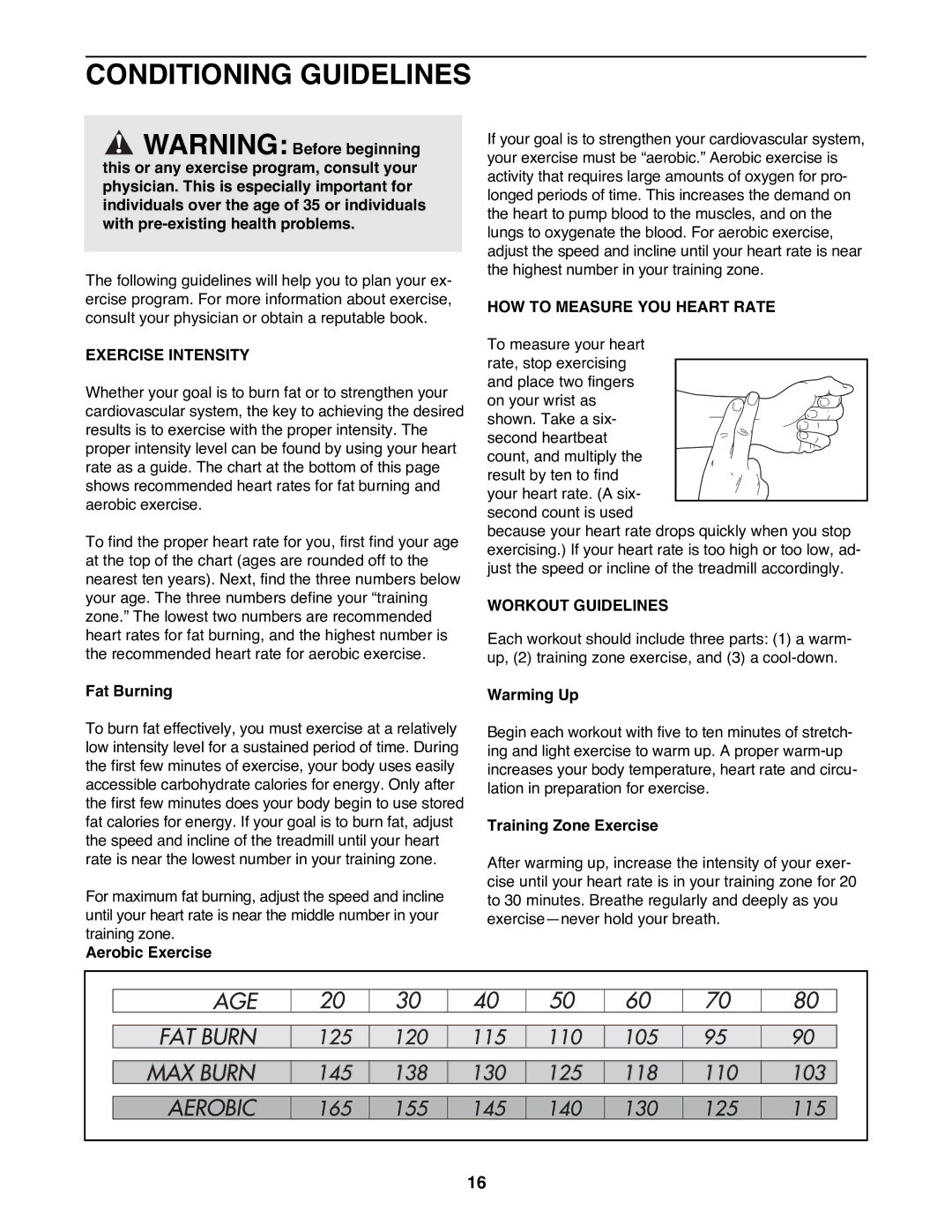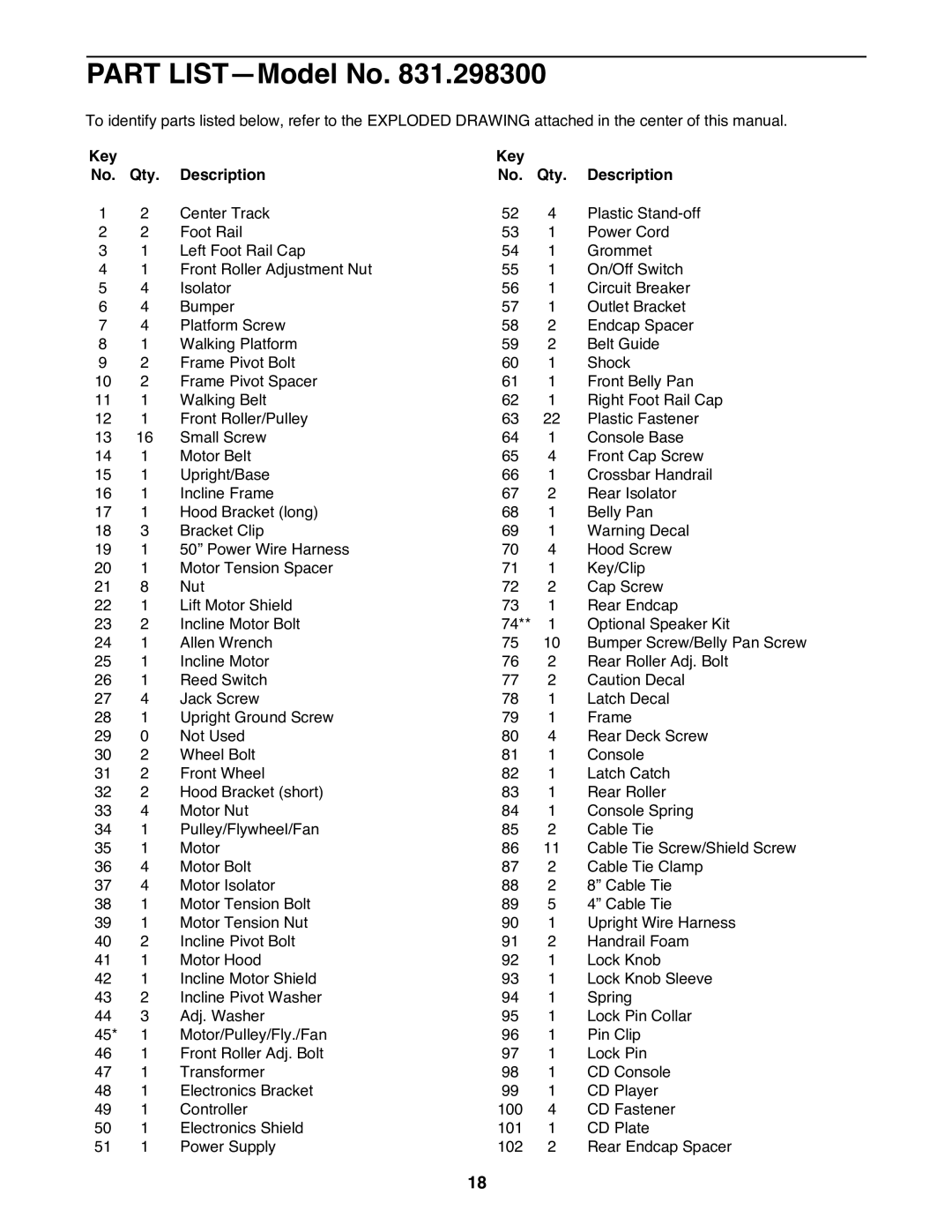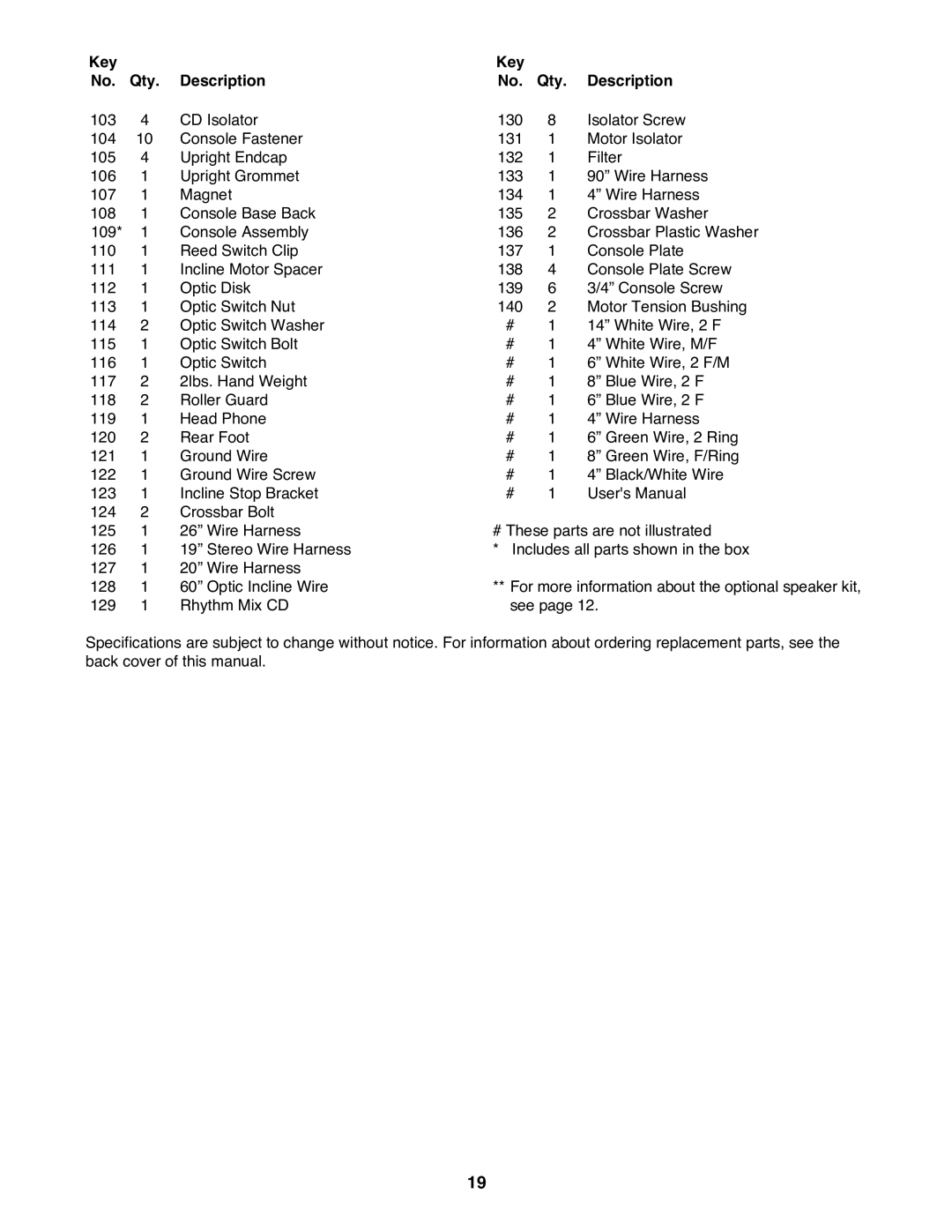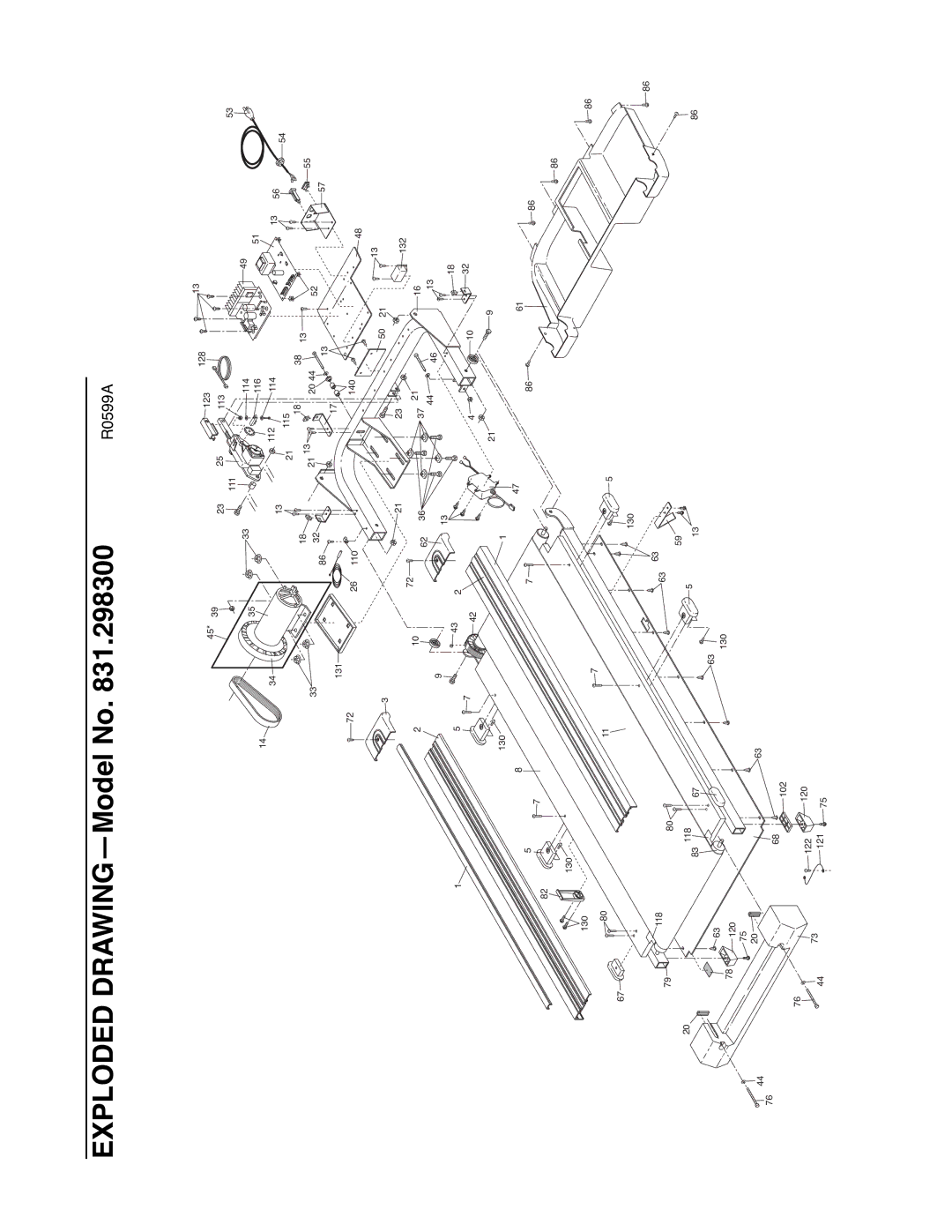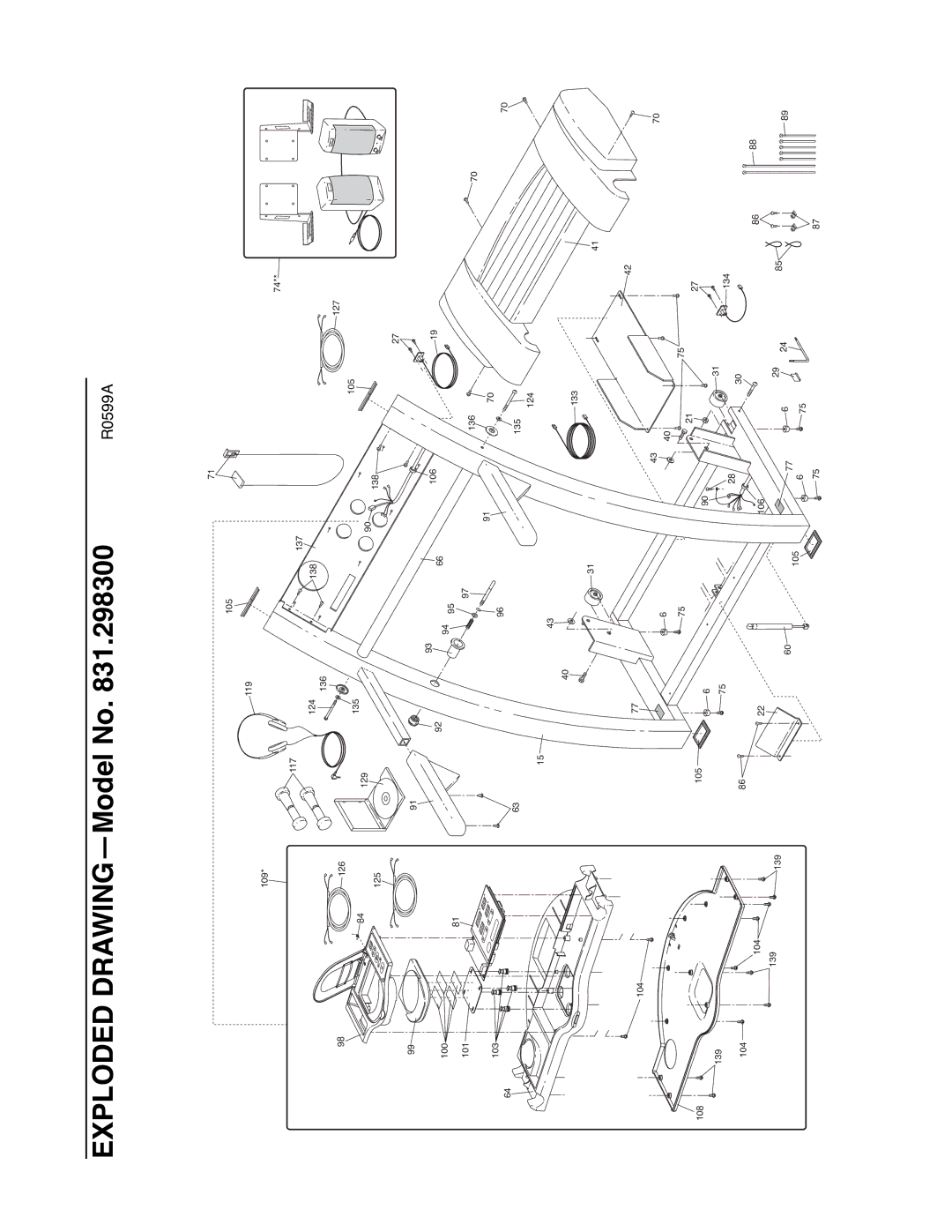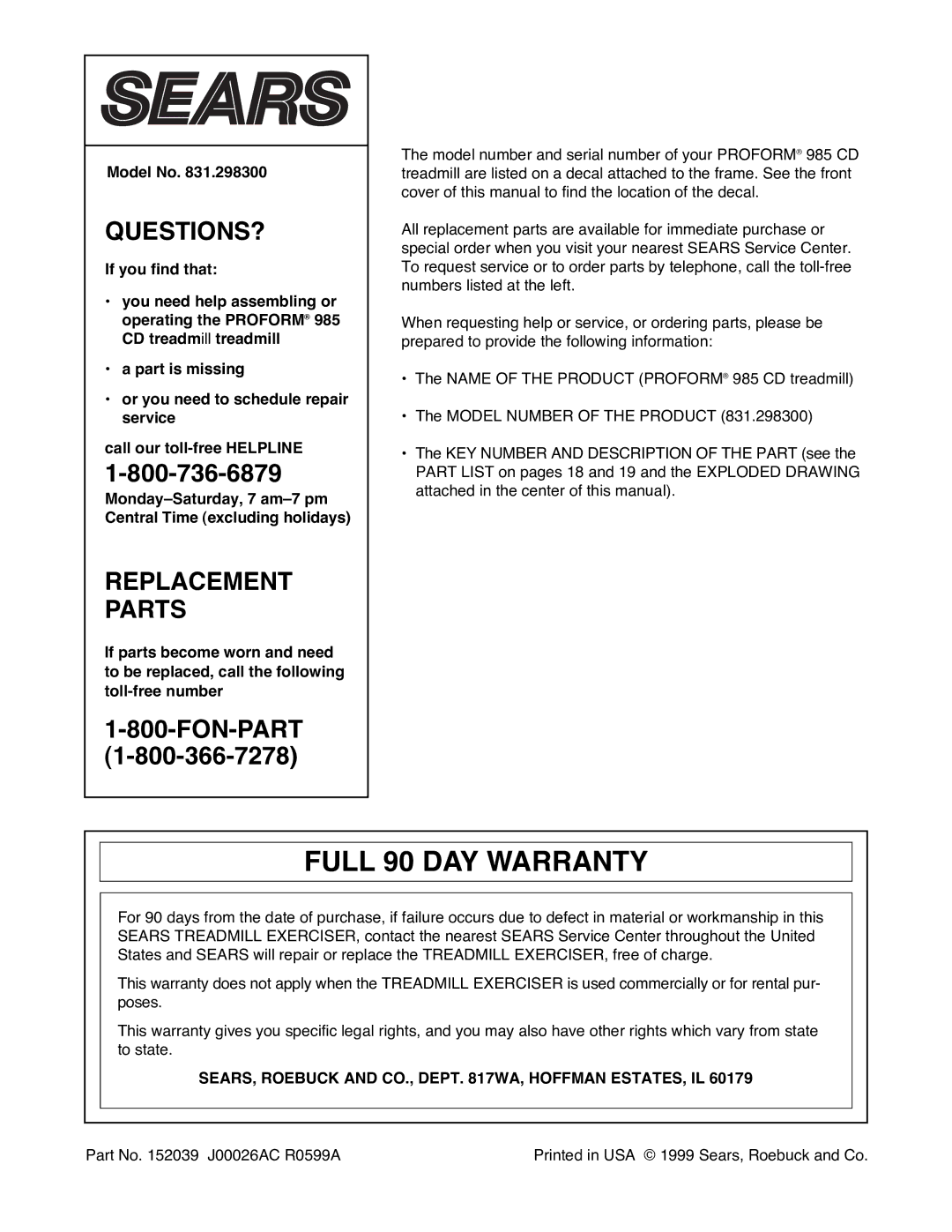HOW TO USE THE MANUAL MODE | To stop the walking belt, press the STOP button. | |
The four displays will pause and the TIME/PACE | ||
|
|
|
|
|
|
|
|
|
|
|
|
|
|
|
|
|
|
|
|
| display will begin to flash. To restart the walking | ||||||||||
Before using the console, make sure that the power |
| belt, press the SPEED ▲ button. To stop the walk- | ||||||||||||||||||||||||||||
| ing belt and reset the displays, press the STOP | |||||||||||||||||||||||||||||
cord is properly plugged in. |
|
|
|
|
|
|
|
|
|
|
|
|
|
|
|
|
| |||||||||||||
(See HOW TO PLUG IN |
|
|
|
|
|
|
|
|
|
|
|
|
|
|
|
|
| button, remove the key, and then reinsert the key. | ||||||||||||
THE POWER CORD on |
|
|
|
|
|
|
|
|
|
|
|
|
|
|
|
|
| Adjust the incline as desired. | ||||||||||||
page 7.) In addition, make |
|
|
|
|
|
|
|
|
|
|
|
|
|
|
|
| 4 | |||||||||||||
|
|
| On |
|
|
|
|
|
|
|
|
|
| |||||||||||||||||
|
|
|
|
|
|
|
|
|
|
|
|
|
|
|
|
|
|
|
|
|
|
|
| |||||||
sure that the on/off switch, |
|
|
|
|
|
|
|
|
|
|
|
|
|
|
|
| ||||||||||||||
|
| Position |
|
|
|
|
|
|
|
|
|
|
| To vary the intensity of |
|
|
|
|
|
|
|
|
|
| ||||||
located near the power |
|
|
|
|
|
|
|
|
|
|
|
|
|
|
|
|
|
|
|
|
|
|
|
|
|
| ||||
|
|
|
|
|
|
|
|
|
|
|
|
|
|
|
|
|
|
|
| |||||||||||
|
|
|
|
|
|
|
|
|
|
|
|
|
|
|
|
| your exercise, change |
|
|
|
|
|
|
|
|
|
| |||
cord, is in the on position. |
|
|
|
|
|
|
|
|
|
|
|
|
|
|
|
|
|
|
|
|
|
|
|
|
|
|
| |||
|
|
|
|
|
|
|
|
|
|
|
|
|
|
|
|
| the incline of the tread- |
|
|
|
|
|
|
|
|
|
| |||
|
|
|
|
|
|
|
|
|
|
|
|
|
|
|
|
|
|
|
|
|
|
| ||||||||
When you are ready to begin exercising, step onto the |
| mill as desired by press- |
|
|
| |||||||||||||||||||||||||
| ing the INCLINE buttons. |
|
|
|
|
|
|
|
|
|
| |||||||||||||||||||
foot rails of the treadmill. Find the clip attached to the |
|
|
|
|
|
| ||||||||||||||||||||||||
| Each time one of the |
|
|
|
|
|
|
|
|
|
| |||||||||||||||||||
key and slide the clip onto the waistband of your clothing. |
|
|
|
| ||||||||||||||||||||||||||
|
|
|
| |||||||||||||||||||||||||||
| buttons is pressed, the | |||||||||||||||||||||||||||||
|
|
|
|
|
|
|
|
|
|
|
|
|
|
|
|
|
|
|
| |||||||||||
Follow the steps below to operate the console. |
| incline will change by 0.5%. The incline range is | ||||||||||||||||||||||||||||
| 1.5% to 10%. Note: When one of the INCLINE but- | |||||||||||||||||||||||||||||
|
|
|
|
|
|
|
|
|
|
|
|
|
|
|
|
|
|
|
| |||||||||||
|
| Insert the key into the console. |
| tons is pressed, the INCLINE/DISTANCE | ||||||||||||||||||||||||||
| 1 |
| ||||||||||||||||||||||||||||
|
| display will show the incline setting for seven | ||||||||||||||||||||||||||||
|
| A moment after the key is |
|
|
|
|
|
|
|
|
|
|
|
|
|
|
|
|
| seconds. After the buttons are pressed, it may | ||||||||||
|
|
|
|
|
|
|
|
|
|
|
|
|
|
|
|
|
|
| take a moment for the treadmill to reach the se- | |||||||||||
|
| inserted, the four displays |
|
|
|
|
|
|
|
|
|
|
|
|
|
|
|
|
| |||||||||||
|
|
|
|
|
|
|
|
|
|
|
|
|
|
|
|
|
|
| lected incline setting. | |||||||||||
|
| and the manual indicator |
|
|
|
|
|
|
|
|
|
|
|
|
|
|
|
|
| |||||||||||
|
|
|
|
|
|
|
|
|
|
|
|
|
|
|
|
|
|
|
|
|
|
|
|
|
|
|
|
|
| |
|
| will light. In addition, a |
|
|
|
|
|
|
|
|
|
|
|
|
|
|
|
|
| Follow your progress with the four displays. | ||||||||||
|
| number will appear in the |
|
|
|
|
|
|
|
|
|
|
|
|
|
|
|
| 5 | |||||||||||
|
|
|
|
|
|
|
|
|
|
|
|
|
|
|
|
|
|
|
|
|
|
|
|
|
|
|
|
| ||
|
| CD display for five sec- |
|
|
|
|
|
|
|
|
|
|
|
|
|
|
|
|
|
|
|
|
|
|
|
|
|
|
| |
|
|
|
|
|
|
|
|
|
|
|
|
|
|
|
|
|
|
| TIME/PACE displayÑ |
|
|
|
|
|
|
|
|
|
| |
|
| onds. This number indicates the current volume set- |
|
|
|
|
|
|
|
|
|
|
| |||||||||||||||||
|
|
| This display shows the |
|
|
|
|
|
|
|
|
|
| |||||||||||||||||
|
| ting of the CD player. |
|
|
|
|
|
|
|
|
|
|
|
|
|
|
|
|
|
|
|
|
|
|
|
|
|
|
| |
|
|
|
|
|
|
|
|
|
|
|
|
|
|
|
|
|
|
| elapsed time and your |
|
|
|
|
|
|
|
|
|
| |
|
|
|
|
|
|
|
|
|
|
|
|
|
|
|
|
|
|
|
|
|
|
|
|
|
|
|
|
| ||
|
| Select the manual mode. |
|
|
|
|
|
|
|
|
|
|
|
|
|
|
|
|
| current pace (pace is |
|
|
|
|
|
|
|
|
| |
| 2 |
|
|
|
|
|
|
|
|
|
|
|
|
|
|
|
|
| ||||||||||||
|
|
|
|
|
|
|
|
|
|
|
|
|
|
|
|
|
|
| measured in minutes per |
|
|
|
|
|
|
|
|
| ||
|
|
|
|
|
|
|
|
|
|
|
|
|
|
|
|
|
|
|
|
|
|
|
|
|
|
|
| |||
|
| When the key is inserted, |
|
|
|
|
|
|
|
|
|
|
|
|
|
|
|
|
| mile). Every seven sec- | ||||||||||
|
|
|
|
|
|
|
|
|
|
|
|
|
|
|
|
|
|
| ||||||||||||
|
| the manual mode will au- |
|
|
|
|
|
|
|
|
|
|
|
|
|
|
|
|
| onds, the display will change from one number to | ||||||||||
|
|
|
|
|
|
|
|
|
|
|
|
|
|
|
|
|
|
| ||||||||||||
|
|
|
|
|
|
|
|
|
|
|
|
|
|
|
|
|
|
| ||||||||||||
|
| tomatically be selected. |
|
|
|
|
|
|
|
|
|
|
|
|
|
|
|
|
| the other. The PACE indicator will light when your | ||||||||||
|
|
|
|
|
|
|
|
|
|
|
|
|
|
|
|
|
|
| ||||||||||||
|
| If you have selected the |
|
|
|
|
|
|
|
|
|
|
|
|
|
|
|
|
| pace is shown. | ||||||||||
|
| CD program mode, |
|
|
|
|
|
|
|
|
|
|
|
|
|
|
|
|
| SPEED displayÑThis |
|
|
|
|
|
|
|
|
|
|
|
|
|
|
|
|
|
|
|
|
|
|
|
|
|
|
|
|
|
|
|
|
|
|
|
|
|
|
| ||
|
| press the SELECT |
|
|
|
|
|
|
|
|
|
|
|
|
|
|
|
|
|
|
|
|
|
|
|
|
|
| ||
|
|
|
|
|
|
|
|
|
|
|
|
|
|
|
|
|
|
|
|
|
|
|
|
|
|
|
|
| ||
|
| MODE button to select the manual mode. |
| display shows the speed |
|
|
|
|
|
|
|
|
| |||||||||||||||||
|
|
|
|
|
|
|
|
|
|
|
|
|
|
|
|
|
|
|
| of the walking belt, in |
|
|
|
|
|
|
|
|
| |
|
| belt.Press the SPEED ▲ button to start the walking |
| miles per hour or kilome- |
|
|
|
|
|
|
|
|
| |||||||||||||||||
| 3 |
| ||||||||||||||||||||||||||||
|
| ters per hour. (See HOW |
|
|
|
|
|
|
|
|
| |||||||||||||||||||
|
|
|
|
|
|
|
|
|
|
| ||||||||||||||||||||
|
|
| ||||||||||||||||||||||||||||
|
|
|
|
|
|
|
|
|
|
|
|
|
|
|
|
|
|
|
| TO SELECT MILES OR | ||||||||||
|
| A moment after the but- |
|
|
|
|
|
|
|
|
|
|
|
|
|
|
|
|
| KILOMETERS on page 12.) | ||||||||||
|
|
|
|
|
|
|
|
|
|
|
|
|
|
|
|
|
|
| ||||||||||||
|
|
|
|
|
|
|
|
|
|
|
|
|
|
|
|
|
|
|
|
|
|
|
|
|
|
|
|
|
| |
|
| ton is pressed, the walk- |
|
|
|
|
|
|
|
|
|
|
|
|
|
|
|
|
| CALORIES/FAT CALO- |
|
|
|
|
|
|
|
|
|
|
|
| ing belt will begin to |
|
|
|
|
|
|
|
|
|
|
|
|
|
|
|
|
|
|
|
|
|
|
|
|
|
|
| |
|
|
|
|
|
|
|
|
|
|
|
|
|
|
|
|
|
|
| RIES displayÑThis dis- |
|
|
|
|
|
|
|
|
|
| |
|
| move at 1.0 mph. Hold |
|
|
|
|
|
|
|
|
|
|
|
|
|
|
|
|
|
|
|
|
|
|
|
|
|
| ||
|
|
|
|
|
|
|
|
|
|
|
|
|
|
|
|
|
|
| play shows the numbers |
|
|
|
|
|
|
|
|
|
| |
|
| the handrails and begin |
|
|
|
|
|
|
|
|
|
|
|
|
|
|
|
|
|
|
|
|
|
|
|
|
|
| ||
|
|
|
|
|
|
|
|
|
|
|
|
|
|
|
|
|
|
| of calories and fat calo- |
|
|
|
|
|
|
|
|
|
| |
|
| walking. |
|
|
|
|
|
|
|
|
|
|
|
|
|
|
|
|
|
|
|
|
|
|
|
|
|
| ||
|
|
|
|
|
|
|
|
|
|
|
|
|
|
|
|
|
|
| ries you have burned |
|
|
|
|
|
|
|
|
|
| |
|
|
|
|
|
|
|
|
|
|
|
|
|
|
|
|
|
|
|
|
|
|
|
|
|
|
|
|
| ||
|
|
|
|
|
|
|
|
|
|
|
|
|
|
|
|
|
|
|
|
|
|
|
|
|
|
|
|
| ||
|
| As you exercise, change the speed of the walking |
| (see FAT BURNING on | ||||||||||||||||||||||||||
|
|
| page 16 for an explanation of fat calories). Every | |||||||||||||||||||||||||||
|
| belt as desired by pressing the SPEED buttons. |
| |||||||||||||||||||||||||||
|
|
| seven seconds, the display will change from one | |||||||||||||||||||||||||||
|
| Each time one of the buttons is pressed, the |
| |||||||||||||||||||||||||||
|
|
| number to the other. The FAT CALS indicator will | |||||||||||||||||||||||||||
|
| speed will change by 0.1 mph. If the buttons are |
| |||||||||||||||||||||||||||
|
|
| light when the number of fat calories is shown. | |||||||||||||||||||||||||||
|
| held down, the speed will change in increments of |
| |||||||||||||||||||||||||||
|
|
|
|
|
|
|
|
|
|
|
|
|
| |||||||||||||||||
|
| 0.5 mph. The speed range is 0.5 mph to 10.0 mph. |
|
|
|
|
|
|
|
|
|
|
|
| ||||||||||||||||
7
9