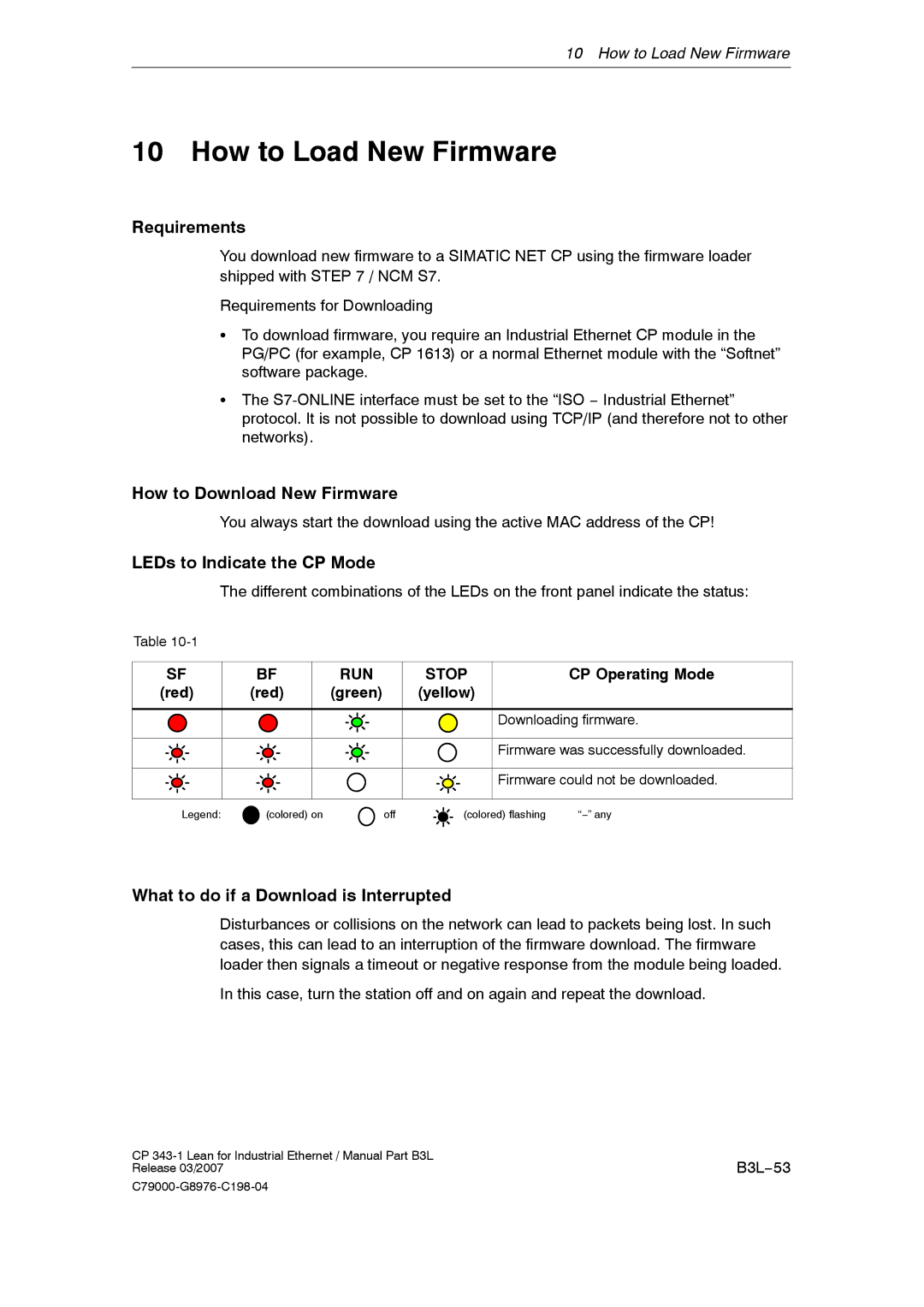10 How to Load New Firmware
10 How to Load New Firmware
Requirements
You download new firmware to a SIMATIC NET CP using the firmware loader shipped with STEP 7 / NCM S7.
Requirements for Downloading
STo download firmware, you require an Industrial Ethernet CP module in the PG/PC (for example, CP 1613) or a normal Ethernet module with the “Softnet” software package.
SThe
How to Download New Firmware
You always start the download using the active MAC address of the CP!
LEDs to Indicate the CP Mode
The different combinations of the LEDs on the front panel indicate the status:
Table
SF | BF | RUN | STOP | CP Operating Mode |
(red) | (red) | (green) | (yellow) |
|
|
|
| Downloading firmware. | |
|
|
| Firmware was successfully downloaded. | |
|
|
| Firmware could not be downloaded. | |
Legend: | (colored) on | off | (colored) flashing | “−” any |
What to do if a Download is Interrupted
Disturbances or collisions on the network can lead to packets being lost. In such cases, this can lead to an interruption of the firmware download. The firmware loader then signals a timeout or negative response from the module being loaded.
In this case, turn the station off and on again and repeat the download.
CP | B3L−53 |
Release 03/2007 |