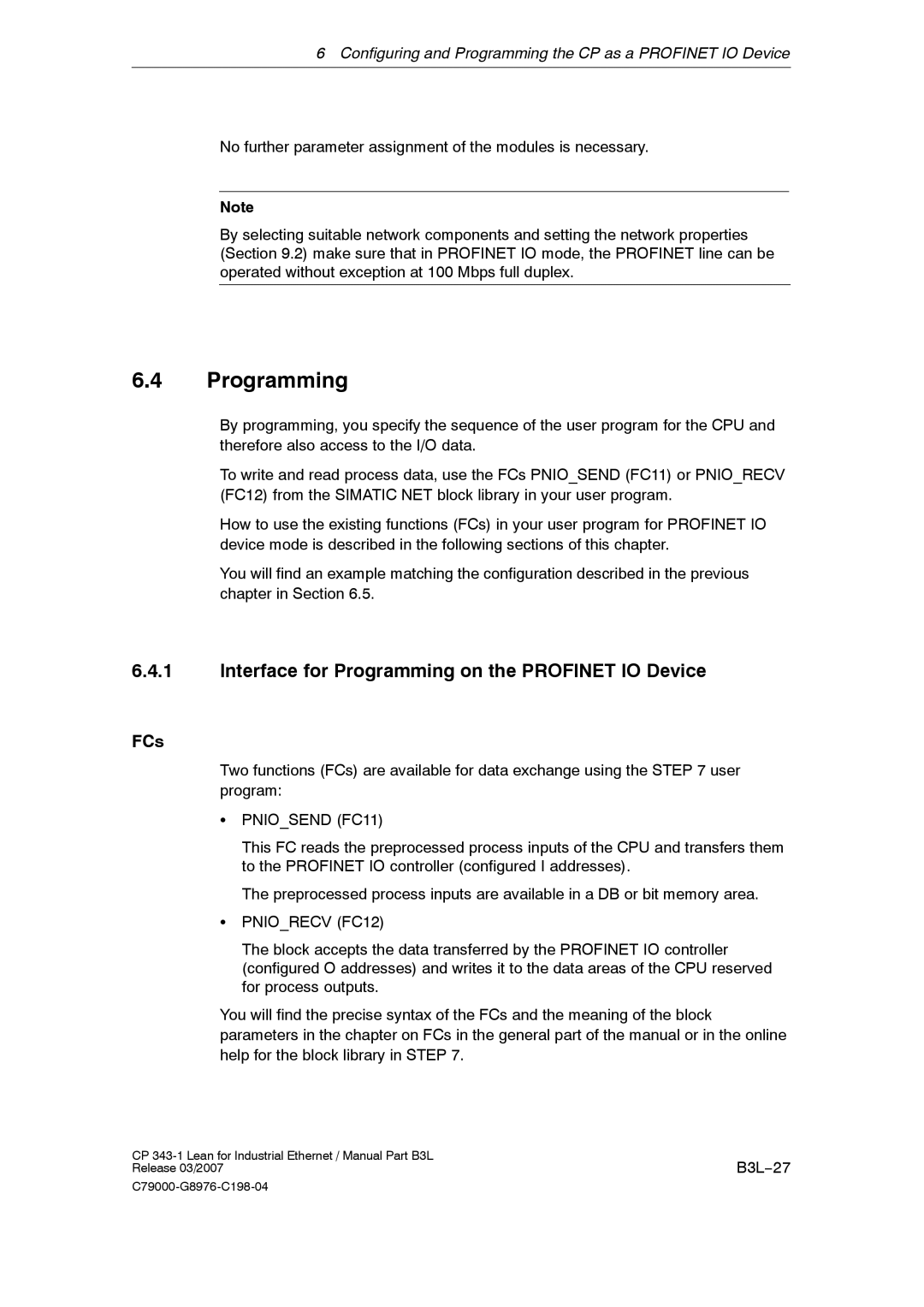6 Configuring and Programming the CP as a PROFINET IO Device
No further parameter assignment of the modules is necessary.
Note
By selecting suitable network components and setting the network properties (Section 9.2) make sure that in PROFINET IO mode, the PROFINET line can be operated without exception at 100 Mbps full duplex.
6.4Programming
By programming, you specify the sequence of the user program for the CPU and therefore also access to the I/O data.
To write and read process data, use the FCs PNIO_SEND (FC11) or PNIO_RECV (FC12) from the SIMATIC NET block library in your user program.
How to use the existing functions (FCs) in your user program for PROFINET IO device mode is described in the following sections of this chapter.
You will find an example matching the configuration described in the previous chapter in Section 6.5.
6.4.1Interface for Programming on the PROFINET IO Device
FCs
Two functions (FCs) are available for data exchange using the STEP 7 user program:
SPNIO_SEND (FC11)
This FC reads the preprocessed process inputs of the CPU and transfers them to the PROFINET IO controller (configured I addresses).
The preprocessed process inputs are available in a DB or bit memory area.
SPNIO_RECV (FC12)
The block accepts the data transferred by the PROFINET IO controller (configured O addresses) and writes it to the data areas of the CPU reserved for process outputs.
You will find the precise syntax of the FCs and the meaning of the block parameters in the chapter on FCs in the general part of the manual or in the online help for the block library in STEP 7.
CP | B3L−27 |
Release 03/2007 |