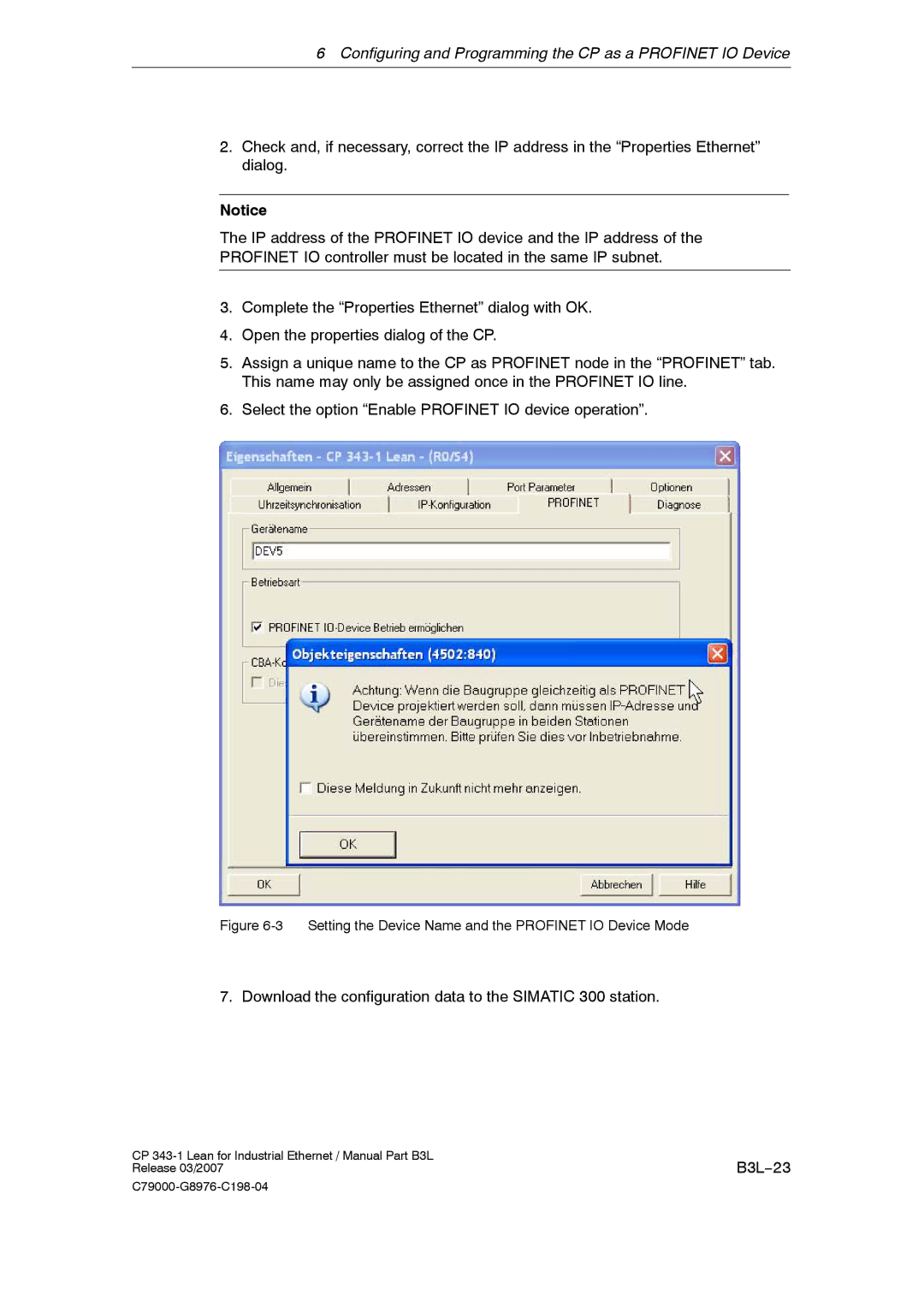6Configuring and Programming the CP as a PROFINET IO Device
2.Check and, if necessary, correct the IP address in the “Properties Ethernet” dialog.
Notice
The IP address of the PROFINET IO device and the IP address of the
PROFINET IO controller must be located in the same IP subnet.
3.Complete the “Properties Ethernet” dialog with OK.
4.Open the properties dialog of the CP.
5.Assign a unique name to the CP as PROFINET node in the “PROFINET” tab. This name may only be assigned once in the PROFINET IO line.
6.Select the option “Enable PROFINET IO device operation”.
Figure 6-3 Setting the Device Name and the PROFINET IO Device Mode
7. Download the configuration data to the SIMATIC 300 station.
CP | B3L−23 |
Release 03/2007 |