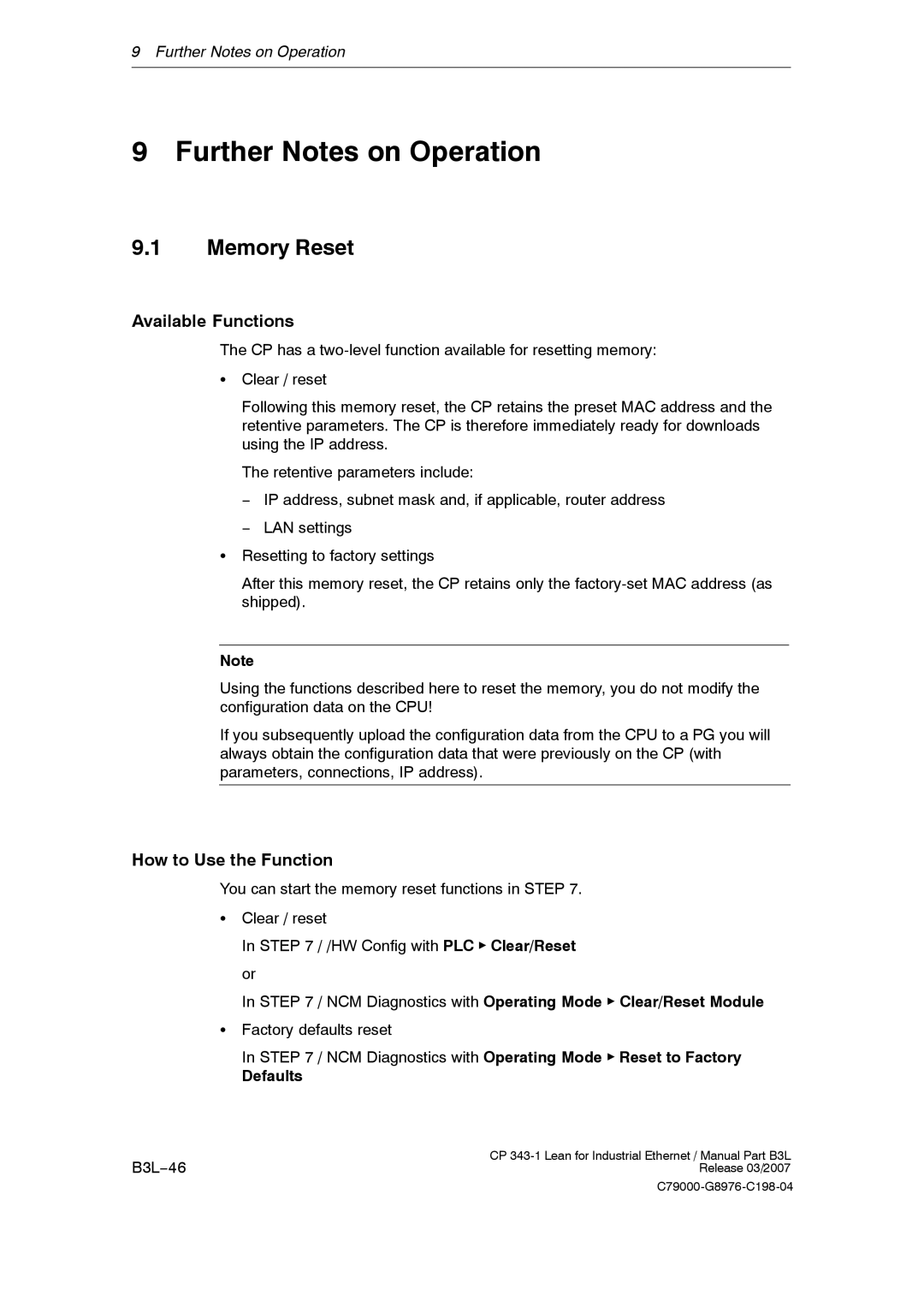9 Further Notes on Operation
9 Further Notes on Operation
9.1Memory Reset
Available Functions
The CP has a
SClear / reset
Following this memory reset, the CP retains the preset MAC address and the retentive parameters. The CP is therefore immediately ready for downloads using the IP address.
The retentive parameters include:
−IP address, subnet mask and, if applicable, router address
−LAN settings
SResetting to factory settings
After this memory reset, the CP retains only the
Note
Using the functions described here to reset the memory, you do not modify the configuration data on the CPU!
If you subsequently upload the configuration data from the CPU to a PG you will always obtain the configuration data that were previously on the CP (with parameters, connections, IP address).
How to Use the Function
You can start the memory reset functions in STEP 7.
SClear / reset
In STEP 7 / /HW Config with PLC " Clear/Reset or
In STEP 7 / NCM Diagnostics with Operating Mode " Clear/Reset Module
SFactory defaults reset
In STEP 7 / NCM Diagnostics with Operating Mode " Reset to Factory
Defaults
B3L−46 | CP |
Release 03/2007 |